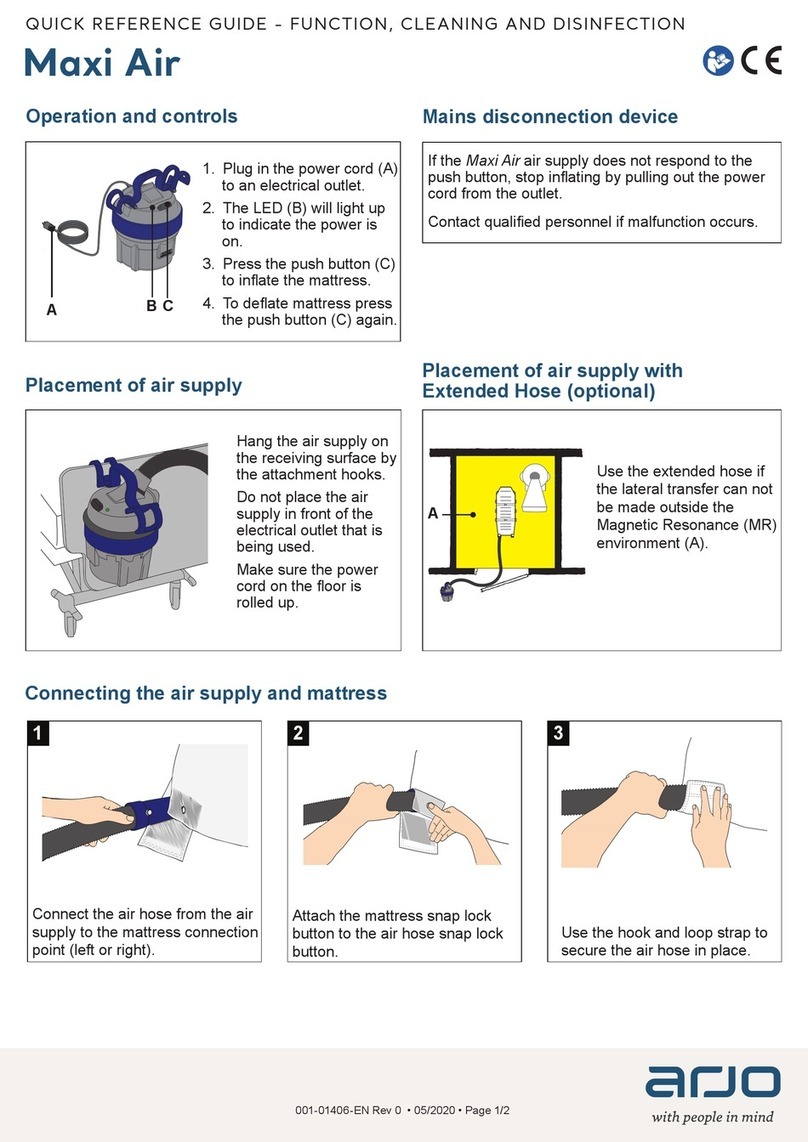Arjo Auralis User manual
Other Arjo Medical Equipment manuals

Arjo
Arjo Flowtron ACS900 User manual

Arjo
Arjo AtmosAir Velaris User manual

Arjo
Arjo Maxi Sky 440 User manual
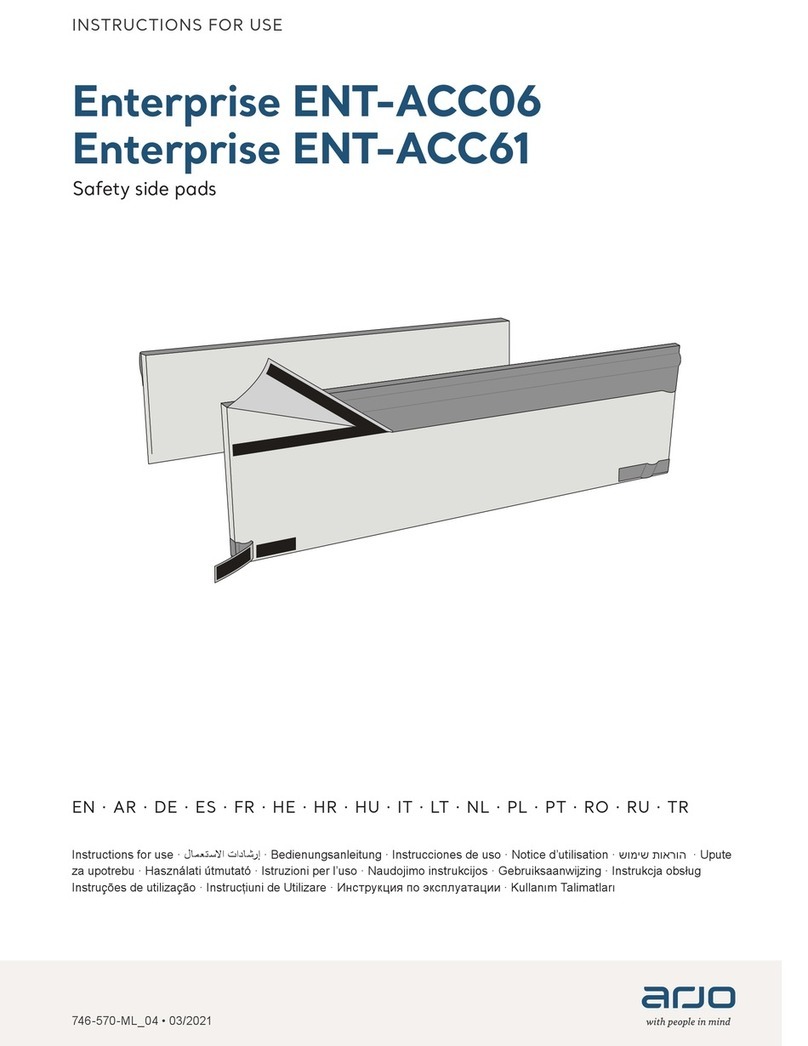
Arjo
Arjo Enterprise ENT-ACC06 User manual
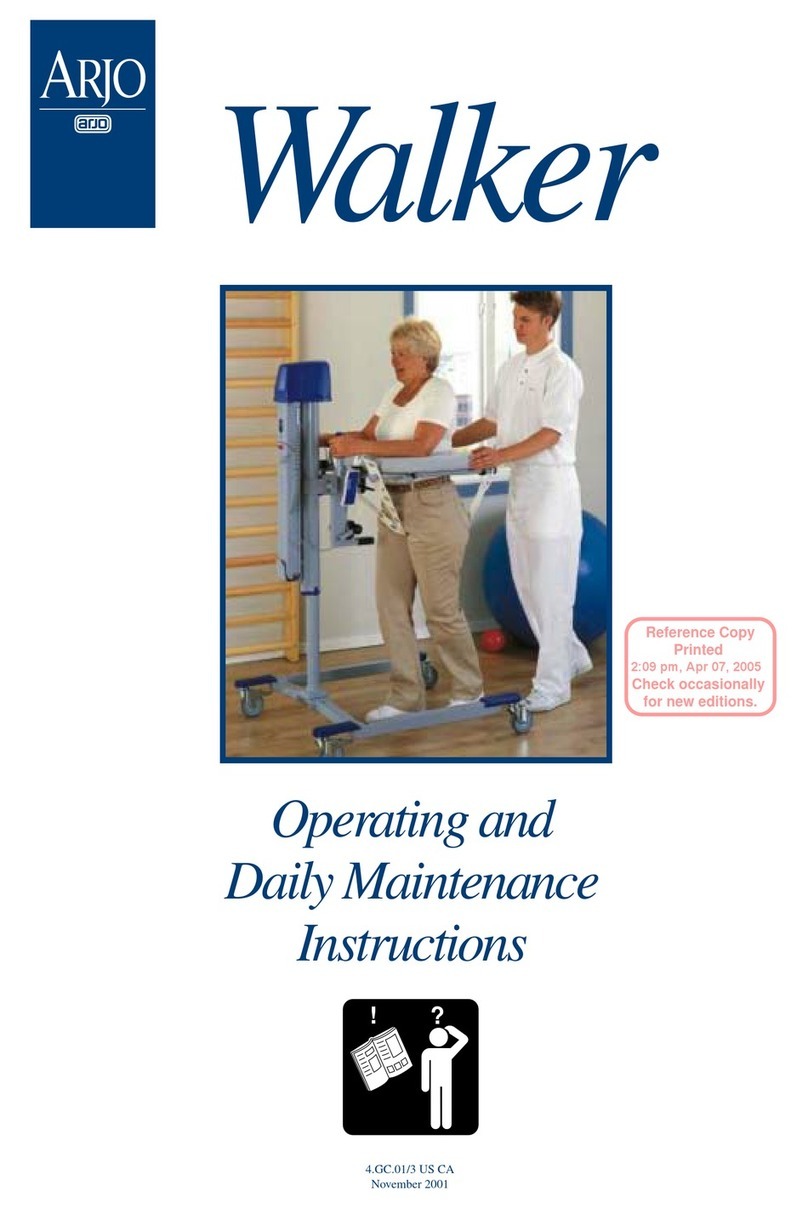
Arjo
Arjo Walker Manual

Arjo
Arjo Dual-Loop Attachment Straps User manual

Arjo
Arjo Nimbus 4 User manual

Arjo
Arjo TheraKair Visio User manual

Arjo
Arjo SARA PLUS Installation guide
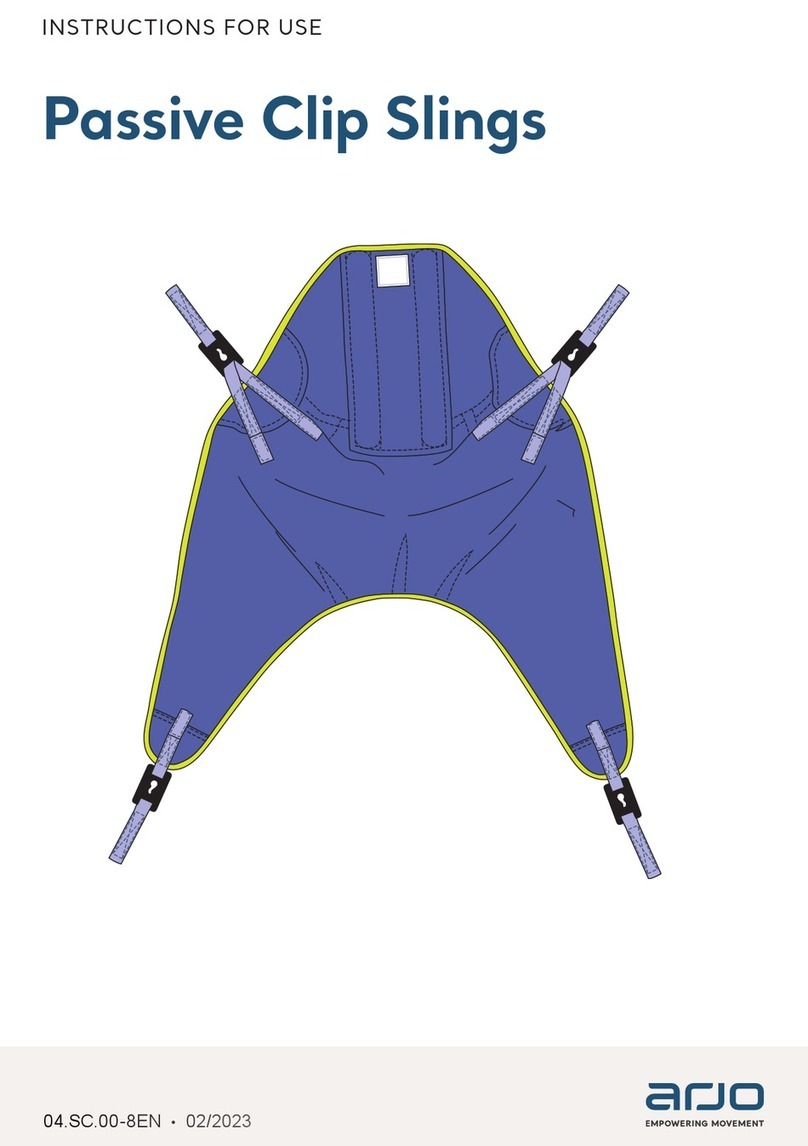
Arjo
Arjo MAA2070M User manual

Arjo
Arjo Evenda EV-ACC07 User manual

Arjo
Arjo Auralis User manual

Arjo
Arjo MAXI MOVE User manual
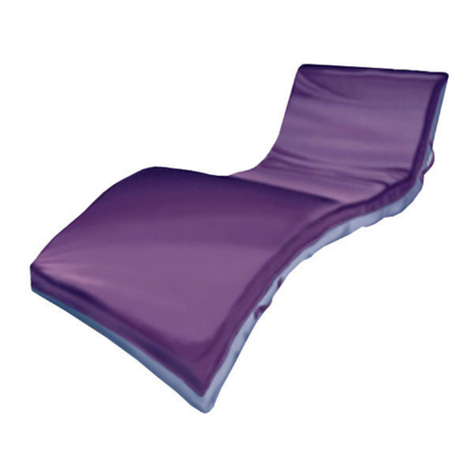
Arjo
Arjo TheraRest User manual

Arjo
Arjo Alpha Active User manual

Arjo
Arjo Sara Flex User manual

Arjo
Arjo Miranti User manual
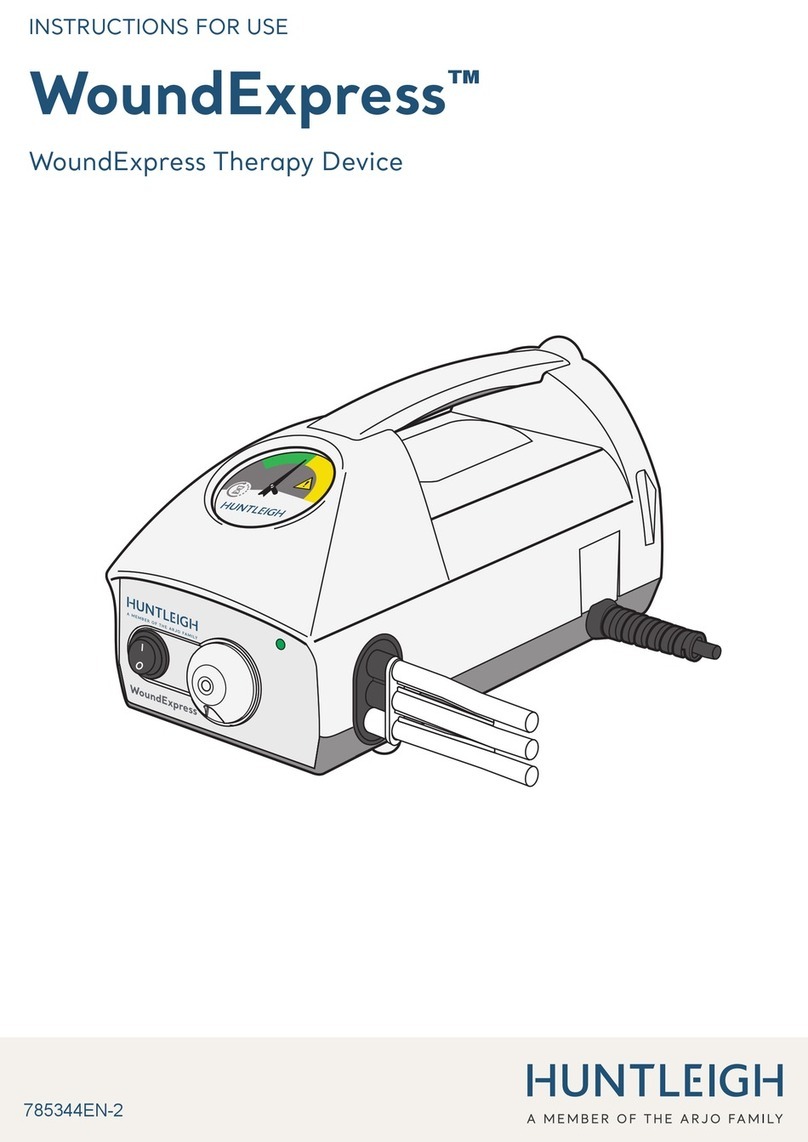
Arjo
Arjo Huntleigh WoundExpress User manual

Arjo
Arjo Miranti User manual

Arjo
Arjo Sara Combilizer User manual