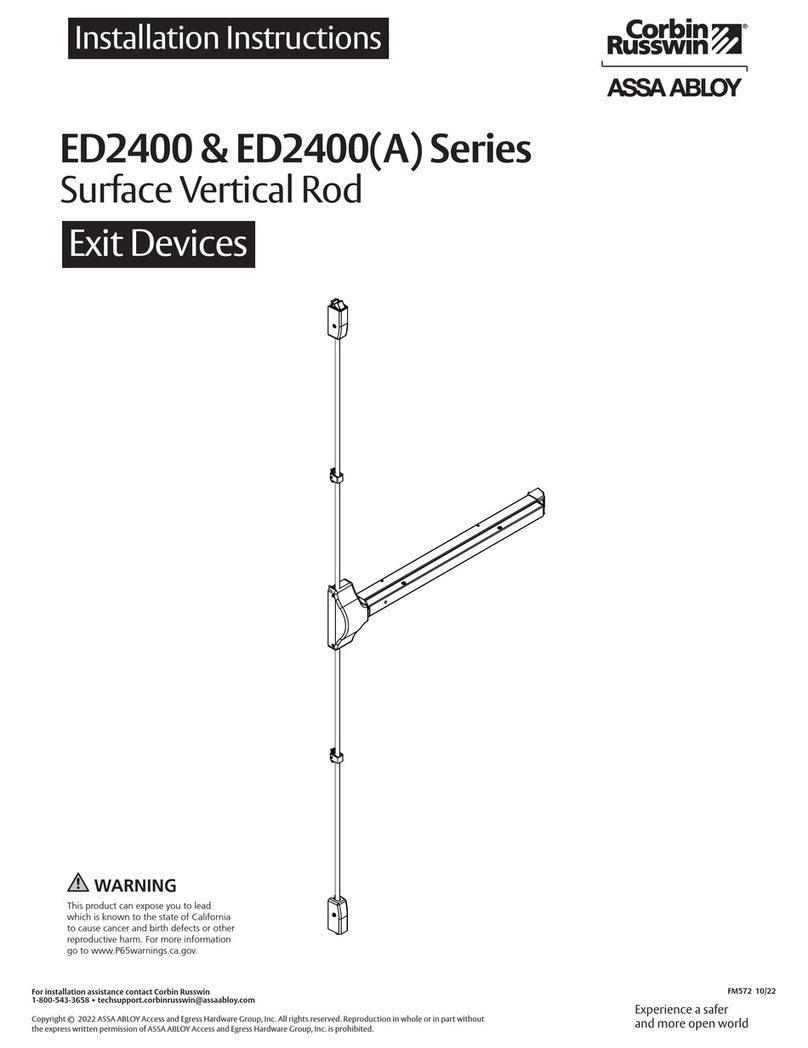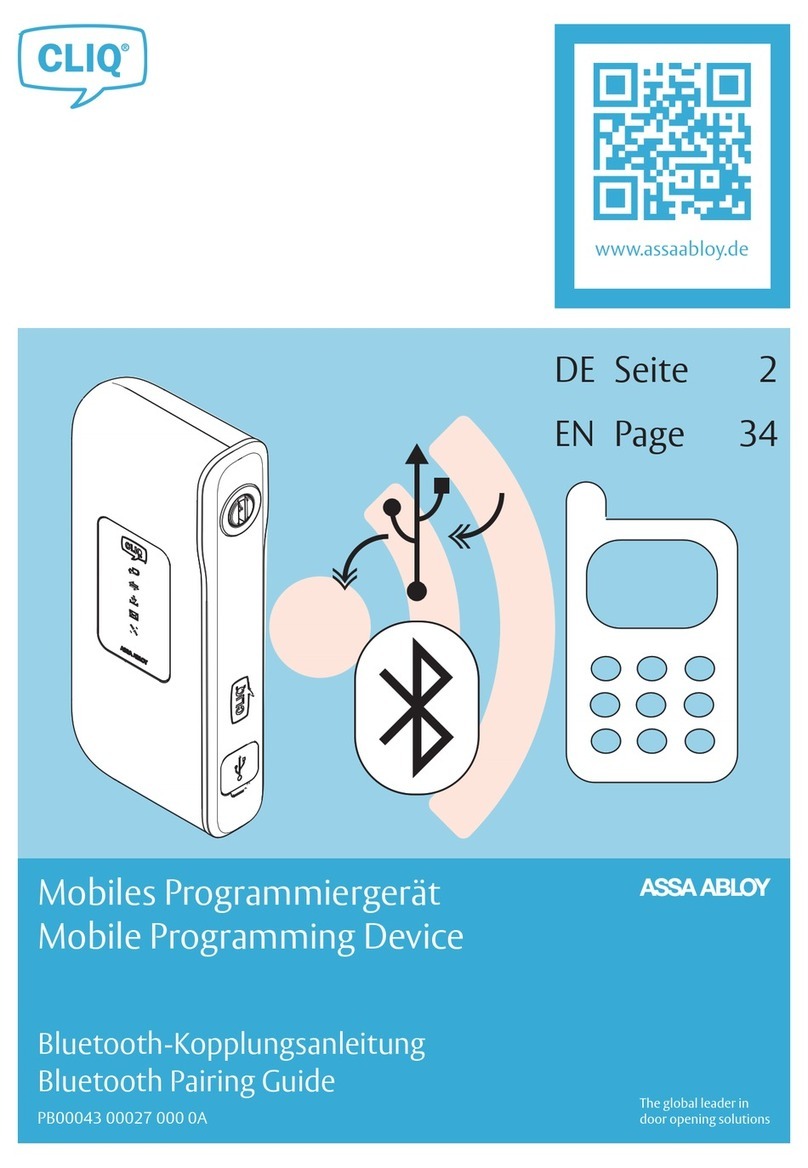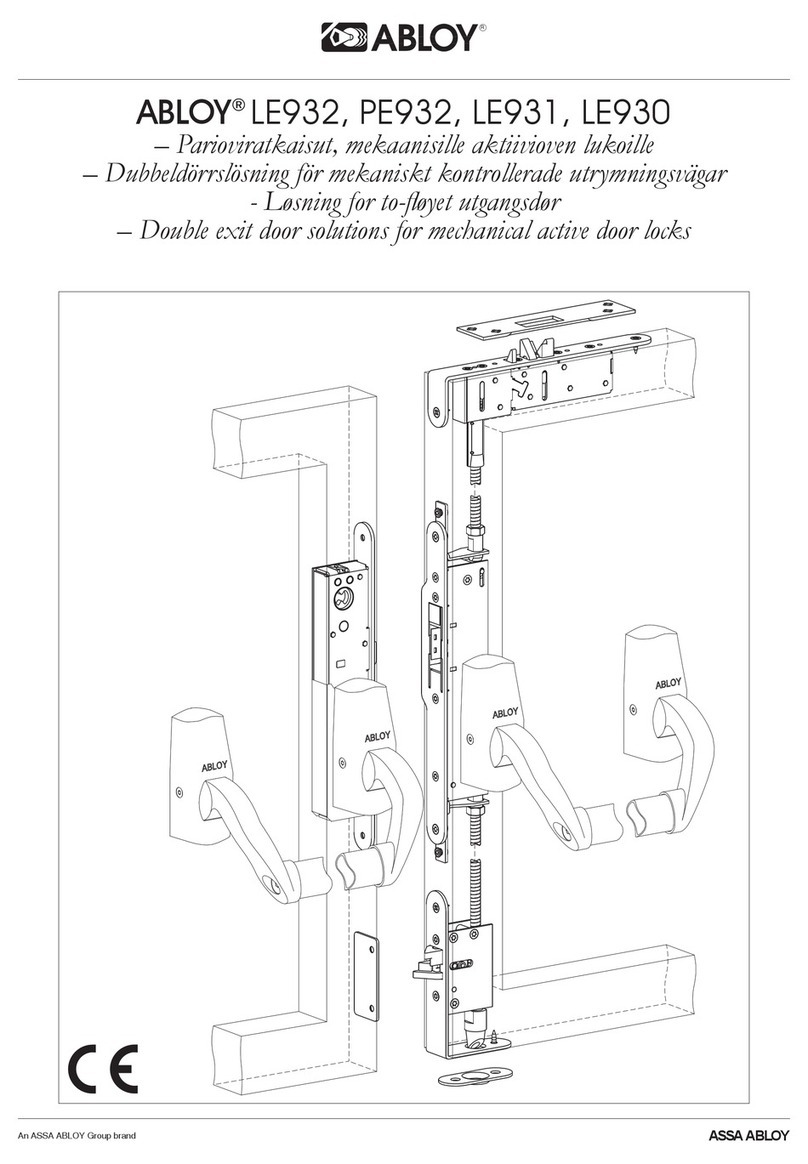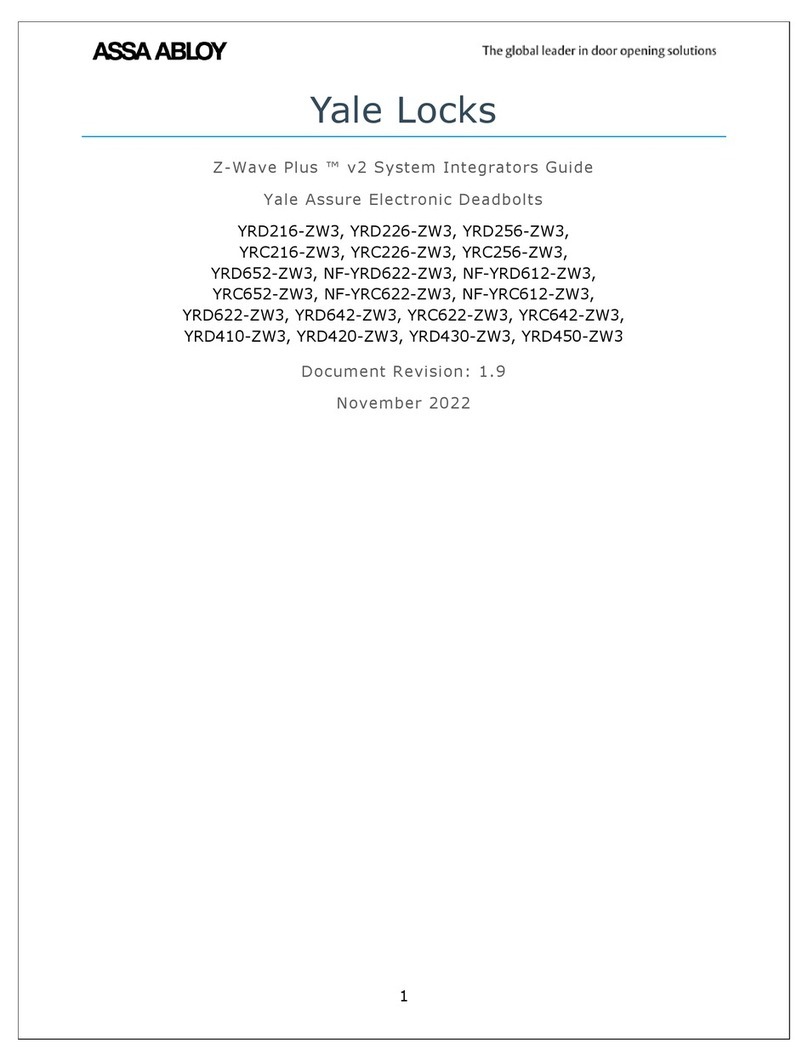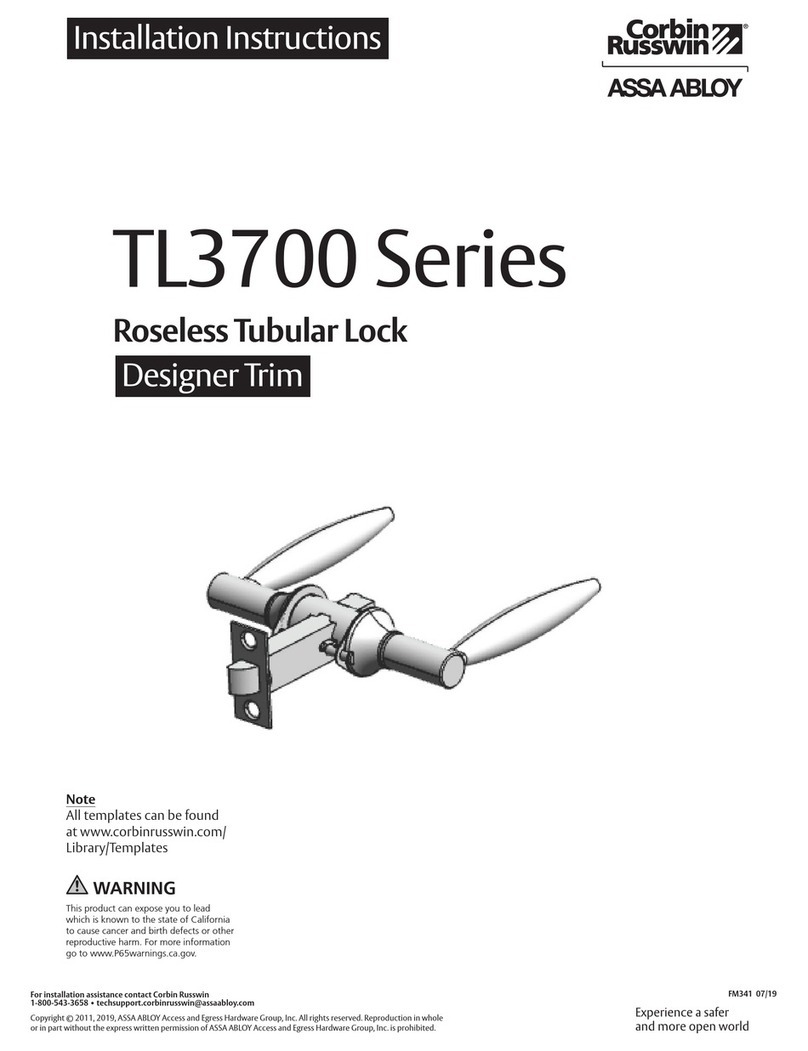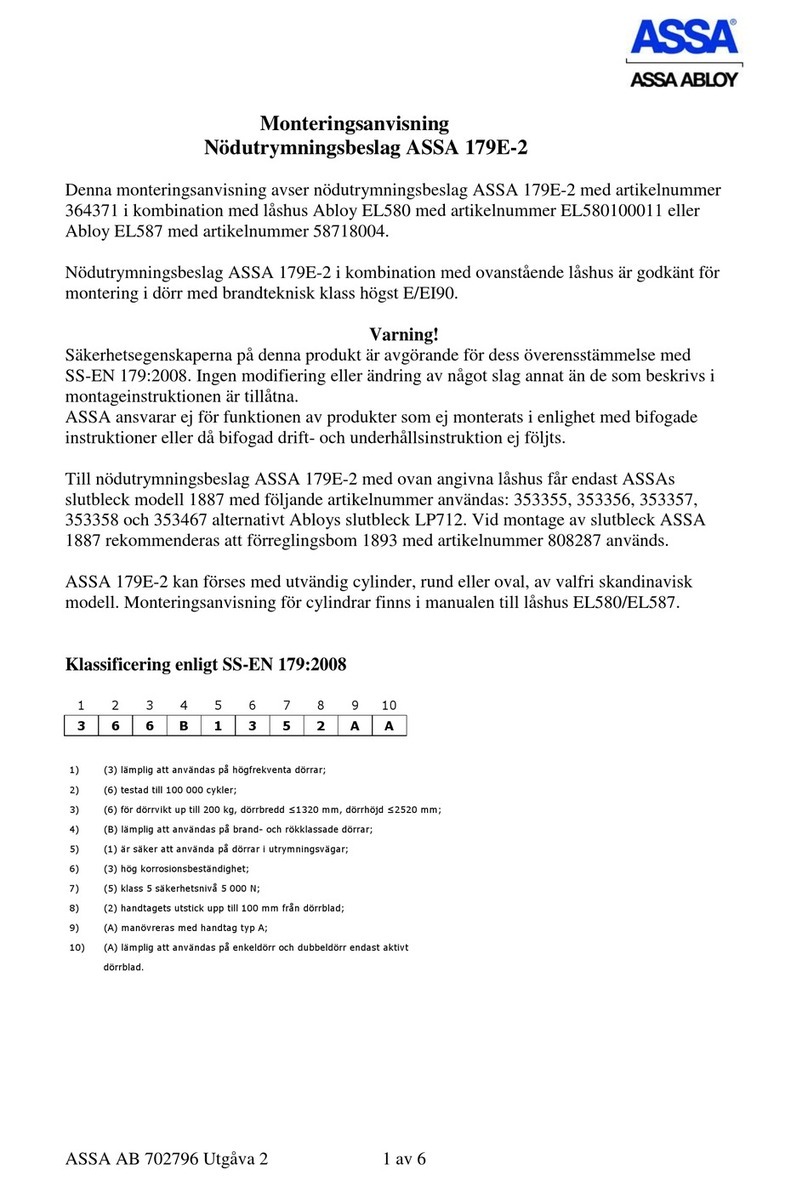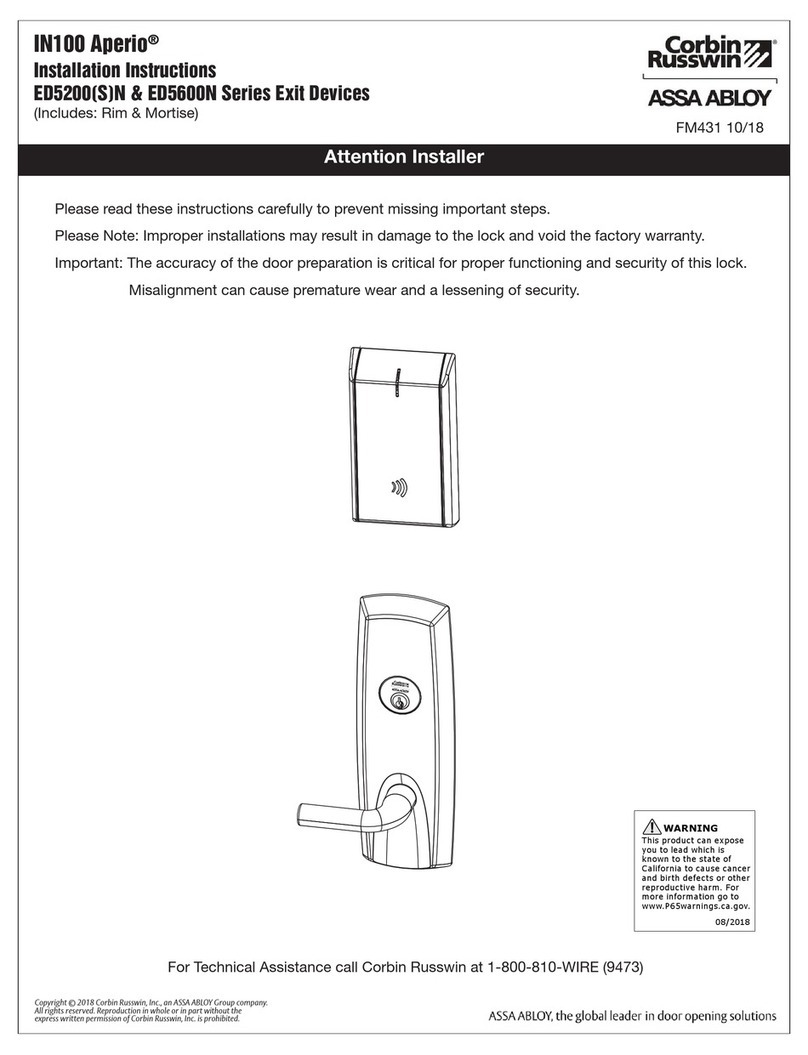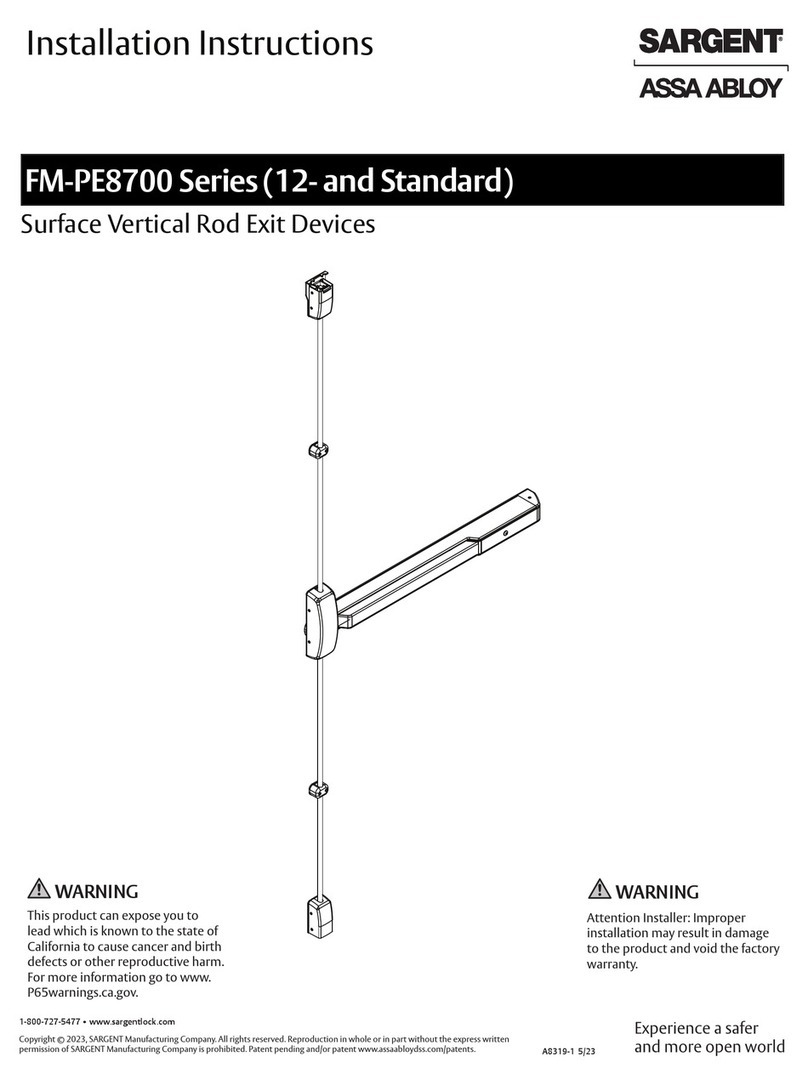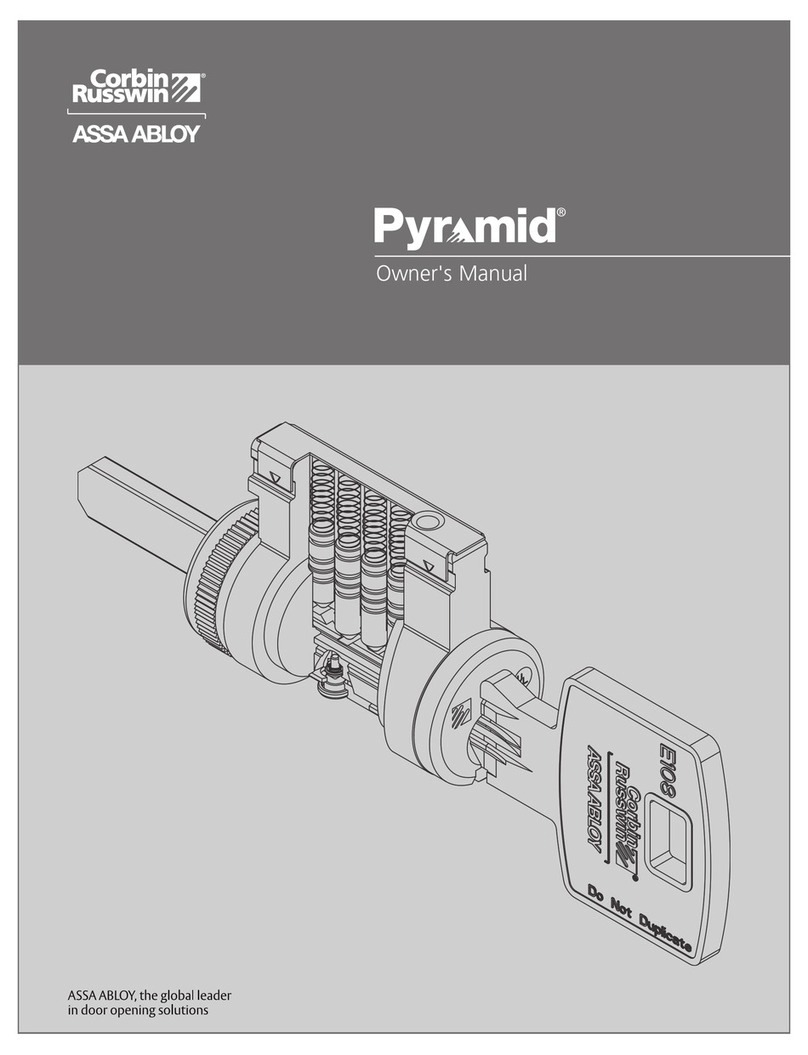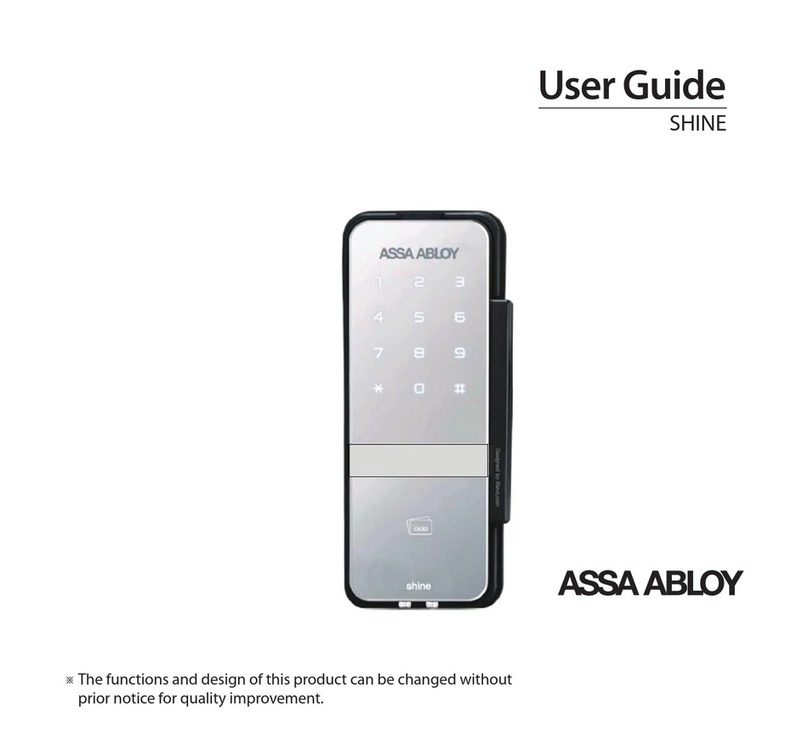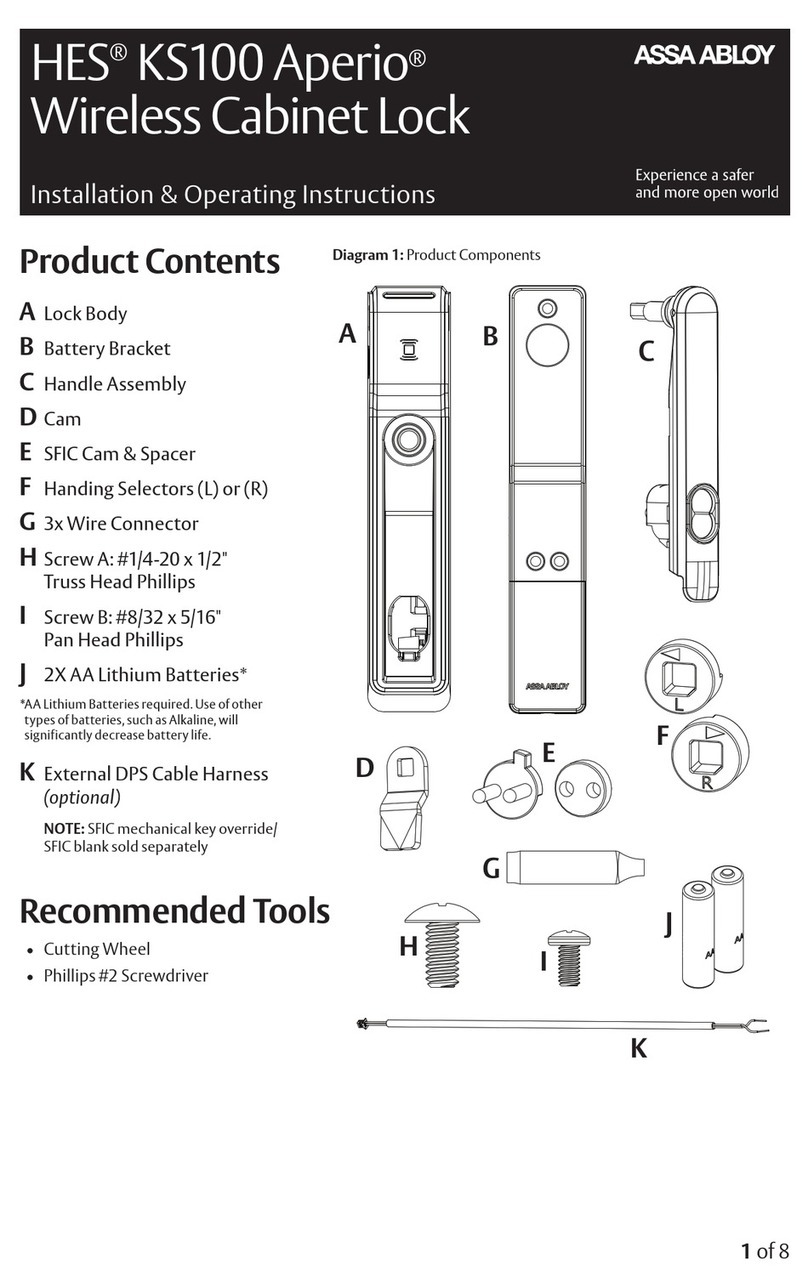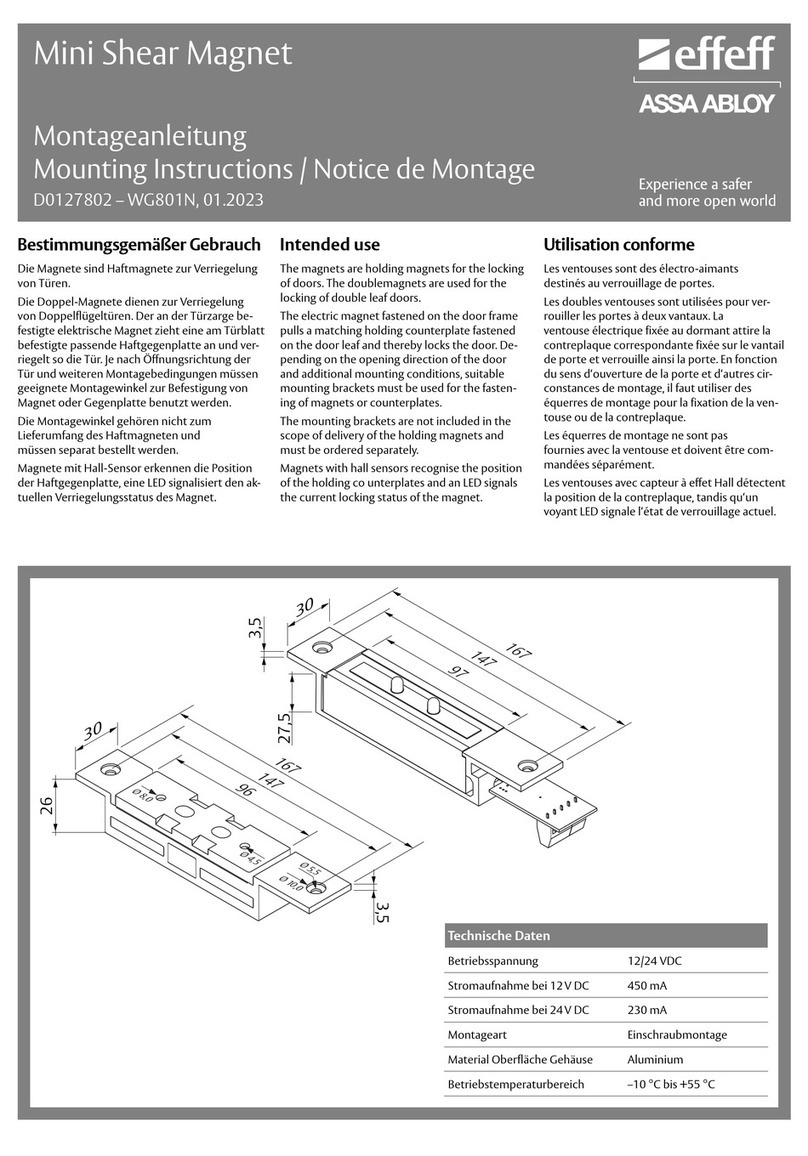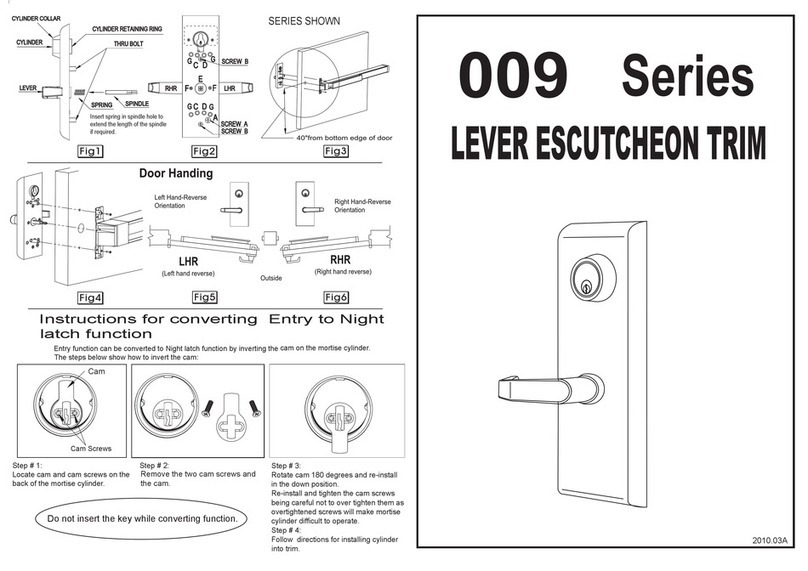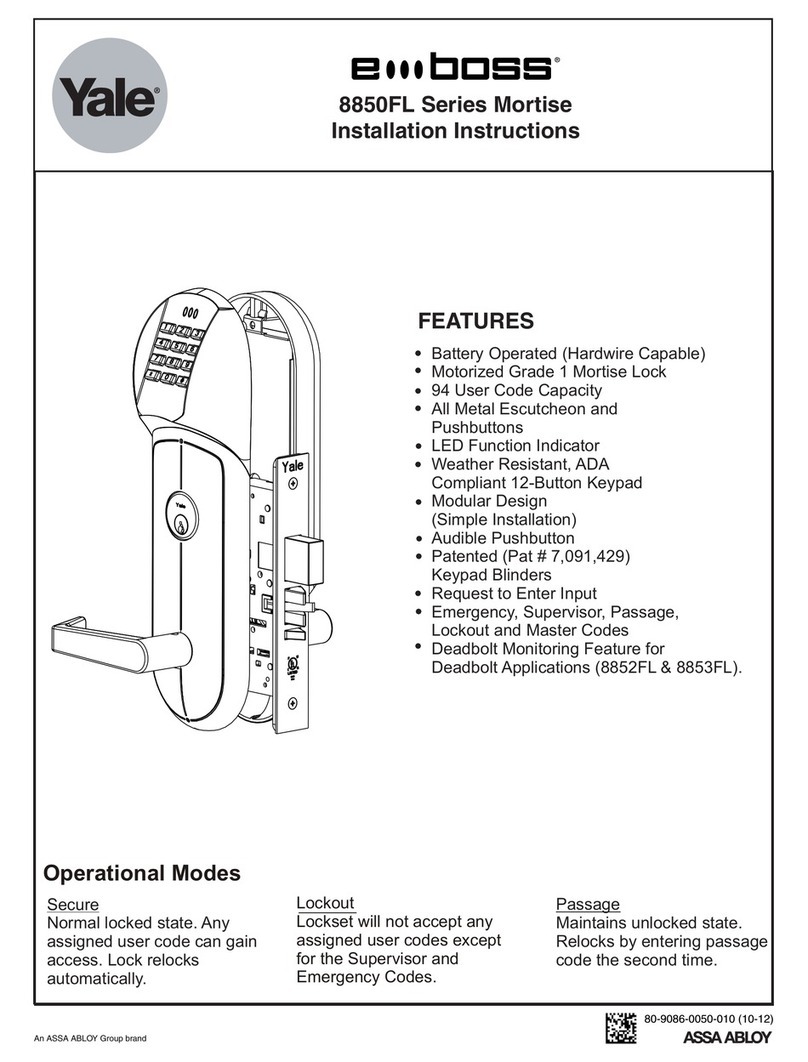2
Installation
3
Installation (continued)
LBM Wiring
White
Orange Normally Open
Green Normally Closed
Common
Normally Open
Yellow Normally Closed
DIAGRAM 5: CYLINDRICAL LOCKSETS
LBSM Wiring
Brown
Blue Normally Open
Yellow Normally Closed
Common
Note 1: The 5200 series Electric Strikes are
pre-set for FAIL SECURE OPERATION.
Note 2: There are two #2-56 screws located
on the back of the strike for coverting
the operation mode.
10. To convert from FAIL SECURE OPERATION
to FAIL SAFE OPERATION, LOOSEN the two
#2-56 screws located on the back of the
strike, but DO NOT REMOVE them.
11. MOVE the Selector Stop Pins to the FAIL
SAFE OPERATION position as pictured in
Diagram 5.
12. TIGHTEN the two #2-56 screws to secure
the strike in FAIL SAFE OPERATION.
13. VERIFY the 5200 is now in FAIL SAFE
OPERATION.
14. IF the 5200 still operates as FAIL SECURE,
THEN ENSURE the #2-56 screws are fully
seated and tightened.
Diagram 5: FAIL SAFE OPERATION Mode Setting
Brown
Blue
Yellow
White
Orange
Green
Converting the Operation Mode
Diagram 3: Latchbolt Monitor Diagram 4: Latchbolt Strike Monitor
Verifying the Operation Mode
15. TURN the horizontal adjustment screws slowly to
adjust the strike in-frame, as shown in Diagram 6.
16. DO NOT REMOVE the screws or ROTATE them more
than 3 full turns.
17. TIGHTEN the screws securely once the strike has
been adjusted to allow the K-Nut teeth to dig into
the strike housing and prevent slippage during use.
Adjusting the Horizontal
Diagram 6: Horizontal Adjustment
K-NUT
b
Horizontal
Adjustment
Screws
Note: For 12 VDC, the Plug In Connector (pigtail)
marked “12 VDC” should be used; for 24 VDC,
the pigtail marked “24 VDC should be used.
1. SELECT the appropriate pigtail that matches system
power and electrically CONNECT as illustrated in
Diagram 2.
2. If no connector is present, CONFIGURE the wires as
illustrated in Diagram 2.
3. If using the Latchbolt Monitor (LBM) or Latchbolt
Strike Monitor (LBSM), REFER to Diagrams 3 and 4
on Page 3 to complete wiring.
Note: The 5200 ships in FAIL SECURE OPERATION
mode.
4. USE Diagrams 5 and 6 on Page 3 as a guide to
convert 5200 to FAIL SAFE OPERATION, if needed.
5. ATTACH the appropriate faceplate.
CAUTION!
Before connecting any device at the installation site, verify input voltage using a multimeter.
Many power supplies and low voltage transformers operate at higher levels than listed. Any input voltage exceeding
10% of the solenoid rating may cause severe damage to the unit and will void the warranty.
6. PREPARE the frame using the appropriate template
for the faceplate (see Page 4).
RED
RED/GREEN
BLACK
VIOLET
RED
BLACK
VIOLET
RED/GREEN
IF CONNECTOR IS MISSING
(+ 12 VDC)
(-NEG)
(+ 24 VDC)
(-NEG)
or
Electric
Strike
Electric
Strike
CONNECT
TOGETHER
CONNECT
TOGETHER
CONNECT
TOGETHER
7. Electrically CONNECT the wires from the power
source to the 5200.
8. INSTALL the 5200 in the jamb cutout.
9. IF horizontal adjustment is needed,
THEN GO TO the “Adjusting the Horizontal”
section (see Page 3).
Preparing the Strike
Finishing the Installation
Preparing the Frame
Diagram 2: 12V to 24V Conversion