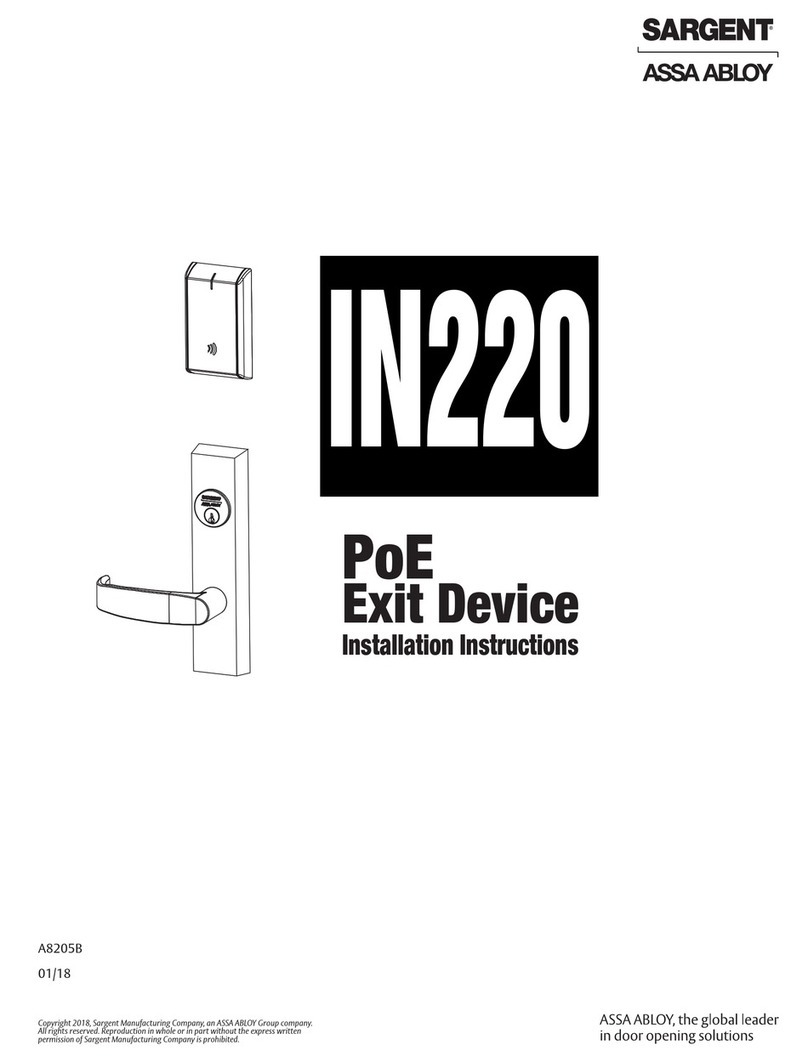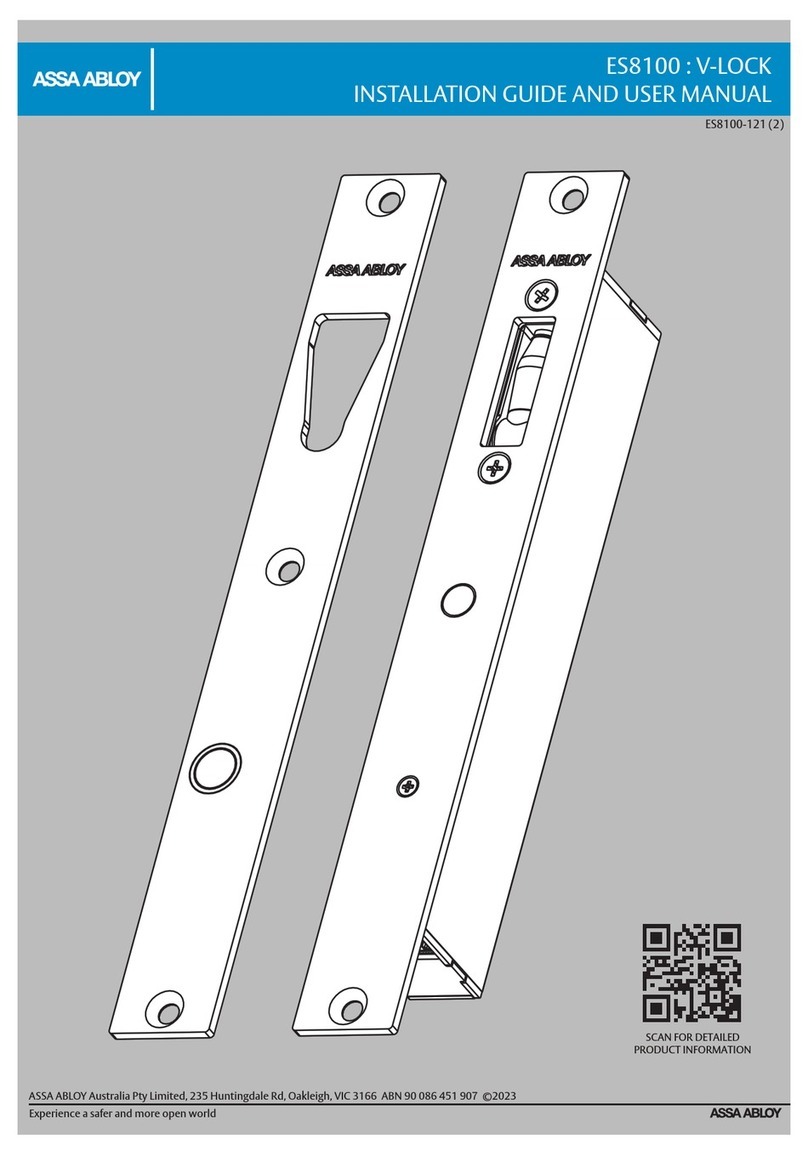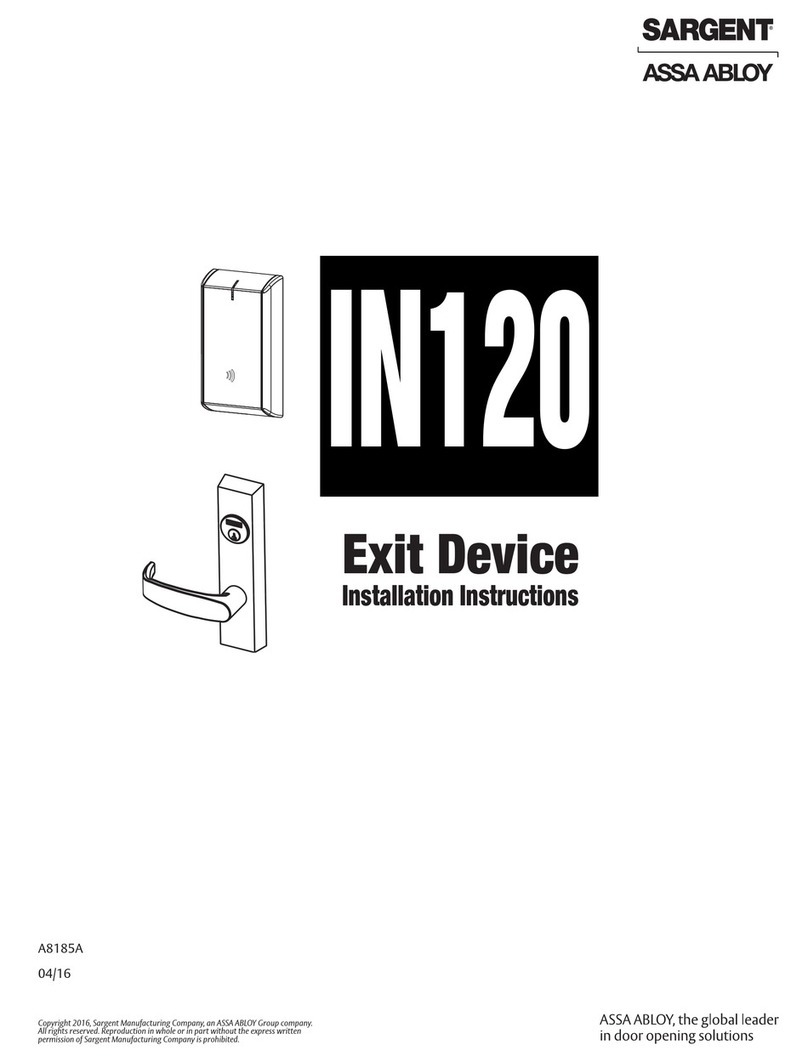Assa Abloy UNILOCK LOXURY IX User manual
Other Assa Abloy Door Lock manuals

Assa Abloy
Assa Abloy SARGENT IN Series User manual
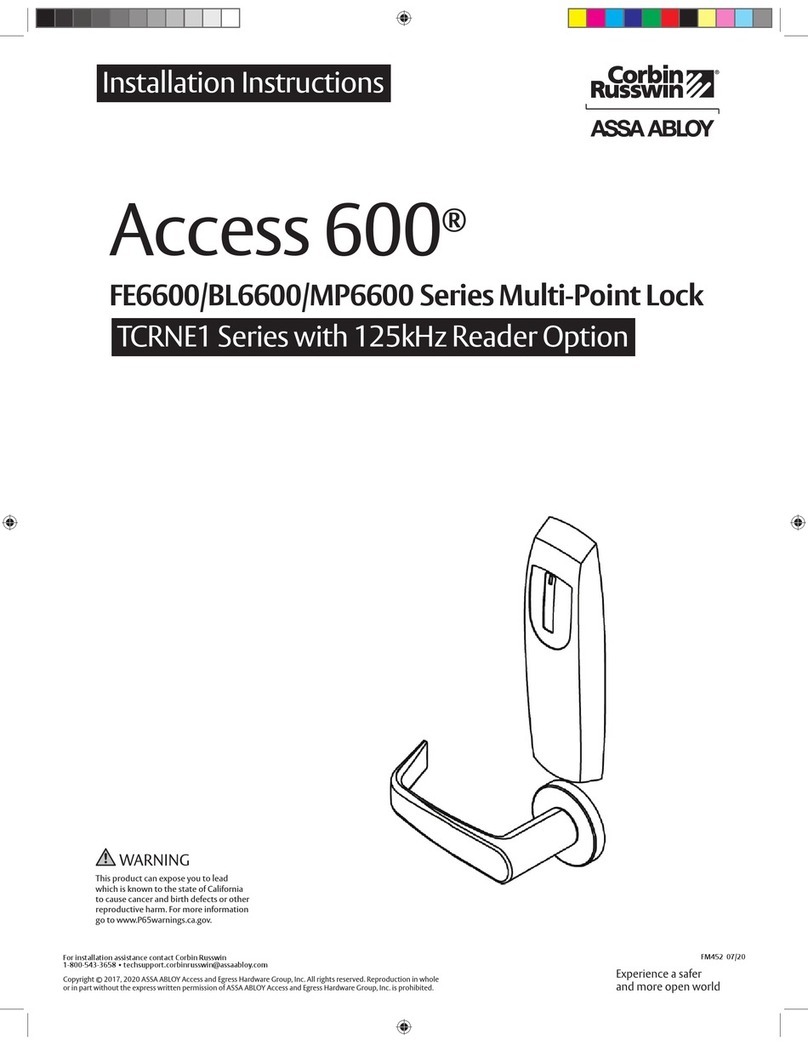
Assa Abloy
Assa Abloy Corbin Russwin Access 600 TCRNE1 Series User manual
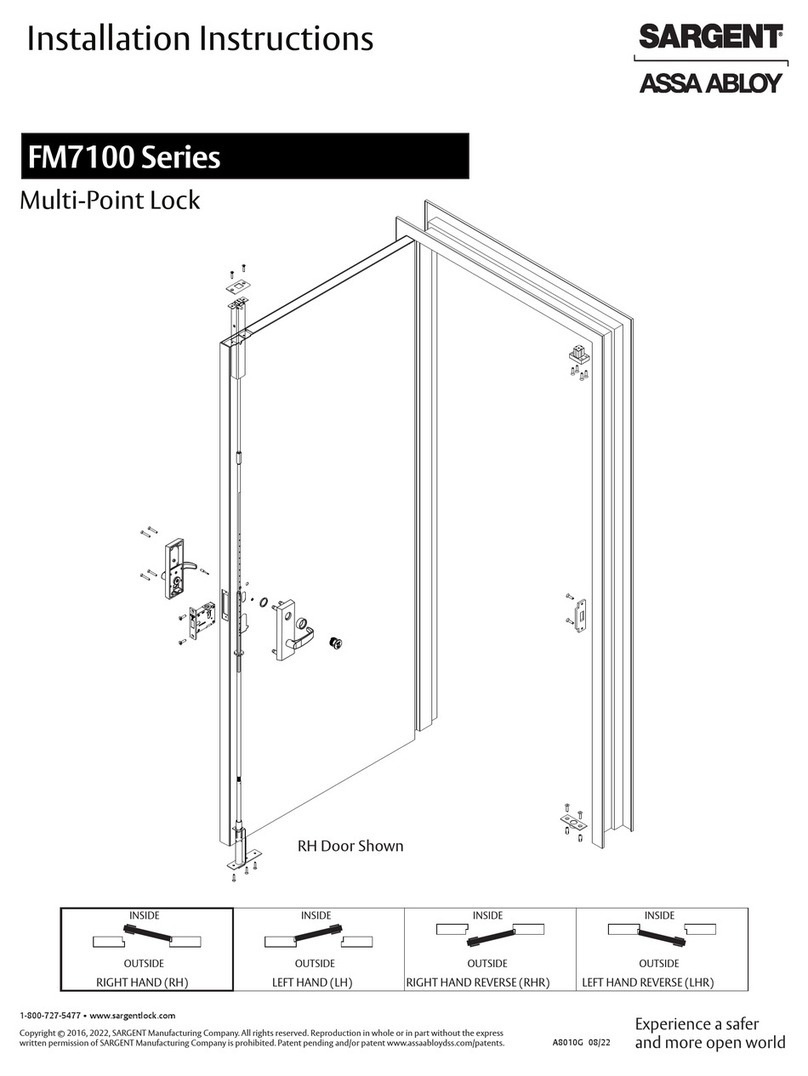
Assa Abloy
Assa Abloy SARGENT FM7100 Series User manual
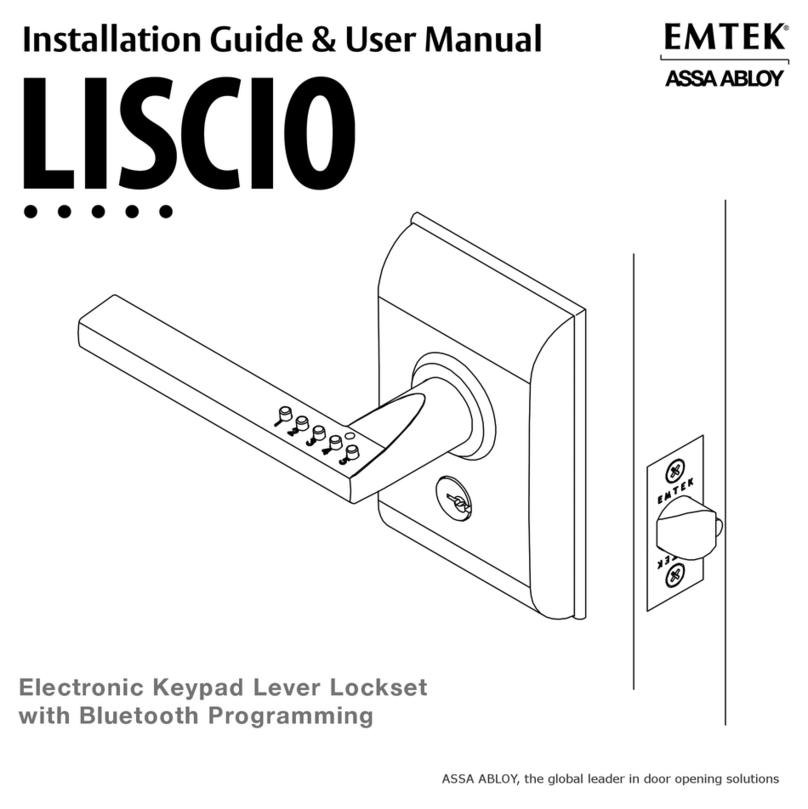
Assa Abloy
Assa Abloy EMTEK LISCIO Troubleshooting guide
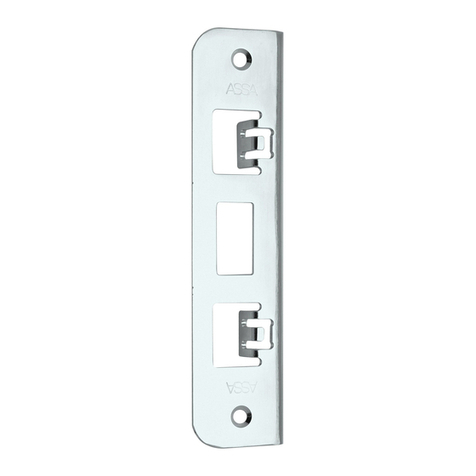
Assa Abloy
Assa Abloy 1264 User manual
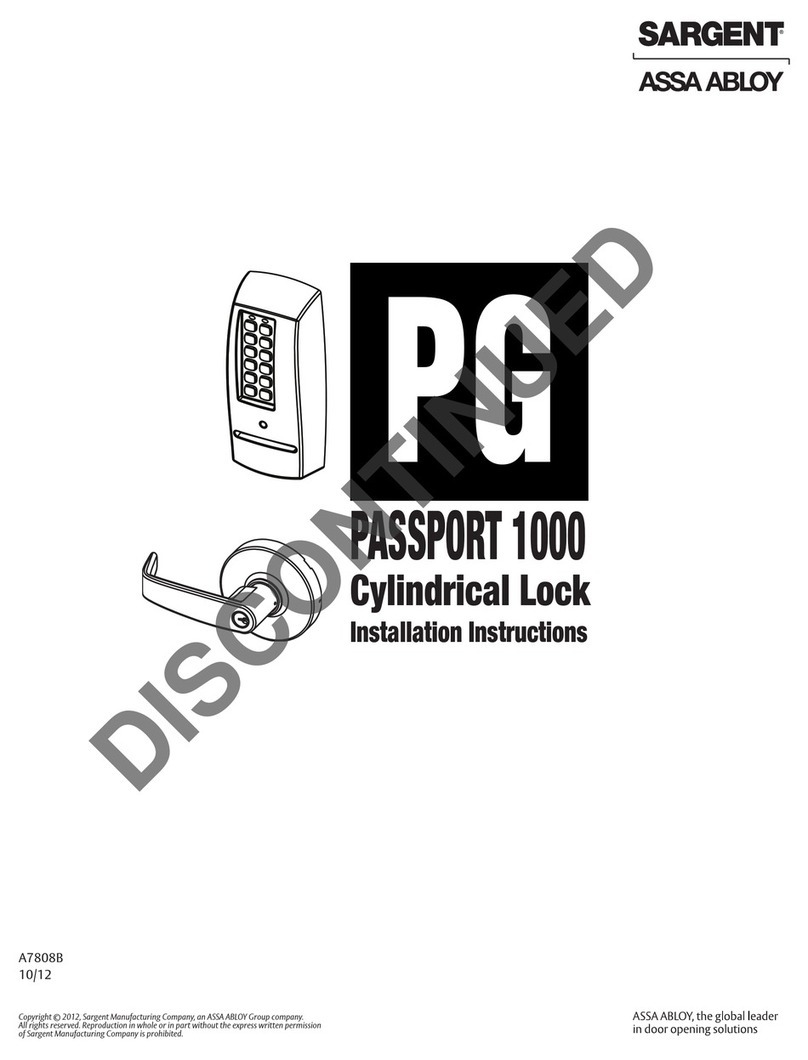
Assa Abloy
Assa Abloy Sargent Passport 1000 PG User manual
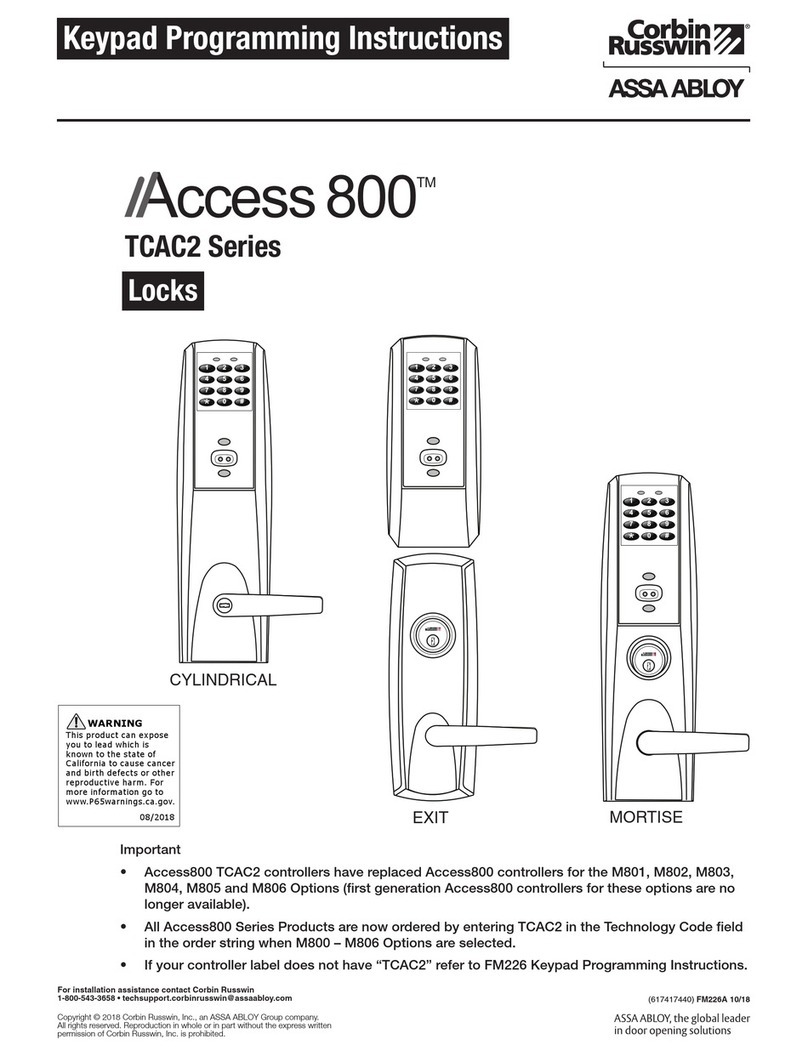
Assa Abloy
Assa Abloy Corbin Russwin Access 800 TCAC2 Series Installation manual

Assa Abloy
Assa Abloy HES 9400 Operating instructions
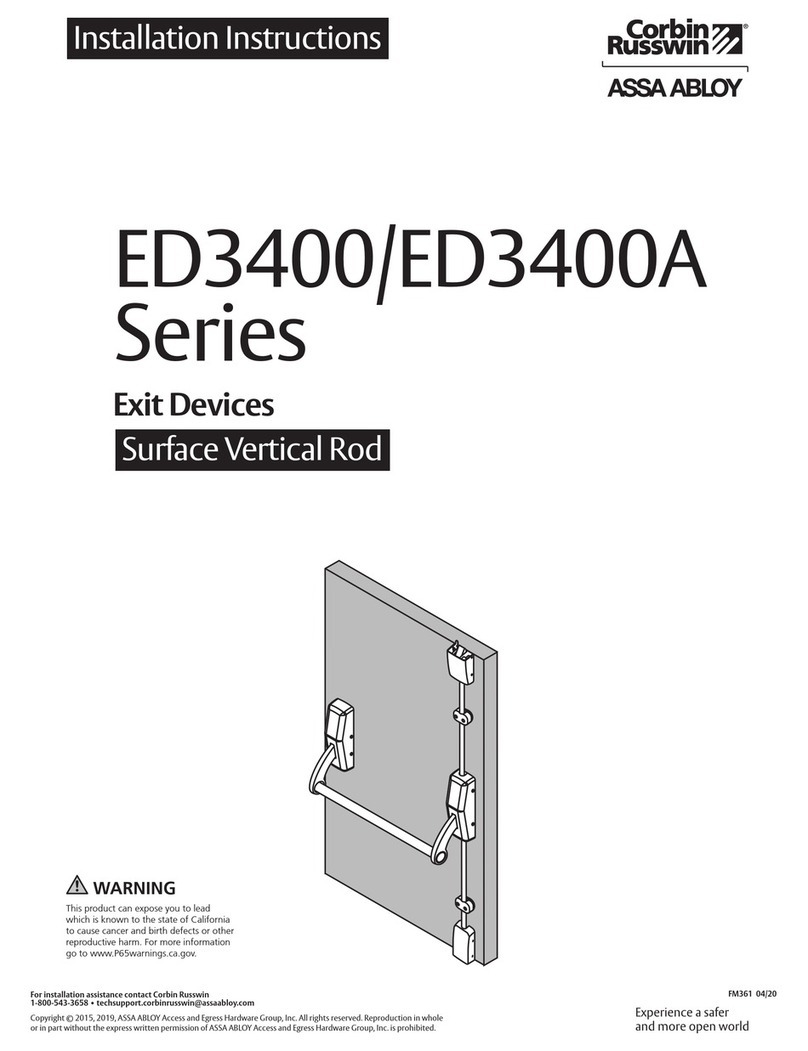
Assa Abloy
Assa Abloy Corbin Russwin ED3400 Series User manual
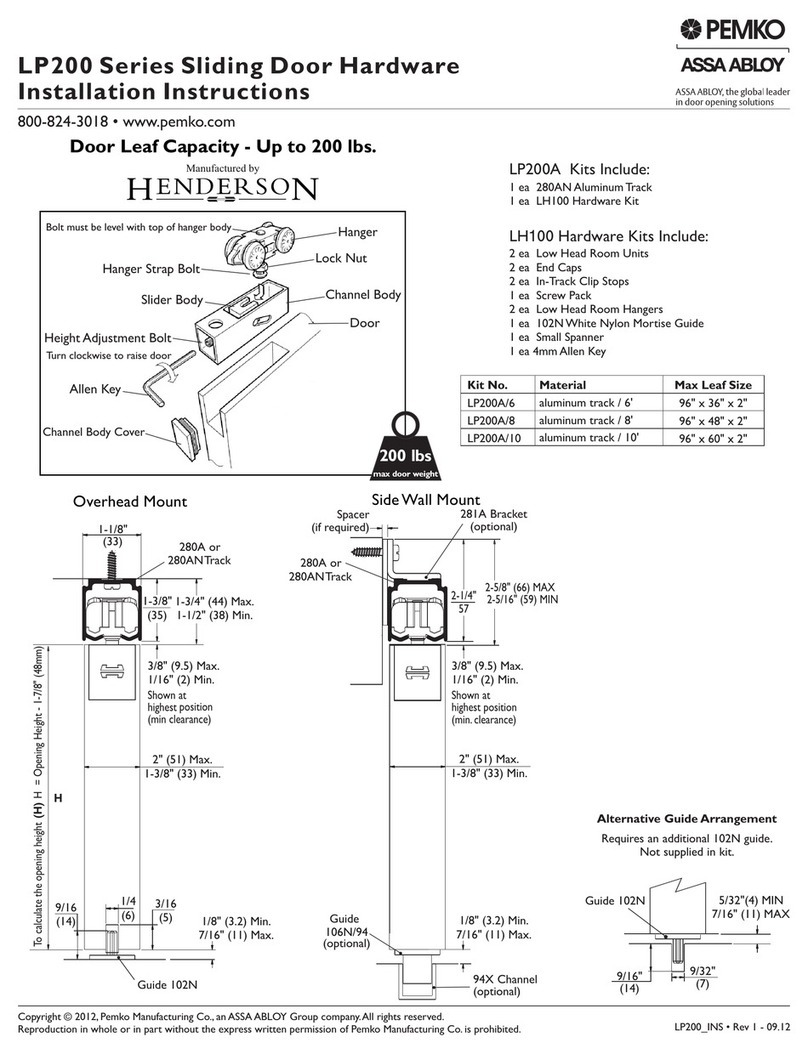
Assa Abloy
Assa Abloy PEMKO LP200 Series User manual
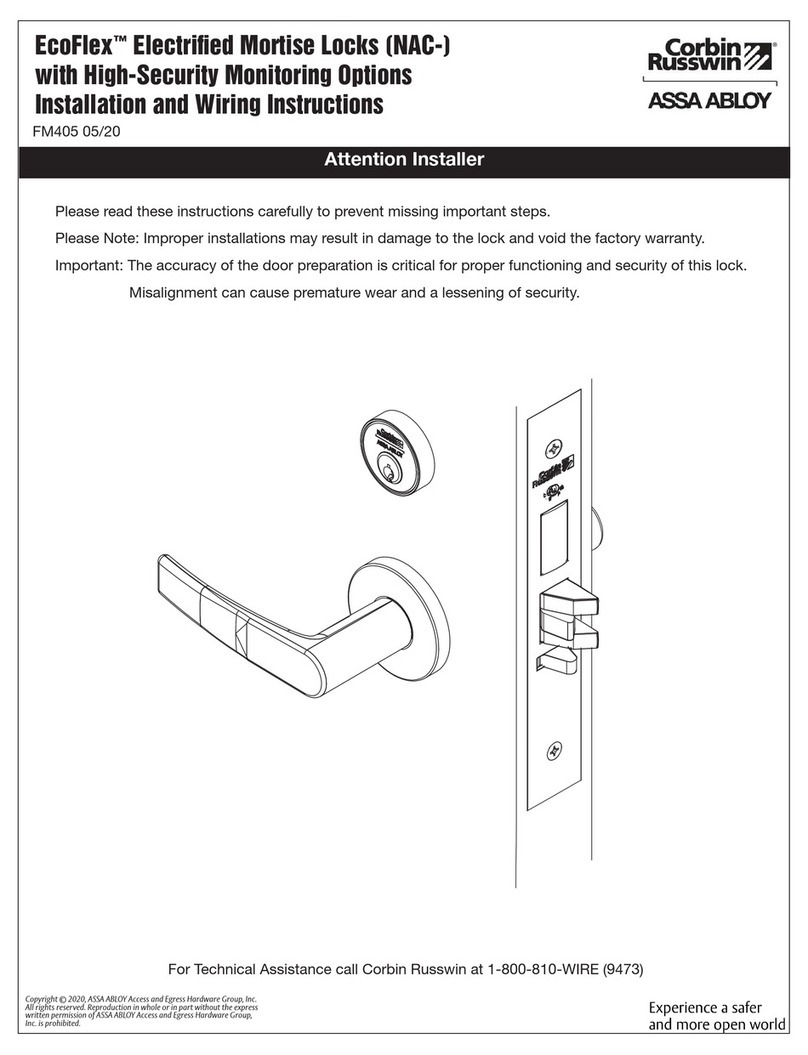
Assa Abloy
Assa Abloy Corbin Russwin EcoFlex NAC Series Assembly instructions
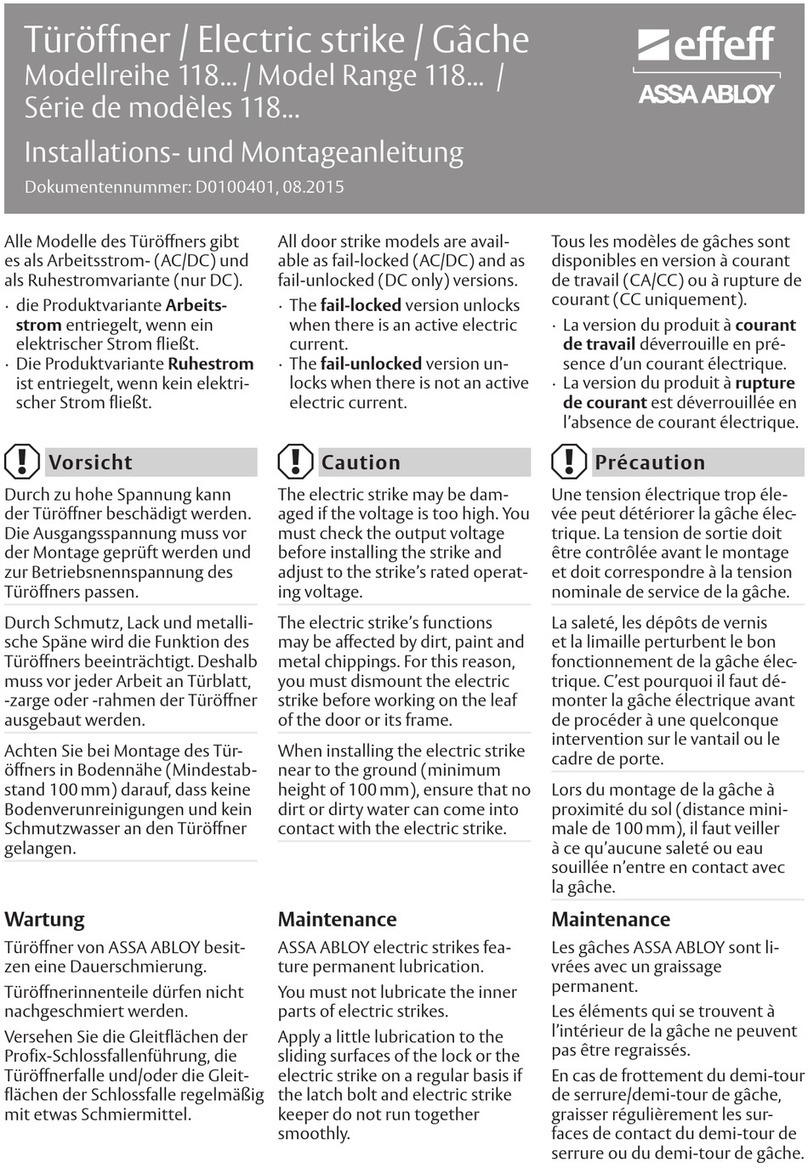
Assa Abloy
Assa Abloy effef 118 User manual
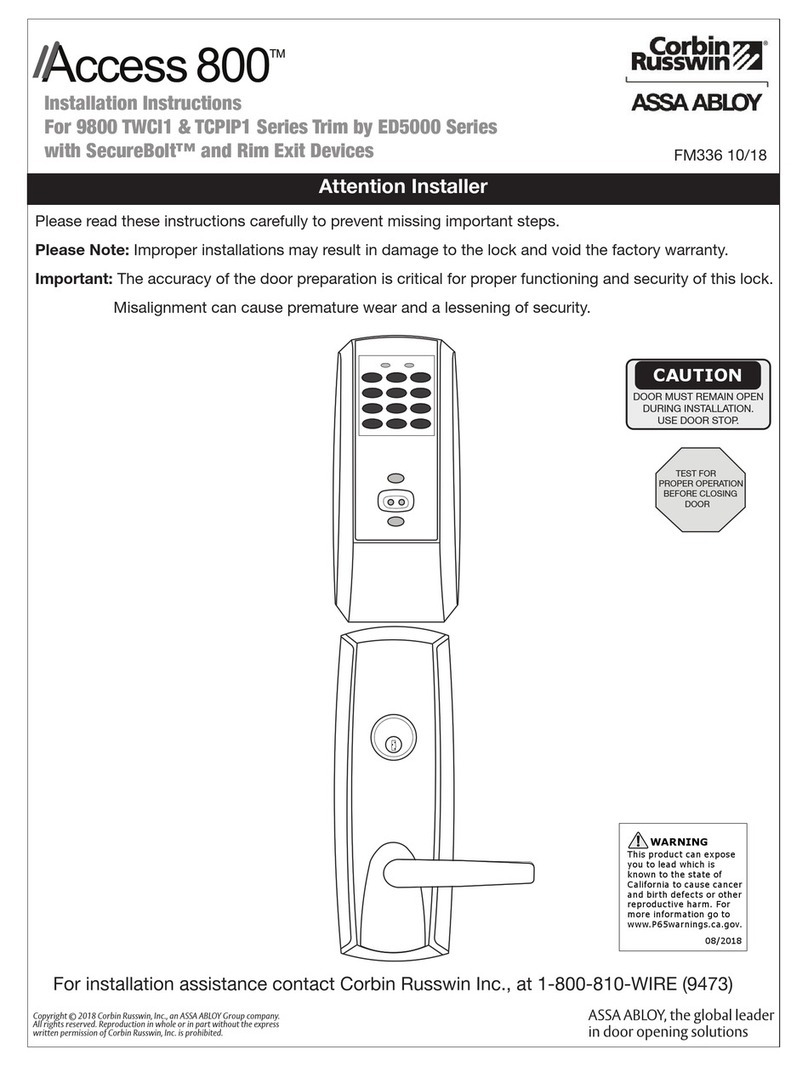
Assa Abloy
Assa Abloy Corbin Russwin Access 800 9800 TCWI1 Series User manual

Assa Abloy
Assa Abloy 179E User guide
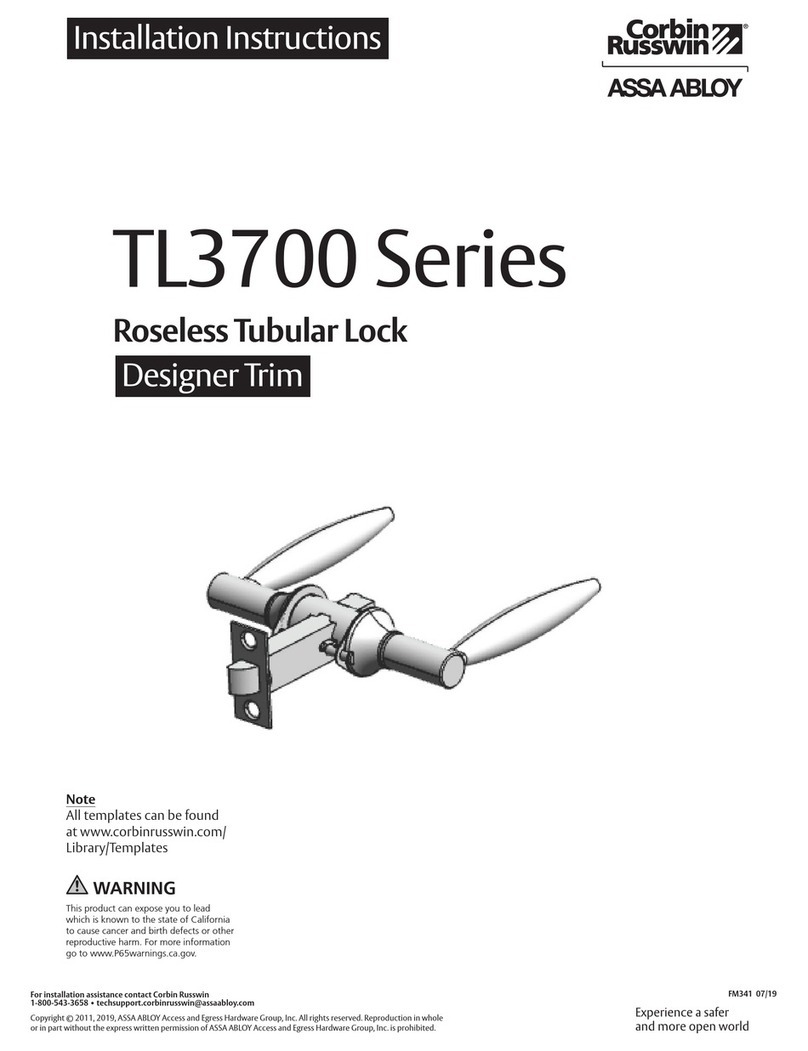
Assa Abloy
Assa Abloy Corbin Russwin TL3700 Series User manual
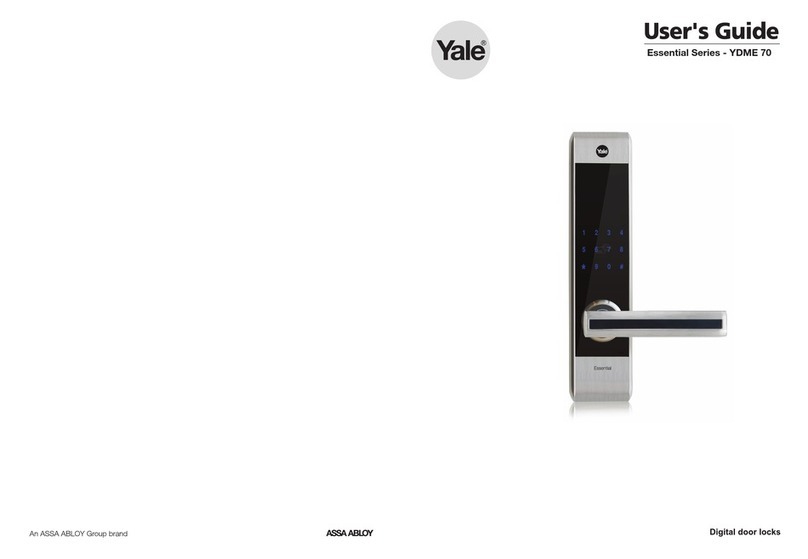
Assa Abloy
Assa Abloy Yale Essential YDME 70 User manual

Assa Abloy
Assa Abloy Lockwood Selector Series User manual

Assa Abloy
Assa Abloy Yale Keyfree Connected Smart Lock User manual

Assa Abloy
Assa Abloy HES 9400 Operating instructions
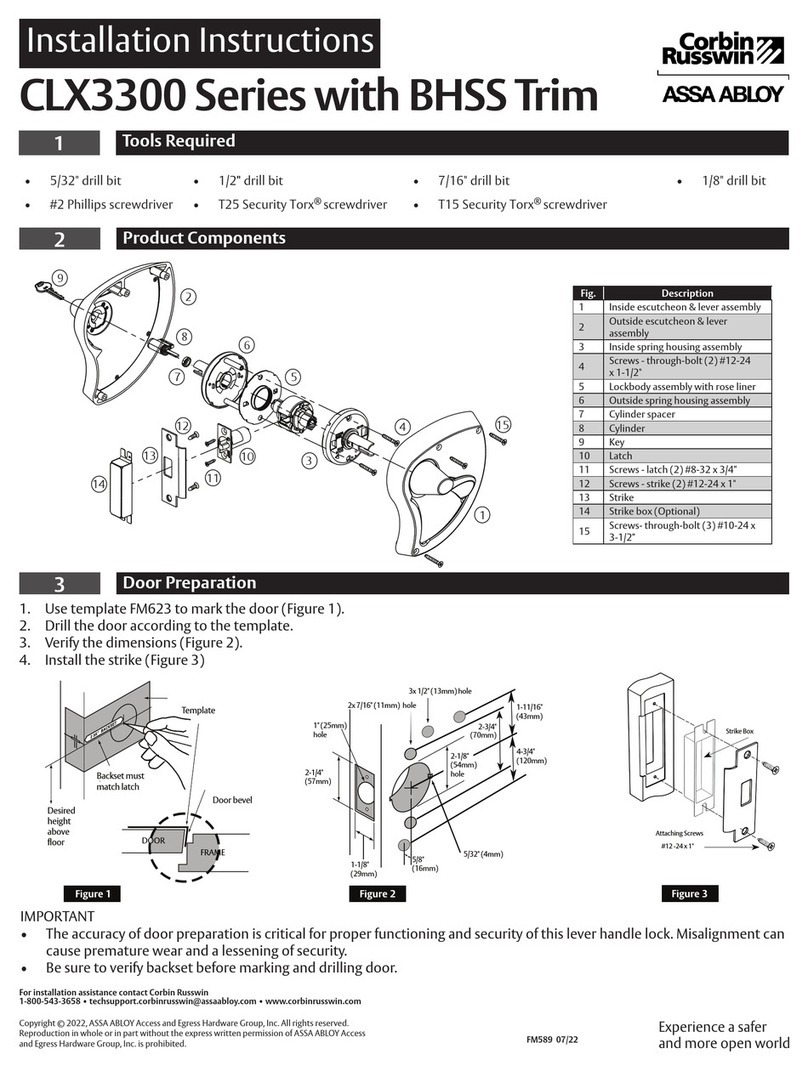
Assa Abloy
Assa Abloy Corbin Russwin CLX3300 Series User manual
Popular Door Lock manuals by other brands

SCOOP
SCOOP Pullbloc 4.1 FS Panik Assembly instruction

Yale
Yale MORTISE 8800 SERIES installation instructions

Siegenia
Siegenia KFV AS3500 Assembly instructions

Saflok
Saflok Quantum ädesē RFID installation instructions

ArrowVision
ArrowVision Shepherd 210 installation manual
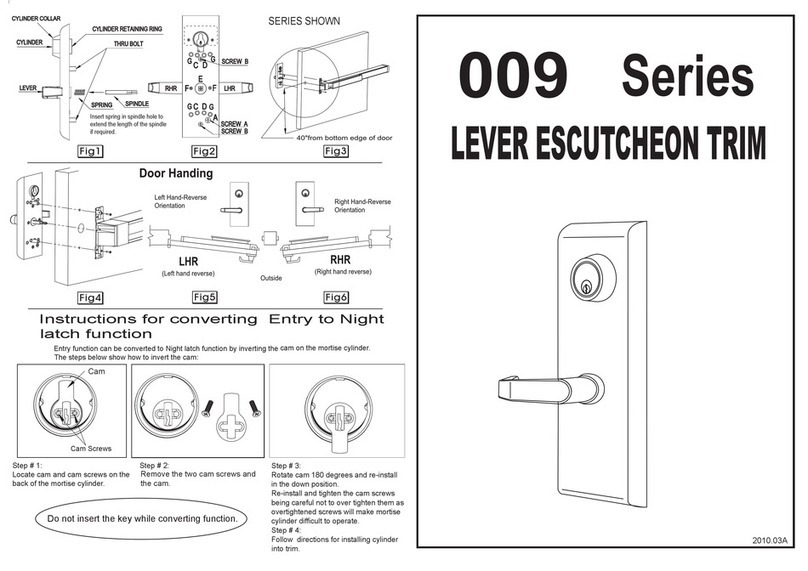
Baldwin
Baldwin 009 Series quick start guide