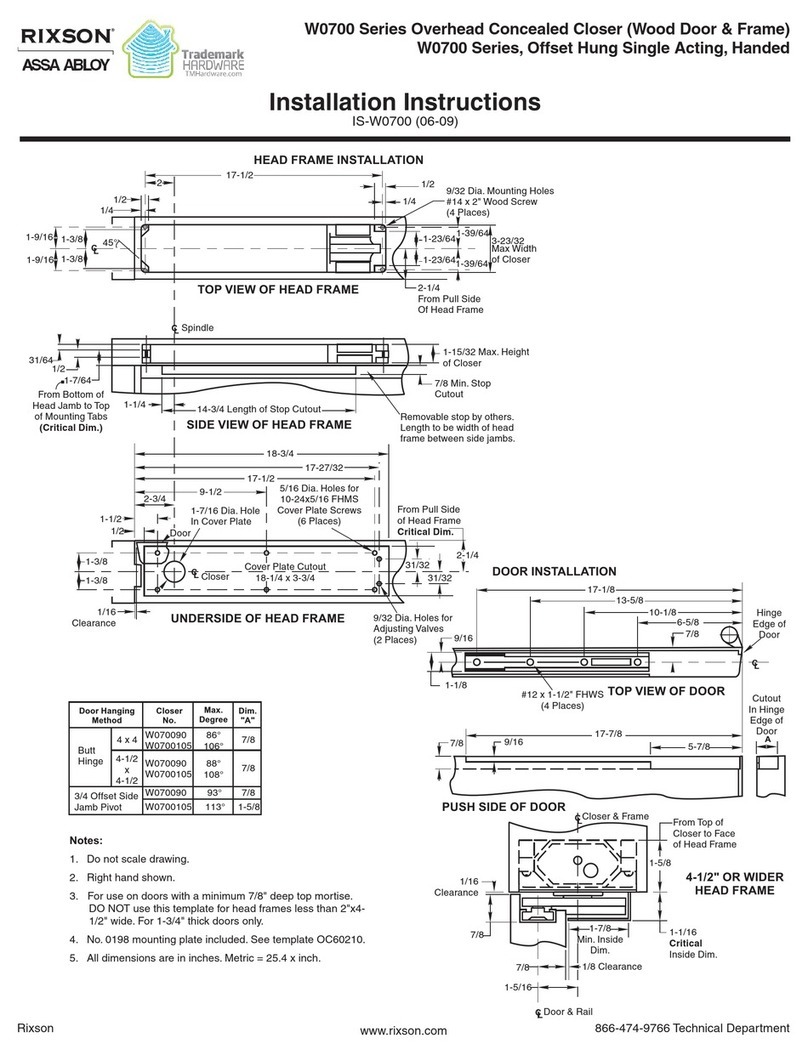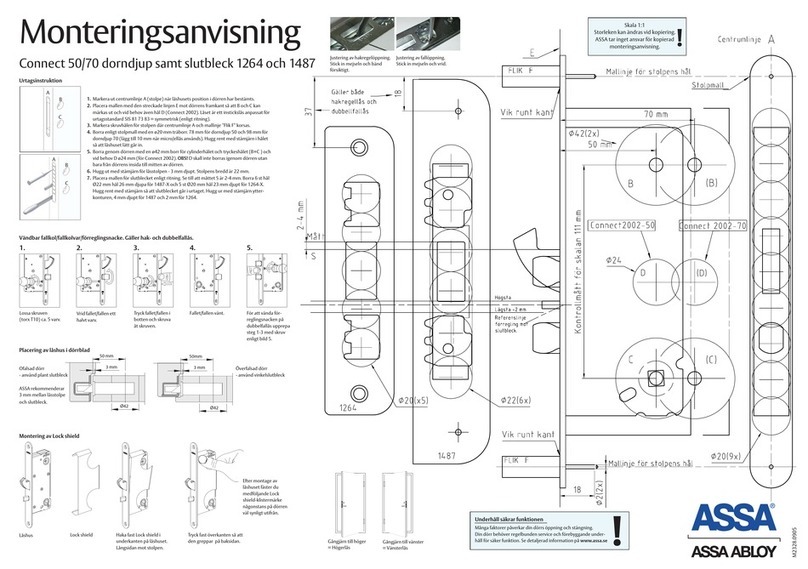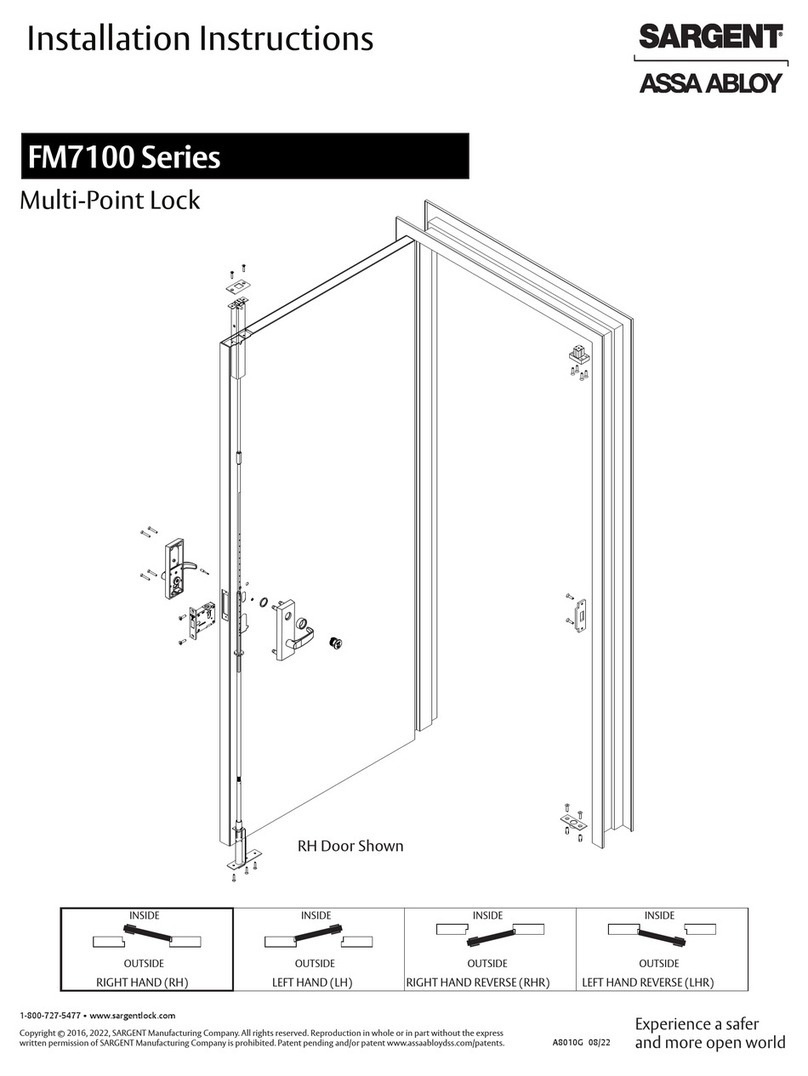Assa Abloy Yale Essential YDME 70 User manual
Other Assa Abloy Door Lock manuals

Assa Abloy
Assa Abloy AUE100 Aperio User manual
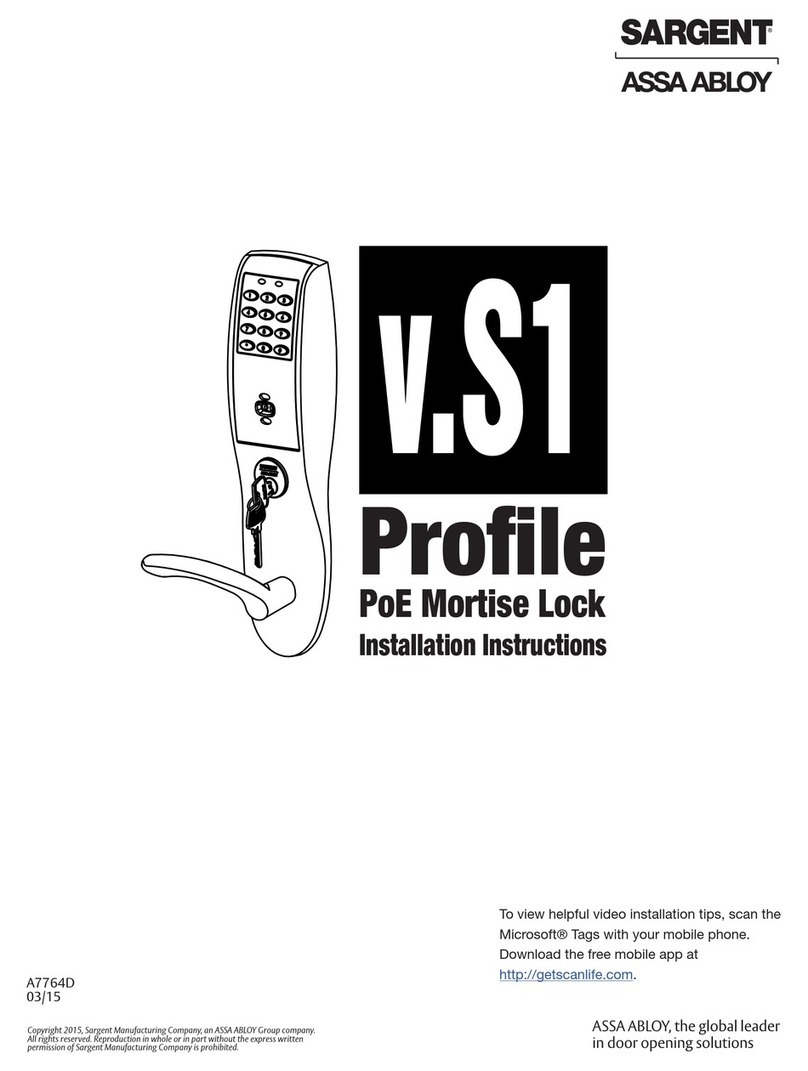
Assa Abloy
Assa Abloy SARGENT Profile Series User manual
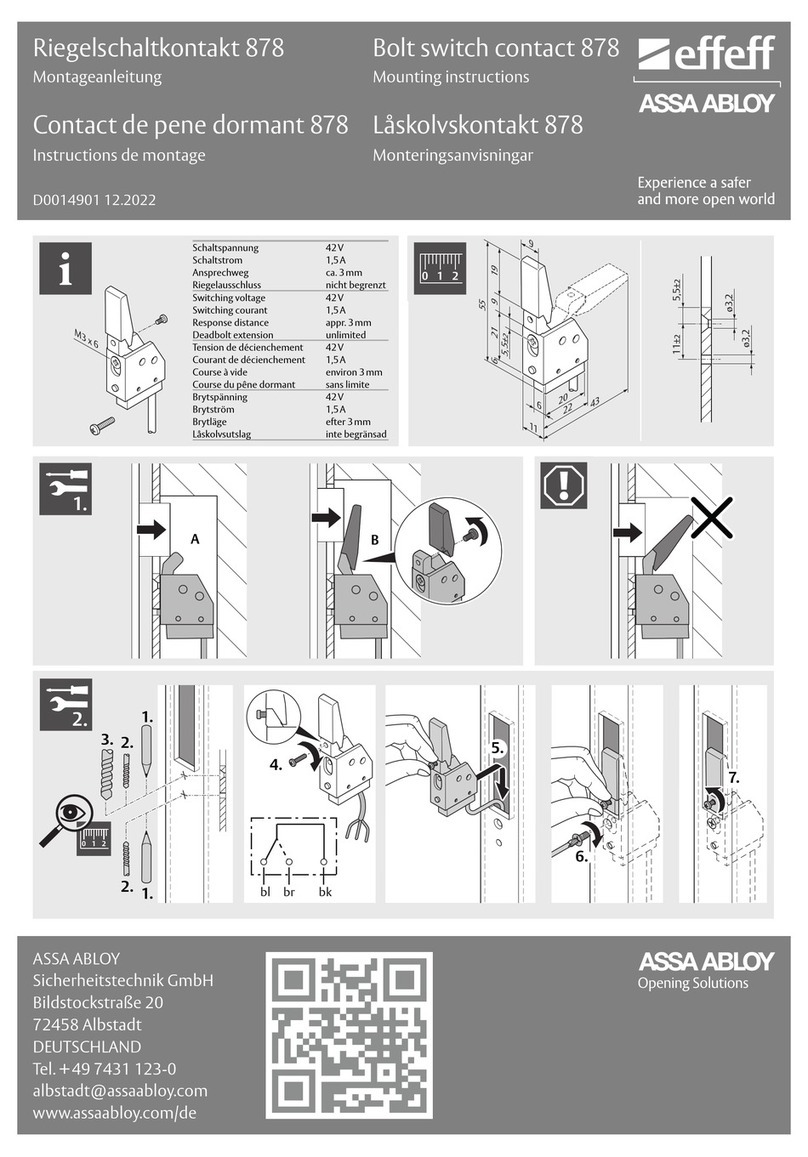
Assa Abloy
Assa Abloy Effeff 878 User manual
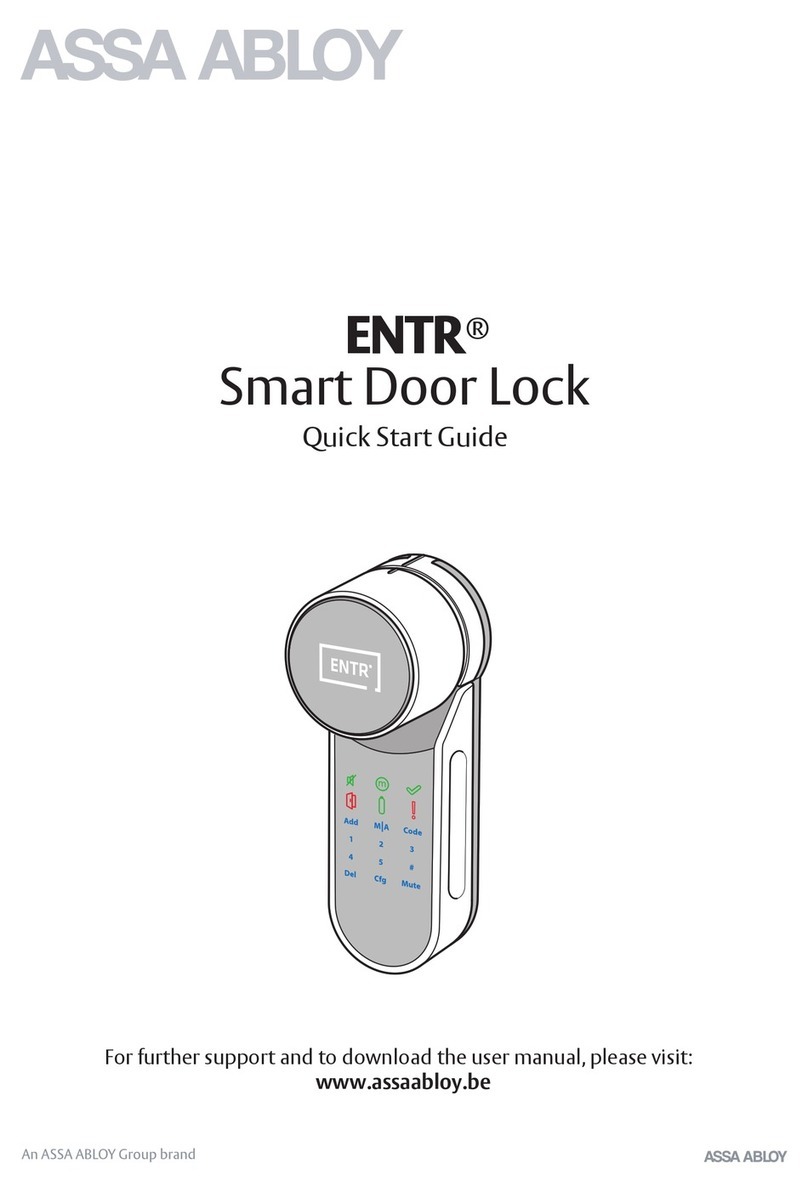
Assa Abloy
Assa Abloy ENTR User manual
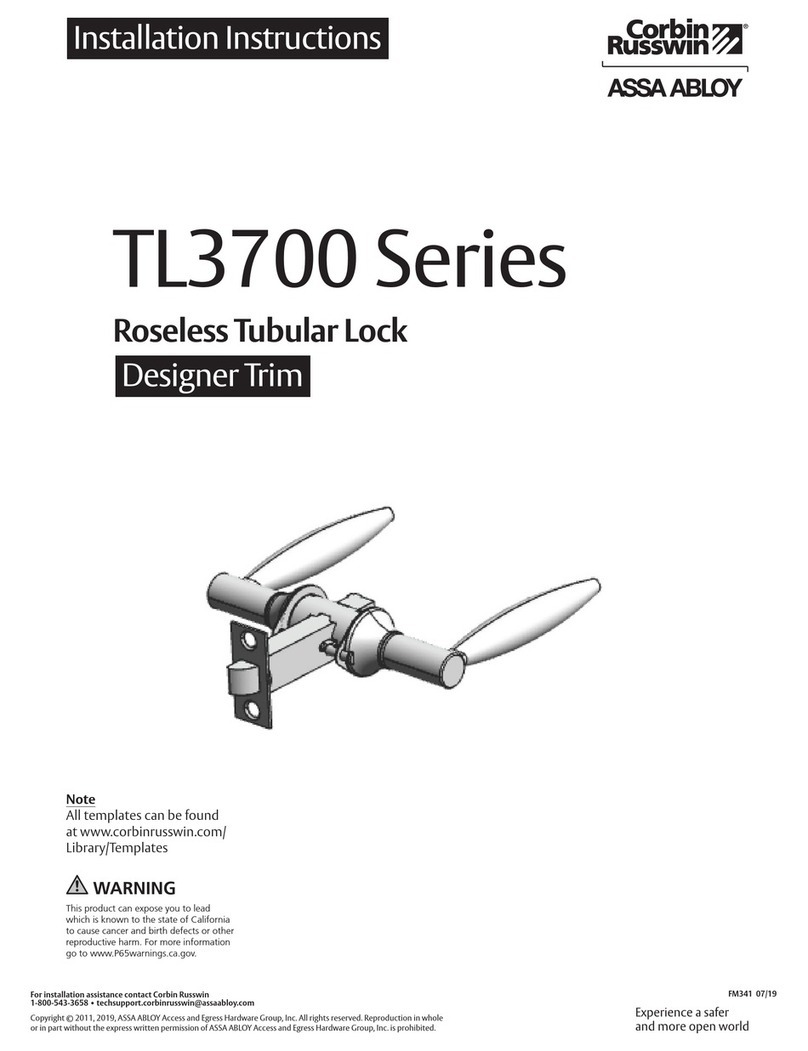
Assa Abloy
Assa Abloy Corbin Russwin TL3700 Series User manual

Assa Abloy
Assa Abloy MSL sFlipLock standard User manual
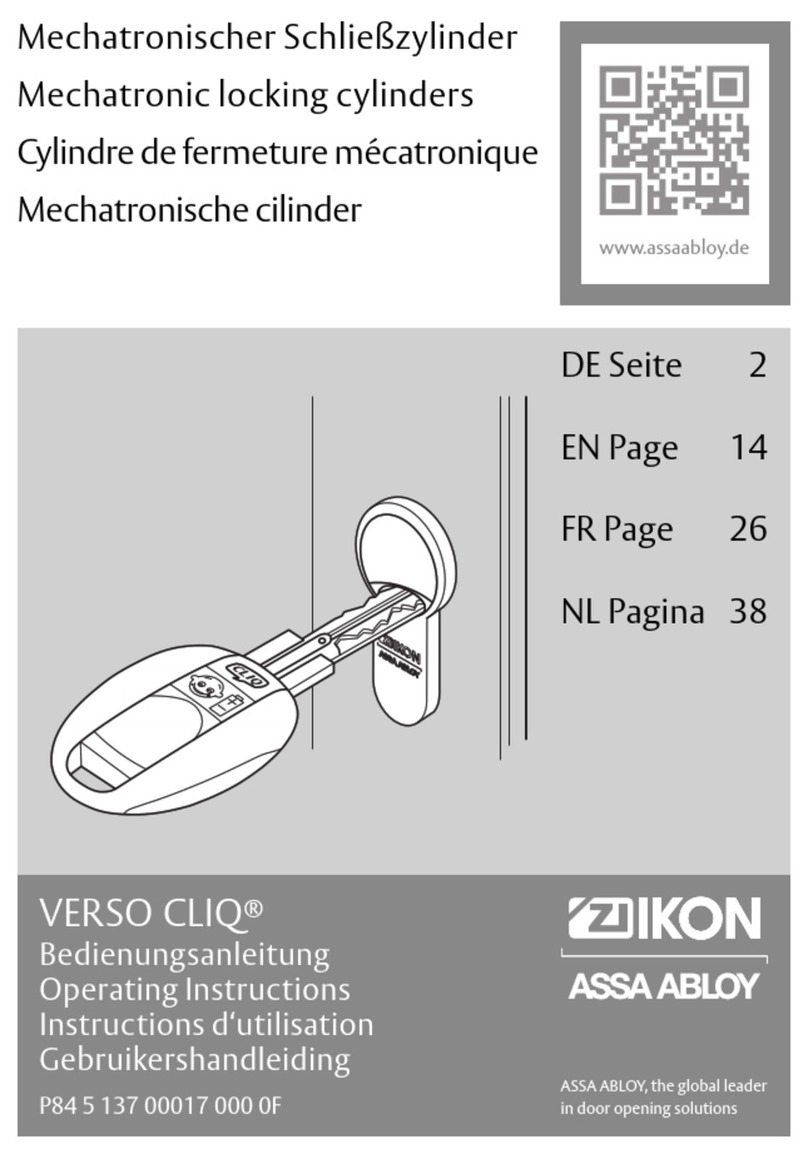
Assa Abloy
Assa Abloy IKON VERSO CLIQ User manual

Assa Abloy
Assa Abloy effeff 827A-IP User manual

Assa Abloy
Assa Abloy Yale 8800 Series User manual
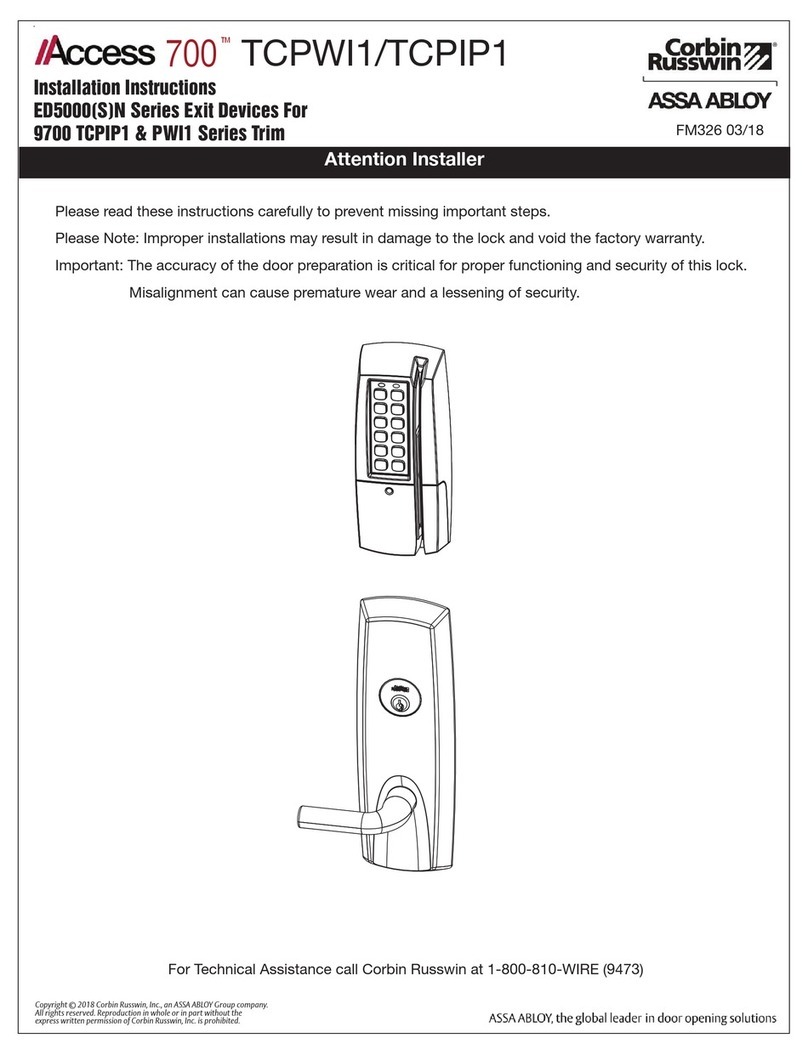
Assa Abloy
Assa Abloy Corbin Russwin Access 700 ED5000N Series User manual

Assa Abloy
Assa Abloy Yale YDM3109A User manual

Assa Abloy
Assa Abloy Corbin Russwin FE6600 Series User manual
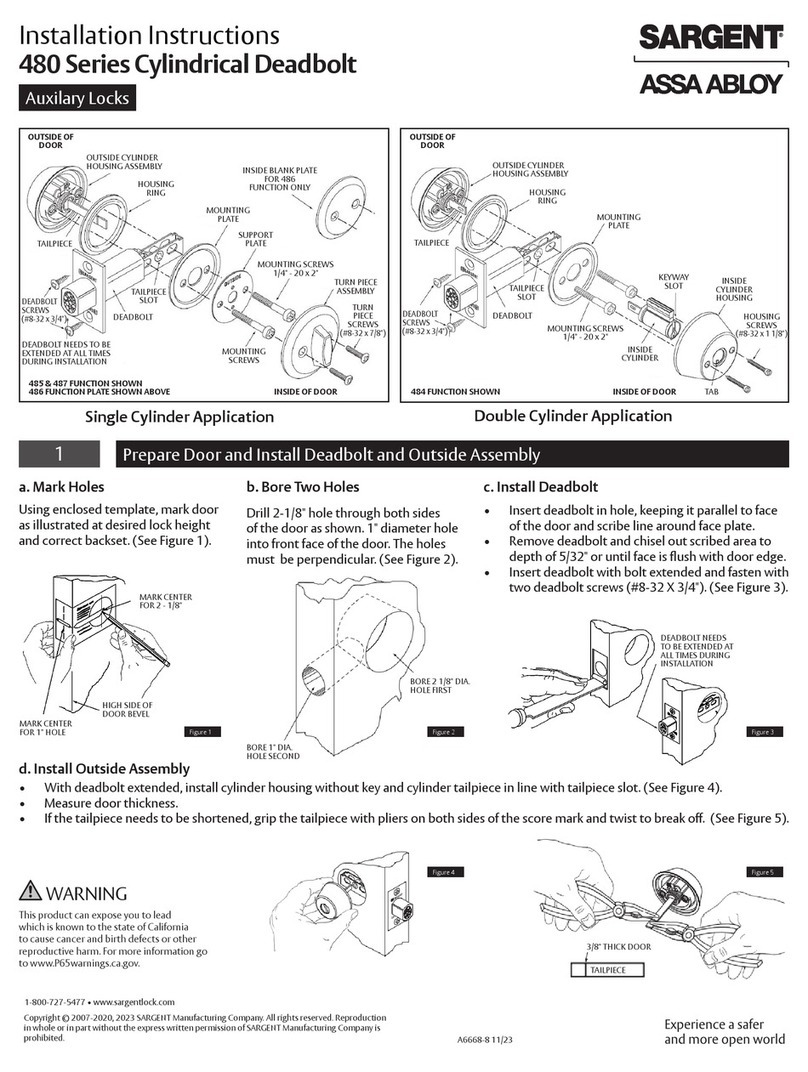
Assa Abloy
Assa Abloy SARGENT 480 Series User manual

Assa Abloy
Assa Abloy Yale YD-01-CON-NOMOD-PB User manual

Assa Abloy
Assa Abloy Yale YDME 50 NxT User manual

Assa Abloy
Assa Abloy Yale Real Living Assure Lock YRD216 Technical specifications

Assa Abloy
Assa Abloy 118 Series User manual

Assa Abloy
Assa Abloy VERSO CLIQ V532 User manual

Assa Abloy
Assa Abloy Yale YDLL/BLK Troubleshooting guide

Assa Abloy
Assa Abloy 179A User guide
Popular Door Lock manuals by other brands

SCOOP
SCOOP Pullbloc 4.1 FS Panik Assembly instruction

Yale
Yale MORTISE 8800 SERIES installation instructions

Siegenia
Siegenia KFV AS3500 Assembly instructions

Saflok
Saflok Quantum ädesē RFID installation instructions

ArrowVision
ArrowVision Shepherd 210 installation manual
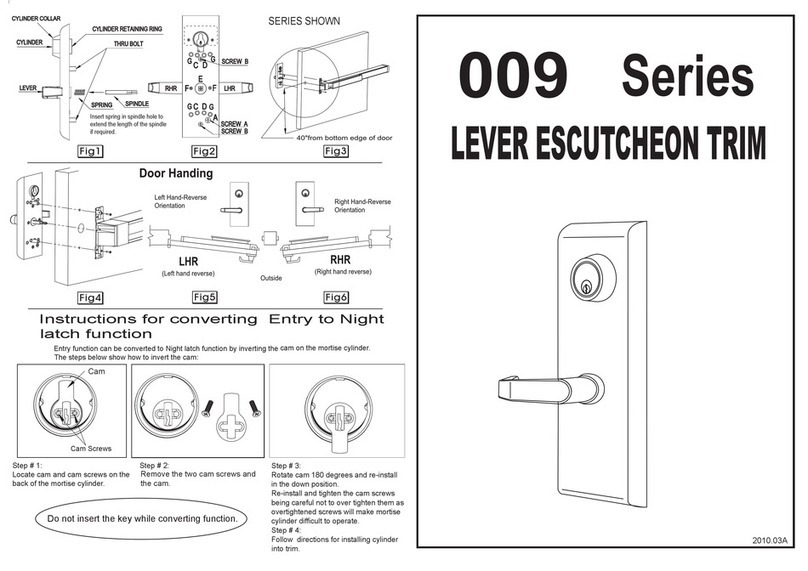
Baldwin
Baldwin 009 Series quick start guide