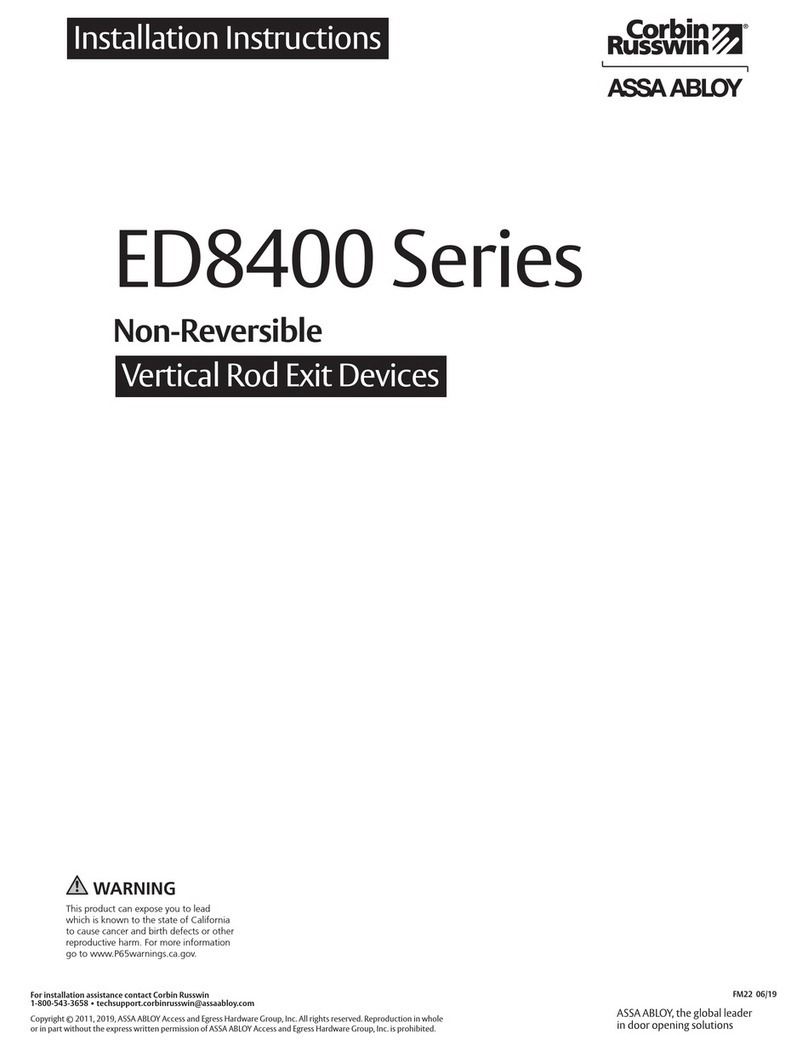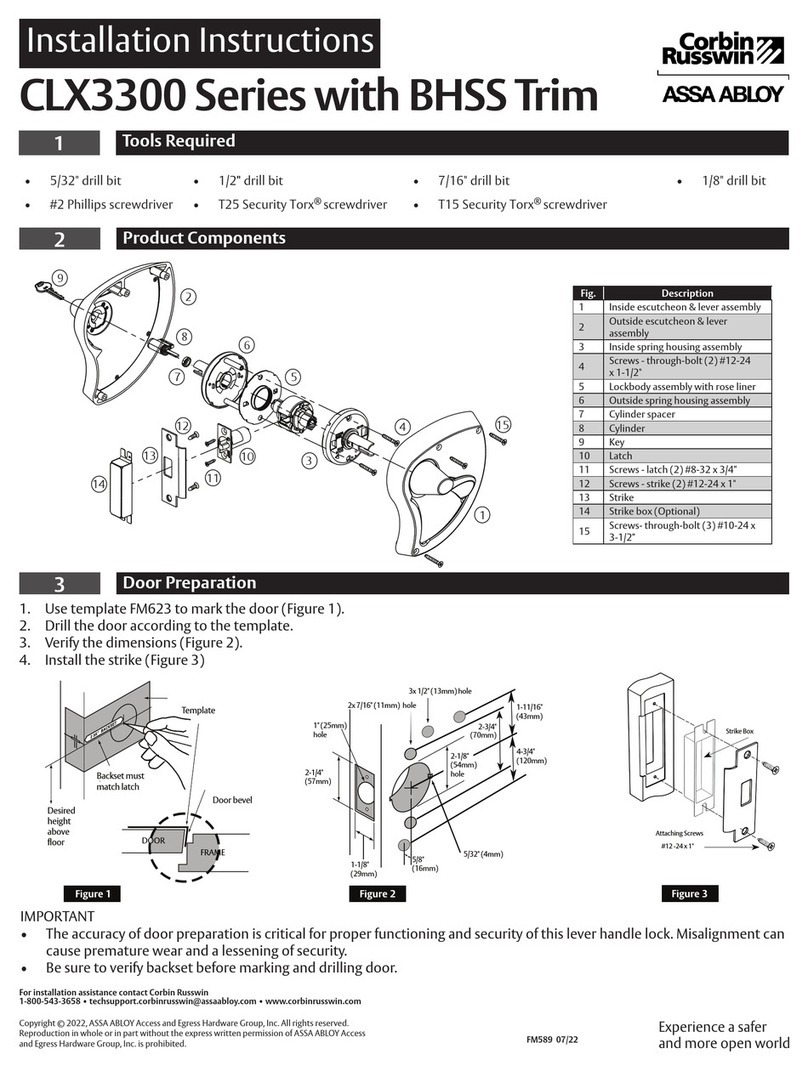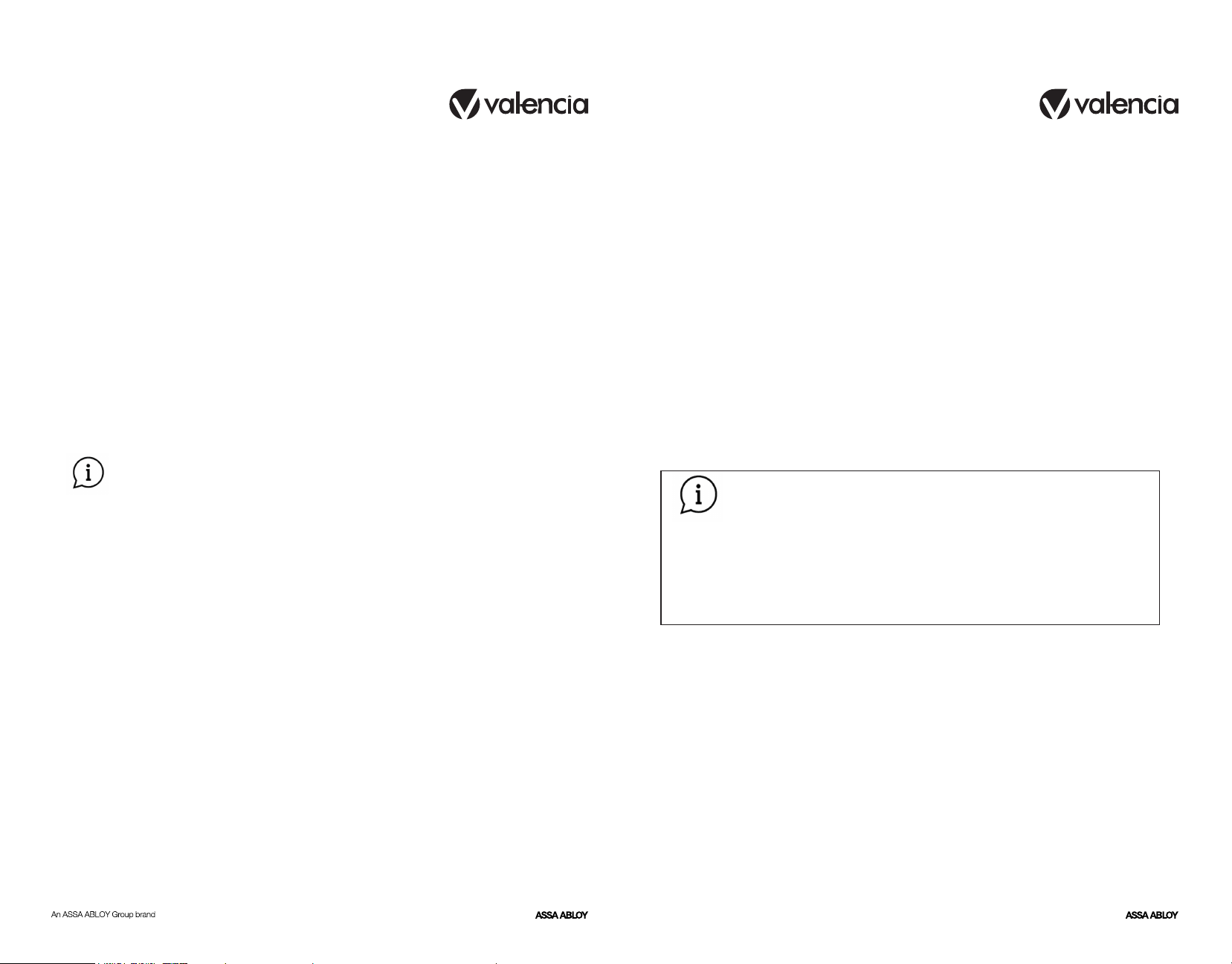Assa Abloy Valencia Bella User manual
Other Assa Abloy Door Lock manuals

Assa Abloy
Assa Abloy Access 3 User manual
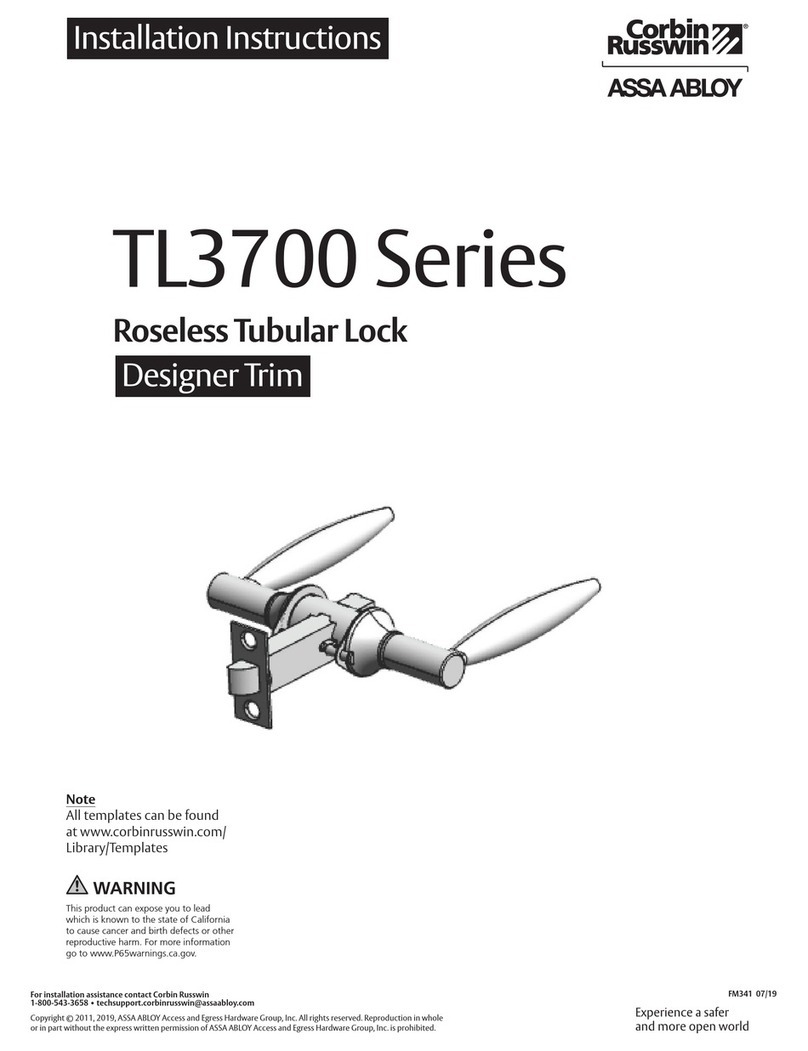
Assa Abloy
Assa Abloy Corbin Russwin TL3700 Series User manual

Assa Abloy
Assa Abloy Yale Assure Lock Lever Technical specifications
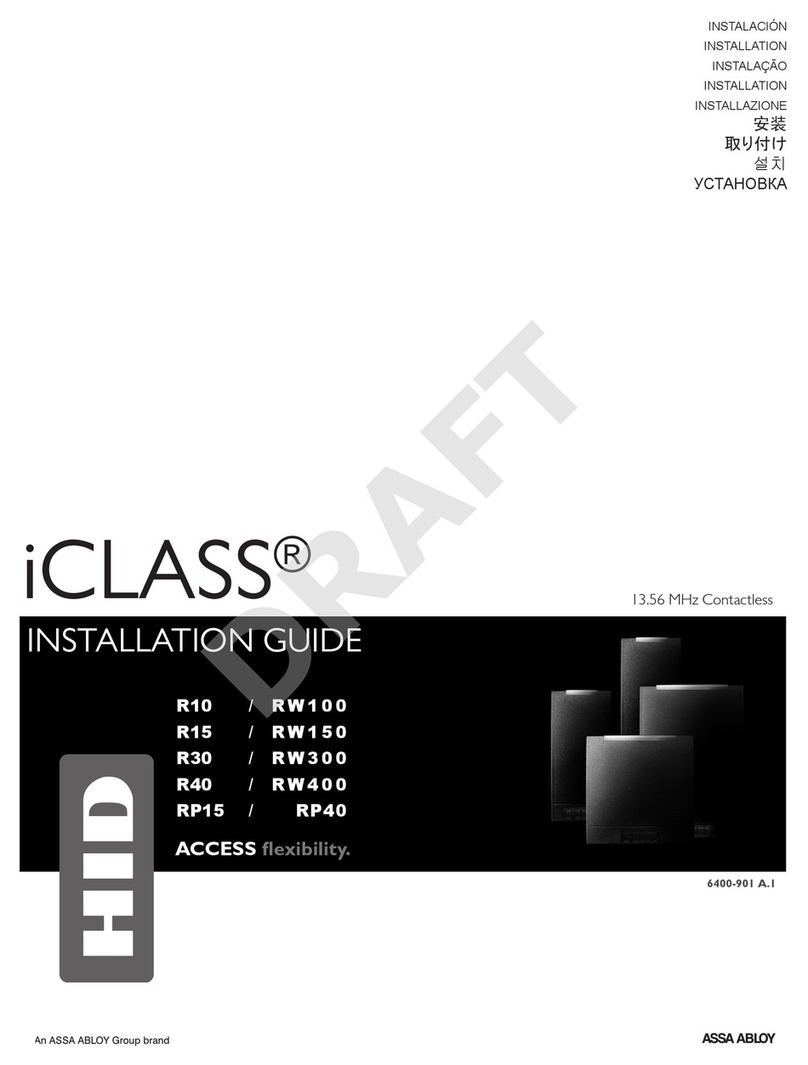
Assa Abloy
Assa Abloy R10 User manual
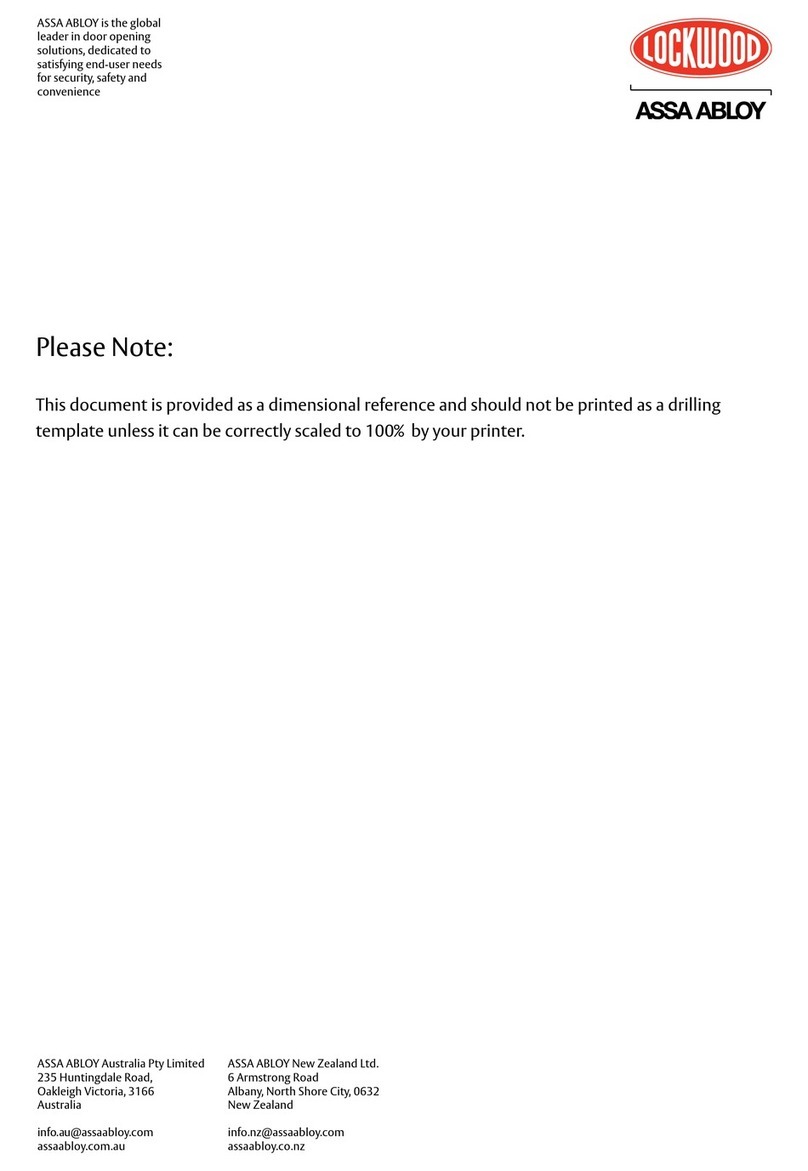
Assa Abloy
Assa Abloy Lockwood Cavity Lock User manual

Assa Abloy
Assa Abloy Sargent PE8300 Series User manual

Assa Abloy
Assa Abloy Sargent 6-Line User manual
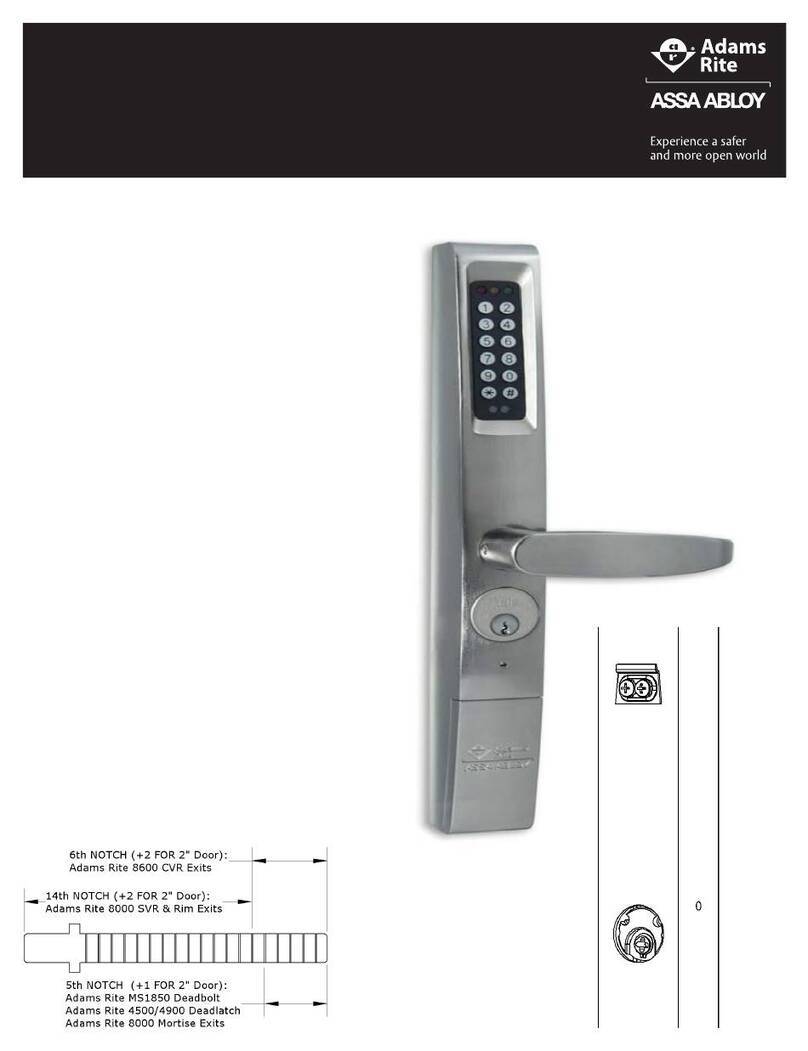
Assa Abloy
Assa Abloy 3090 Mounting instructions
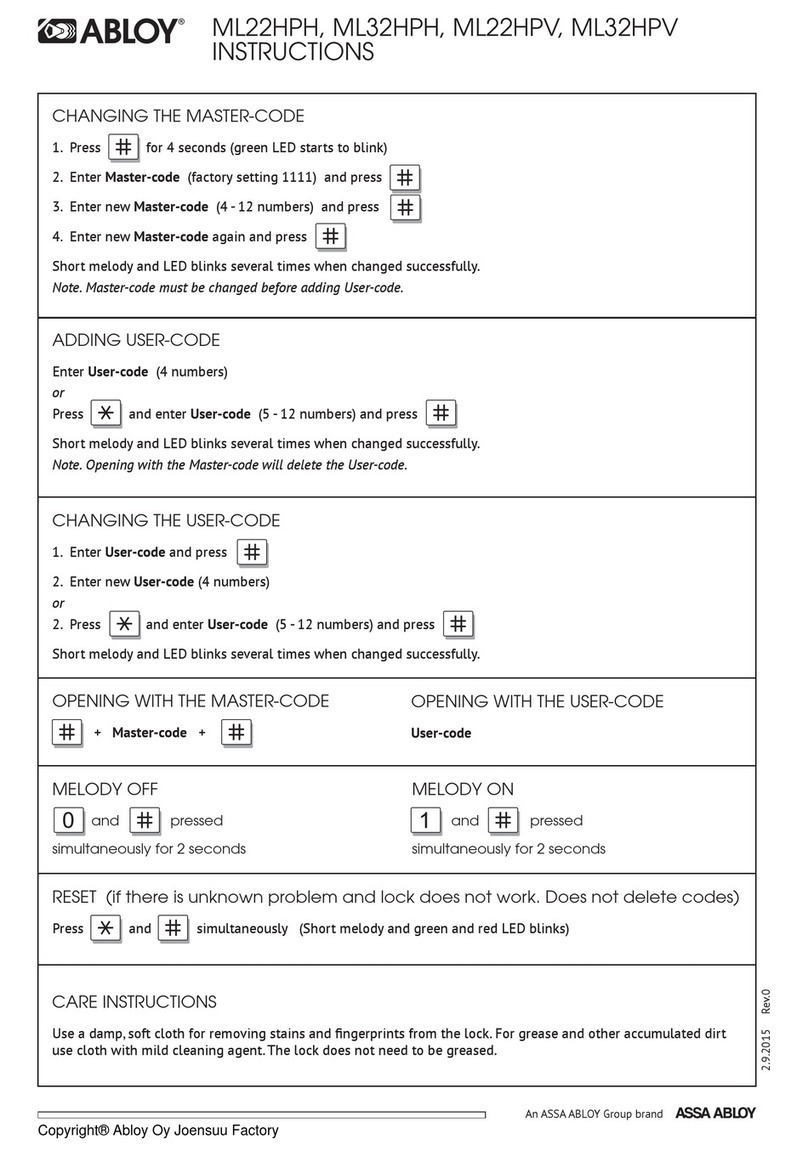
Assa Abloy
Assa Abloy ML22HPH User manual
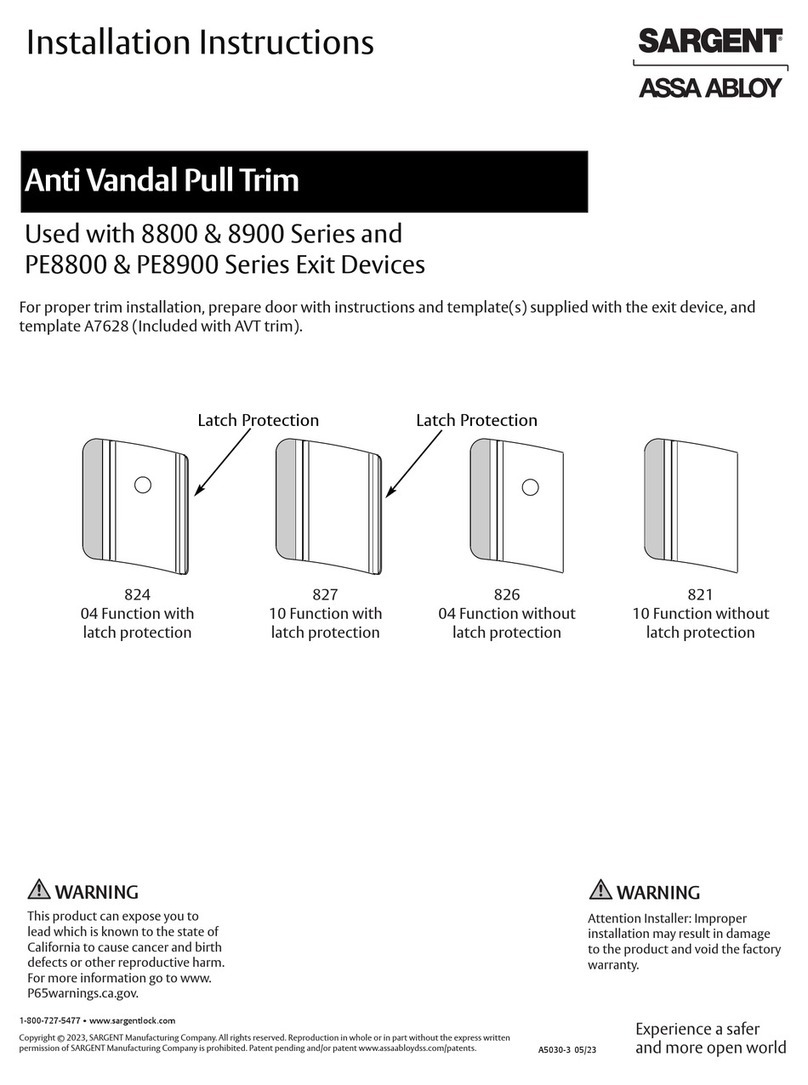
Assa Abloy
Assa Abloy Sargent PE8800 Series User manual

Assa Abloy
Assa Abloy Code Handle Manual
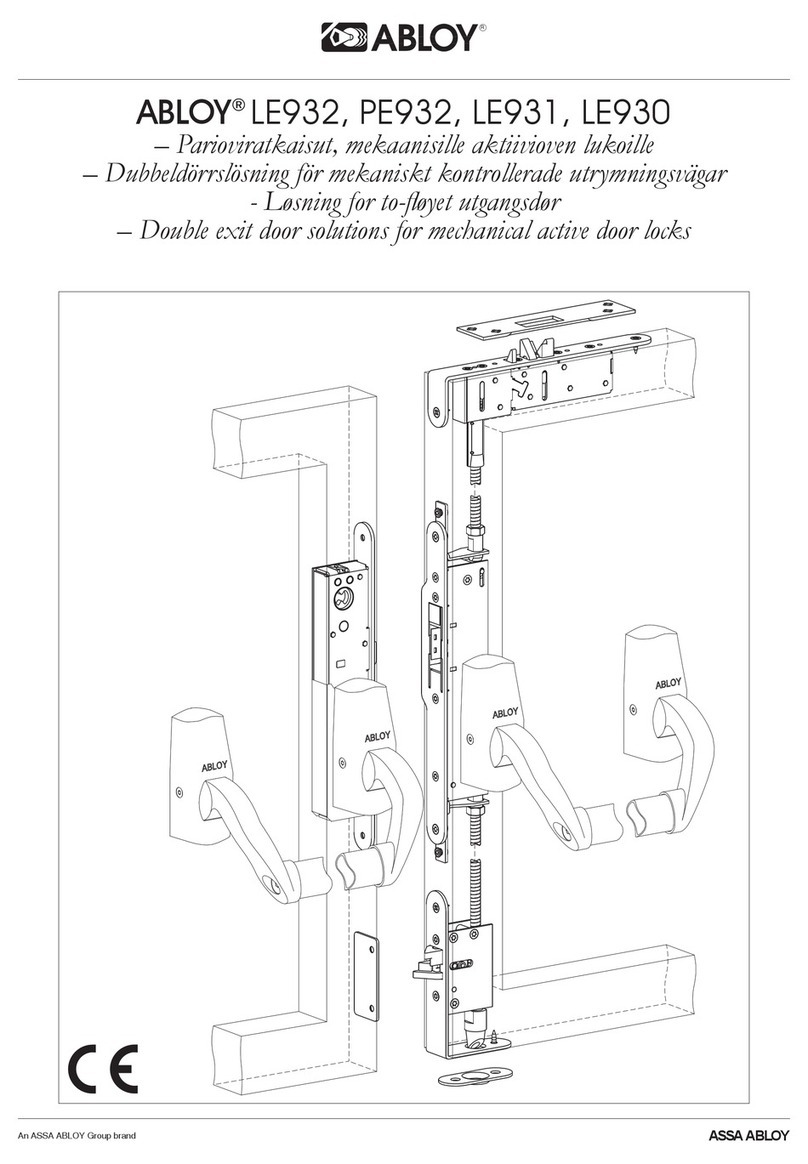
Assa Abloy
Assa Abloy LE932 User manual
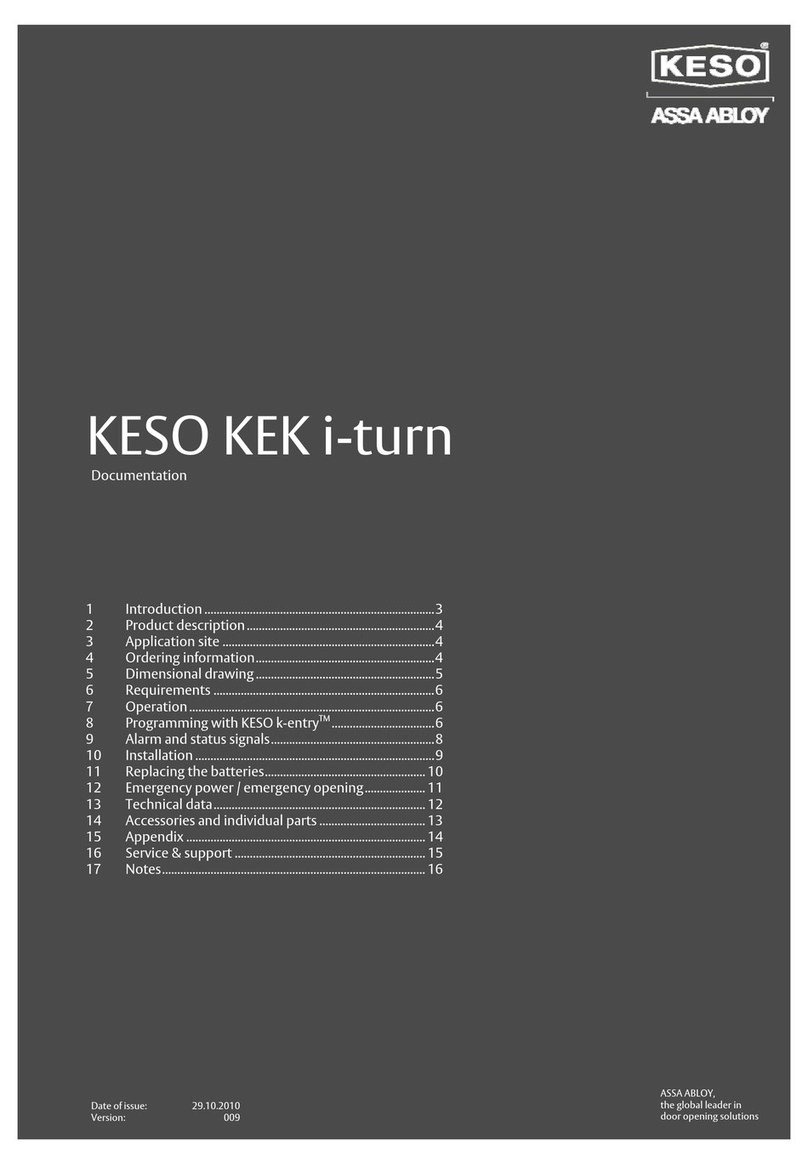
Assa Abloy
Assa Abloy KESO KEK i-turn Operator's manual
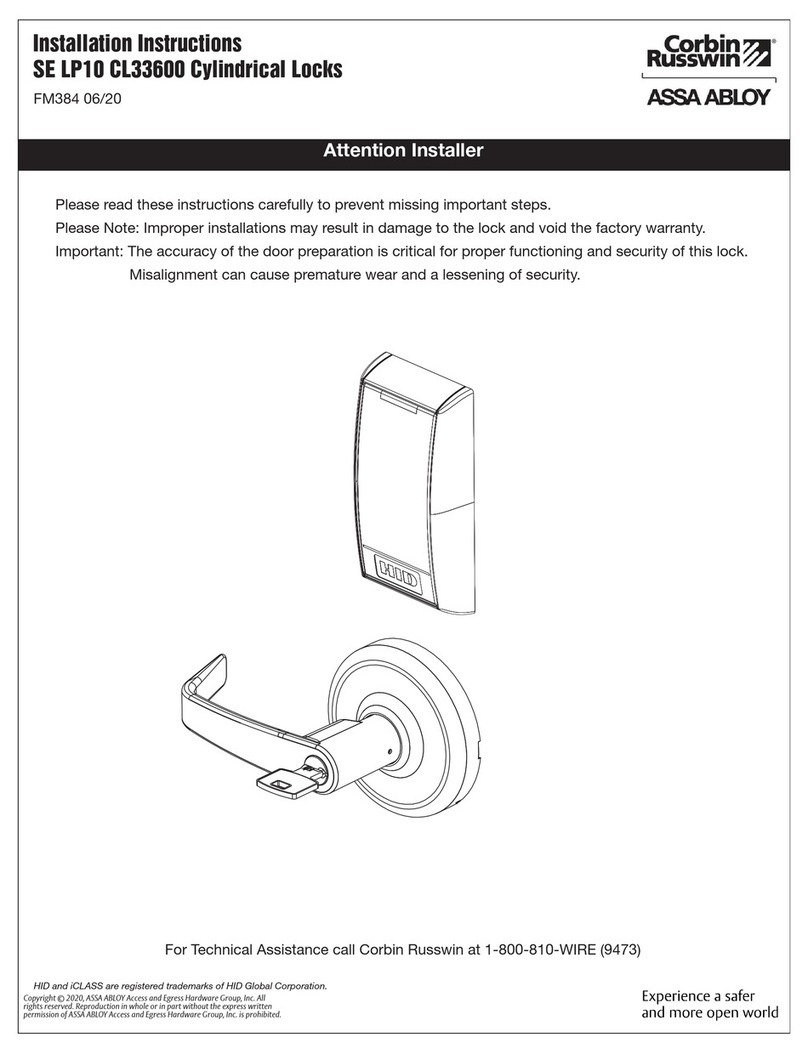
Assa Abloy
Assa Abloy Corbin Russwin SE LP10 CL3360 User manual
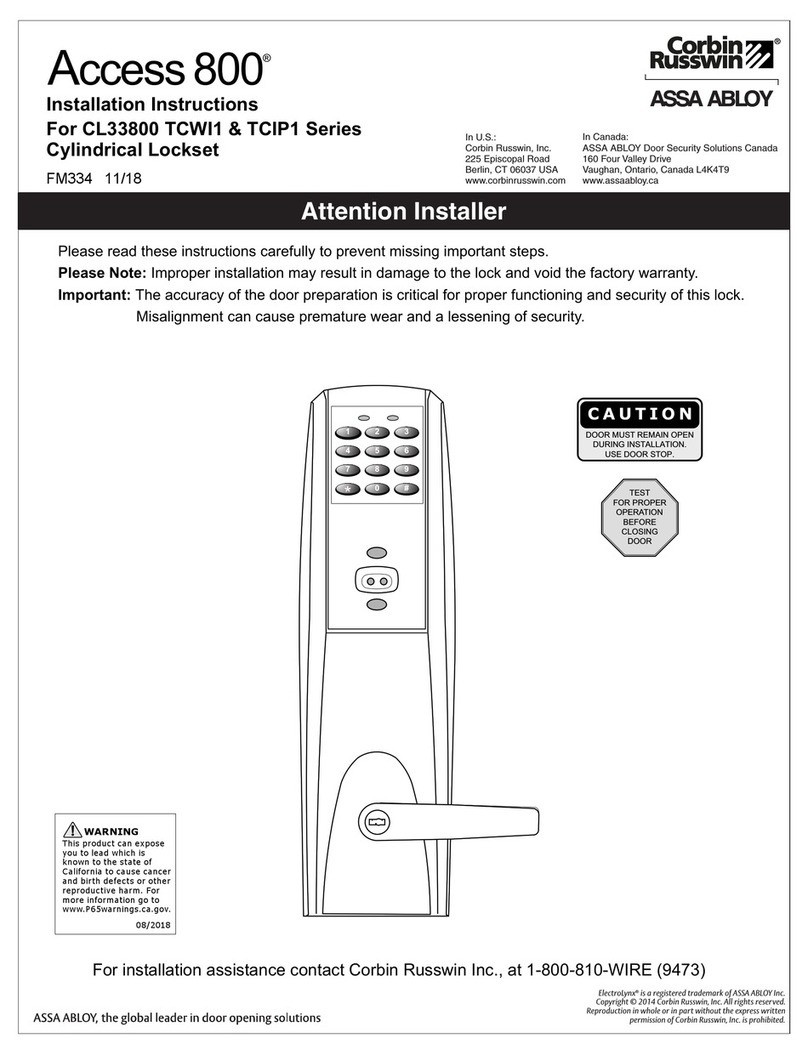
Assa Abloy
Assa Abloy Corbin Russwin Access 800 Series User manual

Assa Abloy
Assa Abloy Harmony H1 User manual

Assa Abloy
Assa Abloy effeff 843ZY User manual

Assa Abloy
Assa Abloy KESO Genie User manual
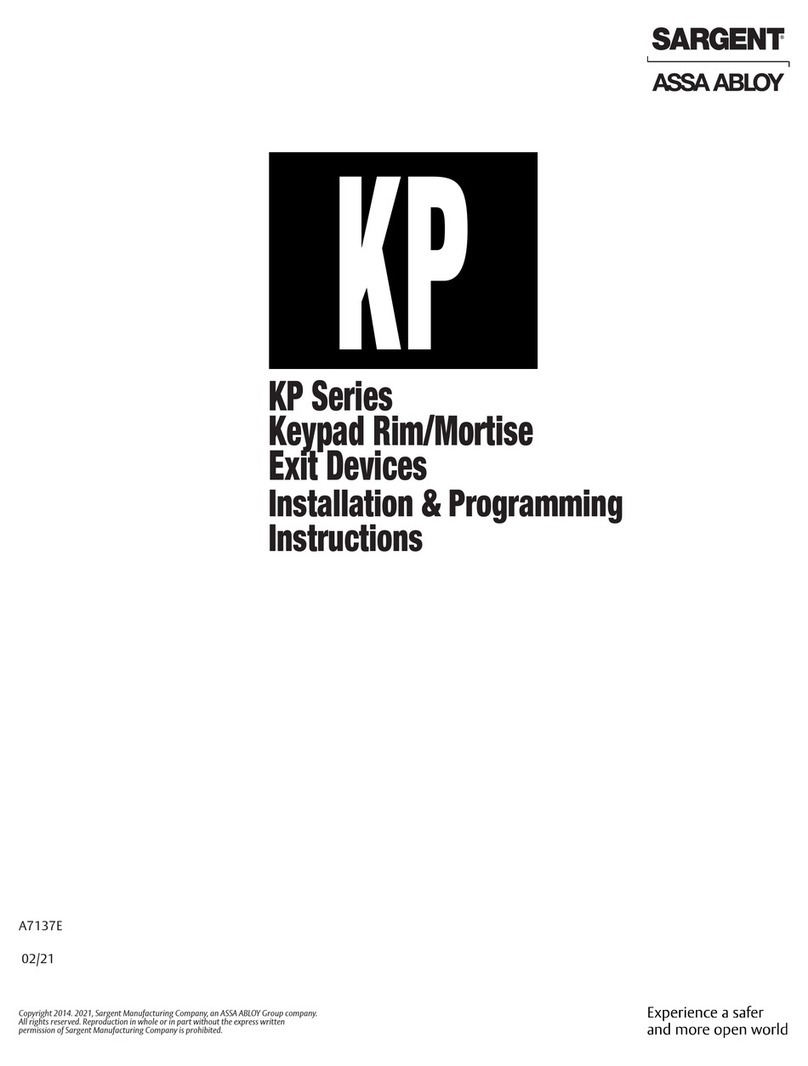
Assa Abloy
Assa Abloy Sargent KP Series Installation manual
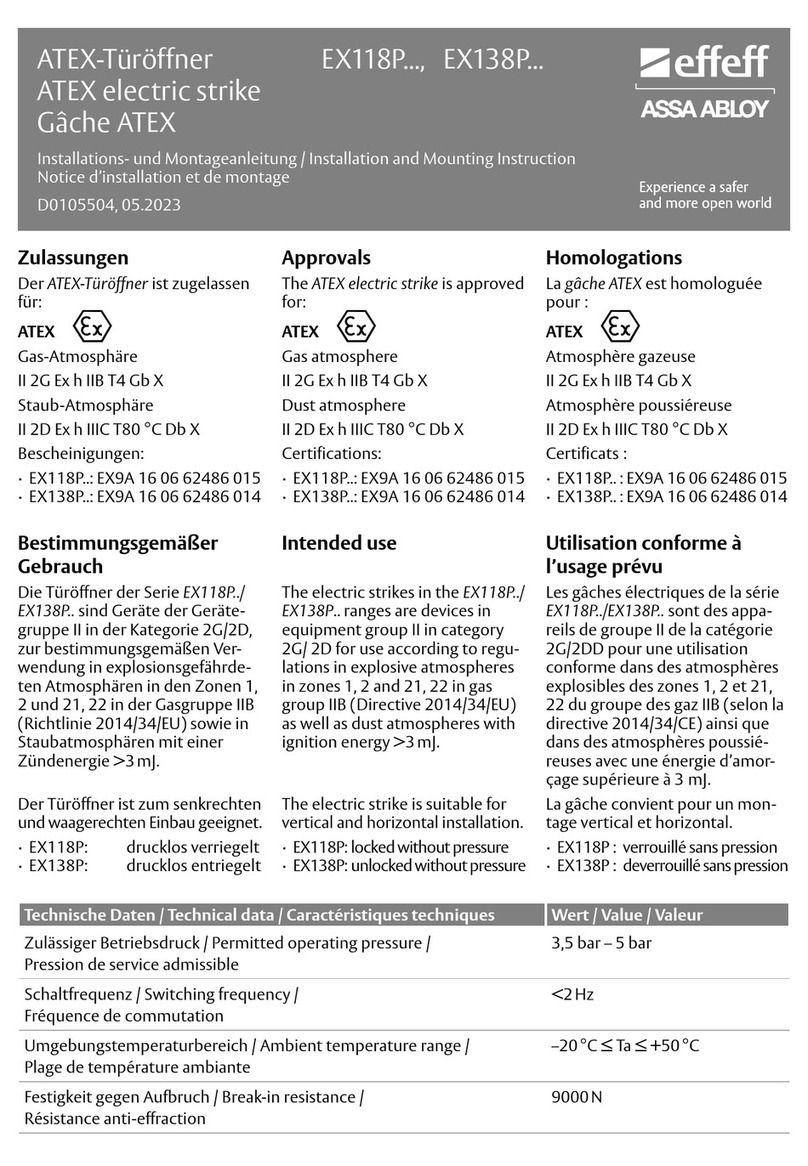
Assa Abloy
Assa Abloy Effeff EX118P Series User manual
Popular Door Lock manuals by other brands

SCOOP
SCOOP Pullbloc 4.1 FS Panik Assembly instruction

Yale
Yale MORTISE 8800 SERIES installation instructions

Siegenia
Siegenia KFV AS3500 Assembly instructions

Saflok
Saflok Quantum ädesē RFID installation instructions

ArrowVision
ArrowVision Shepherd 210 installation manual
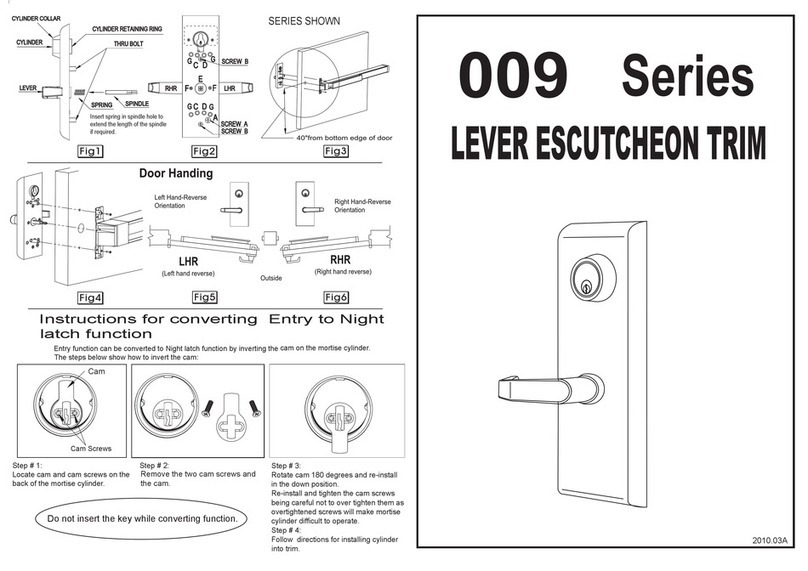
Baldwin
Baldwin 009 Series quick start guide