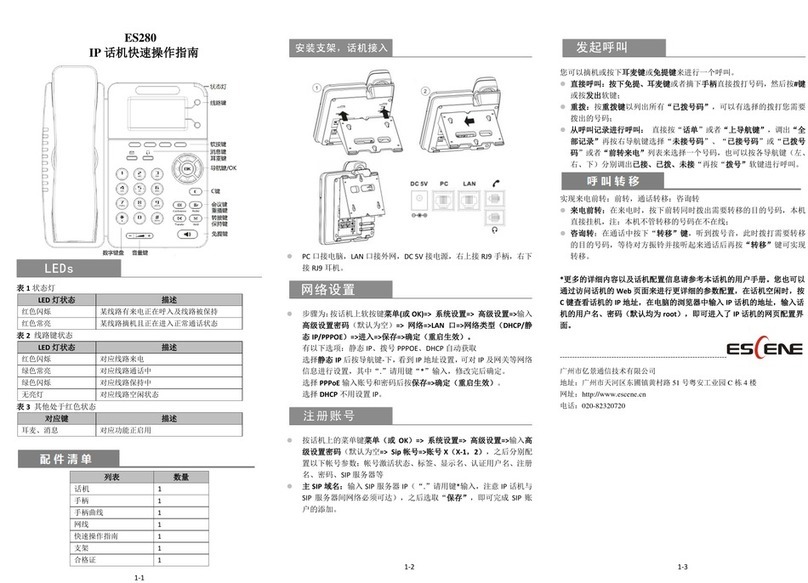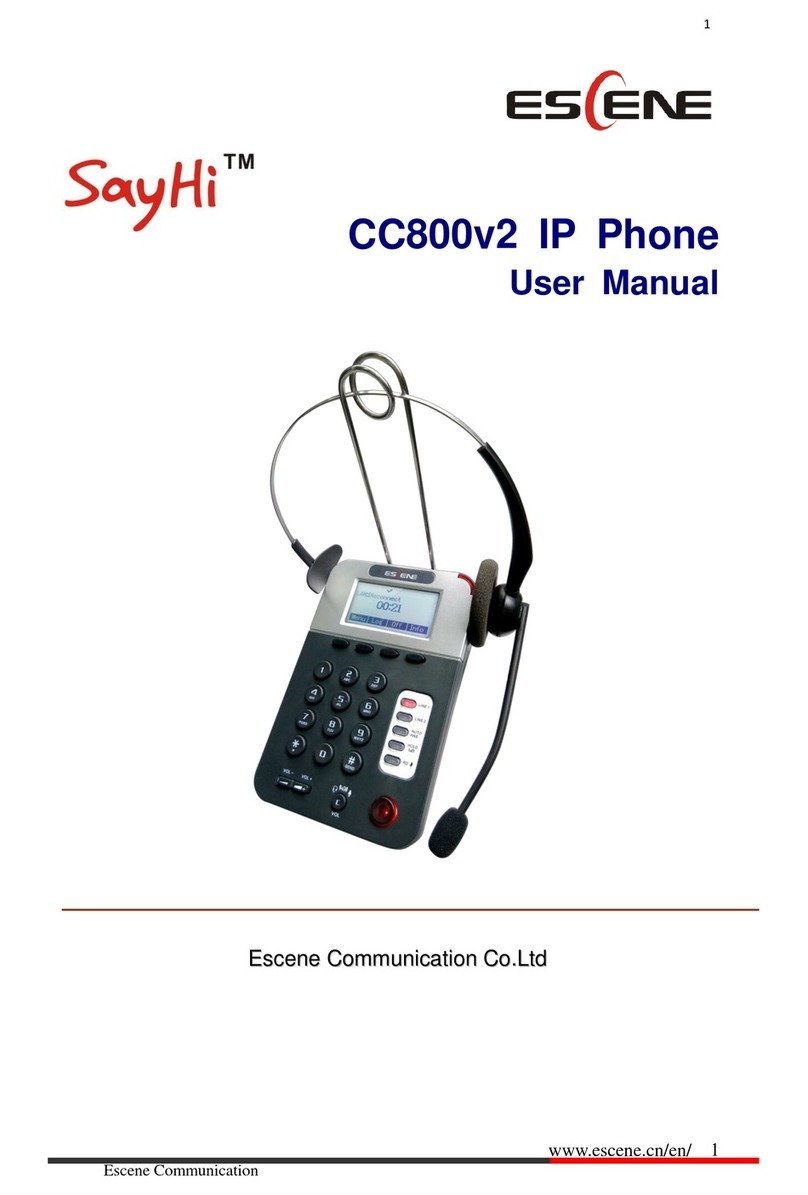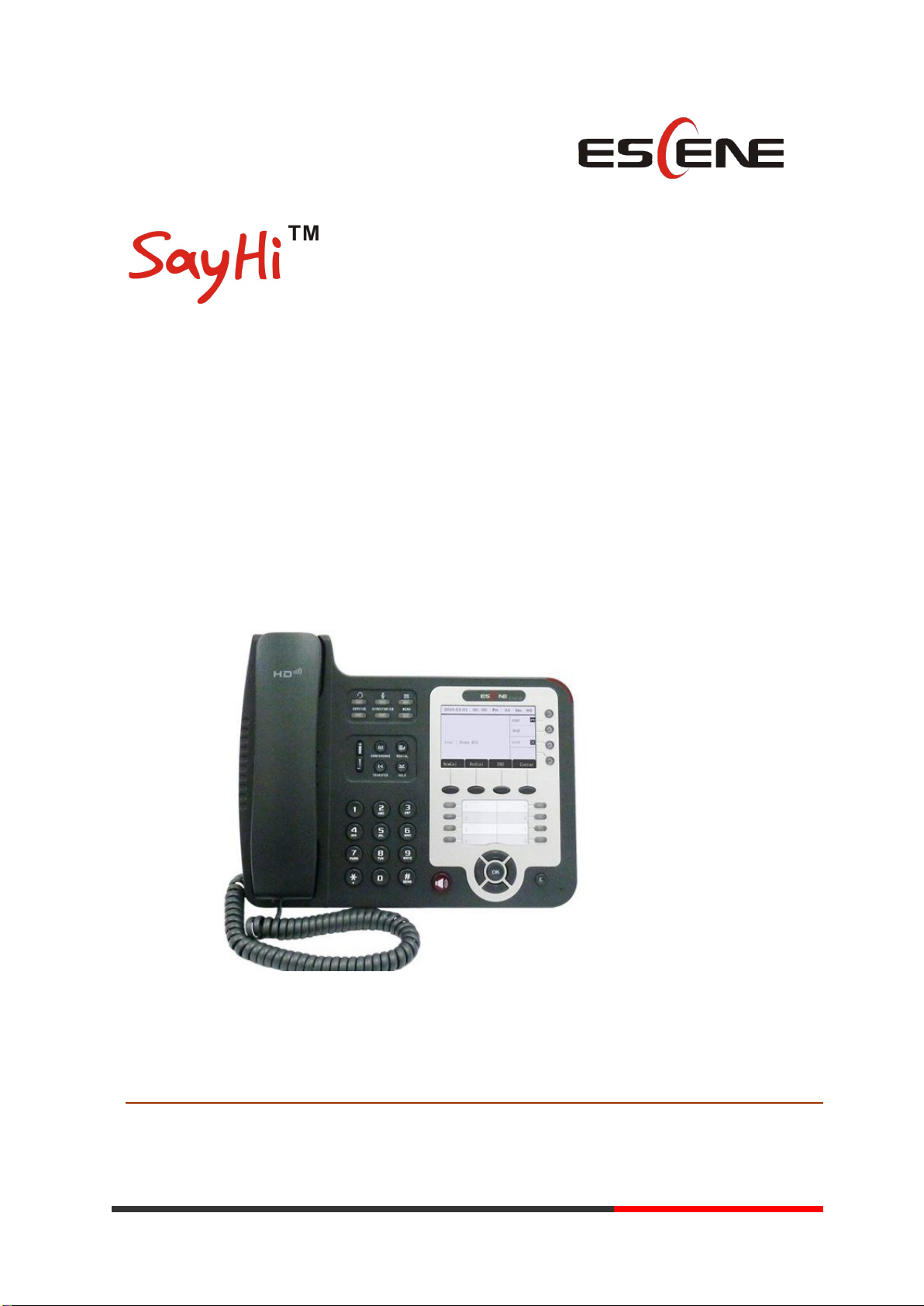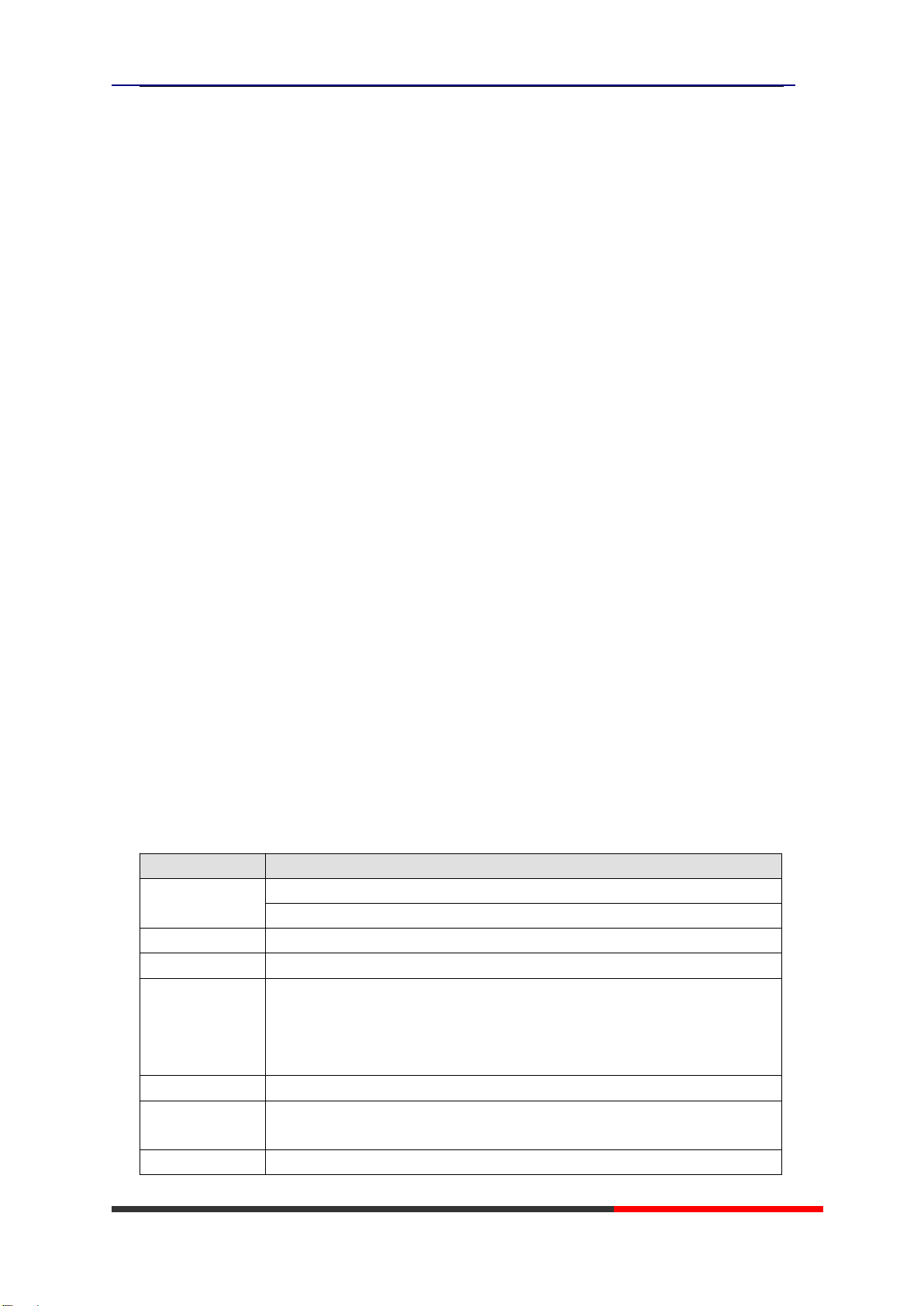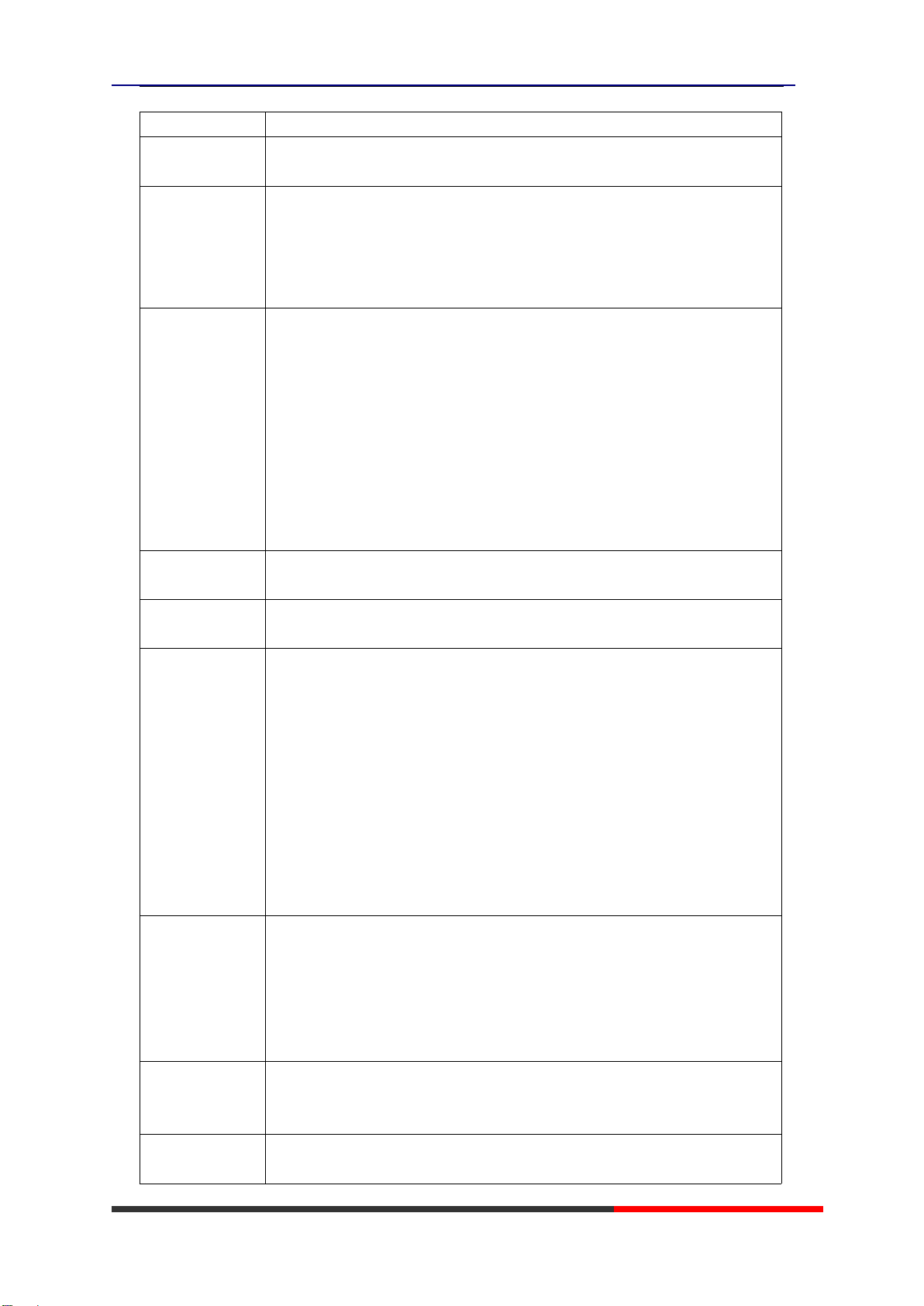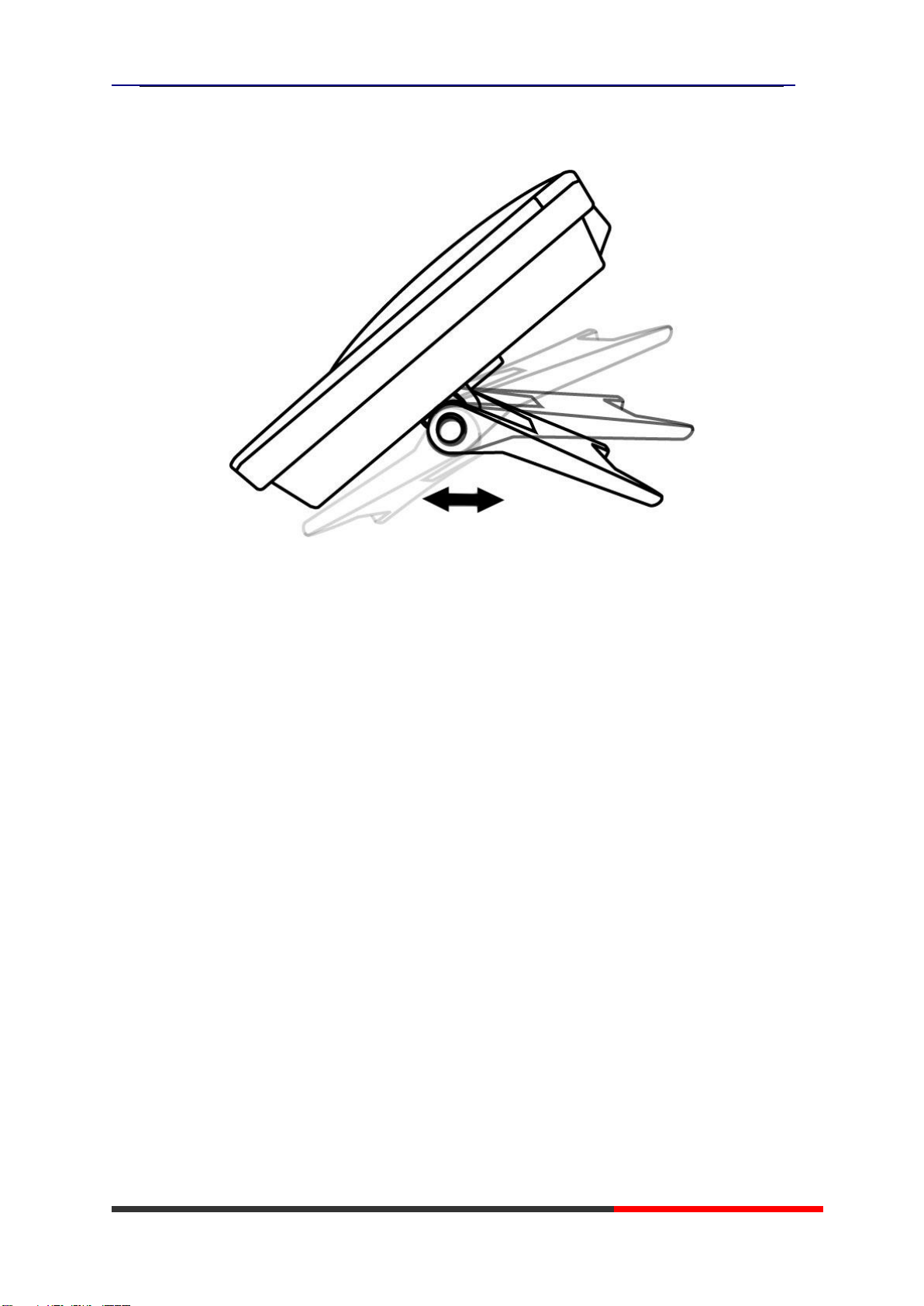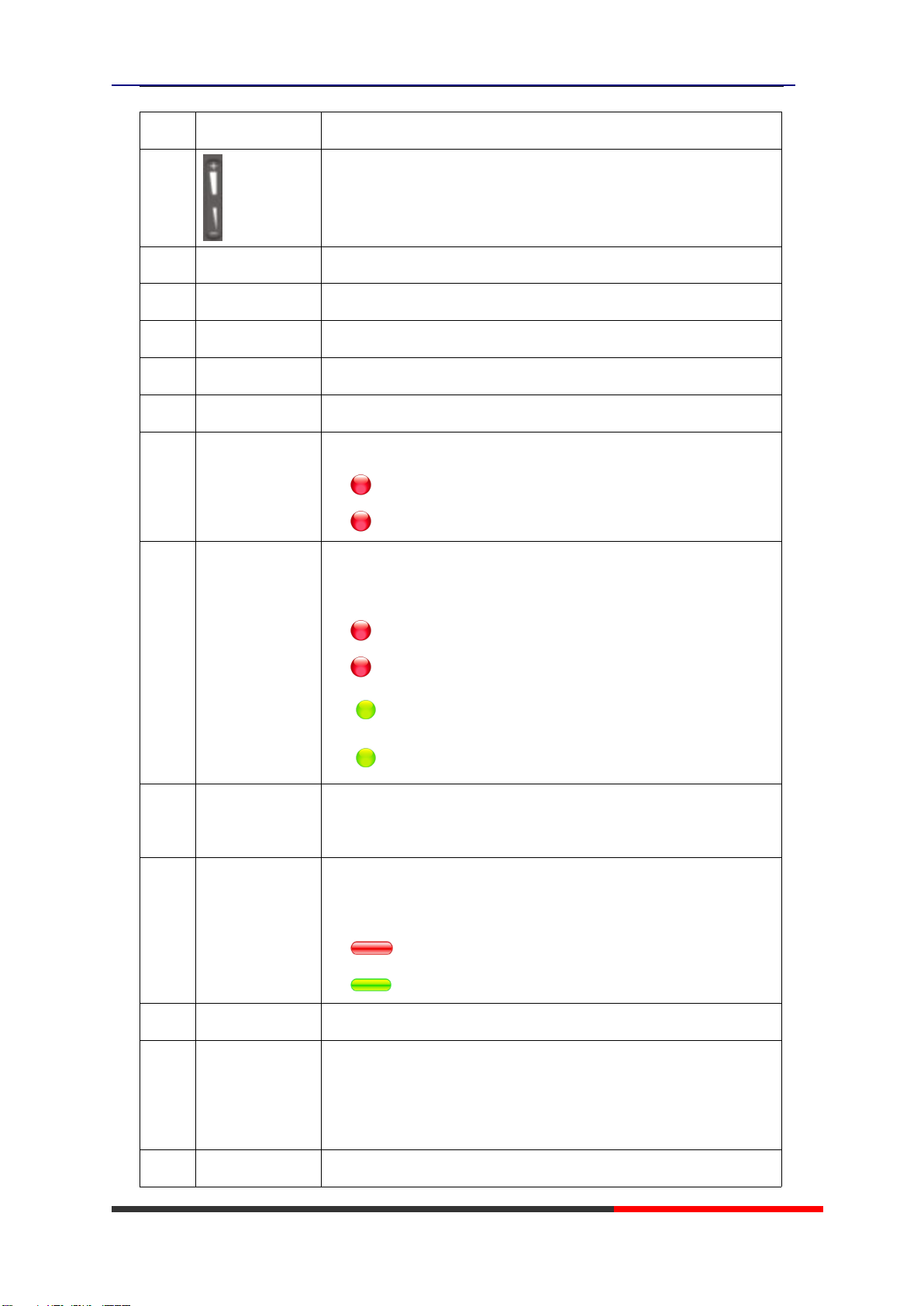www.escene.cn/en/
Escene Communication
Tables of Contents
1. Getting Started...............................................................................................................................1
About...........................................................................................................................................1
Features....................................................................................................................................... 1
Technical Parameter....................................................................................................................1
2. Connecting Your Phone.................................................................................................................4
3. Phone overview............................................................................................................................. 6
Understanding Buttons and Hardware........................................................................................6
Understanding Phone Screen Features....................................................................................... 9
4. Basic Call Handing......................................................................................................................11
Placing a Call............................................................................................................................ 11
Answering a call........................................................................................................................12
Ending a Call.............................................................................................................................13
Using Hold and Resume........................................................................................................... 13
Transferring Calls......................................................................................................................14
Using Mute................................................................................................................................14
Do Not Disturb..........................................................................................................................15
3-way Conference..................................................................................................................... 15
Expansion Installation.......................................................................................................................16
Expansion Settings............................................................................................................................16
Time & Date......................................................................................................................................17
VOIP Call Forwarding...................................................................................................................... 17
5. Advanced Call Handling............................................................................................................. 18
Speed Dialing............................................................................................................................18
Using the phone book............................................................................................................... 18
Using Call Logs........................................................................................................................ 21
6. Keypad Instruction...................................................................................................................... 22
Language................................................................................................................................... 22
SIP Account Settings.................................................................................................................22
Network Setting........................................................................................................................ 23
Load default settings................................................................................................................. 24
Modify password.......................................................................................................................24
Customizing Rings and Volume................................................................................................25
View status................................................................................................................................ 25
Diagnose....................................................................................................................................26
7. Web Settings................................................................................................................................ 27
Config Guide.............................................................................................................................27
Network.....................................................................................................................................29
SIP Account...............................................................................................................................30
Programmable Keys..................................................................................................................31
Expansion Module.................................................................................................................... 32
Audio.........................................................................................................................................33
Phone Book............................................................................................................................... 34