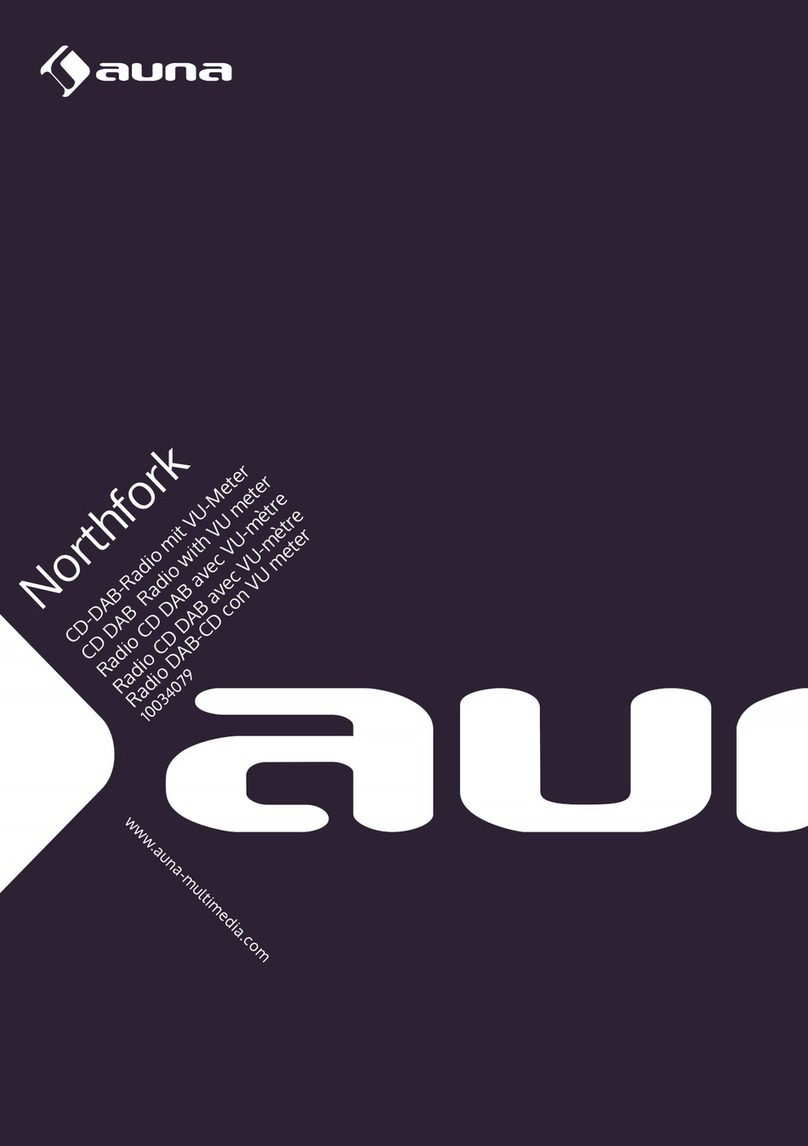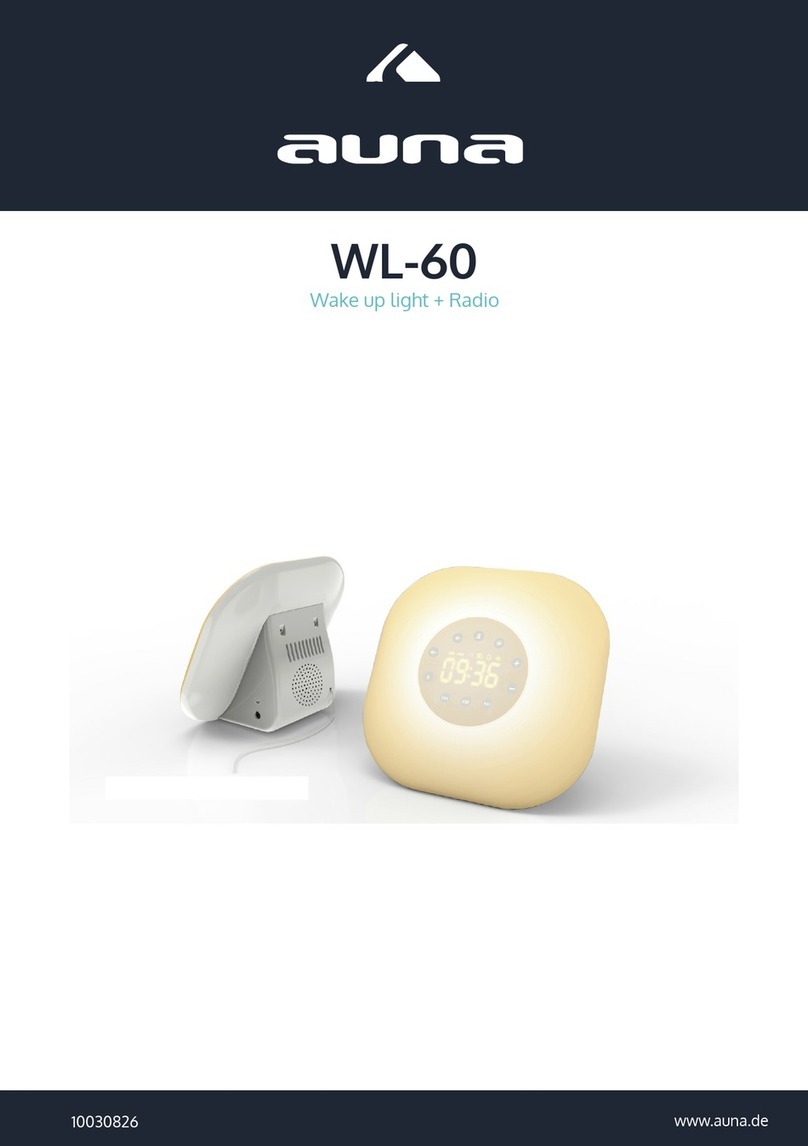7
EN
WARRANTY
Berlin Brands Group (the “Company”) warrants to the original retail
purchaser of this Product that should this Product or any part thereof, under
normal use and conditions, be proven defective in material or workmanship
within twelve (12) months from the date of original purchase, such defect(s)
will be repaired or replaced with reconditioned Product (at the sole
discretion of the Company) without charge for parts and repair labor. To
obtain repair or replacement within the terms of this Warranty, the Product
is to be delivered with proof of warranty coverage (e.g. dated bill of sale),
specication of defect(s), transportation prepaid, to the Company at the
address provided herein
This warranty, as set forth above, may be extended for an additional six
(6) months for a total warranty period of up to eighteen (18) months by
registering the Product with the Company. In order to register the Product,
the original retail purchaser must complete and return the registration
documents provided along with the Product to the Company or register
online at www.auna-multimedia.com/warranty within ninety (90) days of
the days of the original purchase.
This Warranty does not apply to any product or part thereof which, in the
opinion of the Company, has suered or been damaged through alteration,
improper installation, mishandling, misuse, neglect, accident, or by removal
or defacement of the factory serial number/bar code label(s). THE EXTENT
OF THE COMPANY’S LIABILITY UNDER THIS WARRANTY IS LIMITED TO
THE REPAIR OR REPLACEMENT PROVIDED ABOVE AND, IN NO EVENT,
SHALL THE COMPANY’S LIABILITY EXCEED THE PURCHASE PRICE PAID BY
PURCHASER FOR THE PRODUCT.
THIS WARRANTY IS IN LIEU OF ALL OTHER EXPRESS WARRANTIES
OR LIABILITIES. ANY IMPLIED WARRANTIES, INCLUDING ANY IMPLIED
WARRANTY OF MERCHANTABILITY, SHALL BE LIMITED TO THE DURATION
OF THIS WRITTEN WARRANTY. ANY ACTION FOR BREACH OF ANY
WARRANTY HEREUNDER INCLUDING ANY IMPLIED WARRANTY OF
MERCHANTABILITY MUST BE BROUGHT WITHIN A PERIOD OF 18 MONTHS
FROM DATE OF ORIGINAL PURCHASE. IN NO CASE SHALL THE COMPANY
BE LIABLE FOR ANY CONSEQUENTIAL OR INCIDENTAL DAMAGES FOR
BREACH OF THIS OR ANY OTHER WARRANTY. No person or representative
is authorized to assume for the Company any liability other than expressed
herein in connection with the sale of this product.
Some states do not allow limitations on how long an implied warranty lasts
or the exclusion or limitation of incidental or consequential damage so the
above limitations or exclusions may not apply to you. This Warranty gives
you specic legal rights and you may also have other rights which vary from
state to state.