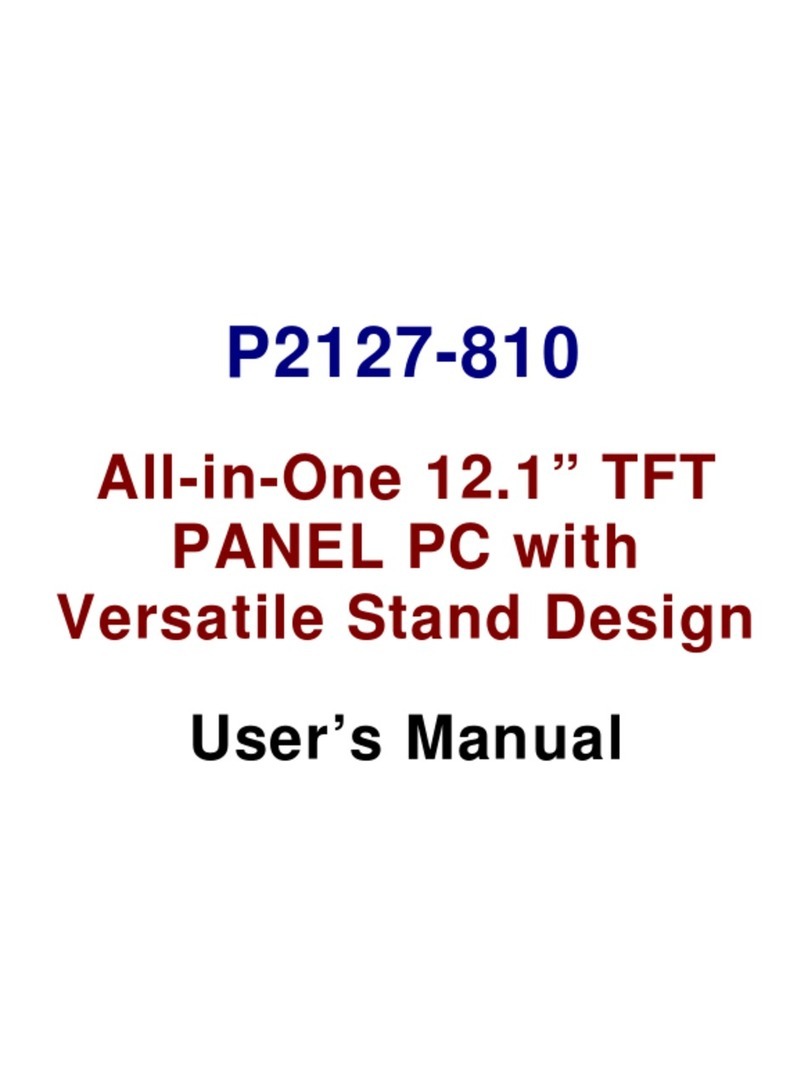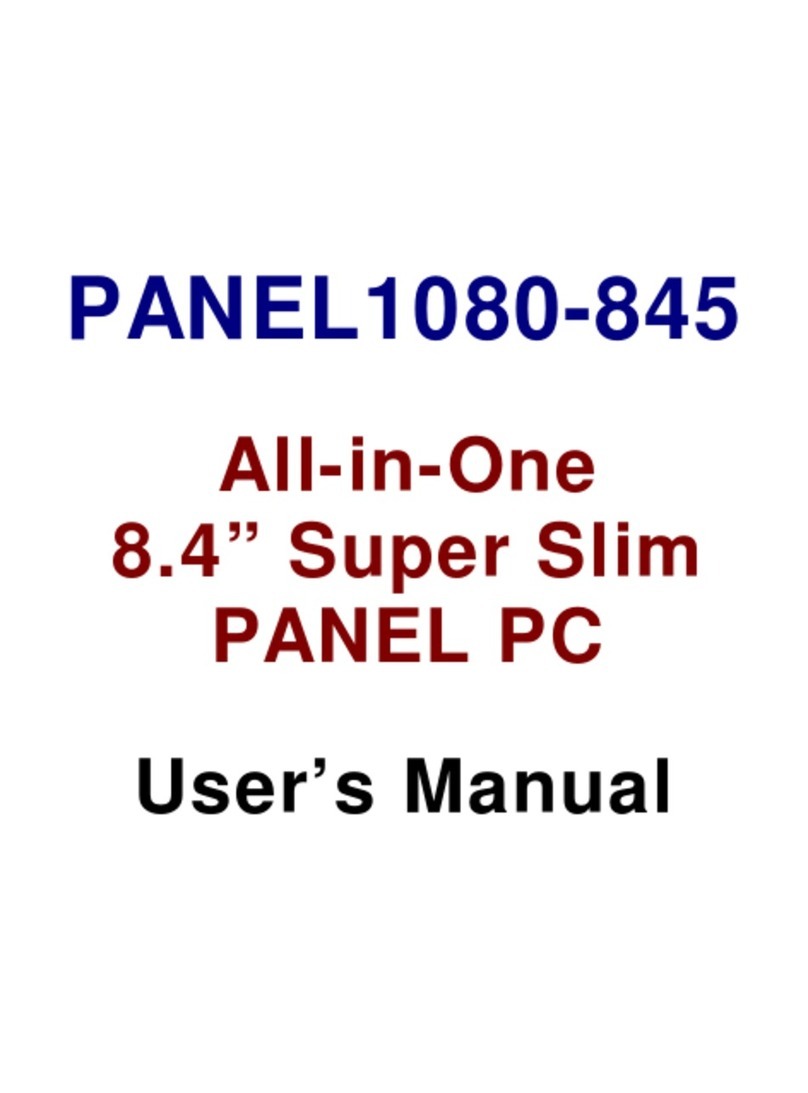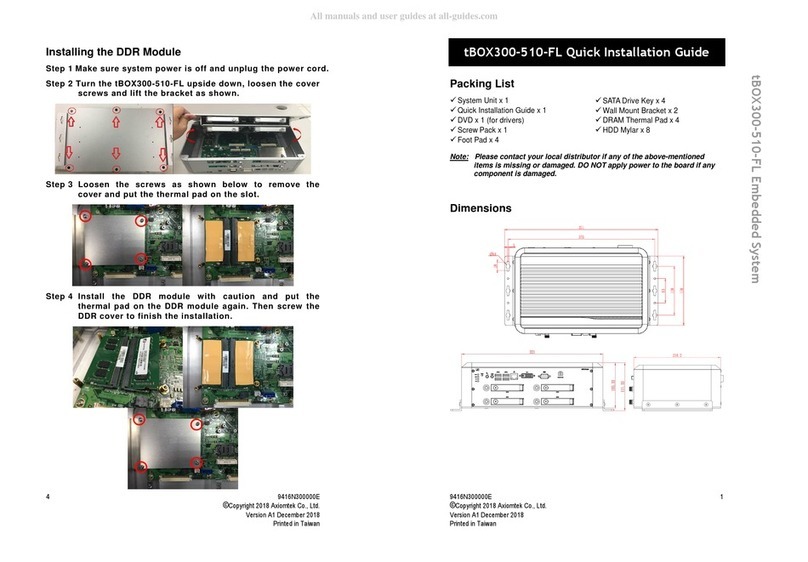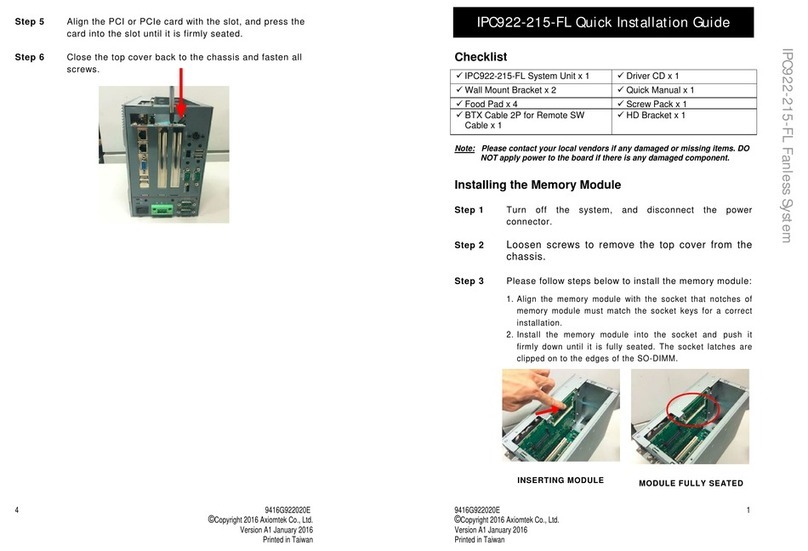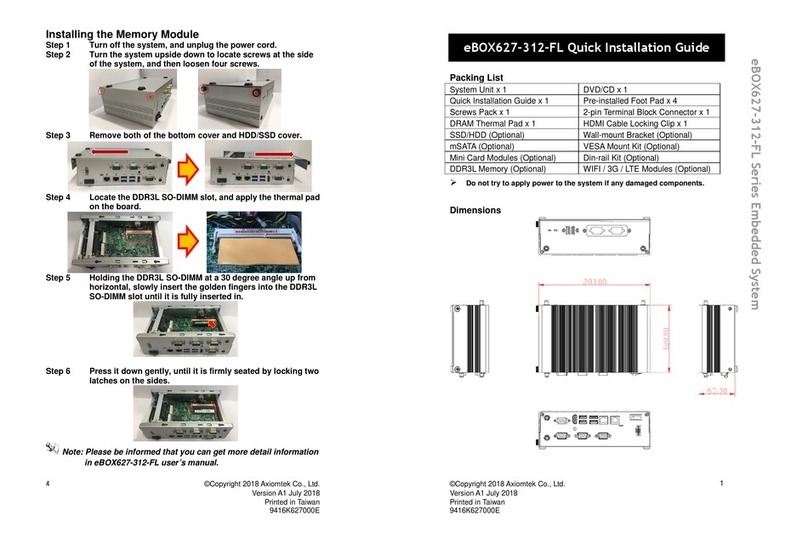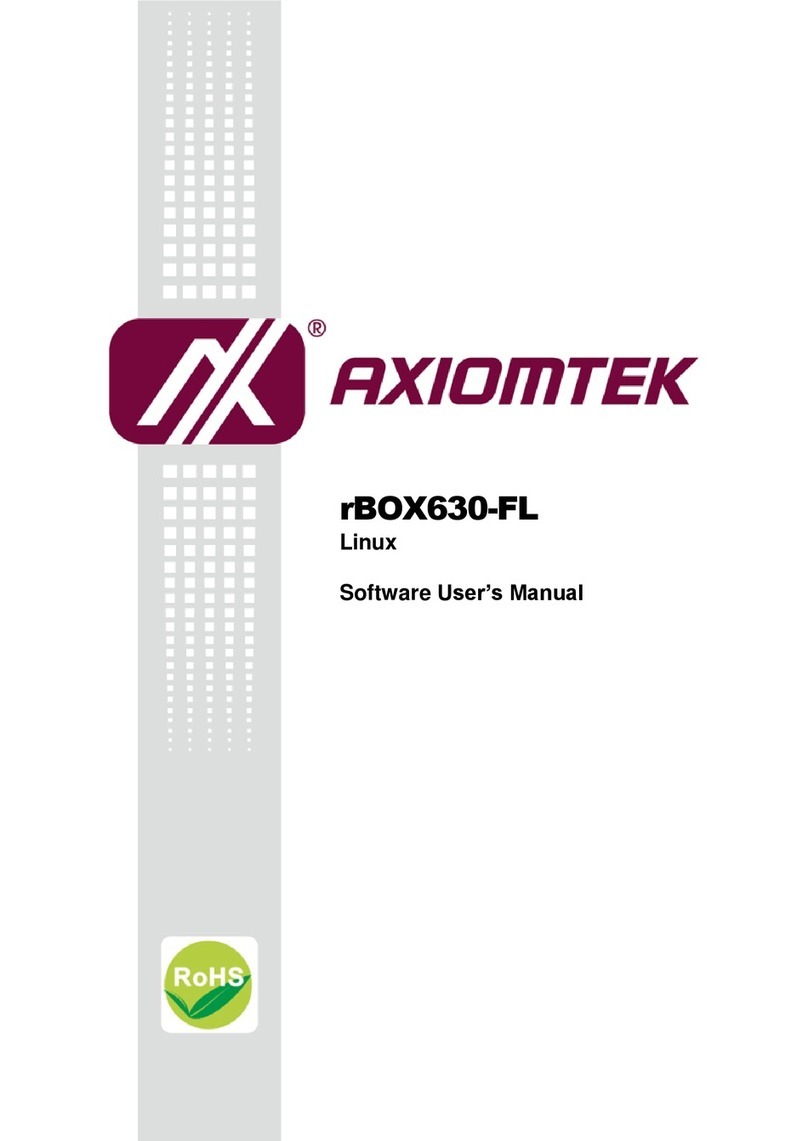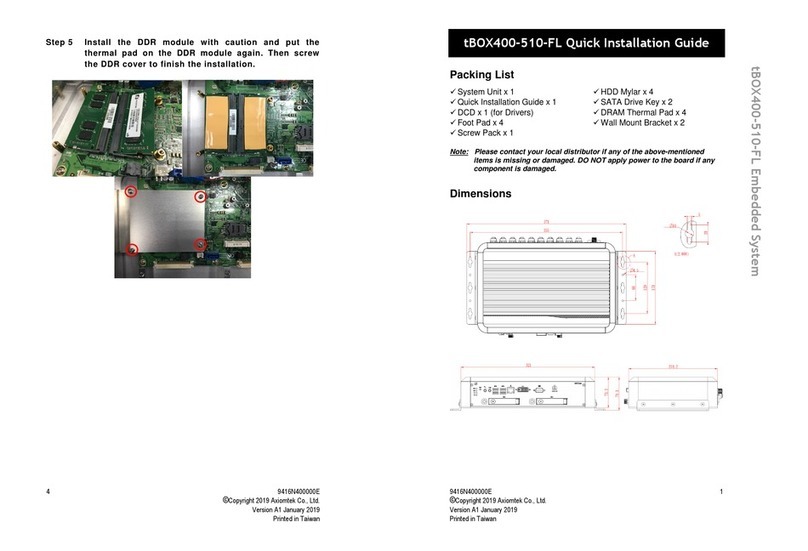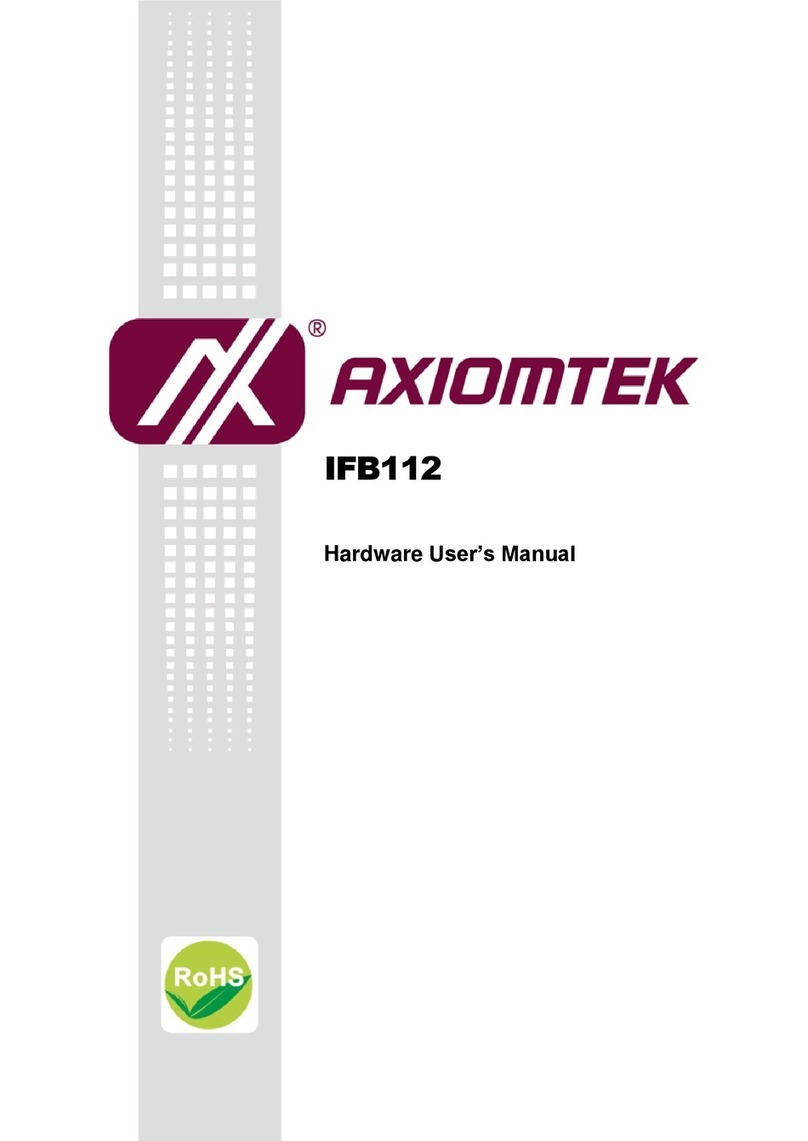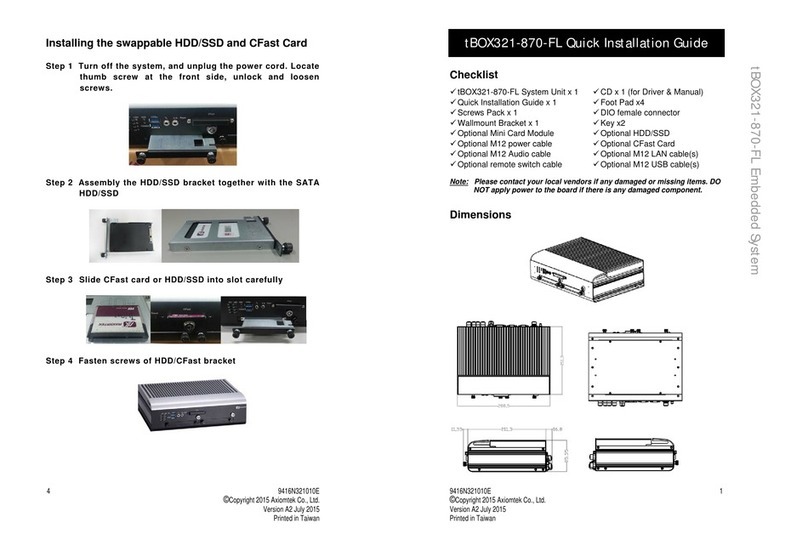Table of Contents
Safety Precautions................................................................................................ iii
Classification.........................................................................................................iv
General Cleaning Tips .......................................................................................... iv
Scrap Computer Recycling................................................................................... vi
SECTION 1 INTRODUCTION.........................................................................1
1.1 General Description........................................................................... 1
1.2 System Specifications....................................................................... 2
1.2.1 CPU ...................................................................................................................2
1.2.2BIOS ..................................................................................................................2
1.2.3System Memory ...............................................................................................2
1.2.4Display ..............................................................................................................2
1.2.5Ethernet Ports..................................................................................................2
1.2.6Remote SW.......................................................................................................2
1.2.7Storage..............................................................................................................2
1.2.8 Wireless ............................................................................................................2
1.2.9USB ...................................................................................................................2
1.2.10 COM/CAN .........................................................................................................2
1.2.11 Power................................................................................................................3
1.2.12 M12 LAN Connector (LAN1-2)........................................................................4
1.2.13 Power & Reset Button.....................................................................................4
1.2.14 DIO ....................................................................................................................4
1.2.15WatchDog Timer (WDT) ..................................................................................5
1.2.16 Restore BIOS Optimal Defaults (SW1).....................................................5
1.2.17System LED......................................................................................................5
1.2.18Operation Temperature...................................................................................5
1.2.19Storage Temperature ......................................................................................5
1.2.20 Humidity ...........................................................................................................5
1.2.21 Weight...............................................................................................................6
1.2.22 Dimensions ......................................................................................................6
1.2.23 System I/O Outlets...........................................................................................6
1.2.24 Power Supply...................................................................................................6
1.2.25 Programmable LEDs.......................................................................................6
1.3 Dimensions ........................................................................................7
1.4 I/O Outlets...........................................................................................8
SECTION 2 HARDWARE INSTALLATION .................................................11
2.1 Installing the Memory Module......................................................... 11
2.3 Installing the Wireless Module........................................................ 13
2.4 Installing the Hard Disk ................................................................... 15
2.5 Installing the DIN-rail Mount and Wall Mount Kits.........................16
2.6 Installing the Cable Fixing Plate...............................................................18
SECTION 3 AMI UEFI BIOS UTILITY..........................................................19
3.1 Entering Setup ................................................................................. 19
3.2 The Main Menu................................................................................. 19
3.3 Advanced Features..........................................................................20
3.4 Chipset Feature................................................................................ 36
3.5 Security............................................................................................. 37
3.6 Boot Type ......................................................................................... 39
3.7 Save & Exit....................................................................................... 41