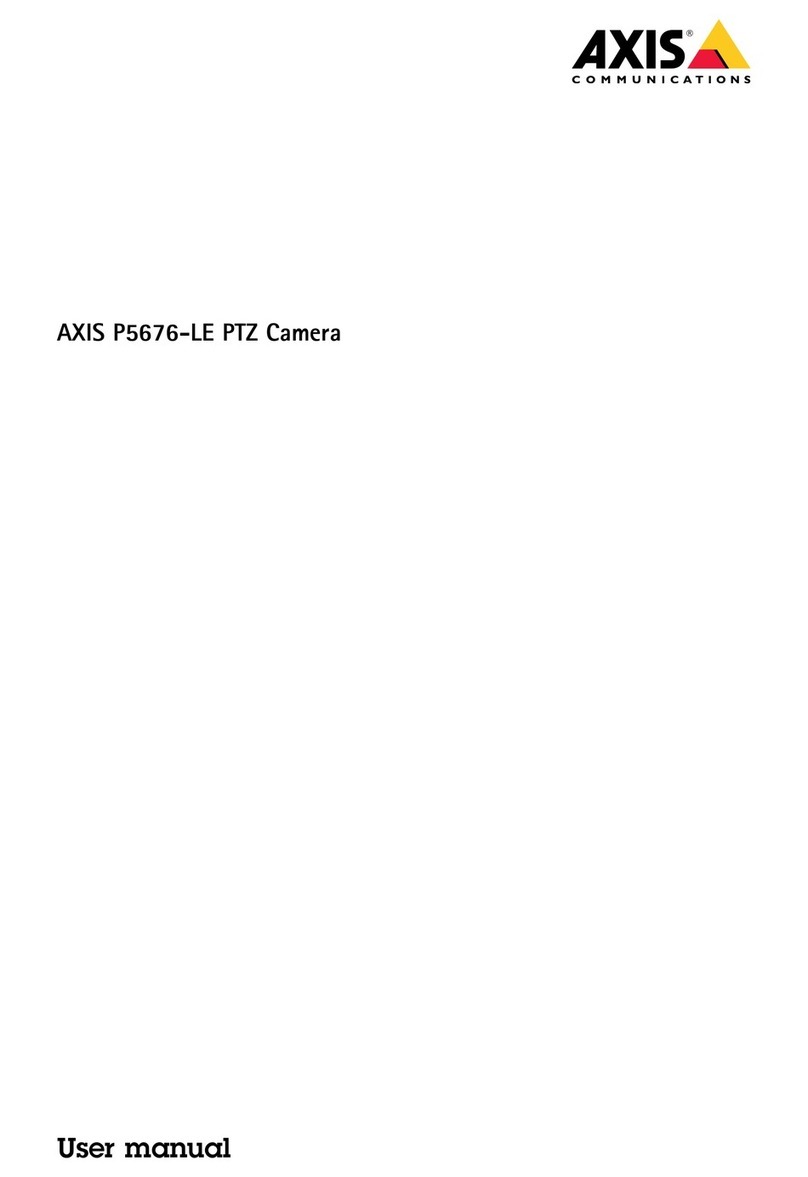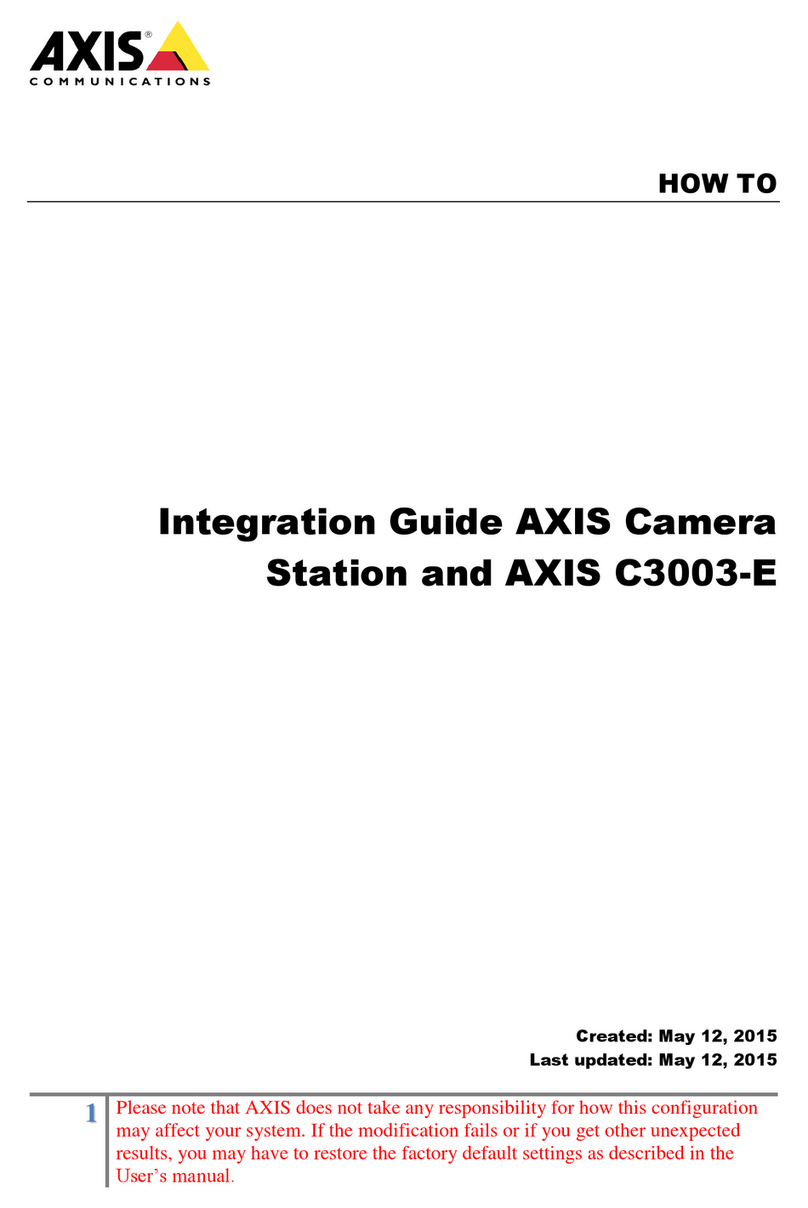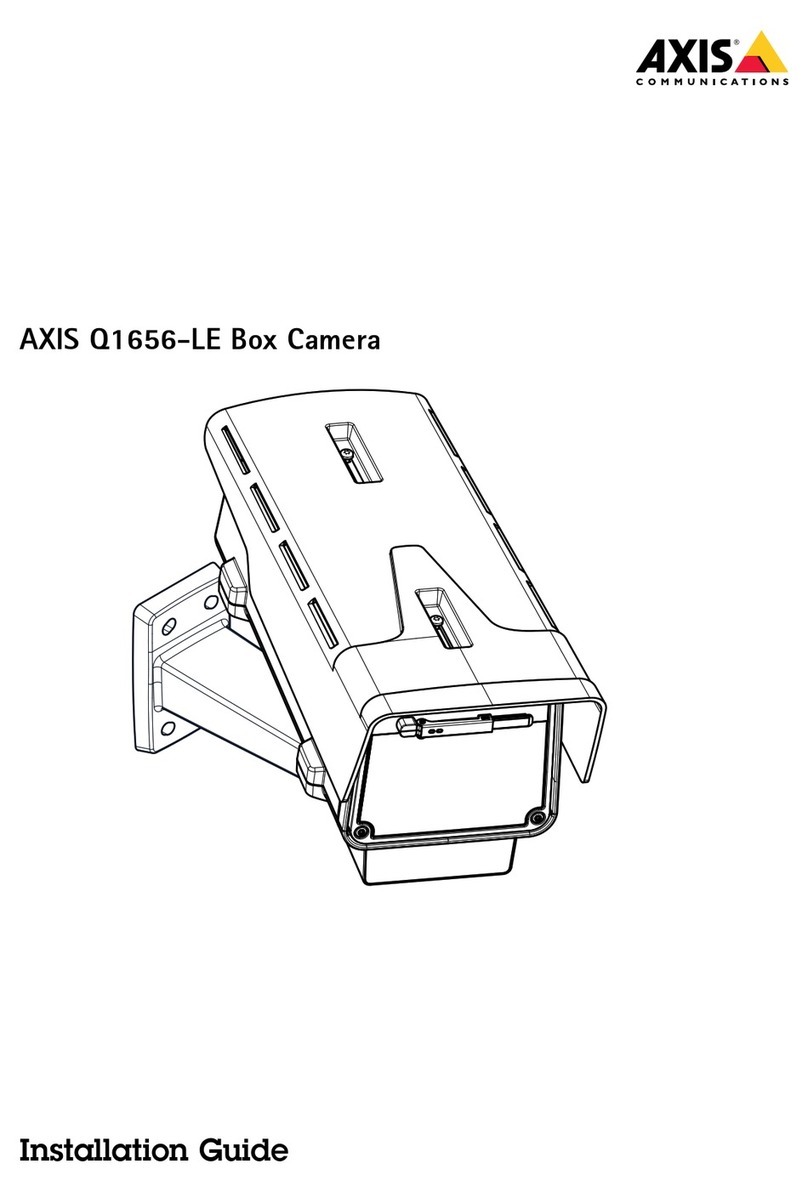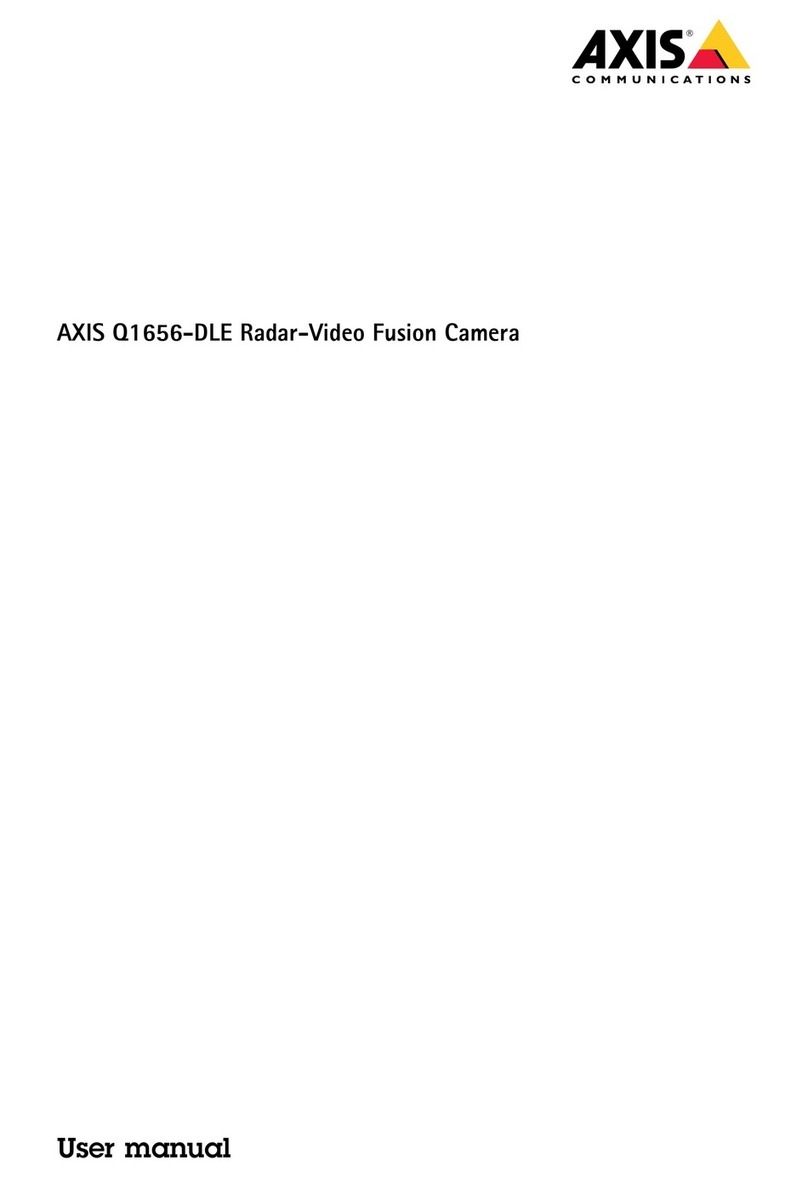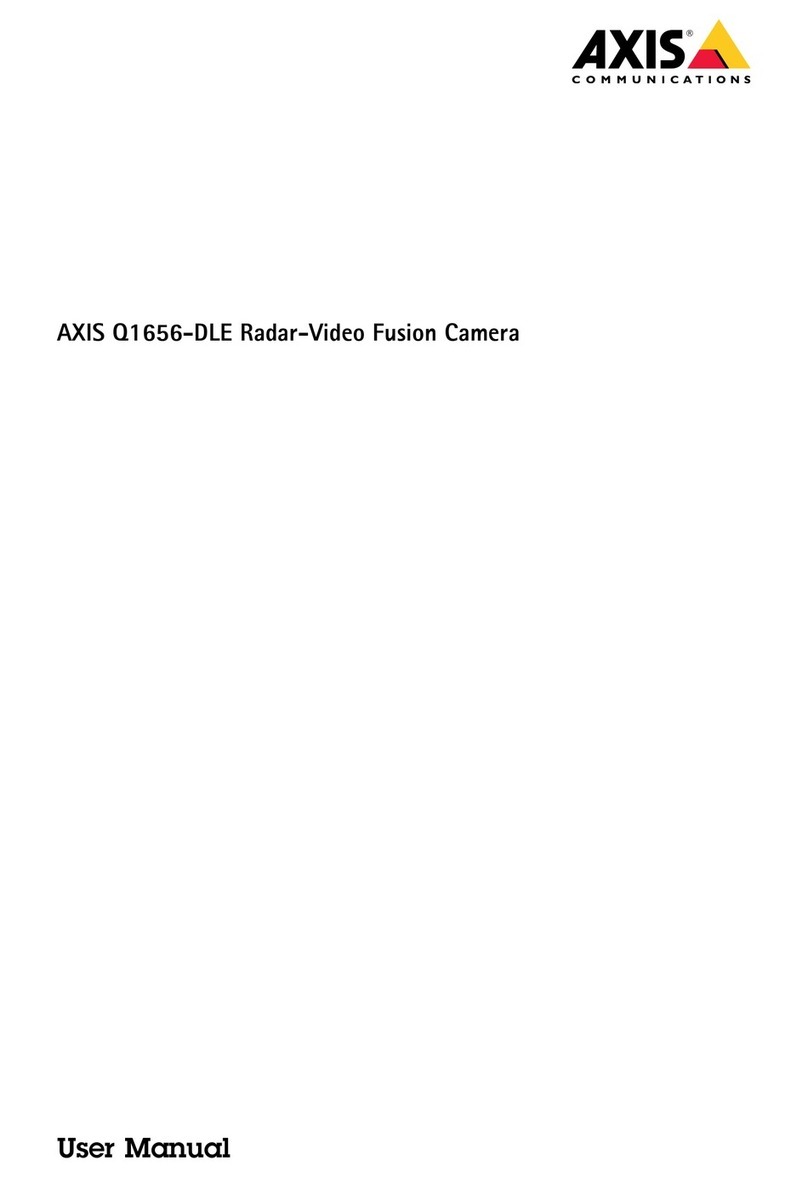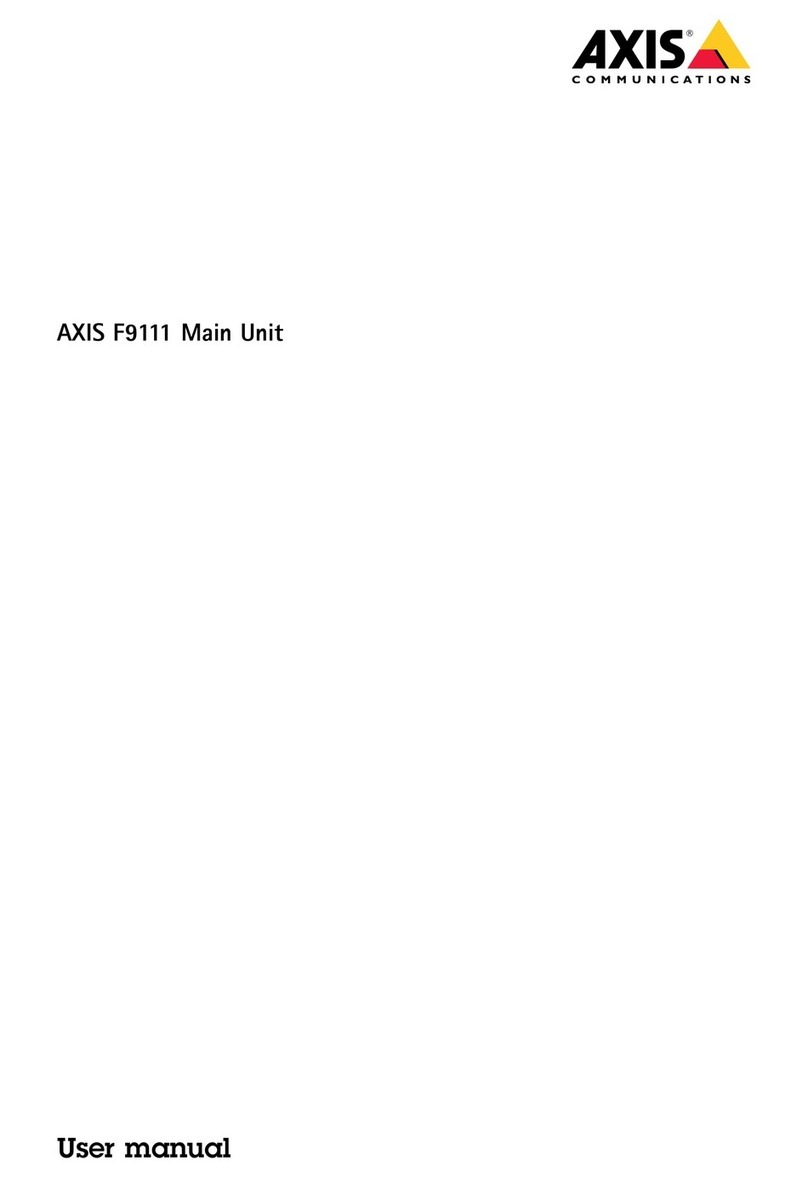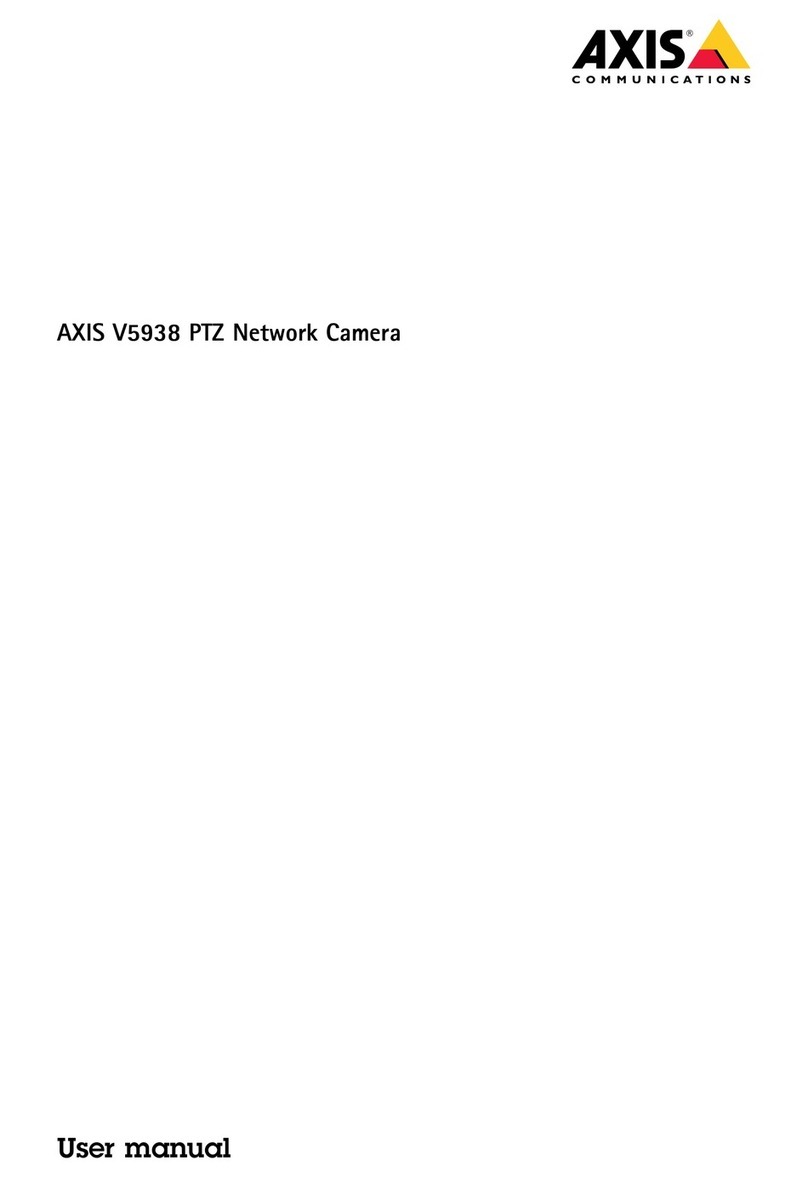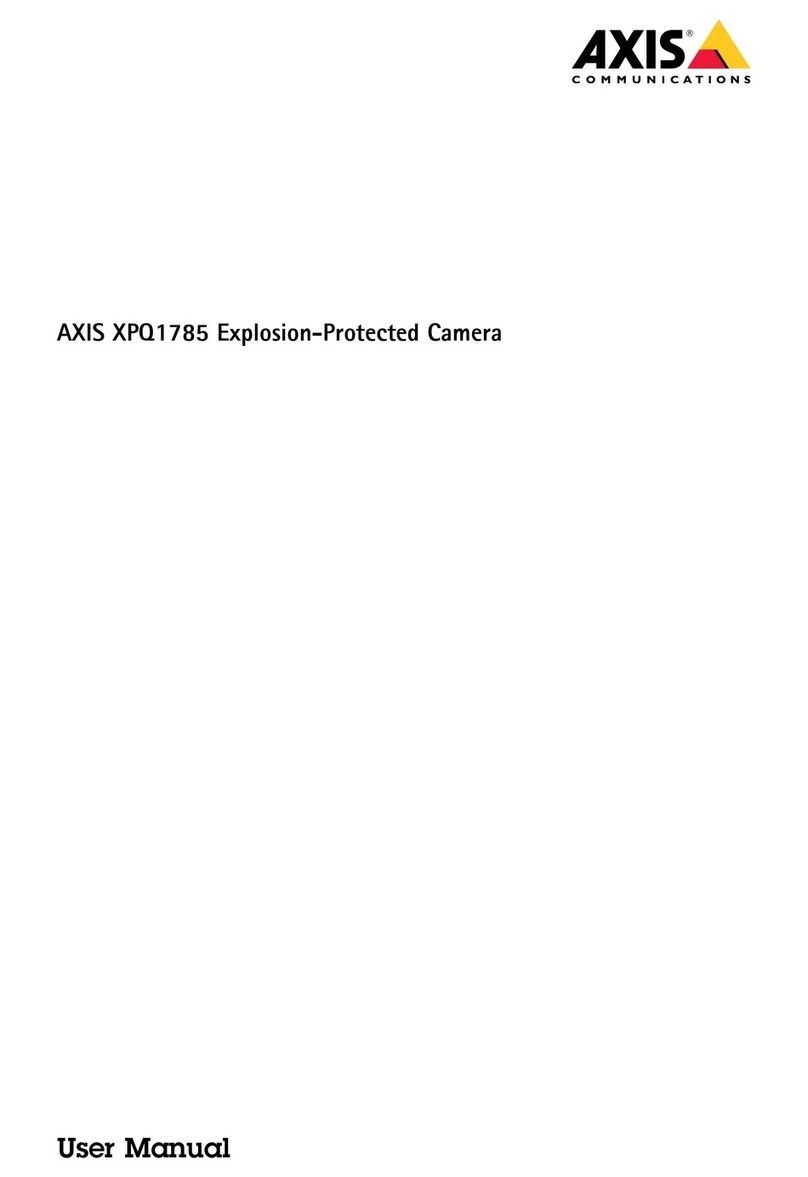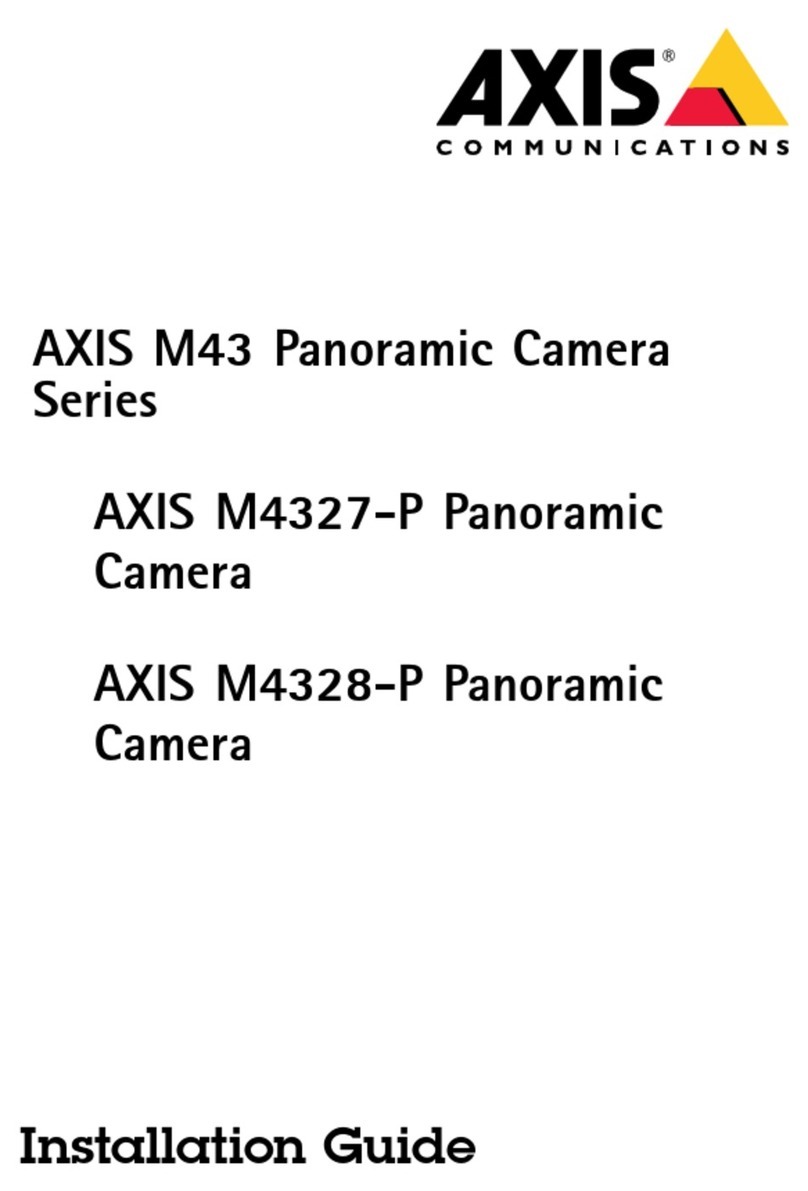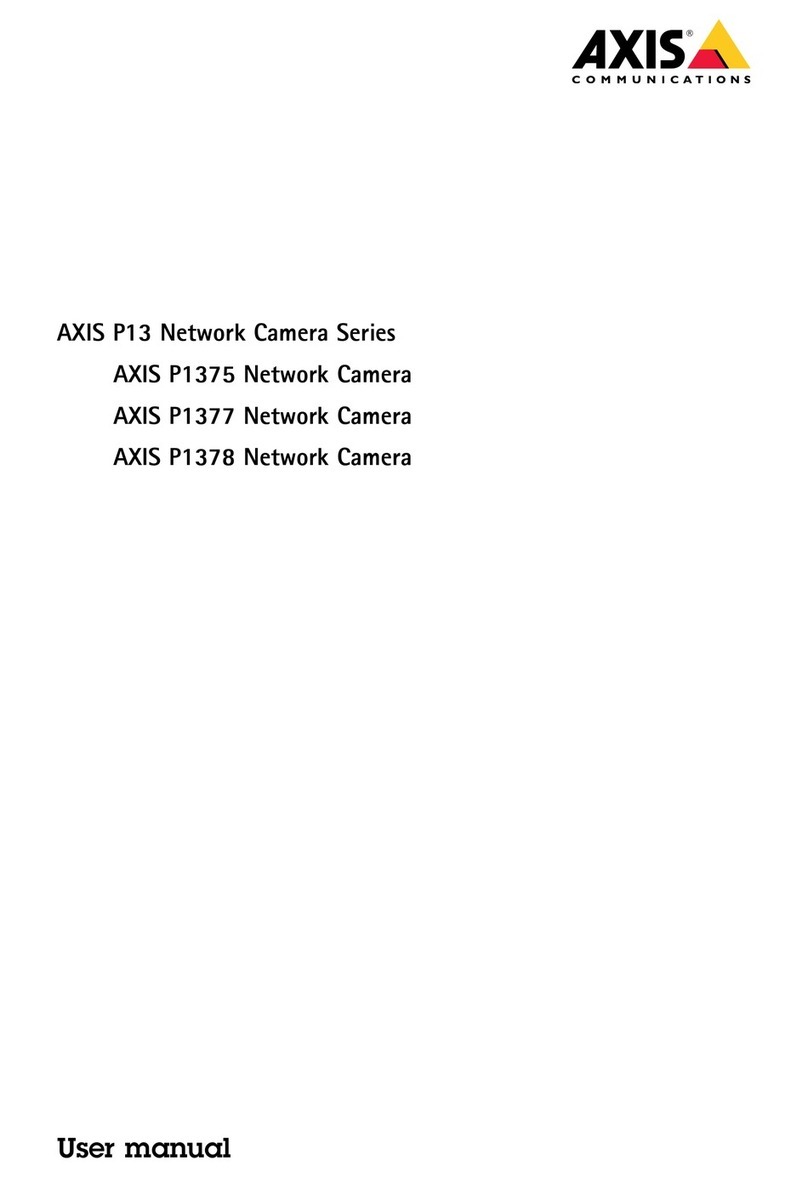AXISQ1656-LEBoxCamera
Repainttheprouct
Repainttheprouct
Preparations
•Ifapplicable,disassemblethedeviceaccordingtotheinstructionsinthisdocument.
•Cleanallpartstoberepaintedthoroughlytoremovegrease,dust,oroil.
•Toensurereassemblyandfunctionalityoftheproduct,maskanyopenings(forexampleforscrews,LEDindicators,
ormicrophones)beforeyoupaint.
Pretreatmentoparts
Dependingonthepartmaterialandtypeofpaintappliedatfactory,differentpretreatmentshouldbedoneforthenewpaintto
adhereaswellaspossible.Cleanthepartsproperlytoremoveoil,greaseanddust.
Formoreinformationonthematerialsusedintheproduct,seeitsdatasheetataxis.com.
Powdercoatedparts-Useaprimer.Alternatively,removetheoriginalpowdercoatingdowntothebasematerial,usingne
sandpaper,andcleanthepartsbeforepainting.
Anodisedandchromatedparts-Useaprimer.
Uncoatedstainlesssteel-Nospecialpretreatmentisneeded,butmakesurethatthesurfaceiscleanbeforepainting.
Plastic-Useaprimer.
Materialsusedinthisproduct
•Theweathershieldisplastic.
•Therestoftheproductispowdercoated.
Disassembly
Disassemblethehousing
1.Removethescrewsandthetopcoverfromthebottomchassis.
3