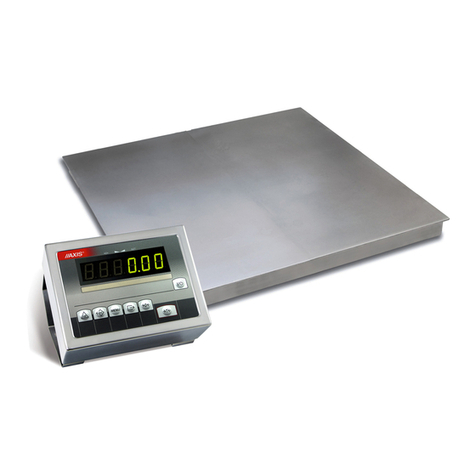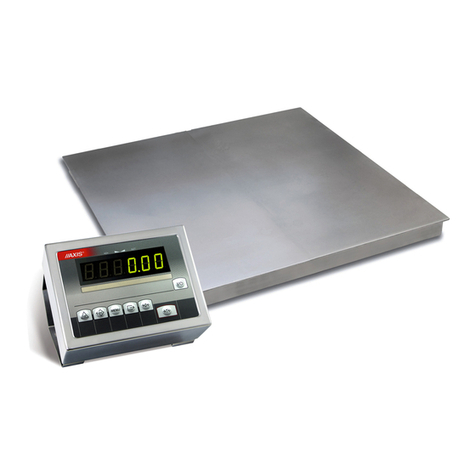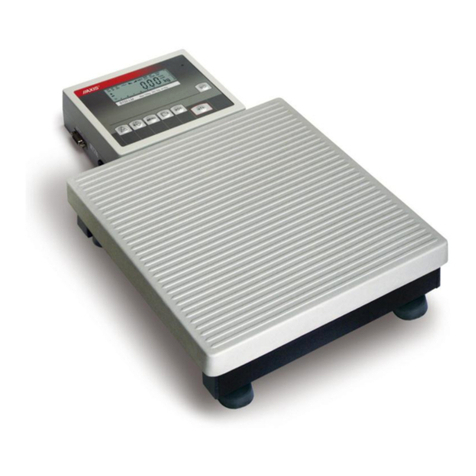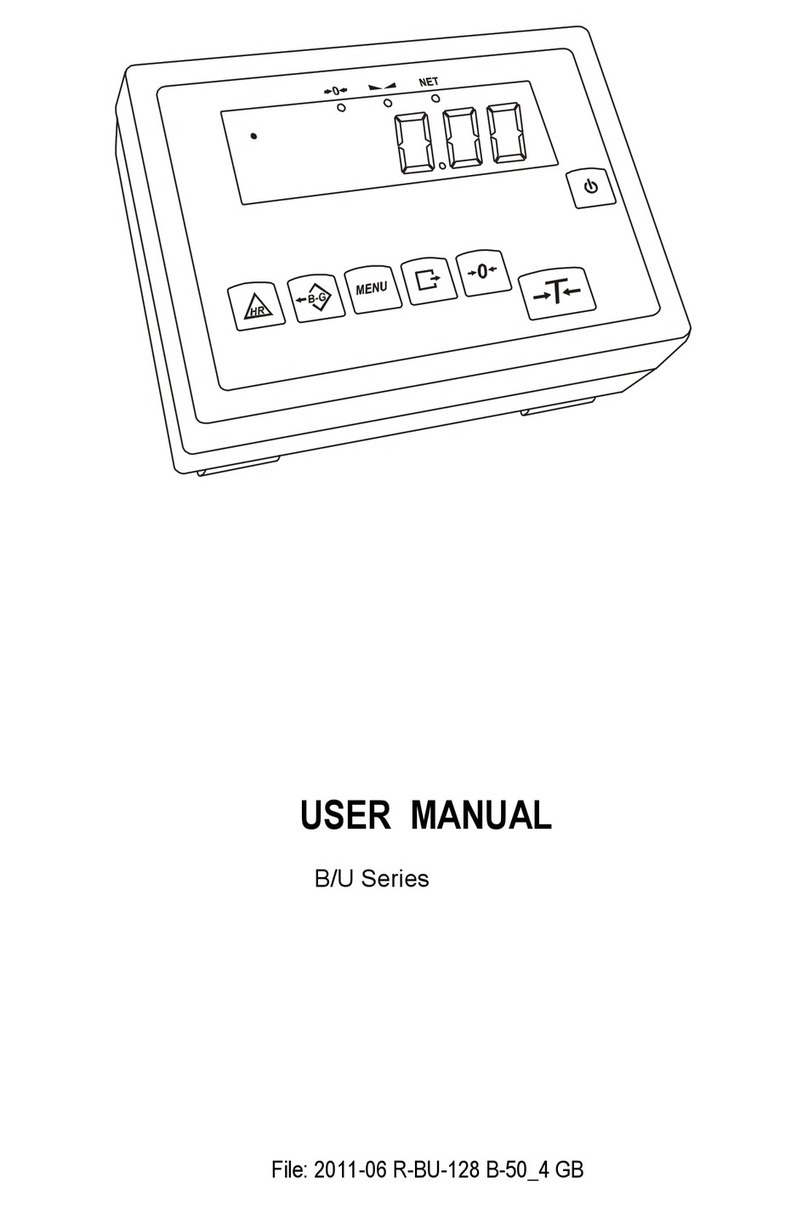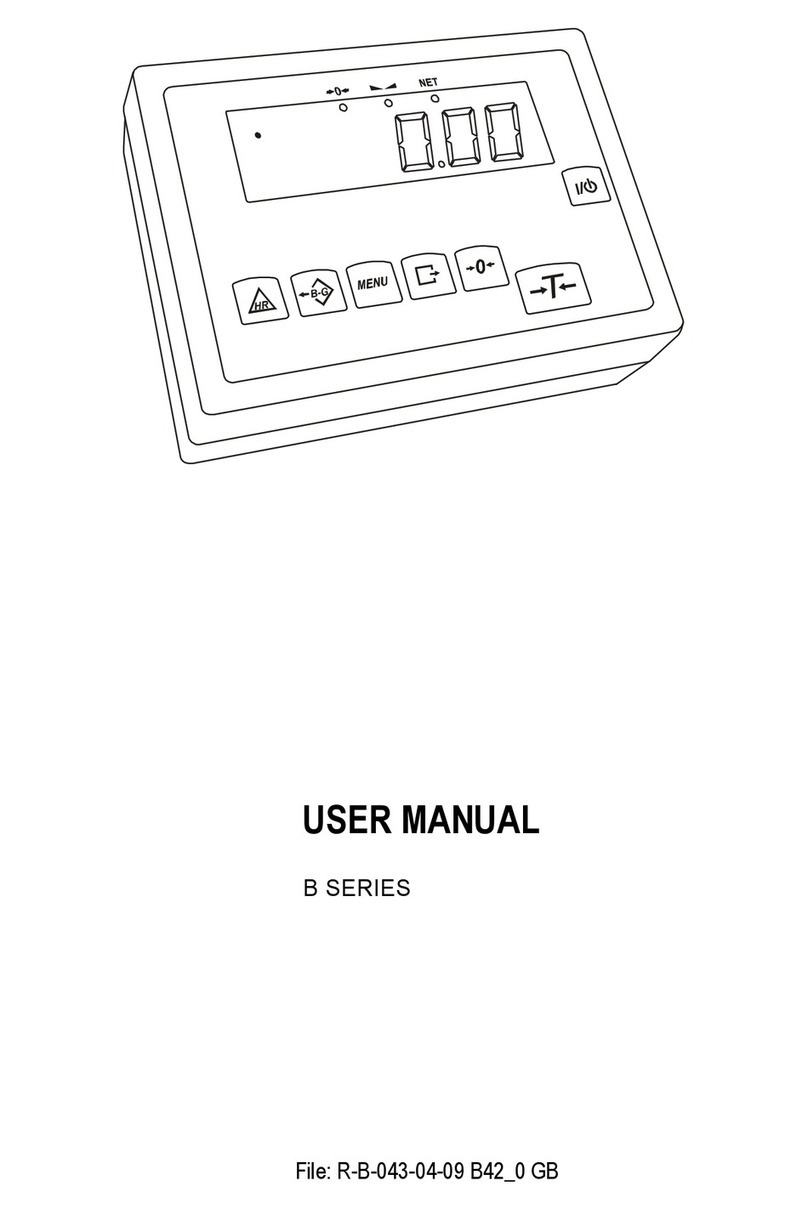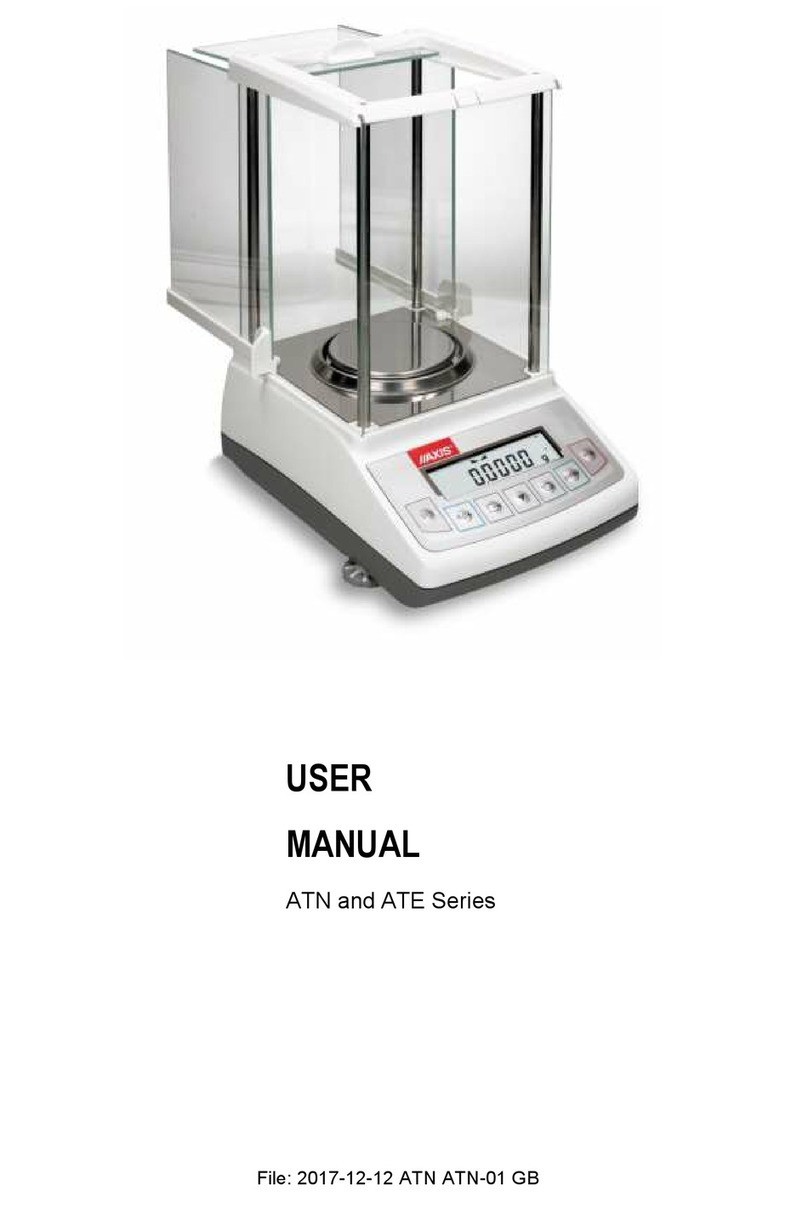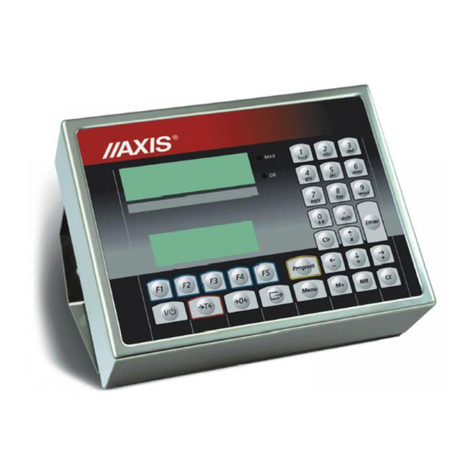2USER MANUAL
_____________________________________________________________________________________________________________________
Contents:
1. General description................................................................................................................................................................. 3
3. Completeness ......................................................................................................................................................................... 3
4. Technical data......................................................................................................................................................................... 4
5. Security rules .......................................................................................................................................................................... 6
6. Scale connections................................................................................................................................................................... 7
6.1 Connecting a computer, printer or label printer.................................................................................................................. 7
6.2 Detailed LonG protocol description .................................................................................................................................... 8
6.3 Detailed EPL protocol description .................................................................................................................................... 10
7. Preparation of workplace ...................................................................................................................................................... 11
8. Preparation to work............................................................................................................................................................... 12
9. Balance checking and adjustment ........................................................................................................................................ 12
10. Accumulator change ........................................................................................................................................................ 12
11. General rules.................................................................................................................................................................... 13
12. Scale with ME-01 meter keys and indicators ................................................................................................................... 14
13. Start-up ............................................................................................................................................................................ 15
14. Weighing with tare............................................................................................................................................................ 16
15. Scale menu ...................................................................................................................................................................... 17
16. Menu navigation rules ...................................................................................................................................................... 18
17. Scale setup (SEtUP) ........................................................................................................................................................ 24
17.1 Scale calibration (CALIb)............................................................................................................................................. 25
17.2 Autozeroing function (AutoZEr) .................................................................................................................................. 26
17.3 Weight unit selection (UnIt) ......................................................................................................................................... 27
17.4 Serial port parameters setting (SErIAL) ..................................................................................................................... 28
17.5 Printout configuration (PrInt) ..................................................................................................................................... 29
17.6 Setting backlight function (b_LIGHt)............................................................................................................................ 31
17.7 Analog out configuration (AnALoG)............................................................................................................................. 32
17.8 Entering reference zero value (ZErO) ......................................................................................................................... 33
18. Special functions description............................................................................................................................................ 34
18.1 Products and users database (Prod i USEr) ............................................................................................................... 35
18.2 Pieces counting function (PCS).................................................................................................................................. 39
18.3 Percentage weighing function (PErC) ........................................................................................................................ 40
18.4 Label choosing function (LAbEL) ................................................................................................................................ 41
18.5 Weighing animals function (LOC)................................................................................................................................ 42
18.6 Maximum value indication function (UP)..................................................................................................................... 43
18.7 Force measuring function (nEWton)........................................................................................................................... 44
18.8 Total weight function (totAL)........................................................................................................................................ 45
18.9 Checkweighing function (thr)....................................................................................................................................... 47
18.10 Setting date and time function (dAtE).......................................................................................................................... 50
18.11 Radio communication channel choice function (rF CHn) ............................................................................................ 51
18.12 Charging accumulators function (bAttErY)- option ...................................................................................................... 52
18.13 Automatic switching off the scale function (AutoOFF)................................................................................................. 53
18.14 Statistical calculations function (StAt) ......................................................................................................................... 54
18.15 Paperweight calculation (PAP).................................................................................................................................... 57
Maintenance and repairs of small defects ...................................................................................................................................... 57
Declaration of Conformity......................................................................................................................................................... 58
Appendix A ..................................................................................................................................................................................... 59