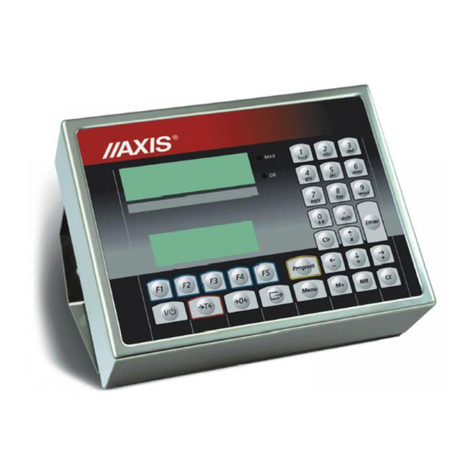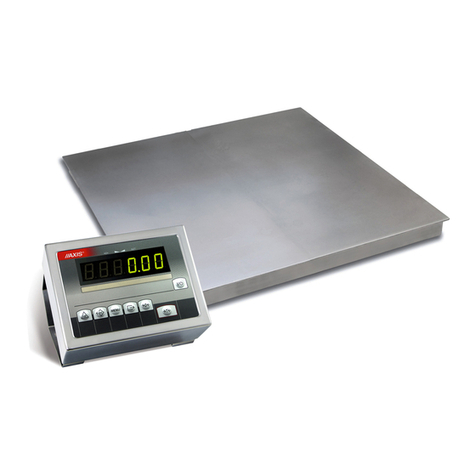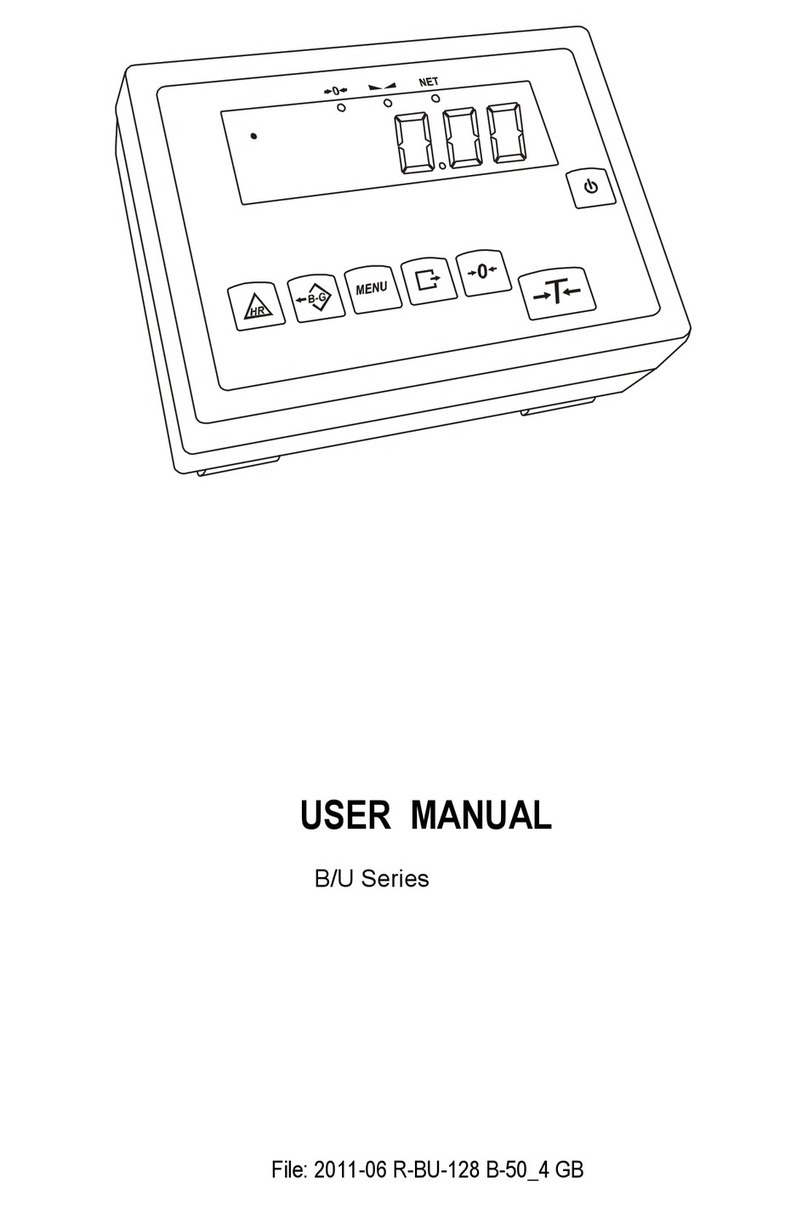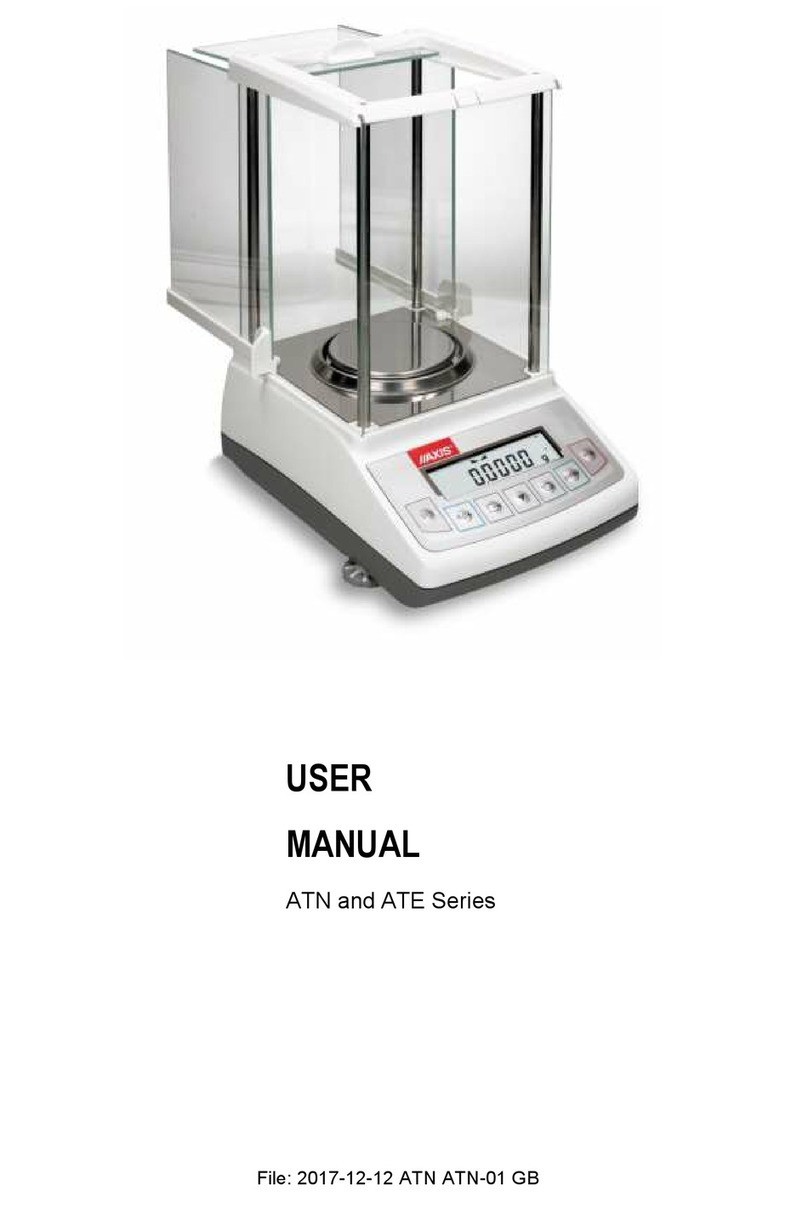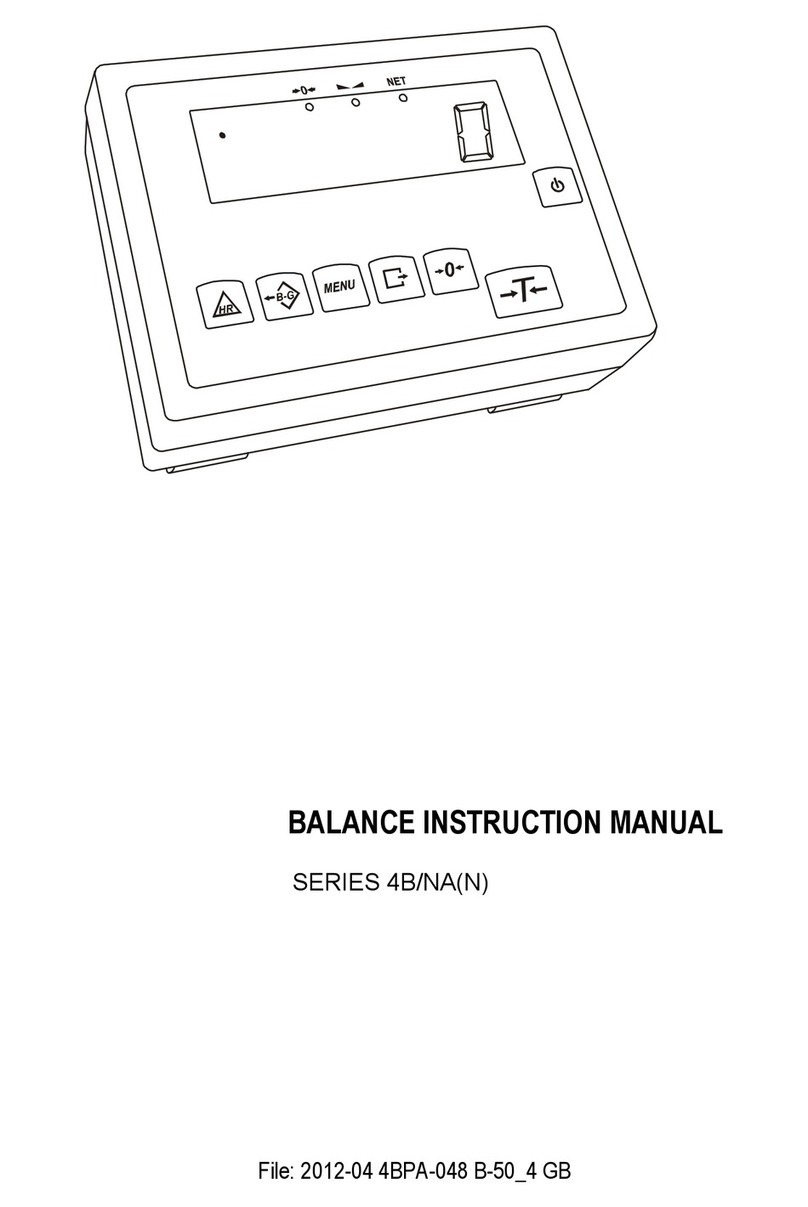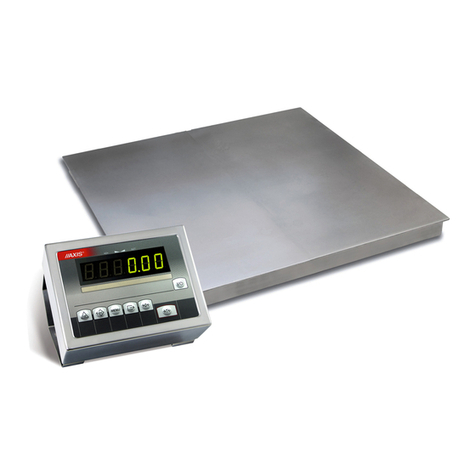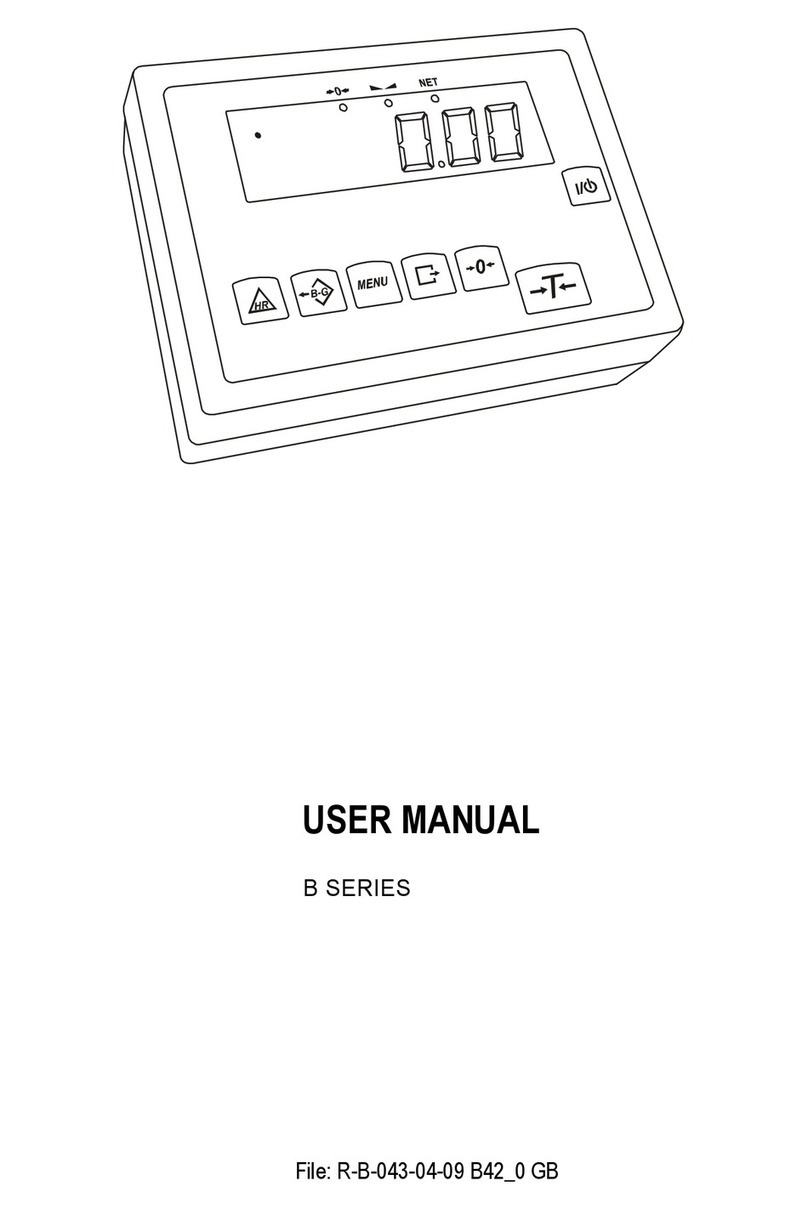2INSTRUCTION MANUAL
_____________________________________________________________________________________________________________________
Table of contents:
1. General description ................................................................................................................................................................ 3
2. Completation.......................................................................................................................................................................... 3
3. Technical data........................................................................................................................................................................ 4
4. Balance keys and indicators .................................................................................................................................................. 5
5. Safety principles..................................................................................................................................................................... 7
6. Principles of user balance treatment...................................................................................................................................... 7
7. Preparation to work ................................................................................................................................................................ 8
8. Operation principles ............................................................................................................................................................... 8
9. Operation principles when the scale uses accumulator supply.............................................................................................. 9
10. Balance checking ................................................................................................................................................................. 10
11. Scale adjustment.................................................................................................................................................................. 10
12. Connecting a computer, printer or label printer.................................................................................................................... 10
12.1 Detailed LonG protocol description ...................................................................................................................................... 11
12.2 Detailed EPL protocol description ........................................................................................................................................ 13
13. Start-up..................................................................................................................................................................................... 14
14. Weighing with tare .................................................................................................................................................................... 15
15. Scale menu............................................................................................................................................................................... 16
16. Menu navigation rules .............................................................................................................................................................. 17
17. Scale setup (SEtUP)................................................................................................................................................................. 22
17.1 Scale calibration (CALIb)........................................................................................................................................................ 24
17.2 Autozeroing function (AutoZEr) ............................................................................................................................................. 25
17.3 Weight unit selection (UnIt) .................................................................................................................................................... 26
17.4 Serial port parameters setting (SErIAL)................................................................................................................................. 27
17.5 Printout configuration (PrInt)................................................................................................................................................. 28
17.6 Setting backlight function (b_LIGHt)....................................................................................................................................... 30
17.7 Analog out configuration (AnALoG)........................................................................................................................................ 31
17.8 Entering reference zero value (ZErO) .................................................................................................................................... 32
18. Special functions description .................................................................................................................................................... 33
18.1 Products and users database (Prod i USEr)........................................................................................................................... 34
18.2 Pieces counting function (PCS)............................................................................................................................................. 38
18.3 Percentage weighing function (PErC) ................................................................................................................................... 39
18.4 Label choosing function (LAbEL)............................................................................................................................................ 40
18.5 Weighing animals function (LOC)........................................................................................................................................... 41
18.6 Maximum value indication function (UP) ................................................................................................................................ 42
18.7 Force measuring function (nEWton)...................................................................................................................................... 43
18.8 Total weight function (totAL)................................................................................................................................................... 44
18.9 Checkweighing function (thr) .................................................................................................................................................. 46
18.10 Setting date and time function (dAtE)................................................................................................................................... 49
18.11 Radio communication channel choice function (rF CHn)...................................................................................................... 50
18.12 Charging accumulators function (bAttErY)- option ............................................................................................................... 51
18.13 Automatic switching off the scale function (AutoOFF) .......................................................................................................... 52
18.14 Statistical calculations function (StAt)................................................................................................................................... 53
18.15 Paperweight calculation (PAP) ............................................................................................................................................ 56
19. Maintenance and repairs of small defects ................................................................................................................................ 57
Declaration of Conformity......................................................................................................................................................... 58