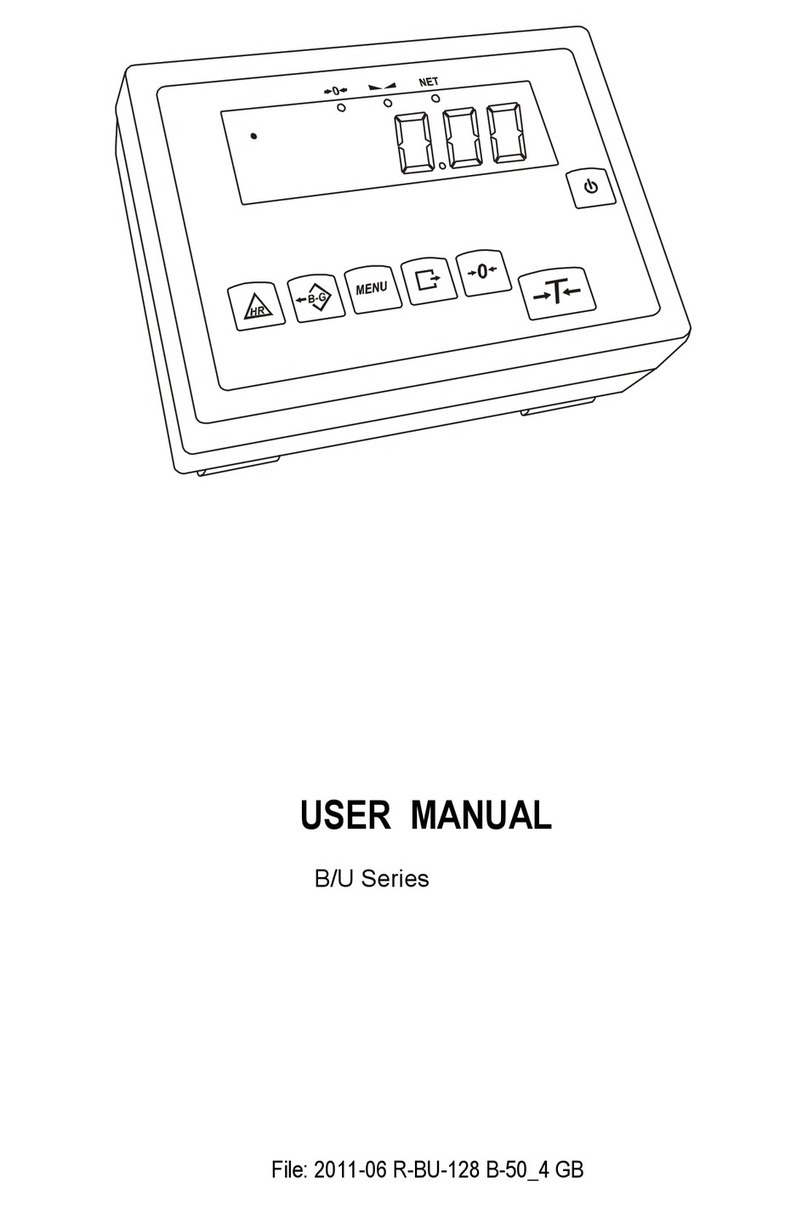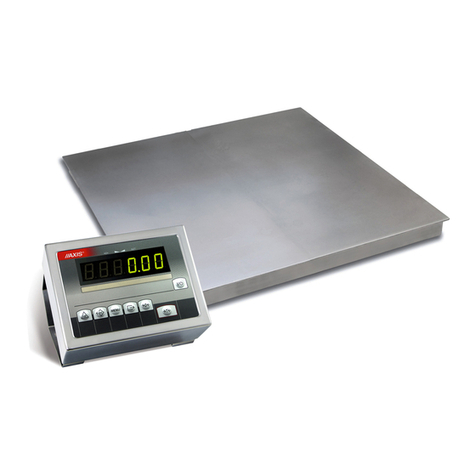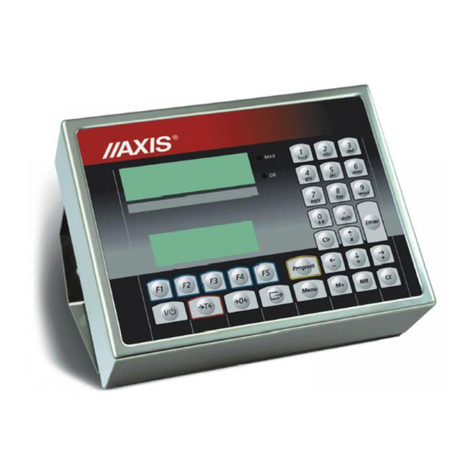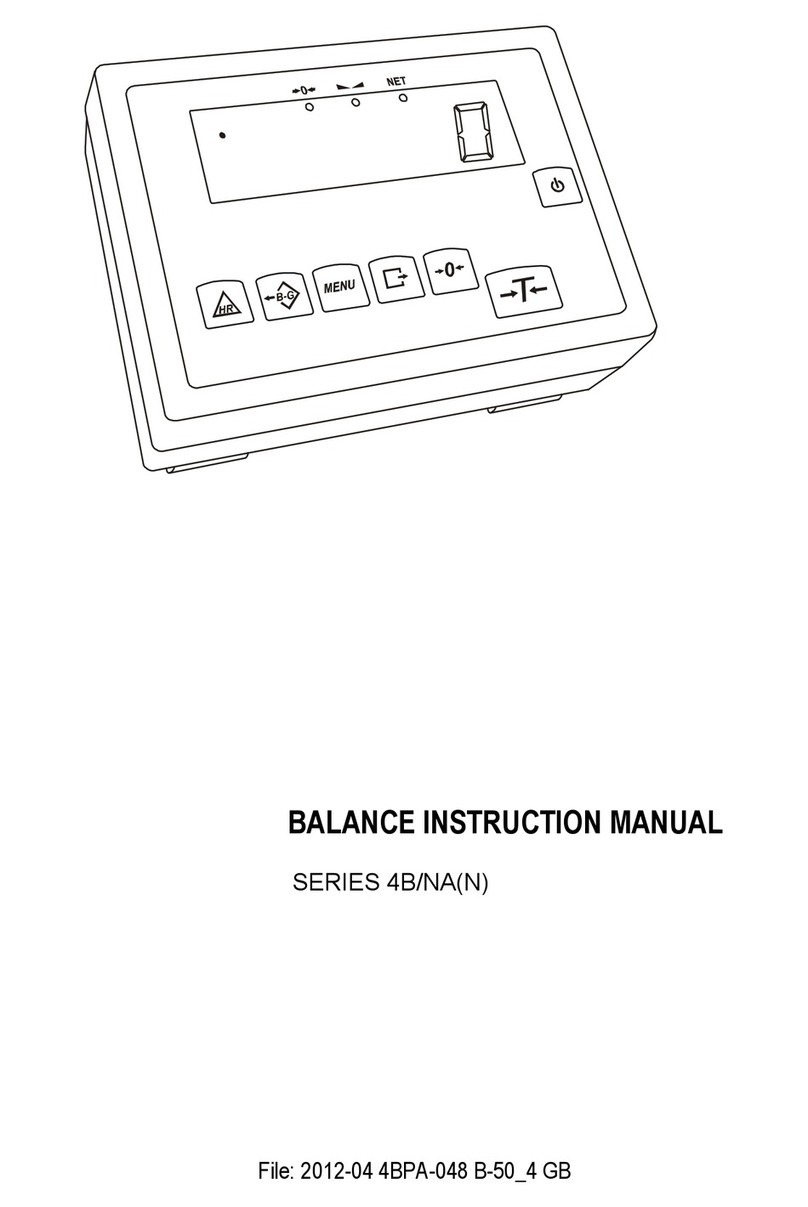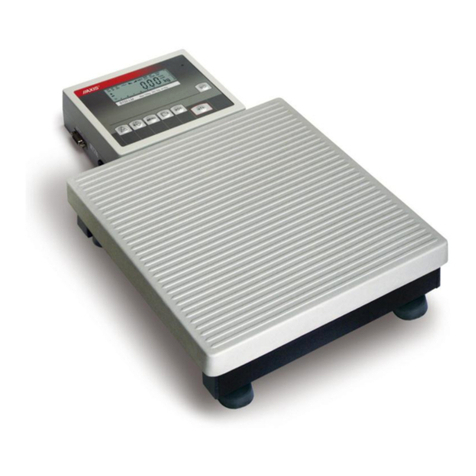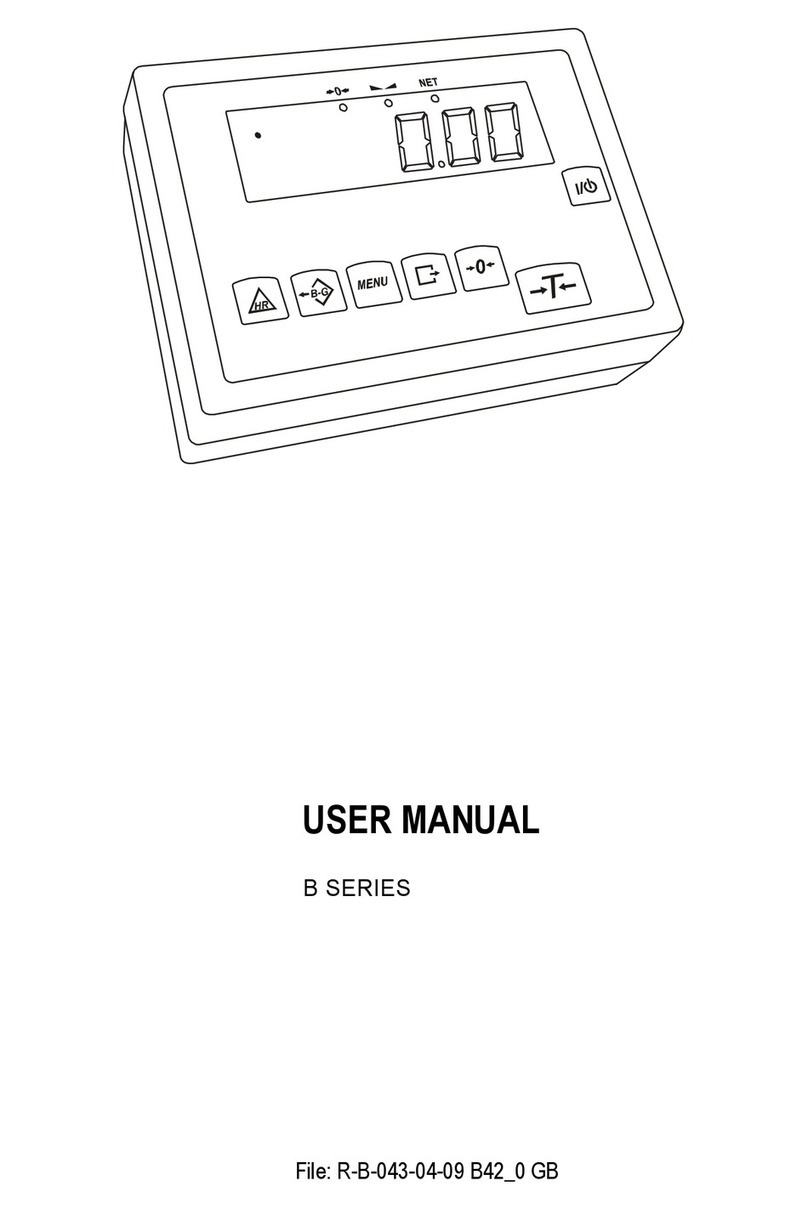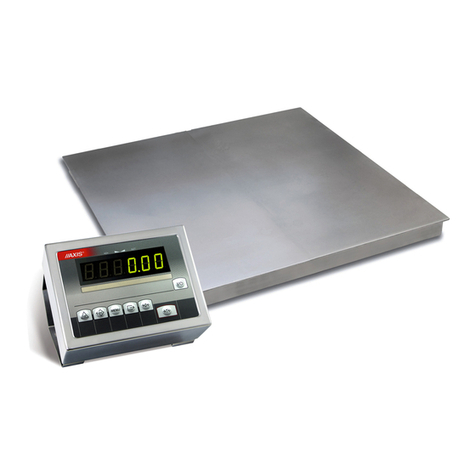2 USER MANUAL
__________________________________________________________________________________________________________________
Contents:
1. General description..............................................................................................................................................................3
2. Set........................................................................................................................................................................................3
3. Safety rules ..........................................................................................................................................................................4
4. Technical data......................................................................................................................................................................5
5. General scale view...............................................................................................................................................................6
6. Keys and indicators..............................................................................................................................................................9
7. Preparing working environment .........................................................................................................................................10
8. Preparing scale to work .....................................................................................................................................................11
9. Balance start ......................................................................................................................................................................13
10. Weighing with tare .............................................................................................................................................................14
11. Scale menu ........................................................................................................................................................................15
12. Menu navigation rules........................................................................................................................................................16
13.General operation principles ..............................................................................................................................................22
14. Internal calibration (ATN) ..................................................................................................................................................23
15. Checking the balance ........................................................................................................................................................24
16. Connection with a computer or a printer ............................................................................................................................25
16.1 Detailed protocol description in standard mode.........................................................................................................26
17. Scale setup (SEtUP) ..................................................................................................................................................29
17.1 Scale calibration (CALIb) ...........................................................................................................................................30
17.2 Autotare function (AUtotAr).......................................................................................................................................34
17.3 Weight unit selection (UnIt)........................................................................................................................................35
17.4 Serial port parameters setting (SErIAL) ....................................................................................................................36
17.5 Printout configuration (PrInt)....................................................................................................................................37
17.6 Weighing speed selection (SPEED) .........................................................................................................................39
17.7 Entering reference zero value (ZErO)........................................................................................................................40
18. Special functions description .....................................................................................................................................40
18.1 Product and user identification (Prod and USEr) .......................................................................................................42
18.2 Pieces counting function (PCS) ................................................................................................................................44
18.3 Percentage weighing function (PErC).......................................................................................................................45
18.4 Label choosing function (LAbEL)...............................................................................................................................46
18.5 Weighing animals function (LOC) ..............................................................................................................................48
18.6 Constant tare memory function (tArE) .......................................................................................................................49
18.7 Maximum value indication function (UP)....................................................................................................................51
18.8 Total weight function (totAL) ......................................................................................................................................52
18.9 Checkweighing function (thr) .....................................................................................................................................54
18.10 Setting date and time function (dAtE) ........................................................................................................................57
18.11 Statistical calculations function (StAt) ........................................................................................................................58
18.12 Function for summing recipe ingredients (rECIPE)....................................................................................................61
18.13 Density determination (dEnSItY)................................................................................................................................62
19. Troubleshooting and maintenance.............................................................................................................................65