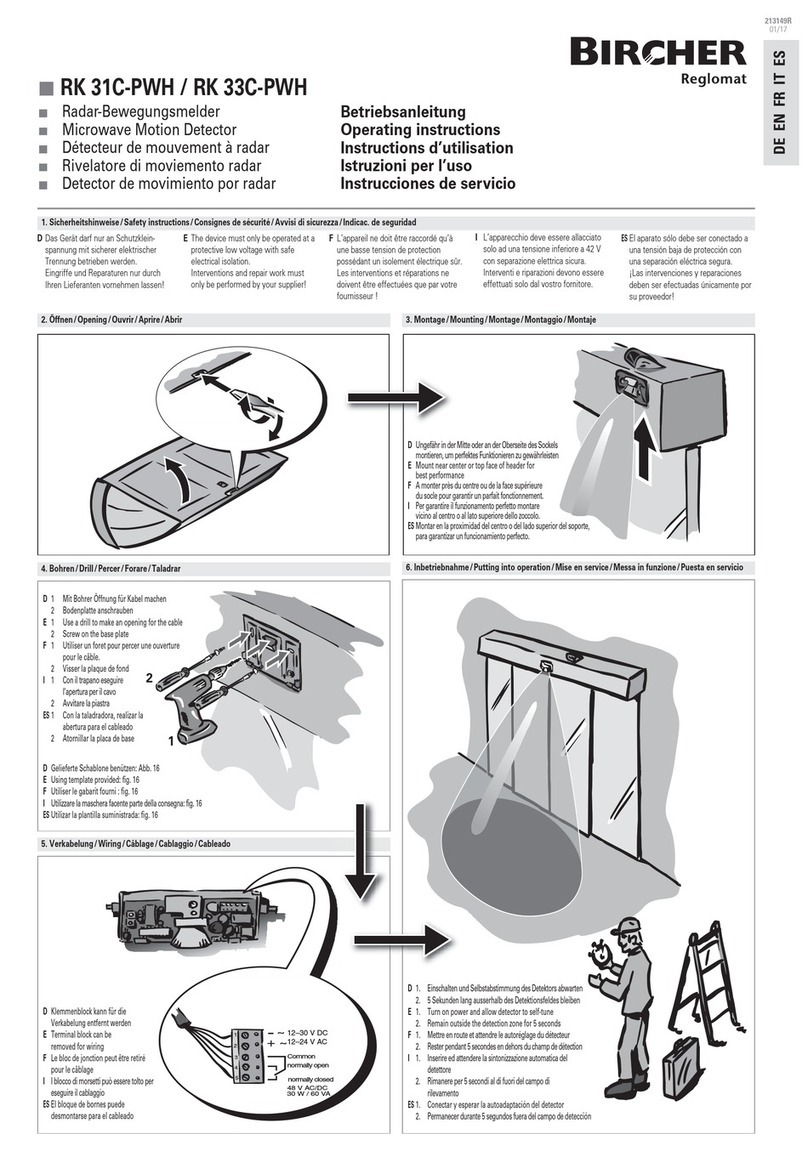Bircher Reglomat PrimeMotion B User manual
Other Bircher Reglomat Security Sensor manuals

Bircher Reglomat
Bircher Reglomat PrimeTec B User manual

Bircher Reglomat
Bircher Reglomat PrimeMotion C User manual
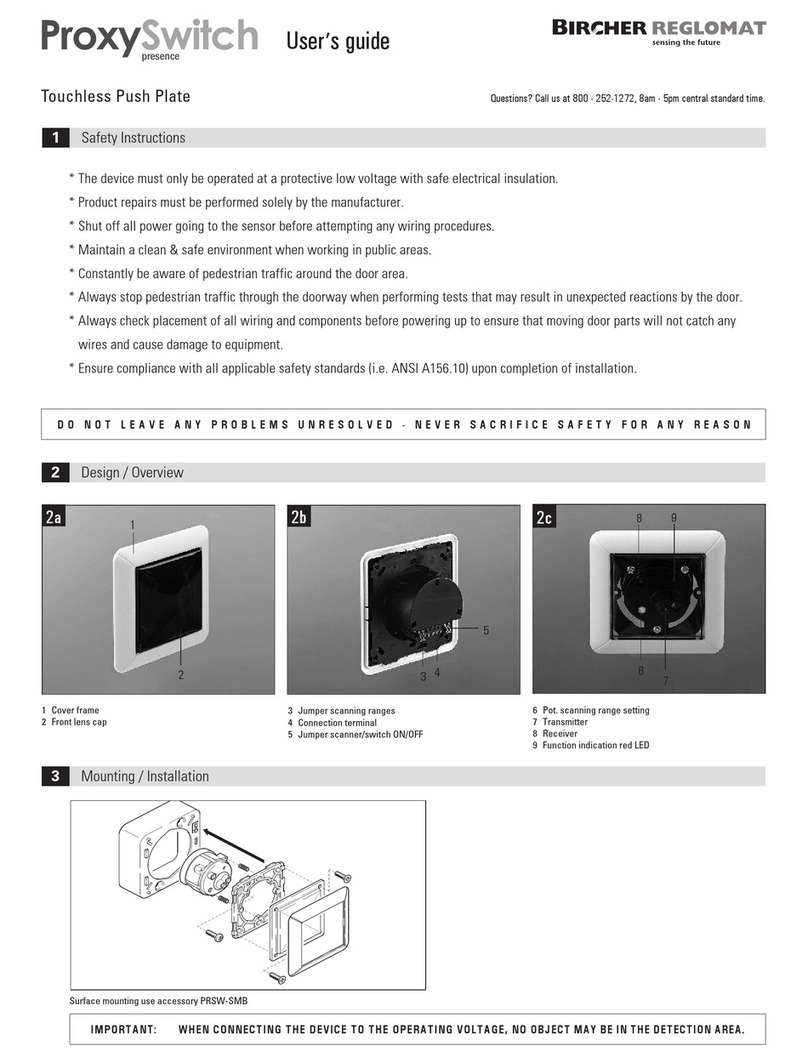
Bircher Reglomat
Bircher Reglomat ProxySwitch User manual

Bircher Reglomat
Bircher Reglomat PrimeTec B User manual

Bircher Reglomat
Bircher Reglomat EasyMotion User manual

Bircher Reglomat
Bircher Reglomat ProLoop Lite User manual

Bircher Reglomat
Bircher Reglomat MERKUR SE User manual

Bircher Reglomat
Bircher Reglomat PrimeScan B Supplement

Bircher Reglomat
Bircher Reglomat Herkules 2E User manual

Bircher Reglomat
Bircher Reglomat Hercules 2 User manual

Bircher Reglomat
Bircher Reglomat DI1-Pro V2 User manual

Bircher Reglomat
Bircher Reglomat ProLoop User manual

Bircher Reglomat
Bircher Reglomat Reflex ES User manual

Bircher Reglomat
Bircher Reglomat ProLoop User manual

Bircher Reglomat
Bircher Reglomat MERKUR User manual
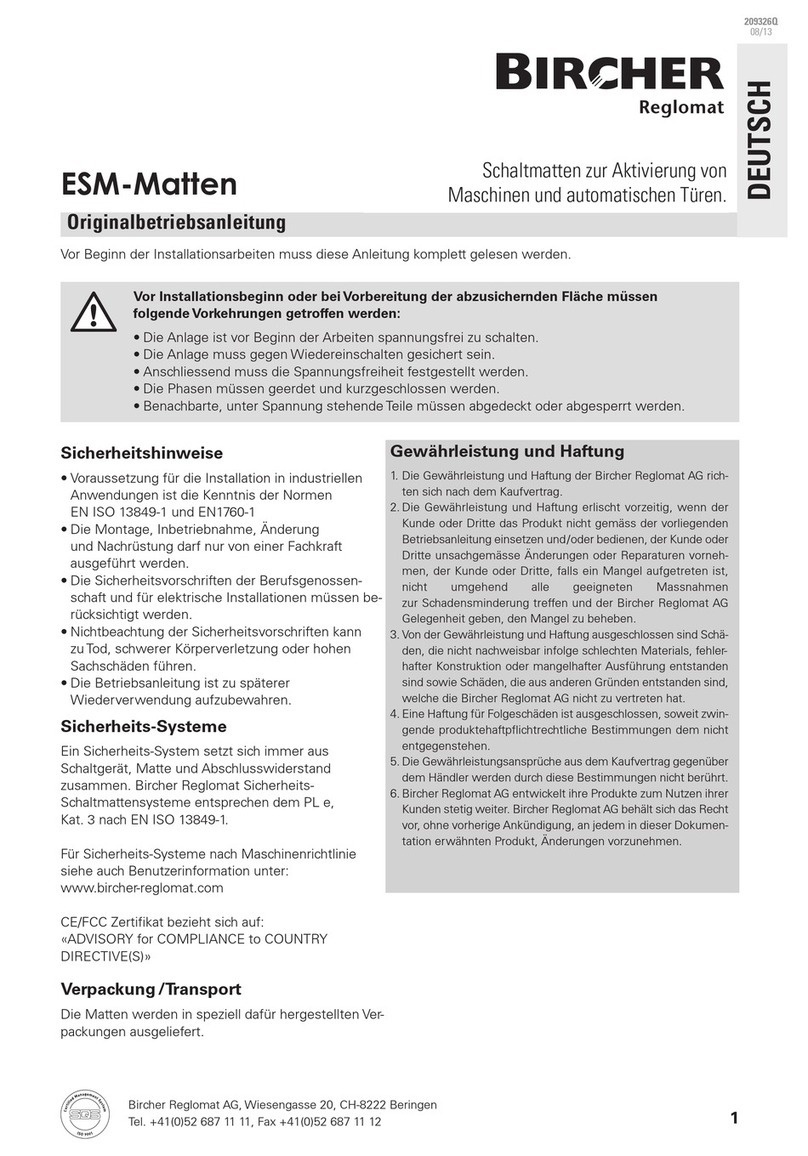
Bircher Reglomat
Bircher Reglomat ESM User manual

Bircher Reglomat
Bircher Reglomat Merkur 2 Series User manual
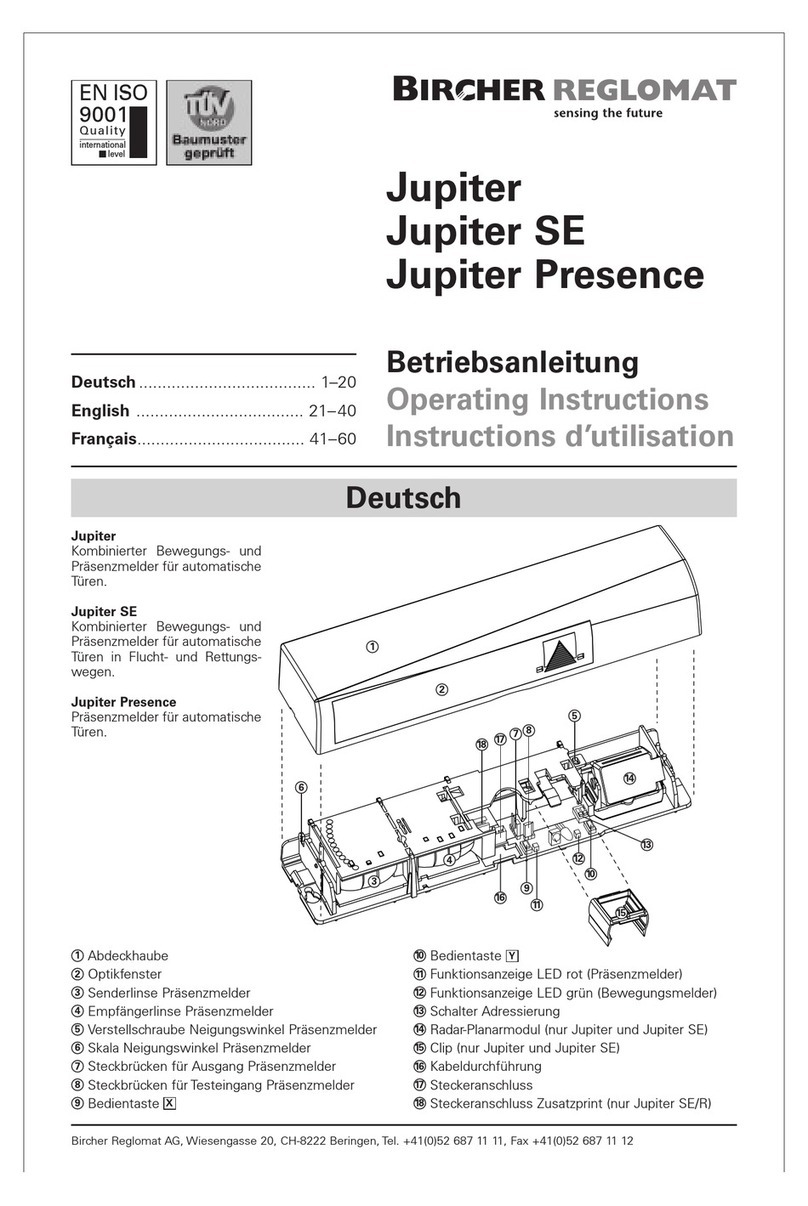
Bircher Reglomat
Bircher Reglomat Jupiter User manual
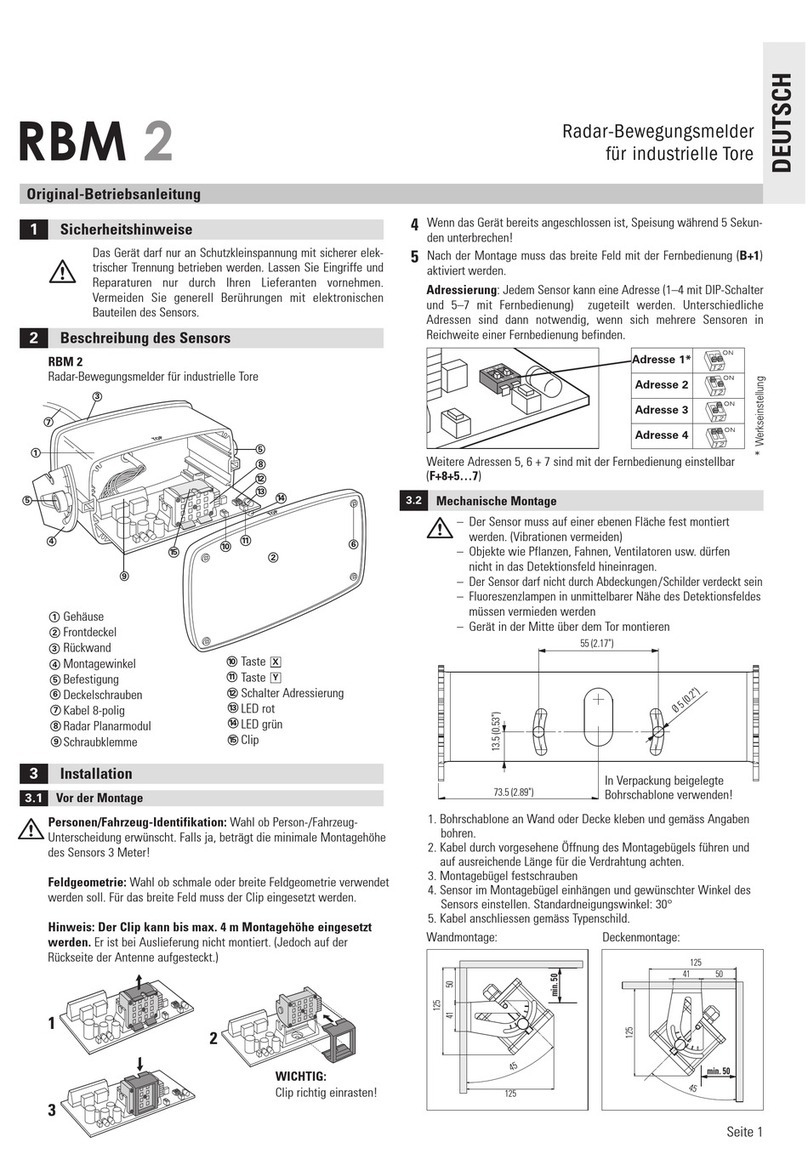
Bircher Reglomat
Bircher Reglomat RBM 2 User manual

Bircher Reglomat
Bircher Reglomat EsGate 2 User manual
Popular Security Sensor manuals by other brands

Shinko
Shinko SE2EA-1-0-0 instruction manual

Det-Tronics
Det-Tronics X Series instructions

ACR Electronics
ACR Electronics COBHAM RCL-300A Product support manual

TOOLCRAFT
TOOLCRAFT 1712612 operating instructions

Elkron
Elkron IM600 Installation, programming and functions manual

Bosch
Bosch WEU PDO 6 Original instructions