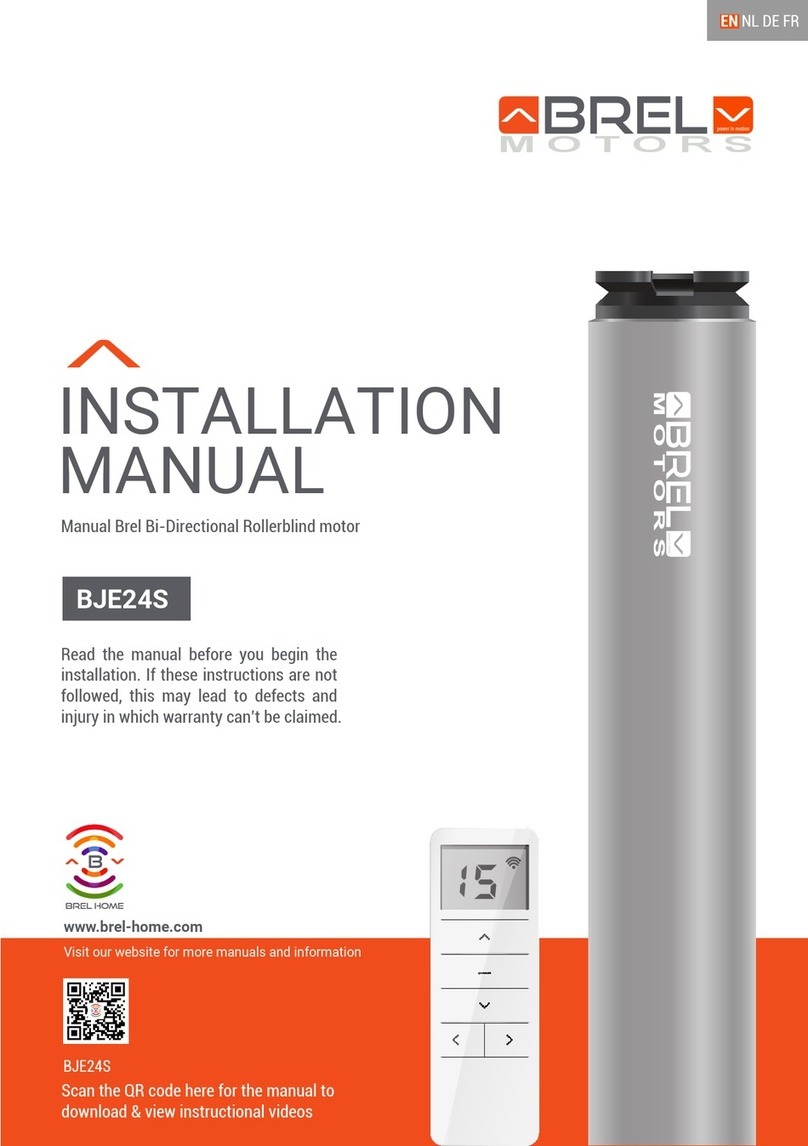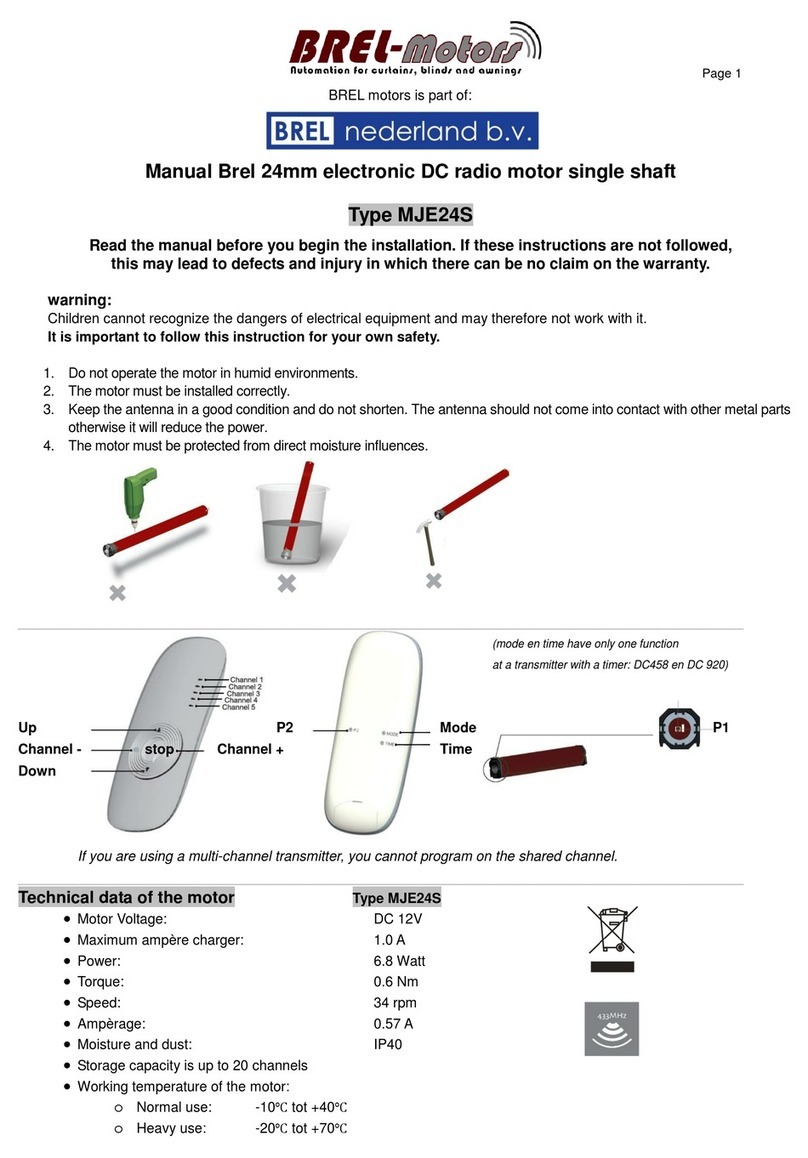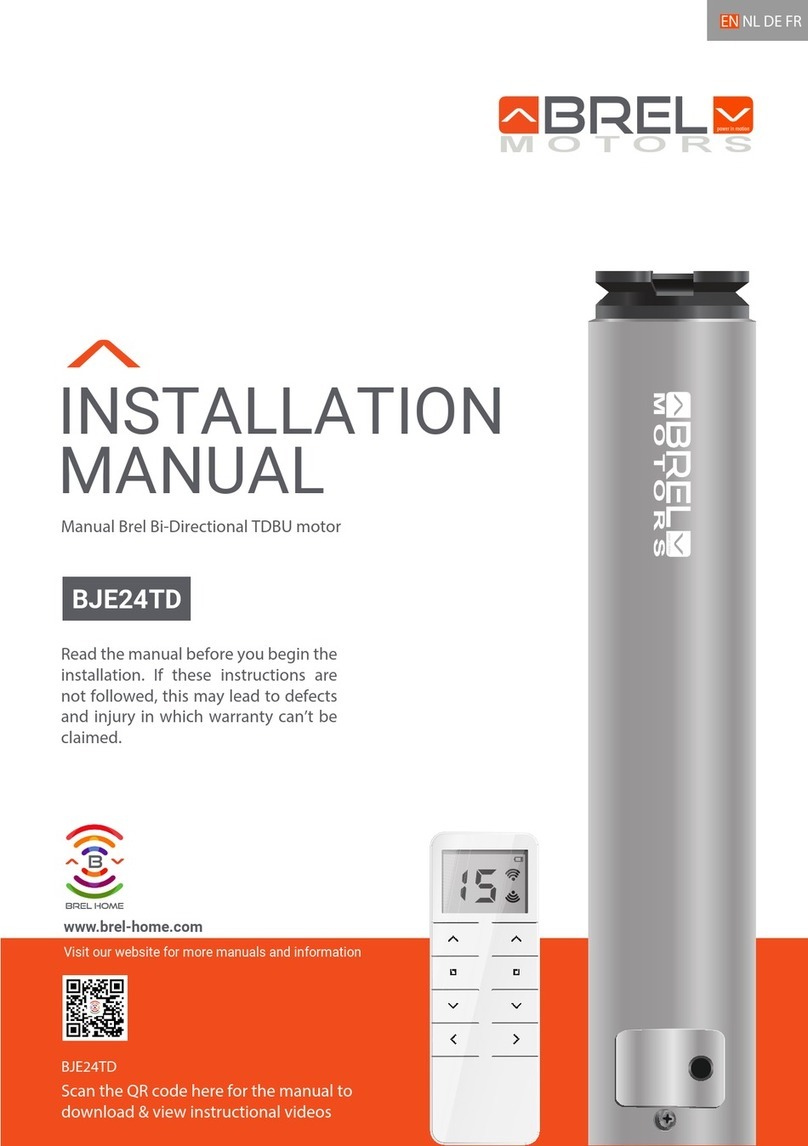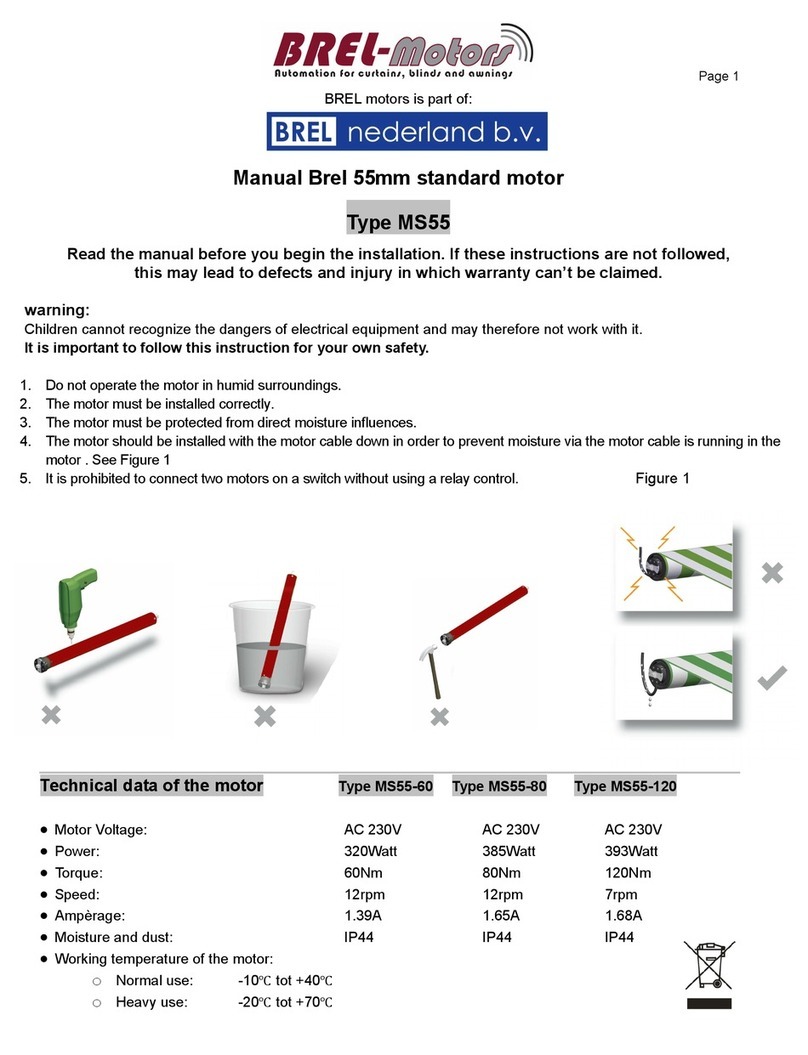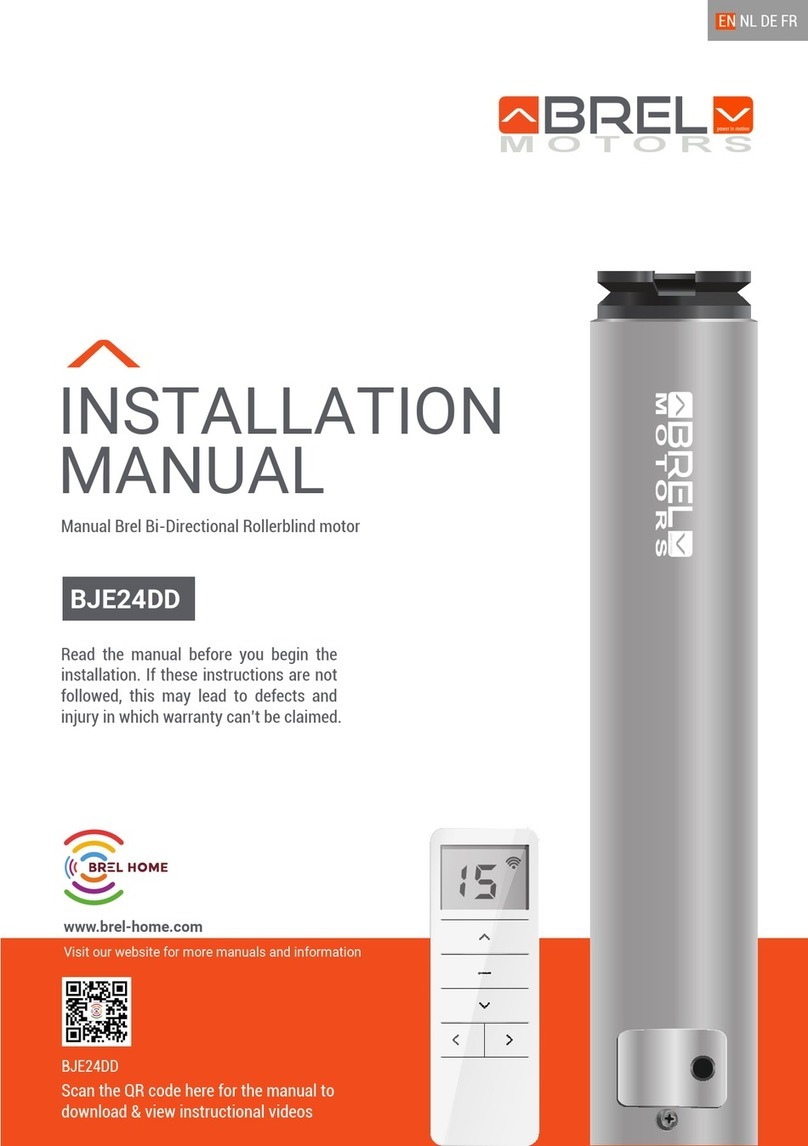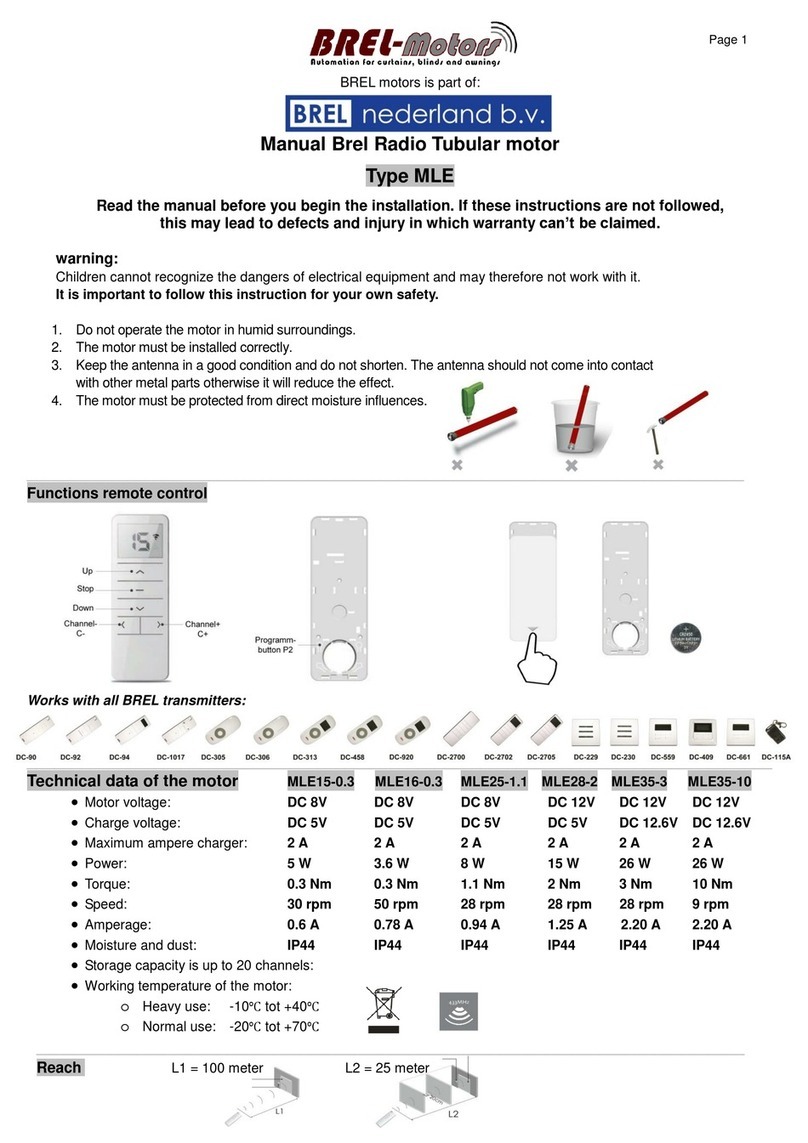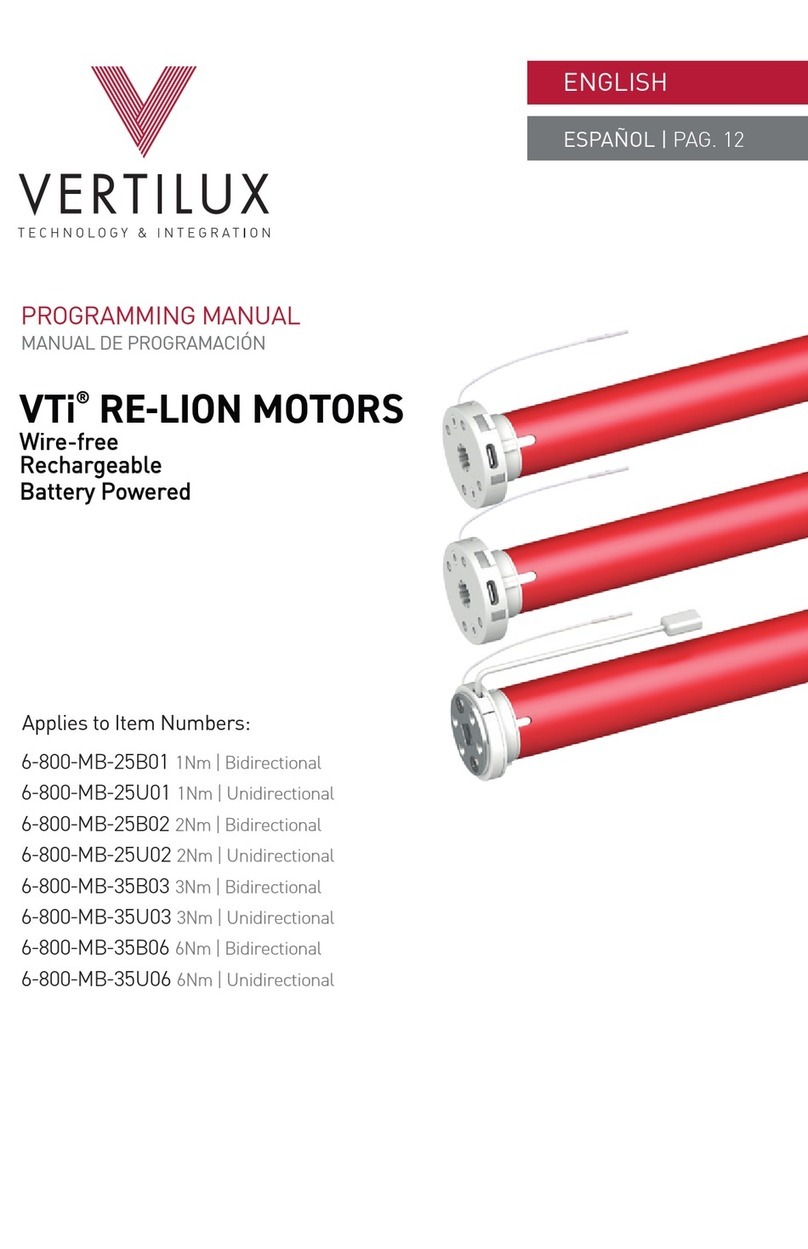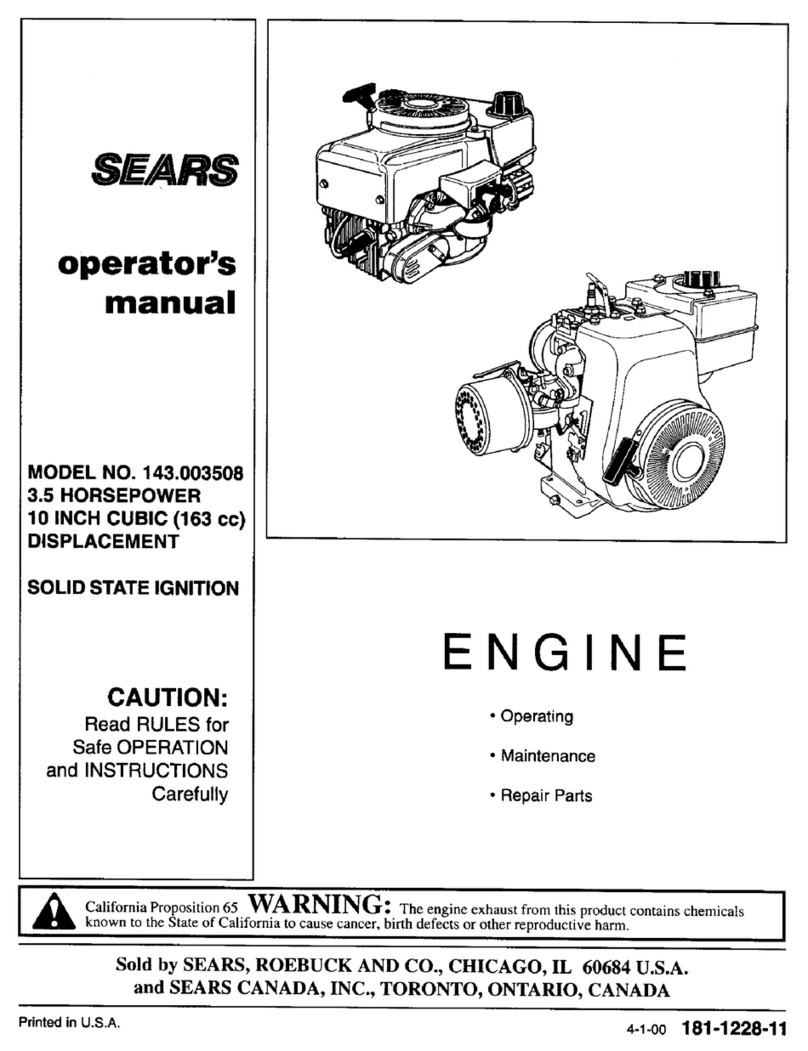brel-motors MJE24D User manual
Other brel-motors Engine manuals

brel-motors
brel-motors MGS-45 User manual

brel-motors
brel-motors MG-45 User manual
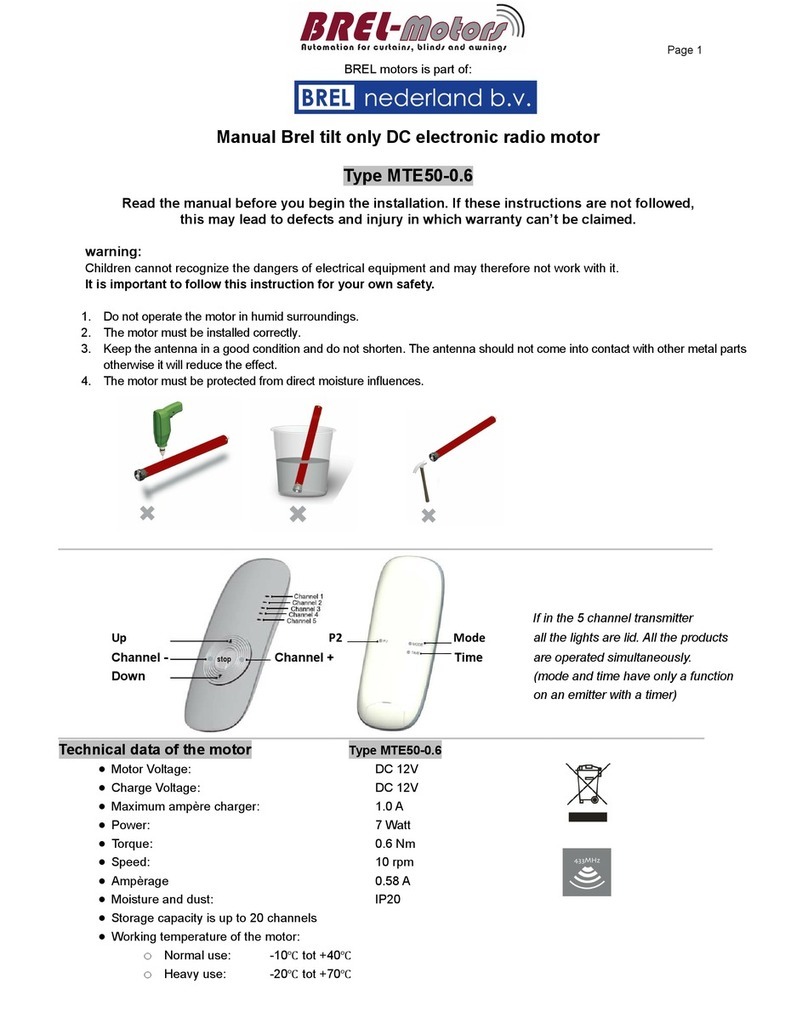
brel-motors
brel-motors MTE50-0.6 User manual
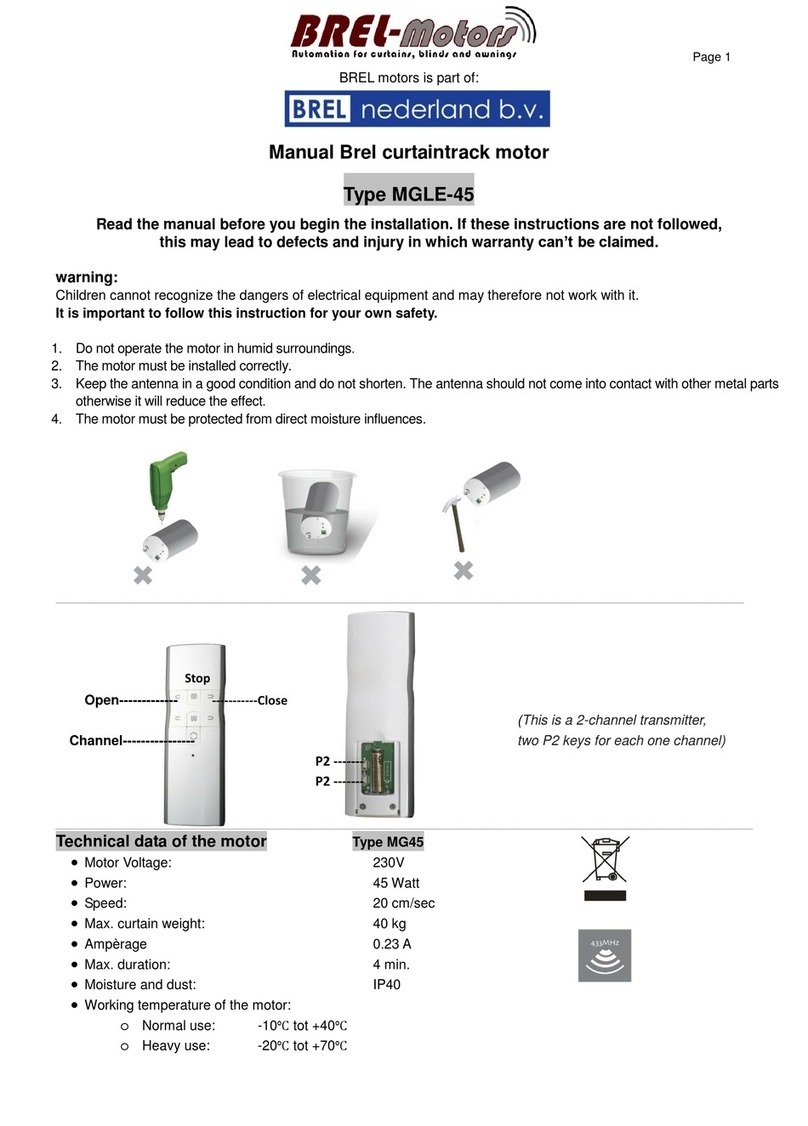
brel-motors
brel-motors MGLE-45 User manual

brel-motors
brel-motors BLE 25 User manual
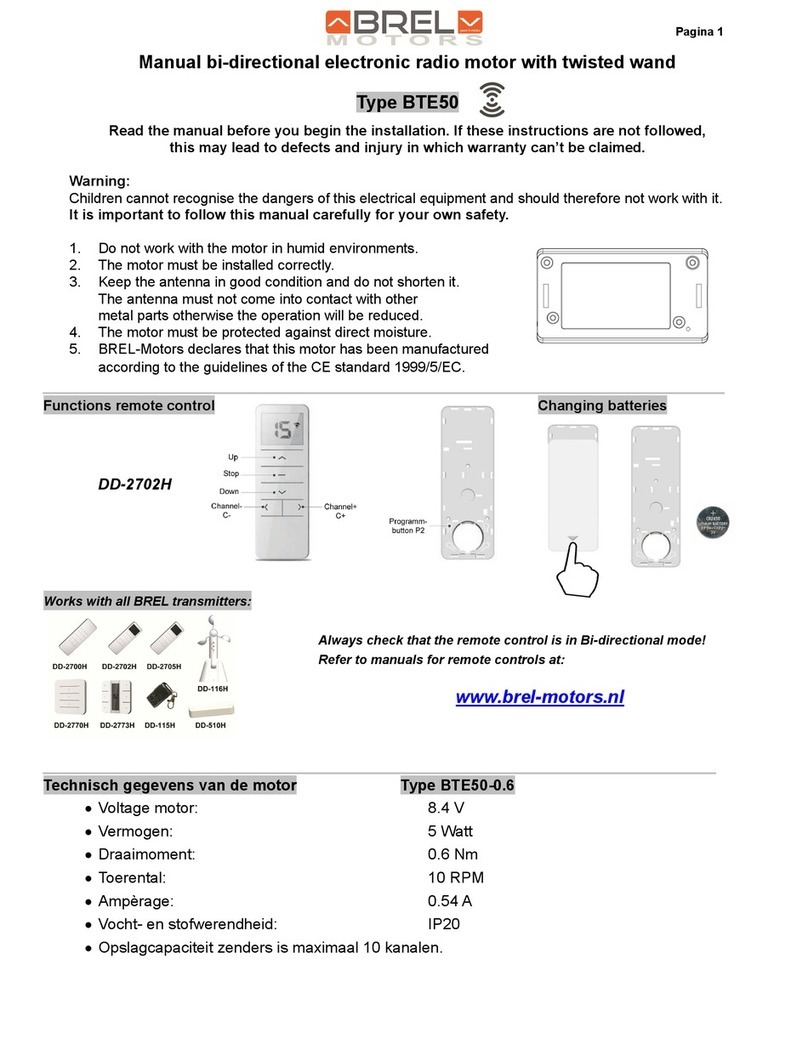
brel-motors
brel-motors BTE50 User manual

brel-motors
brel-motors BRE45 User manual
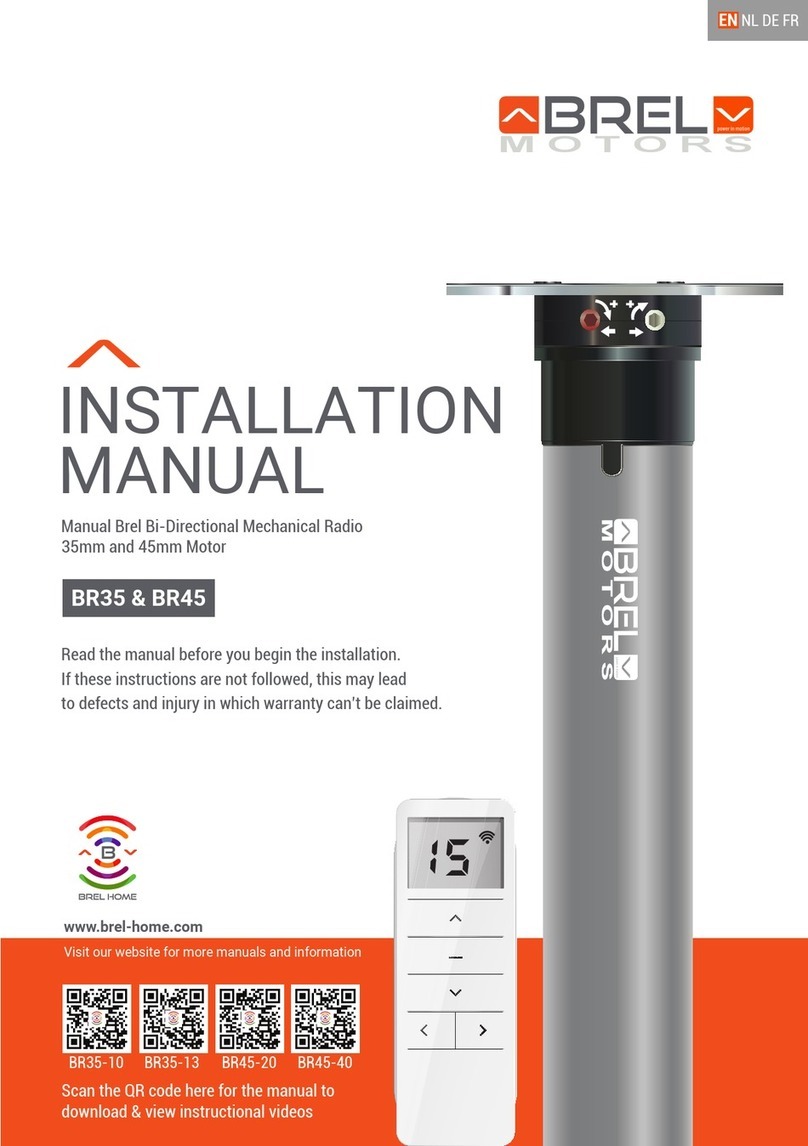
brel-motors
brel-motors BR35 User manual
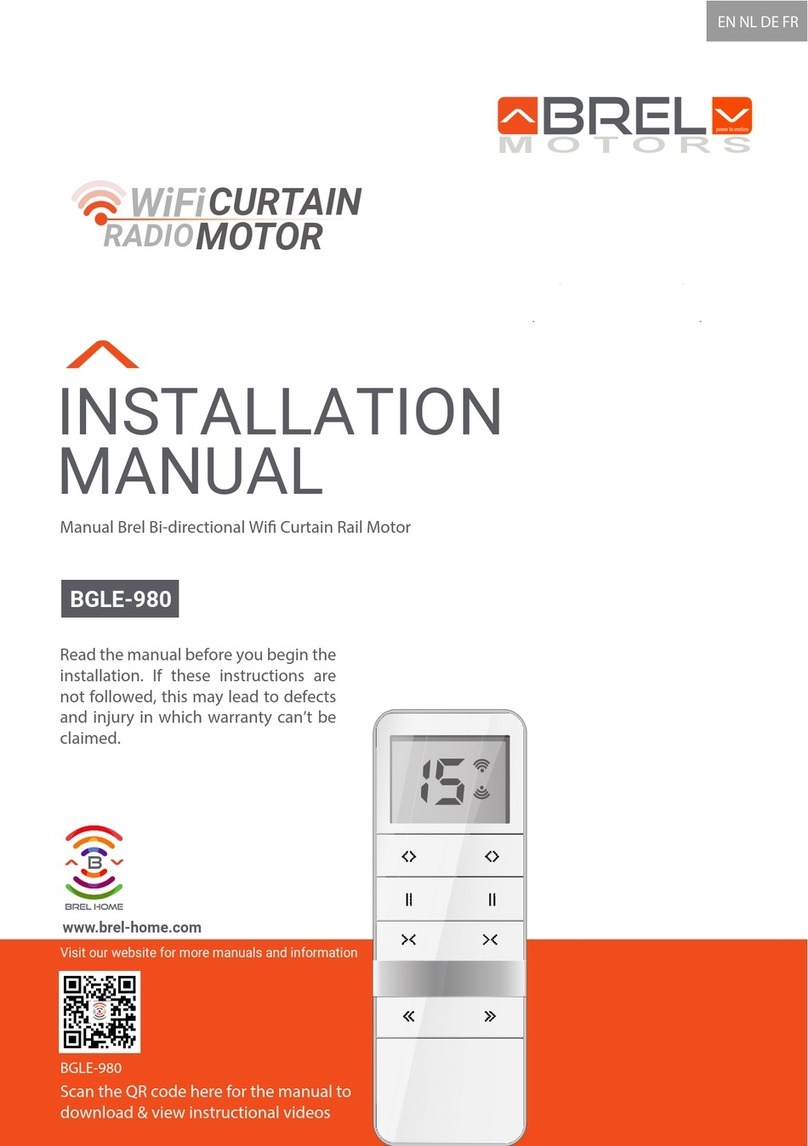
brel-motors
brel-motors BGLE-980 User manual
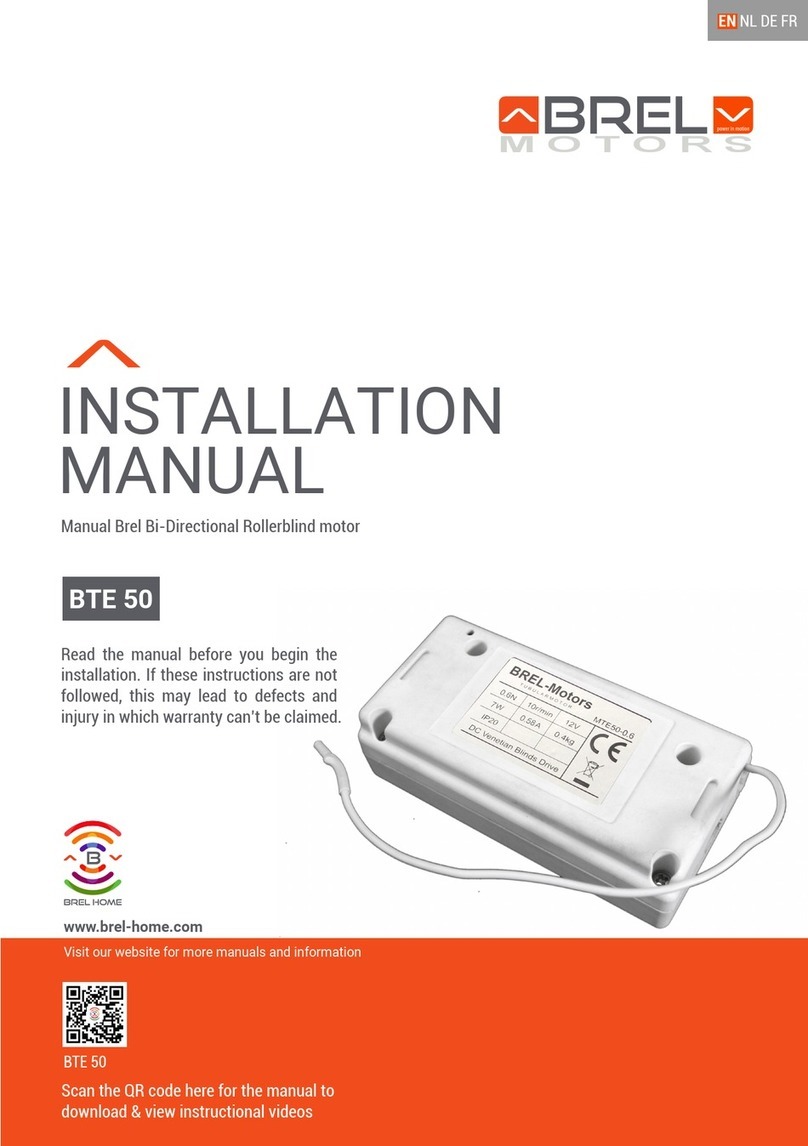
brel-motors
brel-motors BTE 50 User manual
Popular Engine manuals by other brands

Ingersoll-Rand
Ingersoll-Rand MULTI-VANE M004 Series Operation and maintenance manual
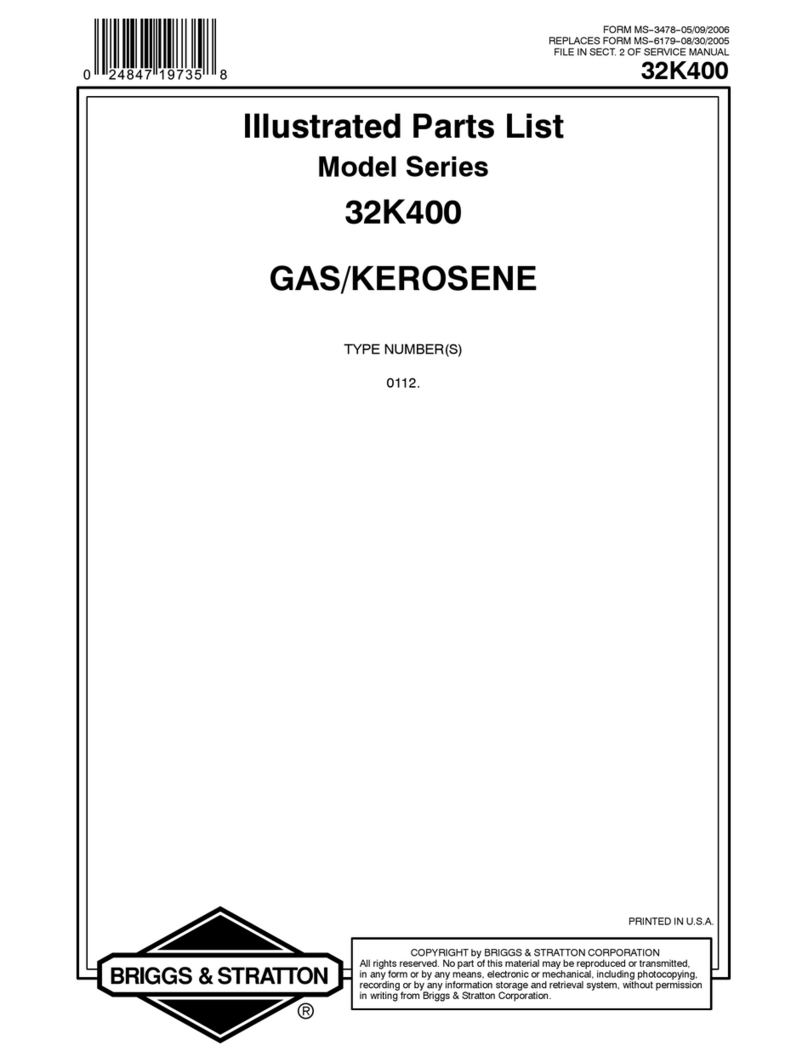
Briggs & Stratton
Briggs & Stratton 32K400 Series Illustrated parts list

Volvo Penta
Volvo Penta TAD1240GE Technical description
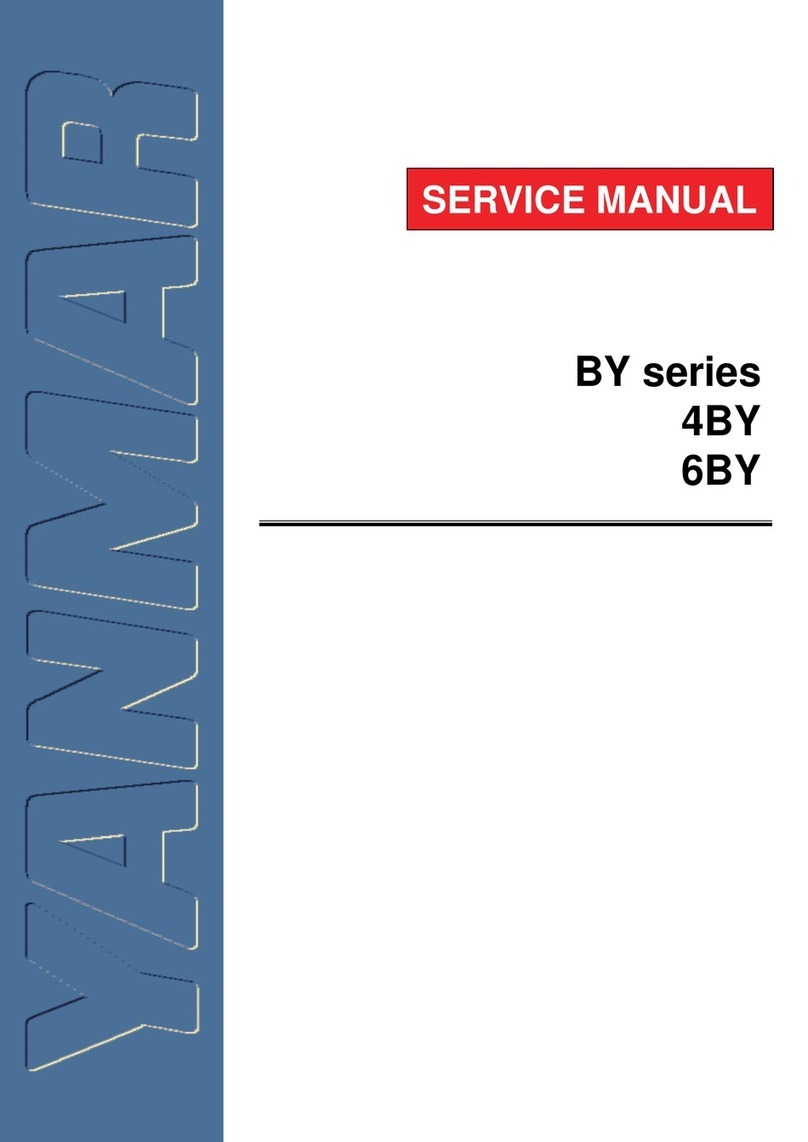
Yanmar
Yanmar BY series Service manual

Vittorazi Motors
Vittorazi Motors Moster 185 Plus Maintenance manual
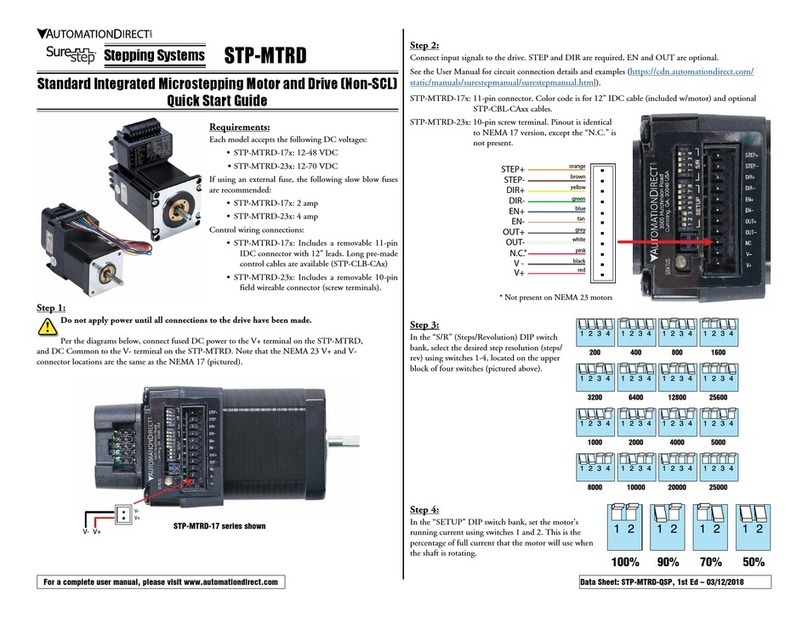
SureStep
SureStep STP-MTRD-17 series quick start guide
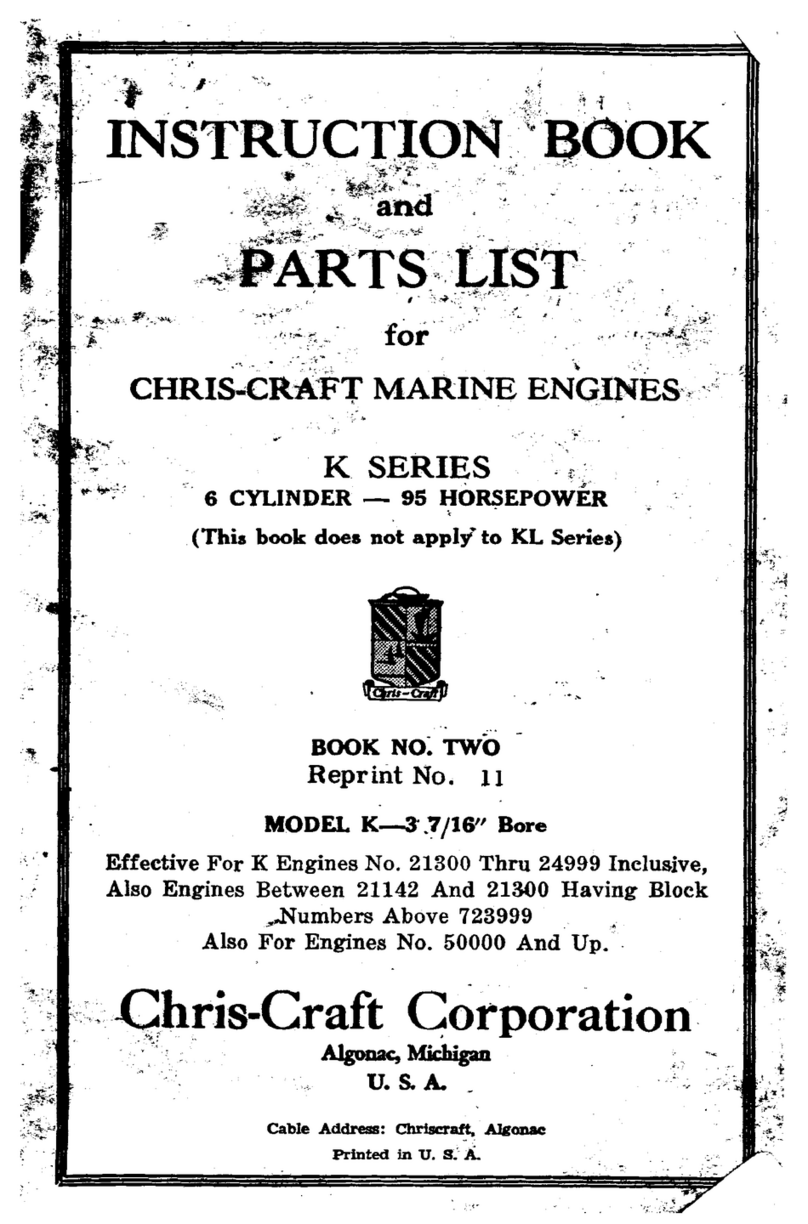
Chris-Craft
Chris-Craft K-3.7/16" Instruction book

Elmo Rietschle
Elmo Rietschle G Series operating instructions

Briggs & Stratton
Briggs & Stratton 280000 Series Operating & maintenance instructions

Briggs & Stratton
Briggs & Stratton Intek Operating & maintenance instructions

YARDMAX
YARDMAX LC1P65FE-2 Operator's manual

Procopi
Procopi Delta AQUAMAT 3001 Installation and commissioning instructions