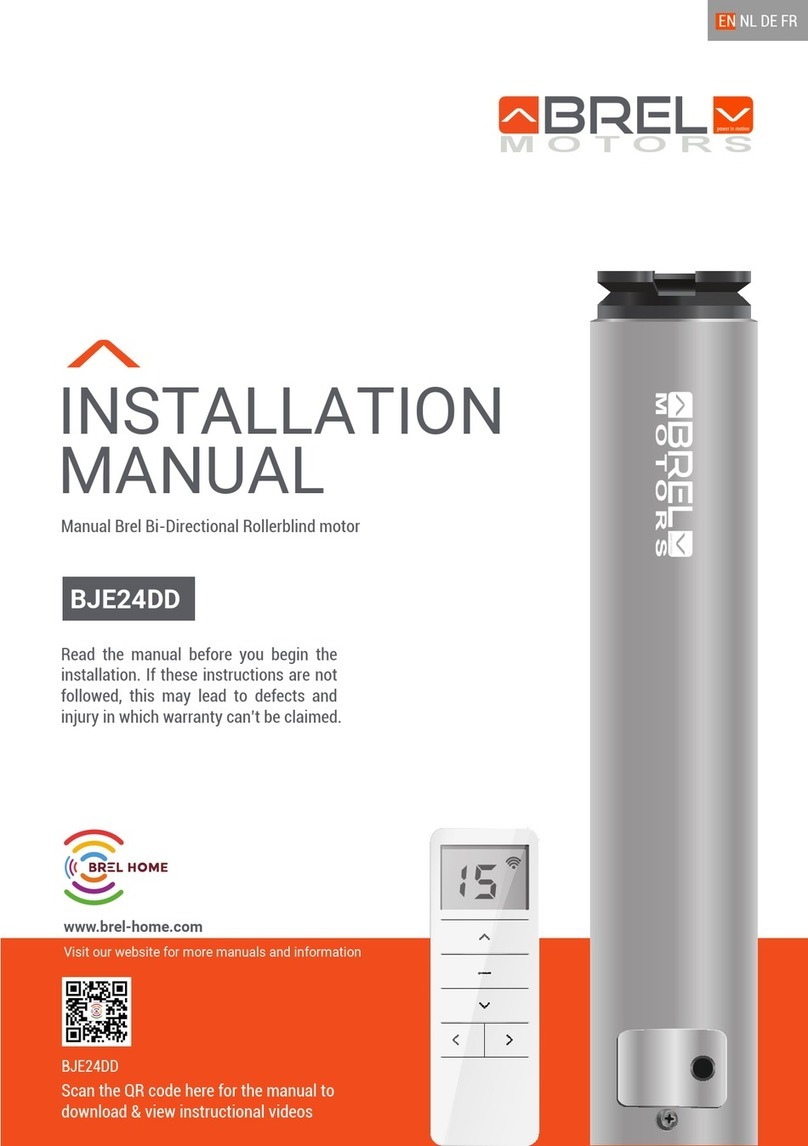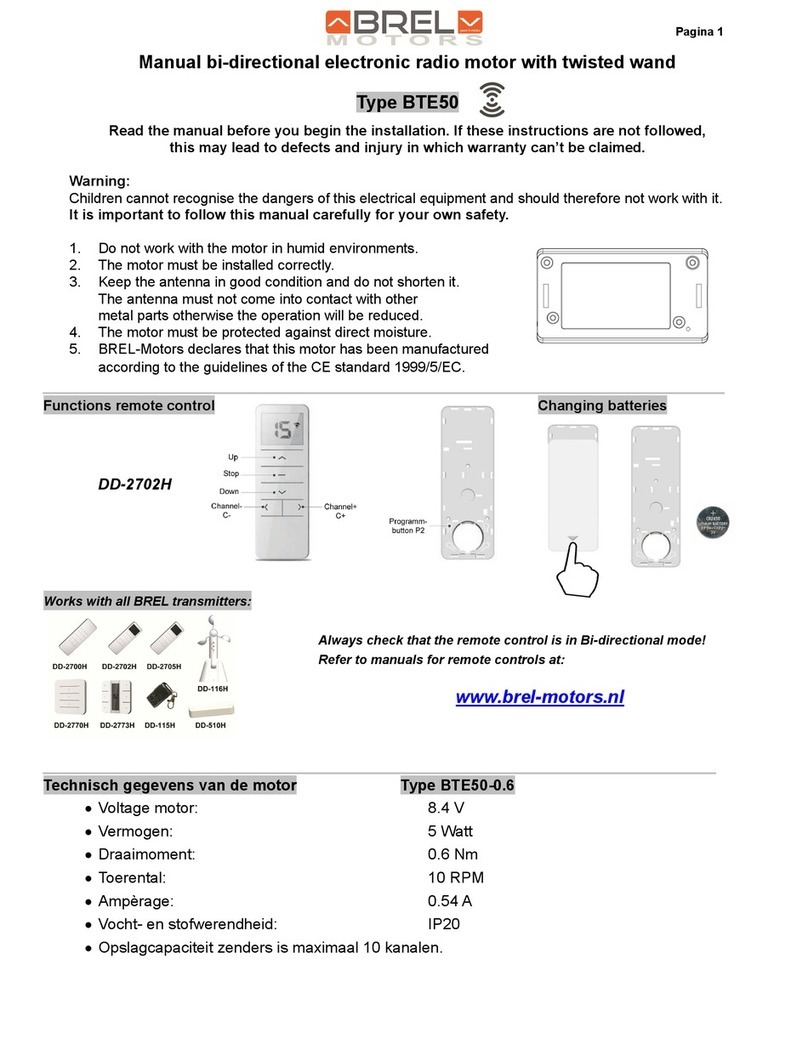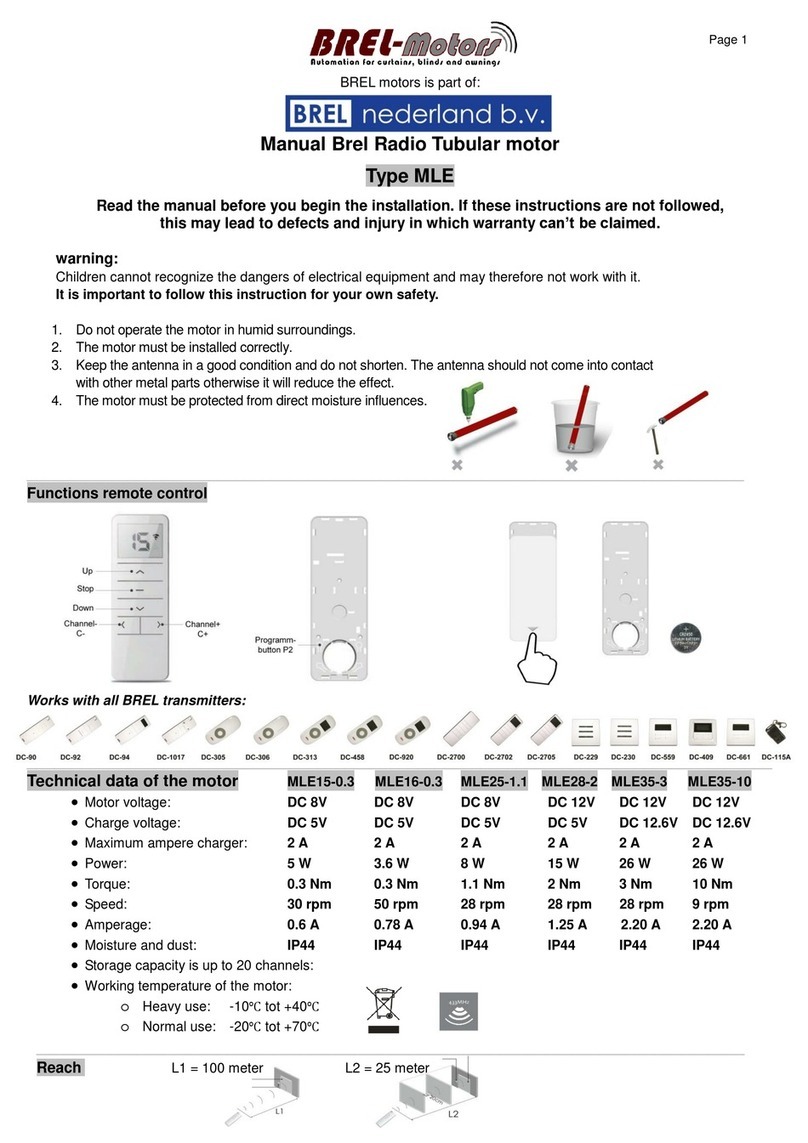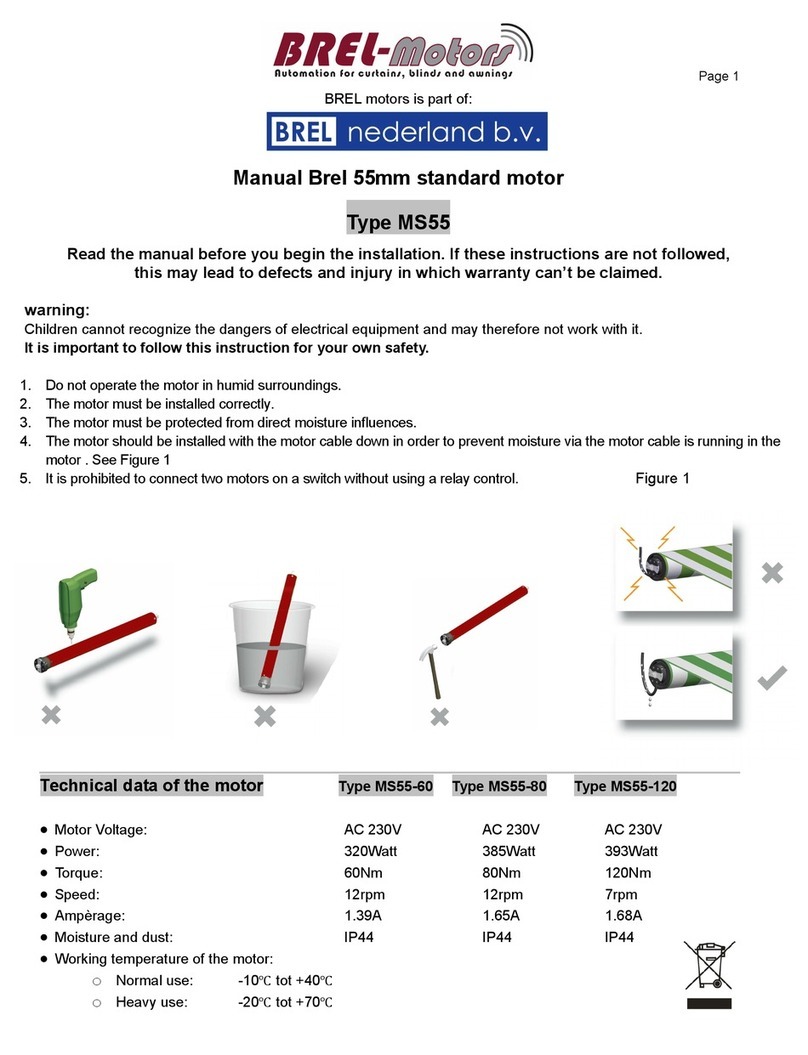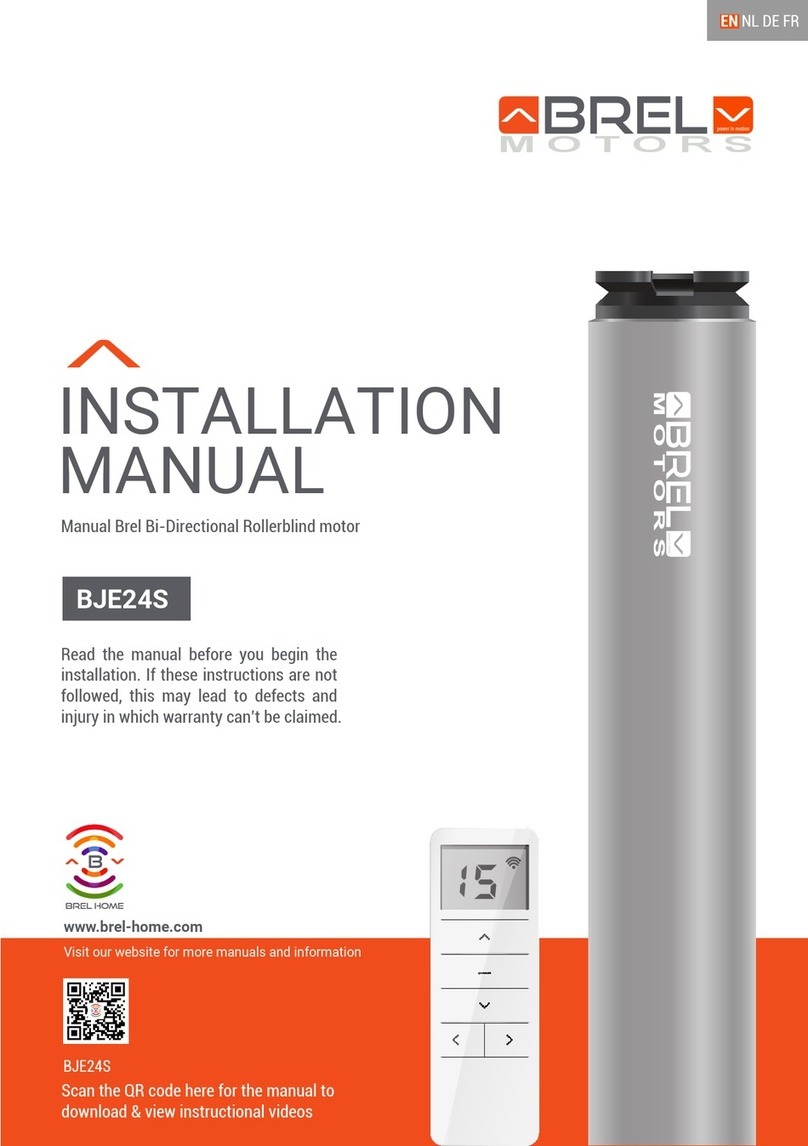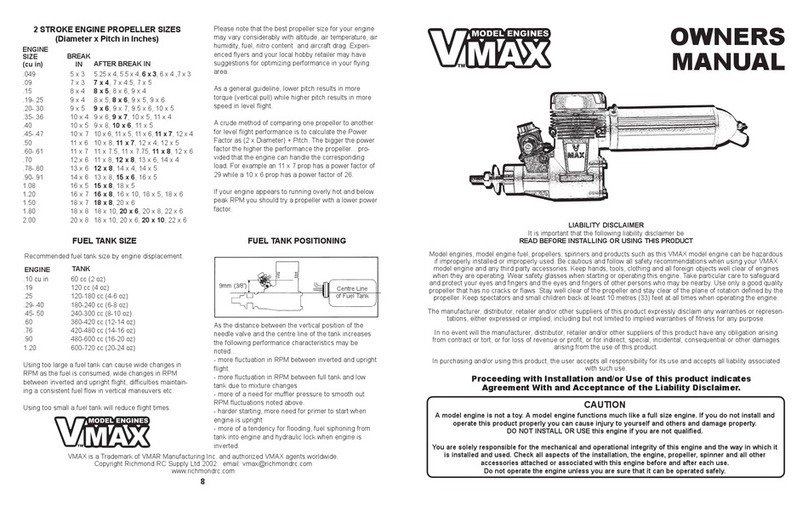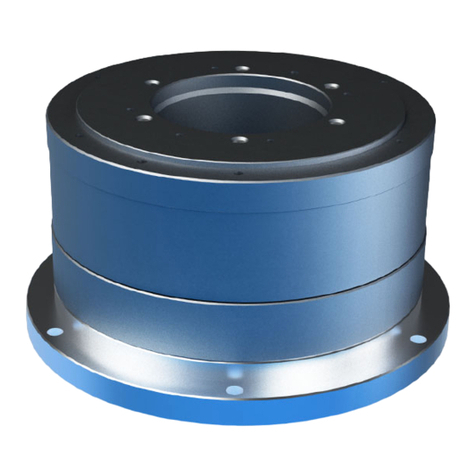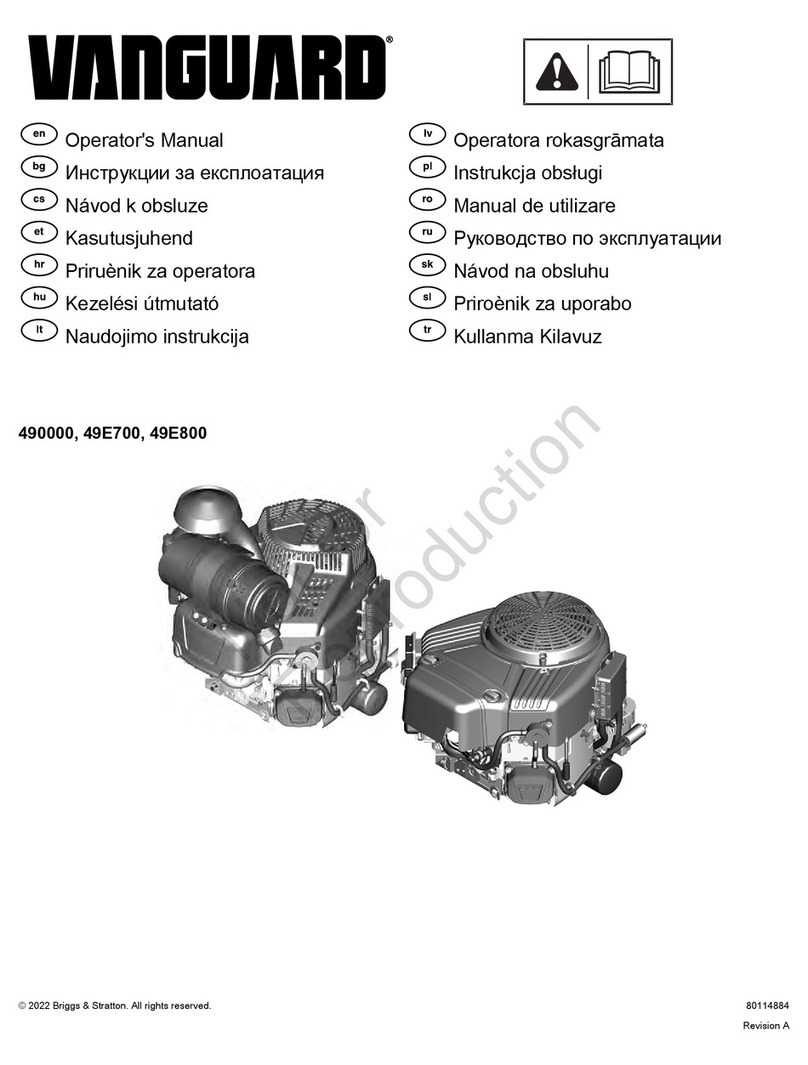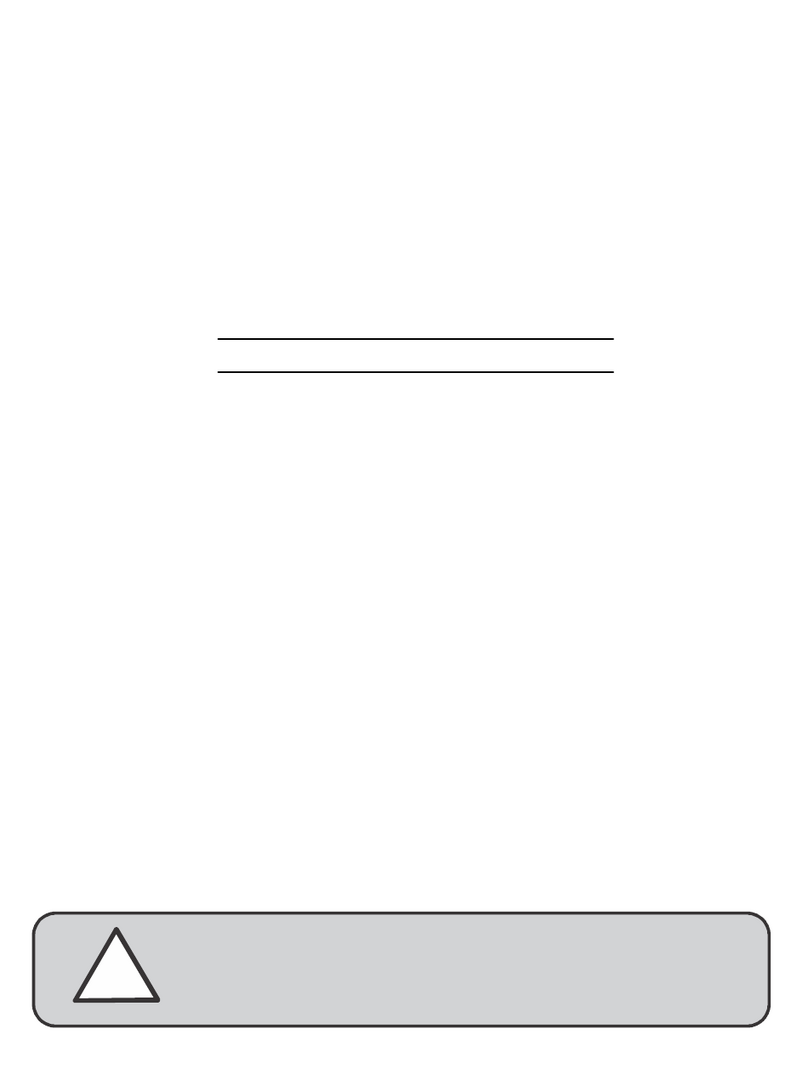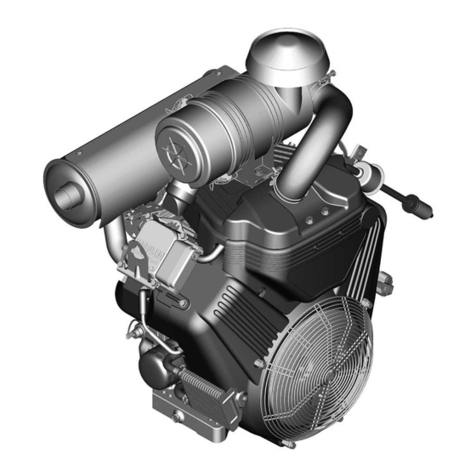brel-motors MTE50-0.6 User manual
Other brel-motors Engine manuals
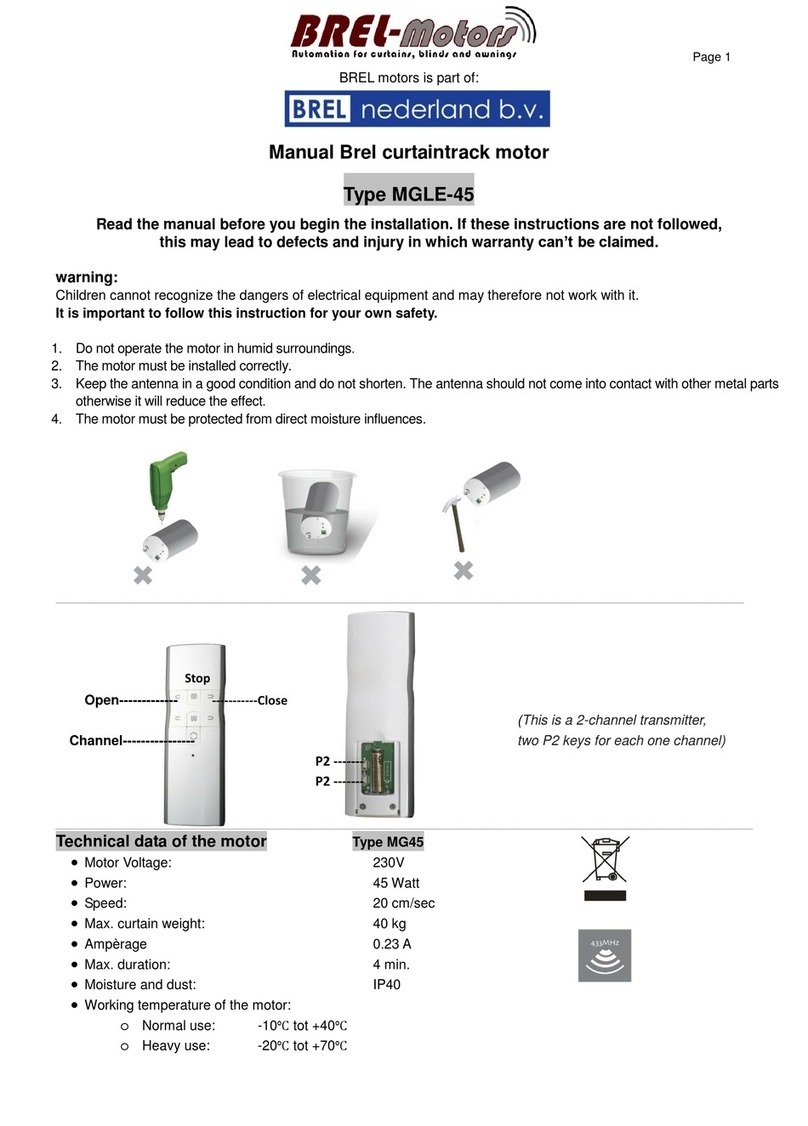
brel-motors
brel-motors MGLE-45 User manual
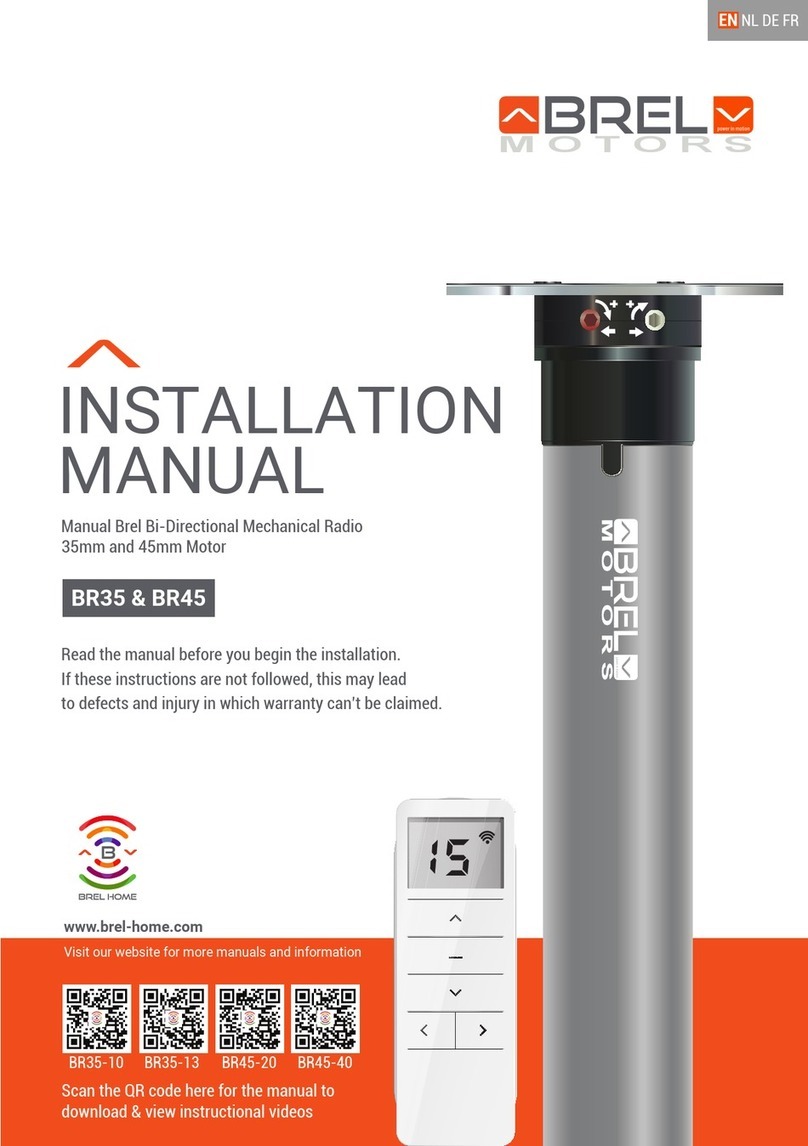
brel-motors
brel-motors BR35 User manual

brel-motors
brel-motors MR45-20 User manual
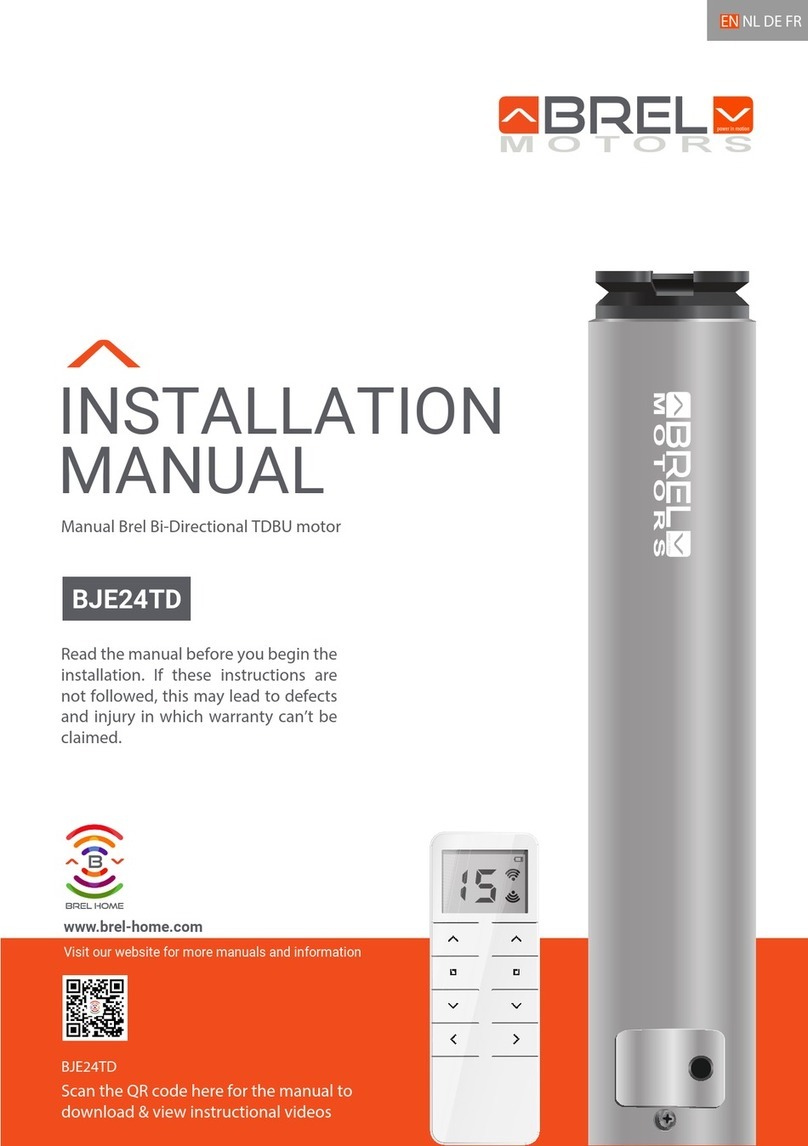
brel-motors
brel-motors BJE24TD User manual

brel-motors
brel-motors MG-45 User manual
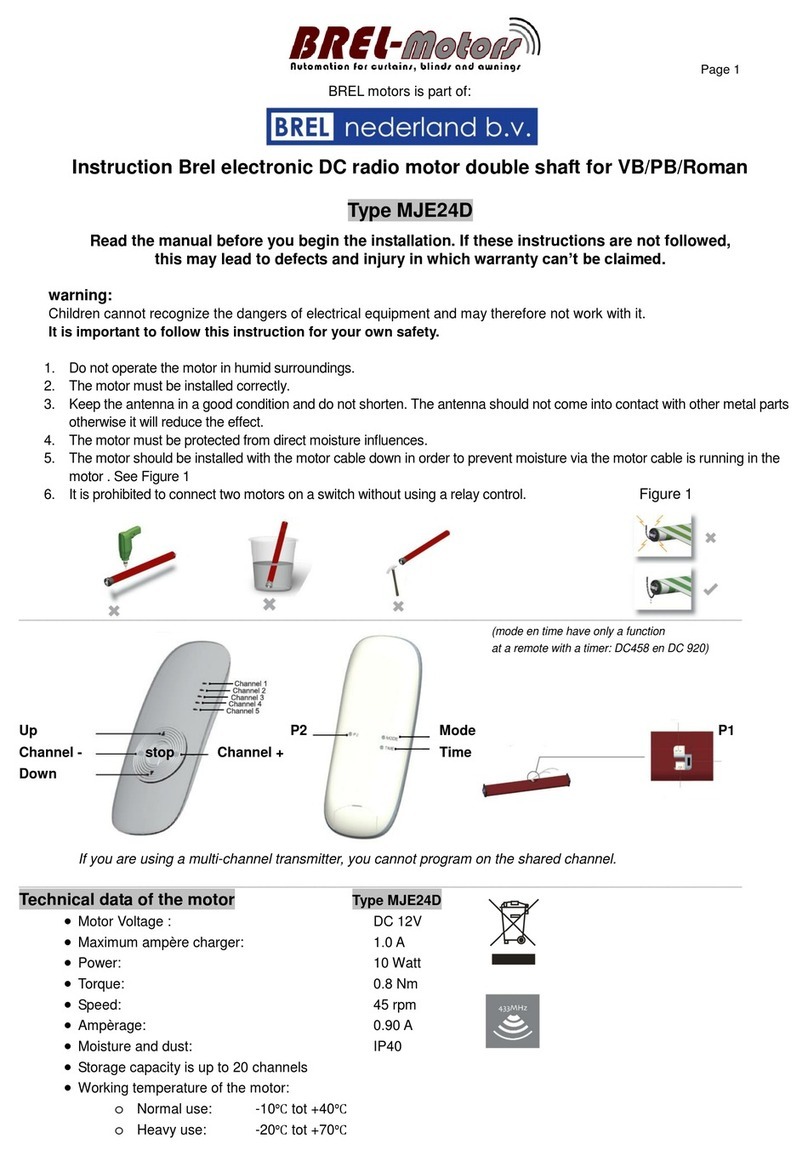
brel-motors
brel-motors MJE24D User manual
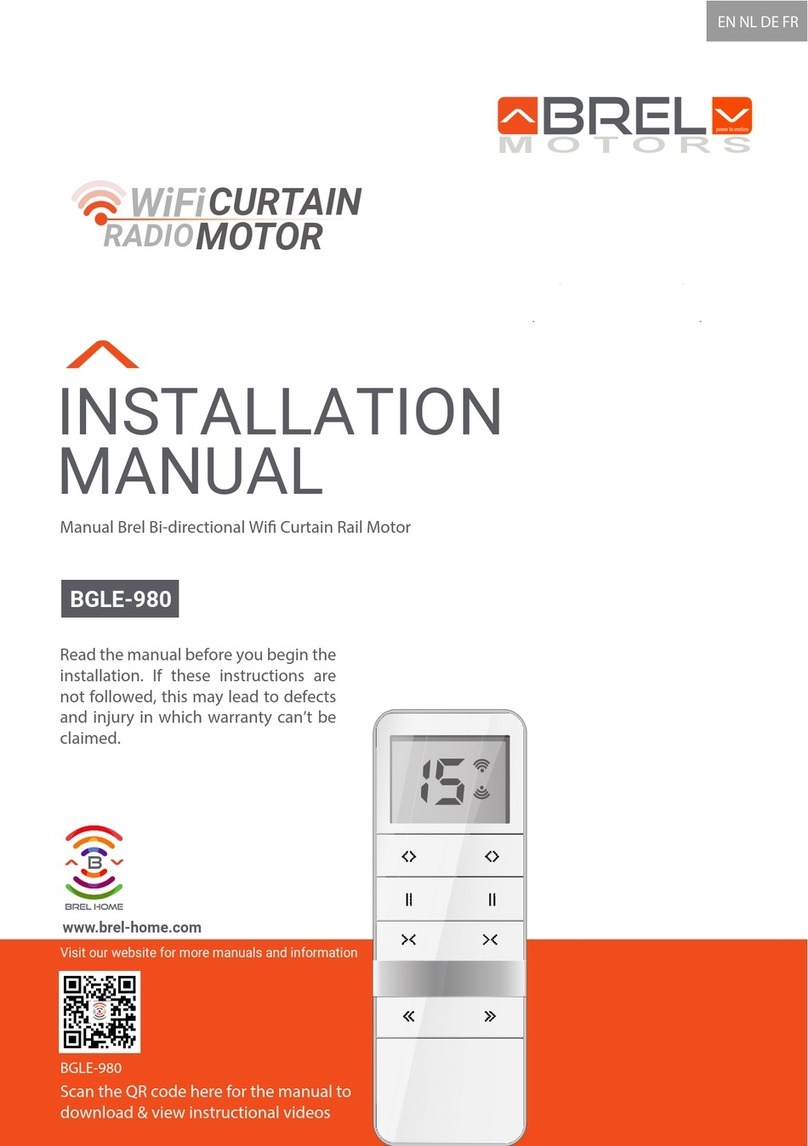
brel-motors
brel-motors BGLE-980 User manual
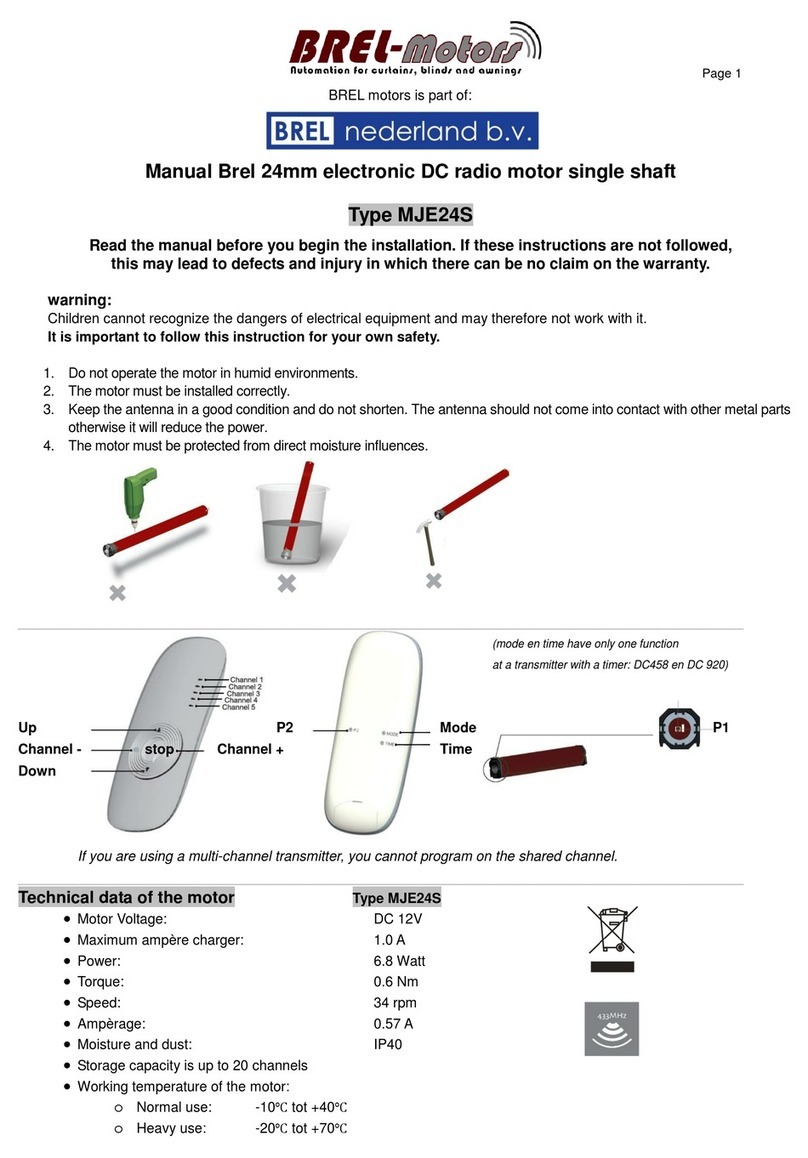
brel-motors
brel-motors MJE24S User manual
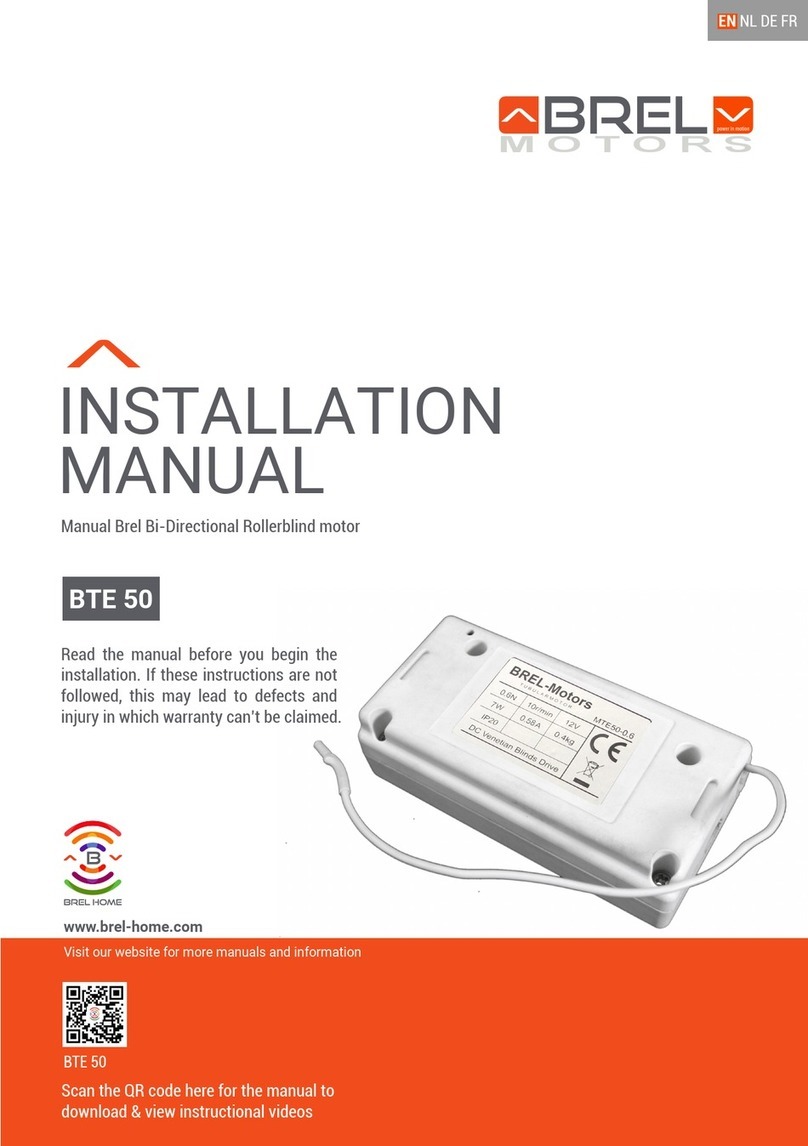
brel-motors
brel-motors BTE 50 User manual

brel-motors
brel-motors MGS-45 User manual
Popular Engine manuals by other brands
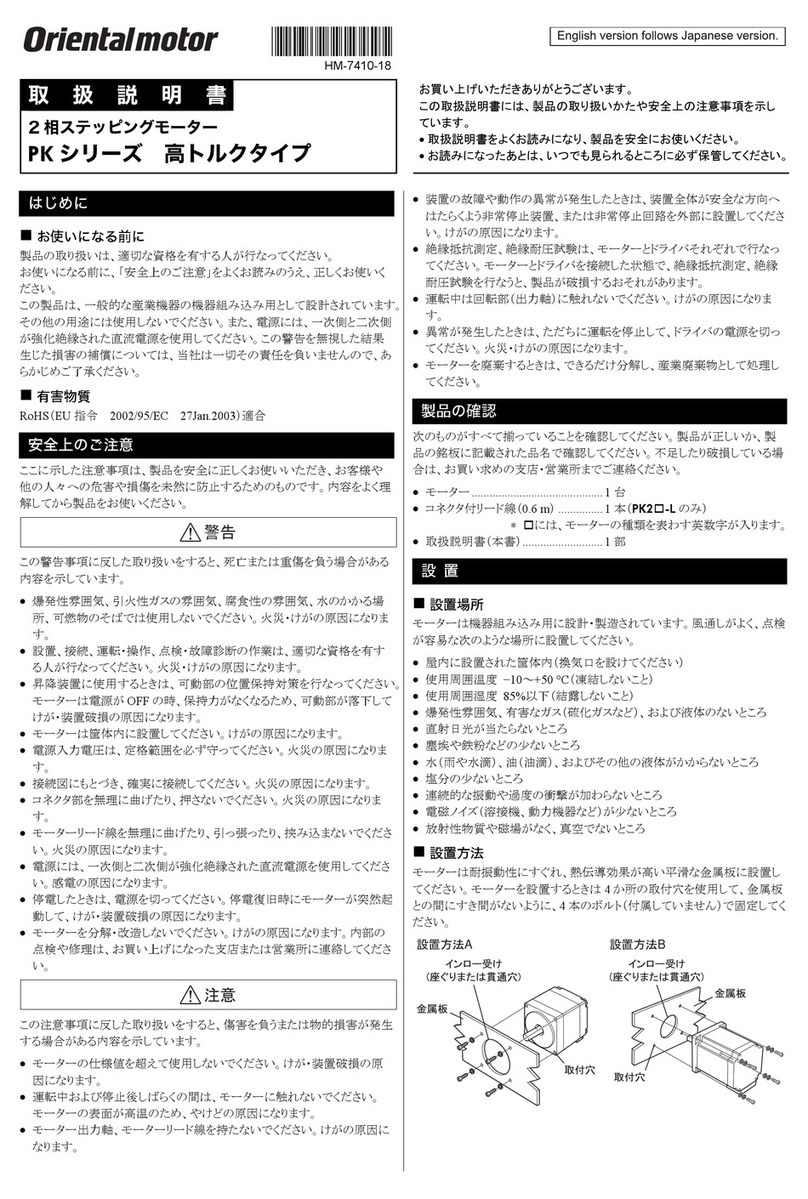
Oriental motor
Oriental motor PK Series operating manual

Oriental motor
Oriental motor CVK Series operating manual

Oriental motor
Oriental motor World K Series operating manual
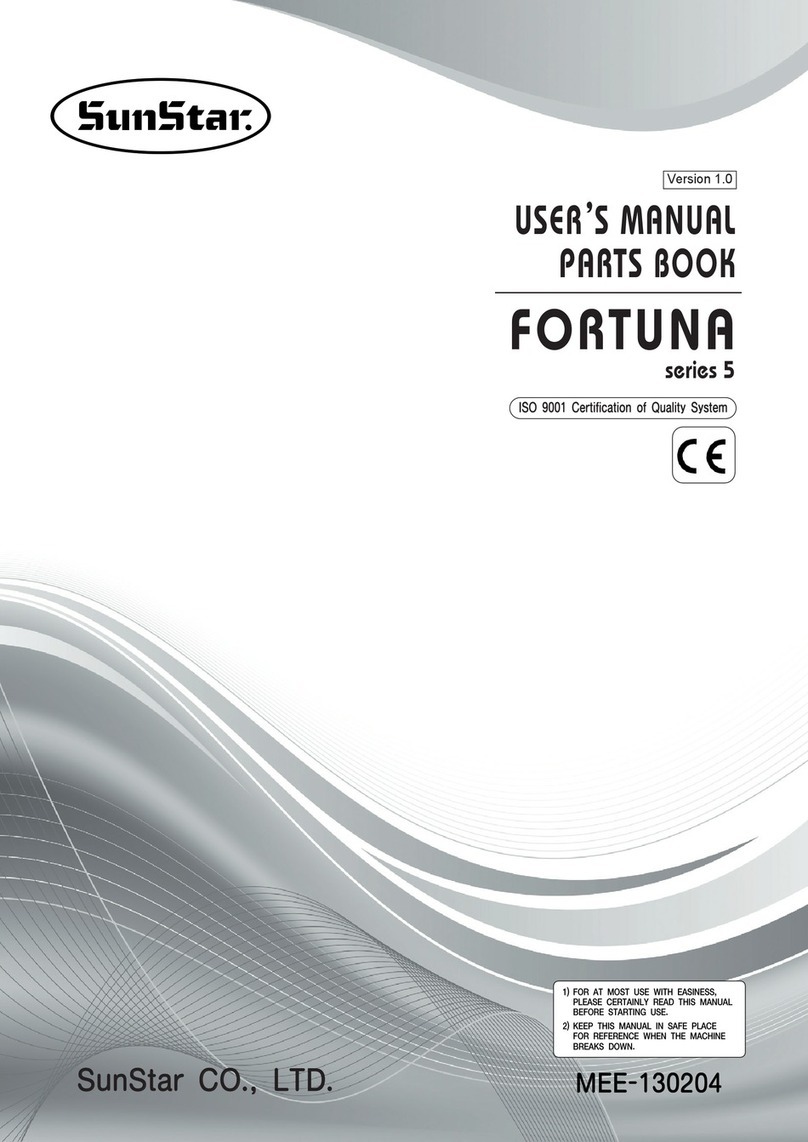
SunStar
SunStar Fortuna 5 Series user manual

Oriental motor
Oriental motor V Series operating manual
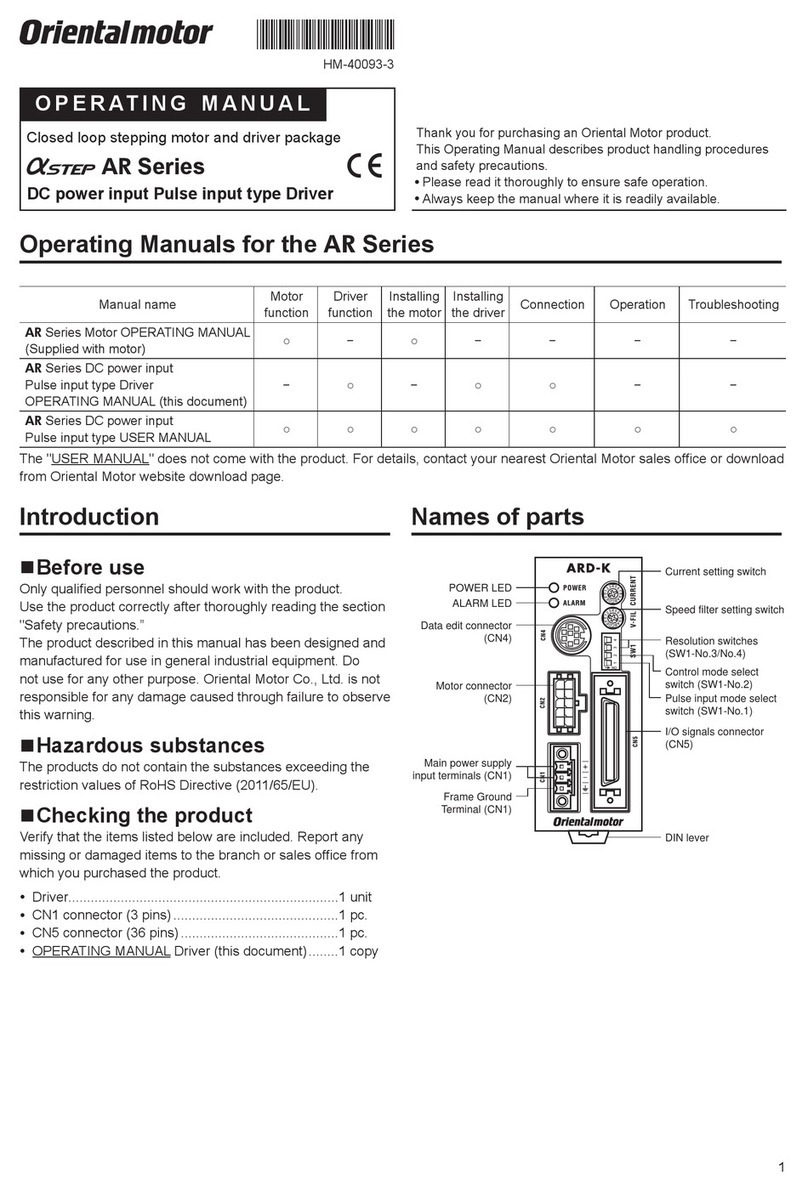
Oriental motor
Oriental motor AlphaStep AR Series operating manual