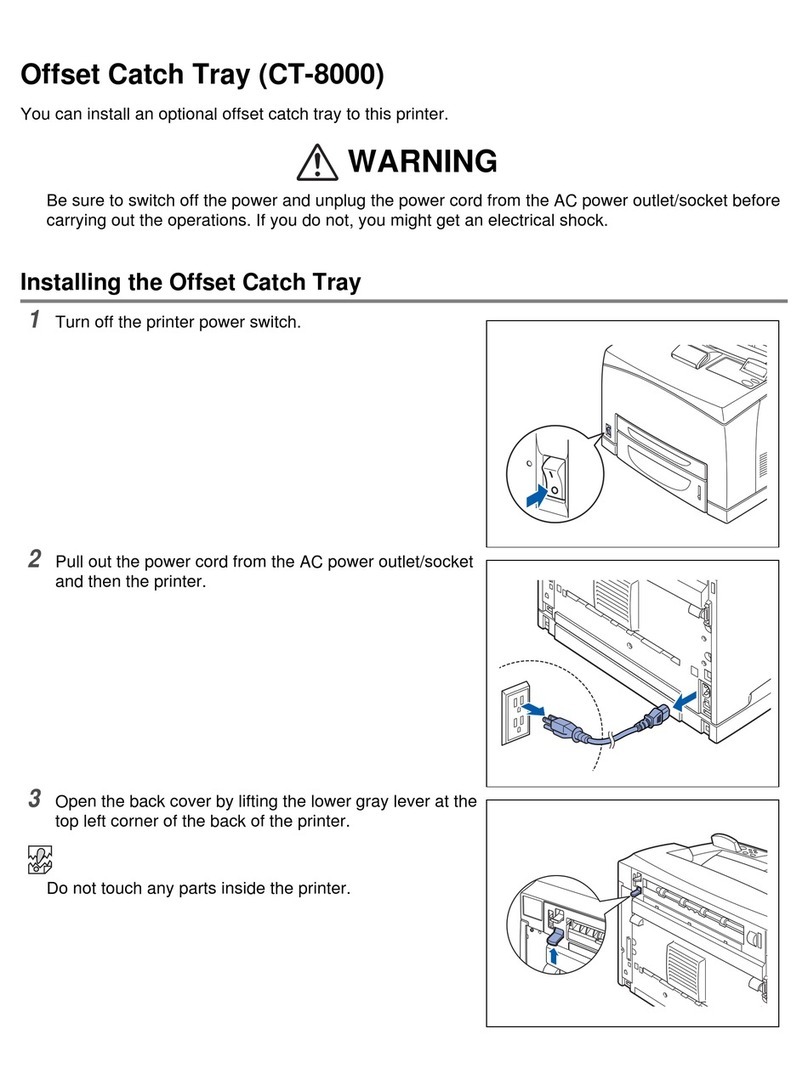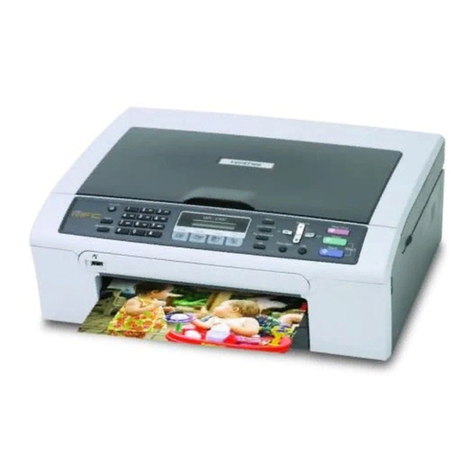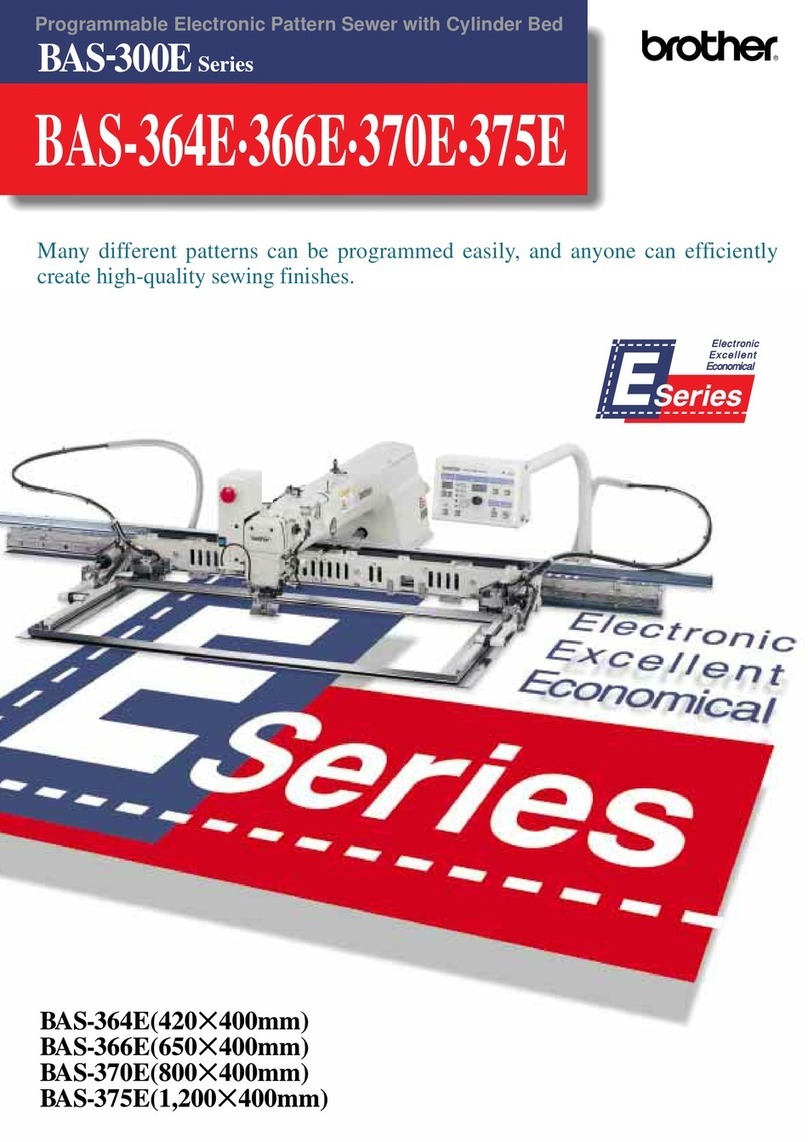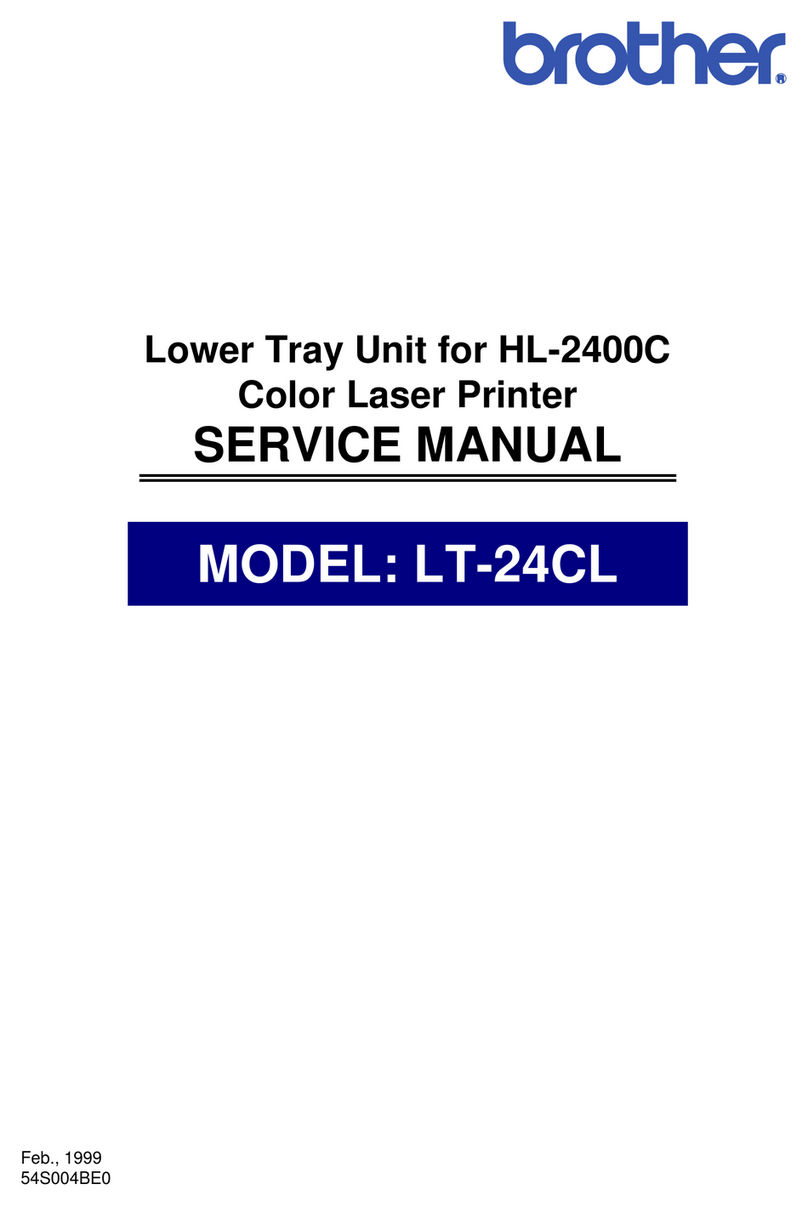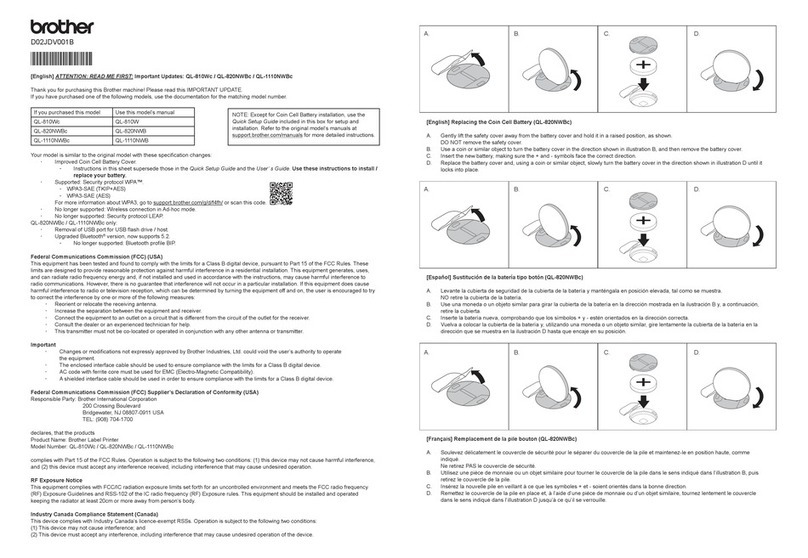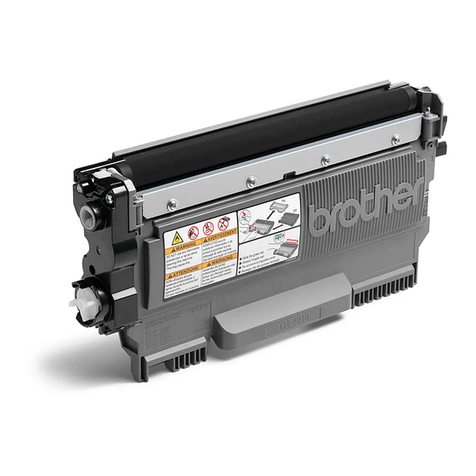- 3 -
5
Visit www.brother.com/original for instructions on how to return your used supplies to the Brother collection program. If you choose not to return used supplies, please
discard them according to local regulations, keeping them separate from domestic waste. If you have questions, call your local waste disposal ofce.
[ English ] RESET THE DRUM UNIT COUNTER
Make sure the machine is turned on.
(1) Make sure that the front cover is open.
(2) Press and hold for about four seconds until all of the LEDs
light up. When all four LEDs are lit, release .
(3) Close the front cover.
(4) Make sure the Drum LED is now off.
(1) Close the front cover.
(2) Press OK and aat the same time.
(3) Press OK to select Drum.
(4)
Press
b
to reset the drum counter.
(1) Close the front cover.
(2) Press OK and aat the same time.
(3) Press OK to select Drum.
(4)
Press
a
to reset the drum counter.
(1) Close the front cover.
(2) Press .
(3) Press and hold for ve seconds.
(4) Press Drum, and then press Yes.
5
Kullanılmış sarf malzemelerinizin Brother toplama programına iadesiyle ilgili talimatlar için www.brother.com/original/index.html adresine gidin. Kullanılmış sarf
malzememerinizi iade etmeyi düşünmüyorsanız, lütfen kullanılmış sarf malzemesini ev atıklarından ayrı tutup, yerel yönetmeliklere uygun şekilde atın. Sorularınız varsa,
bölgenizde atıkla ilgili kuruluşla görüşün.
[ Türkçe ]
Makinenin açık olduğundan emin olun.
(1) Ön kapağın açık olduğundan emin olun.
(2) (Başla) düğmesini tüm LED’ler yanana kadar yaklaşık dört
saniye boyunca basılı tutun. Dört LED de yandığında
(Başla) düğmesini serbest bırakın.
(3) Ön kapağı kapatın.
(4) Şimdi, Drum LED’inin kapalı olduğundan emin olun.
(1) Ön kapağı kapatın.
(2) OK ve a düğmesine aynı anda basın.
(3) Drum’ı seçmek için OK düğmesine basın.
(4)
Drum sayacını sıfırlamak için
b
düğmesine basın.
(1) Ön kapağı kapatın.
(2) OK ve a düğmesine aynı anda basın.
(3) Drum’ı seçmek için OK düğmesine basın.
(4)
Drum sayacını sıfırlamak için
a
düğmesine basın.
(1) Ön kapağı kapatın.
(2) öğesine basın.
(3) öğesini beş saniye boyunca basılı tutun.
(4) Drum öğesine basın ve sonra Evet öğesine basın.
5
- 1 -
LED
)1(
)2( 4Go
LEDLED
Go
)3(
)4(LEDDrum LED
LCD
)1(
)2(aOK
)3( DrumOK
)4(b
LCD
)1(
)2(aOK
)3( DrumOK
)4(a
)1(
)2(.
)3(
)4(YesDrum
Son