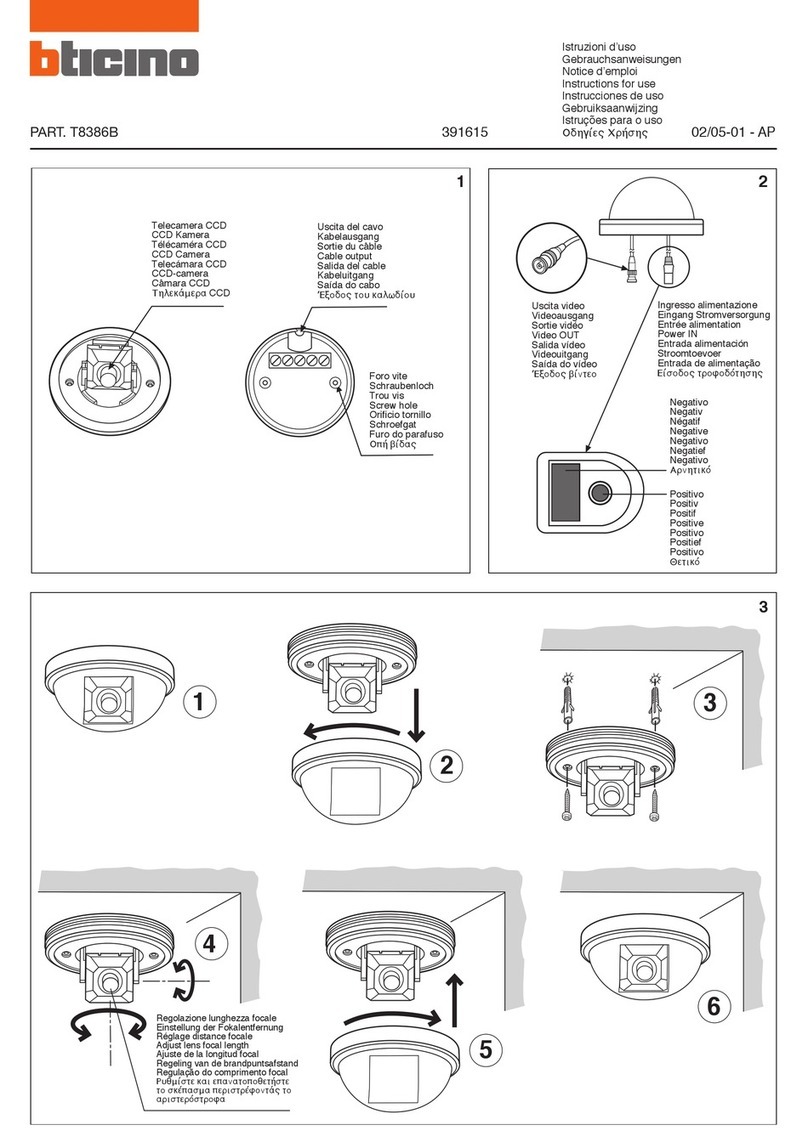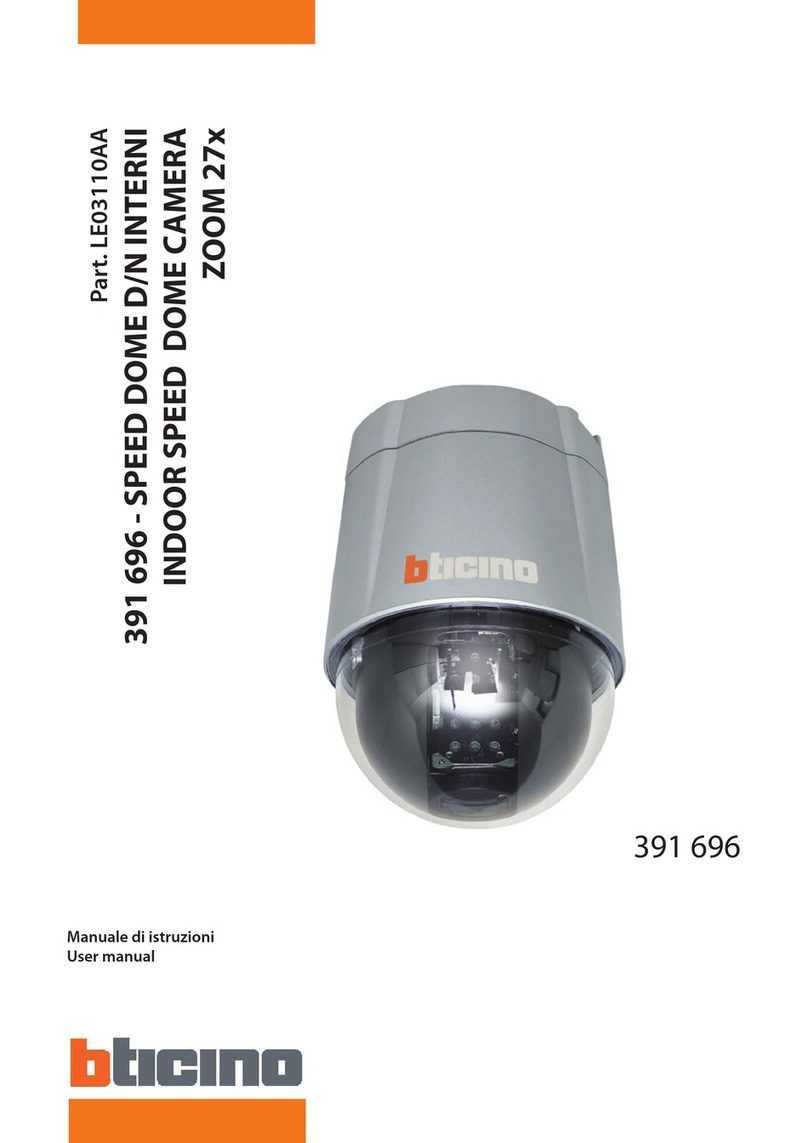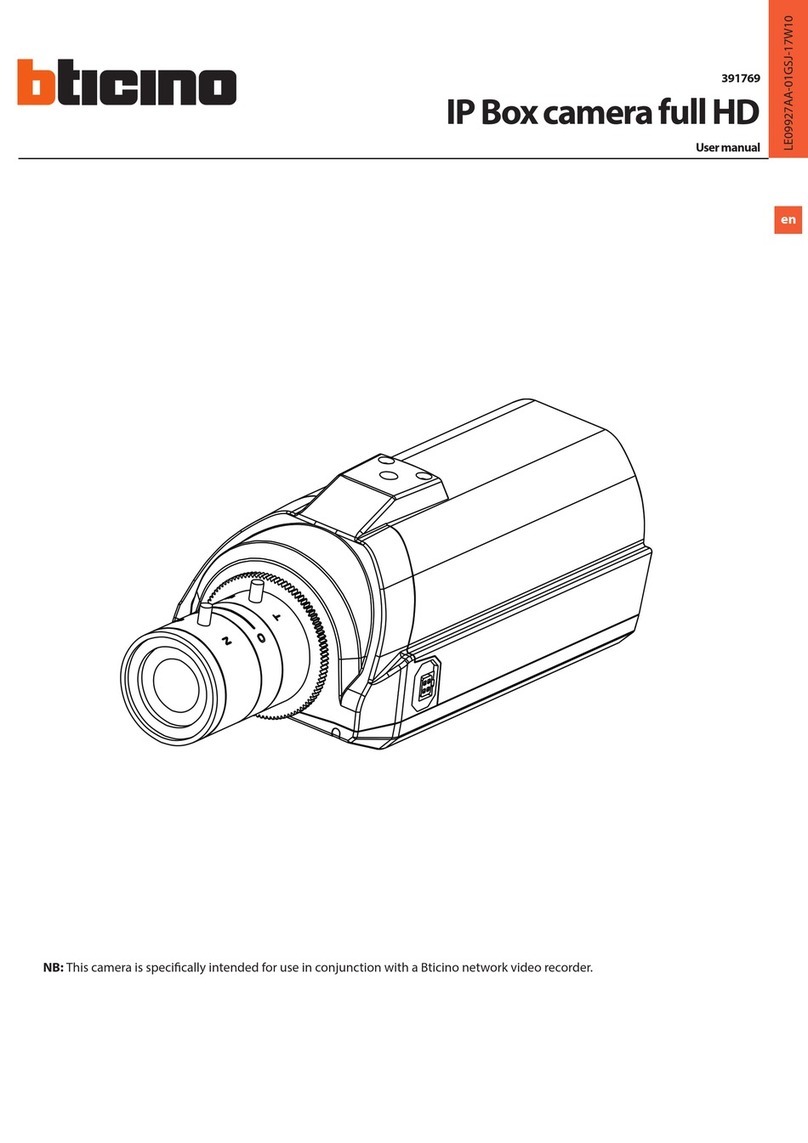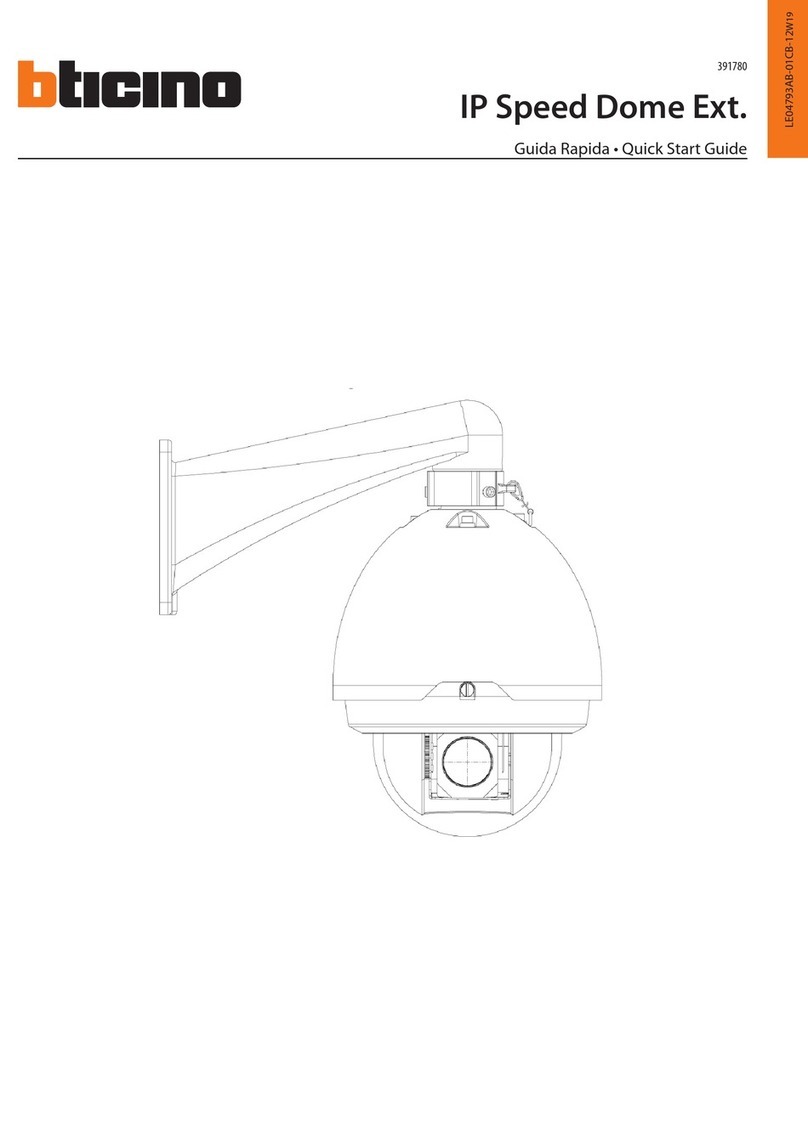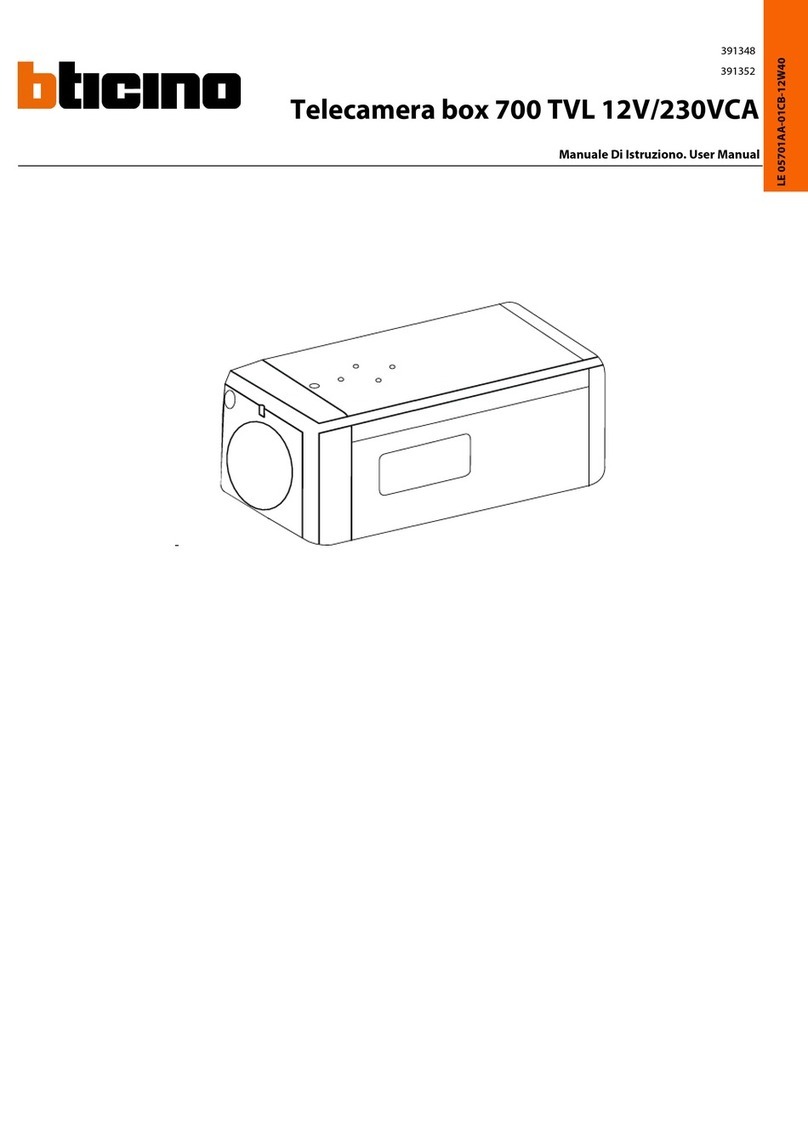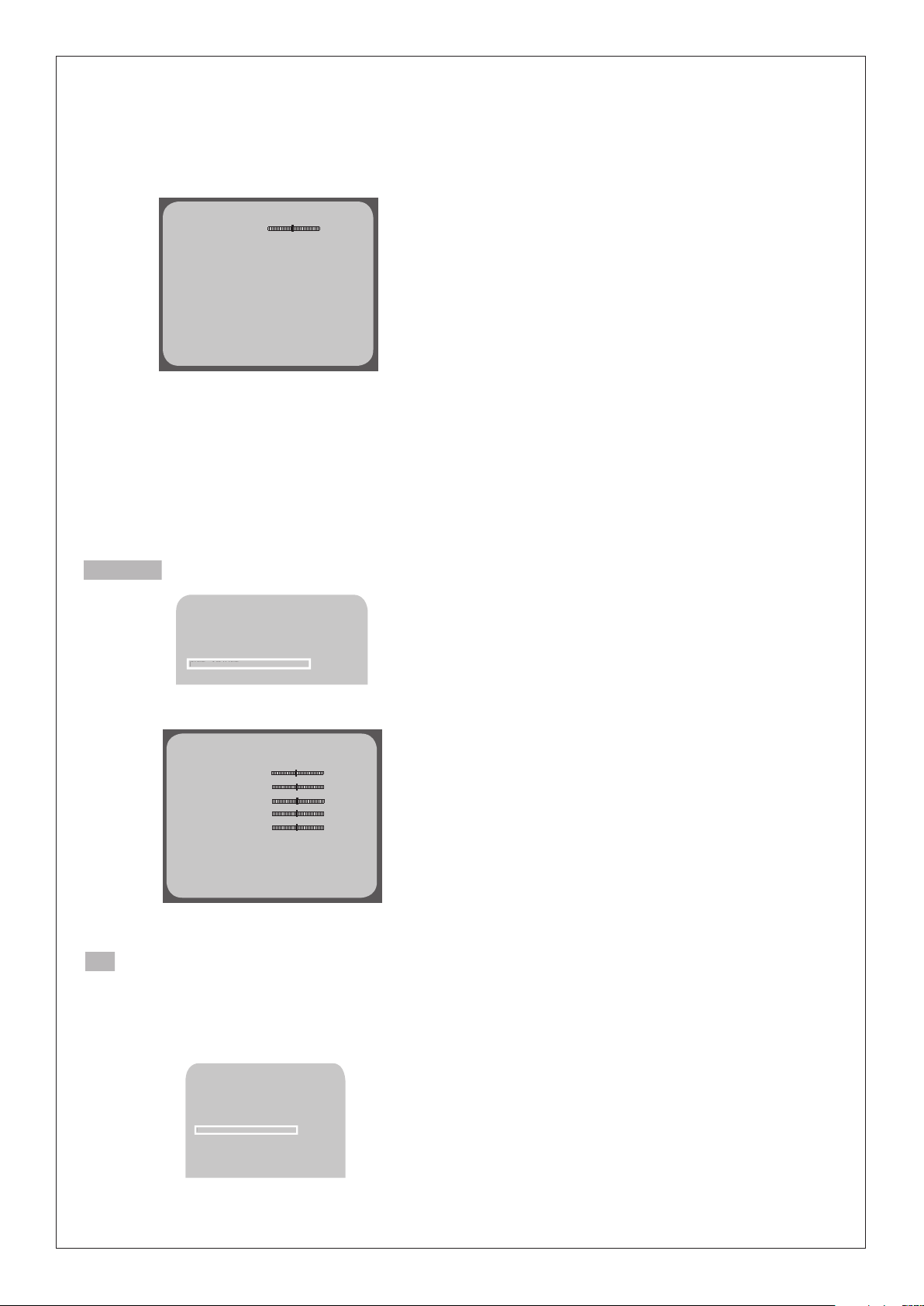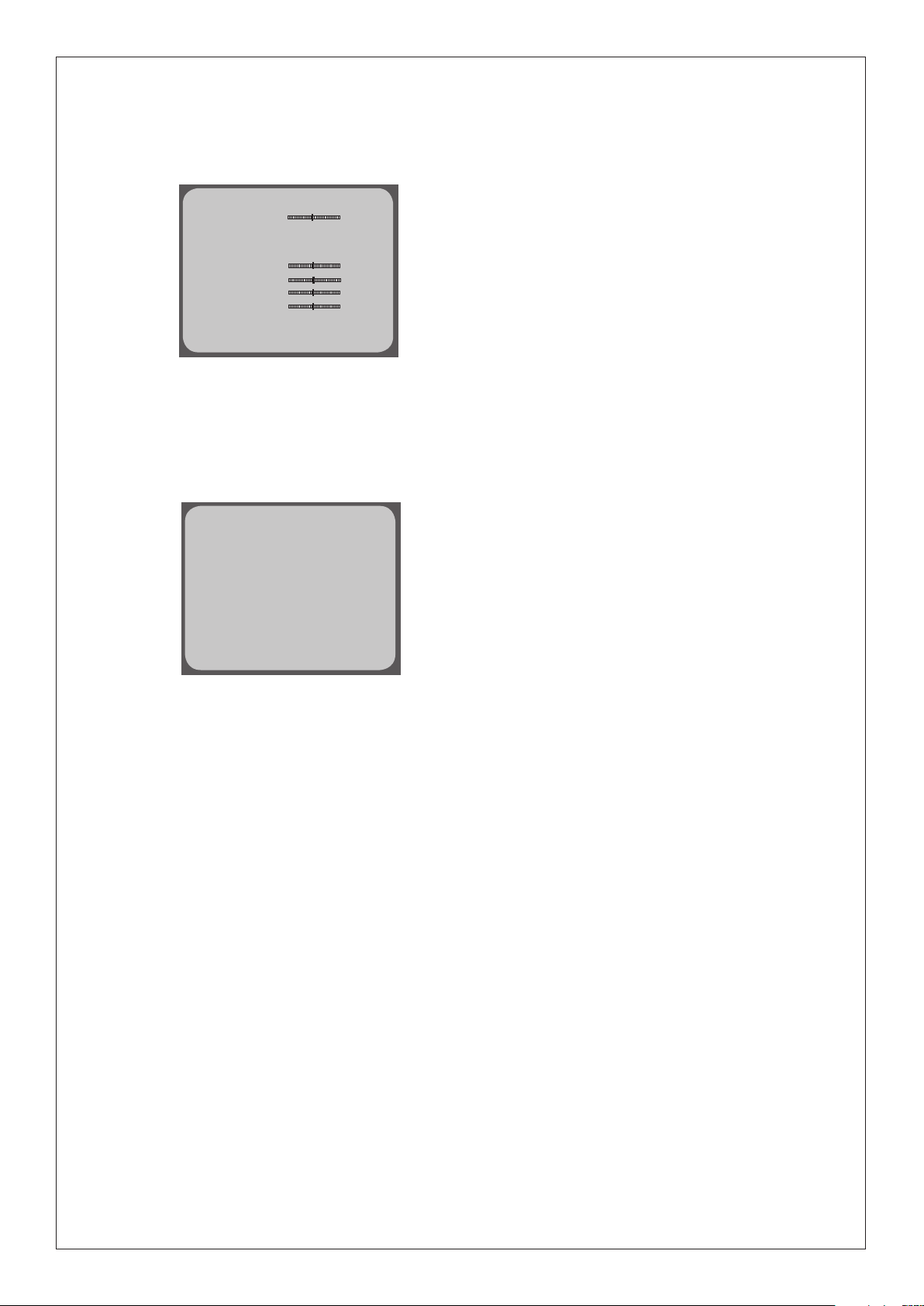3
Sicurezza del prodottoit
Caratteristiche tecniche
Sensore SONY
Giorno/Notte Si
ICR No
DSP (Digital Signal Processor) SONY EFFIO-E
Sistema TV PAL
Risoluzione orizzontale 420 TVL
Illuminazione minima 0,08 Lux / F1.2
Rapporto S/N > 50 db
Otturatore elettronico automatico Sì
Controllo diaframma automatico Controllo manuale del diaframma
Caratteristica gamma 0,45
Controllo automatico di guadagno Sì
Bilanciamento automatico del bianco Sì
Compensazione controluce Sì
Sistema sincrono Interno
Montaggio ottiche 2,8-12 mm
Uscita video CVBS 1,0 Vpp; /75 Ω
Distanza dell’irradiazione delle lampade a raggi infrarossi 25 m
Grado IP IP66
Alimentazione 12 Vdc
Corrente assorbita 450 mA
Temperatura di funzionamento -10°C + 50°C
Dimensioni 294 mm x 99 mm
Attenzione
- L’installazione e la taratura di questa
telecamera devono essere eseguite
da personale qualicato.
- Non aprire la telecamera, esiste il
rischio di scosse elettriche.
- Le telecamere a bassa tensione
devono essere alimentate da
un alimentatore con tensione
stabilizzata.
Questa gamma di telecamere è stata
realizzata per applicazioni CCTV e
non per altri utilizzi.
Utilizzare queste telecamere solo in
condizioni di temperatura da
(-10) – (+50) °C.
Non utilizzare le telecamere
con tensioni dierenti da quelle
specicate.
L’utilizzo di questo prodotto deve
essere fatto nel rispetto delle norme
vigenti, sia in materia di privacy
(d.lgs.n.196/2003) sia di tutela dei
lavoratori (l.300/1970 Statuto dei
lavoratori).
Specications
Sensor SONY
Day/Night Yes
ICR No
DSP (Digital Signal Processor) SONY EFFIO-E
TV system PAL
Horizontal resolution 420 TVL
Minimum illumination 0,08 Lux / F1.2
S/N ratio > 50 db
Auto electronic shutter Yes
Auto iris control Manual iris control
Gamma characteristic 0,45
Auto gain control Yes
Auto white balance Yes
Back light compensation Yes
Synchronous system Internal
Lens mount 2,8-12 mm
Video output CVBS 1,0 Vpp; /75 Ω
Infrared lamps irradiation distance 25 m
IP degree IP66
Power supply 12 Vdc
Input current 450 mA
Operating temperature -10°C + 50°C
Dimensions 294 mm x 99 mm
Safety of product
en
Warning
- The installation and calibration of
this camera must be carried out by
highly skilled personnel.
- Do not open the camera: there may
be a risk of electric shock.
- Low voltage cameras must be
powered by a power supply unit
with stabilized voltage.
This range of cameras has been
created for CCTV applications and not
for other uses.
Use these cameras only for the
following temperature conditions:
from (-10) – (+50) °C.
Do not use the cameras with voltages
dierent from the ones specied.
Produktsicherheit
de
Achtung
- Die Installation und Einstellung
dieser Kamera dürfen nur
von qualifiziertem Personal
vorgenommen werden.
- Kamera nicht öffnen; Stromschlag-
gefahr.
- Niederspannungs-Kameras müssen
über ein Netzgerät mit stabilisierter
Spannung gespeist werden.
Diese Kamera-Baureihe wurde aus-
schließlich für
CCTV Anwendungen entwickelt.
Diese Kameras nur bei Temperaturen
zwischen
(-10) – (+50) °C verwenden.
Die Kameras nicht mit anderen
Spannungen als
angegeben versorgen.
Eigenschaften
Aufnahmesensor SONY
Tag/Nacht Ja
ICR Nein
DSP (Digital Signal Processor) SONY EFFIO-E
TV-System PAL
Horizontalauflösung 420 TVL
Mindestbeleuchtung 0,08 Lux/F1,2
Signalrauschabstand > 50 dB
Automatischer elektronischer shutter Ja
Automatische iris steuerung Manuelle Irissteuerung
Gamma eigenschaft 0,45
Automatische verstärkungsregelung Ja
Automatischer weißabgleich Ja
Gegenlichtkompensation Ja
Synchronisation Intern
Linsen 2,8-12 mm
Videoausgang CVBS 1,0 Vpp;/75 Ω
Leuchtweite der IR-lichter 25 m
Schutzklasse IP66
Stromversorgung 12 V DC
Stromaufnahme 450 mA
Betriebstemperatur -10°C + 50°C
Maße 294 mm x 99 mm