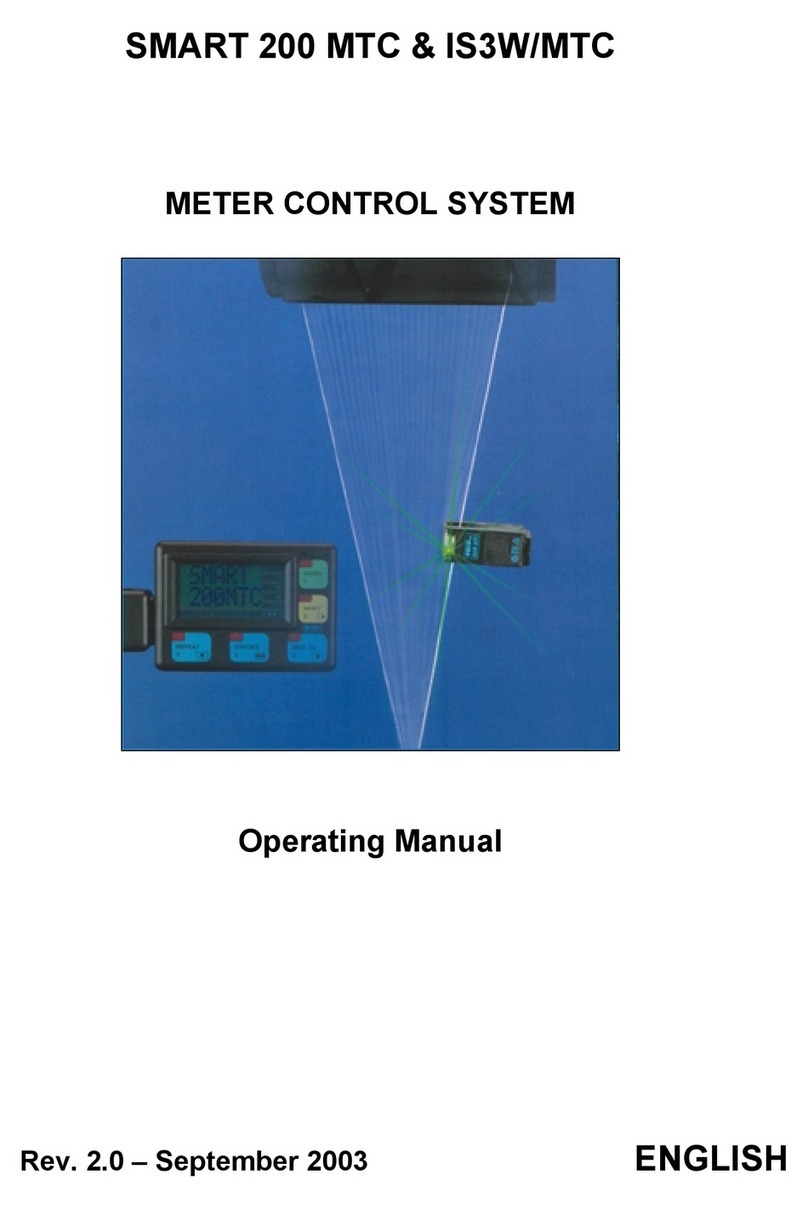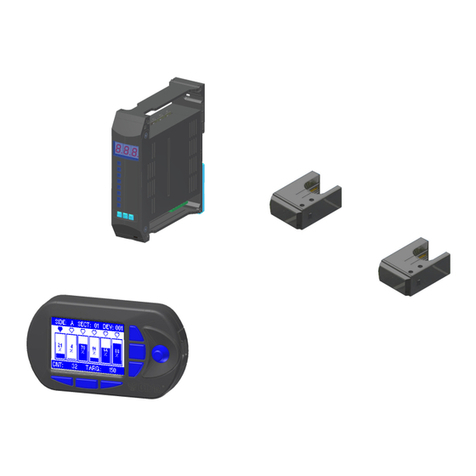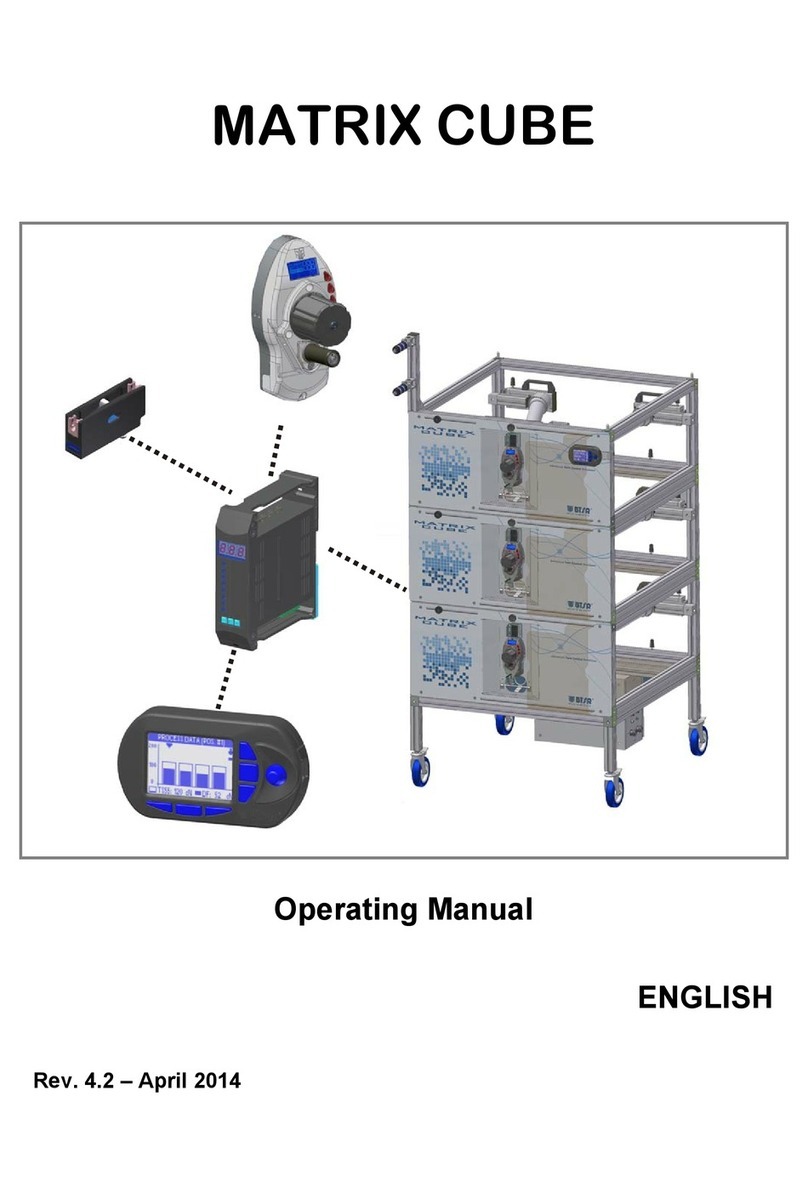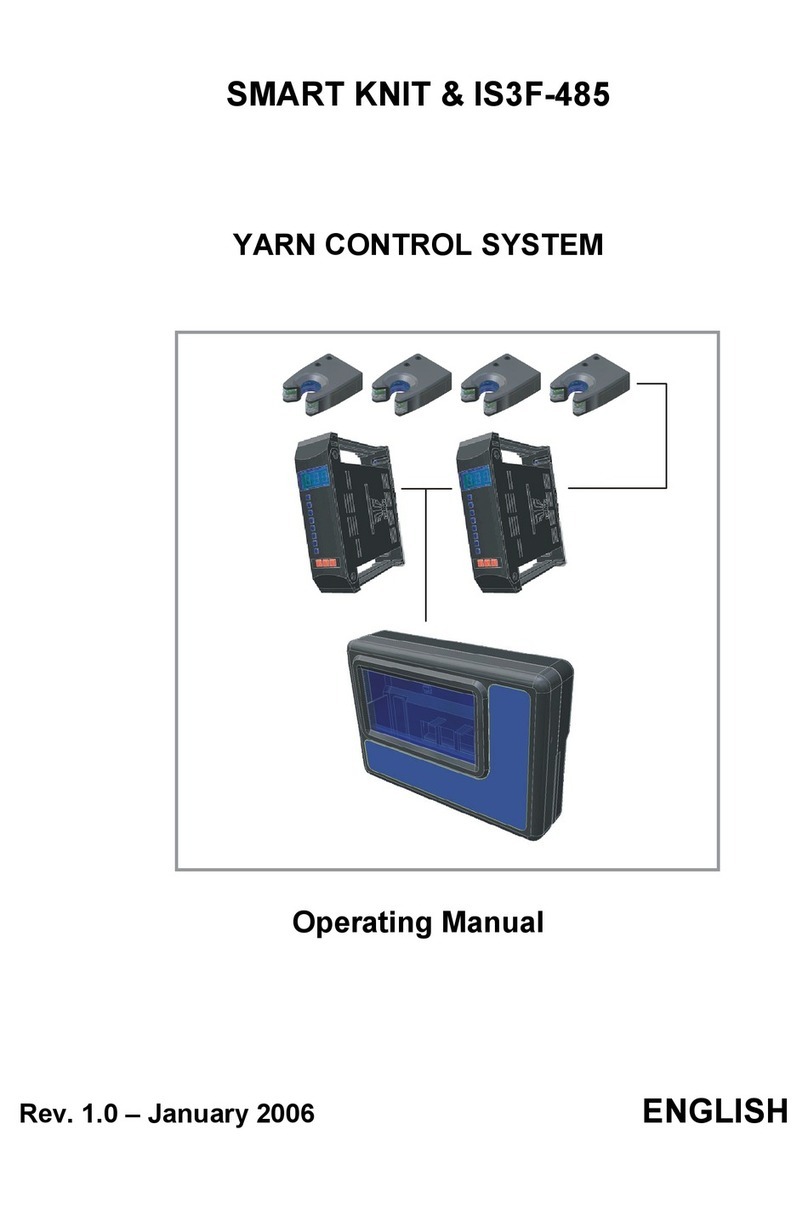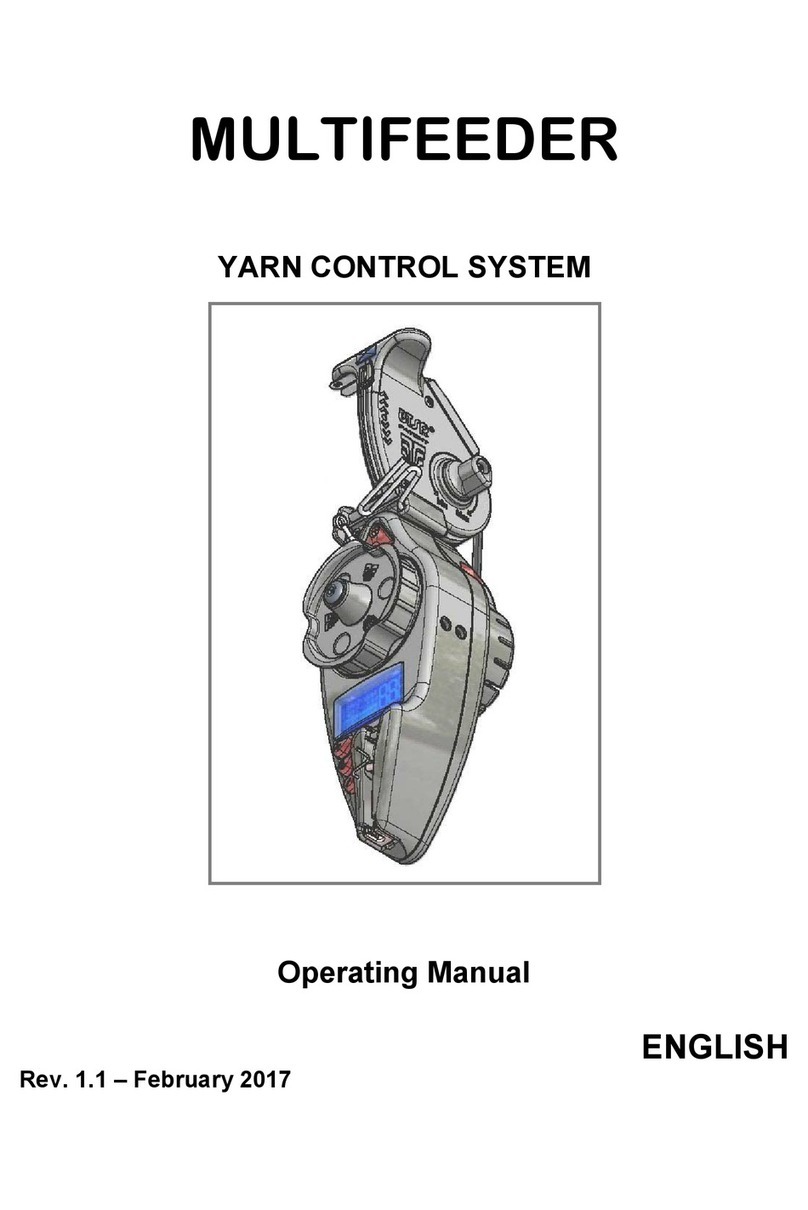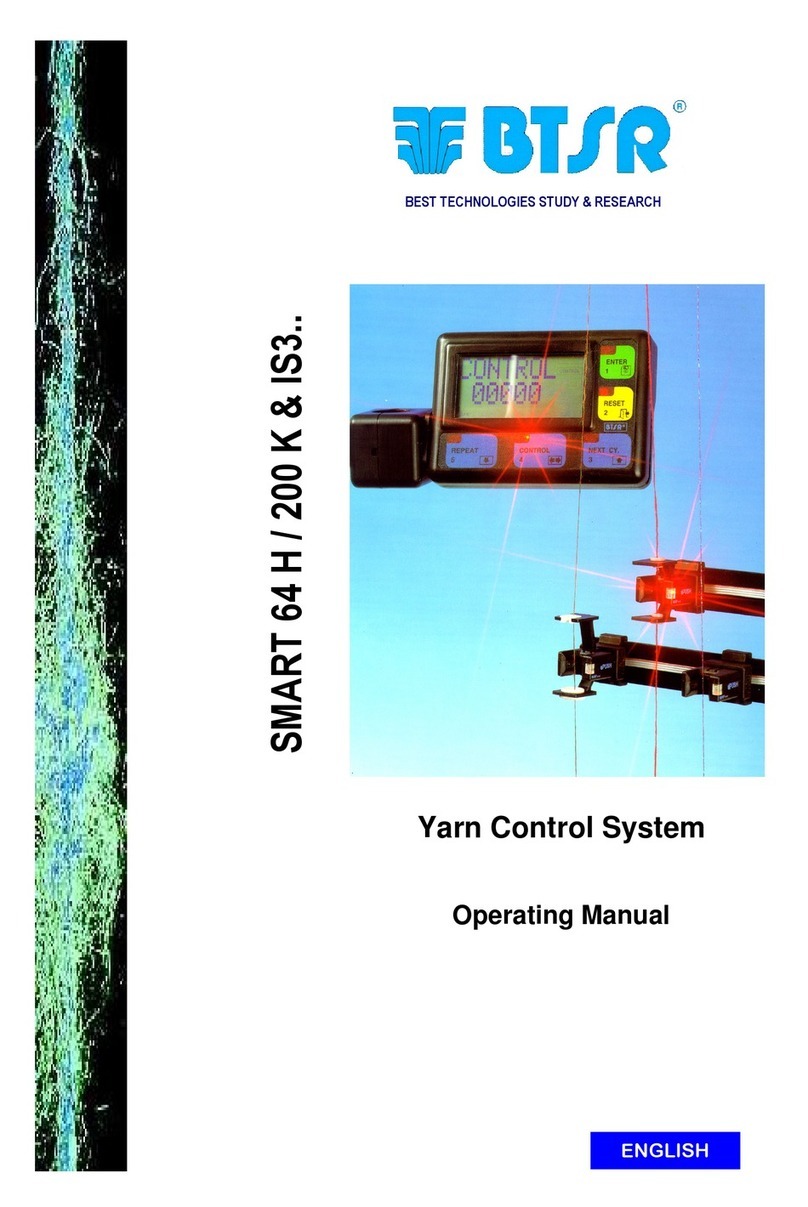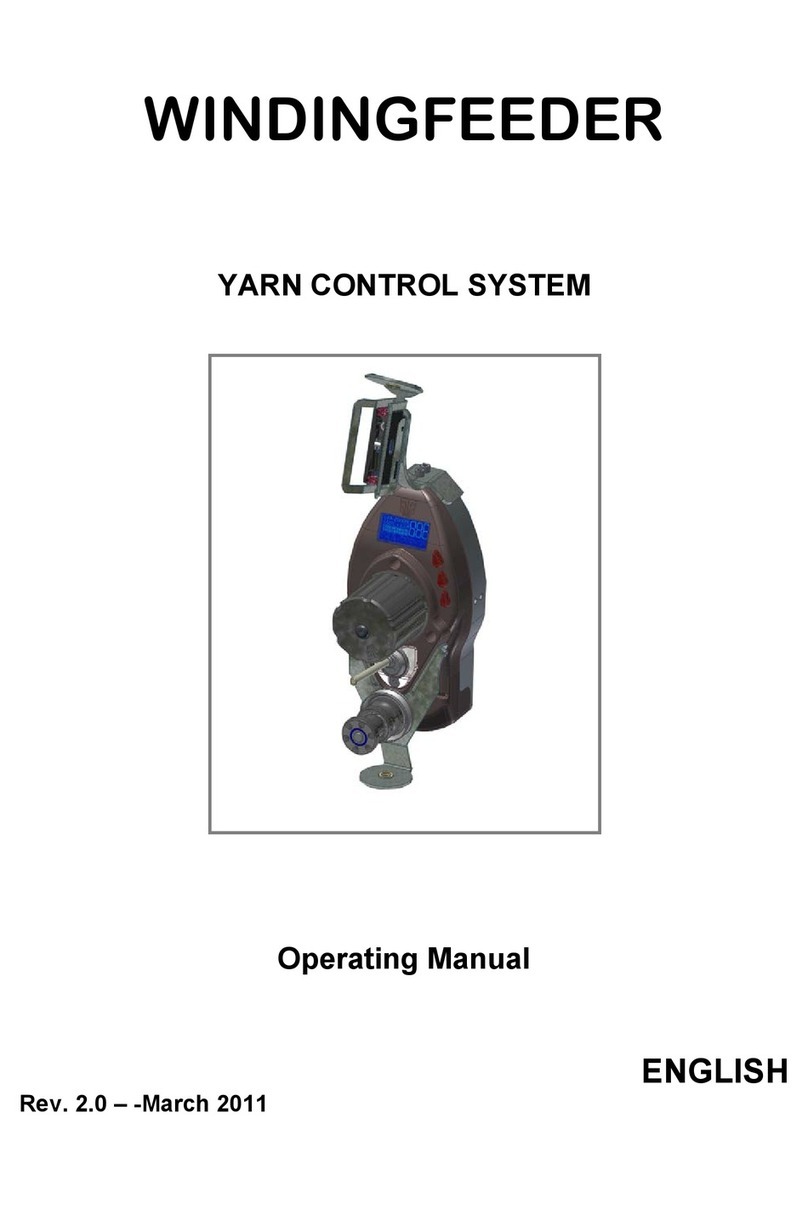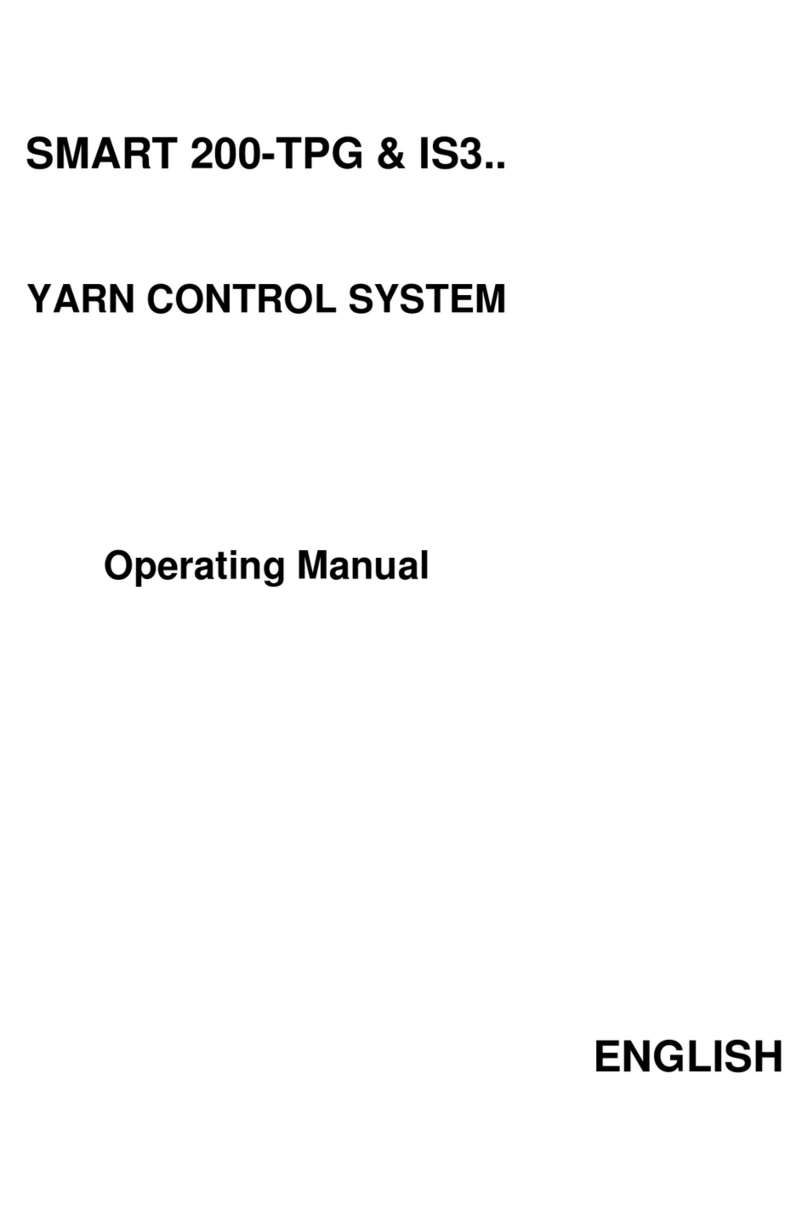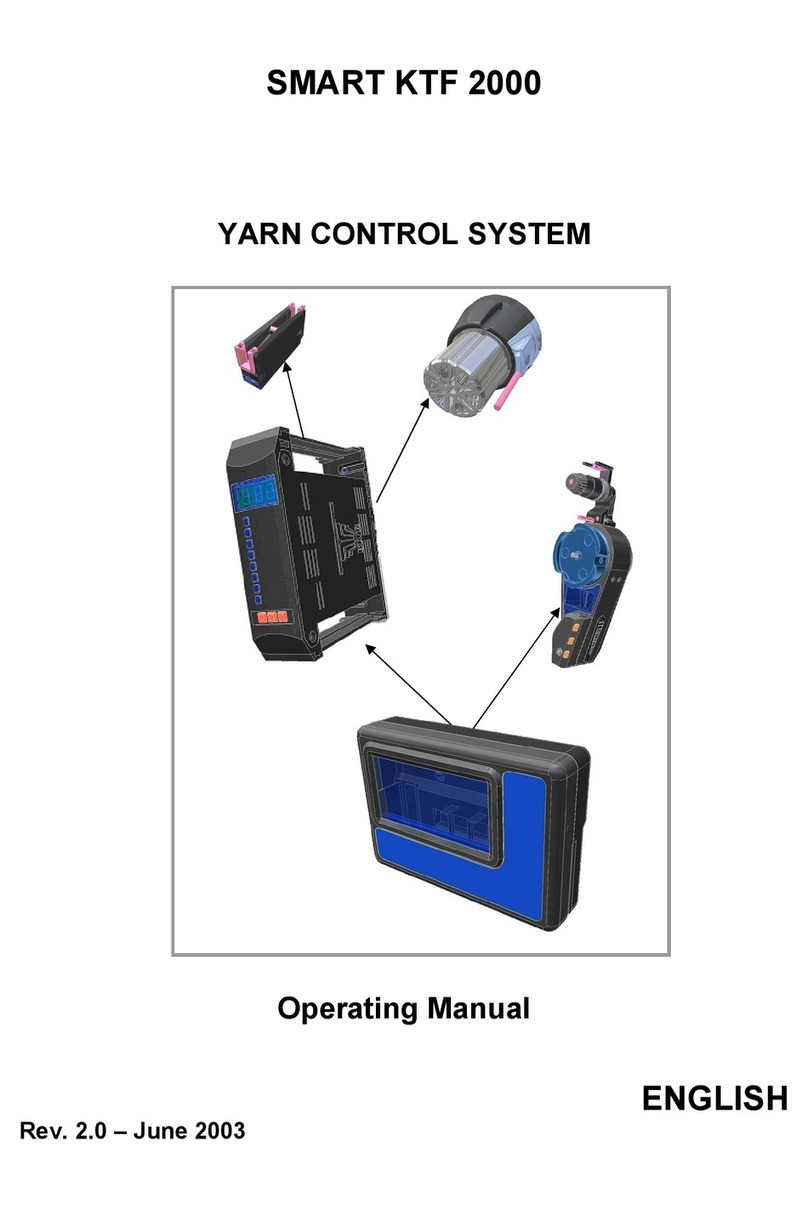Table of contents
SMART CLEARER - i -
TABLE OF CONTENTS
TABLE OF CONTENTSTABLE OF CONTENTS
TABLE OF CONTENTS
INTRODUCTION
How to use this manual.............................................................................................................................................. I.1
Symbols used .............................................................................................................................................................. I.1
Chapter 1 - OVERVIEW
System components ....................................................................................................................................................1.1
System’s Operation Principles ..................................................................................................................................1.1
Special Features of SMART CLEARER system .....................................................................................................1.1
General Features of SMART systems ......................................................................................................................1.2
Chapter 2 –TECHNICAL DATA AND INSTALLATION
Technical Features .....................................................................................................................................................2.1
Installation ..................................................................................................................................................................2.1
Interface Connectors on SMART CLEARER.....................................................................................................2.2
Connection Cables and Power Supply Devices....................................................................................................2.3
Example of Generic Application Connection.......................................................................................................2.4
Chapter 3 – OPERATION
SMART CLEARER Terminal Features ..................................................................................................................3.1
ISSC.. Sensor Features ..............................................................................................................................................3.4
Function of the ISSC.. Sensors..................................................................................................................................3.4
Interface specification ...............................................................................................................................................3.5
Interpretation of the signalling lights located on the sensors .................................................................................3.6
Parameters that affect the sensor detection features ..............................................................................................3.7
Preliminary operations for using the SMART CLEARER terminal...................................................................3.11
Operating Sequences .............................................................................................................................................3.12
Machine Start Procedure.........................................................................................................................................3.13
Preliminary Instructions for the Correct Use of ISSC.. Sensors......................................................................3.13
Restart after an Alarm Condition on a Single Position ....................................................................................3.13
Enabling the SETUP Menu Functions (CONFIG)................................................................................................3.14
Enabling the SETUP Menu Functions (NEW, MODIFY, ERASE).....................................................................3.15
Enabling the WORK Menu Function.....................................................................................................................3.16
Enabling the READ Menu Function ......................................................................................................................3.16
CONTROL Function ..............................................................................................................................3.17
DEVICE Parameters setting for Initial installation ........................................................................3.18
DCNTR Configuration of Sensor delay time before entering the Control status........................3.19
lk-ULK Enabling/Disabling the Touch Light button operation...................................................3.20
MO-CTR Configuring the system operation in either MONITOR mode
or CONTROL mode ..........................................................................................................3.21
EN-NCO Configuring the level of ENABLE signal as Normally Closed or Normally Open.......3.23
ST-NCO Configuring the level of STOP signal as Normally Closed or Normally Open.............3.24