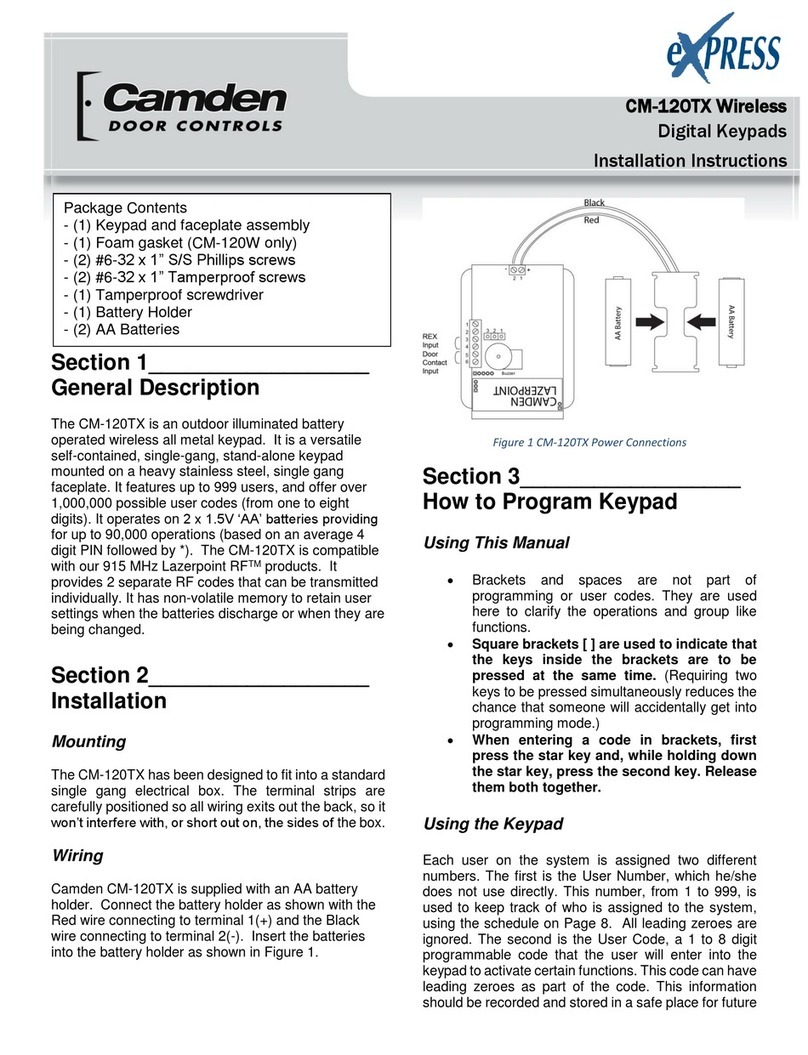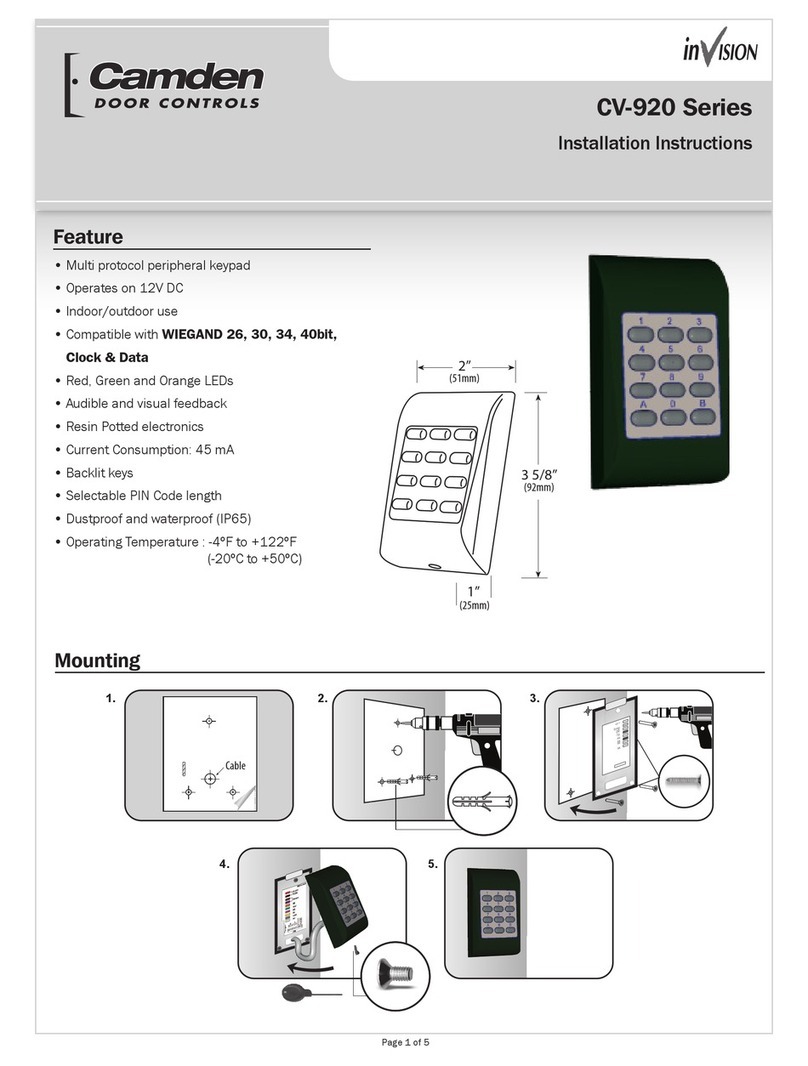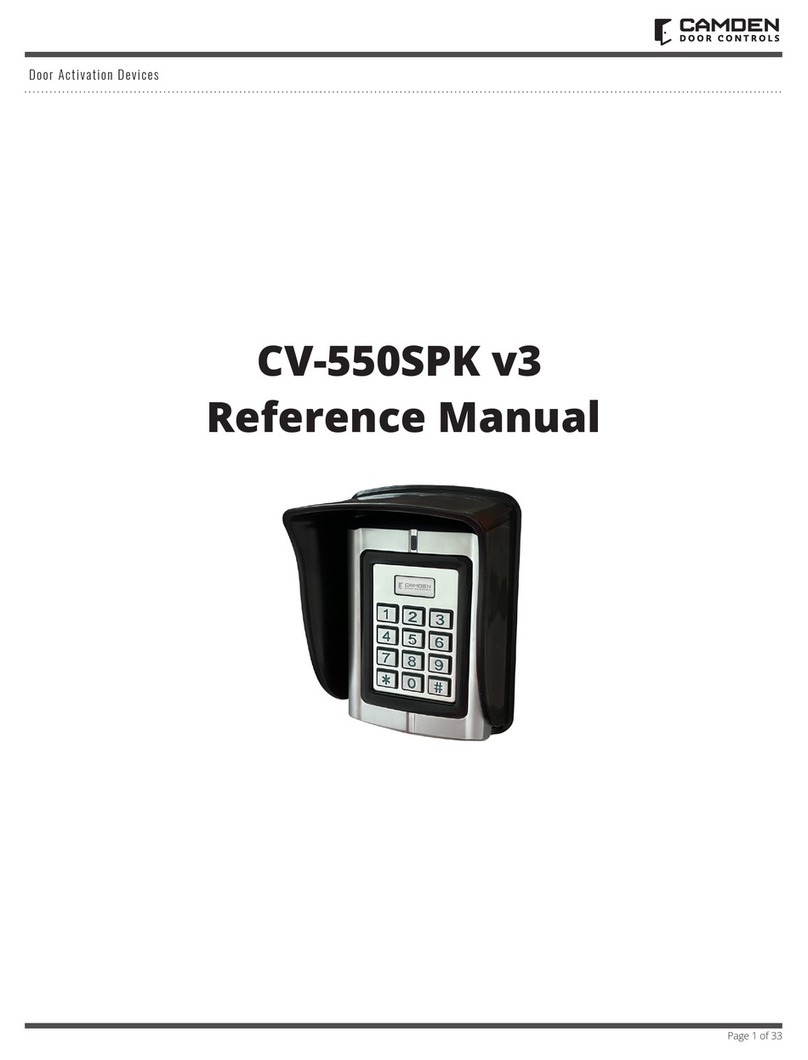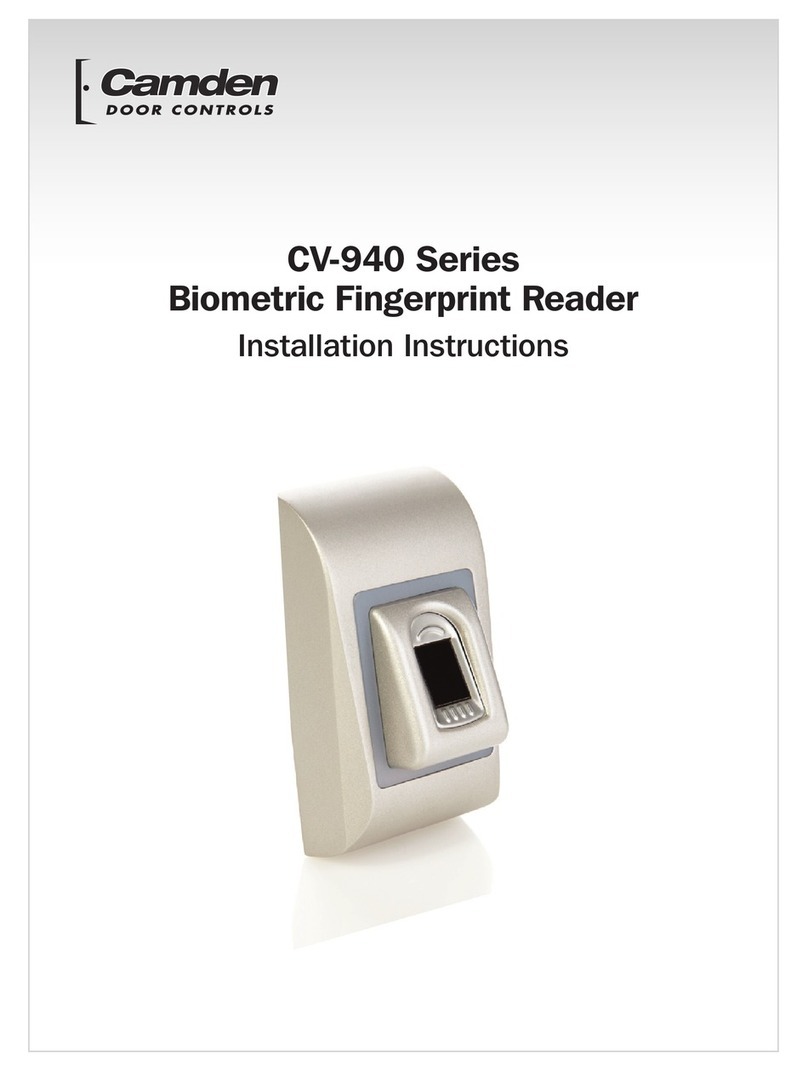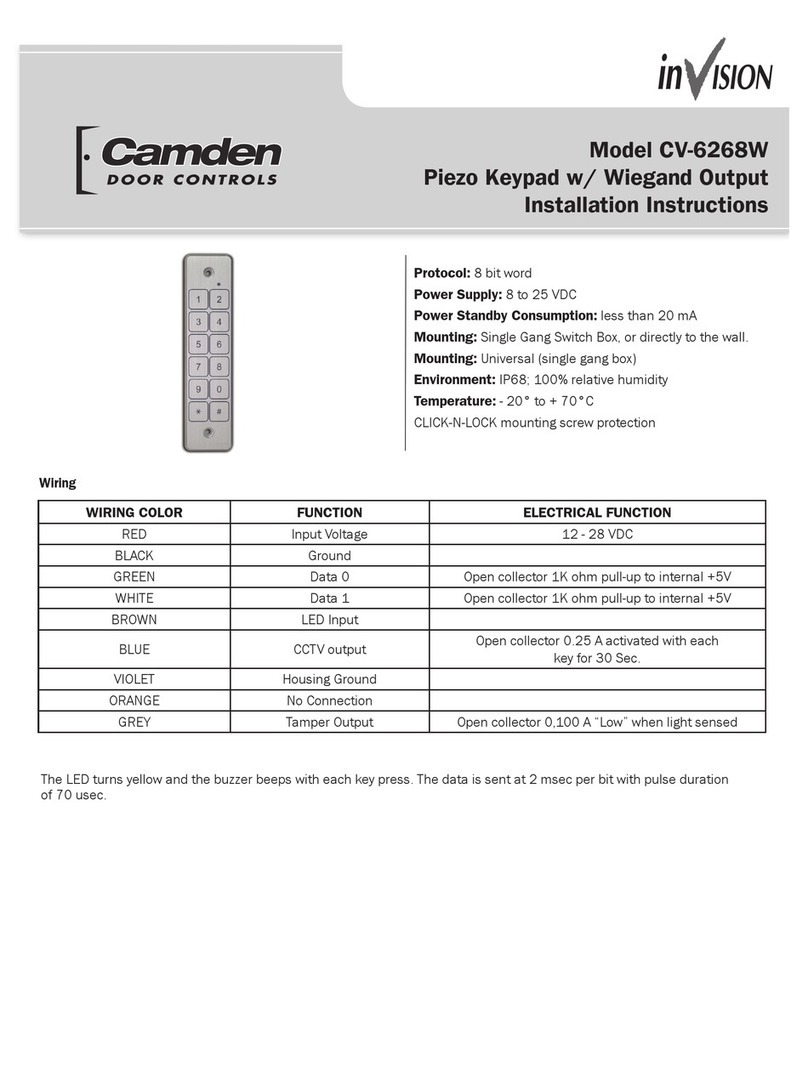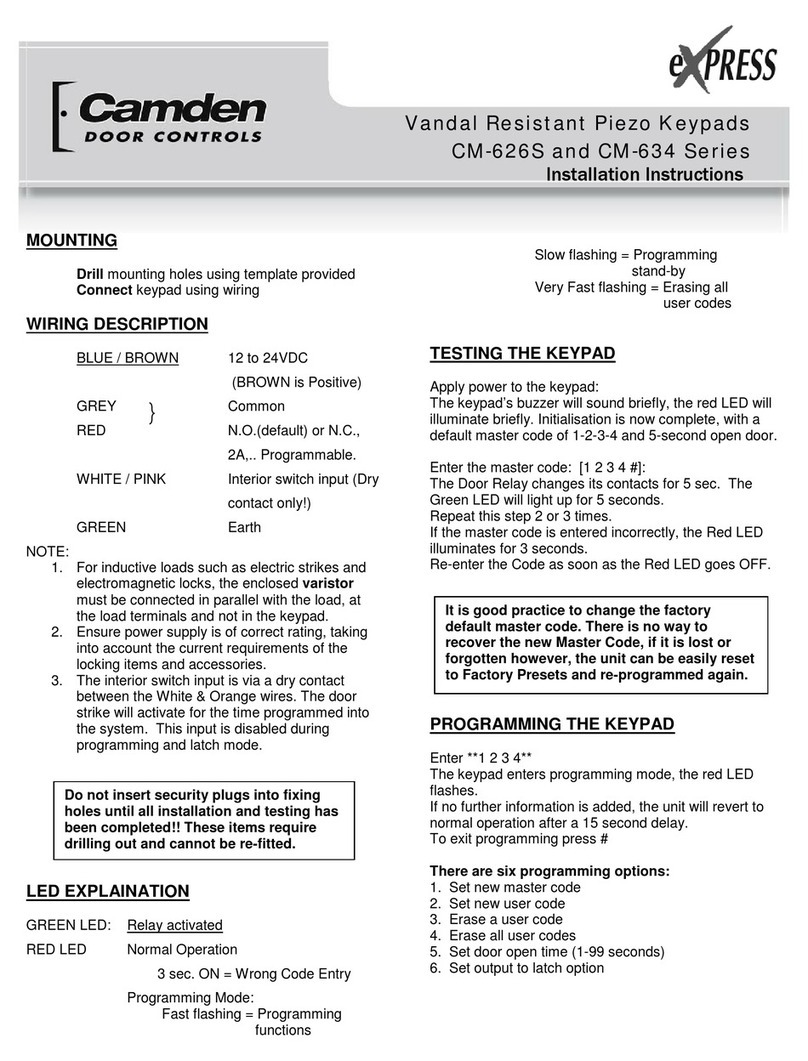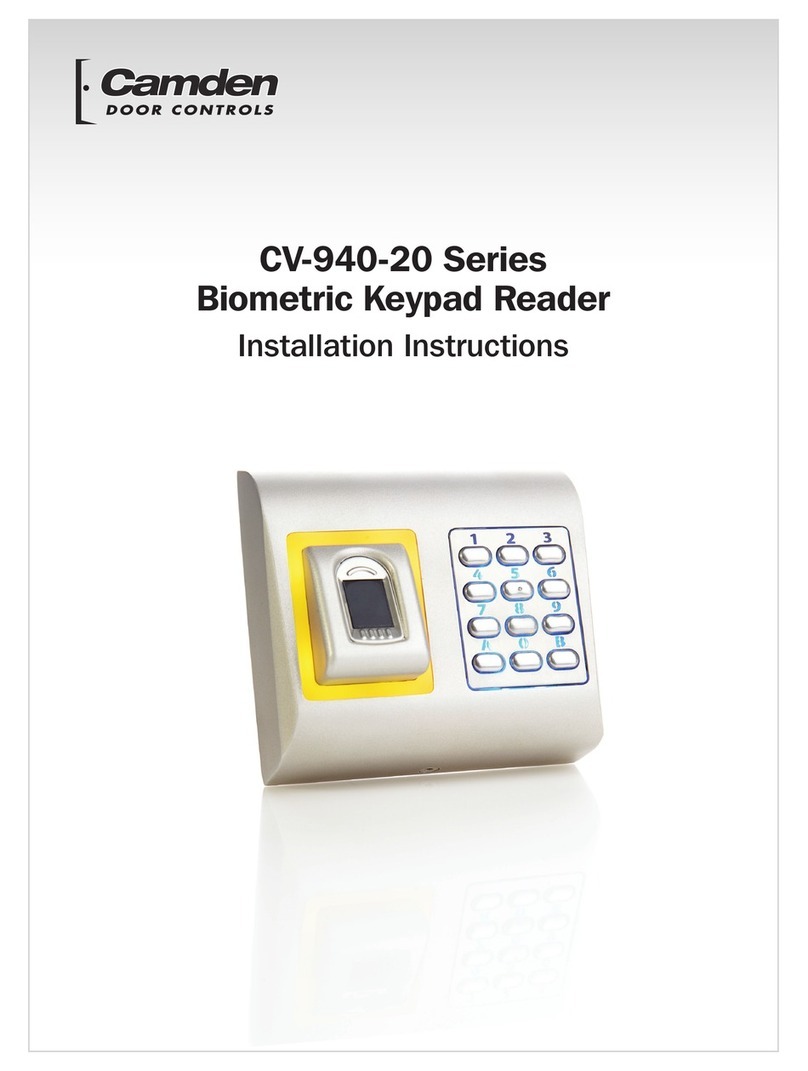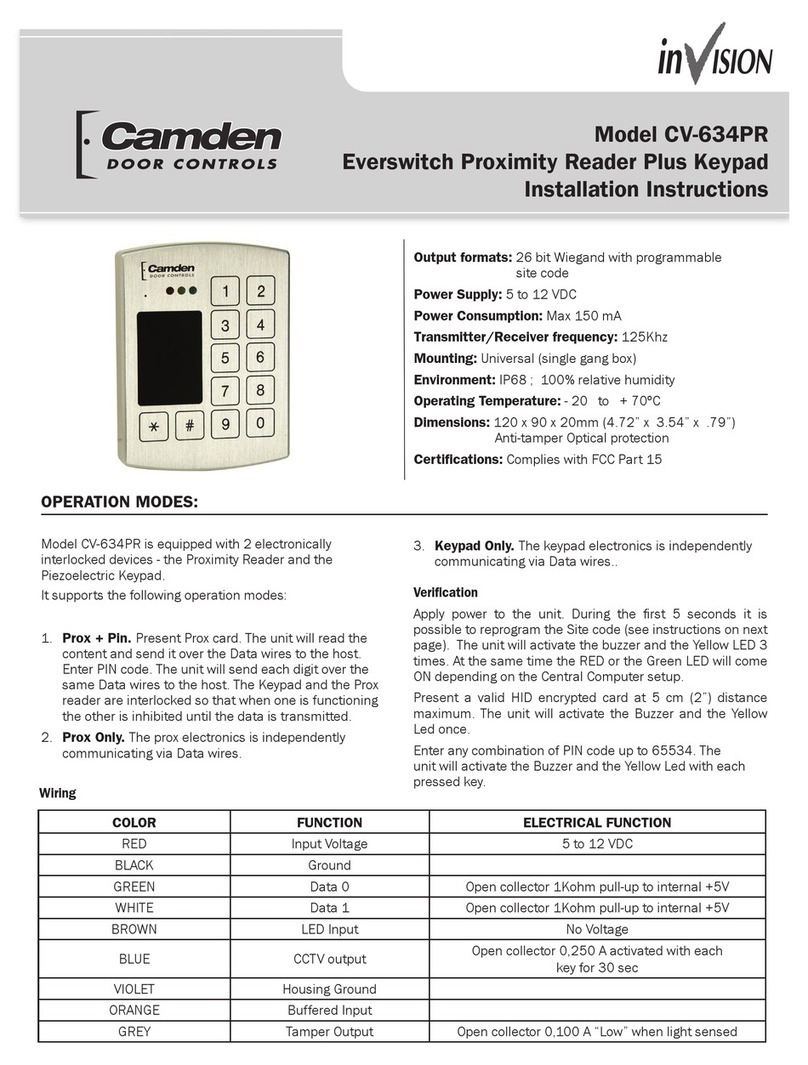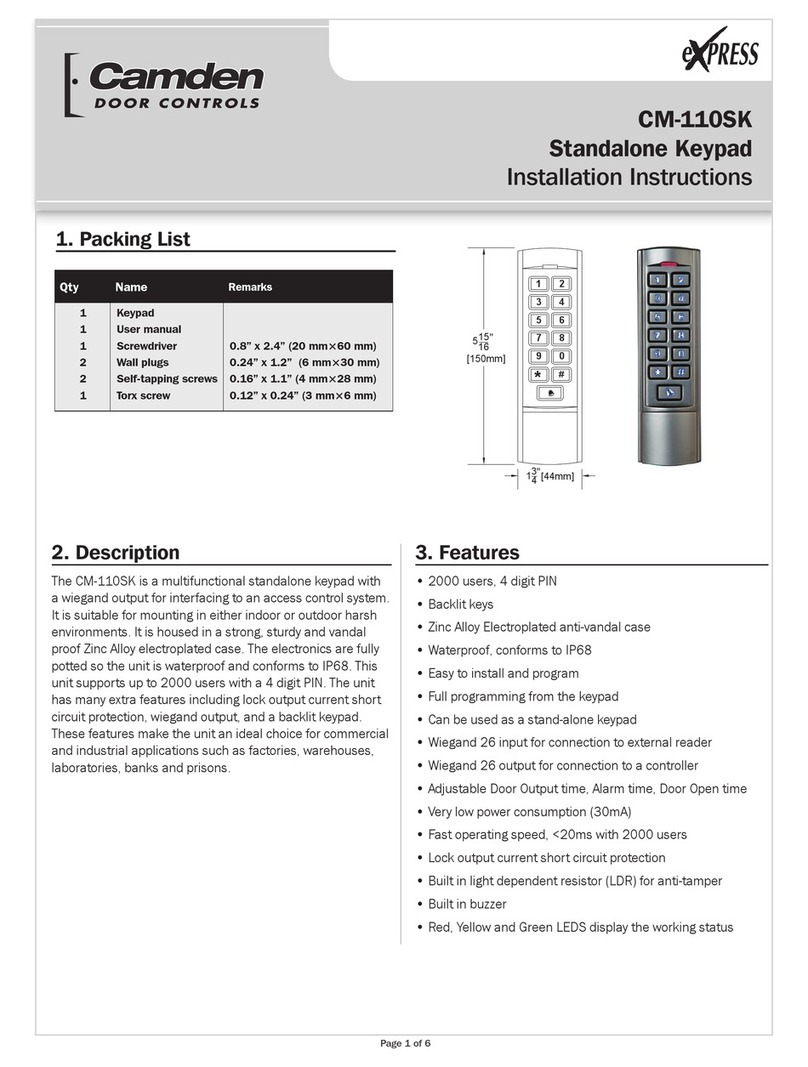Model CM-634W Piezo Keypad W/ Wiegand Output Manual
Page 2 of 2
Push Buttons Keypads Strikes Magnetic Locks Key Switches Relays & Timers Access Control
5502 Timberlea Blvd.,
Mississauga, ON Canada
L4W 2T7
www.camdencontrols.com
Toll Free: 1.877.226.3369
File: CV-634W Instructions..indd- Rev1
Revised: July 4th, 2014
Part No: 40-82B057
1. Wiegand keypads are programmed with default
Site Code “000”.
To change this Site Code perform the following functions:
• Disconnect the power for a minimum of 10 Sec.
• Connect Power.
Perform the following functions within 3 Sec.
Of applying power:
• Enter * on Keypad. / Keypad enters program mode
(Red Led ashing)
• Enter new Site Code followed by the # sign. /
The new Site Code is assigned
2. Blue Wire PRESSING any key on the keypad will
generate a 30 second 0.25 amp intermittent duty
grounding output.
3. Orange Wire When the Hold Line, Orange wire, is pulled
“low”, any codes entered on the keypad are stored in the
buffer. When the Hold Line is released to a logic “high” -
the buffered code data is sent.
4. Grey Wire When the photodiode senses ambient light,
the grey wire is pulled “LOW”
This Photodiode is mounted on the back of the Keypad.
When installing this unit be careful not to damage the
Photodiode.
5. An error code is generated by any of the following:
a) Pressing the # key with no preceding digits;
b) Pressing any number of only zero’s prior to
pressing the # key, or;
c) Pressing 65,535 or any number above 65,535.
An Error Code will send all binary l’s to your pane1.
DO NOT Program your panel to accept code number 65,535.
Questions?
Call Camden tech support @ 1-877-226-3369
NOTES: