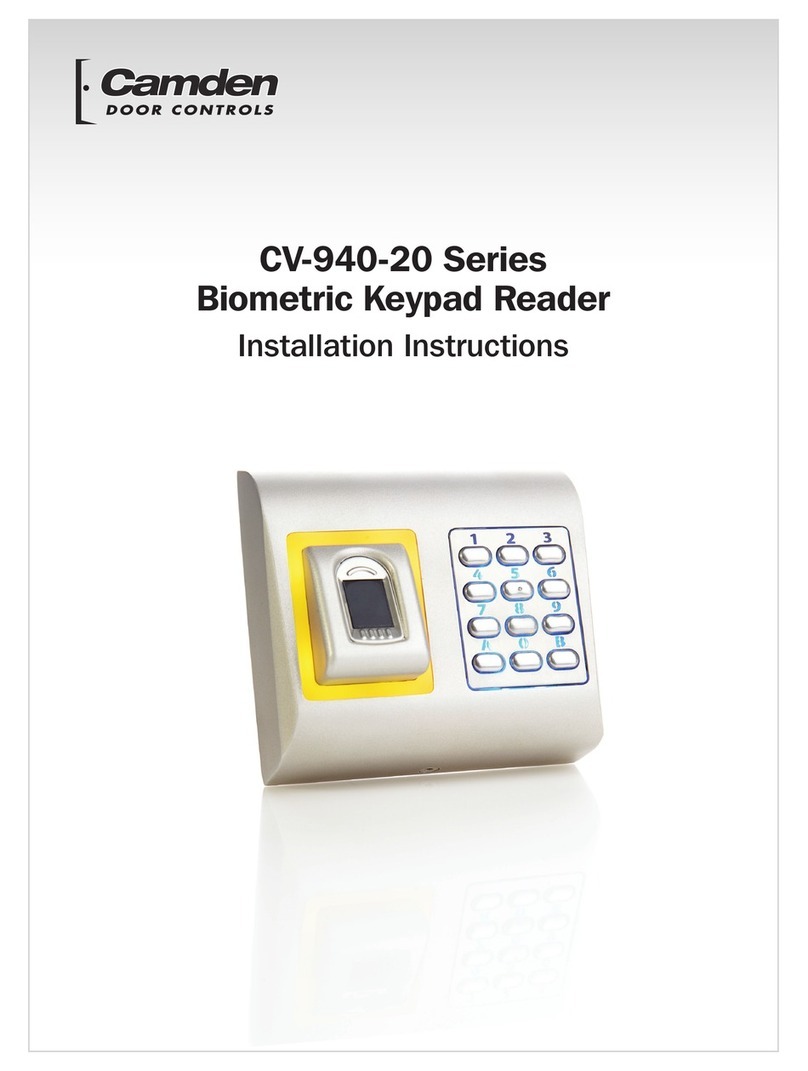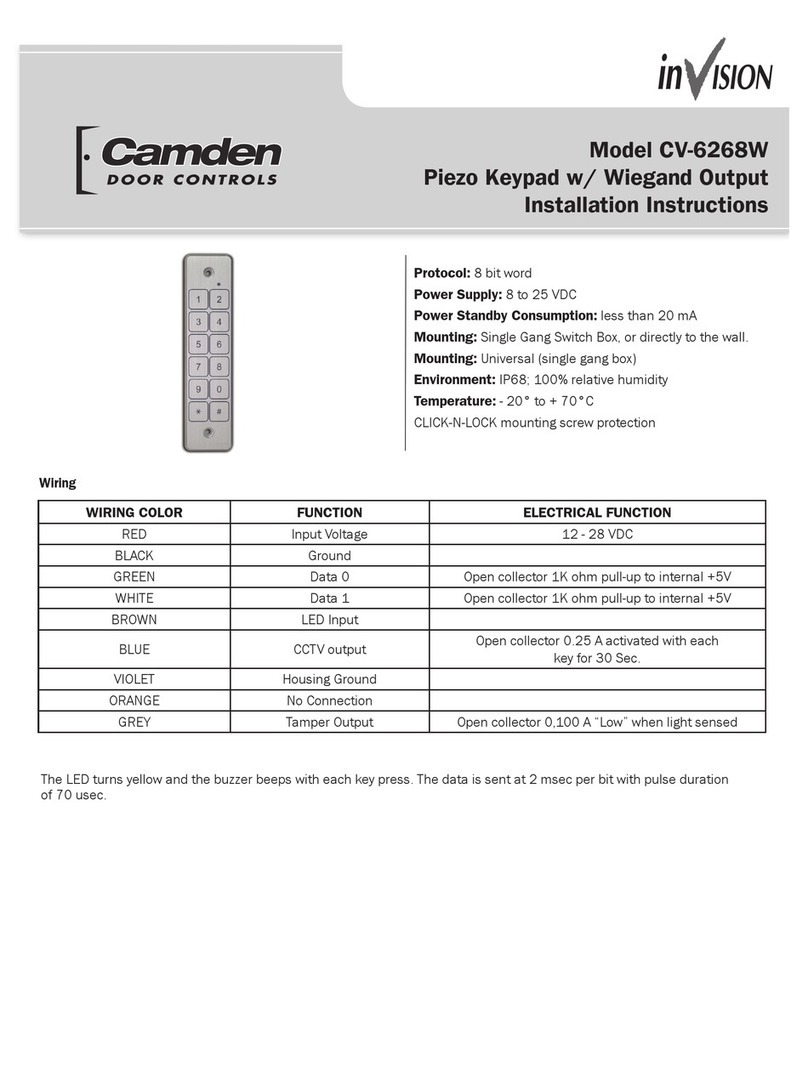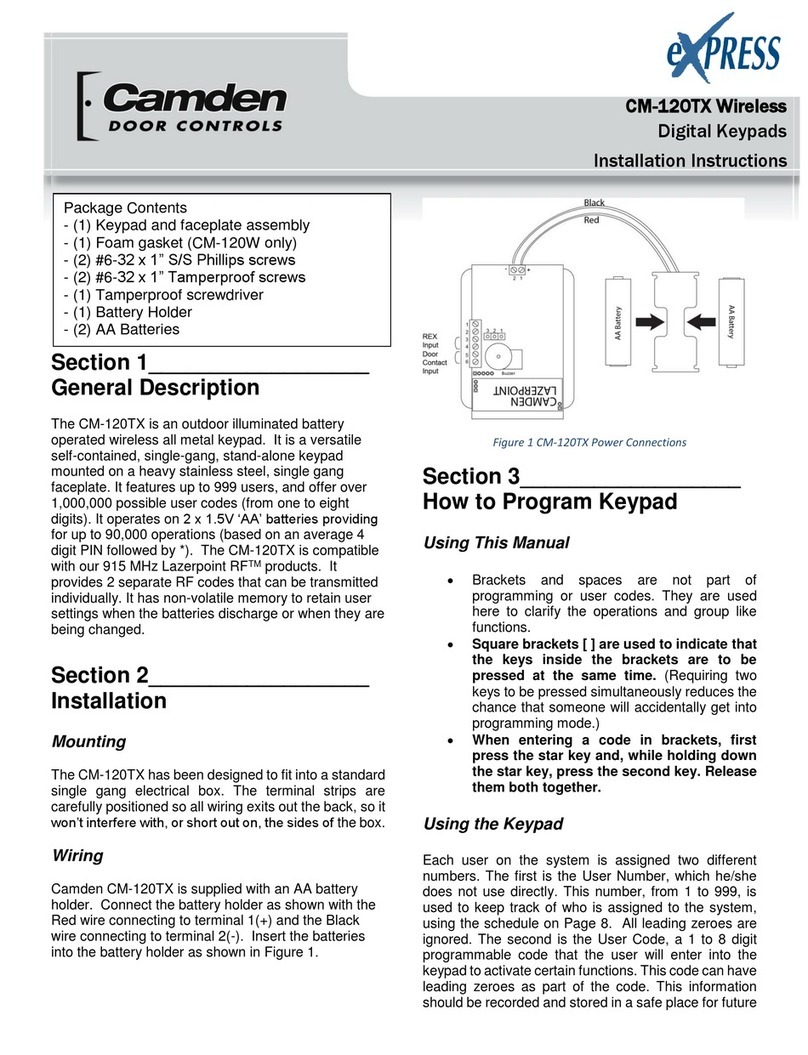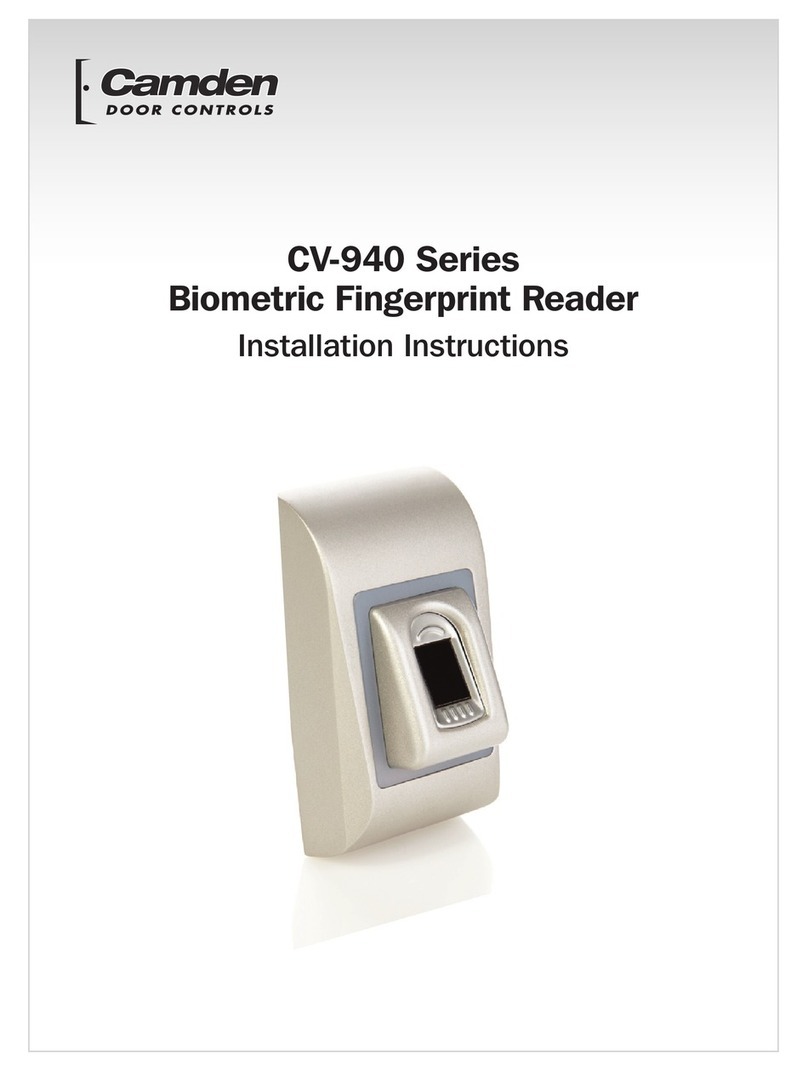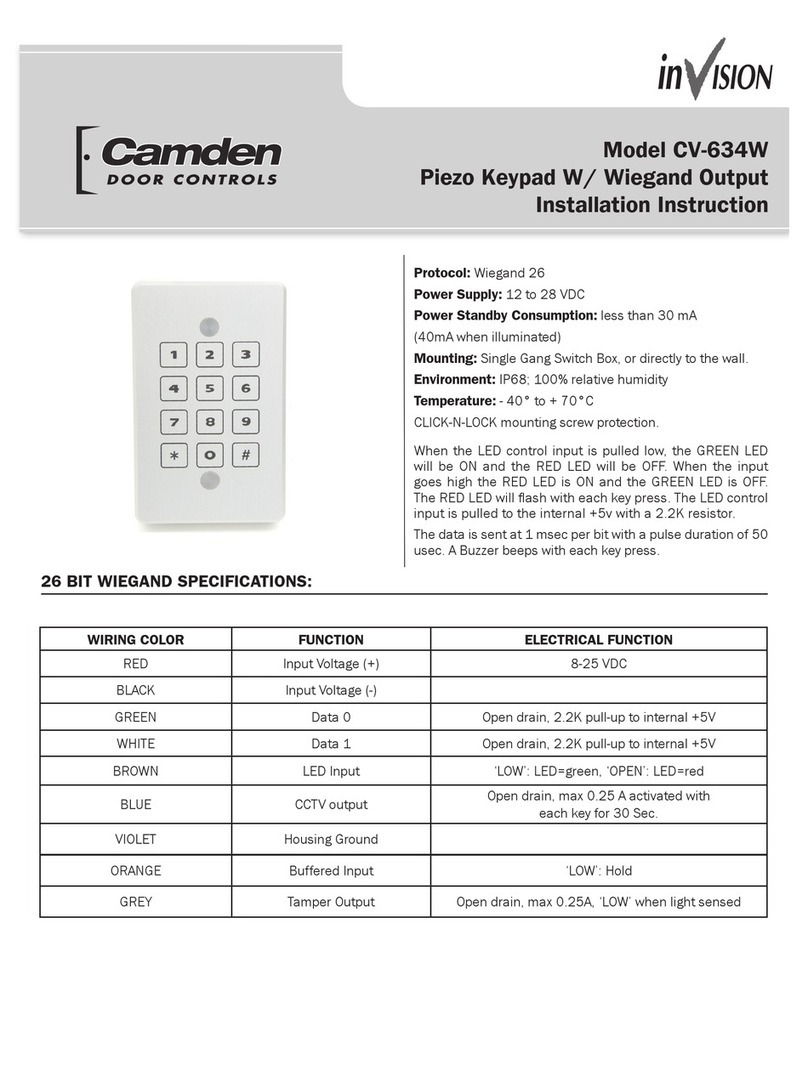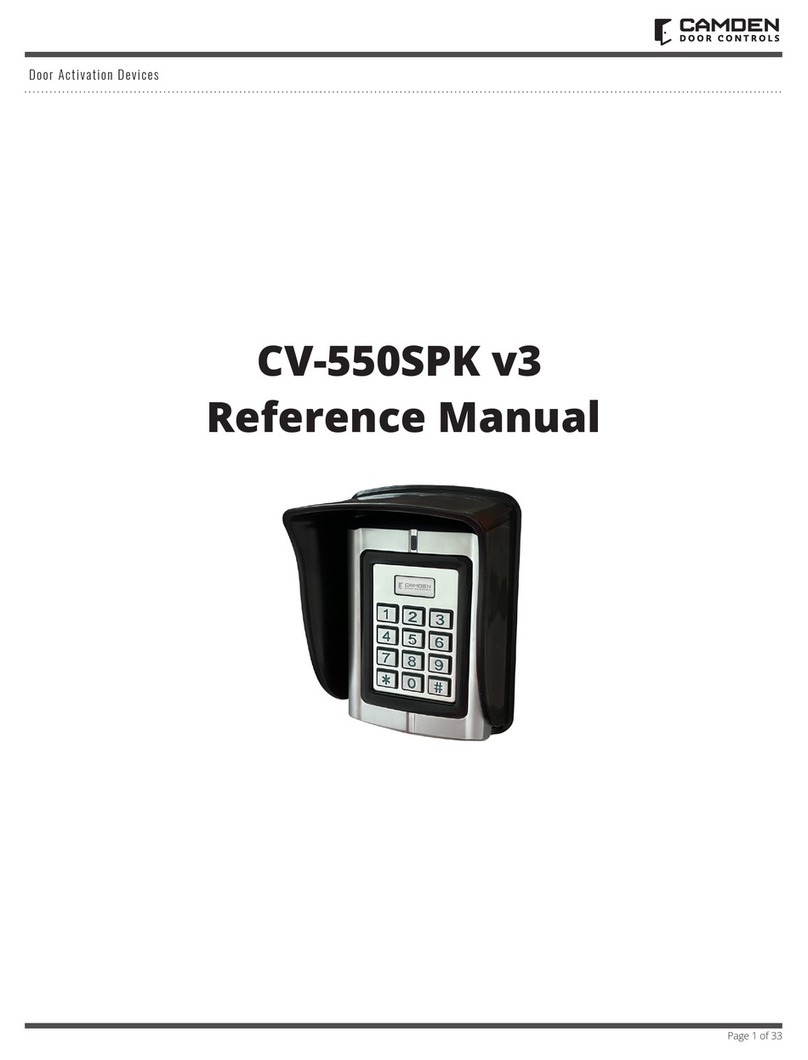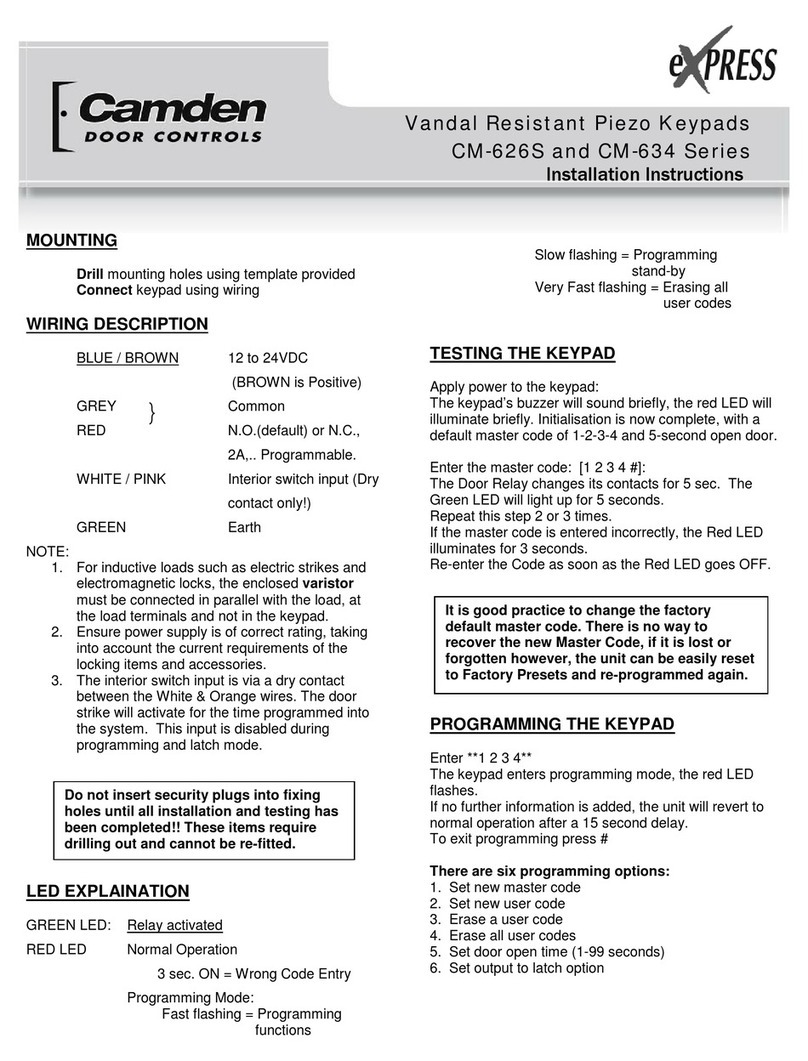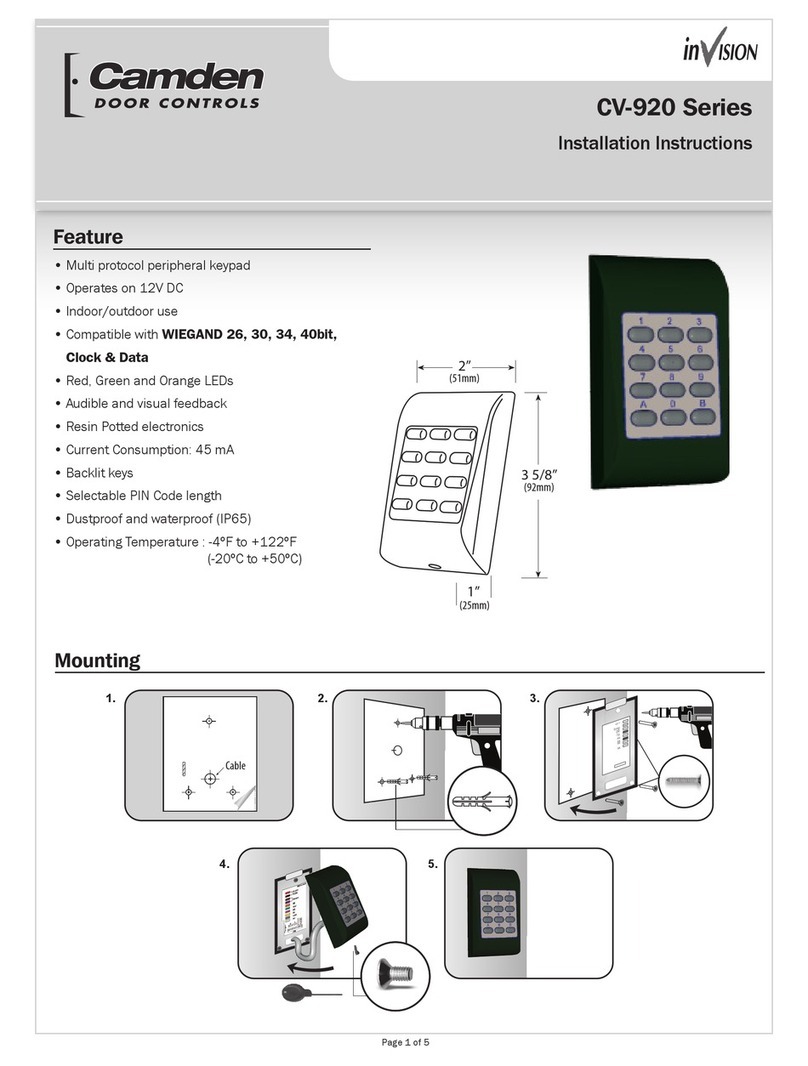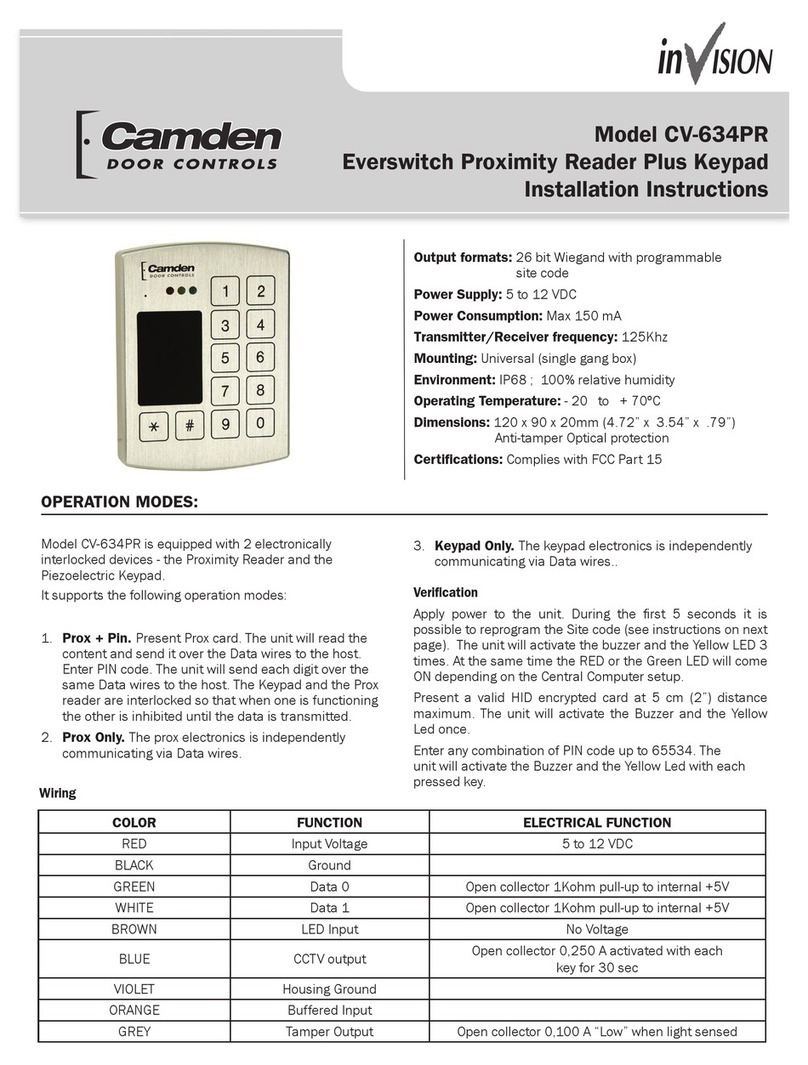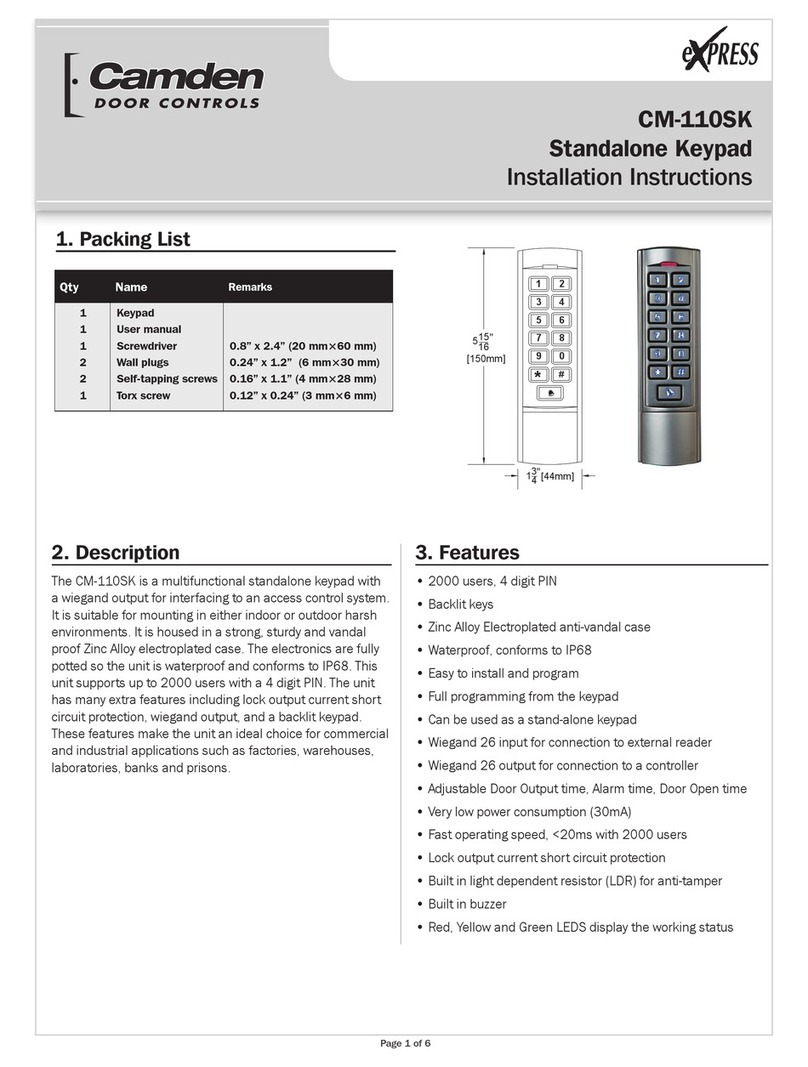Piezo Keypad W/ Wiegand Output Installation Instruction
Page 2 of 2
Push Buttons Keypads Strikes Magnetic Locks Key Switches Relays & Timers Access Control
5502 Timberlea Blvd.,
Mississauga, ON Canada L4W 2T7
www.camdencontrols.com
Toll Free: 1.877.226.3369
File: CV-634W Instructions.indd- Rev2
Revised: 17/05/2017
Part No: 40-82B057
The following WIEGAND output is sent each time the # (enter) key is
pressed.
P SSSSSSSS NNNNNNNNNNNNNNN P
BIT 1 2 9 10 25 26
BIT 1 is an even parity for the following 12 bits. The sum of bits
1-13 is even.
BITS 2-9 are the programmable SITE CODE (from 000 to 255).
BITS 10 – 25 this is the number entered prior to pressing # (enter).
Leading0’sareaddedasrequired.Bit10ismostsignicant.
BIT 26 is an odd parity over the previous 12 bits. The sum of bits
14-26 is odd.
EXAMPLE:
A code of 123 is entered: 1 00000100 0000000001111011 1
(site code 004)
The data is sent at 2 msec per bit with a pulse duration of 70 usec.
An error code is generated by any of the following:
Wiegand 26 bit – Pressing 65,535 or any number above 65 535.
An error Code will send all binary 1’s to your panel and the red LED
will blink. Do NOT program your panel to accept code number 65 535.
LED Configuration
The CV-634W keypad has the ability to be used with either one or two
wire LED controller output. Depending on your system type, please
determine the prope wiring using the procedure below.
One Wire Mode
1. CongureusingtheBROWNwire(default)
2. In this mode the Red LED will be on until a valid PIN is entered.
3. When a valid PIN is entered, the BROWN wire will be pulled
“LOW” and the Green LED will illuminate.
Two Wire Mode
1. CongureusingtheBROWNwirefortheGreenLEDandthe
Blue wire for the Red LED.
2. Depending on the panel type, when the BLUE wire is pulled
“LOW” the Red LED will be illuminated.
3. After a valid PIN is entered, the BROWN wire will be pulled
“LOW” illuminating the Green LED.
4. If both BROWN and BLUE wires are pulled low, the LED will go
to Yellow.
Installation
Surface/Single Gang/Mullion Mount
1. Verify mounting location and using supplied template pre
drill mounting holes and wiring harness.
2. Wire the unknit as per wiring chart. Do not attach the keypad
tothewalluntilyoufullycongureandtestitsoperation.
3. Poweronthesystemandcongurethekeypadtomatch
system requirements.
4. Onceconguredandtested,mountthekeypadusingthe
supplied screws and insert the anti-vandal covers.
5. Retest the operation and place unit into service.
Configuring the Keypad
Thekeypadhas4optionstoconguretheoutputtomatchyoursystem
requirements.Oncewiredandthevoltageisapplied,youcancongure
the keypad at any time.
Setting the Master Code
1. Enter 99 1-2-3-4 99 The keypad enters programming
mode, the Green LED blinks.
2. Enter 1 The Red LED blinks for 3 seconds
3. Enter new code
99 x-x-x-x 99 This is the new Master Code, keep
a record of this number
4. Green LED on for 3 seconds and the buzzer will beep.
Setting the Keypad Output Protocol
1. For 26 bit Wiegand, Please know your site code prior to
conguring.
2. Enter 99 master code 99 The keypad enters programming
mode, the Green LED blinks
3. Enter 2 The Red LED blinks for 3 seconds
4. Enter 8 99 for 8 bit protocol
Enter 26 x-x-x 99 for 26 bit protocol (x-x-x is the Site
Code, from 000 – 255)
5. Green LED is on for 3 seconds and the buzzer will beep twice.
NOTES:
1. Wiegand keypads are programmed with default Wiegand
26 bit site code 000.
2. The keypads are programmed with default Master
Code 99 1234 99
3. In normal mode condition, Red LED is constantly ON.
4. Each key will activate the buzzer and the Yellow LED.
26 Bit Wiegand Specification