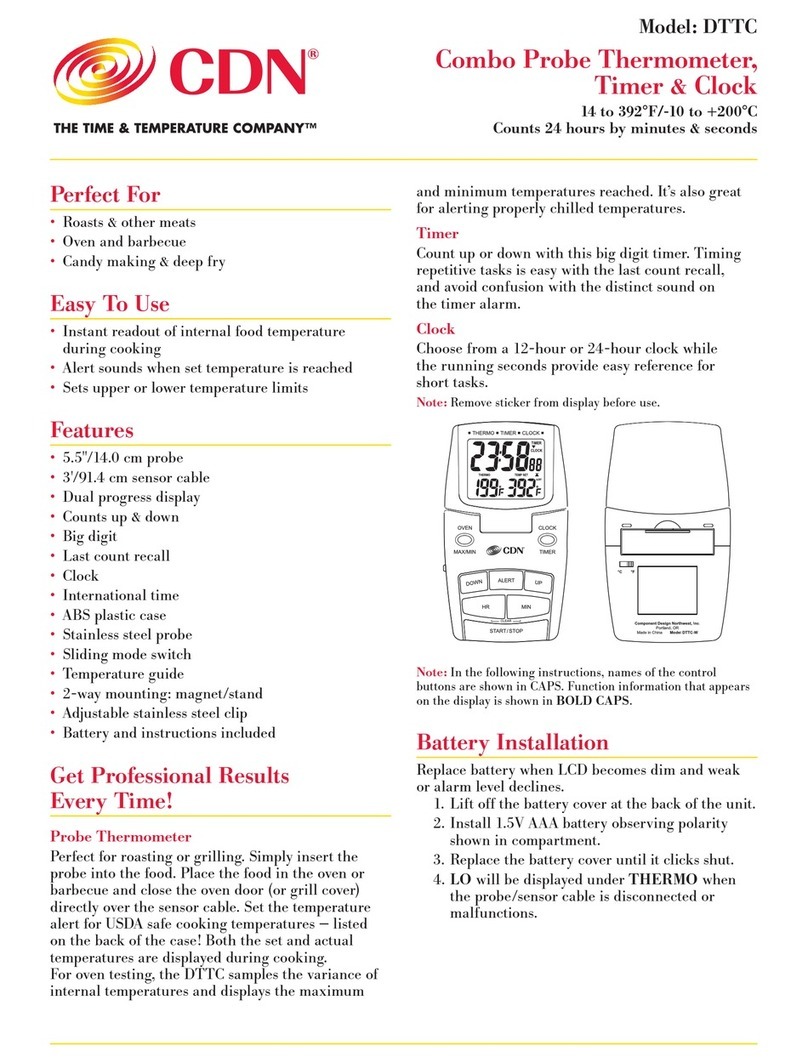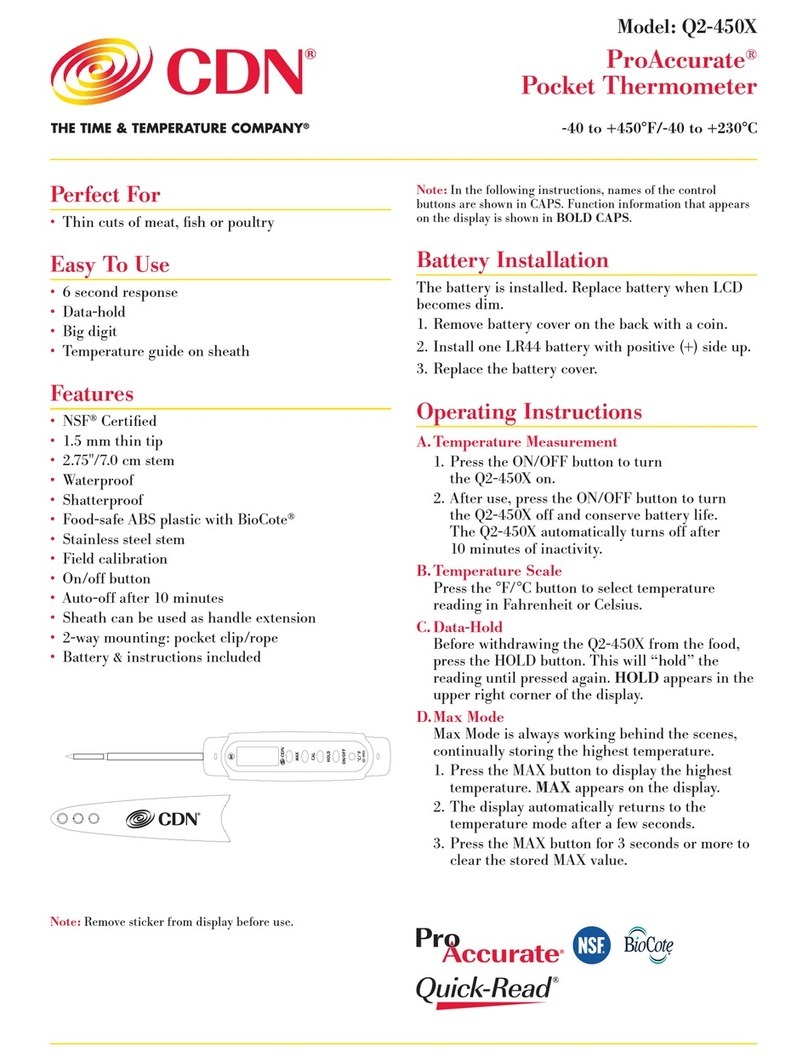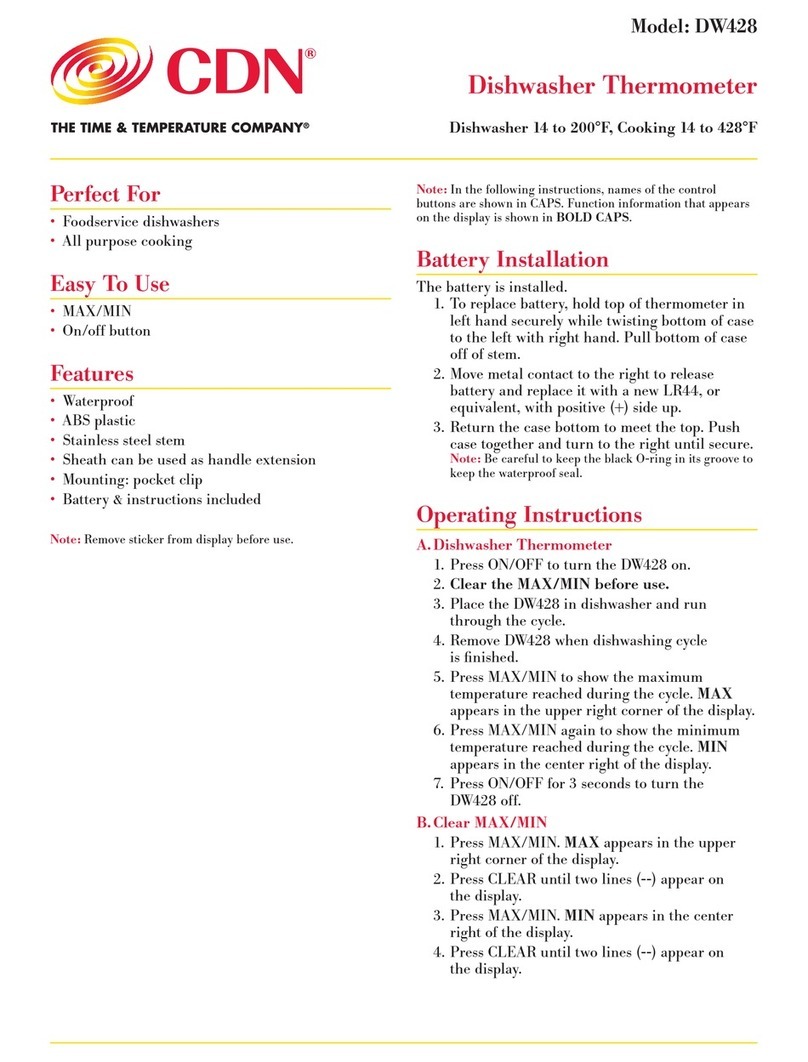6.) Touchtheplay icon( )tohearthe
customizedalertsound.Touchthestop icon
( )tostopplayingthesound.
7.) TouchDONEontherightofthenavigation
bartoacceptthealertandreturntothe
Settingsscreen.Touch< BACKonthe
leftofthenavigationbartoreturntothe
Settingsscreenwithoutsettingthealert.
8.) Thetemperaturealertsoundswhen
thetargettemperatureisreached.The
temperaturealertbeeps2consecutive
beepseverysecondandthedigitsash
onthethermometerdisplay.Onthemobile
device,theselectedtemperaturealert
sounds.
9.) PresstheALERT/STOPbuttononthetopof
thethermometerortouchOKonthemobile
devicetostopthetemperaturealert.
c. Preset Temperature–WhenPRESETis
selectedunderthetargettemperature:
1.) Rotatethemeatpickerwheeltoselectthe
desiredtypeofmeat.Thedisplaycycles
throughBEEF, LAMB, VEAL, PORK,
HAMBURGER, CHICKEN, DUCK, TURKEY,
COOKED HAM, FRESH HAM, GROUND
BEEF, GROUND LAMB, GROUND VEAL,
GROUND PORK, GROUND CHICKEN,
GROUND TURKEY, BAKED POTATO and
CORN(appearingdarkeronthedisplay)
asyoumoveyourngerupoverthewheel.
Thepre-programmedtargettemperatureis
displayedintheupperportionof
thescreen.
2.) Rotatethetastepickerwheeltoselect
thedesiredlevelofdoneness.Thedisplay
cyclesthroughRARE, MEDIUM RARE,
MEDIUM or WELL DONE(appearingdarker
onthedisplay)asyoumoveyournger
upoverthewheel.Thepre-programmed
targettemperatureisdisplayedintheupper
portionofthescreen.
Note:Onlysafechoicesareavailableforeach
typeofmeat.
3.) TouchDONEontherightofthenavigation
bartoacceptthemeat/tastesettingsand
returntotheDetailsscreen.Touch
< BACKontheleftofthe
navigationbartoreturnto
theDetailsscreenwithout
settingthemeat/taste
settings.
d. Manual Temperature–When
MANUALisselectedunder
thetargettemperature:
1.) Rotatethetemperature
pickerwheeltoselect
thedesiredtarget
temperature.Dependingonthetemperature
scale,thepickerallowsanytemperaturein
therangefrom0to482°For0to250°C
(appearingdarkeronthedisplay)asyou
moveyourngerupanddownovereach
wheel.Themanualtargettemperatureis
displayedintheupperportionofthescreen.
2.) TouchDONEontherightofthenavigation
bartoacceptthetemperatureandreturn
totheDetailsscreen.Touch< BACKon
theleftofthenavigationbartoreturn
totheDetailsscreenwithoutsettingthe
temperature.
e. Timer Mode
CDN_XXXX>PROBE 1or2>SETTINGS
Note:Thetimerisonlyavailableonthemobiledevice.
1.) Touchthetimer icon( )onthelowerleftof
thetabbartoaccesstheTimersscreen.
2.) Touchtheadd timer icon( )intheupper
rightcornerofthescreentoaccessthe
TimerSettingsscreen.
3.) Rotatethetimepicker
wheelstoselectthe
desireddurationofthe
newtimer.
4.) TouchDONEontheright
ofthenavigationbarto
acceptthetimersettings
andreturntotheTimers
screen.Touch< BACKon
theleftofthenavigation
bartoreturntotheTimers
screenwithoutsettingthe
timer.
5.) Repeatsteps2–4toset
additionaltimersupto
10timers.
6.) Touchtheplay icon( )
tostartcountingdown.
7.) Touchthepause icon(
)tointerruptthecount.
Presstheplay icon(
)againtoresumethe
count.
8.) Whenthecountreaches00:00,thealarm
soundsuntiltheOKispressedonthealarm
pop-upwindow.Thelastcount
isrecalled.
Note:Makesurethatyourmobiledeviceisnot
silencedtobesurethatyouwillhearthealarm.
TheCDN-BT482appmustbeactiveandtheapp
sleepfunction( )mustbesettooff( ).
9.) TouchEDITontherightofthenavigationbar
toeditthetimers.
a.) Touchthedelete icon( )andthen
touchDELETE toremovethetimerfrom
thelist.TouchDONEontherightofthe