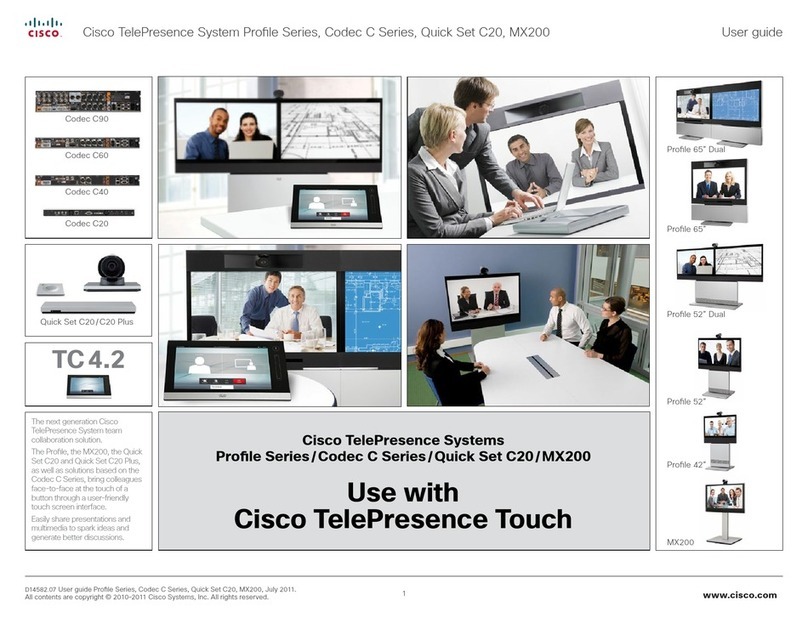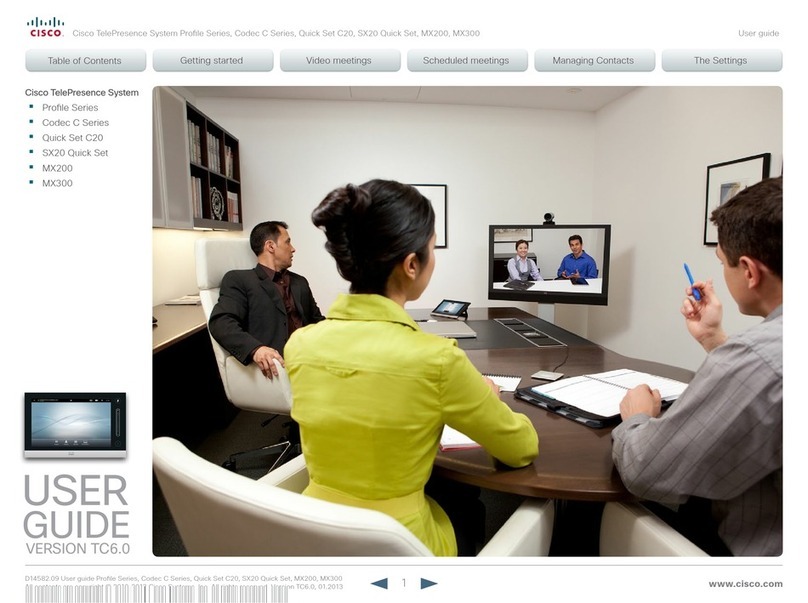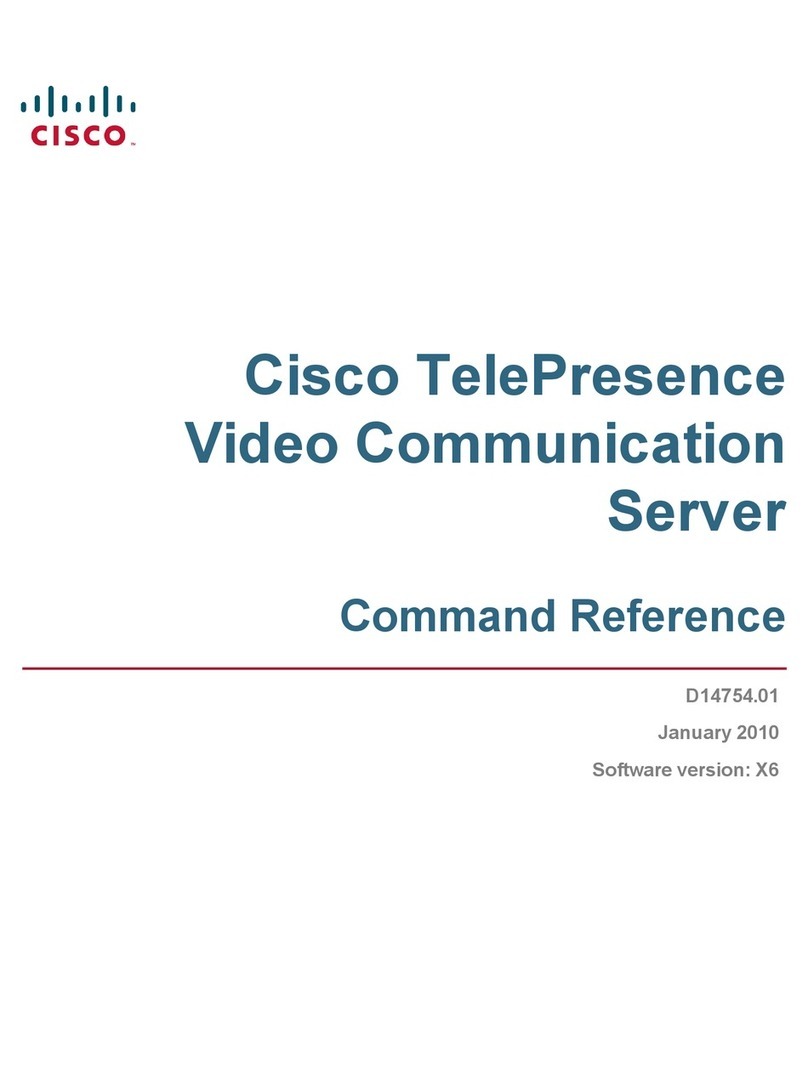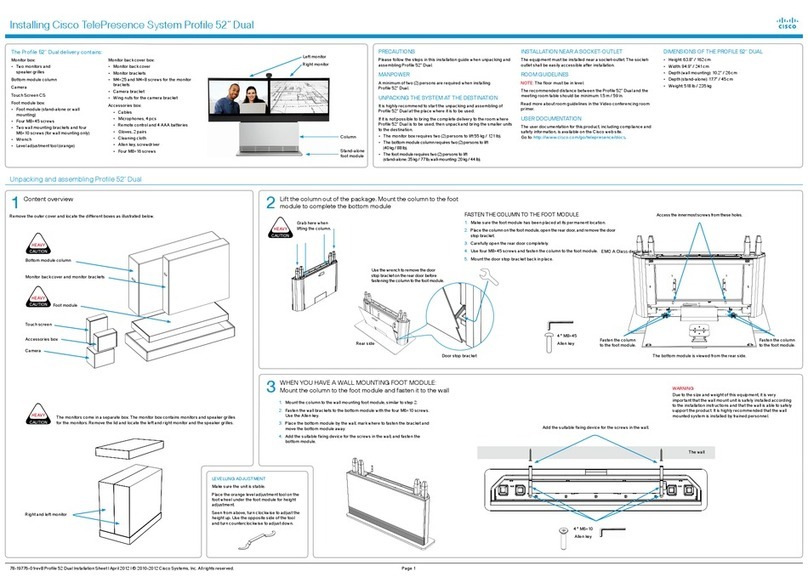Cisco Spark Board 55 User manual
Other Cisco Conference System manuals

Cisco
Cisco TelePresence MX700 User manual

Cisco
Cisco EX90 User manual
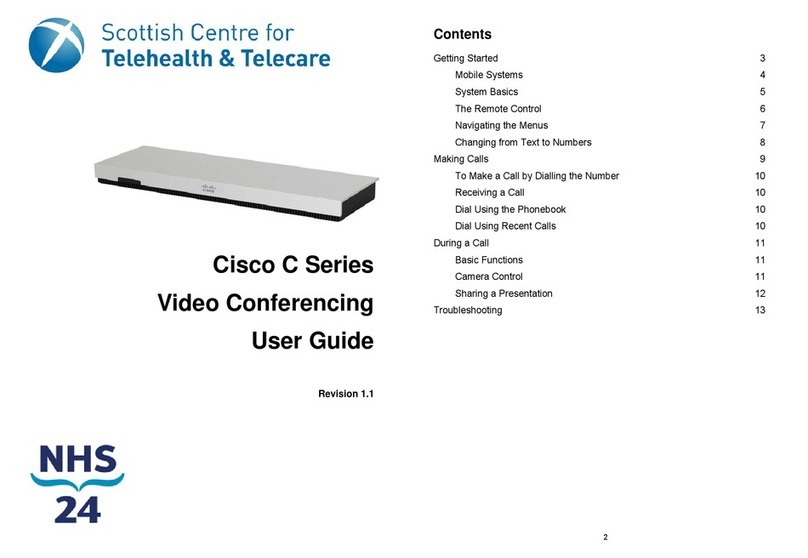
Cisco
Cisco Profile Series User manual
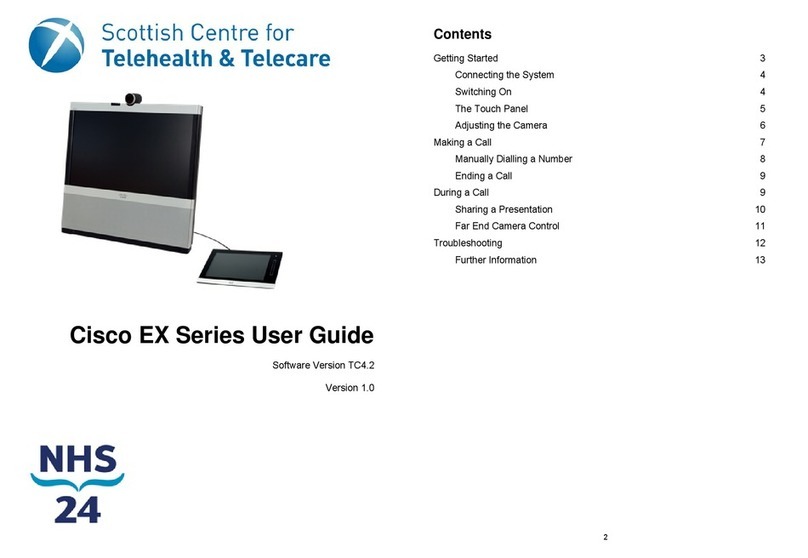
Cisco
Cisco EX60 User manual
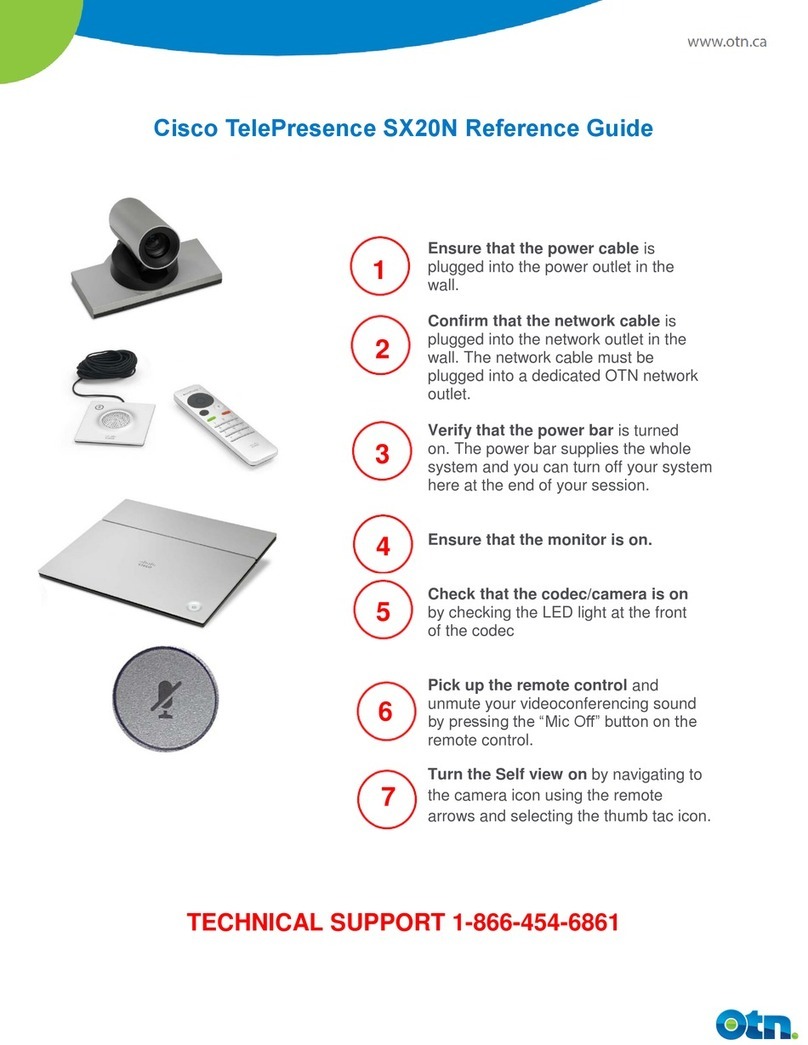
Cisco
Cisco TelePresence SX20N User manual
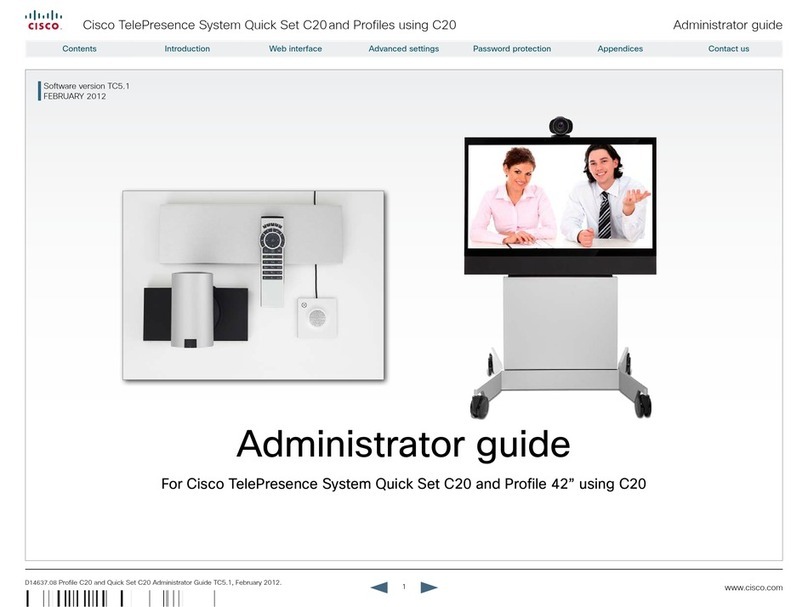
Cisco
Cisco Quick Set C20 Service manual
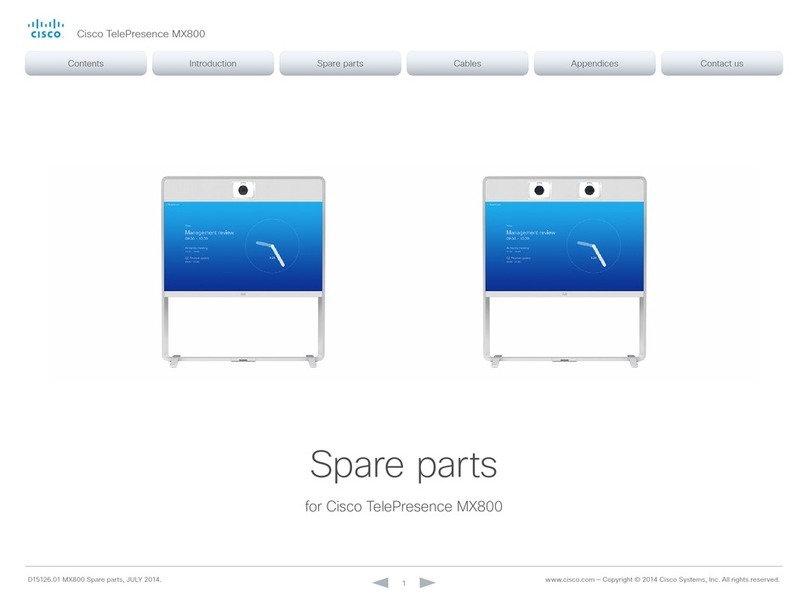
Cisco
Cisco Telepresence MX800 Guide
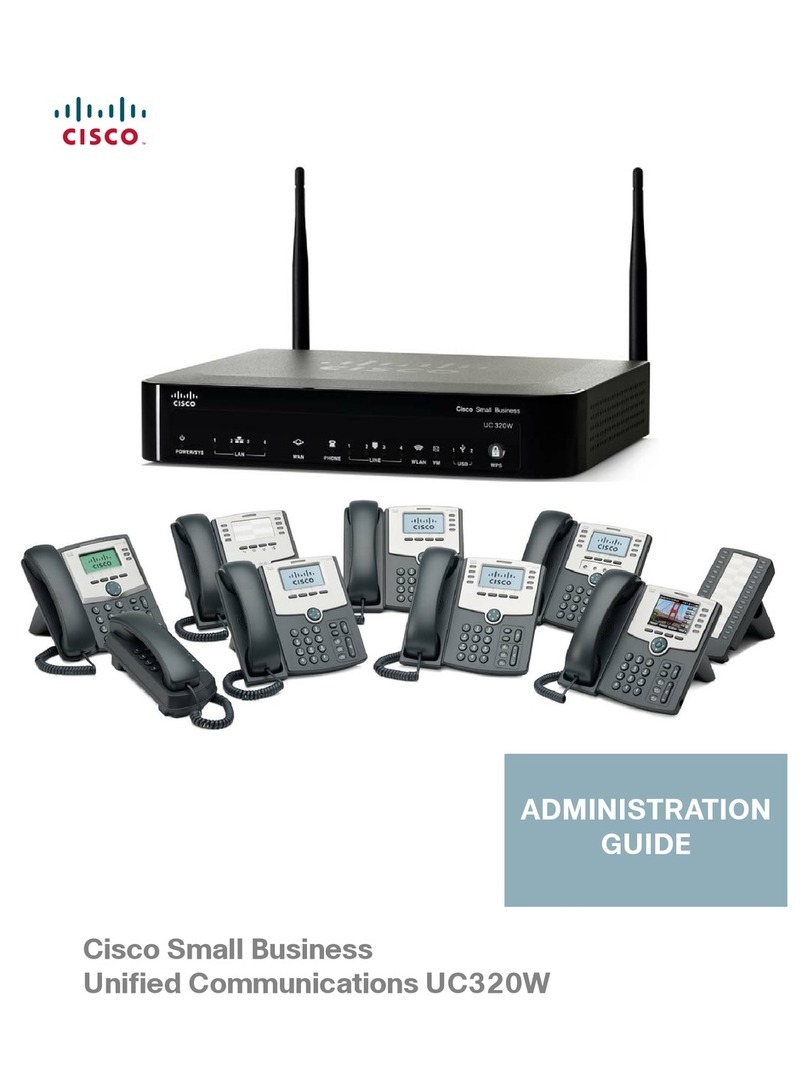
Cisco
Cisco UNIFIED COMMUNICATIONS UC320W Instruction Manual
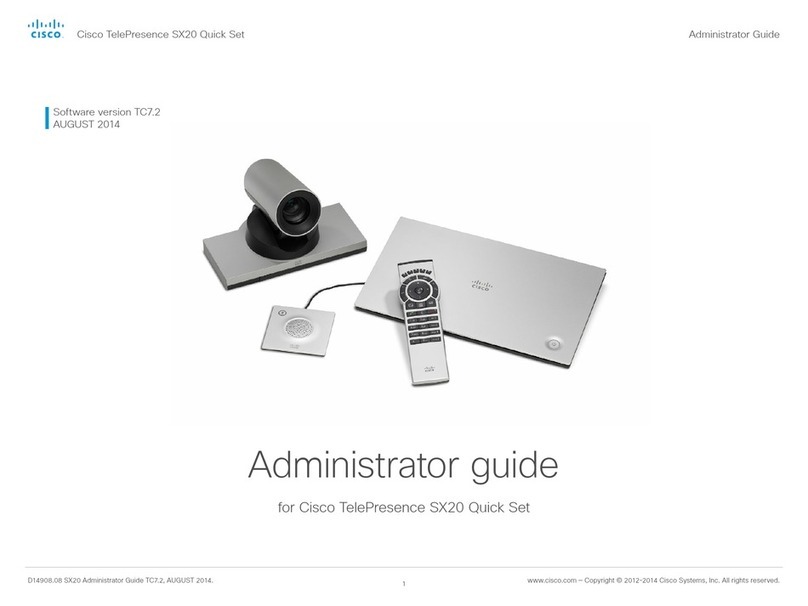
Cisco
Cisco TelePresence SX20 Service manual
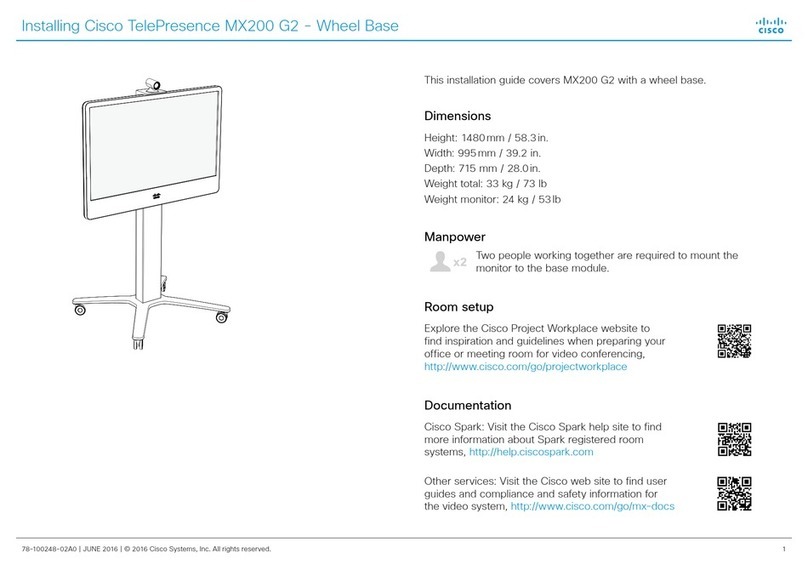
Cisco
Cisco MX200 G2 User manual

Cisco
Cisco TelePresence SX20 User manual
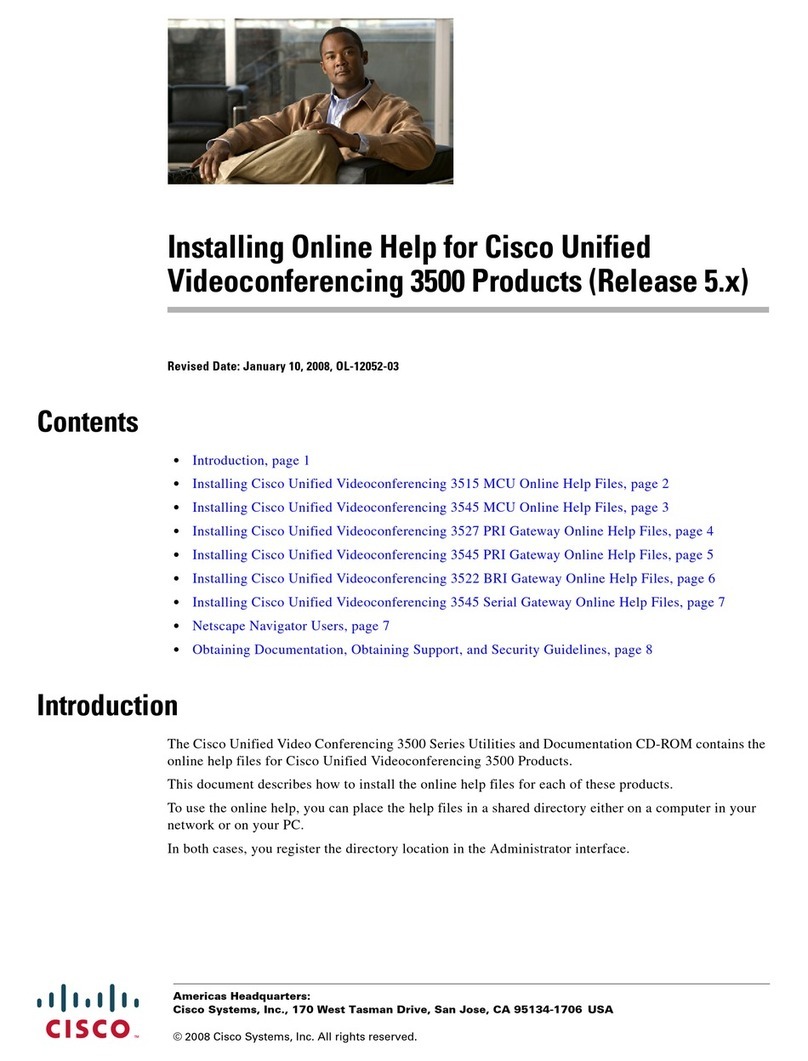
Cisco
Cisco Aironet 3500 Series Reference guide

Cisco
Cisco MXP Series User manual
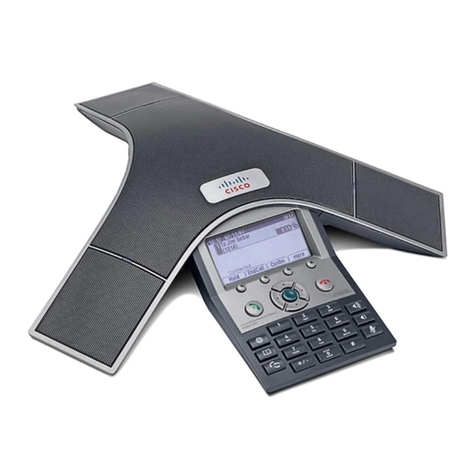
Cisco
Cisco 7937 User manual
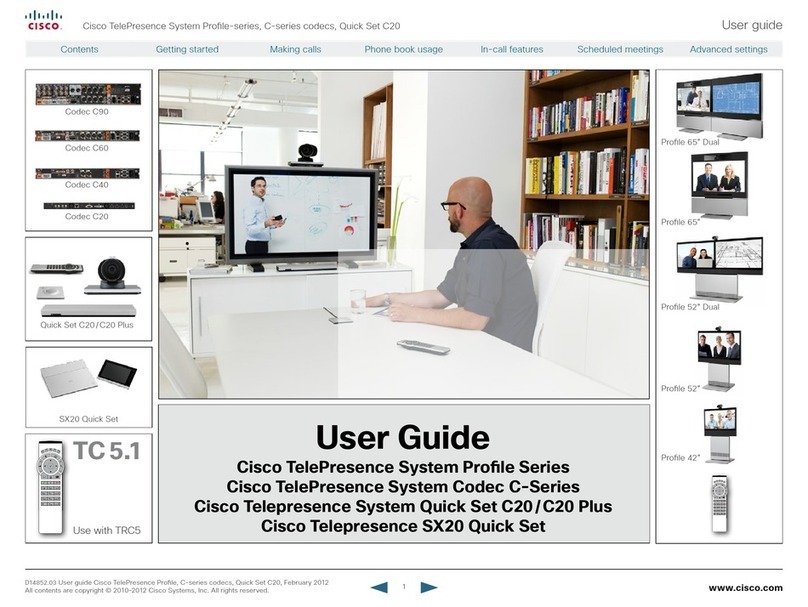
Cisco
Cisco TelePresence Codec C-series User manual

Cisco
Cisco Telepresence MX800 User manual
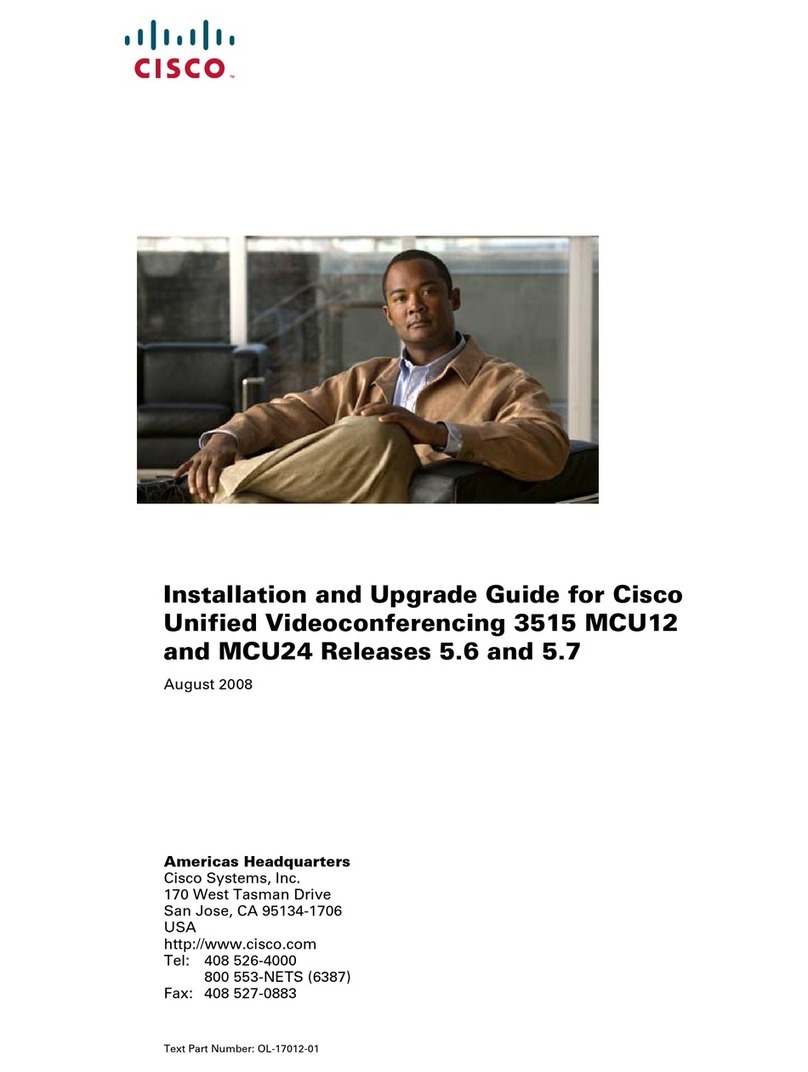
Cisco
Cisco 3515 MCU12 Installation and operation manual
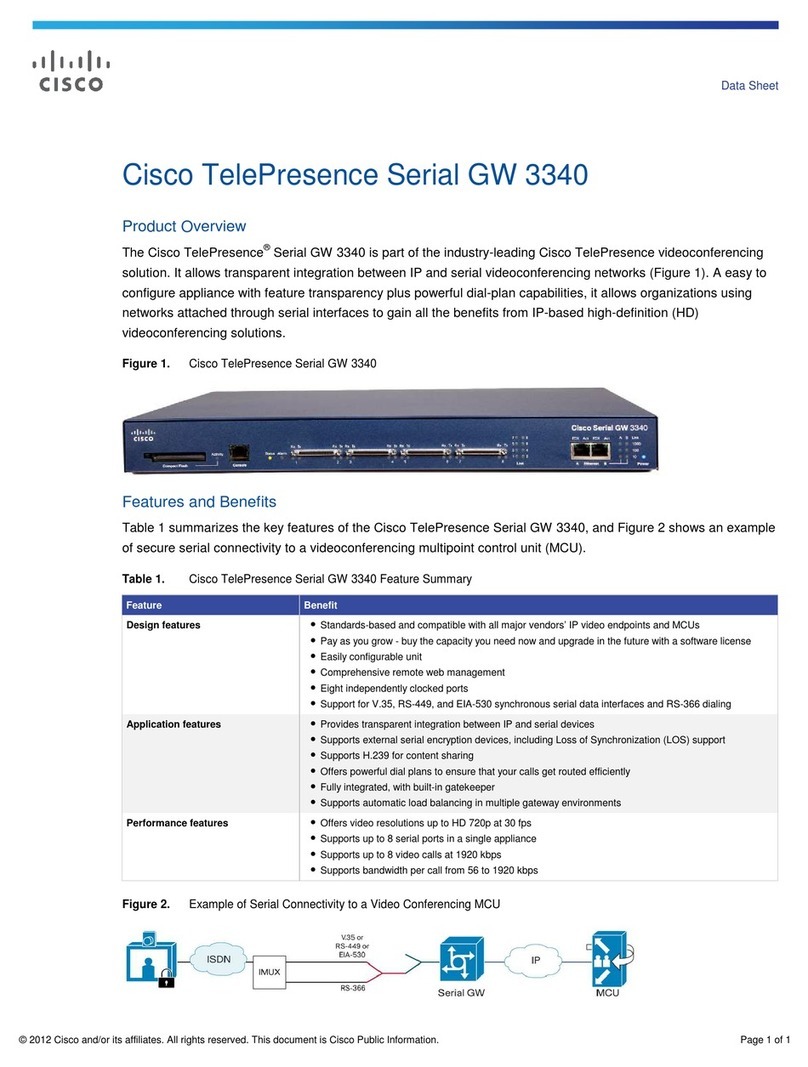
Cisco
Cisco GW 3340 User manual
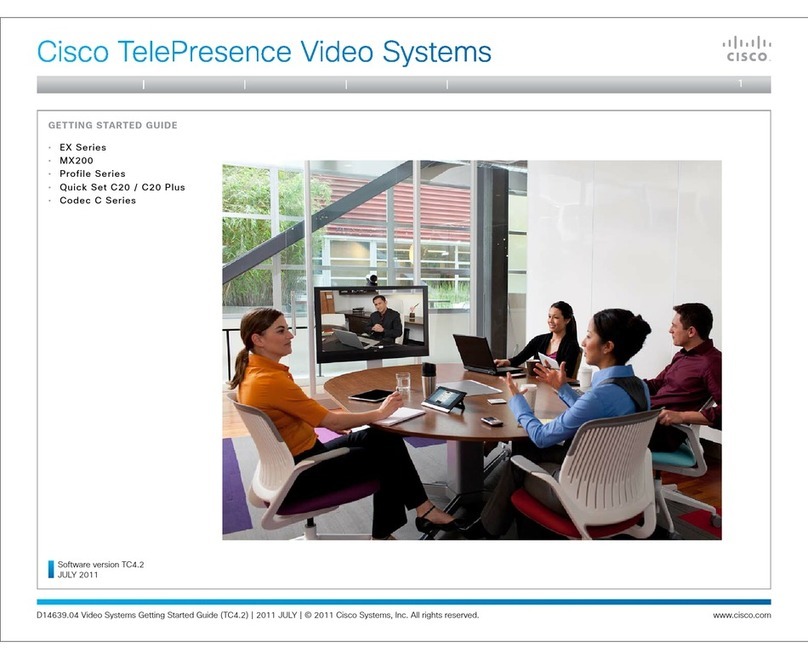
Cisco
Cisco TelePresence System C20 Plus User manual
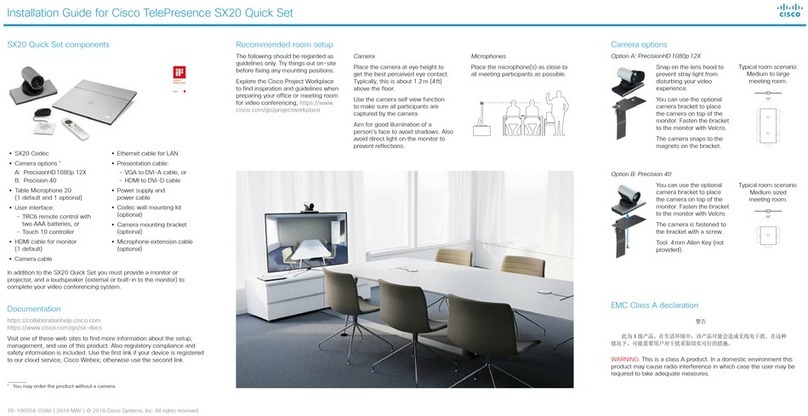
Cisco
Cisco TelePresence SX10 User manual
Popular Conference System manuals by other brands

Kramer
Kramer VIA GO quick start guide

ProSoft Technology
ProSoft Technology AN-X4-AB-DHRIO user manual

Sony
Sony PCS-I150 Operation guide

Middle Atlantic Products
Middle Atlantic Products VTC Series instruction sheet

AVT
AVT MAGIC AC1 Go Configuration guide

Prentke Romich Company
Prentke Romich Company Vanguard Plus Setting up and using