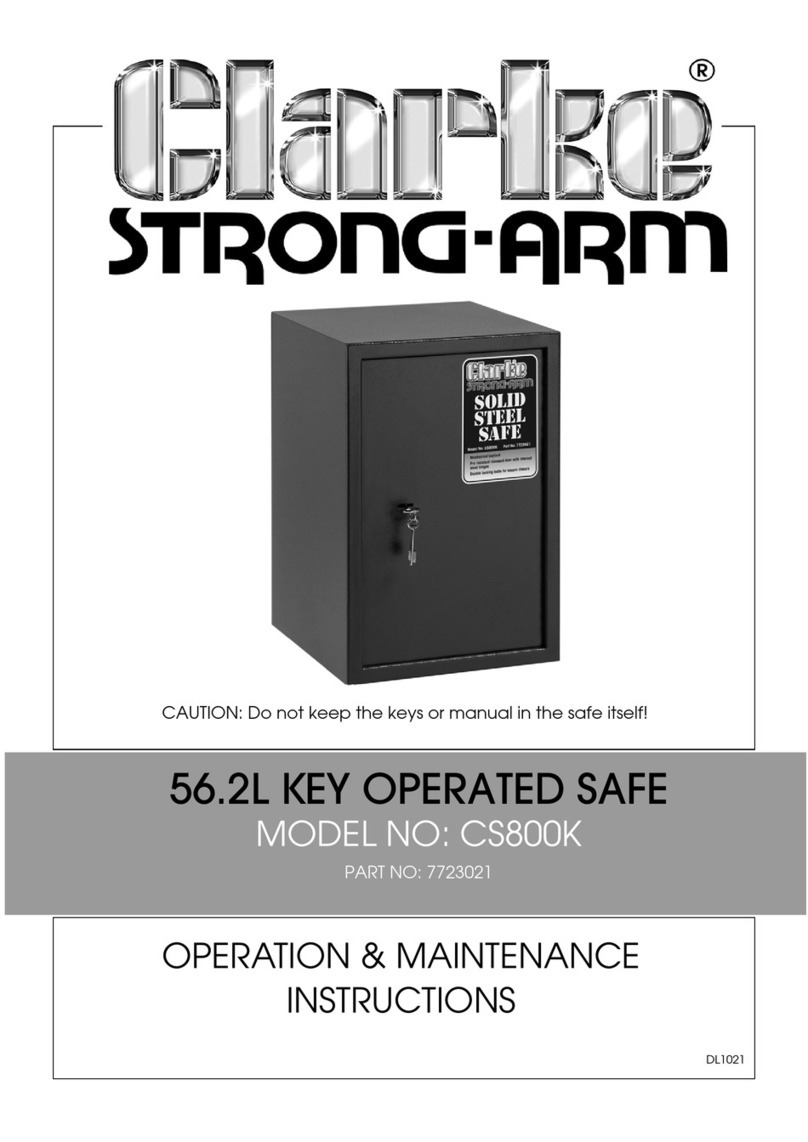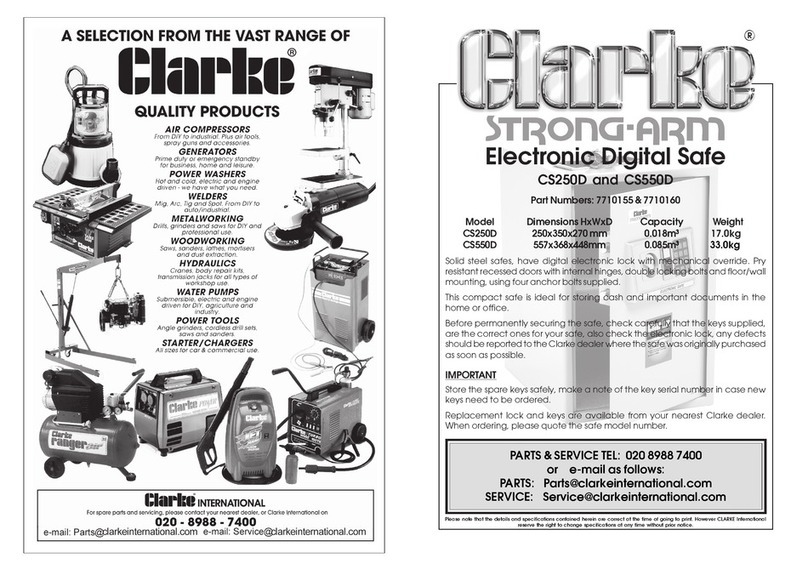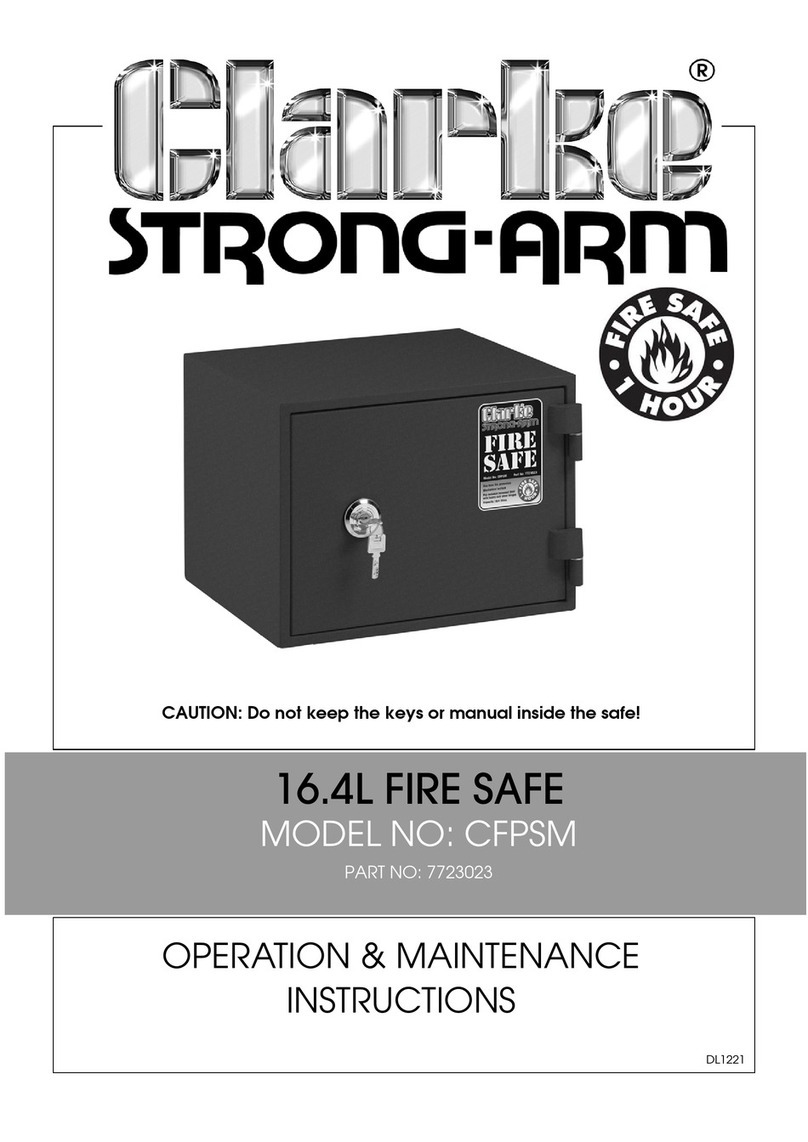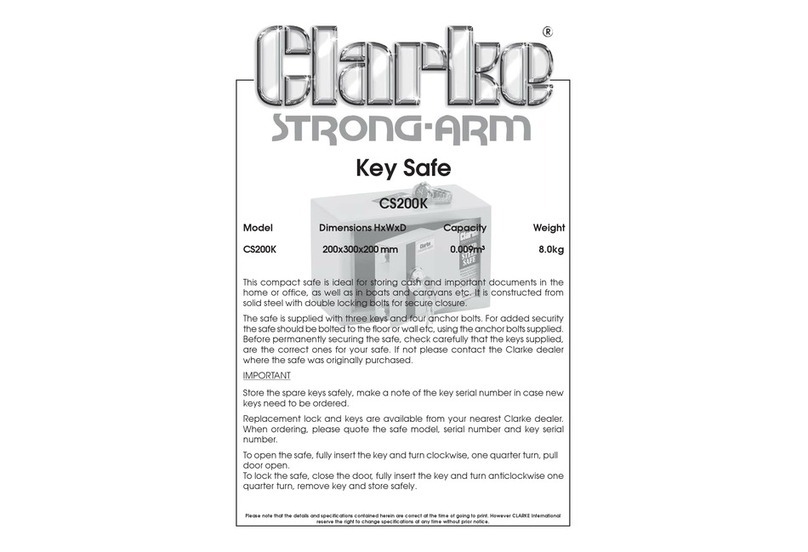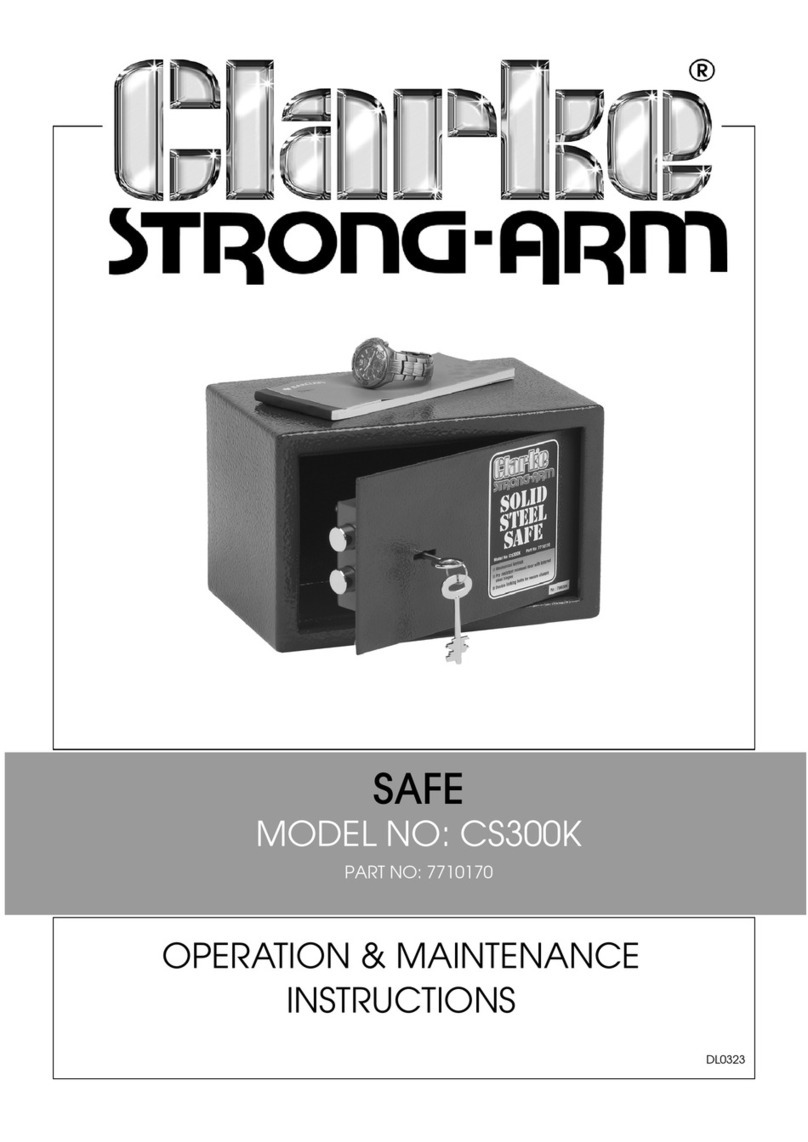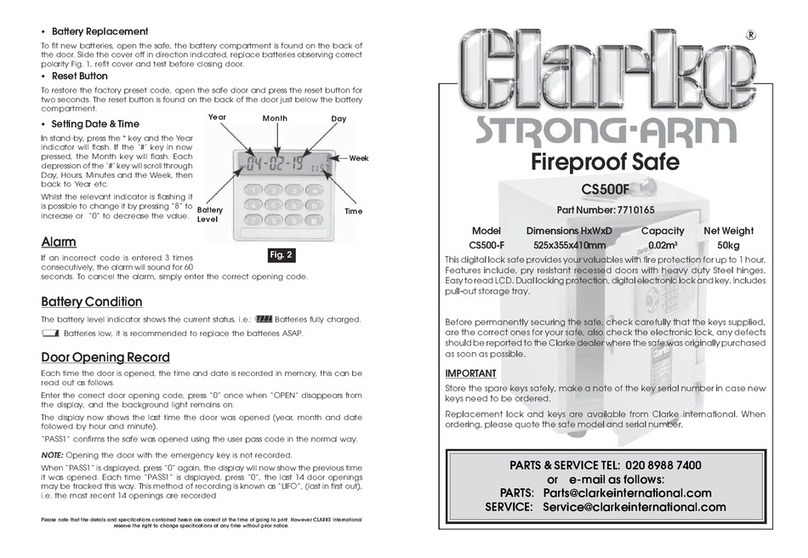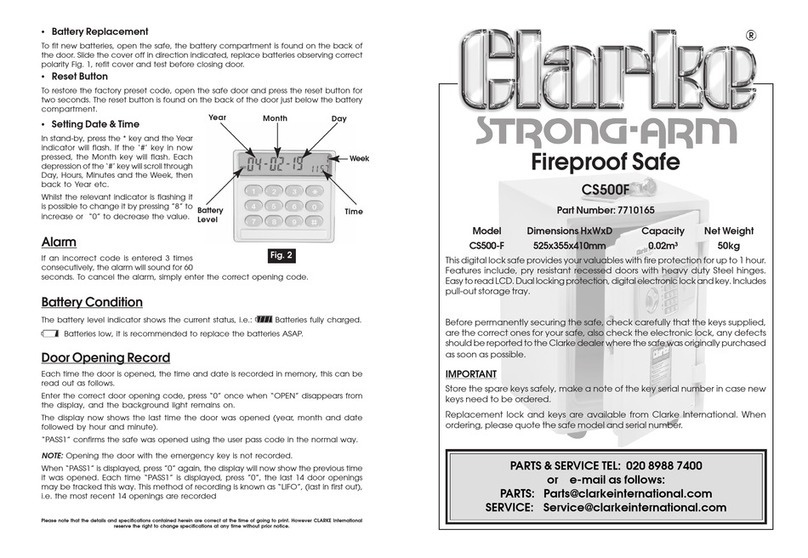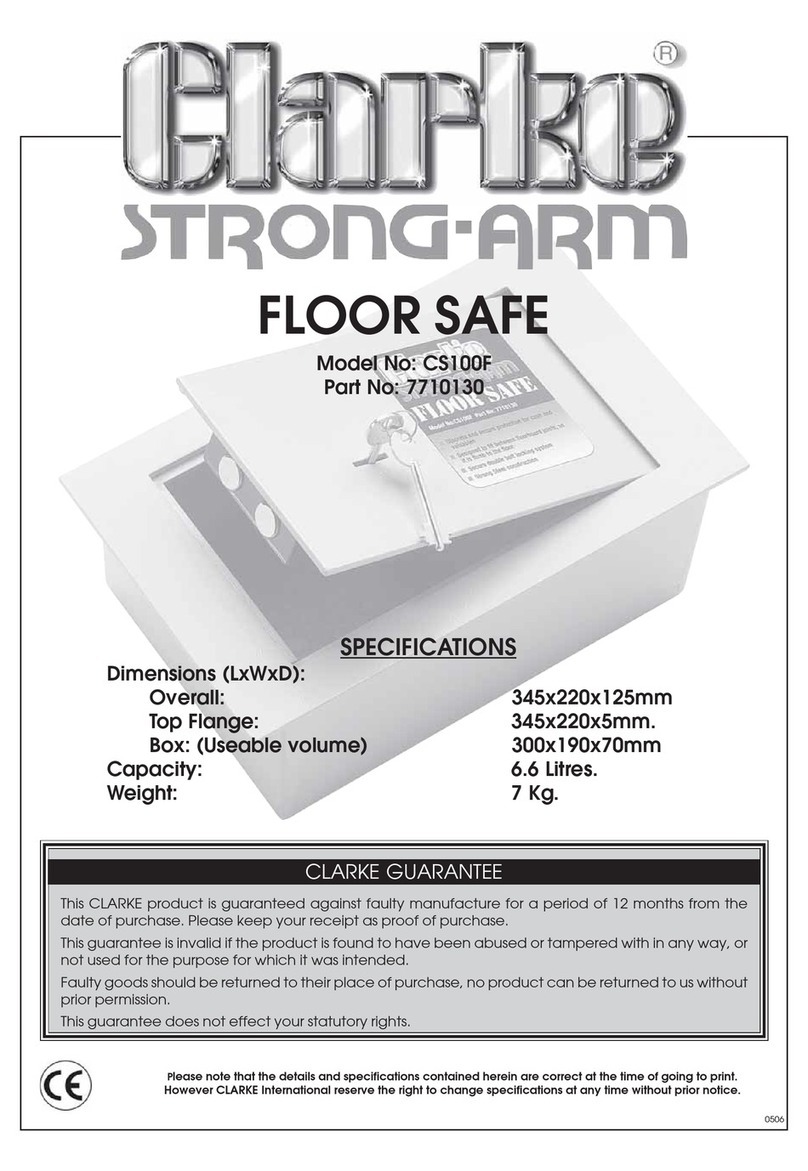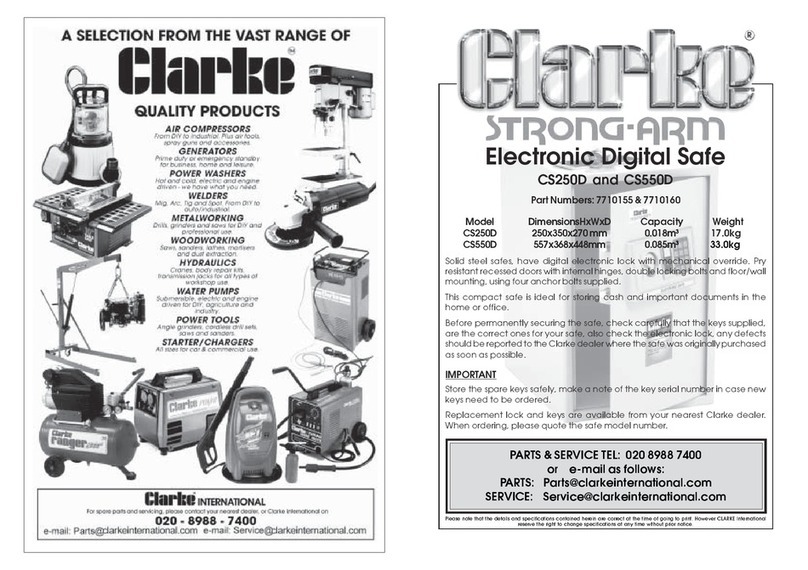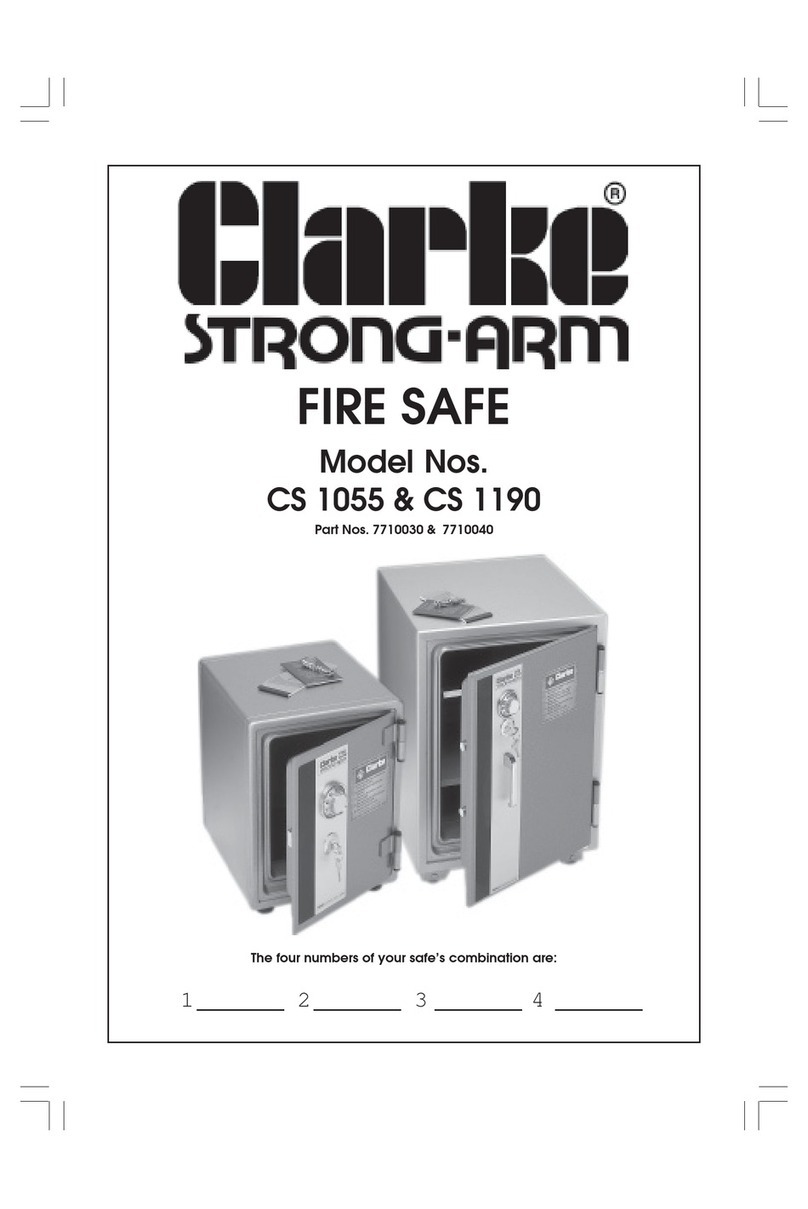Thank you for purchasing this Clarke STRONG-ARM Digital Electronic Safe which is designed to provide
you with security and fire protection for your valuables and cherished possessions.
Please read this information booklet thoroughly in order that you may familiarize yourself with all aspects
of the safe including its installation and operation.
For security reasons, it is of the utmost importance that you let your combination be known to as few people as
possible.
We strongly advise that you DO NOT store any medicines, to which you may require quick access, in the
safe. In the event of fire, this safe is NOT suitable for electronic media such as floppy discs.
TERMS AND CONDITIONS
You must complete and return the registration form
within 7 days to obtain customer services support
for this safe. The registration is not transferable so if
you sell or otherwise dispose of the safe a separate
registration will be required from the new owner.
All registrations will be acknowledged with a
registration number sent by first class post. If you
do not receive this within seven days, please
contact our Registration Department .
Please remember that no support will be given if you
have not registered.
IMPORTANT !
If you fail to register and subsequently
lose your key, we will be unable to
provide you with replacement. It is
therefore in your own interest to
register.
1. Select your combination number and record it.
2. Complete the Security Form on the back of
this manual and file away in a safe
place......NOT in the safe.
3. Complete the Registration Form and return to
Clarke Customer Registration Department.
Note : this must be returned to the address
shown within 7 days of purchase.
4. You will receive a registration number (within
seven days of receipt of the completed form).
Transfer this number to your security details
form.
Please have this manual (with the completed
security details) to hand when contacting
Clarke Customer Registration Department.
REGISTERING YOUR SAFE
INSTALLING THE SAFE
The safe has four mounting holes at its underside
for mounting horizontally to a shelf/furniture etc. It
is supplied with four bolts that can be used to fix
the safe.
Note: Your safe is only as secure as its mountings.
Theweightofthesafeitselfmaynotdeteranintruder
from carrying it off to open at leisure.
Plantheinstallationcarefully,andifnecessary,seek
expert advice.
Mounting Hole detail
SPECIFICATIONS
Capacities
CS1058 CS1062 CS1118
1cuft 0.6cuft 1.5cuft
0.028M30.017M30.042M3
These safes are capable of providing fire protection for
1 hour at temperatures up to 925oC (1700oF). However,
it should be remembered that magnetic media will be
destroyed at this temperature.
Mounting to a shelf/furniture
LIMITED WARRANTY
IfyourClarkeSTRONG-ARMsafefailstooperatedue
to manufacturers defect at any time within one
year of purchase, we will, at our discretion, repair
or replace the unit at no charge to the original
owner. Goods should be returned, postage paid,
toCLARKEInternational, attheaddress given in the
Warranty Registration form.
Pleaseretainyourreceiptasproofofdateofpurchase.
This warranty shall be void if the product has been
damaged by improper installation, neglect,
accident, misuse, exposure to extreme heat or
humidity, or as a result of service or modification
not authorized by CLARKE International.
Allcostsofremovalandreinstallationoftheproduct
are the owners responsibility.
No other expressed warranty is given. Repair or
replacement of the product is our only liability. .
In no event shall CLARKE International be liable for
consequential or incidental damages.
This does not effect your statutory rights.
OPENING THE SAFE
The safe has been supplied with three keys. The
master key has a square top and can be used to
open the safe if you forget your security code, lose
your other keys or if the batteries which operate
the digital keypad lose power.
The master key should be stored in a secure place.
Theothertwo keys can beusedin conjunction with
the security code for day-to-day use.
The Safe is opened by entering the combination
on the digital keypad, then turning the key in the
safedoor. The digital keypad is battery operated.
To open the door of the safe for the first time, press
the * Key, then enter 7777 and press the # key. An
audibletonewill sound as each keyispressed. Turn
the key in the lock to open the safe.
NOTE:Onceyoucommenceenteringthecombination
onthekeypad,orduringsubsequentre-programming,
you have 10 seconds to complete the sequence,
otherwise the keypad will shut down and you must
restart the sequence.
PROGRAMMING AND OPENING
THE SAFE
Your new safe has been preset with a security code,
*7777# We recommendyouimmediatelychangethis
codethus:
1. With the safe door closed, clear the existing
code by pressing the # key, followed by the
number code 7777 and #. (i.e: # 7777 #)
2. Write down the numbers you decide for your
combination (max. 6 digits) and enter them
carefully, followed by # (Example: 123456 #)
File your combination away from the safe.
3. To open the safe subsequently, press the *
key, enter the combination and then press #.
(Example:*123456#) You can now open the
safe by turning the key in the lock.
Note:
1. After entering the combination,you have five
secondstoopen, beforethemechanismre-locks.
If this occurs simply reenter your combination.
2. For security...If four consecutive incorrect groups
of numbers are entered (i.e. four incorrect sets),
the keypad will shut down for 5 mins
ALTERNATIVELY...with the safe door open...
1. Locatetheholeonthebackofthedoorandinsert
a rod/pen tip etc., Press on the button and listen
for the tone.
2. Nowenteryourcodeandprocedeasin2above.
BATTERY REPLACEMENT WARNING
Ifthe batteries are low, theL-BATT signal willappear
on the LCD window. The batteries must be
replaced in order for the digital keypad to work
properly.
Battery Replacements - 4 x AA type.
CHANGING THE BATTERIES
The battery compartment is located on the safe
doortotherightofthekey pad. Remove the sliding
covertoreveal the batteries. Replacethebatteries
ensuring correct polarity according to the symbols
within the cover.
NOTE: When positioning the safe, ensure there is
room for the door to open fully...do not locate it
too close to a wall for example.
8mm DIA
A
B
Dimensions (mm)
CS1058 CS1062 CS1118
A 227 220 349
B 303 256 323
1. Choose a suitable
location for your
safe ensuring the
mountingsurface is
solid enough to
hold the weight of
the safe.
2. Markoutfour
pilot holes as
detailed in
fig.1and drill
through with
an 8mm drill.
3. Position the safe over the holes, locating onto
the bolts. Fit the bolts supplied up through the
mounting surface into the feet of the safe and
tighten slowly and progressively.
Fig. 1.
Fig. 2.
Note : The bolt head will break away
as it is tightened.
IMPORTANT:
The fixing bolts MUST be cut to a suitable
length, so that they do not ‘bottom out’ in the threaded
holes, when tightened. The bolts are deliberately long
to cater for various shelf thicknesses.