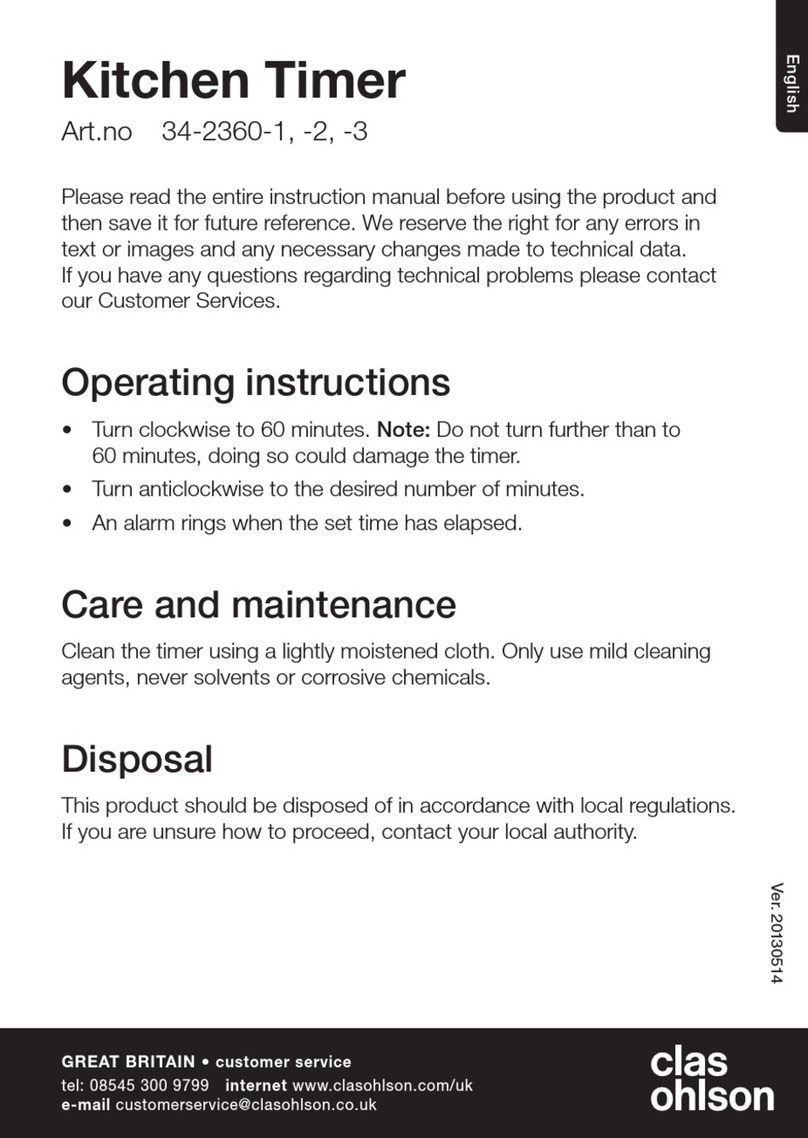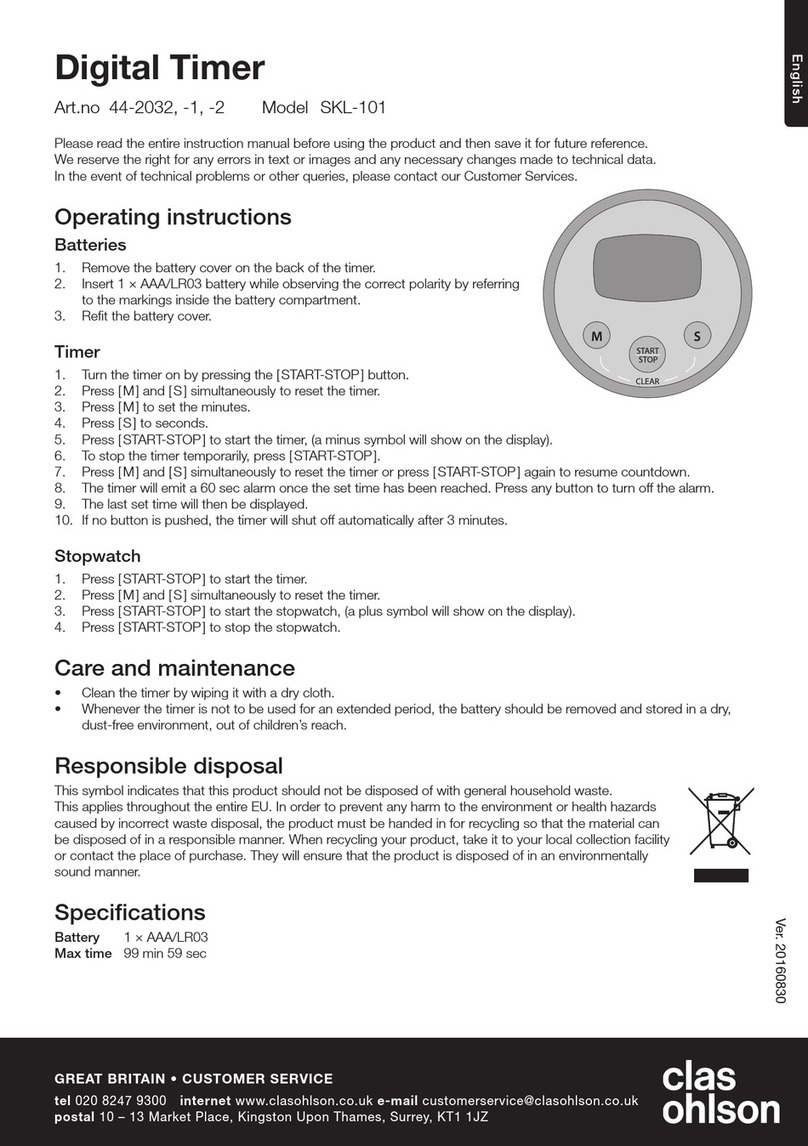6
ENGLISH
Programming activation times
The time switch can be programmed for a total of 16 activation and deactivation
times.
1. Press the MENU key. A program number along with the ON or OFF symbol
starts to ash.
2. Work your way to program 1 with the arrow keys (3) and (4). (PROG 1 and ON
should now be ashing on the display). Conrm by pressing OK (1).
3. All the weekdays should now be ashing. Set a day or combination of days
with the arrow keys (3). Conrm by pressing OK (1).
4. The hour display begins to ash. Set the hour with the arrow keys (3) and (4).
Conrm by pressing OK (1).
5. The minute display starts to ash. Set the minutes with the arrow keys (3) and
(4). Conrm by pressing OK (1).
6. Finish programming by pressing the MENU (2) key two times.
Program deactivation times
1. Press the MENU (2) key. A program number along with the ON or OFF symbol
starts to ash.
2. Work your way to program 1 with the arrow keys (3) and (4). PROG 1 and OFF
should now be ashing on the display. Conrm by pressing OK (1).
3. All the weekdays should now be ashing. Set a day or combination of days
with the arrow keys (3). Conrm by pressing OK (1).
4. The hour display begins to ash. Set the hour with the arrow keys (3) and (4).
Conrm by pressing OK (1).
5. The minute display should be ashing. Set the minutes with the arrow keys (3)
and (4). Conrm by pressing OK (1).
6. Finish programming by pressing the MENU (2) key two times.
Programming additional programs
1. Press the MENU (2) key. A program number along with the ON or OFF symbol
starts to ash.
2. Work your way to the desired program with the arrow keys (3) and (4). A PROG
# and ON or OFF should now ash in the display. Conrm by pressing OK (1).
3. Follow the steps 3 to 6 listed above.
On/Off settings
The program can be activated different ways, automatically according to program,
manually, or randomly.
1. Set between automatic or manual settings by pressing the arrow key (3). Every
press activates a different program setting, ON, AUTO ON, OFF and AUTO OFF.
ON Always activated
AUTO ON Activated for the moment but turns off and on according to program.
OFF Completely deactivated
AUTO OFF Deactivated for the moment but turns off and on according to program.
2. The chosen function is shown on the bottom of the display.