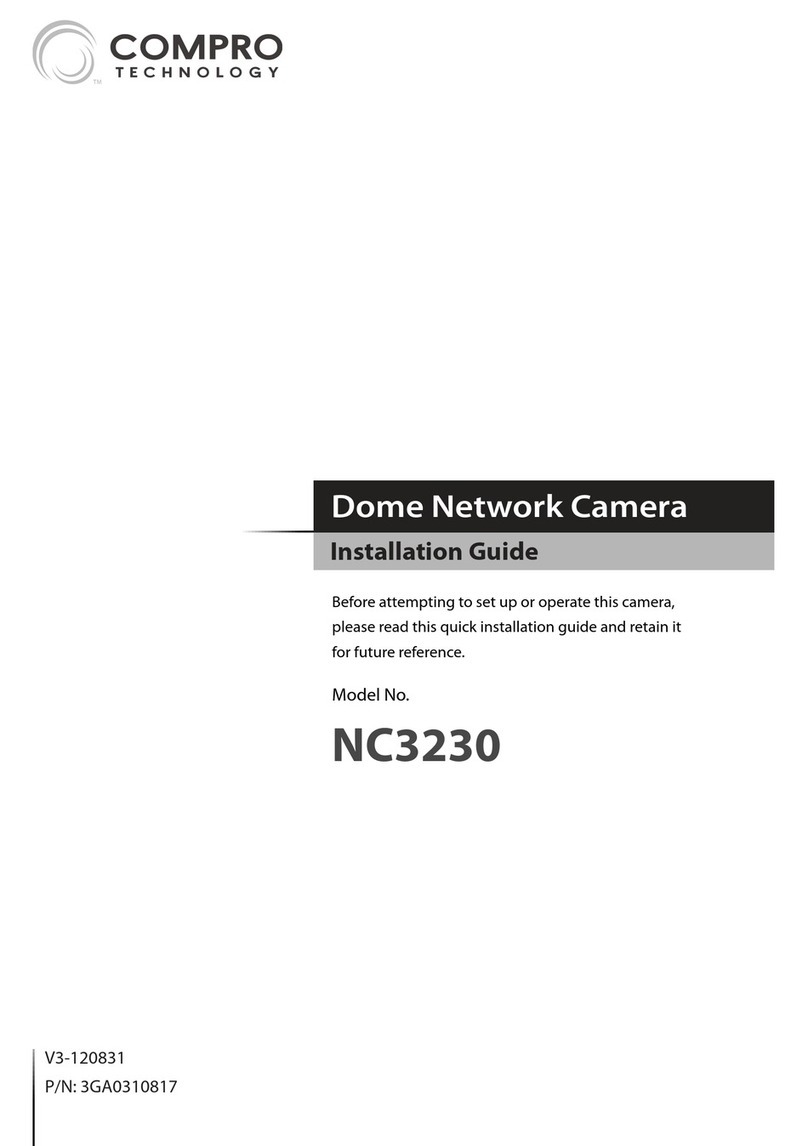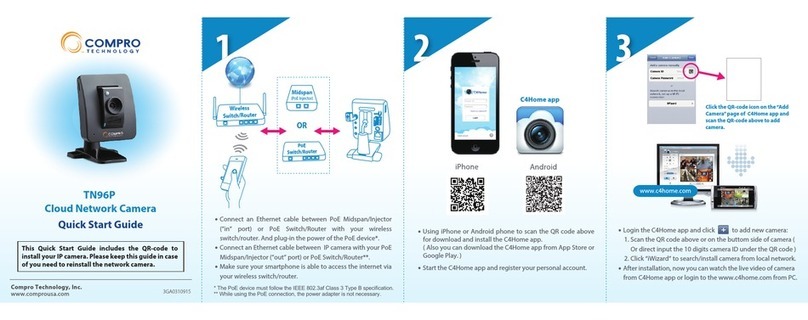˙
Connect an Ethernet cable between PoE Midspan/Injector
(”in” port) or PoE Switch/Router with your wireless
switch/router. And plug-in the power of the PoE device.
˙
Connect an Ethernet cable between IP camera with your PoE
Midspan/Injector (”out” port) or PoE Switch/Router.
˙
Make sure your smartphone is able to access the internet via
your switch/router.
˙
Using iPhone or Android phone to scan the QR code above
for download and install the C4Home app.
( Also you can search and download the C4Home app from
App Store or Google Play. )
˙
Start the C4Home app and register your personal account.
Technical Support Information
For any problems you may encounter, please refer to the user's manual on the
installation CD. If you need further assistance, you can fill out the online form
Compro Technology, Inc. www.comprousa.com
Tel. +886 2 2918 0169 | Fax +886 2 2915 2389
3GA0310909
TN920P Cloud Network Camera
Quick Start Guide
Click the QR-code icon on the “Add
Camera”page of C4Home app and
scan the QR-code above to add
camera.
This Quick Start Guide includes the QR-code to
install your IP camera. Please keep this guide in case
of you need to reinstall the network camera.
Compro Technology is the registered logo of Compro Technology, Inc. C4Home and C4Home logo are registered trademarks of
AVSecur Technology, Inc. SD, SDHC and microSDHC Logos are trademarks of SD-3C, LLC. Apple, Apple Logo, MAC and MAC OS are
trademarks of Apple Inc., registered in the U.S. and other countries. Other names and marks may be trademarks of their respective
owners. No part of this document may be copied or reproduced in any form or by any means without the prior written consent of
Compro Technology, Inc. The information in this document is subject to change without prior notice.
˙
Login the C4Home app and click to add new camera:
1. Scan the QR code above or on the buttom side of camera (
Or direct input the 10 digits camera ID under the QR code )
2. Click “iWizard” to search/install camera from local network.
˙
After installation, now you can watch the live video of camera
from C4Home app or login to the www.c4home.com from PC.
Midspan
(PoE Injector)
Wireless
Switch/Router
PoE
Switch/Router
OR