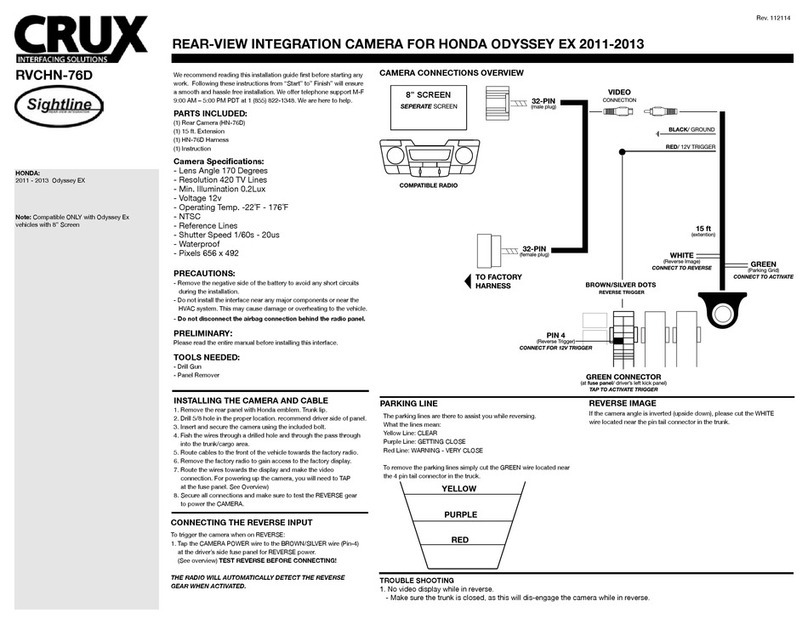Crux CFD-03E User manual
Other Crux Automobile Accessories manuals

Crux
Crux SWRGM-51 User manual

Crux
Crux DKGM-49 User manual
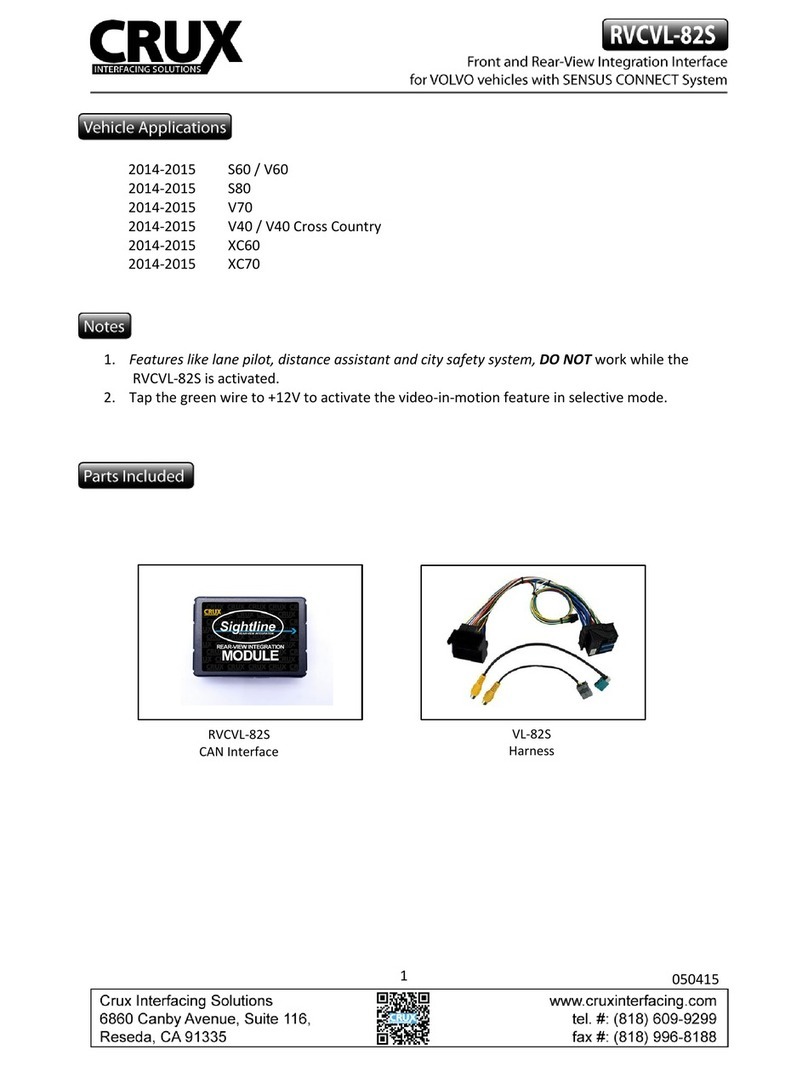
Crux
Crux RVCVL-82S User manual

Crux
Crux Sightline VIMMB-85N User manual

Crux
Crux VIMBM-86B User manual

Crux
Crux Sightline RVCVW-73 User manual

Crux
Crux BEEBG-25 User manual

Crux
Crux BEELINE Series User manual

Crux
Crux ACPGM-80N User manual

Crux
Crux BEECR-35D User manual

Crux
Crux RVCMZ-72D User manual

Crux
Crux Sightline MRVBM-77Q User manual

Crux
Crux SOOGM-16V User manual

Crux
Crux BTI-ISO User manual

Crux
Crux RVCCH-75D User manual

Crux
Crux SOOGM-15 User manual

Crux
Crux RVCAD-81T User manual

Crux
Crux BEECR-35P User manual

Crux
Crux SWRVL-54 User manual

Crux
Crux Sightline RVCMB-78S User manual