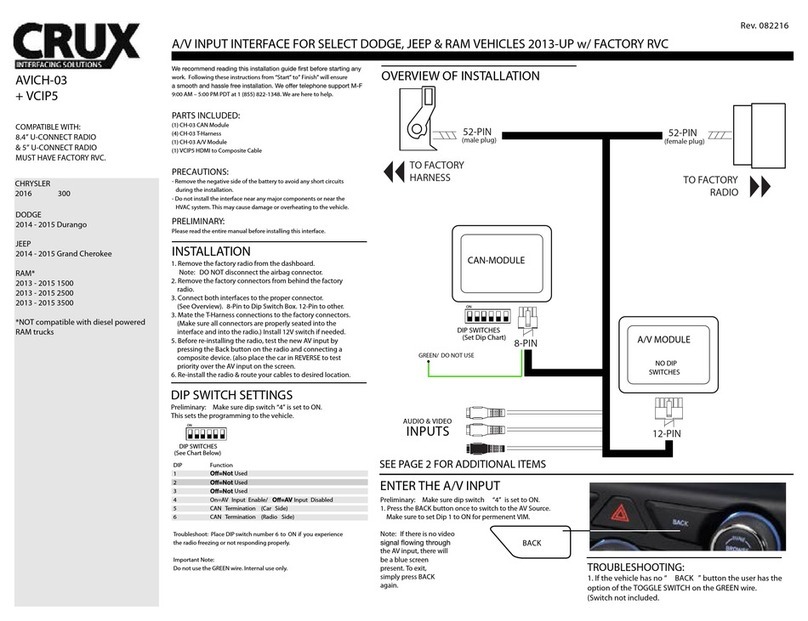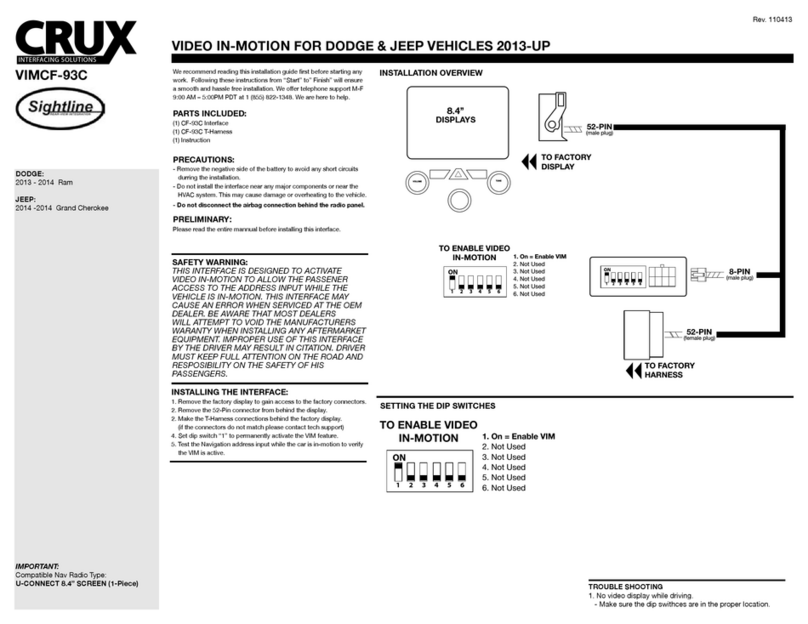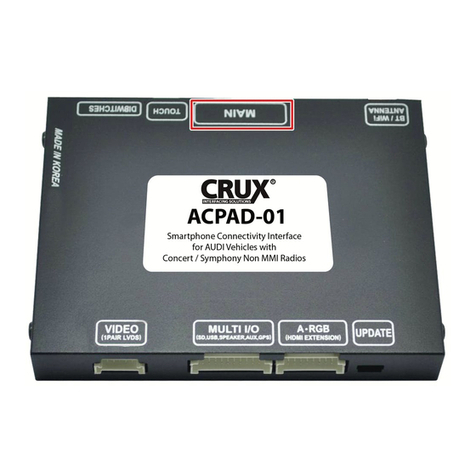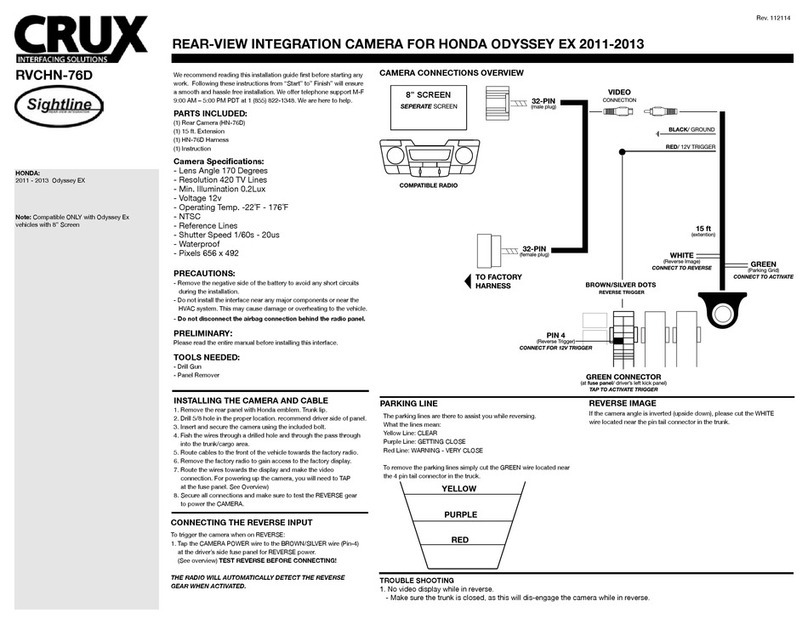INSTALLING THE CAMERA
1. Remove the trunk lid panel.
2. Use the hole saw included in the kit to drill a hole on the lip of the trunk handle area.
3. Fish the camera cable through the hole and connect to the extension cable.
4. Connect the black wire of the camera to chassis ground. The red wire will not be used. Insulate it with tape.
5. Run the extension cable towards the radio.
6. Make the video and power connecons to the RVCVW-73 harness.
7. Connect the power down circuit (below) then test the camera for funconality before reinstalling the radio.
Crux Interfacing Solutions • Chatsworth, CA 91311
phone: (818) 609-9299 • fax: (818) 996-8188 • www.cruxinterfacing.com
rev.0205213 of 3
R
INTERFACING SOLUTIONS
Sightline
Multi View Integration
RVCVW-73
Rear View Integration Interface for Select
Volkswagen Vehicles with MFD3/RNS315/RNS510 Navigation System
MFD3 RNS315 Navigaon Radios
2011 – 2014 CC
2011 – 2014 Golf
2011 – 2014 GTI
2011 – 2014 Jea
2011 – 2014 Jea SportWagen
2012 – 2014 Passat*
2011 – 2014 Tiguan
USING THE POWER DOWN CIRCUIT
The power down circuit is designed to extend the life of the camera. NOTE: Green wire is only used to power the
camera and module.
1. Tap the GREEN wire to 2 Red wires, one coming from the camera cable and one from the module.
2. Locate the reverse light trigger wire in the vehicle and connect it to the RED wire. This will trigger the 12V input.
3. Connect the YELLOW wire to any available 12V constant source in the car.
4. Connect the BLACK wire to a good chassis ground source.
MFD3 RNS510 Navigaon Radios**
2007 – 2009 Eos
2007 – 2009 Golf
2007 – 2009 Passat
2008 – 2009 Tiguan
2008 – 2010 Touareg
VOLKSWAGEN
IMPORTANT NOTES:
*On the 2012 Passat radio (RNS315), the rear-view camera will start to funcon aer the car goes to sleep/power down mode. Aer
the coding process, turn key o and remove key. Open and close doors then lock the car. Wait for 3 minutes. Start the car and put
the gear in reverse and conrm that the camera image shows on the screen.
**Certain U.S. version RNS-510 Radios (late 2009-up) may not have camera input capability. Please verify feature prior to purchase.
MFD3 / RNS315 Radio RNS510 Radio