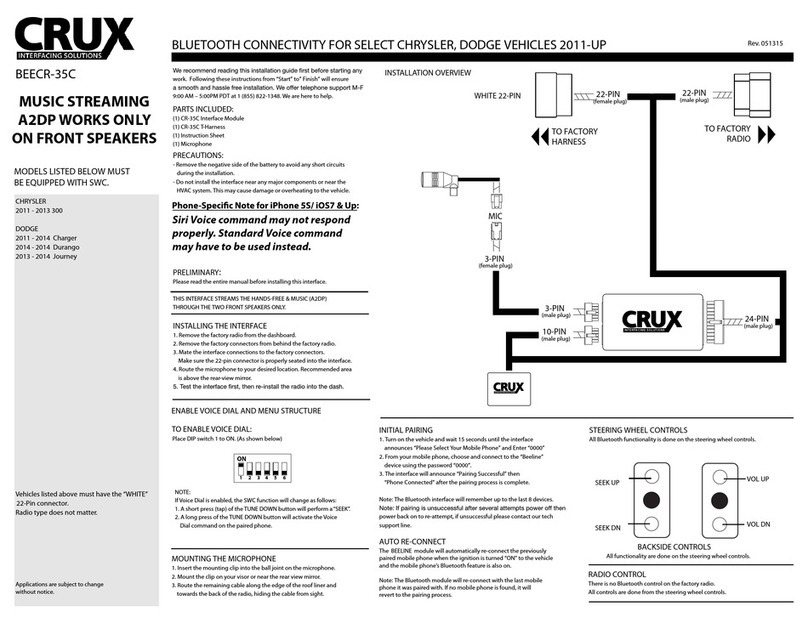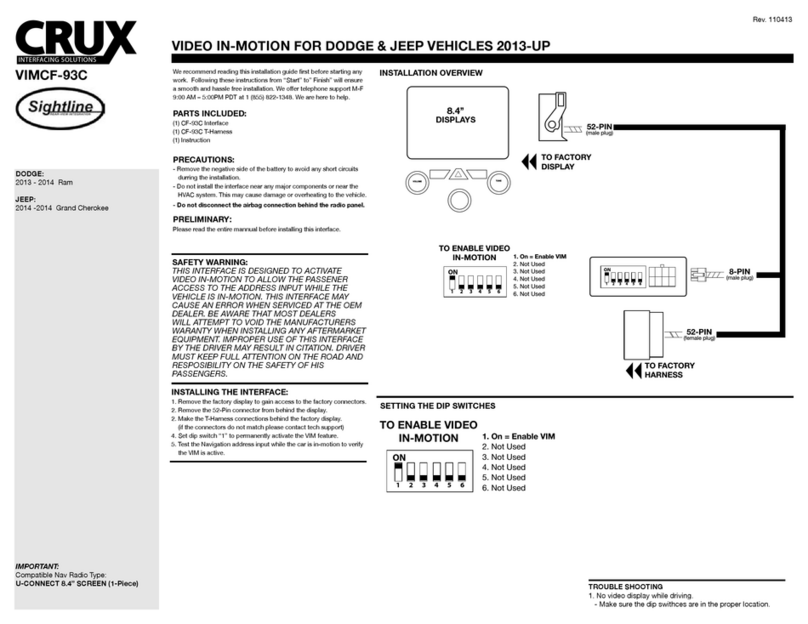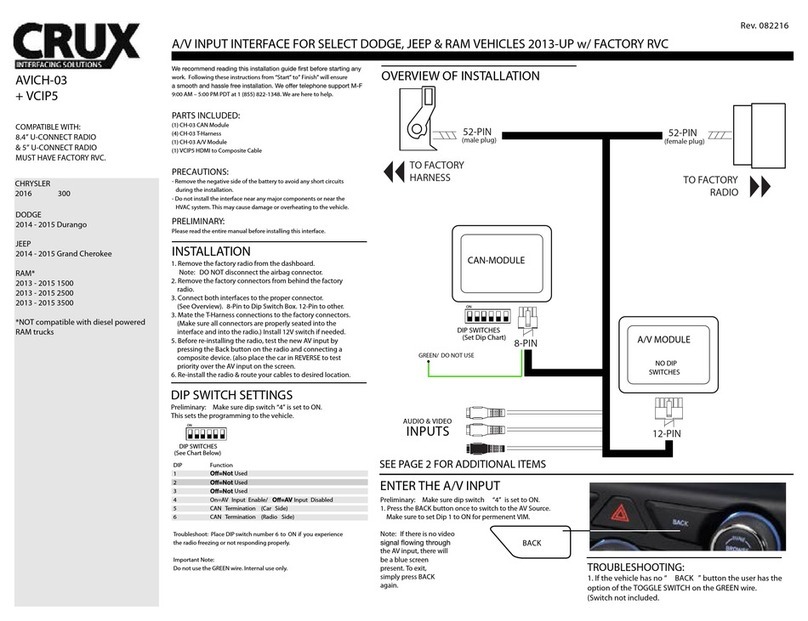Crux Interfacing Solutions • 21541 Nordhoff St., Unit C, Chatsworth, CA 91311
phone: (818) 609-9299 • fax: (818) 996-8188 • www.cruxinterfacing.com
rev.031220
TDR-RVM32
Rear-View Mirror with Front and Rear Camera,
DVR and GPS Functions
3 of 4
MIRROR ICONS:
1. Time
2. Recording resoluon
3. GPS tracking On (Red icon)
4. Compass
5. Speed
6. Audio recording On/O
7. Video recording On/O
8. Image capture
9. Manual lock/unlock recording
10. Video playback
11. Camera view toggle (front, back, split screen (front & back)
12. Sengs
13. Time, date and day
14. Screen brightness
15. Time Lapse, Night Mode, Parking Monitor, Shock Sensor
6 7 8 9 10 11 12
1
2
3
4
5
14
13
15
INITIAL SETTINGS:
Once the TF card has been inserted, set the following from the sengs buon [12]. Stop recording [7]
rst to be able to enter the sengs.
Movie Mode SHD 30fps , FHD 30fps (1080p), HD 30fps (720p) - Image resoluon selecon
Movie Clip Time 1min, 3min, 5min (duraon of video recording overwrien when SD card becomes full)
Night Mode On, O (On for beer night me recording)
Exposure -2 to 2 (LCD brightness)
LDWS Lane Departure Warning System On, O
Video Time Lapse O, 1FPS, 4FPS (me lapse recording frames once the vehicle is turned o)
Timelapse Rec Time 2 to 24 Hours (me lapse recording me - unit will automacally shut down in low voltage)
Smart LCD Brightness LCD auto brightness On, O
Rear Mirror On, O [Turn mirror monitor On or O]
Protect Level O, High, Middle, Low (impact sensivity while in collision detect mode)
Parking Monitor Impact detecon On, O
LCD Power Save O,1min, 3min (duraon of LCD screen to stay on)
Volume O, High, Middle, Low (Mirror beep volume control)
Flicker 50 Hz, 60 Hz (moon uidity selecon)
Clock Sengs Set date and me
Language Language selecon
Format SD Card Format SD card (must be done before inial use)
Reset Setup Reset LCD mirror/DVR sengs to factory
FW Version Firmware version