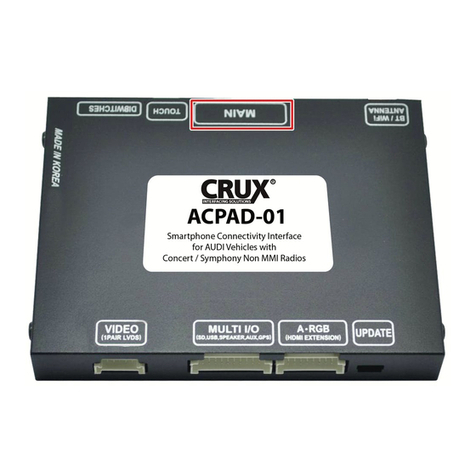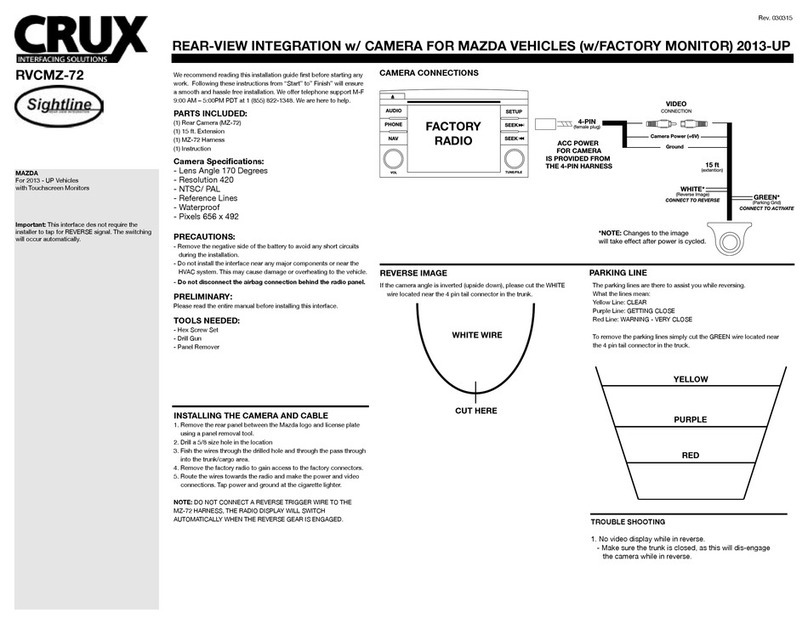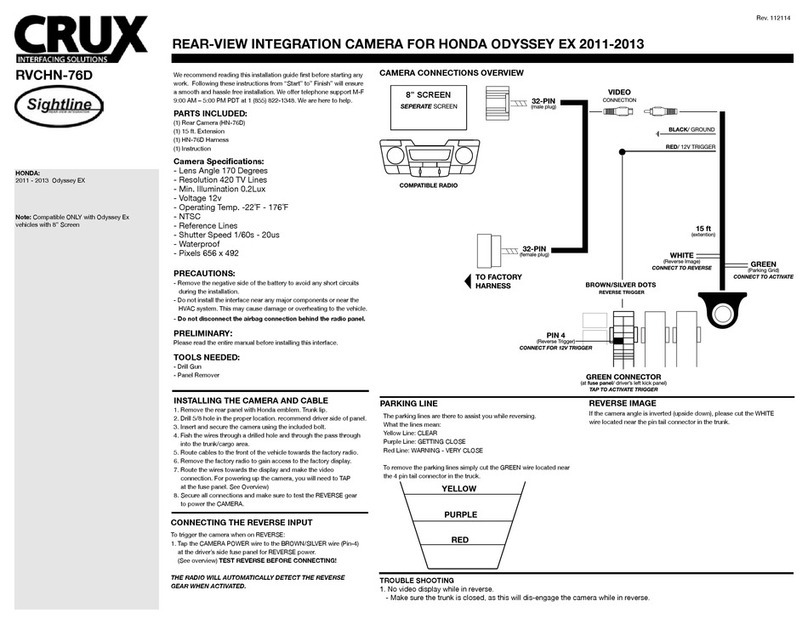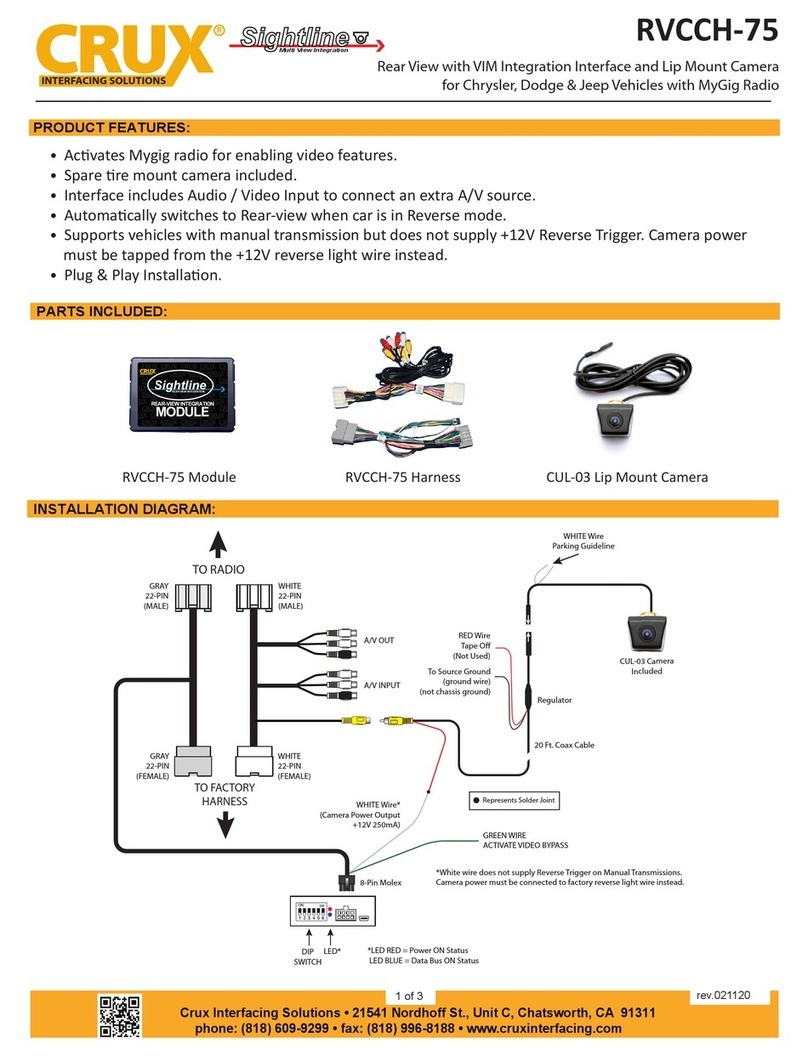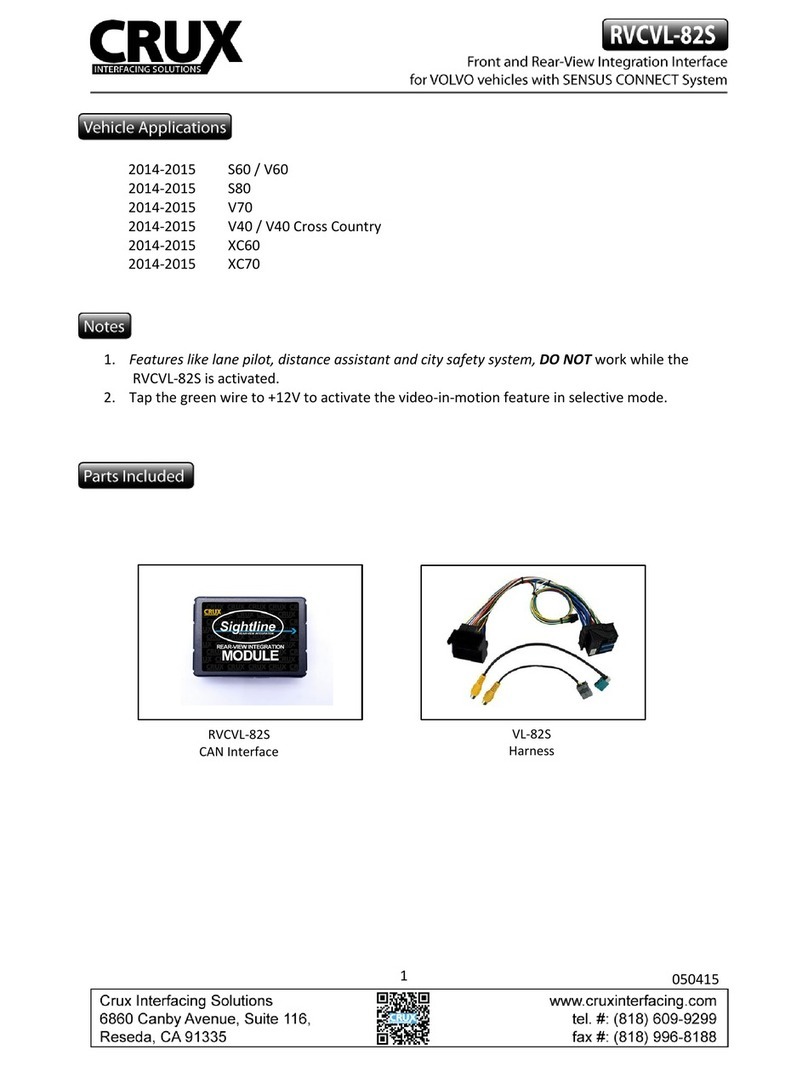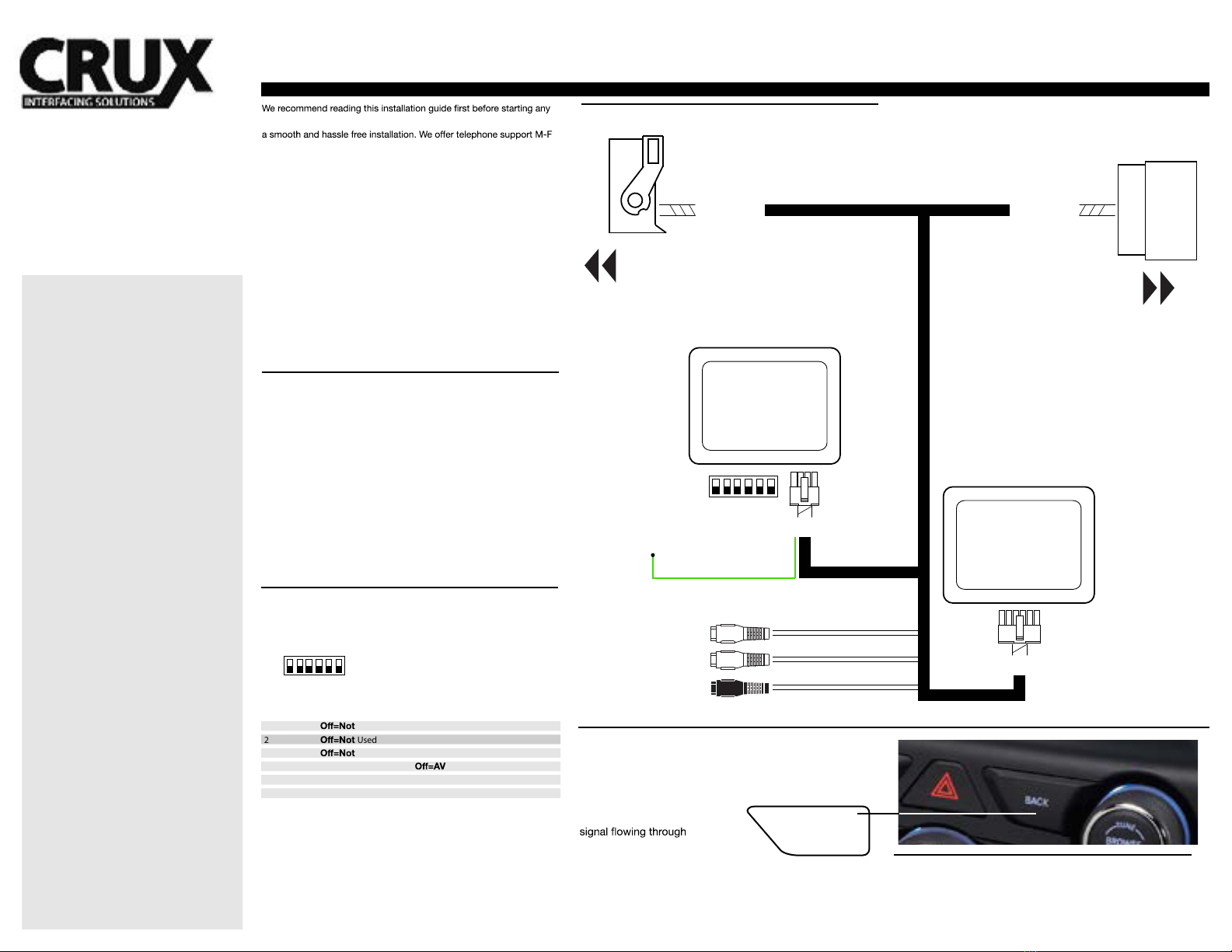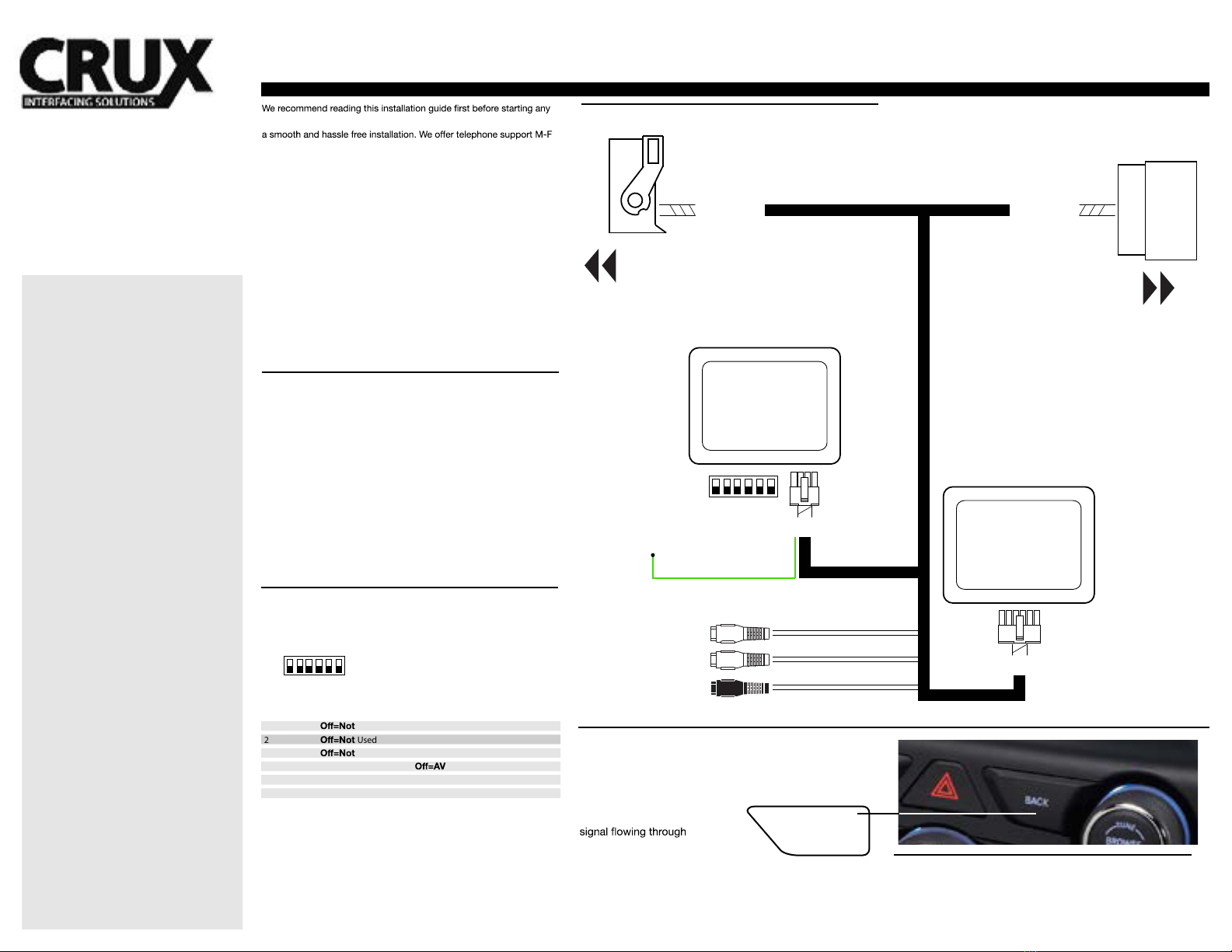
Preliminary: Make sure dip switch “4” is set to ON.
1. Press the BACK button once to switch to the AV Source.
Make sure to set Dip 1 to ON for permenent VIM.
Note: If there is no video
the AV input, there will
be a blue screen
present. To exit,
simply press BACK
again.
8-PIN
12-PIN
TO FACTORY
RADIO
TO FACTORY
HARNESS
AUDIO & VIDEO
INPUTS
DIP SWITCHES
(Set Dip Chart)
52-PIN
(male plug) 52-PIN
(female plug)
NO DIP
SWITCHES
ON
GREEN/ DO NOT USE
A/V MODULE
CAN-MODULE
work. Following these instructions from “Start” to” Finish” will ensure
9:00 AM – 5:00 PM PDT at 1 (855) 822-1348. We are here to help.
PARTS INCLUDED:
(1) CH-03 CAN Module
(4) CH-03 T-Harness
(1) CH-03 A/V Module
(1) VCIP5 HDMI to Composite Cable
PRECAUTIONS:
- Remove the negative side of the battery to avoid any short circuits
during the installation.
- Do not install the interface near any major components or near the
HVAC system. This may cause damage or overheating to the vehicle.
PRELIMINARY:
Please read the entire manual before installing this interface.
A/V INPUT INTERFACE FOR SELECT DODGE, JEEP & RAM VEHICLES 2013-UP w/ FACTORY RVC
DODGE
2014 - 2015 Durango
JEEP
2014 - 2015 Grand Cherokee
RAM*
2013 - 2015 1500
2013 - 2015 2500
2013 - 2015 3500
*NOT compatible with diesel powered
RAM trucks
AVICH-03
+ VCIP5
OVERVIEW OF INSTALLATION
INSTALLATION
1. Remove the factory radio from the dashboard.
Note: DO NOT disconnect the airbag connector.
2. Remove the factory connectors from behind the factory
radio.
3. Connect both interfaces to the proper connector.
(See Overview). 8-Pin to Dip Switch Box. 12-Pin to other.
3. Mate the T-Harness connections to the factory connectors.
(Make sure all connectors are properly seated into the
interface and into the radio.) Install 12V switch if needed.
5. Before re-installing the radio, test the new AV input by
pressing the Back button on the radio and connecting a
composite device. (also place the car in REVERSE to test
priority over the AV input on the screen.
6. Re-install the radio & route your cables to desired location.
ENTER THE A/V INPUT
SEE PAGE 2 FOR ADDITIONAL ITEMS
BACK
COMPATIBLE WITH:
8.4” U-CONNECT RADIO
& 5” U-CONNECT RADIO
MUST HAVE FACTORY RVC.
TROUBLESHOOTING:
1. If the vehicle has no “ BACK ” button the user has the
option of the TOGGLE SWITCH on the GREEN wire.
(Switch not included.
DIP SWITCH SETTINGS
Preliminary: Make sure dip switch “4” is set to ON.
This sets the programming to the vehicle.
8-PIN
12-PIN
TO FACTORY
HARNESS
TO FACTORY
RADIO
DIP SWITCHES
(See Chart Below)
52-PIN
(male plug) 52-PIN
(female plug)
NO DIP
SWITCHES
ON
GREEN/ DO NOT USE
A/V MODULE
CAN-MODULE
10-PIN
(male plug)
BLACK /
GROUND
RED /
12V ACC POWER
TUNE
DIP Function
1
2 Used
3 Used
4 On=AV Input Enable/ Input Disabled
5 CAN Termination (Car Side)
6 CAN Termination (Radio Side)
Troubleshoot: Place DIP switch number 6 to ON if you experience
the radio freezing or not responding properly.
Important Note:
Do not use the GREEN wire. Internal use only.
CHRYSLER
2016 300
Rev. 082216
Used