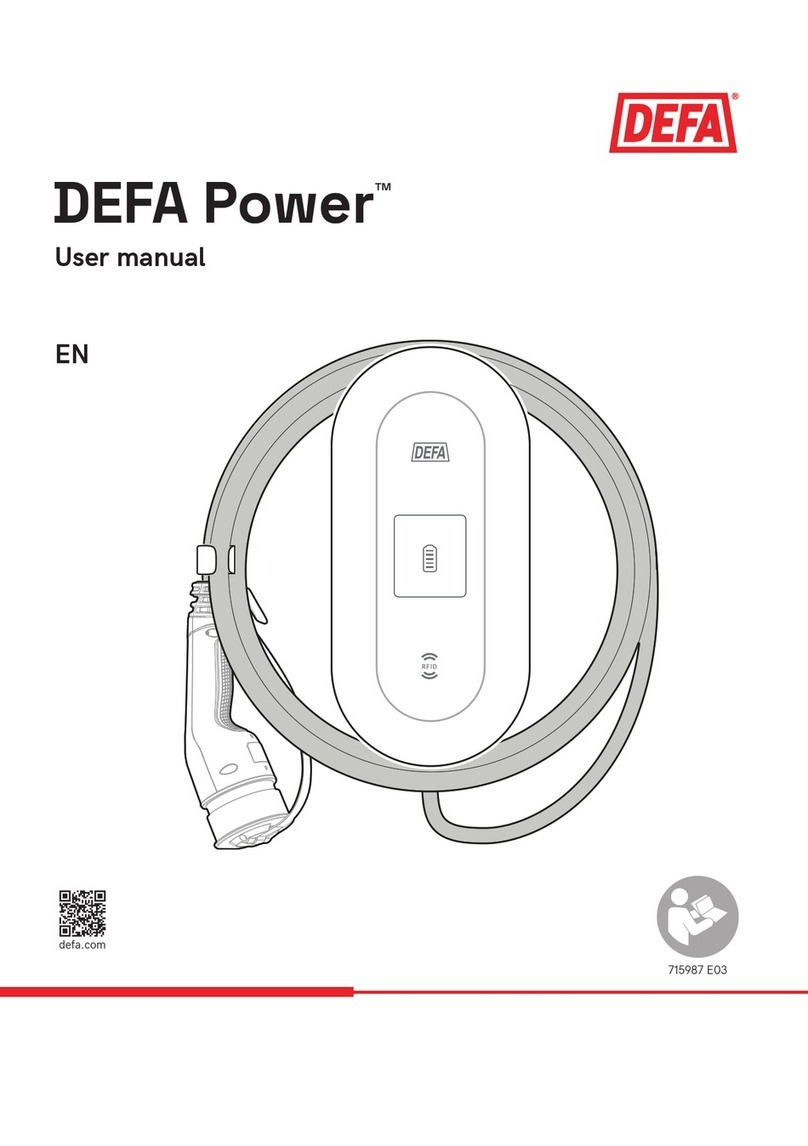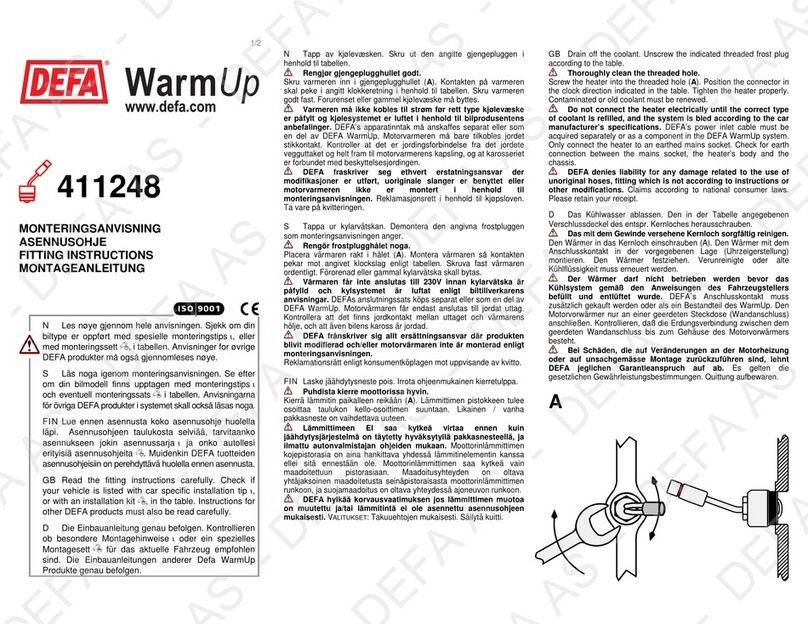CLU MK1 - Quick Guide12 13CLU MK1 - Quick Guide
HOW TO INSERT THE SIM CARD INTO THE MODEM:
Push the SIM card lid in the
direction of the arrow on the lid
and remove it from the modem.
Push the SIM card tray in the
opposite direction as the lid and
lift it to open position.
Insert the SIM card into the SIM
card tray as illustrated.
Close the SIM card tray and slide
it back in position. A rm click will
conrm the correct position.
1 3
2
4
CLICK!
1 2 3 4
CONNECT ENERGY METER(S) IN THE DISTRIBUTION BOARD TO THE CLU:
The energy meter bus must be
connected together in a daisy
chain connection.
Connect the USB interface for the
energy meter(s) to one of the four
USB ports on the CLU.
The energy meter data requires
online connection, either through
LAN-cable or modem connection.
1
2
3
AC 123
Select which Device type to
congure; Controller(EVCC2),
RFID reader or Energy Meter.
Click Scan bus to locate this
device in the charge point or on
the bus.
Select the device for
conguration.
4 I Conguration
Turn off the power to all devices in the network, except the device to be congured.
The SD card is congured specically for every single CLU. Make sure the
SD card is placed in the correct unit.
CONNECTING TO A DEVICE: 1
2
3
Install the DEFA Charge Point Congurator (CPC) on a Windows computer or
Android smartphone.
Connect the conguration kit to the bus or an individual charge point, and a
unit with the CPC software installed.
1
2
3