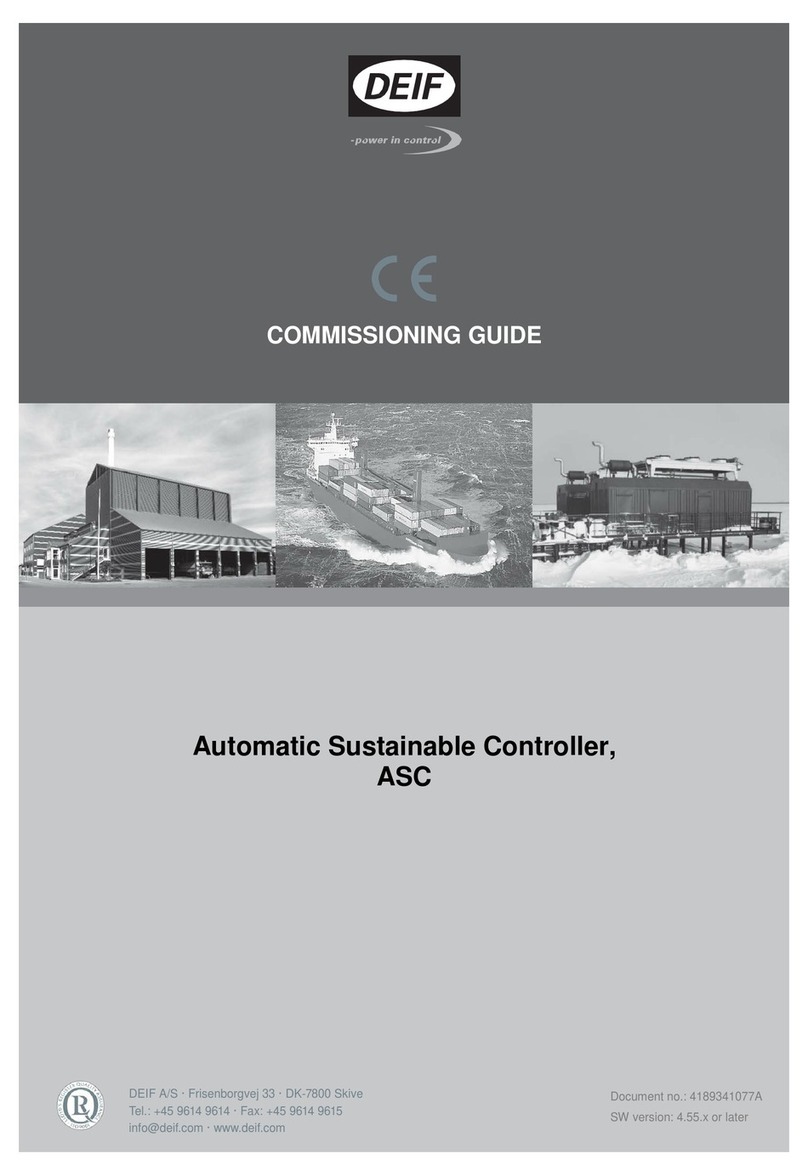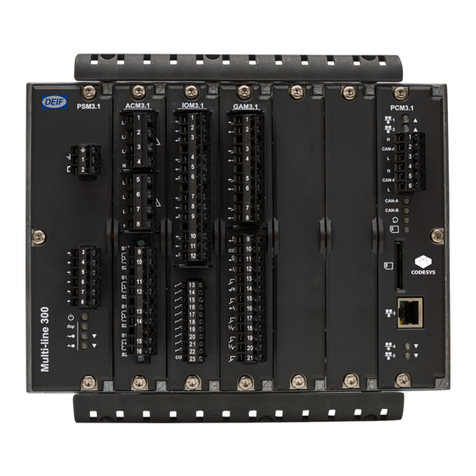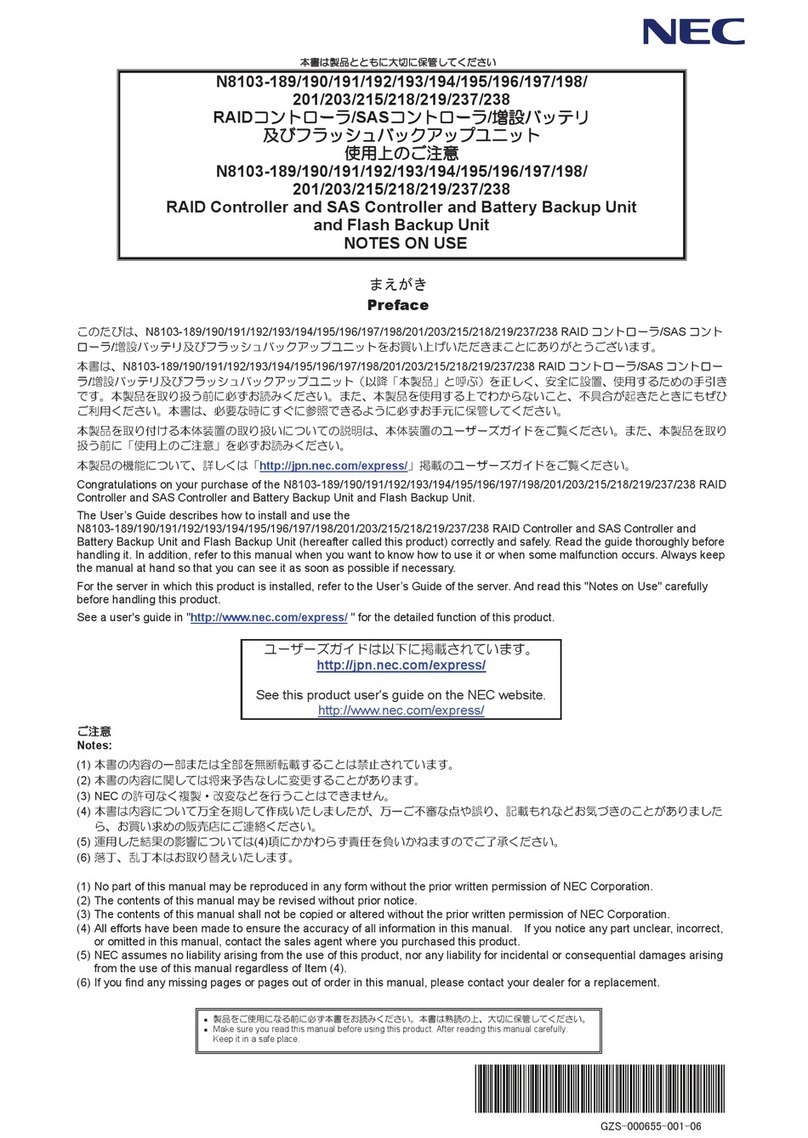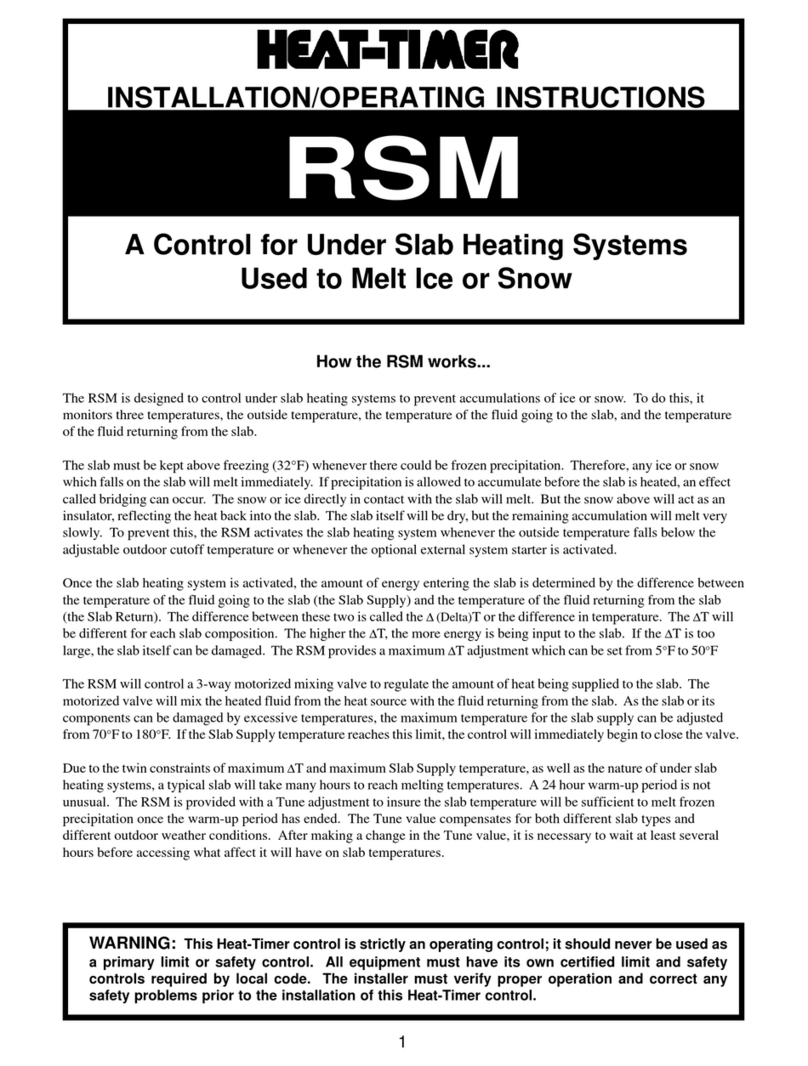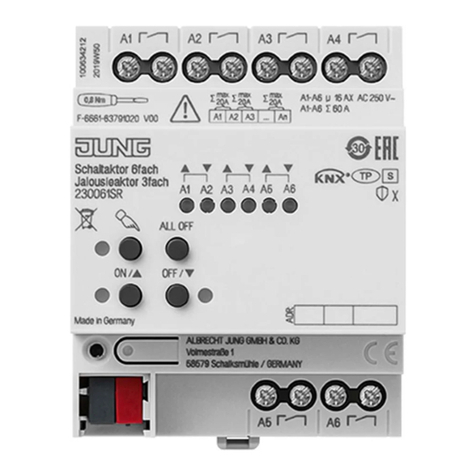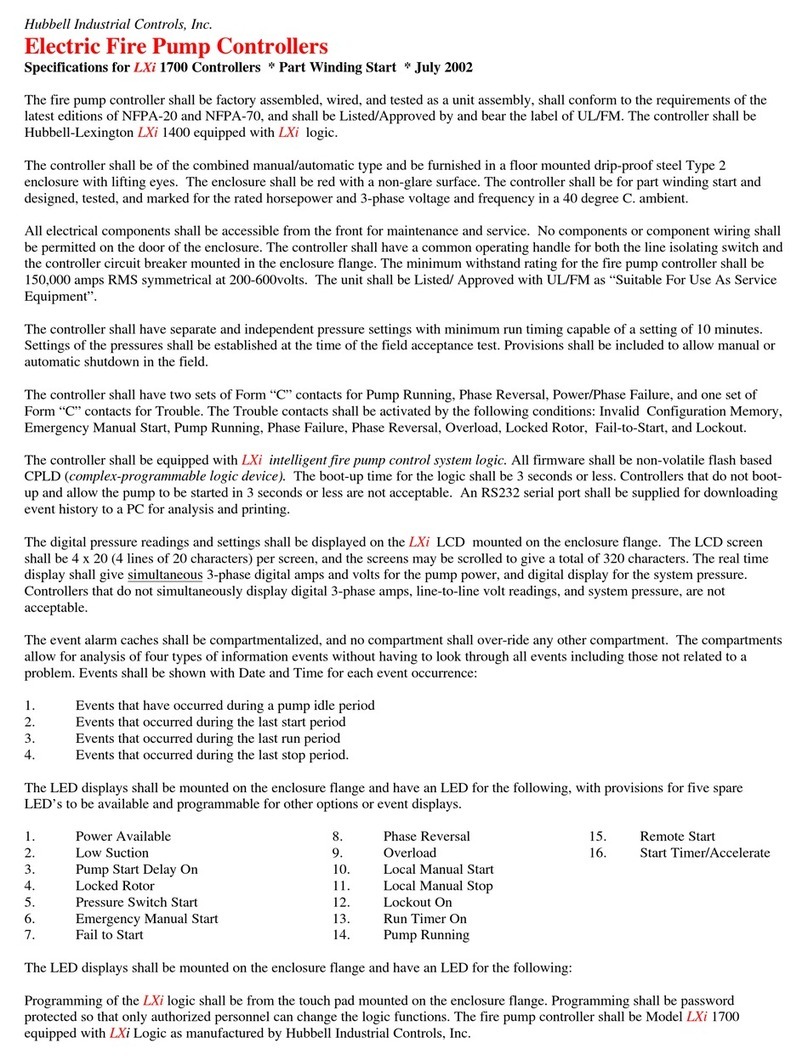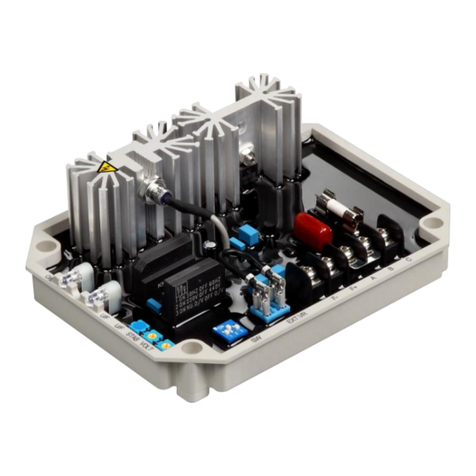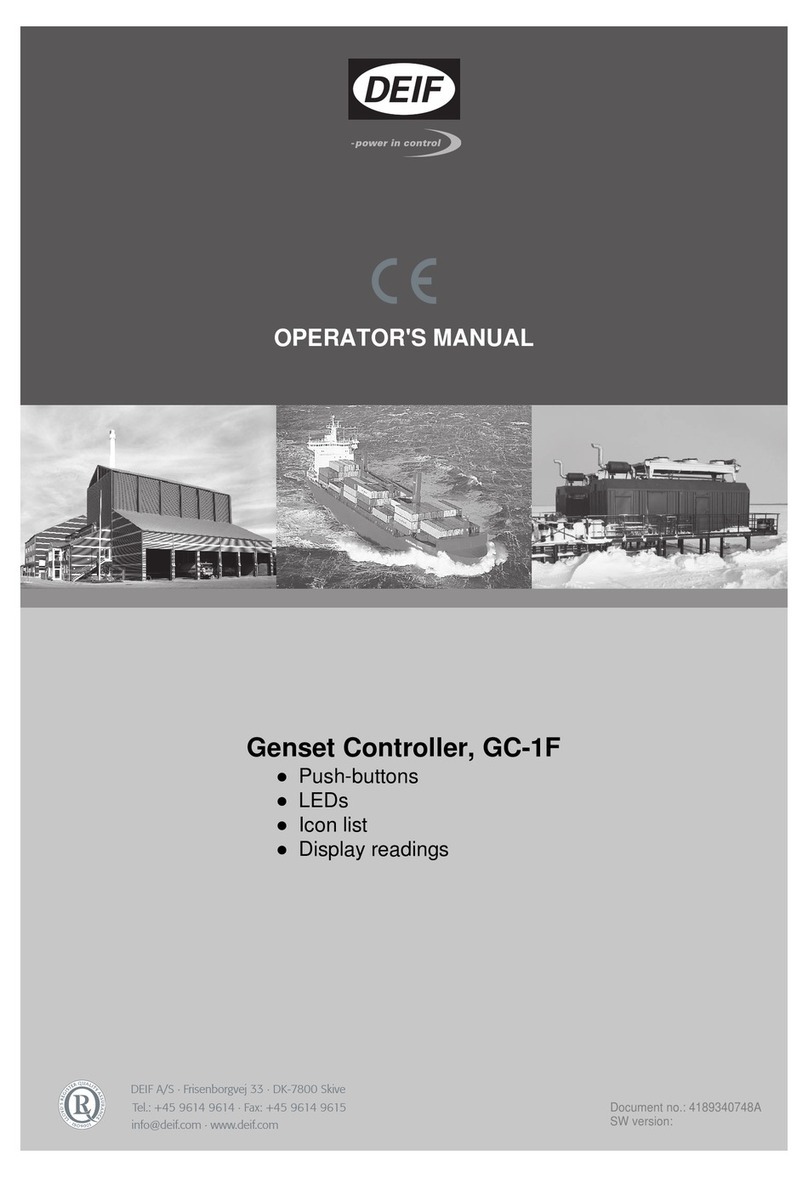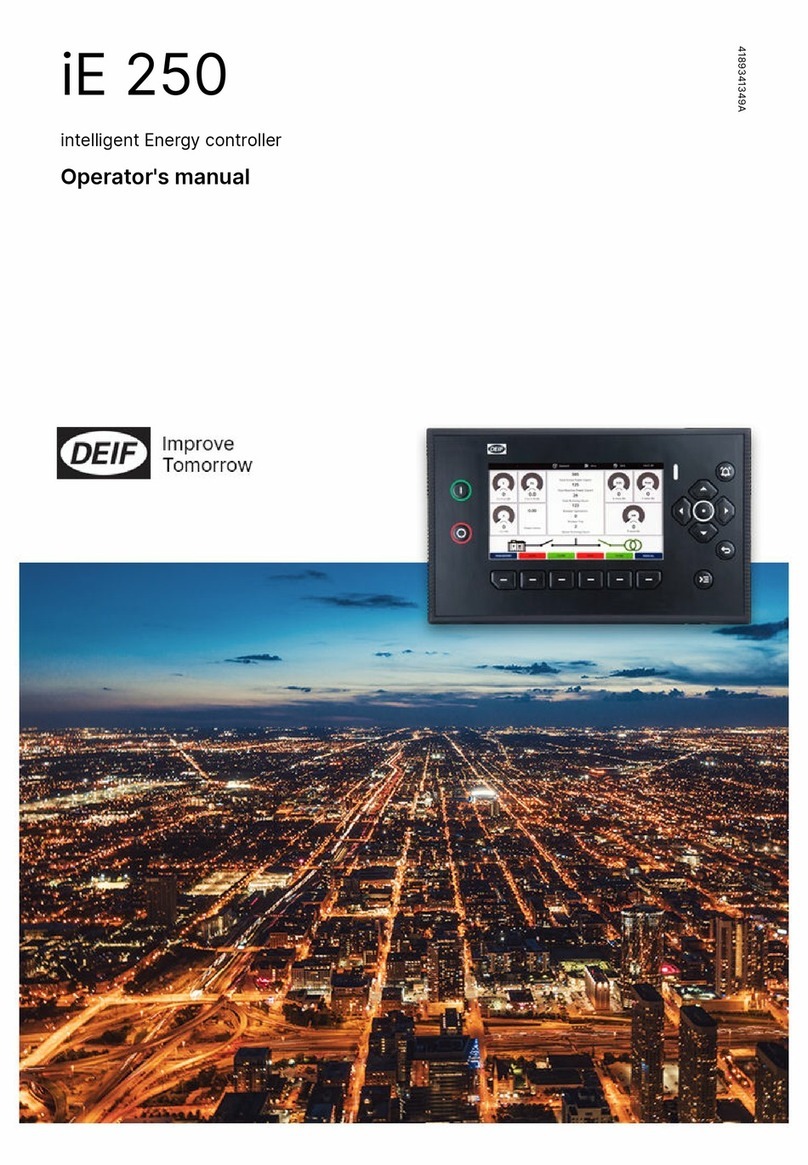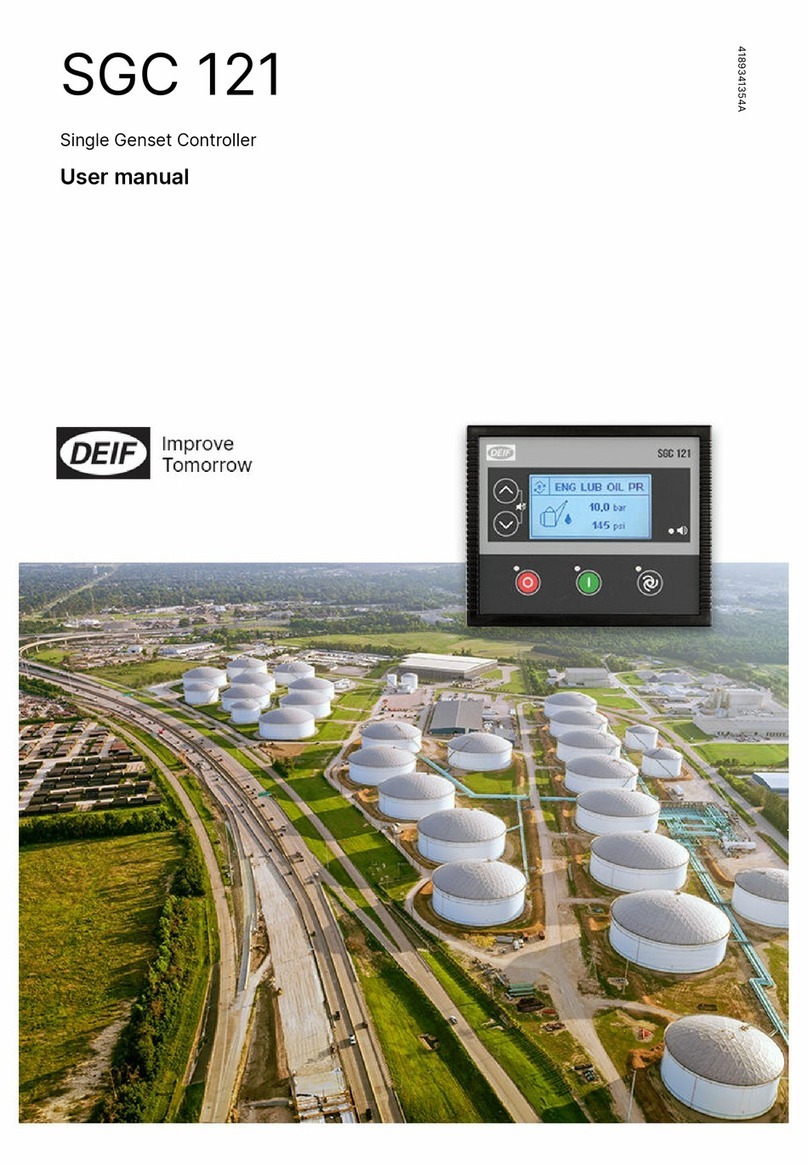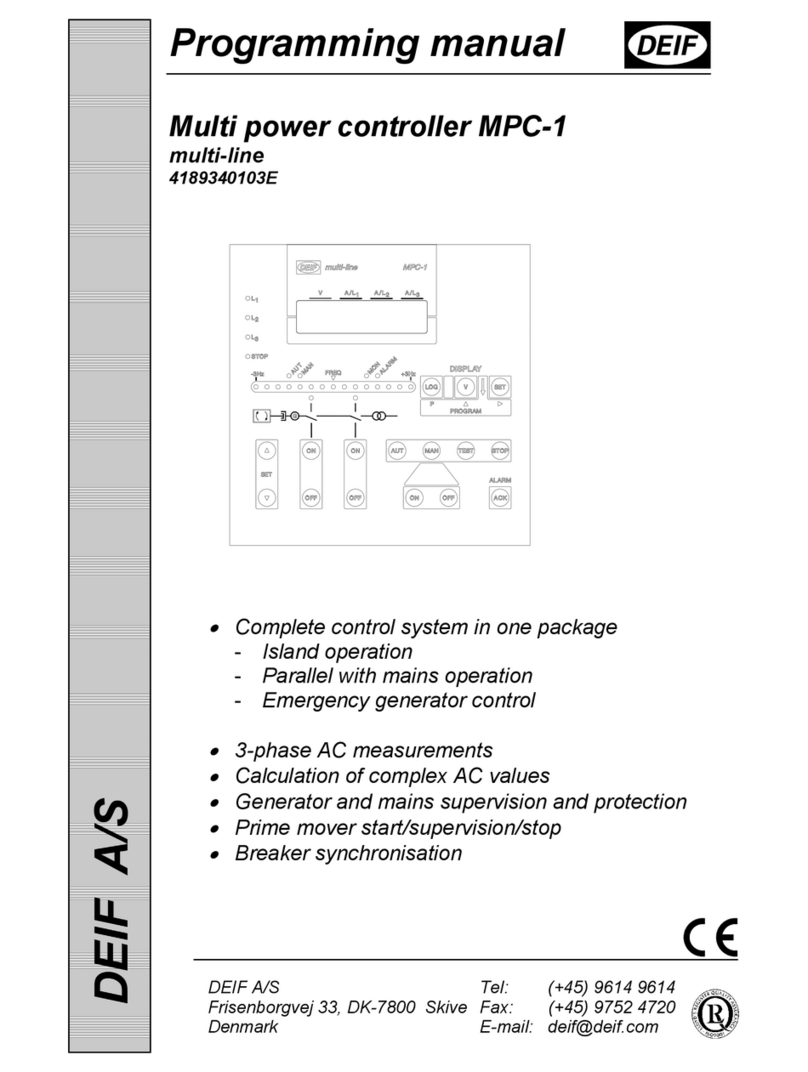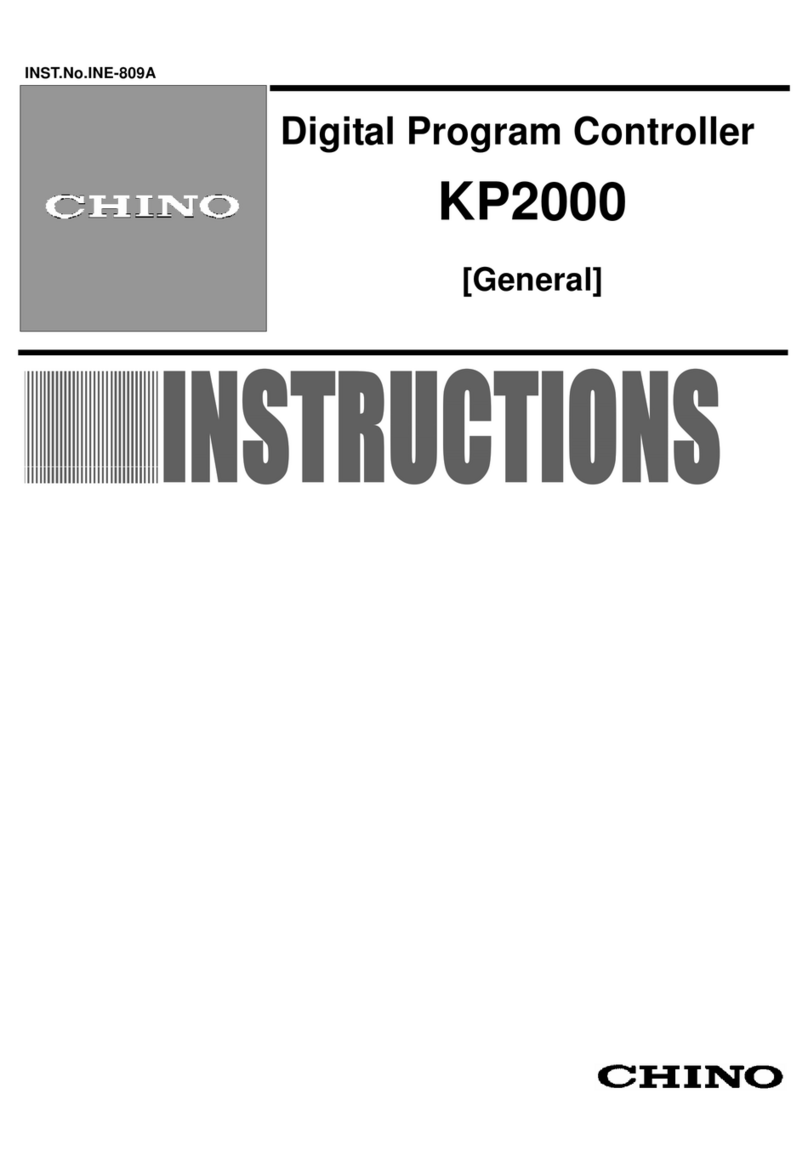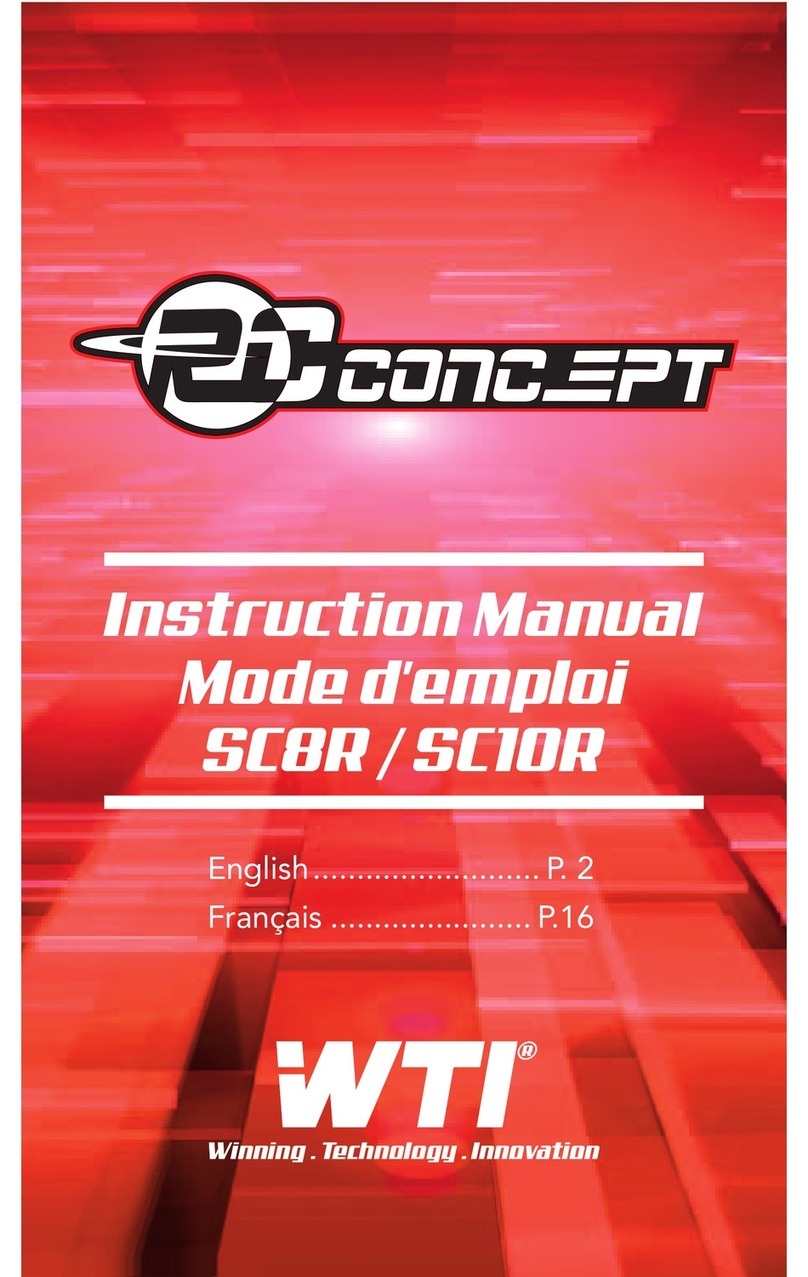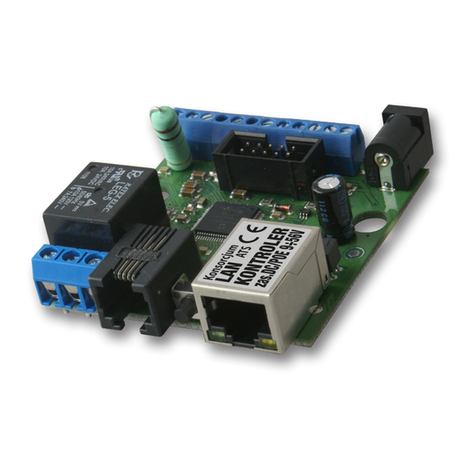1. General information
1.1. Warnings, legal information and safety..................................................................................................3
1.1.1. Warnings and notes ......................................................................................................................3
1.1.2. Legal information and disclaimer ..................................................................................................3
1.1.3. Safety issues ................................................................................................................................3
1.1.4. Electrostatic discharge awareness ...............................................................................................3
1.1.5. Factory settings ............................................................................................................................3
1.2. About the quick start guide.....................................................................................................................4
1.2.1. General purpose............................................................................................................................4
1.2.2. Intended users...............................................................................................................................4
1.2.3. Contents and overall structure ......................................................................................................4
2. What's in the delivery?
2.1. Standard delivery...................................................................................................................................5
2.1.1. Standard delivery ..........................................................................................................................5
2.2. Optional delivery.....................................................................................................................................6
3. Getting started
3.1. Switching on the first time......................................................................................................................8
3.1.1. AGC 200 single application ..........................................................................................................9
3.1.2. AGC 200 island ...........................................................................................................................10
3.1.3. AGC 200 mains ..........................................................................................................................11
3.1.4. AGC 200 BTB .............................................................................................................................12
3.2. Getting started with the DEIF utility software (USW)............................................................................13
3.2.1. Downloading the software...........................................................................................................13
3.2.2. Installation of USB drivers...........................................................................................................13
3.2.3. Getting connected........................................................................................................................13
3.2.4. Read parameters from the device...............................................................................................15
3.2.5. Basic configuration of a device using the utility software.............................................................15
4. Display push-buttons and LEDs
4.1. Push-button functions...........................................................................................................................17
4.2. LED functions.......................................................................................................................................18
4.2.1. Display navigation .......................................................................................................................19
4.3. Controller setup....................................................................................................................................19
4.3.1. Controllers available ...................................................................................................................19
4.3.2. Controller output types ................................................................................................................19
AGC 200 quick start guide 4189340608 UK
DEIF A/S Page 2 of 21