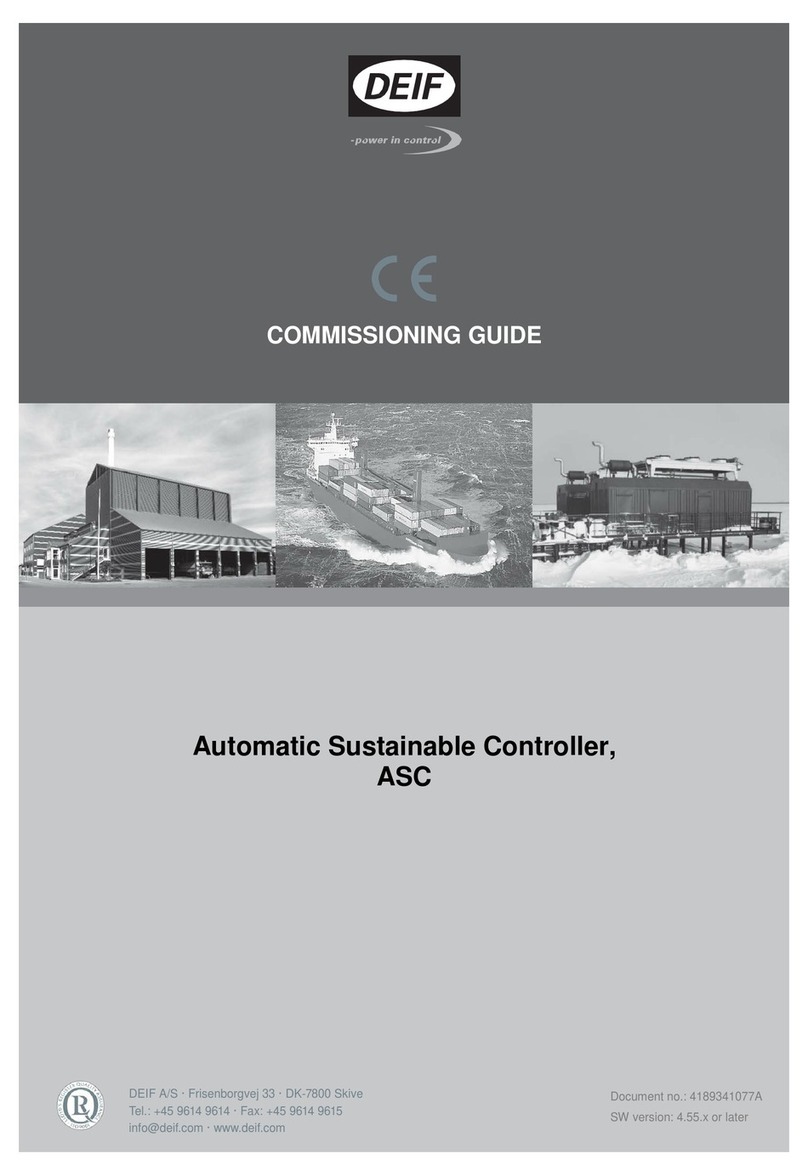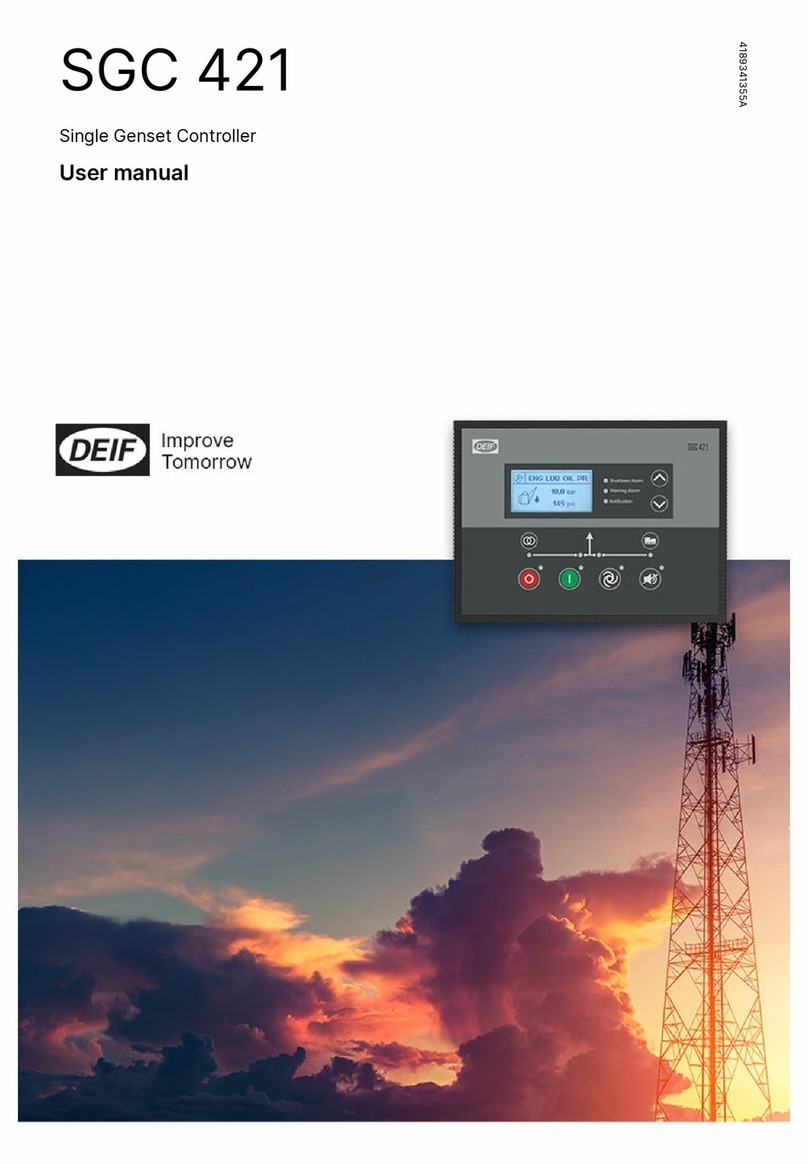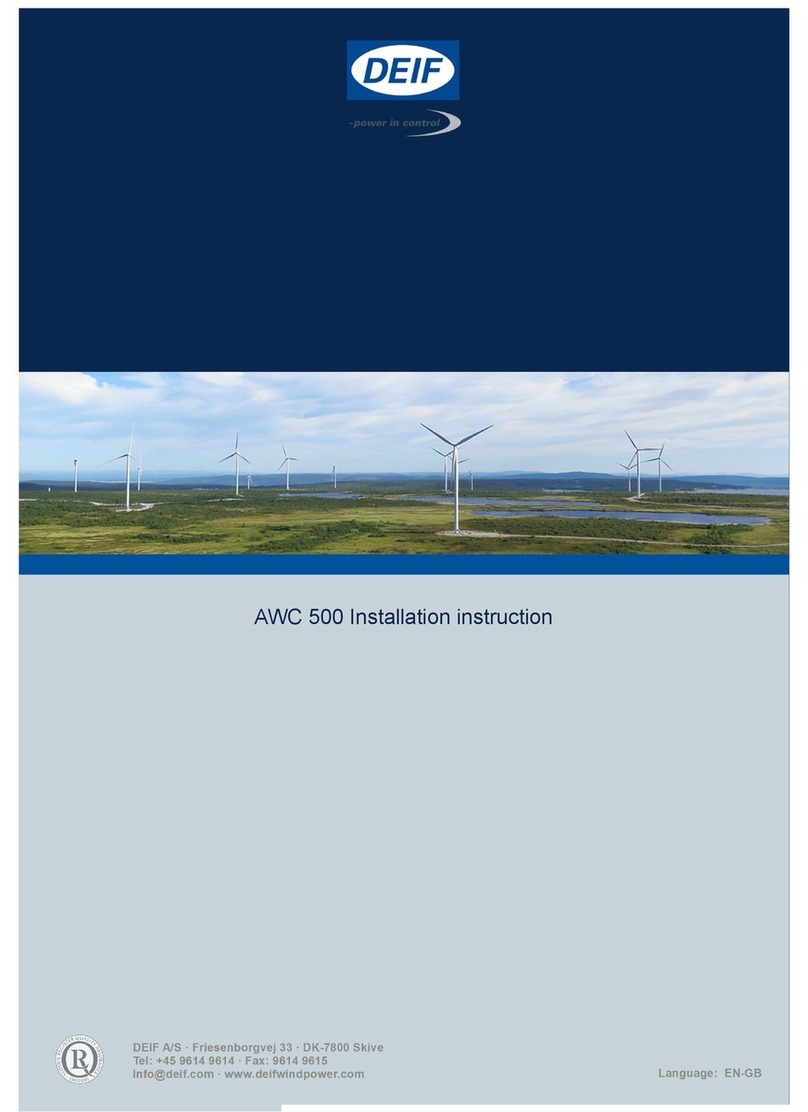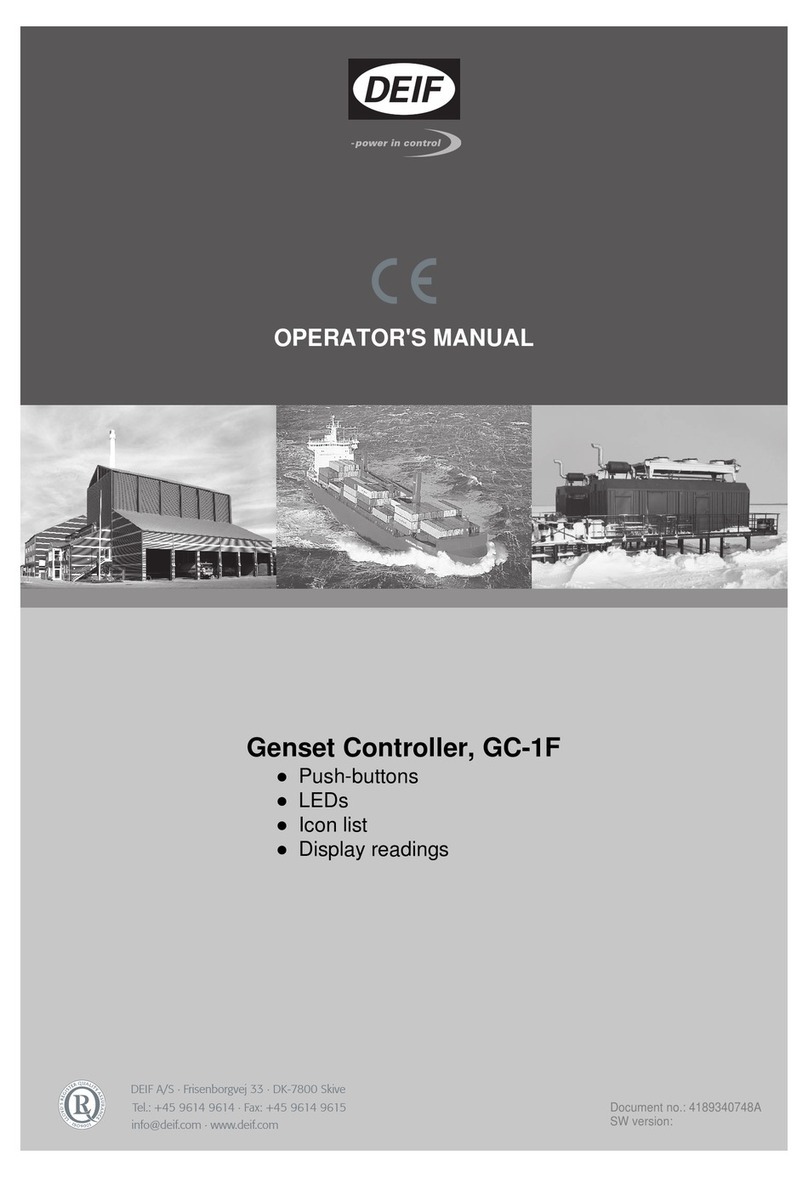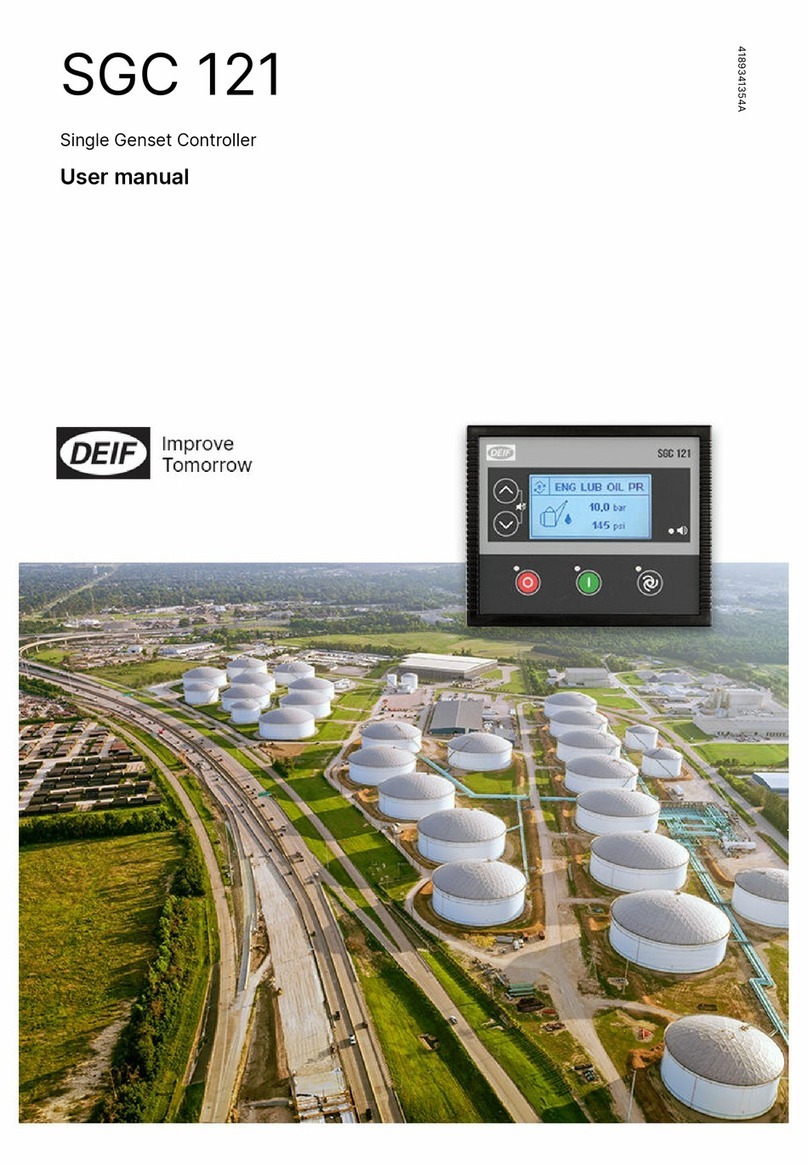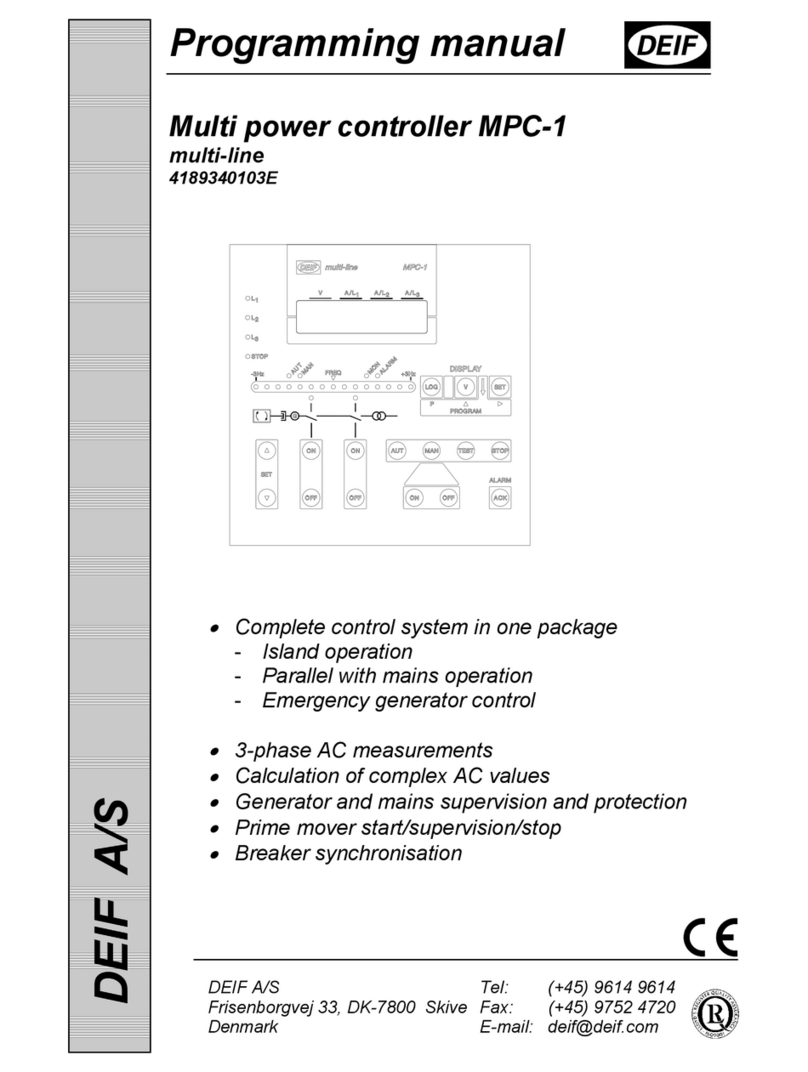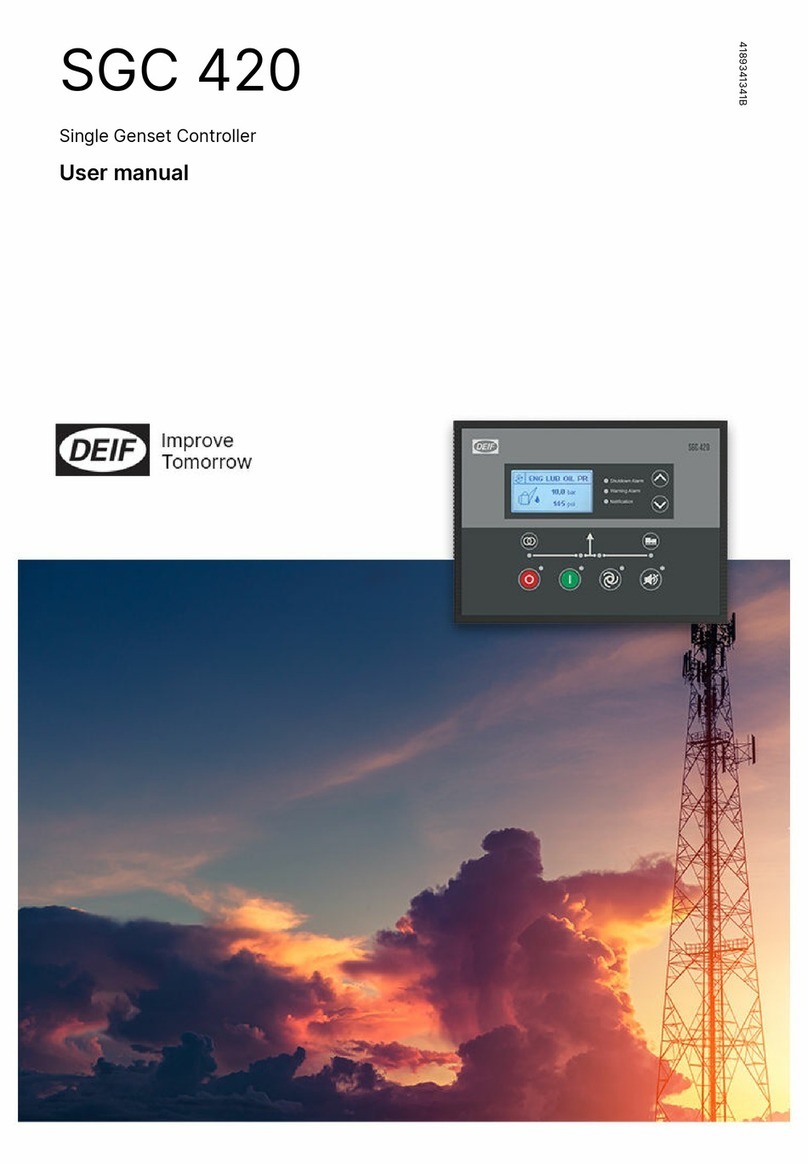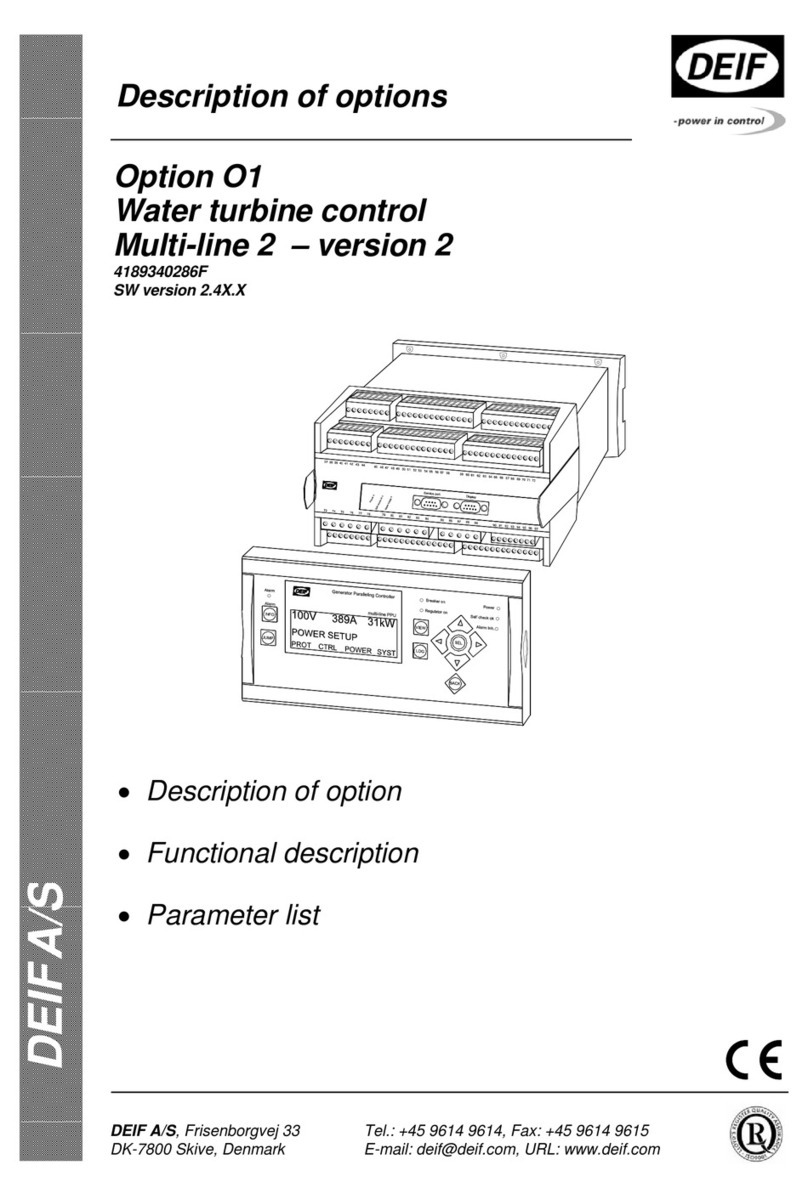Deif ASC-4 Instruction Manual

COMMISSIONING GUIDELINES
ASC-4
Automatic Sustainable Controller
4189341077D

1. General information
1.1 Warnings and notes..................................................................................................................................................................................................................4
1.2 Legal information and disclaimer..................................................................................................................................................................................... 4
1.3 Safety issues................................................................................................................................................................................................................................ 4
1.4 Electrostatic discharge awareness..................................................................................................................................................................................4
1.5 Factory settings..........................................................................................................................................................................................................................4
1.6 General purpose.........................................................................................................................................................................................................................4
2. Overview
2.1 Commissioning overview......................................................................................................................................................................................................6
2.2 Before commissioning starts..............................................................................................................................................................................................7
2.2.1 IP and ID plan......................................................................................................................................................................................................................7
2.2.2 Power source data.............................................................................................................................................................................................................8
3. Configuration of digital power meter
4. Single line diagram
4.1 Stand-alone application configuration........................................................................................................................................................................ 10
4.2 Power management application configuration.......................................................................................................................................................12
4.2.1 Power management CAN bus....................................................................................................................................................................................14
5. Terminal overview
6. AC configuration: Scaling
7. Power supply alarms
8. Breaker connections
8.1 PV breaker is present............................................................................................................................................................................................................18
8.2 ESS breaker is present.........................................................................................................................................................................................................19
8.3 Mains breaker is present.....................................................................................................................................................................................................21
8.4 Generator breaker feedback inputs...............................................................................................................................................................................22
9. Generator configuration
9.1 Generator parameter settings.......................................................................................................................................................................................... 24
9.2 Power inputs.............................................................................................................................................................................................................................. 24
10. Mains configuration
10.1 Mains parameter settings.................................................................................................................................................................................................27
11. PV configuratiion
11.1 PV nominal values................................................................................................................................................................................................................28
11.1.1 Nominal ratings.............................................................................................................................................................................................................. 28
11.1.2 Nominal current..............................................................................................................................................................................................................28
11.1.3 Nominal voltage............................................................................................................................................................................................................. 29
11.1.4 Nominal frequency........................................................................................................................................................................................................32
12. ESS configuratiion
12.1 ESS nominal values.............................................................................................................................................................................................................33
12.1.1 Nominal ratings..............................................................................................................................................................................................................33
12.1.2 Nominal current..............................................................................................................................................................................................................33
12.1.3 Nominal voltage.............................................................................................................................................................................................................34
12.1.4 Nominal frequency........................................................................................................................................................................................................37
13. Communication setup
13.1 General Modbus communication.................................................................................................................................................................................38
COMMISSIONING GUIDELINES 4189341077D EN Page 2 of 58

13.1.1 Modbus master, Serial 2............................................................................................................................................................................................ 38
13.2 PV communication...............................................................................................................................................................................................................40
13.2.1 Modbus master, Serial 1............................................................................................................................................................................................ 40
13.2.2 Modbus protocol and write type..............................................................................................................................................................................40
13.2.3 Verification of the communication.......................................................................................................................................................................... 41
13.2.4 Alarms for unicast communication.........................................................................................................................................................................42
13.2.5 Alarms for broadcast communication................................................................................................................................................................... 42
13.3 ESS communication............................................................................................................................................................................................................42
13.3.1 Modbus master, Serial 1............................................................................................................................................................................................ 42
13.3.2 Modbus protocol and write type..............................................................................................................................................................................42
13.3.3 Verification of the communication.......................................................................................................................................................................... 43
13.3.4 Alarms for unicast communication.........................................................................................................................................................................43
13.3.5 Alarms for broadcast communication................................................................................................................................................................... 44
13.4 ADFweb setup........................................................................................................................................................................................................................ 44
14. Emergency stop
15. Operating modes
15.1 Stand-alone system.............................................................................................................................................................................................................48
15.2 Power management system............................................................................................................................................................................................49
16. Spinning reserve
16.1 Spinning reserve alarms...................................................................................................................................................................................................50
16.2 Dynamic spinning reserve...............................................................................................................................................................................................50
17. Auto start/stop
18. Transducer setup
18.1 Multi-input setup................................................................................................................................................................................................................... 53
18.2 Transducer signals.............................................................................................................................................................................................................. 53
18.2.1 4 - 20 mA values........................................................................................................................................................................................................... 53
18.2.2 Translation....................................................................................................................................................................................................................... 54
18.3 Test procedure for transducer signals......................................................................................................................................................................55
18.3.1 Mains transducer...........................................................................................................................................................................................................56
18.3.2 Transducer testing tables.......................................................................................................................................................................................... 56
19. Appendix A: Modified parameter list
COMMISSIONING GUIDELINES 4189341077D EN Page 3 of 58

1. General information
1.1 Warnings and notes
Throughout this document, a number of warnings and notes with helpful user information will be presented. To ensure that these are
noticed, they will be highlighted as follows in order to separate them from the general text.
Warnings
DANGER!
Warnings indicate a potentially dangerous situation, which could result in death, personal injury or damaged equipment, if
certain guidelines are not followed.
Notes
INFO
Notes provide general information, which will be helpful for the reader to bear in mind.
1.2 Legal information and disclaimer
DEIF takes no responsibility for installation or operation of the generator set. If there is any doubt about how to install or operate the
engine/generator controlled by the Multi-line 2 unit, the company responsible for the installation or the operation of the set must be
contacted.
NOTE The Multi-line 2 unit is not to be opened by unauthorised personnel. If opened anyway, the warranty will be lost.
Disclaimer
DEIF A/S reserves the right to change any of the contents of this document without prior notice.
The English version of this document always contains the most recent and up-to-date information about the product. DEIF does not
take responsibility for the accuracy of translations, and translations might not be updated at the same time as the English document.
If there is a discrepancy, the English version prevails.
1.3 Safety issues
Installing and operating the Multi-line 2 unit may imply work with dangerous currents and voltages. Therefore, the installation should
only be carried out by authorised personnel who understand the risks involved in working with live electrical equipment.
DANGER!
Be aware of the hazardous live currents and voltages. Do not touch any AC measurement inputs as this could lead to injury
or death.
1.4 Electrostatic discharge awareness
Sufficient care must be taken to protect the terminals against static discharges during the installation. Once the unit is installed and
connected, these precautions are no longer necessary.
1.5 Factory settings
The Multi-line 2 unit is delivered from the factory with default settings. These are not necessarily correct for the engine/generator set.
Check all the settings before running the engine/generator set.
1.6 General purpose
The commissioning guidelines provide information for a thorough, safe and effective commissioning of controller(s), within the
system.
COMMISSIONING GUIDELINES 4189341077D EN Page 4 of 58

DANGER!
Commissioning is the most risky period of operation. Commissioning errors can lead to personal injury or death, or
equipment damage. These guidelines cannot anticipate or include every possible commissioning problem. Commissioning
must therefore be done thoughtfully, systematically and carefully by qualified and experienced personnel.
INFO
DEIF does not accept any responsibility for wiring errors.
INFO
The controllers interface to third party equipment. DEIF does not accept any responsibility for the operation of third party
equipment.
INFO
The commissioning guidelines provide information about checking third-party equipment, for example, the switchboard
wiring. This information is provided to help ensure a successful commissioning of the entire system. However, DEIF does
not accept any responsibility for the operation of third party equipment.
COMMISSIONING GUIDELINES 4189341077D EN Page 5 of 58

2. Overview
The commissioning guide is for the PV controller in the ASC series.
There are a few steps to follow when the ASC is configured. During the planning of the commissioning job, it can be useful to check
whether the ASC is installed in the DEIF cabinet or in a customer-designed cabinet.
This document can be used in both cases.
The document contains the AGC terminal numbers even if installed in a switchboard. Please refer to the switchboard diagrams to
see the actual terminal block and terminal number. If in doubt, ask the switchboard designer.
ASC-4 SW version 4.14 or later
2.1 Commissioning overview
Before commissioning starts, a work breakdown structure must be created. The work breakdown structure includes the necessary
planning from the start to the end of the commissioning and comprises of mechanical work, electrical DC work, electrical AC work
and so on.
This guide only focusses on the work breakdown structure concerning the ASC configuration.
Chapter DEIF control system commissioning
2.2.1 Create IP list of all devices in the plant with IP addresses and adjust
Create list of power meters and inverters connected to the ASC with their ID numbers and baud rate and adjust
2.2.2 Create a complete list of the power source data
3 Configure all DPM from front face with CT ratio, PT ratio and relevant others
4 Establish communication with the ASC with PC Utility SW
4 Configure the application configuration
5 Wiring overview and parameters associated with the terminals
6 Configure AC configuration and scaling of the ASC
7 Configure power supply alarms
8.1 Configure settings for the breaker control and feedbacks PV breaker
8.2 Configure settings for the breaker control and feedbacks ESS breaker
8.3 Configure settings for the breaker feedbacks mains breaker
8.4 Configure input settings for breaker feedbacks
18.1 Configure multi-inputs 102,105,108
9 Configure generator values (nominal, power readings (P/Q) from input and scaling)
10 Configure mains values (power input (P/Q) and scaling)
11 Configure nominal values [U,I,f,P,S,Q,CT ratio, PT ratio] of the PV
12 Configure nominal values [U,I,f,P,S,Q,CT ratio, PT ratio] of the ESS
13.1 Configure DPM for mains incomer (number, ID and baud rate)
13.1 Configure DPM for generator (number, ID and baud rate
13.2 Configure DPM for PV (number, ID and baud rate)
13.3 Configure DPM for ESS (number, ID and baud rate)
13.1 Configure M-Logic with breaker feedbacks from MIC 4000 series
COMMISSIONING GUIDELINES 4189341077D EN Page 6 of 58

Chapter DEIF control system commissioning
13.2, 13.3 Configure inverter type, IDs and baud rate
14 Emergency stop
15 Configure plant modes and set points
15.2 Configure minimum DG load
16 Configure spinning reserve alarms
17 Configure M-Logic with AUTO start/stop
18 Transducer setup
2.2 Before commissioning starts
Before commissioning the ASC-system the commissioning engineer must have an overview of the IP and ID plan, and an overview
of the power source data.
2.2.1 IP and ID plan
It is necessary to know all IDs and IP addresses of the plant. Below is an example. Please create a suitable IP plan in Excel so this
is ready before commissioning.
These parameters are needed for the commissioning:
• Device
• IP address
• Modbus ID, monitoring
• Modbus ID, control
• Baud rate
Table 2.1 Example of selected communication data for commissioning
Device IP address Modbus ID, monitoring Modbus ID, control Baud rate
ASC - 10 - 19200
ADFWEB HD67510 172.170.10.2 0 19200
-
Inverter #1 172.170.10.10 10 126
Inverter #2 172.170.10.11 11 126
Inverter #3 172.170.10.12 12 126
Inverter #4 172.170.10.13 13 126
Inverter #5 172.170.10.14 14 126
Inverter #6 172.170.10.15 15 126
Inverter #7 172.170.10.16 16 126
Inverter #8 172.170.10.17 17 126
Inverter #9 172.170.10.18 18 126
DPM - MIC 4002
(mains) - 1 19200
DPM - MIC 4002 (generator#1) - 2 19200
COMMISSIONING GUIDELINES 4189341077D EN Page 7 of 58

Device IP address Modbus ID, monitoring Modbus ID, control Baud rate
DPM - MIC 4002 (generator#2) - 3 19200
DPM - MIC 4002 (generator#3) - 4 19200
Table 2.2 Menus for Ethernet connection
Connection Function Associated menus
Ethernet ASC device IP number
9000
(9002 = IP/Subnet mask)
(9003 = Gateway)
2.2.2 Power source data
The power source data must be available before the commissioning starts.
For the example the plant consists of one mains incomer, three generators and nine inverters.
Table 2.3 Example of power source data for plant
Power source Frequency [Hz] Voltage [V] Current [A] S [VA] PF P [kW] CT ratio PT ratio Amount
generator 1 50 400 625 0.8 500 1000/5 1:1
generator 2 50 400 625 0.8 500 1000/5 1:1
generator 3 50 400 480 0.8 384 1000/5 1:1
mains 50 400 600 480 1000/5 1:1
solar panel 0.265 2100
solar park 557
inverter size 60 9
inverter total 50 400 779 540 1000/5 1:1
COMMISSIONING GUIDELINES 4189341077D EN Page 8 of 58

3. Configuration of digital power meter
With the collected information, it is possible to configure the digital power meters. If transducers are used instead of digital power
meters, they must be configured instead.
Depending on the type of power meter, the configuration menu is accessed from the front, and configuration is done from the front.
The programming of transducers and power meters are not done from the DEIF PC Utility SW.
On DEIF power meters, for instance MIB 7000C, the configuration menu is typically accessed by pressing “H”+ “VA” simultaneously.
Please refer to the programming manual of your specific meter.
COMMISSIONING GUIDELINES 4189341077D EN Page 9 of 58

4. Single line diagram
The DEIF controller contains the single line diagram. In DEIF terms, this is represented with the “Application configuration”.
There are two types of application configurations:
• Stand-alone configuration
• Power management configuration
A stand-alone configuration contains only one DEIF ASC controller in the plant configuration.
A power management configuration contains multiple ML-2 controllers (for example, ASC-4 Solar and AGC-4 Genset) in various
combinations.
4.1 Stand-alone application configuration
The application can be adjusted by using the PC utility SW. In the tab on the left hand side, the “application configuration” can be
selected. Then the configuration is done by selecting the plant specifics.
COMMISSIONING GUIDELINES 4189341077D EN Page 10 of 58

This example shows the plant with one ASC in a configuration with grid. The number of generators in the application cannot be
configured on this screen unless it is a power management application.
COMMISSIONING GUIDELINES 4189341077D EN Page 11 of 58

The generators are configured in the “Input settings” or in “M-Logic”, they are not included in the application configuration. A
maximum of 16 generators can be configured.
Example of stand-alone configuration
This is an example of a stand-alone application where a solar park supplies the load in combination with a mains
connection. Two generators are included on an emergency busbar.
The generators are not visible in the “application configuration”, but they are present in the plant.
More information
See Generator configuration in this document for more information about configuring generators.
More information
See PV configuration in this document for more information about configuring PV breakers.
4.2 Power management application configuration
The power management provides a lot of combinations. The below screenshot shows only an example.
Special for the power management application is that there is one controller per power source. In the example below, there are five
DEIF Multi-line 2 controllers (AGCs and ASCs).
COMMISSIONING GUIDELINES 4189341077D EN Page 12 of 58

To connect the photovoltaic and battery sources to the Mains load point:
1. The photovoltaic or battery source must be in Area configuration – Top.
2. Select the Area with the photovoltaic or battery source.
3. Select Mains load point under Area configuration – Top > Connection.
4. Write your changes to the controller.
The power management configuration is described in Option G4 G5 and G8 Power management AGC-4.
More information
See Breaker connections for more information about the wiring and configuration for PV and ESS breakers.
COMMISSIONING GUIDELINES 4189341077D EN Page 13 of 58

4.2.1 Power management CAN bus
These menus are used if the ASC is part of an integrated system (power management system). The menus are not used if the ASC
is the only controller in a stand-alone system.
Terminal Function Associated menus
A1 Power management communication CAN H 7841, CANport select
7870, actions at CAN failure
A3 Power management communication CAN L
Notice that the CAN bus line has to be terminated in each end with a 120 Ω resistor. The recommended CAN bus cable is a Belden
3105A or Lapp CAN bus cable or an equivalent cable.
COMMISSIONING GUIDELINES 4189341077D EN Page 14 of 58

5. Terminal overview
Some basic wiring is needed before engaging the ASC in the system. These terminals must be wired in most cases.
This terminal overview of the ASC is used in the case:
This terminal overview of the ASC contains the hardware options M12-E2-H2-M14.6-M15.8. Other combinations of the option
configuration will of course have different terminal overviews. In the installation manual, the precise I/O list of the separate options is
shown.
COMMISSIONING GUIDELINES 4189341077D EN Page 15 of 58

6. AC configuration: Scaling
Select the scaling to the proper setting.
Note that you must do this before the rest of the nominal values are set up.
If this selection is made from the display unit, you must press the key JUMP (keyJUMP, then keyUP or keyDOWN until you reach
menu 9030). The master password is still needed.
Parameter Range Default Comment
9030
10 V - 2500 V
100 V - 25000 V
10 kV - 160 kV
1 kV - 75 kV
100 - 25000 V
This parameter affects how the AC measurement values are displayed on the
controller.
It is recommended to use a scale range that matches your installation.
The difference between the scale ranges is the way the power is displayed on the controller. For example, 6 kW is displayed as 6.0
kW in the 10 - 2500 V scale and 6 kW in the 100 - 25000 V scale. For low power installations, it is recommended to use 10 -2500 V
AC.
COMMISSIONING GUIDELINES 4189341077D EN Page 16 of 58

7. Power supply alarms
These alarms will activate if the power supply fails. The menus 4980/4990 are only present if the option G5/M4 is installed.
Terminal Function Associated menus
1 24 V DC power supply 4960 aux supply low voltage
4970 aux supply high voltage
2 Negative for terminal 1
98 24 V DC power supply 4980 aux supply low voltage
4990 aux supply high voltage
99 Negative for terminal 98
COMMISSIONING GUIDELINES 4189341077D EN Page 17 of 58

8. Breaker connections
8.1 PV breaker is present
If the application configuration includes a PV breaker, the following terminals must be wired:
Terminal Function Comments
14 Open PV Breaker NO Open relay is used depending on breaker type: pulse
15 Common for 14/16 Comm
16 NC
17 Close PV Breaker NO Closed relay is used depending on breaker type: pulse and continuous (contactor)
18 Common for 17/19 Comm
19 NC
It is noted that the breaker configuration is set up in the “Application configuration”. There are no parameter menus for this. Compact
breaker (MCCB) is not supported by the ASC.
These menus and inputs associate with each other.
Terminal Function Comments
26 Feedback for the PVB open position 2160 PVB open failure
2180 PVB pos failure
27 Feedback for the PVB closed position 2170 PVB close failure
2180 PVB pos failure
28 Common for 26 and 27
Breaker feedback can be checked in the utility software on the inputs/outputs page. Note that the input terminal numbers are
mentioned on the right hand side of the terminal description.
COMMISSIONING GUIDELINES 4189341077D EN Page 18 of 58

When there is a PV Breaker in the application and the ASC controls it, the application always contains one:
8.2 ESS breaker is present
If the application configuration includes a ESS breaker, the following terminals must be wired:
Terminal Function Comments
14 Open ESS Breaker NO Open relay is used depending on breaker type: pulse
15 Common for 14/16 Comm
16 NC
17 Close ESS Breaker NO Closed relay is used depending on breaker type: pulse and continuous (contactor)
18 Common for 17/19 Comm
19 NC
COMMISSIONING GUIDELINES 4189341077D EN Page 19 of 58

It is noted that the breaker configuration is set up in the “Application configuration”. There are no parameter menus for this. Compact
breaker (MCCB) is not supported by the ASC.
These menus and inputs associate with each other.
Terminal Function Comments
26 Feedback for the ESB open position 2160 ESB open failure
2180 ESB pos failure
27 Feedback for the ESB closed position 2170 ESB close failure
2180 ESB pos failure
28 Common for 26 and 27
Breaker feedback can be checked in the utility software on the inputs/outputs page. Note that the input terminal numbers are
mentioned on the right hand side of the terminal description.
When there is an ESS Breaker in the application and the ASC controls it, the application always contains one:
COMMISSIONING GUIDELINES 4189341077D EN Page 20 of 58
Table of contents
Other Deif Controllers manuals
Popular Controllers manuals by other brands

Madison
Madison R2 Installation and Maintenance

Phoenix Contact
Phoenix Contact ILC 330 Series user manual

Panasonic
Panasonic CZ-256ESMC3 Technical data

CYP
CYP CVW-11HS Operation manual

rotork
rotork IQ70 F25 B4 Instructions for Safe Use, Installation, Basic Setup and Maintenance

Sealey
Sealey ARD01.V2 instructions

Sicce
Sicce Wave Surfer instructions

KMC Controls
KMC Controls SimplyVAV BAC-8001 Application and installation guide
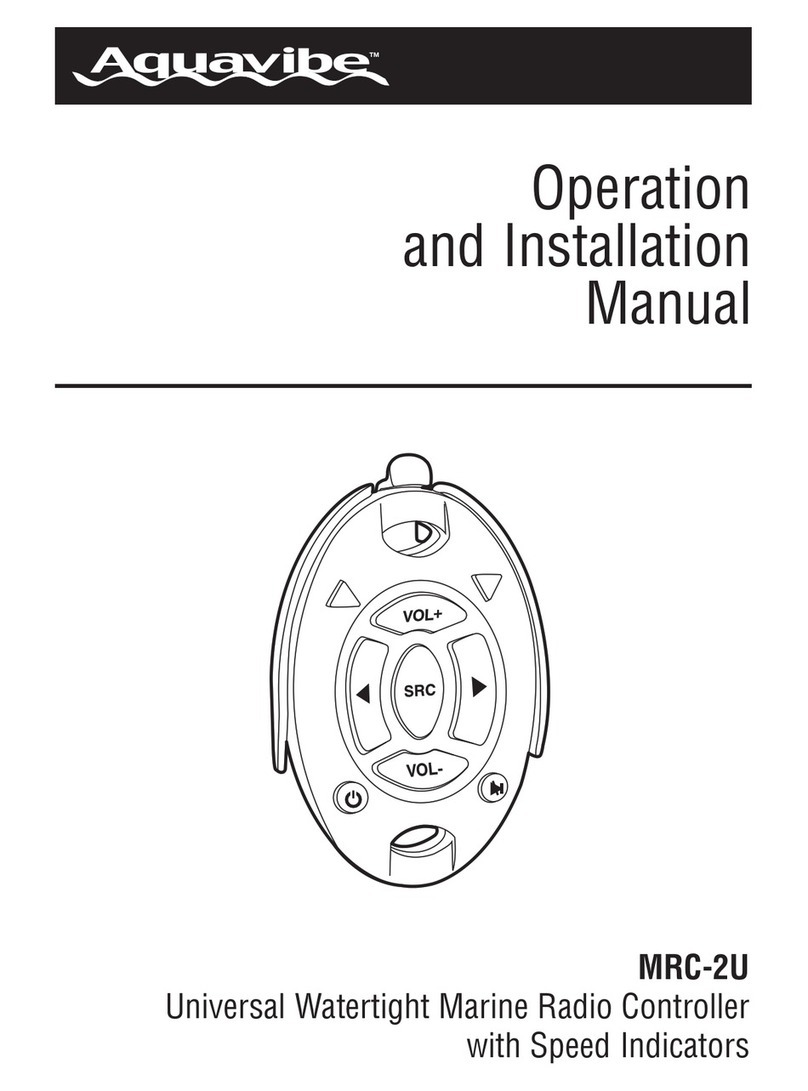
Aquavibe
Aquavibe MRC-2U Operation and installation manual
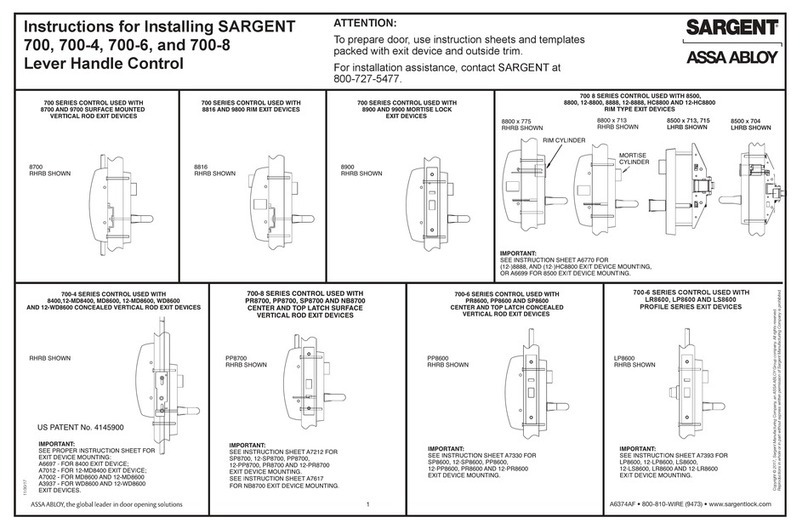
Assa Abloy
Assa Abloy Sargent 700 installation instructions

Traxxas
Traxxas TRX3465 instructions

EAS Electric
EAS Electric ECG145CM instruction manual