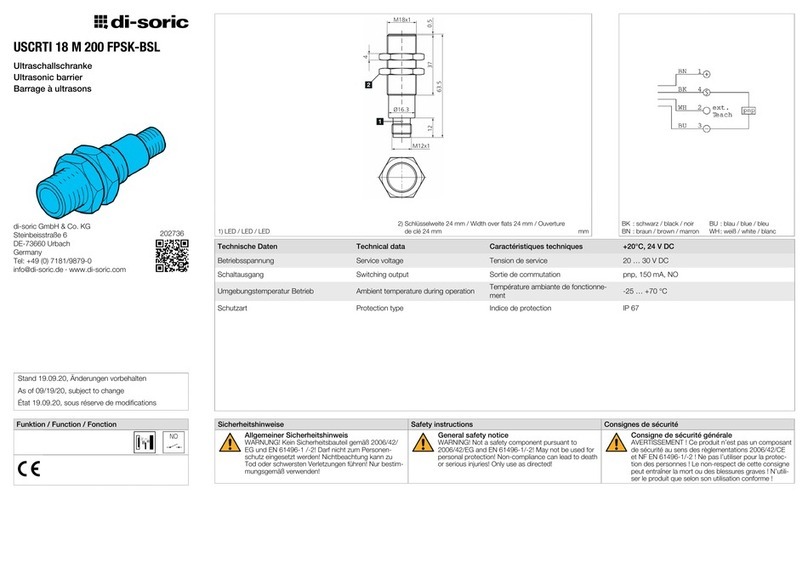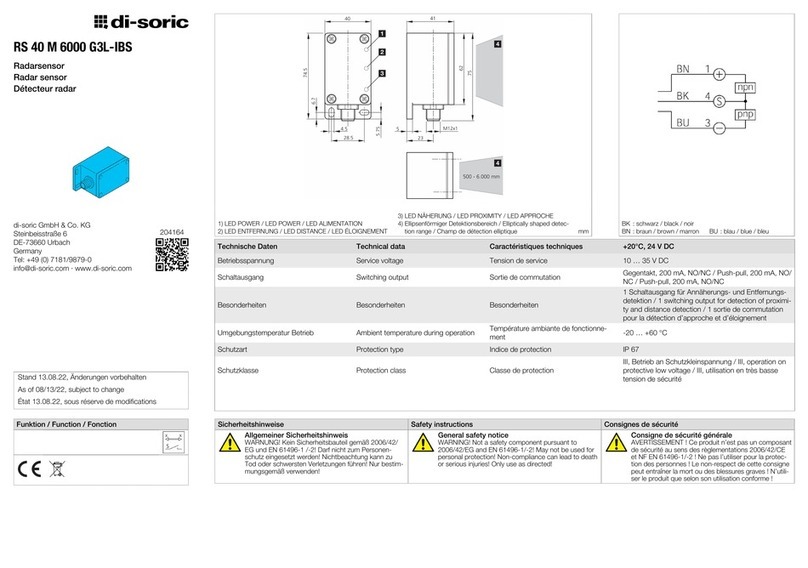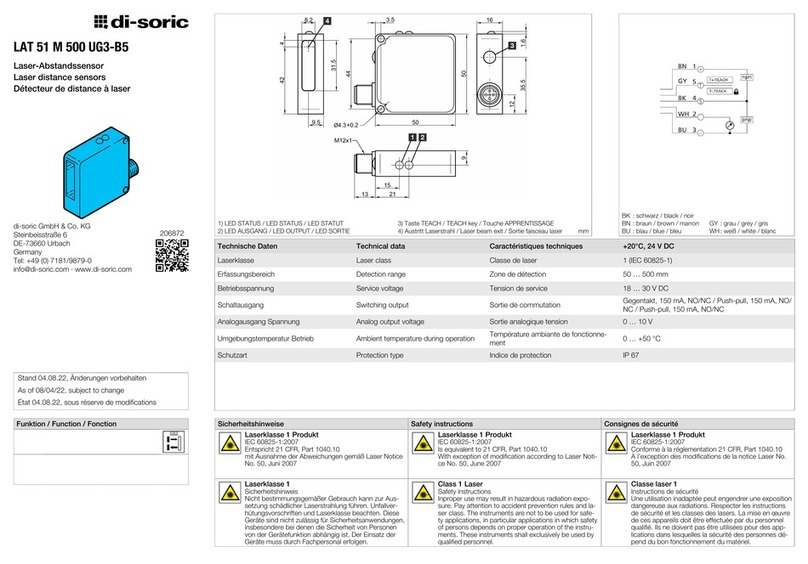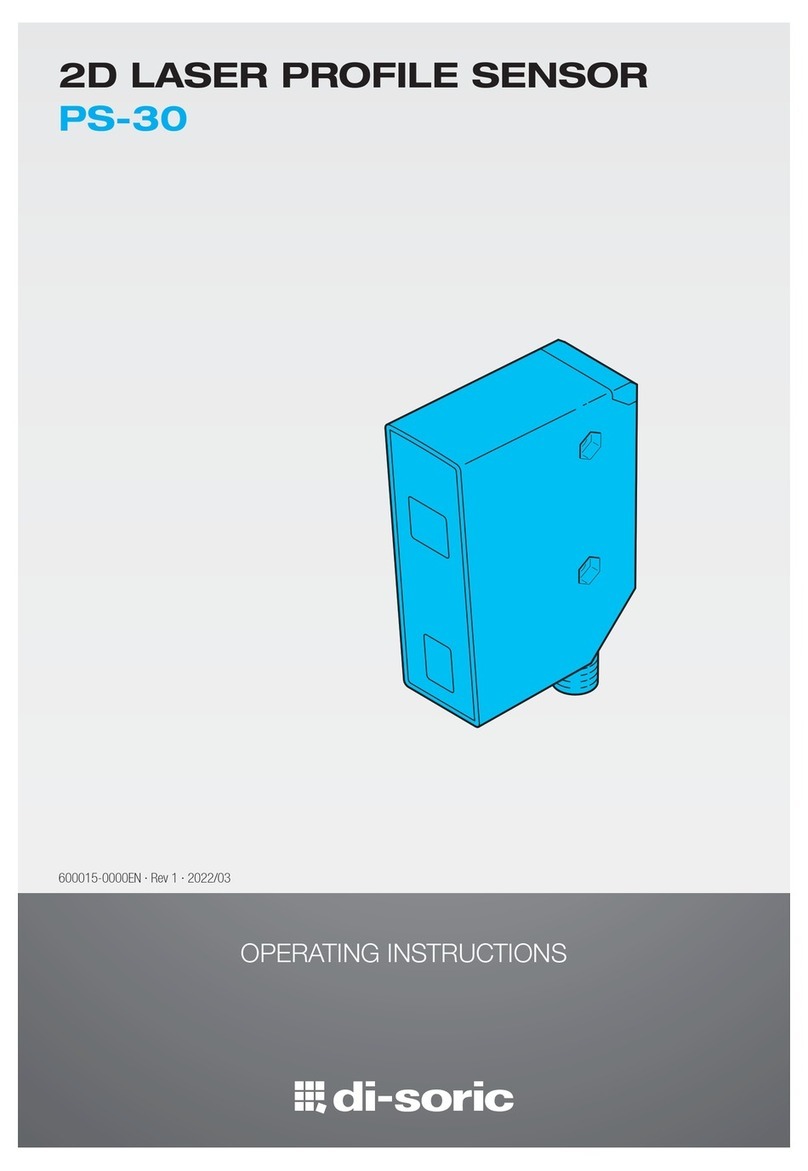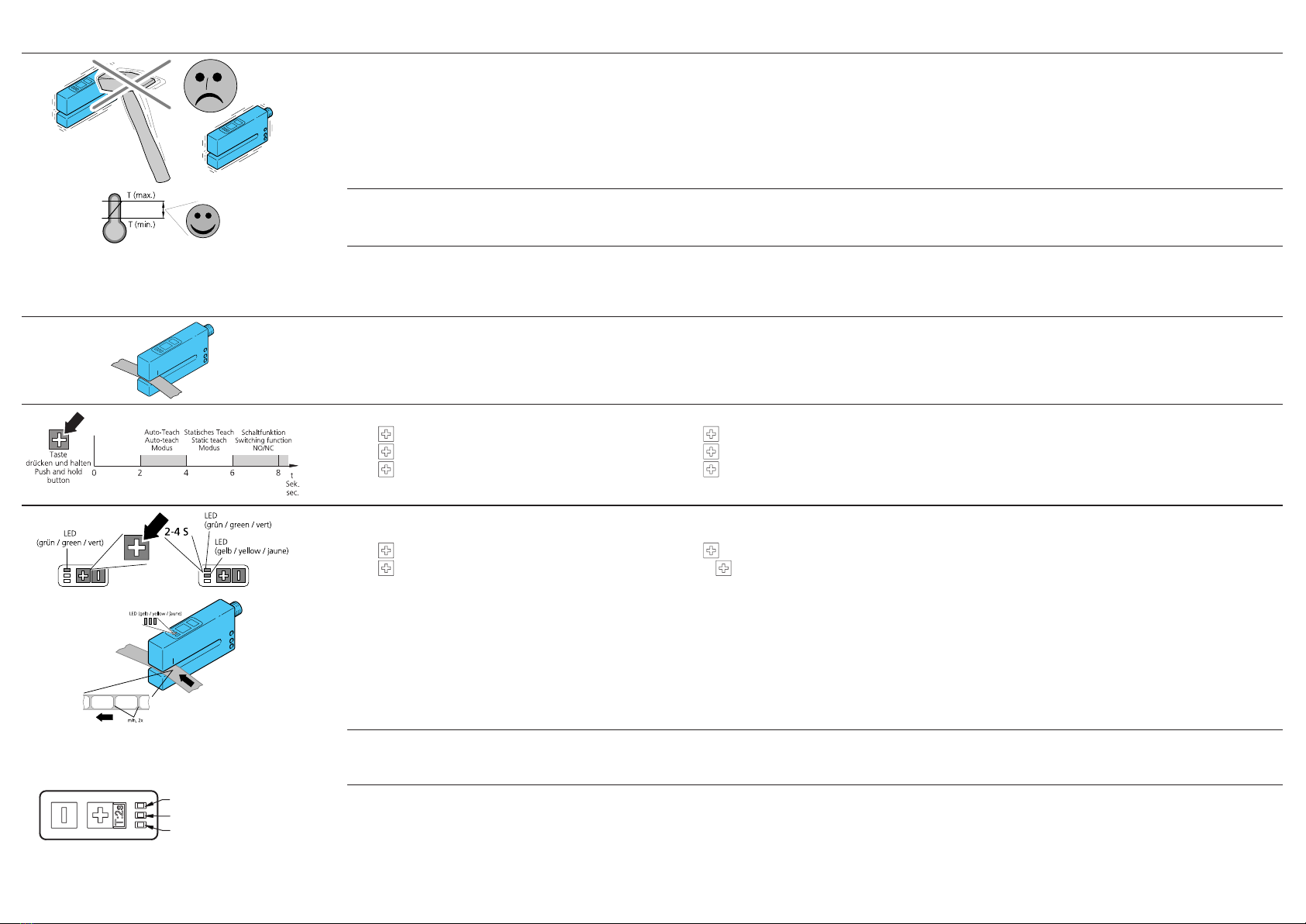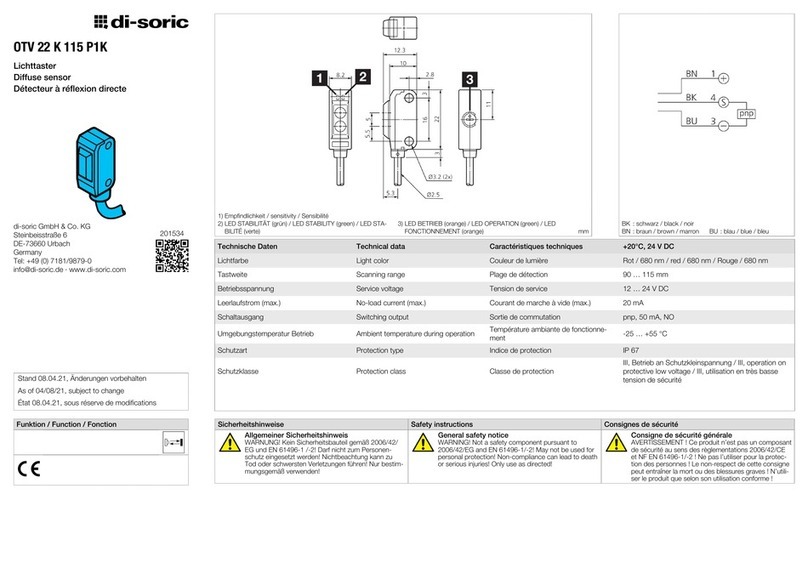Ultraschall Etikettensensor Ultrasonic Label Sensor
Mechanische Belastungen: Mechanical loads:
Der Sensor ist gegen mechanische Belastungen z.B.
Stöße und Schläge zu schützen.
The sensor has to be protected against mechanical stress
e. g. shocks and impacts.
Der Sensor darf in beliebiger Einbaulage montiert wer-
den, hierbei ist eine erschütterungsfreie und schwin-
gungsdämpfende Montage zu beachten.
The sensor can be mounted in any position, however
a vibration-free or vibration-dampening assembly must
be observed.
Alle gerätespezifischen Angaben zu Anschluss und
Betrieb sind zu beachten.
Please consider all device-specific details covering
connection and operation.
Temperaturbereich: Temperature range:
Der Betrieb außerhalb dem angegebenen Temperatur-
bereich ist nicht zulässig.
Operation out of the specified temperature range is not
allowed.
Versorgungsspannung anlegen: Connect to power supply:
Sensor an eine Versorgungsspannung von
10 … 30 V DC anlegen.
Die LED (grün) zeigt Dauersignal.
Connect sensor to power supply 10…30 VDC
LED (green) shows permanent signal
Etikettenmaterial einlegen: Insert label material:
Etikettenmaterial unter leichter Spannung am unteren
Schenkel im Bereich des Schallaustritts einlegen.
Insert label material under slight tension at the lower
part of the senor in the field of the sound outlet.
Bedienung, Überblick: Handling, Overview:
Taste 2-4 Sek.: Auto-Teach
Taste 4-6 Sek.: Statischer Einpunkt-Teach
Taste länger 6 Sek.: Schaltfunktion NO/NC
Press key 2-4 sec: Auto-Teach
Press key 4-6 sec: Static single-teach
Press key longer than 6 sec: Switching function NO/NC
Autoteach Vorgang einleiten: Start Autoteach function:
Etikett einlegen, (LED grün = Dauersignal)
Taste 2-4 Sek. drücken (bis LED gelb leuchtet)
Taste lösen, der Autoteach-Vorgang wird gestartet.
Insert label, (LED green = permanent signal)
Press key 2-4 sec. till yellow LED lights
Release key, Autoteach process will be started
Autoteach Vorgang ausführen: Execute Autoteach proecess:
Rasches Blinken der LED (gelb) signalisiert den
Autoteach-Vorgang.
Möglichst viele, jedoch min. zwei Etiketten /Etikettenlü-
cken durch den Ultraschallstrahl führen.
Quick flashing of the yellow LED shows Autoteach
process.
Position as many labels/-gaps as possible, but at least
two labels through the ultrasound.
LED rot / red / rouge
LED gelb / yellow / jaune
LED grün / green / vert
3-maliges langsames Blinken der LED (gelb):
Der Autoteach-Vorgang wurde erfolgreich abgeschlos-
sen!
Three times slow flashing of the yellow LED (means):
Autoteach process has been successfully concluded!
4-maliges langsames Blinken der LED (gelb), sowie
Dauersignal der LED (rot):
Der Autoteach-Vorgang wurde fehlerbedingt abge-
brochen!
Siehe Kapitel „Fehlerbehebung“
Four times slow flashing of the yellow LED as well
as permanent signal of the red LED (means):
The Autoteach process has been interrupted due to an
error!
See chapter “troubleshooting”