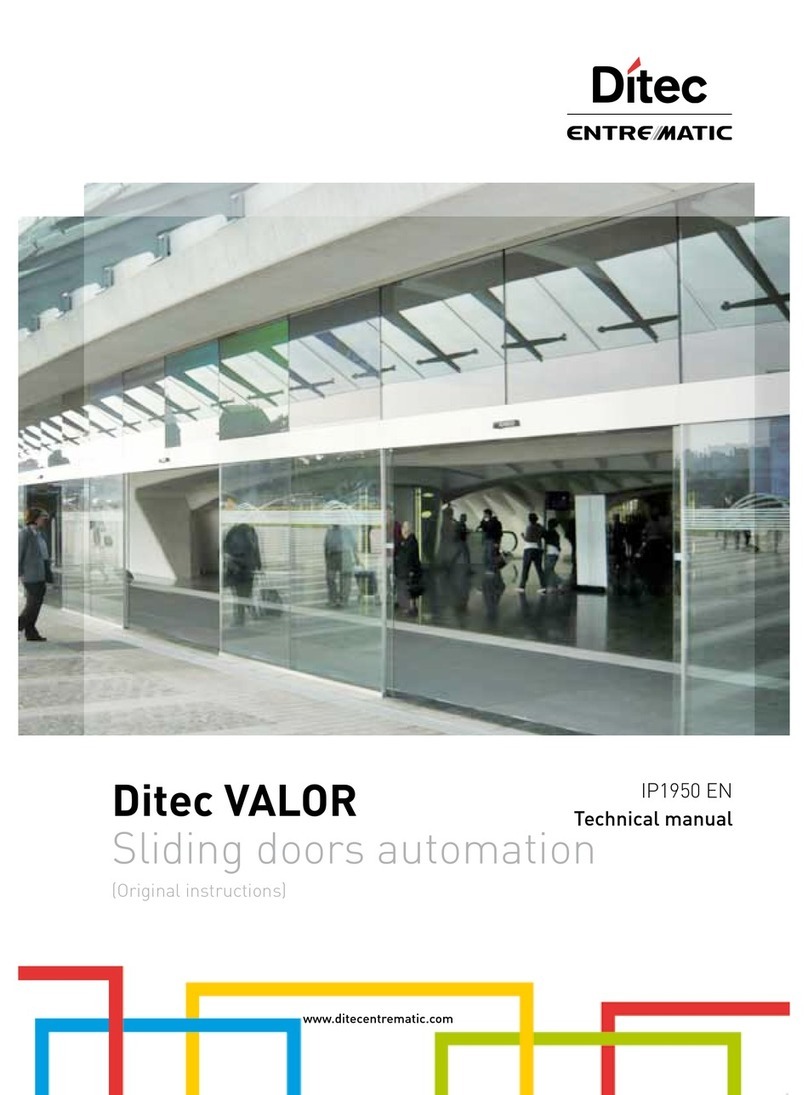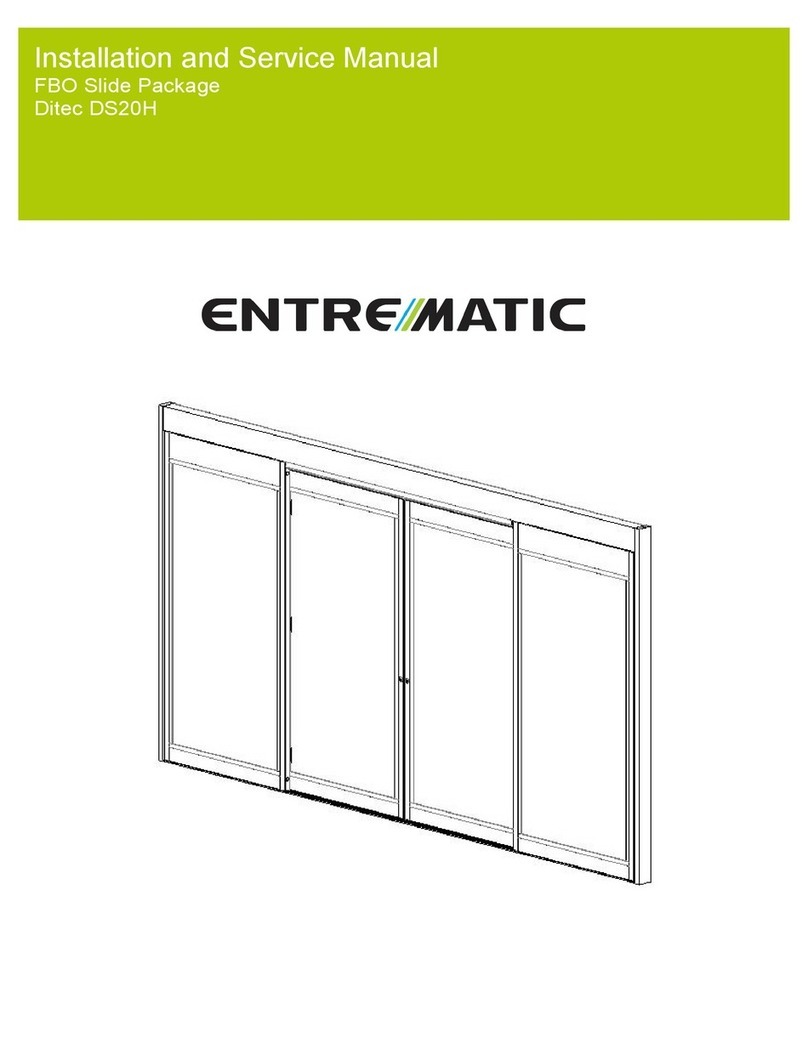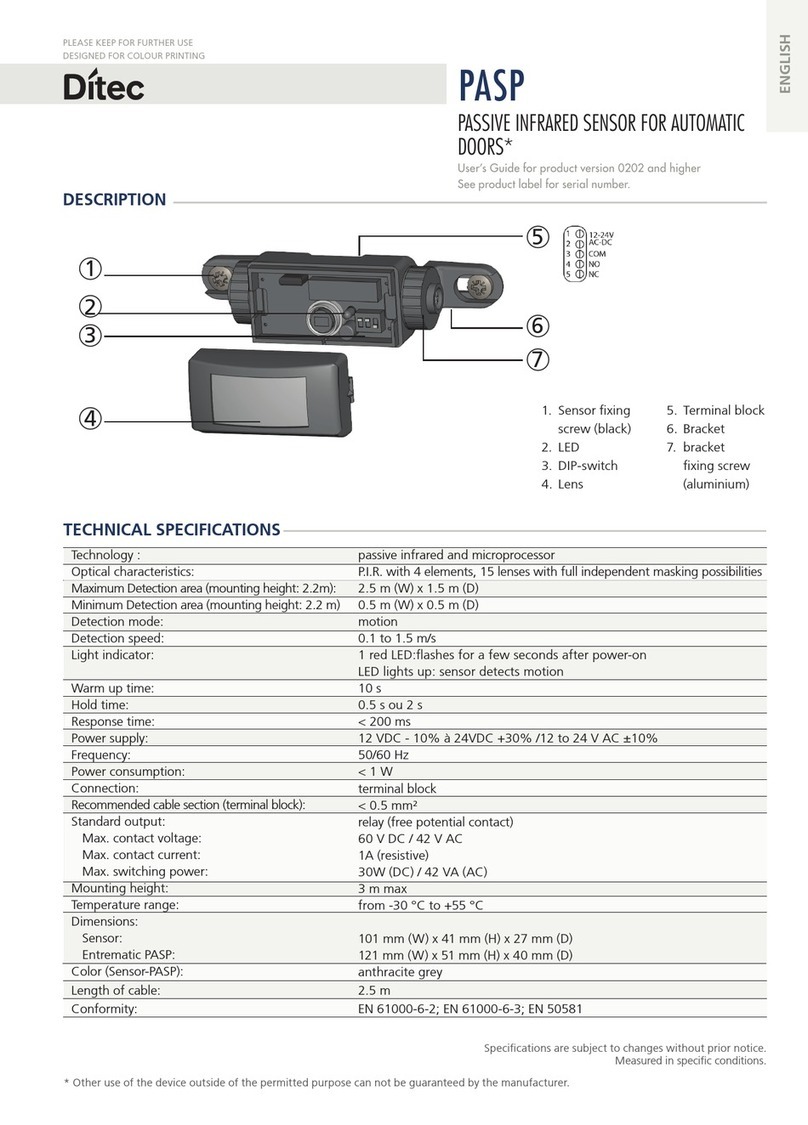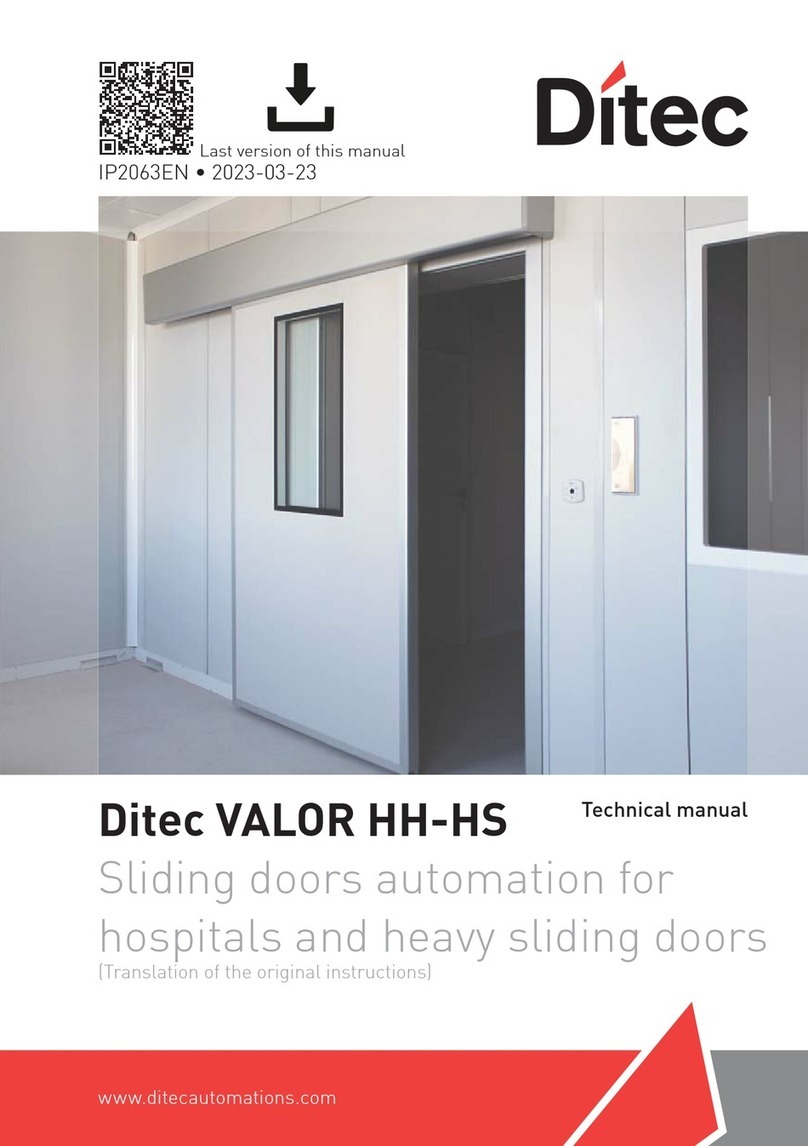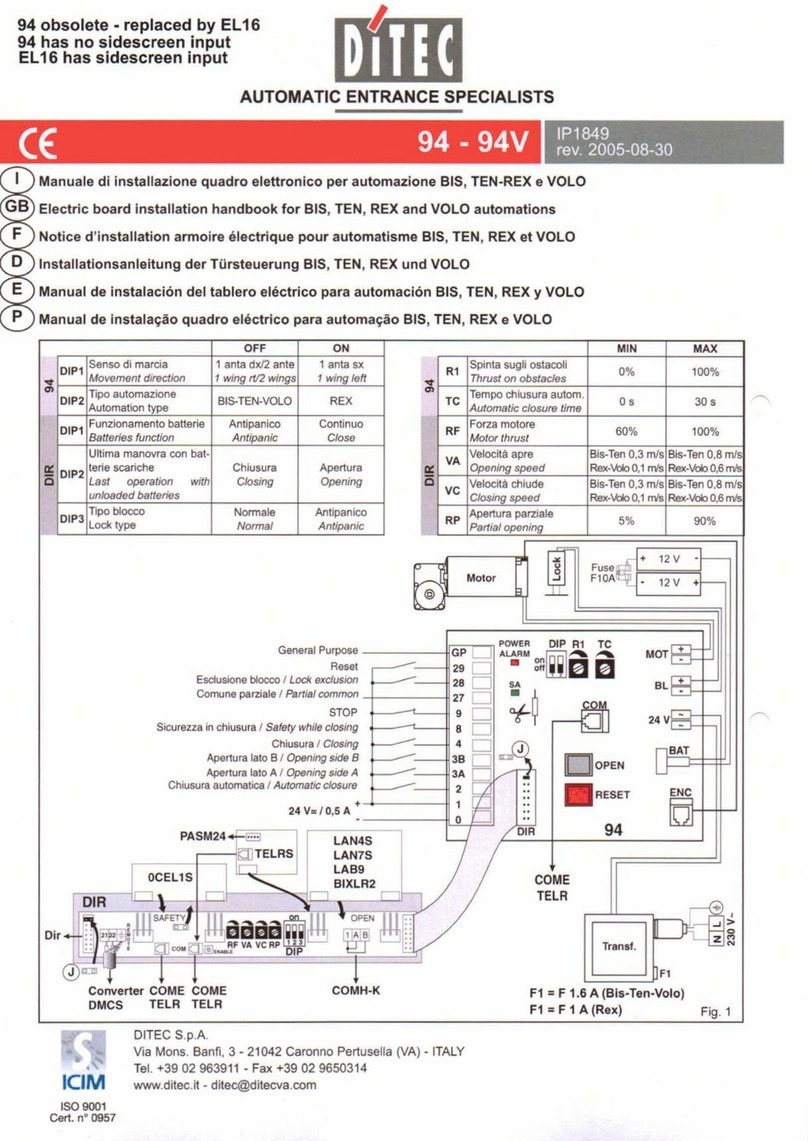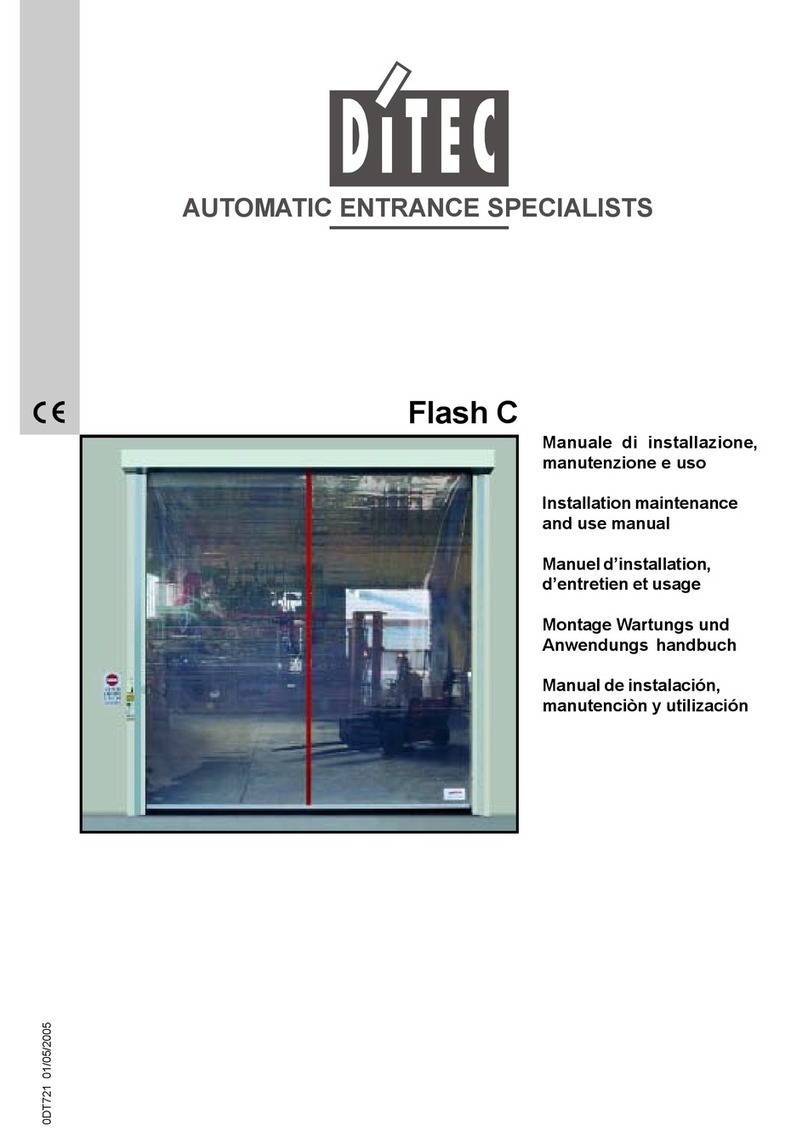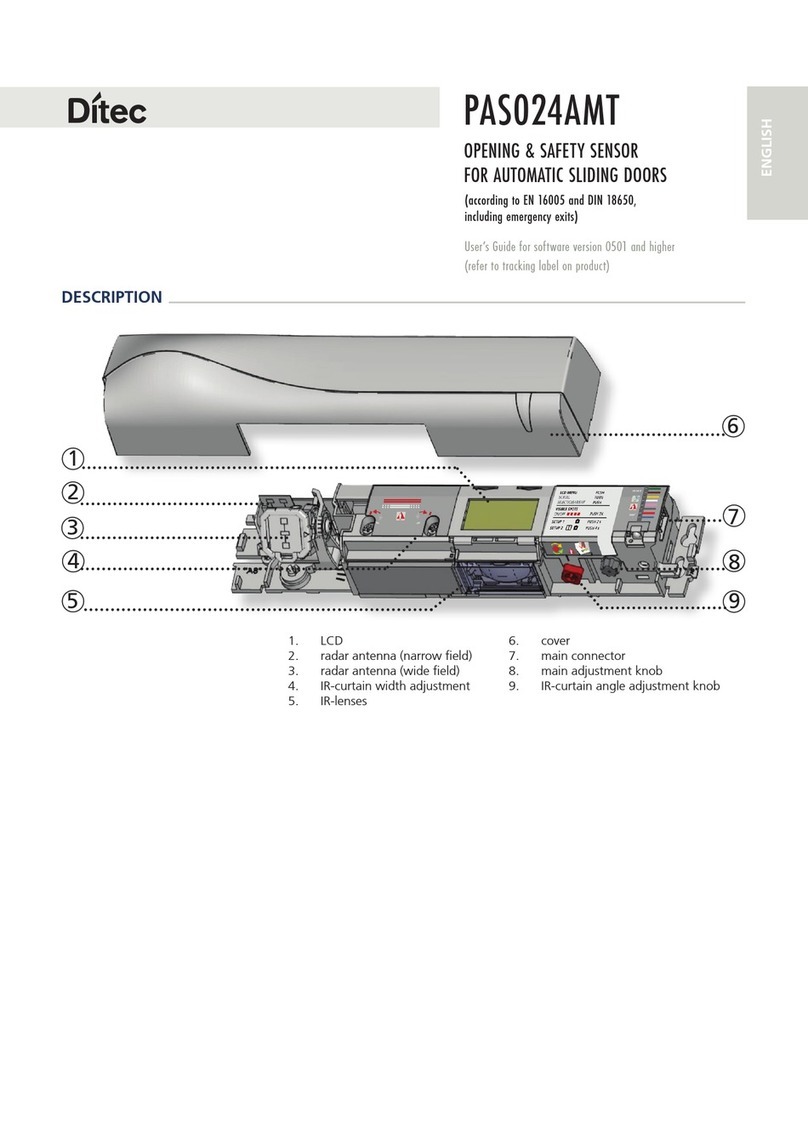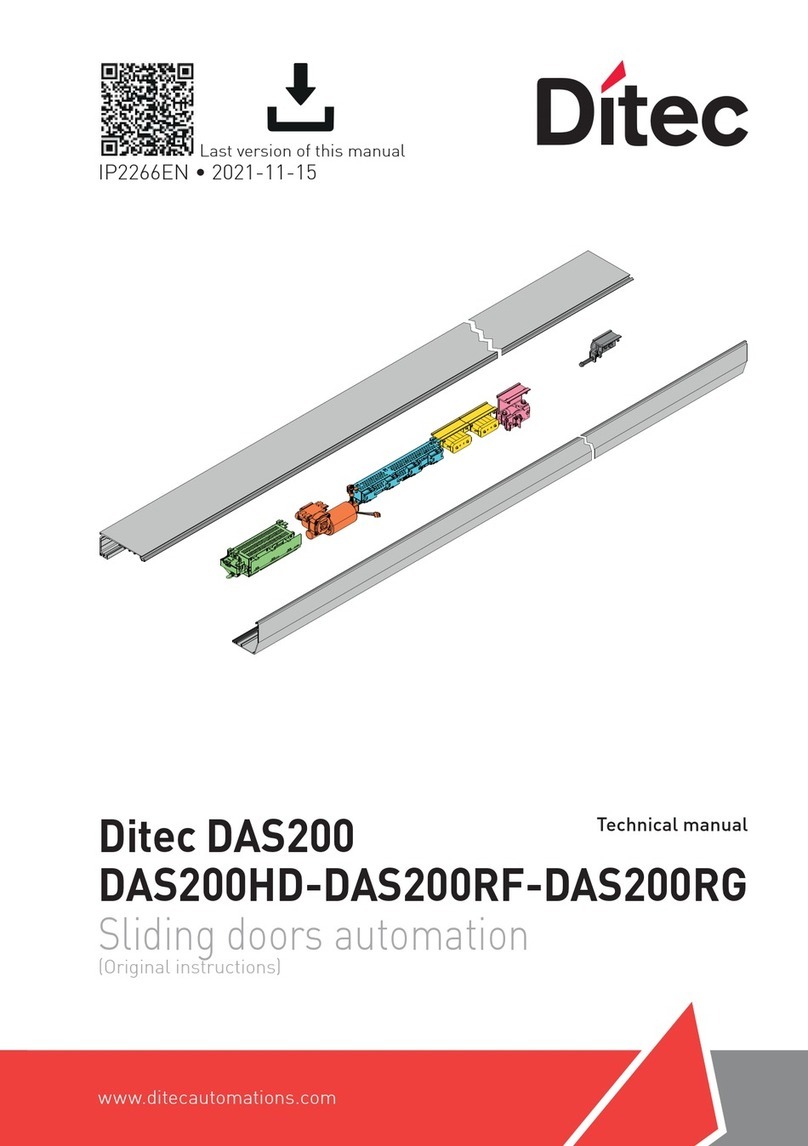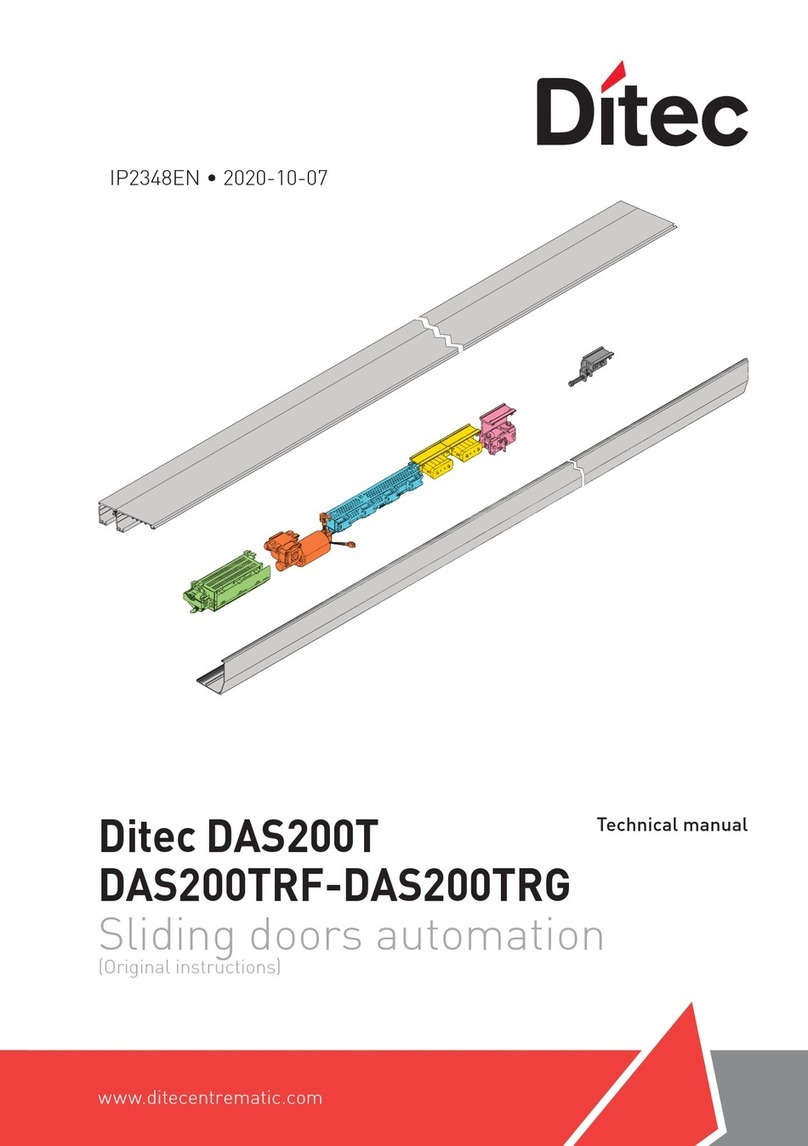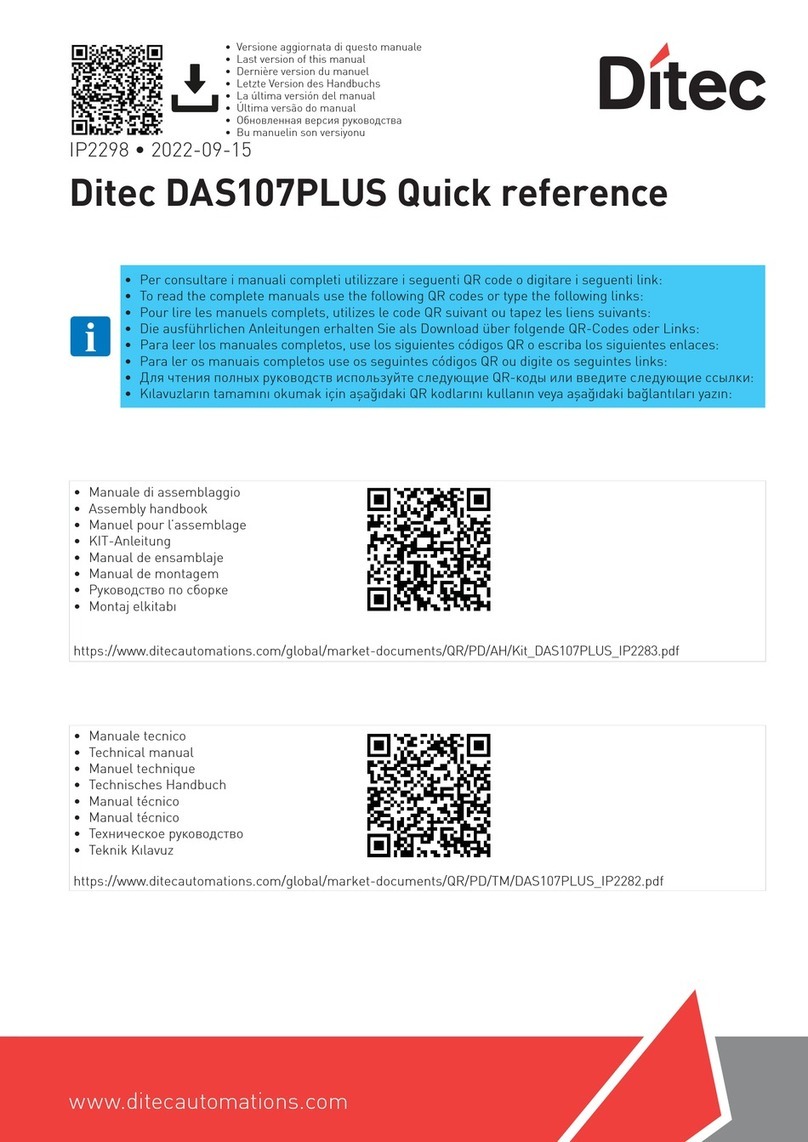Entrematic Canada Inc.
Toll Free: 1-877-348-6837
info.ditec.ca@entrematic.com
www.ditecentrematic.ca
Entrematic USA Inc.
Toll Free: 1-866-901-4284
info.ditec.us@entrematic.com
www.ditecentrematic.us
1.4 Important Information
Intended Use
The door is designed to offer continuous use, a high degree of safety and maximum lifetime.
The Entrematic HA9 is an automatic swing door operator developed to facilitate entrances to buildings and within buildings
through swing doors. The HA9 is a low-energy operator using a DC motor and a gear-reduction system to drive an arm
system, which opens the door. It is to be installed indoors where it is suitable for almost all types of external and internal
swing doors. This widely-used operator can be found on applications ranging from handicapped-access in private homes
to high-traffic retail operations.
The motor and gear system are combined into a compact unit mounted alongside the control unit within the cover. The
operator is connected to the door leaf with different arm systems.
Safety Precautions
•Do not climb on door parts.
•Do not let children play with the door or the fixed controls.
Be sure to complete a risk assessment according to "Guide for Installers of Powered Pedestrian Swing Doors" (PRA-
0006) and fill in the "Site Acceptance Test" (PRA-0007) before taking the door into operation.
To avoid bodily injury, material damage and malfunction of the product, the instructions contained in this manual must be
strictly observed during installation, adjustment, repairs and service etc. Factory authorized training is required to carry out
these tasks safely. Only Ditec Entrematic -trained technicians should be allowed to carry out these operations.
Electronic Equipment Interference
The equipment complies with the European EMC directive (US market FCC Part 15), provided installed according to
Installation and Service manual.
The equipment may generate and use radio frequency energy and if not installed and used properly, it may cause
interference to radio, television reception or other radio frequency type systems.
If other equipment does not fully comply with immunity requirements interference may occur.
There is no guarantee that interference will not occur in a particular installation. If this equipment does cause interference
to radio or television reception, which can be determined by turning the equipment off and on, the user is encouraged to
try to correct the interference by one or more of the following measures:
•Re-orient the receiving antenna.
•Relocate the receiver with respect to theequipment.
•Move the receiver away from the equipment.
•Plug the receiver into a different outlet so that equipment and receiver are on different branch circuits.
•Check that protective earth (PE) is connected.
If necessary, the user should consult the dealer or an experienced radio/television technician for additional suggestions.
Environmental Requirements
Ditec Entrematic products are equipped with electronics and may also be equipped with batteries containing materials
which are hazardous to the environment. Disconnect power before removing electronics and make sure it is disposed of
properly according to local regulations (how and where) as was done with the packaging material.
Glazing Materials
The glazing material for swing doors shall comply with ANSI Z97.1.