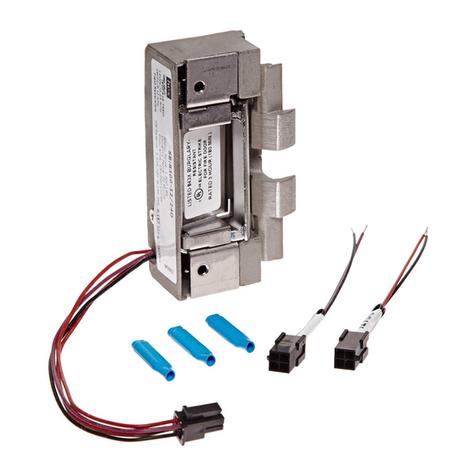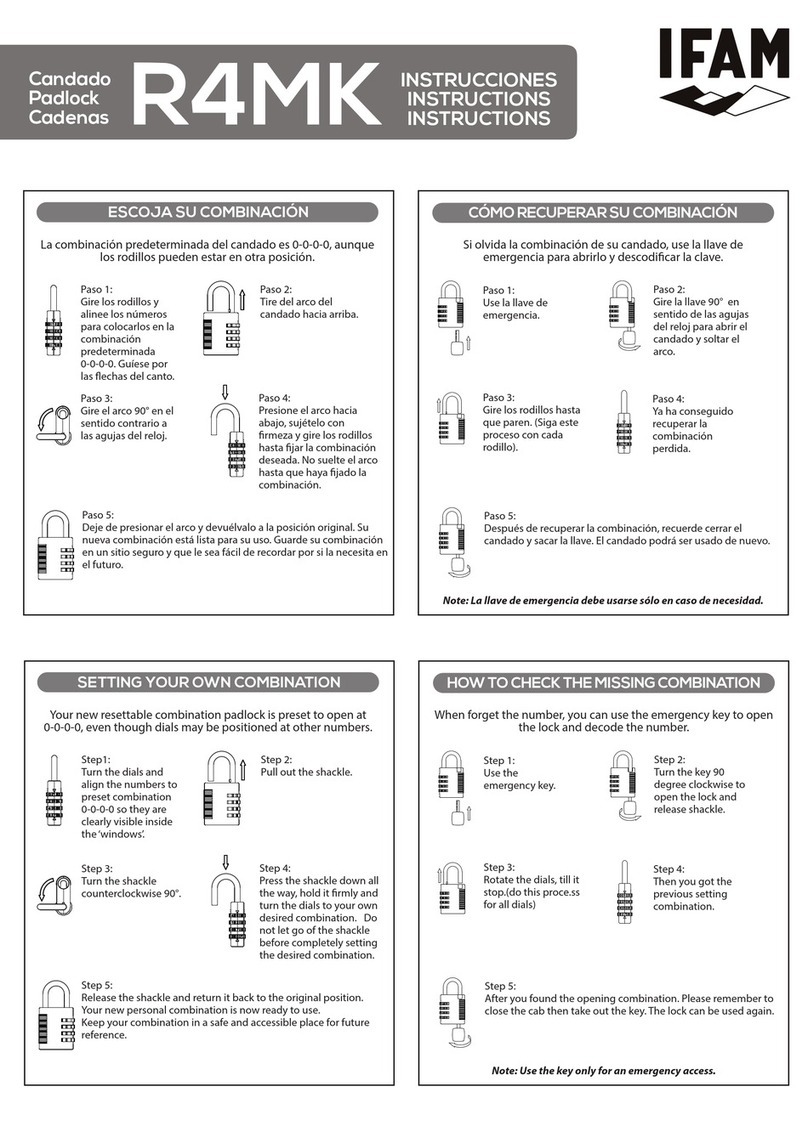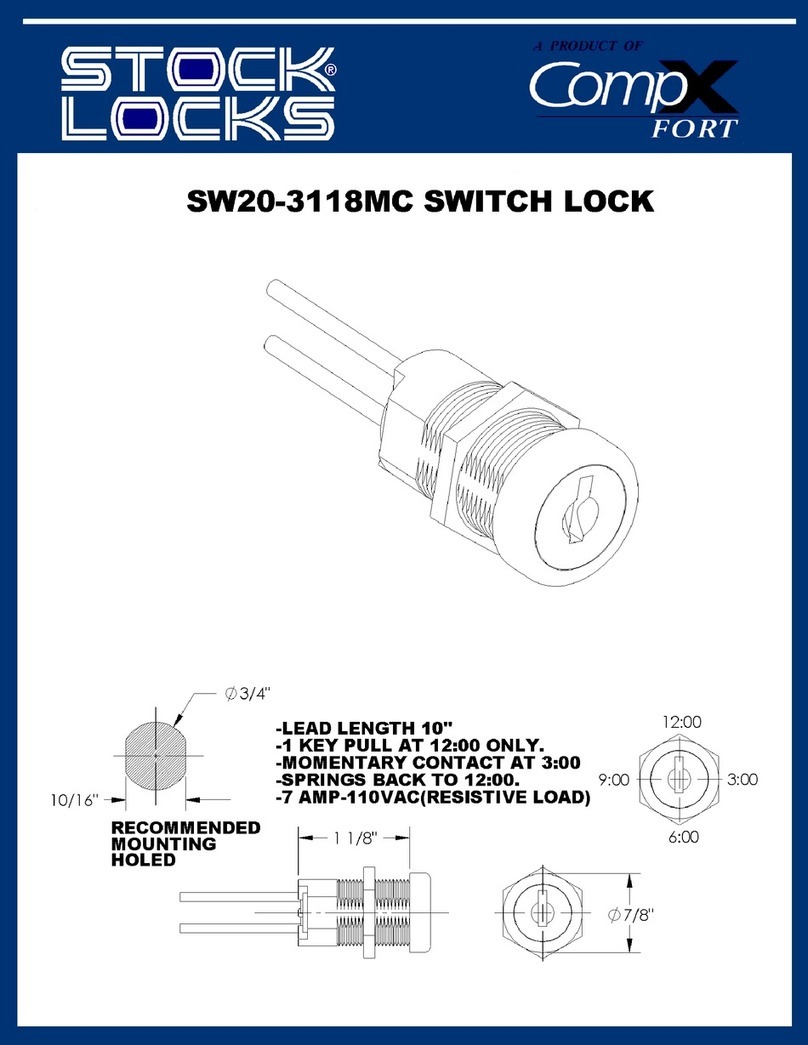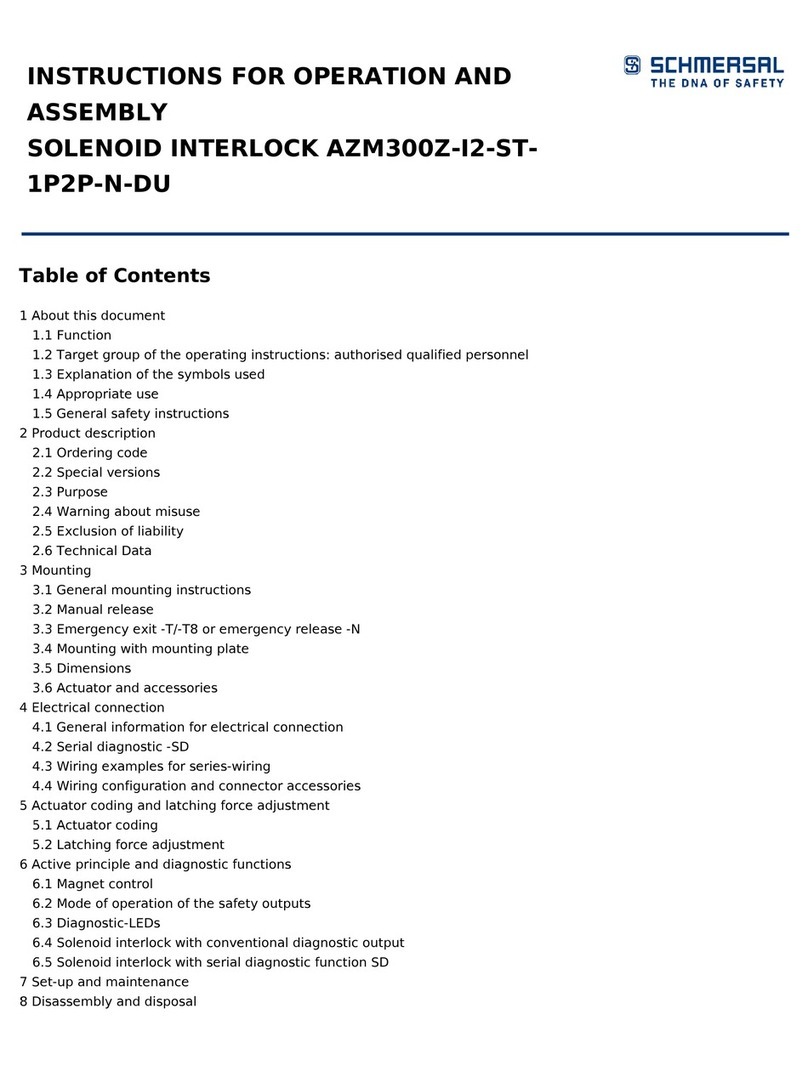Dormakaba SafeRoute-System Mini User manual
Other Dormakaba Lock manuals

Dormakaba
Dormakaba AUDITCON 2 SERIES User manual

Dormakaba
Dormakaba LA GARD 700 Series User manual

Dormakaba
Dormakaba 2725-K6 User manual

Dormakaba
Dormakaba SVI 5000 Training manual

Dormakaba
Dormakaba Axessor CIT User manual

Dormakaba
Dormakaba RCI DE8310 V1.6 User manual

Dormakaba
Dormakaba T900 User manual
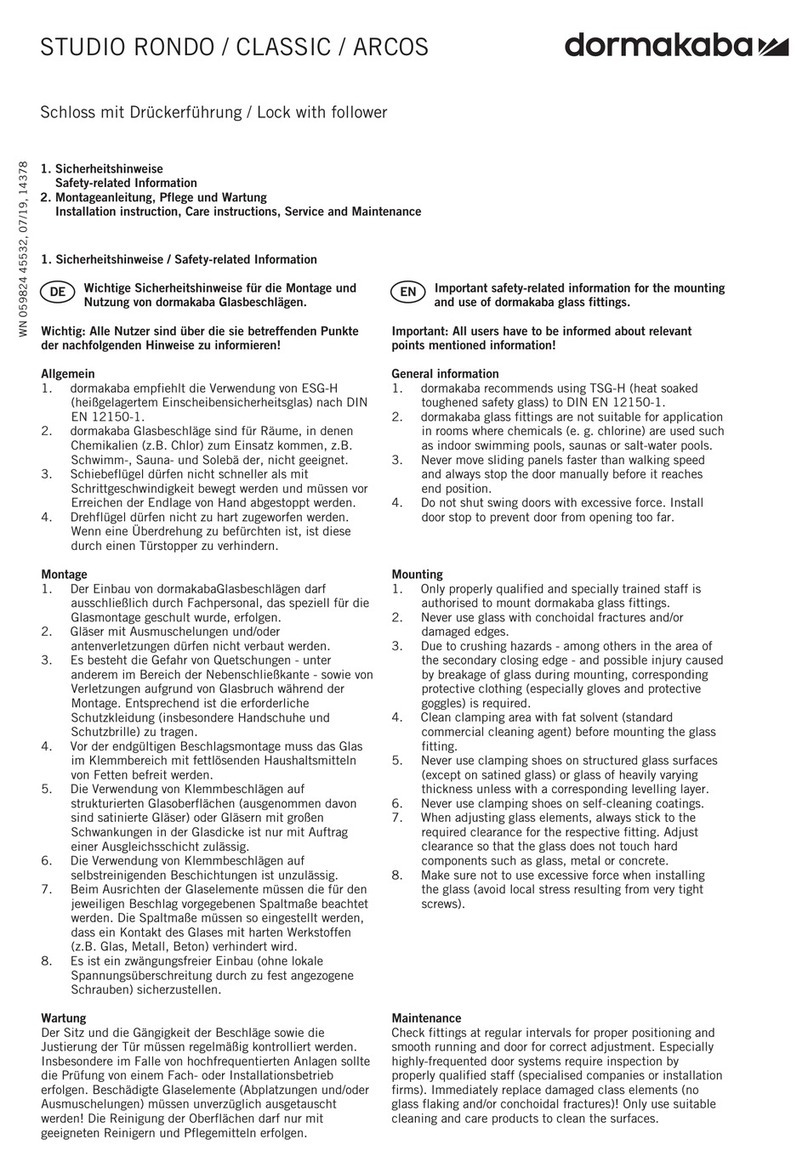
Dormakaba
Dormakaba Classic User manual

Dormakaba
Dormakaba SVI Series User manual

Dormakaba
Dormakaba LA GARD 700 Series User manual

Dormakaba
Dormakaba YD30D Manual

Dormakaba
Dormakaba LA GARD 700 Series User manual

Dormakaba
Dormakaba UNIVERSAL Light US 10 User manual

Dormakaba
Dormakaba Cobalt Single User manual

Dormakaba
Dormakaba Axessor Series User manual

Dormakaba
Dormakaba LA GARD ComboGard Pro 39E Manual

Dormakaba
Dormakaba GL220 User manual

Dormakaba
Dormakaba ORACODE 660i User manual

Dormakaba
Dormakaba M Series User manual

Dormakaba
Dormakaba RCI 3513-DM User manual
Popular Lock manuals by other brands

Sargent
Sargent 7800 installation instructions
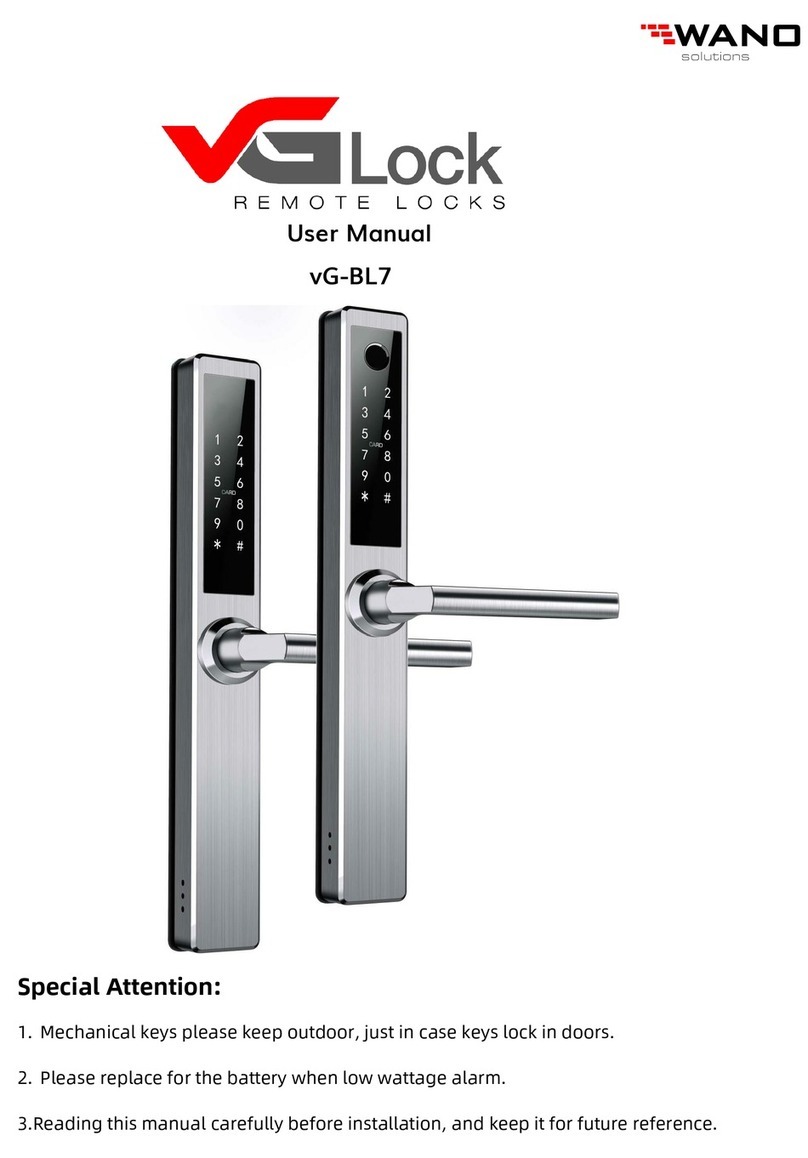
Wano
Wano VGLock vG-BL7 user manual
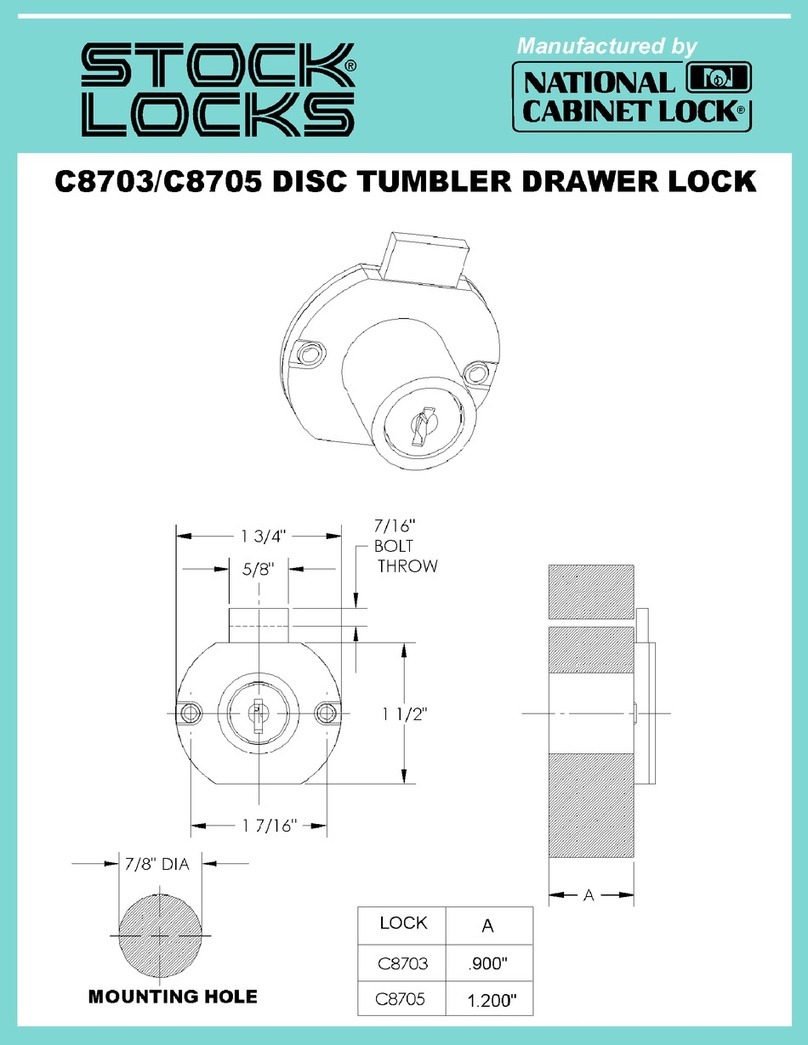
National Cabinet Lock
National Cabinet Lock C8703 Dimensional drawing
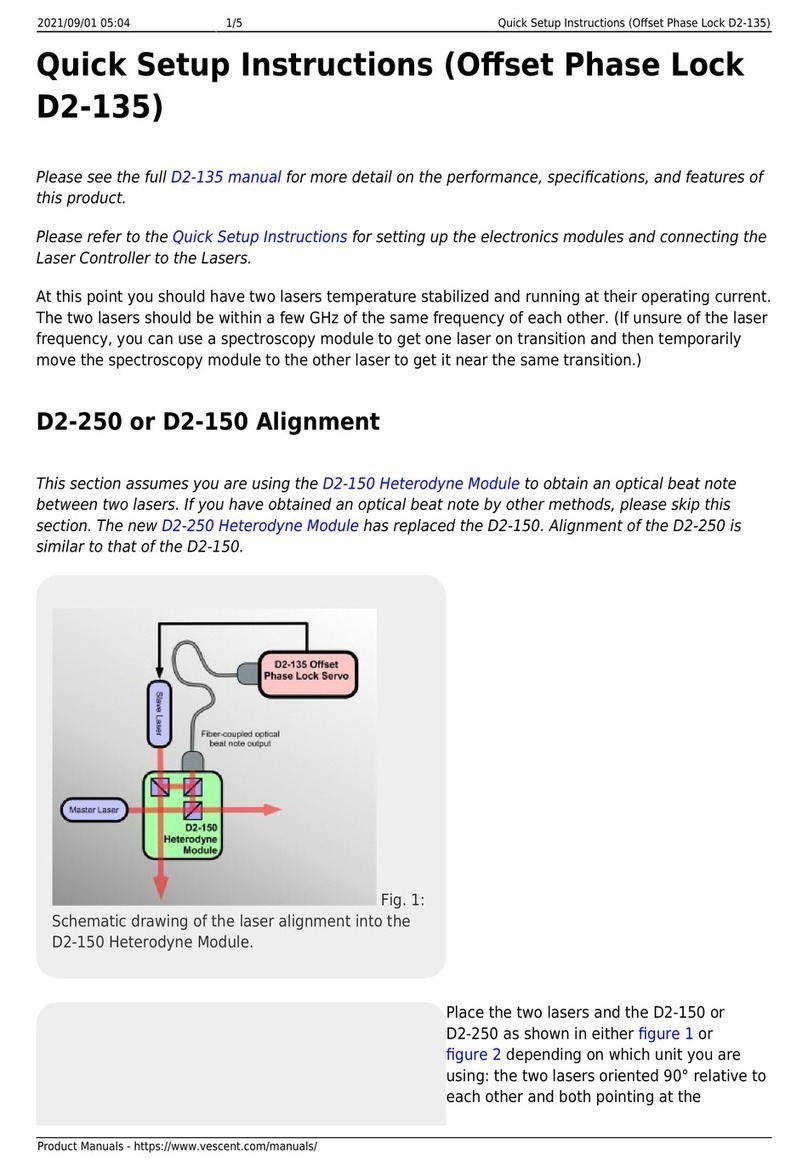
Vescent
Vescent D2-135 Quick setup instructions
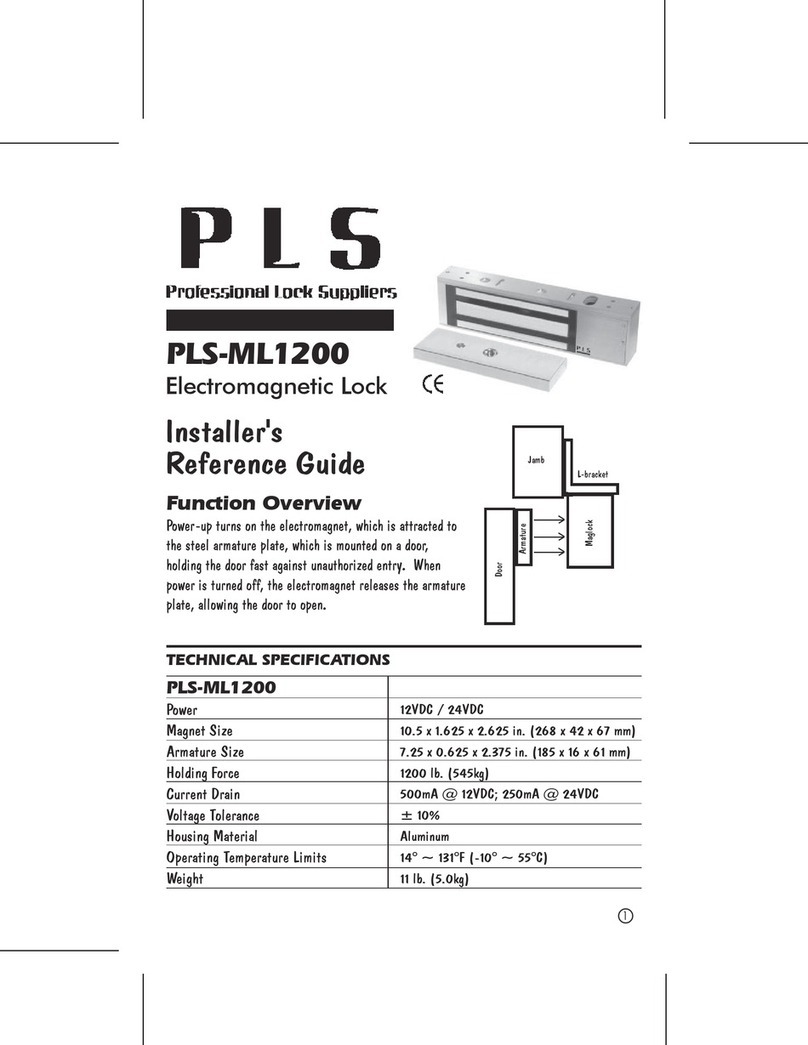
PLS
PLS PLS-ML1200 Installer's reference guide
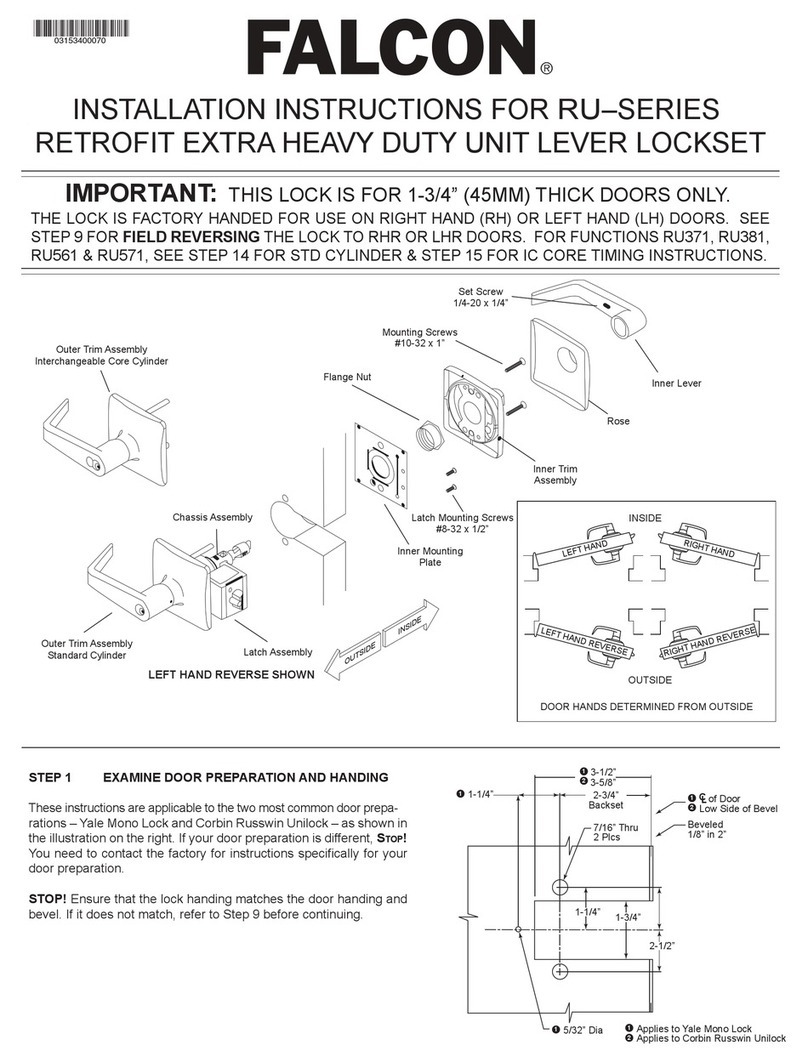
Ingersoll-Rand
Ingersoll-Rand Falcon RU Series installation instructions