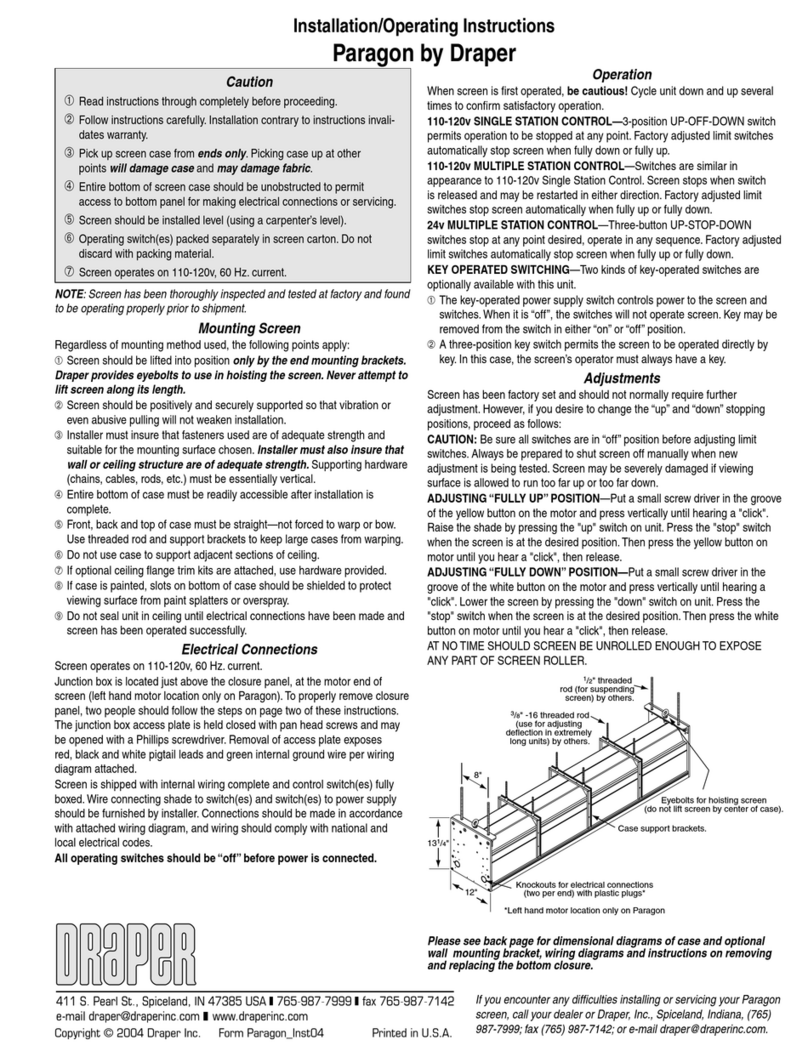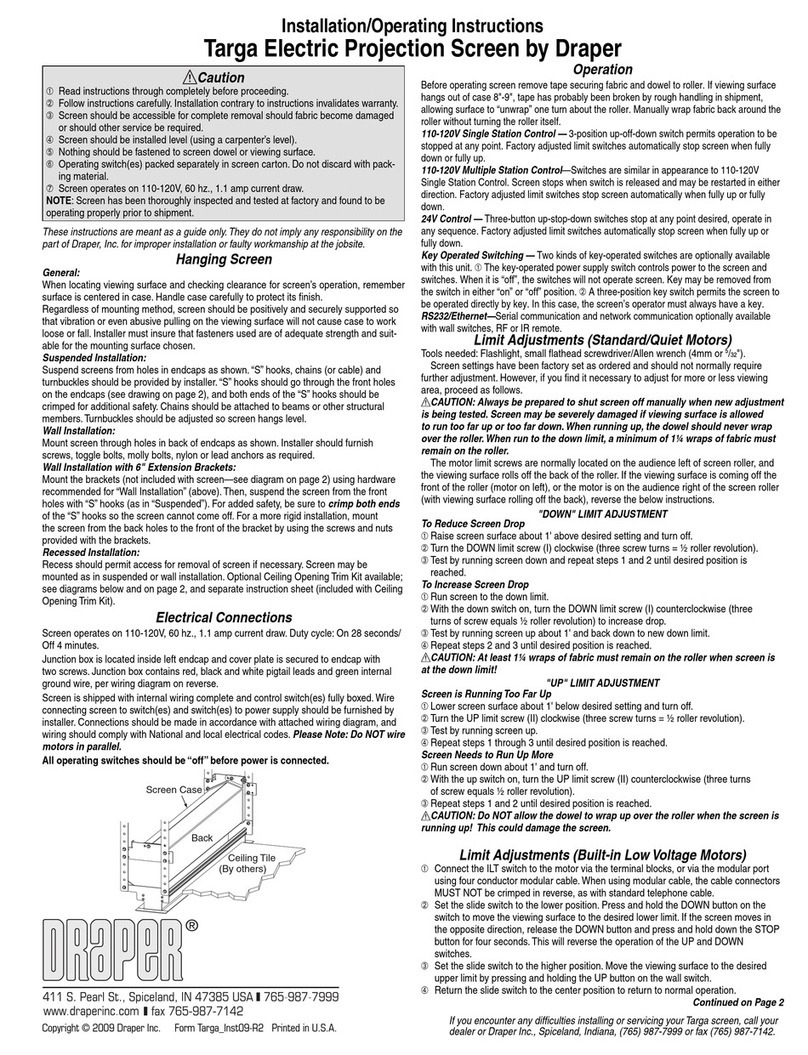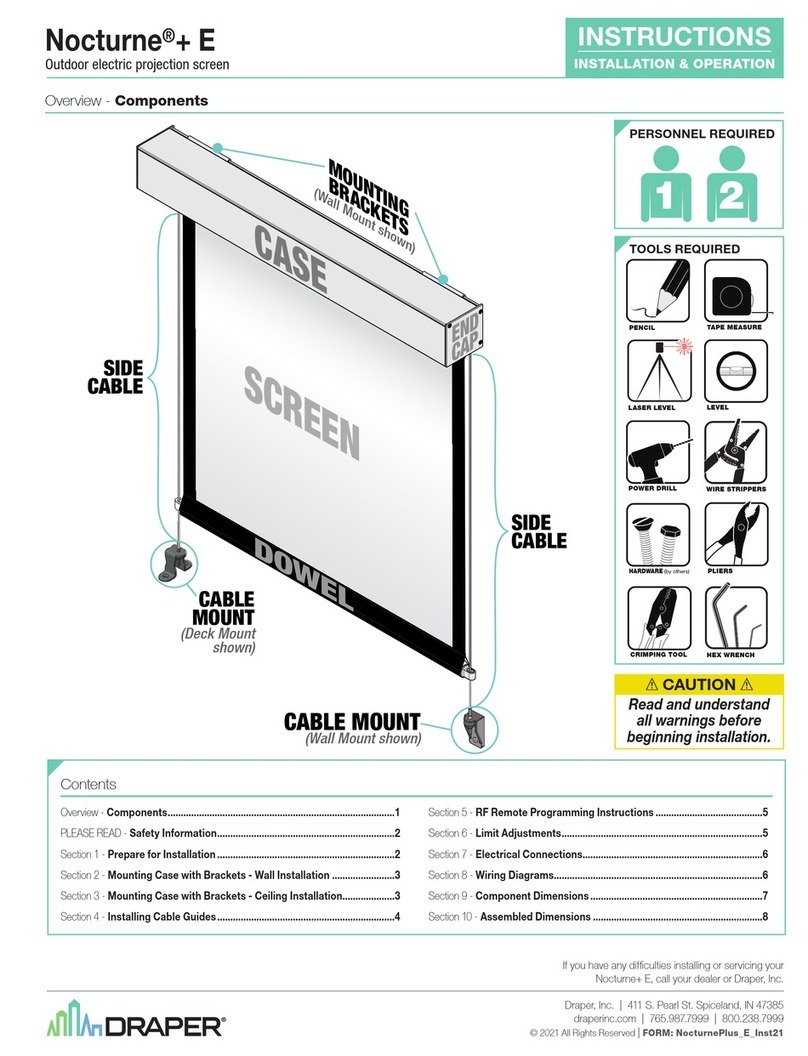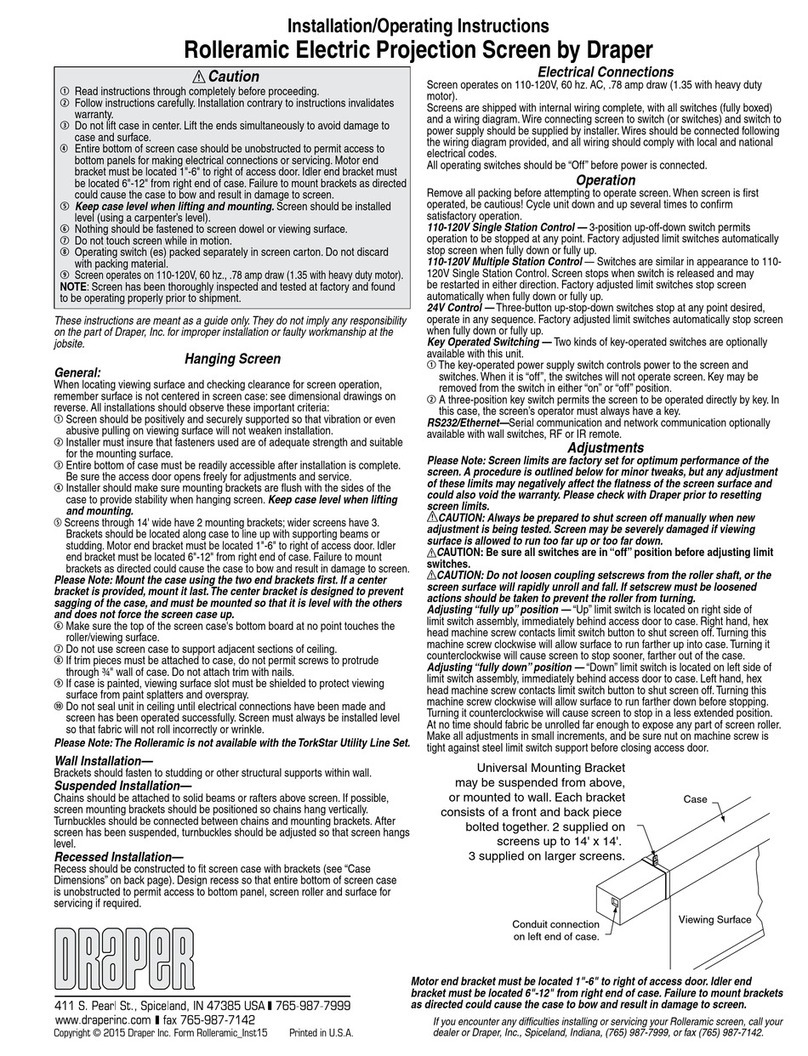Draper Profile+ User manual
Other Draper Projection Screen manuals
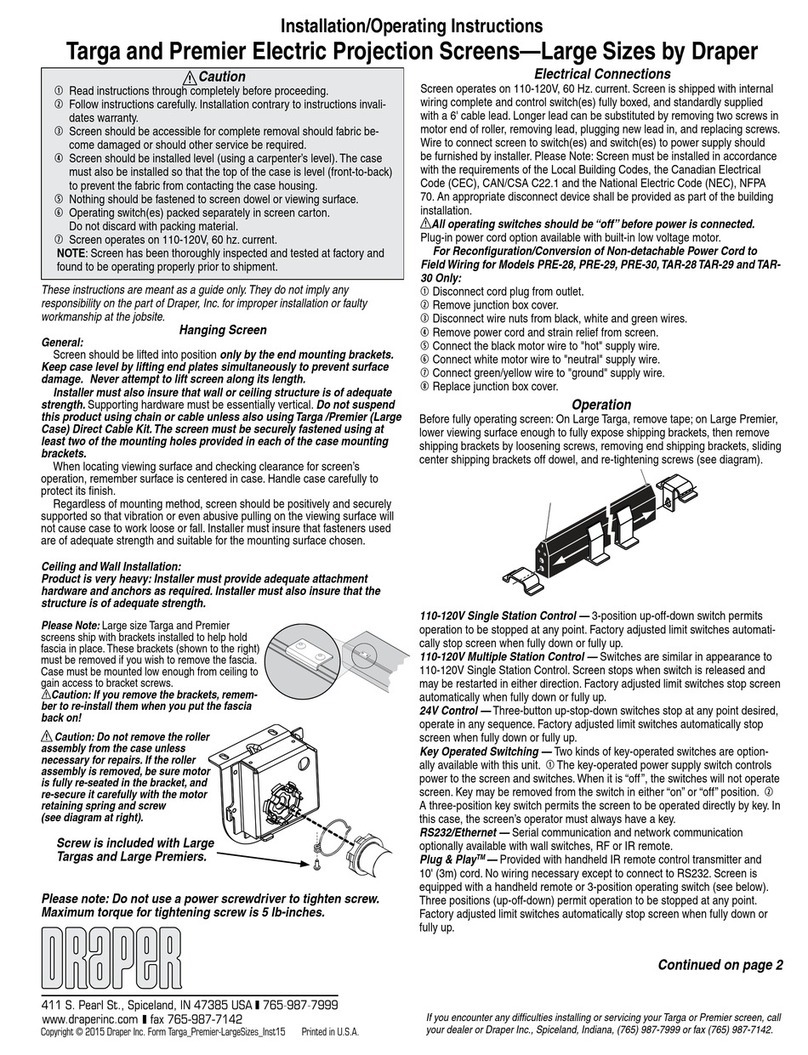
Draper
Draper Targa Manual

Draper
Draper AKT 315 IX Manual
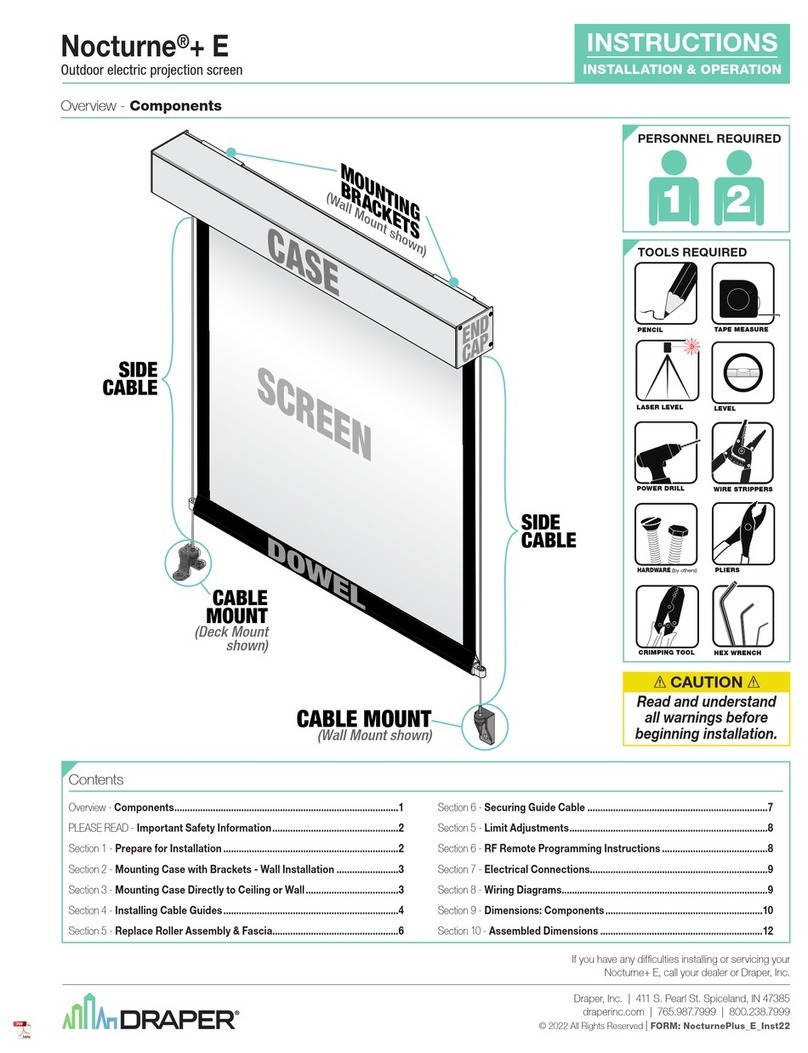
Draper
Draper Nocturne+ E Installation instructions
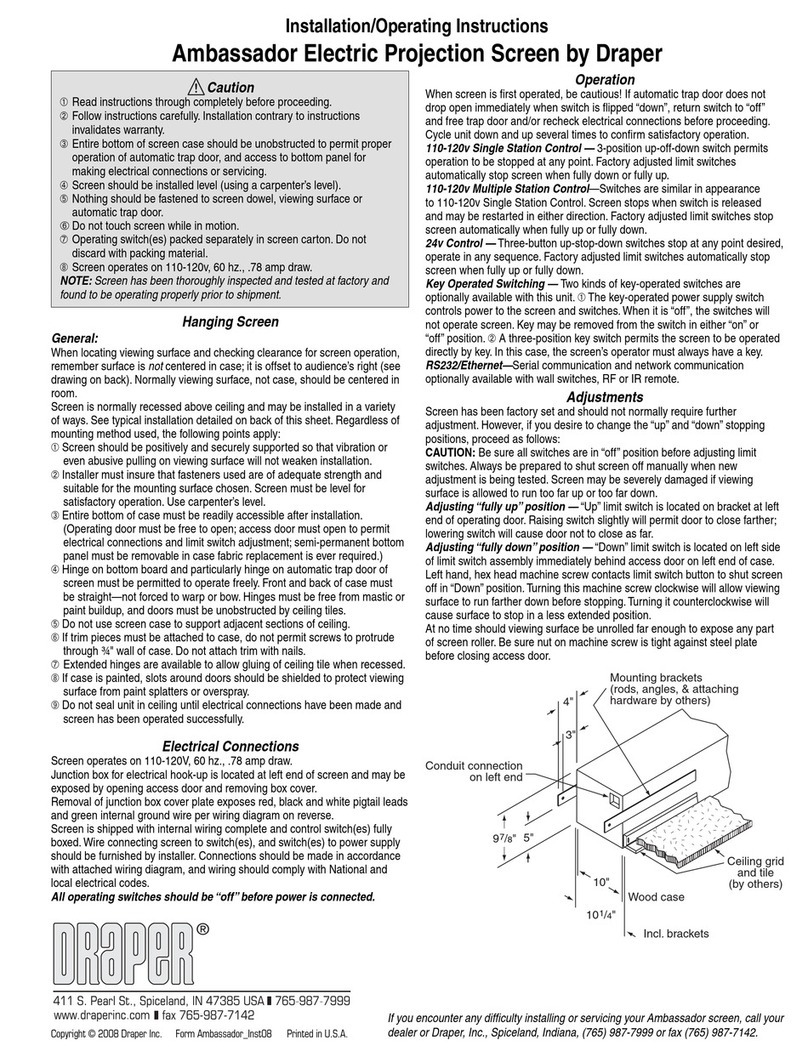
Draper
Draper Ambassador Manual
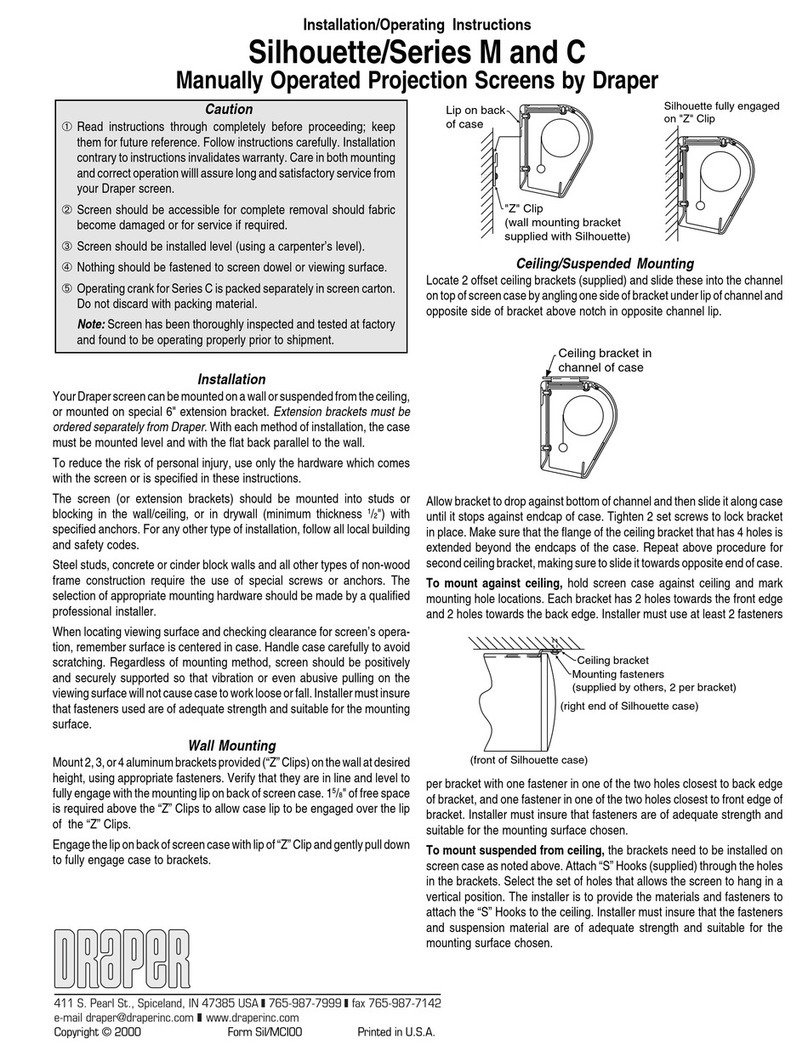
Draper
Draper Silhouette C Series Manual
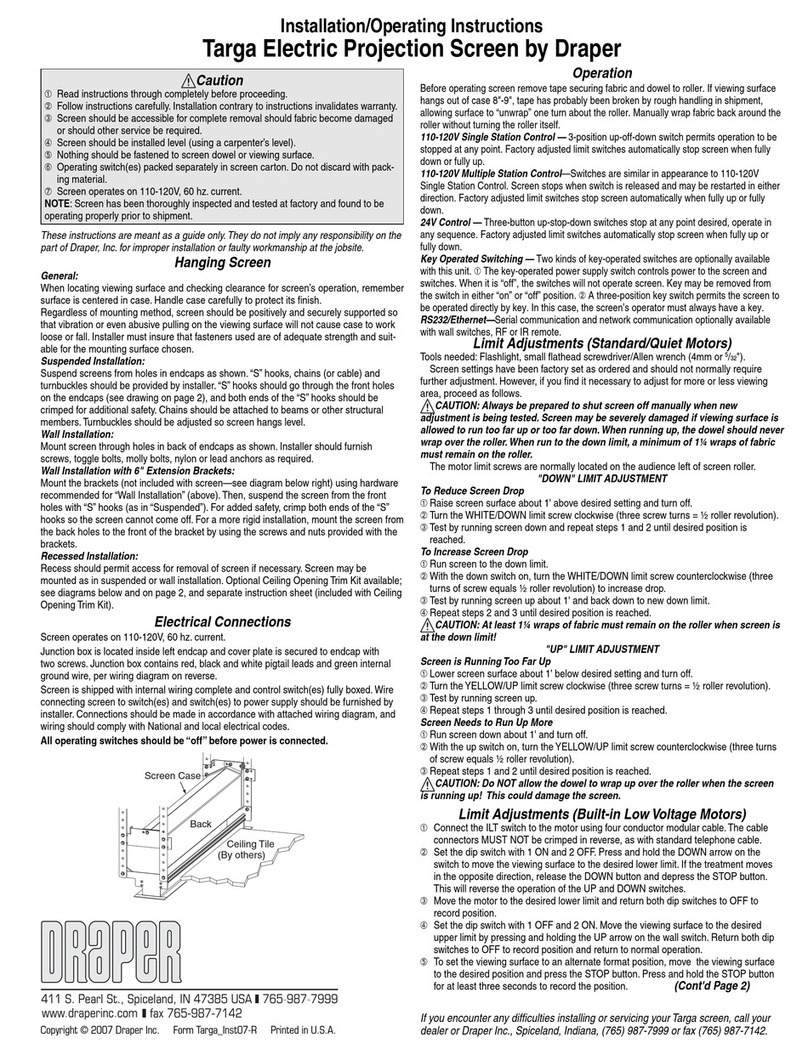
Draper
Draper Targa Manual
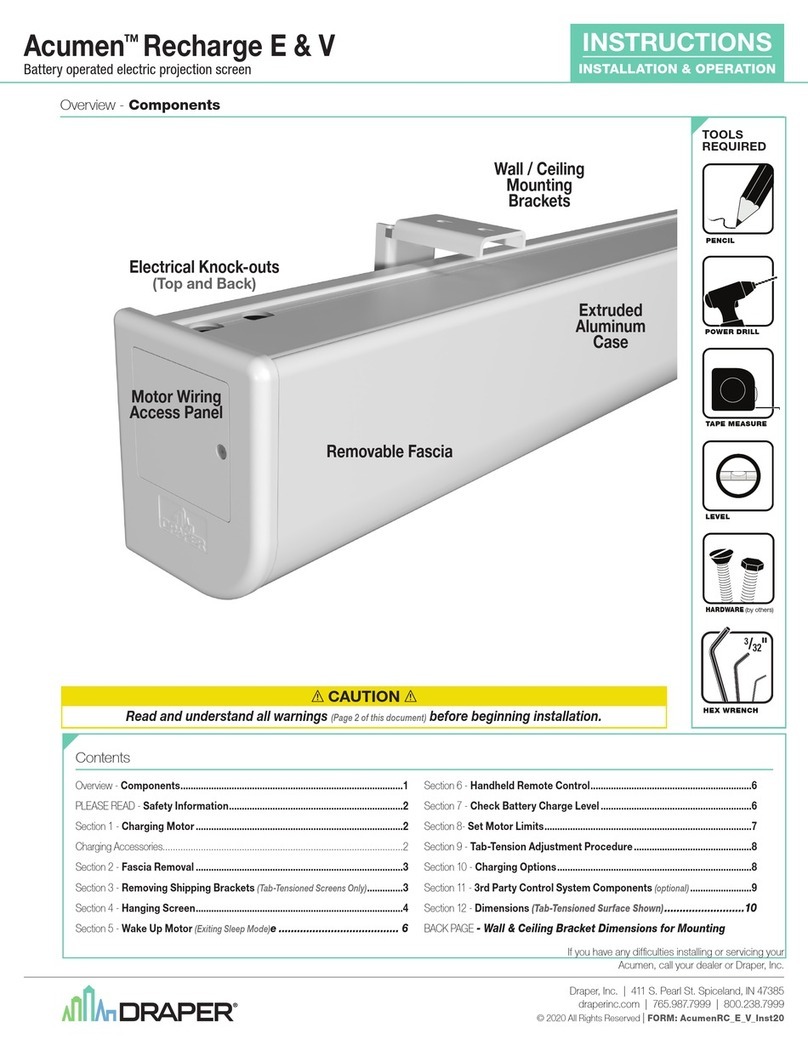
Draper
Draper Acumen Recharge E Programming manual

Draper
Draper Portable Projection Screen User manual

Draper
Draper Onyx User manual
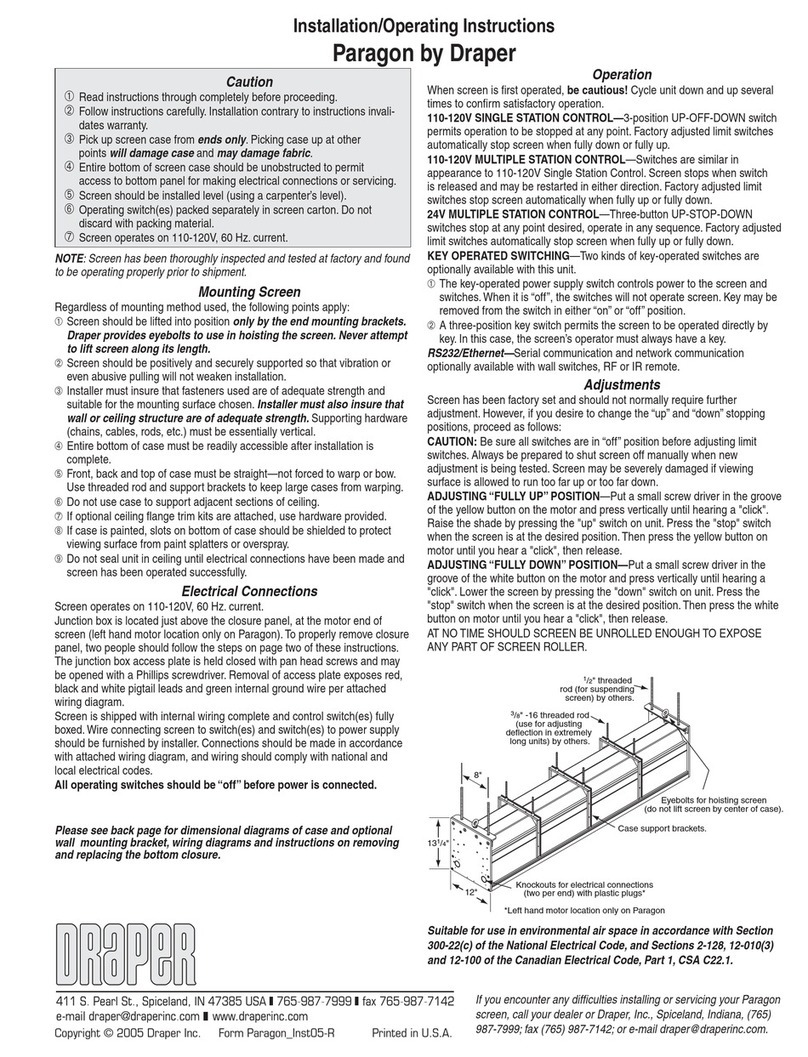
Draper
Draper Paragon Series Manual

Draper
Draper Ropewalker Programming manual
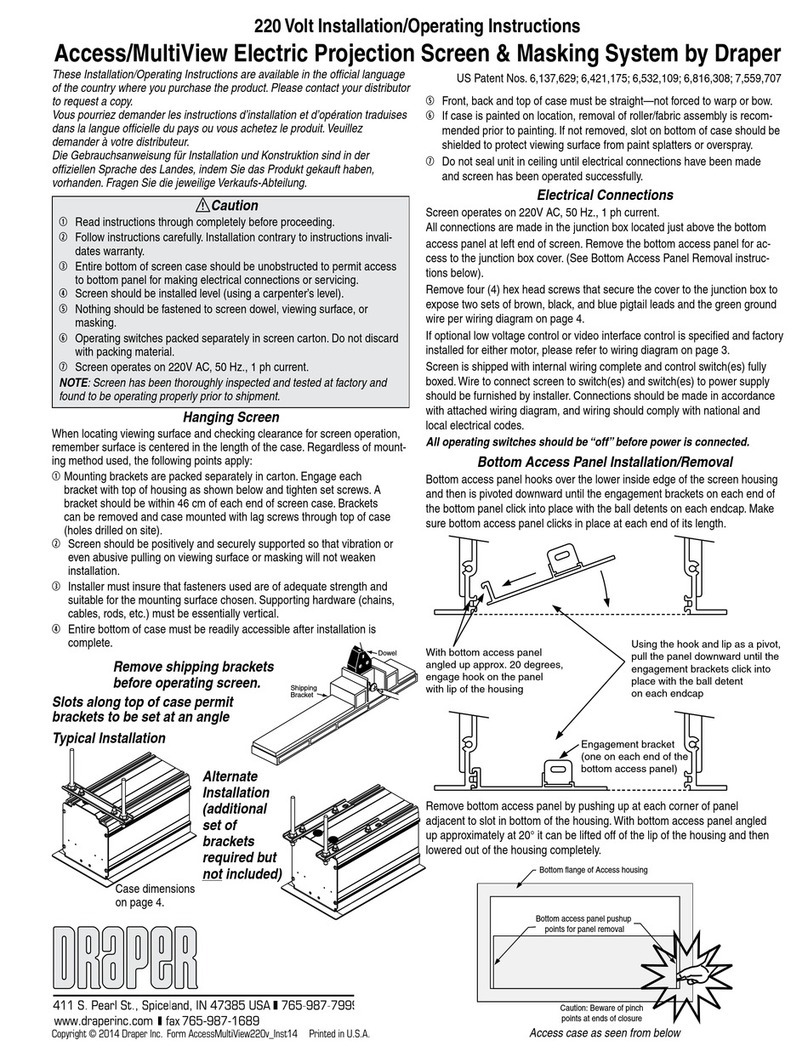
Draper
Draper Access MultiView Series Manual

Draper
Draper Access MultiView Manual

Draper
Draper Luma 2 Guide
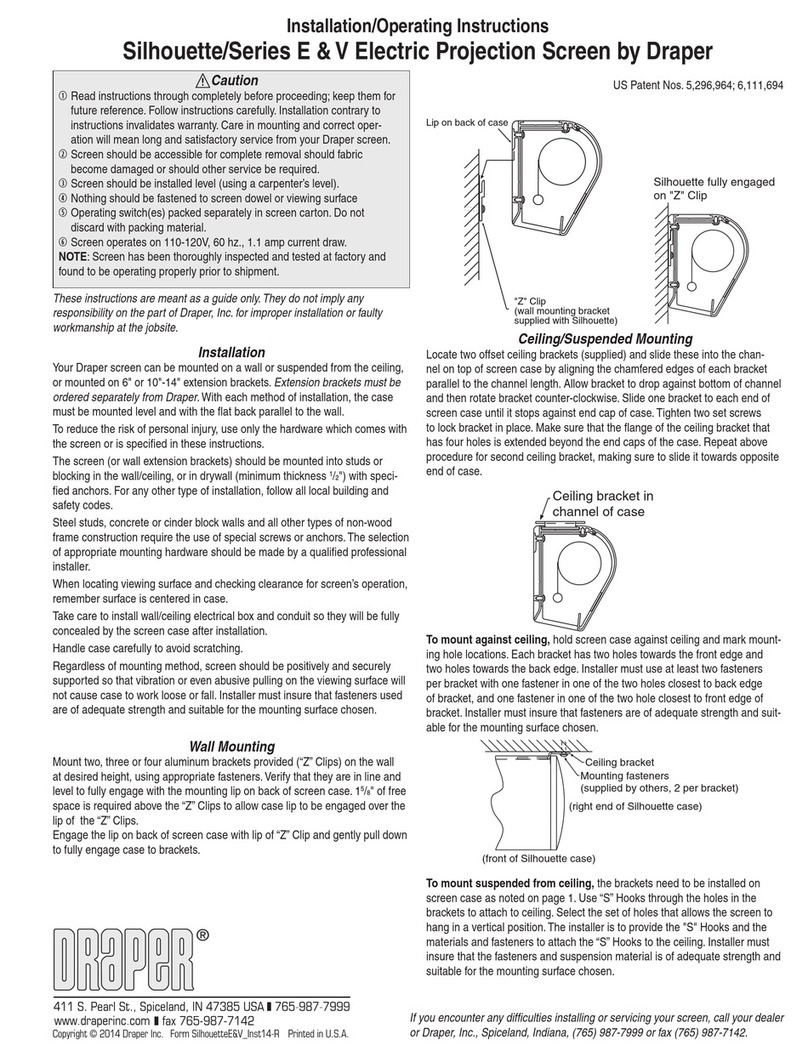
Draper
Draper Silhouette E Series Manual

Draper
Draper E Series Manual
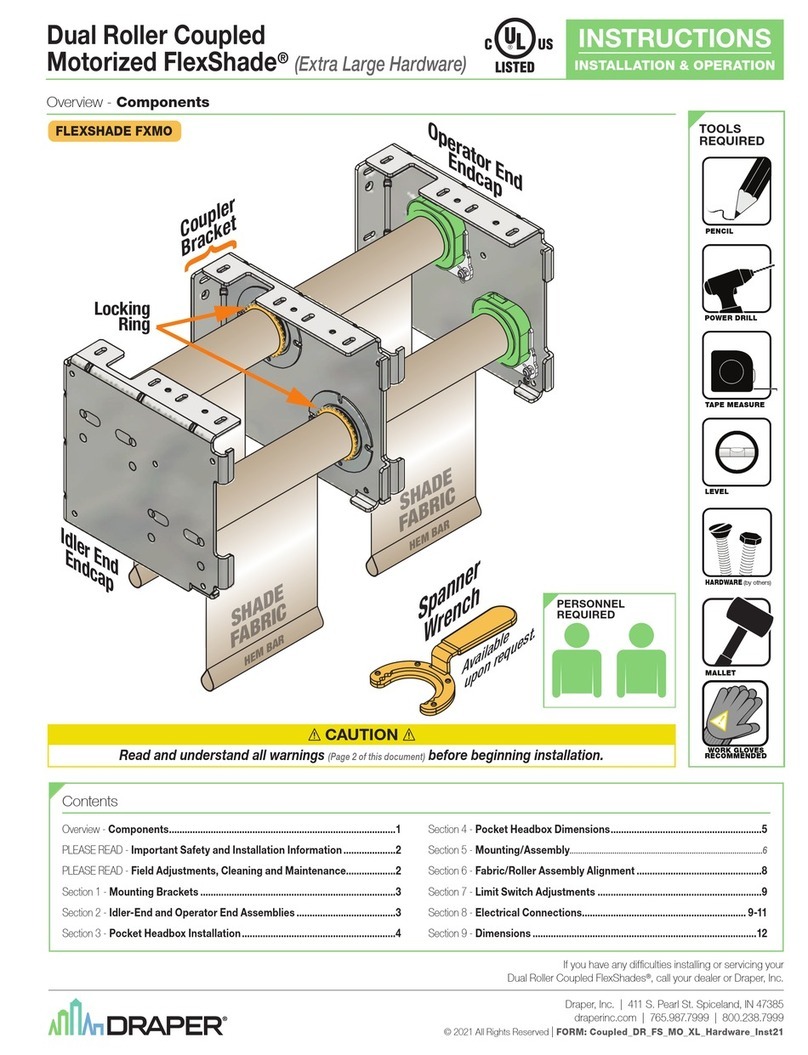
Draper
Draper FlexShade Programming manual

Draper
Draper Baronet HW Manual

Draper
Draper Cinefold User manual

Draper
Draper 220V Access User manual