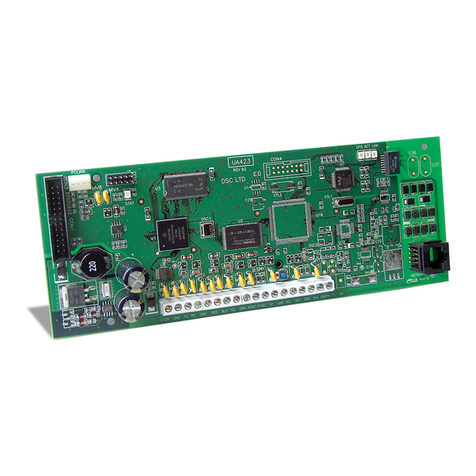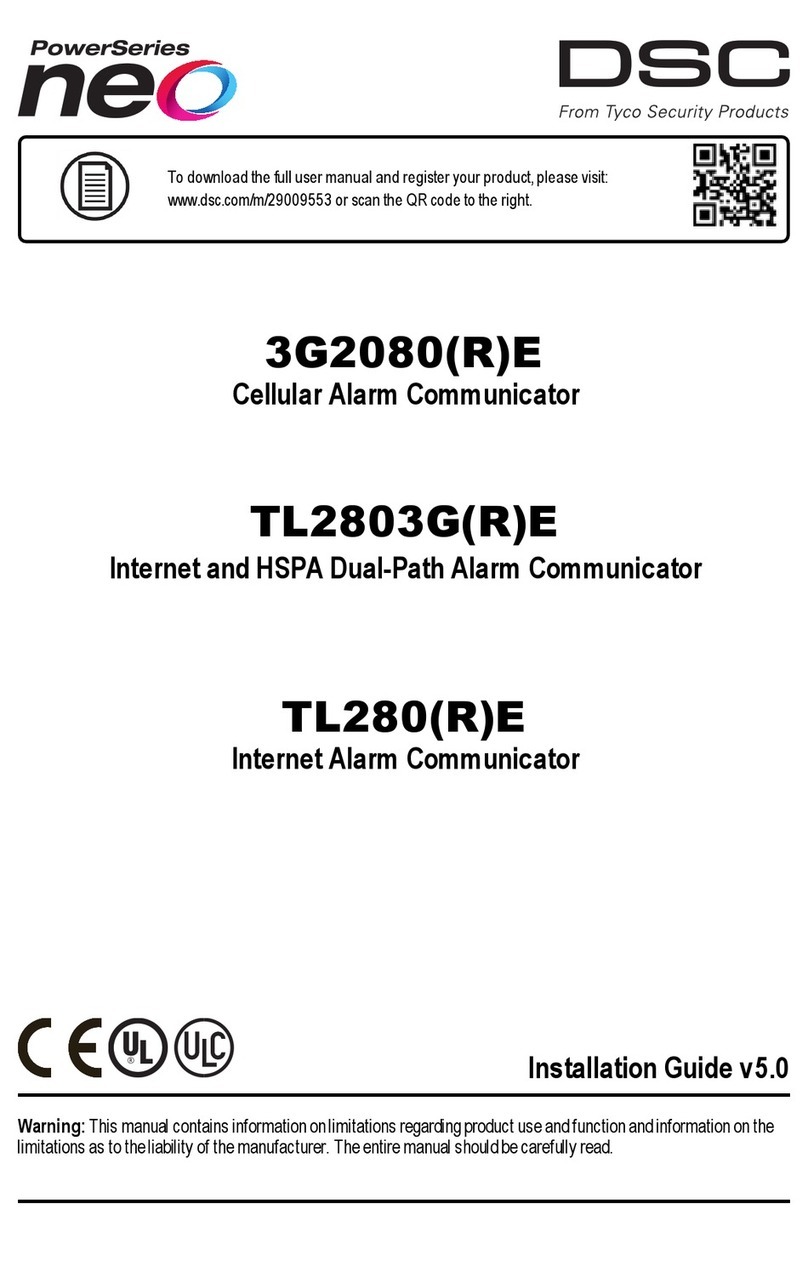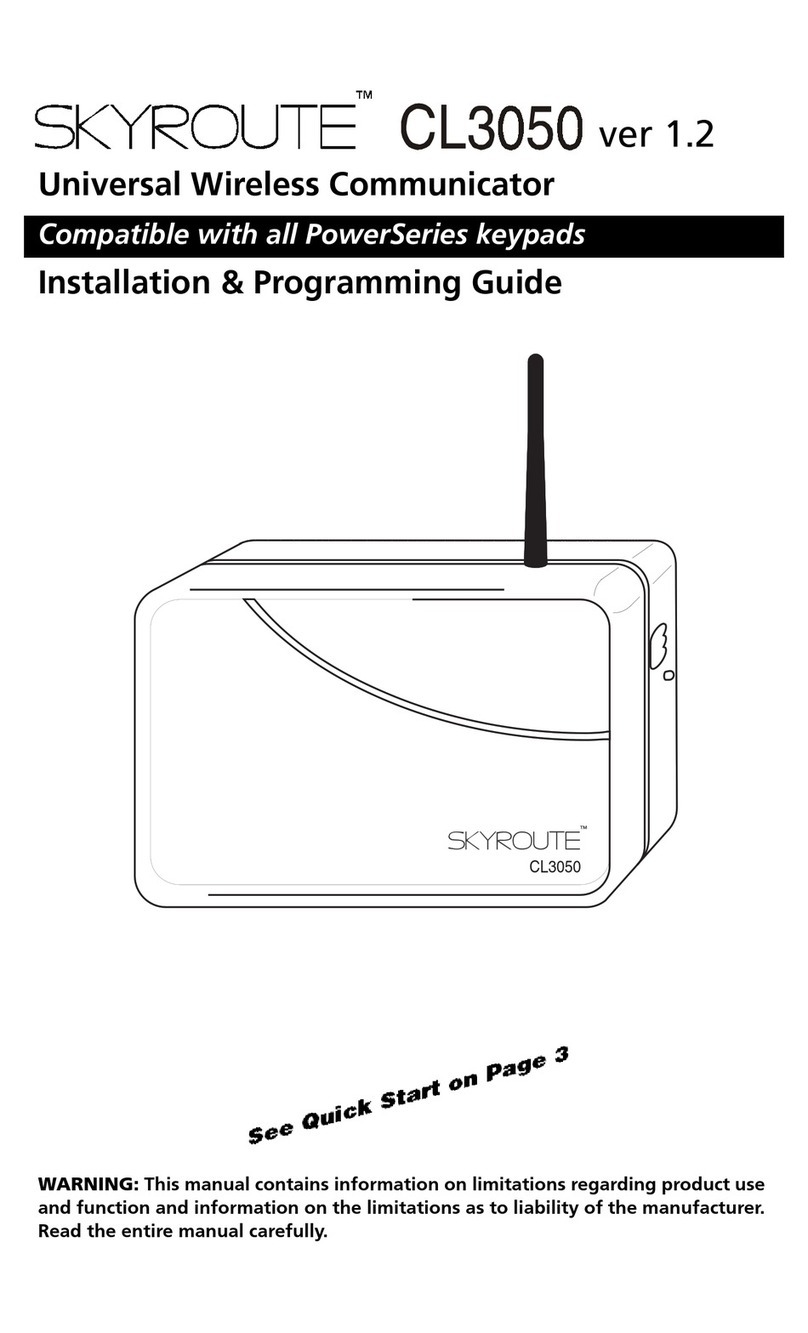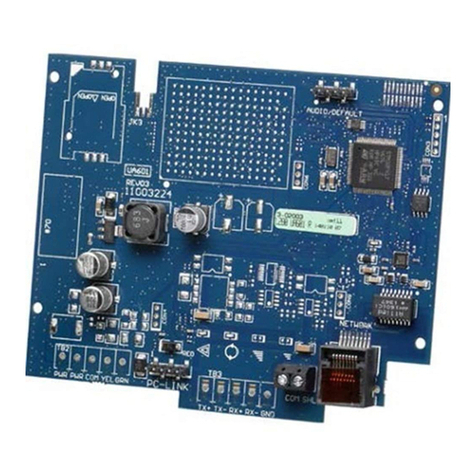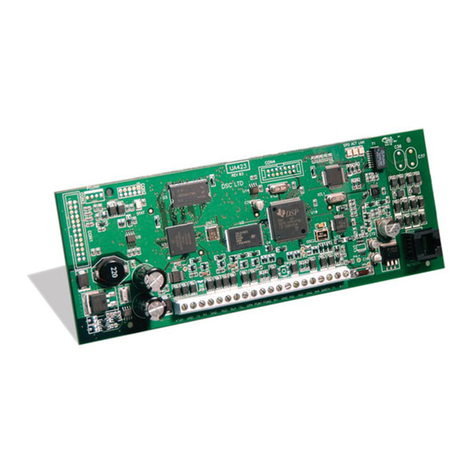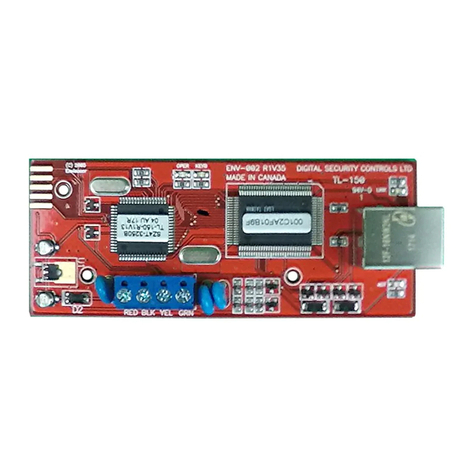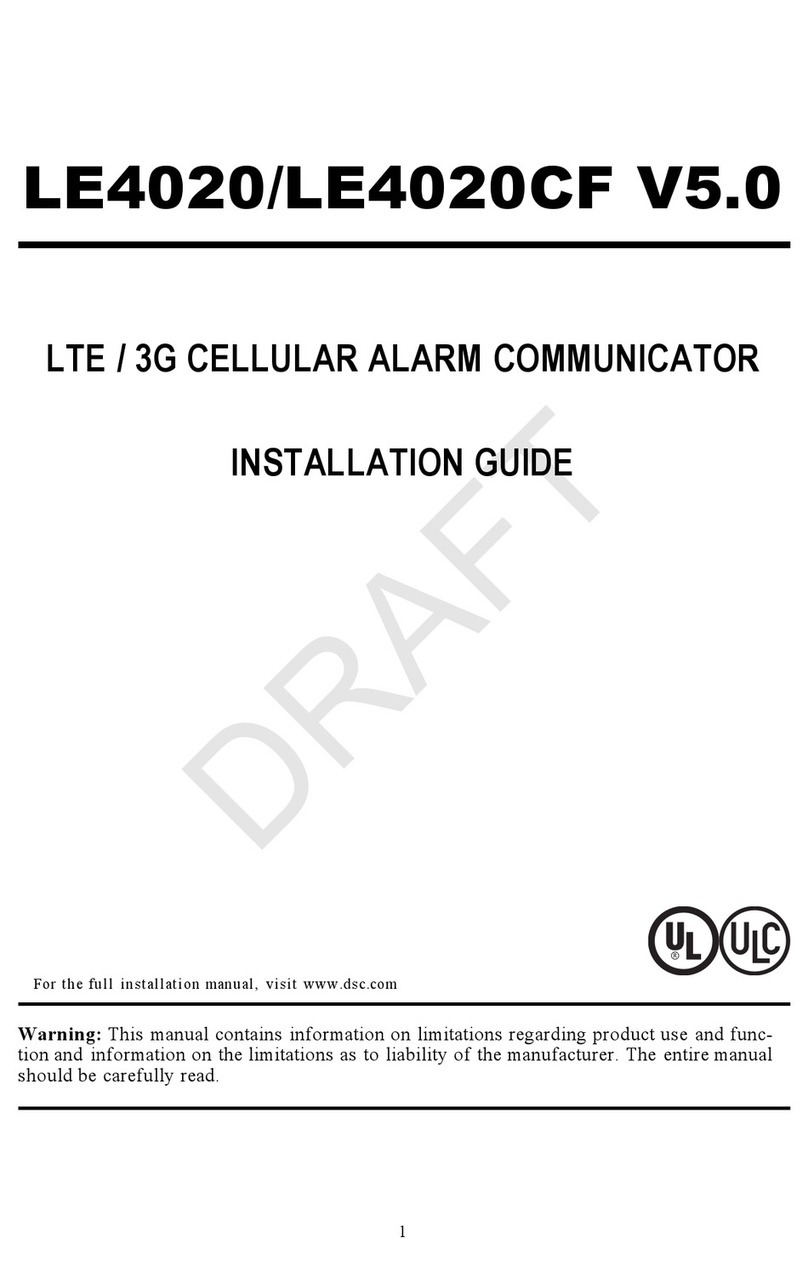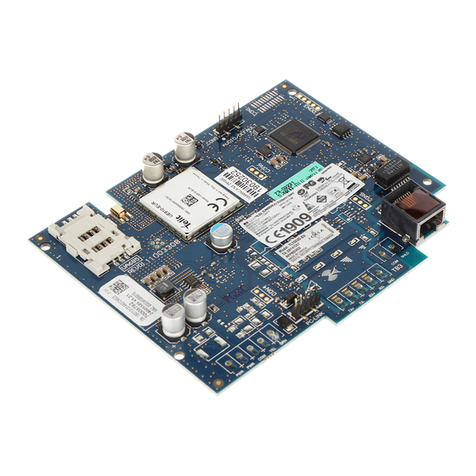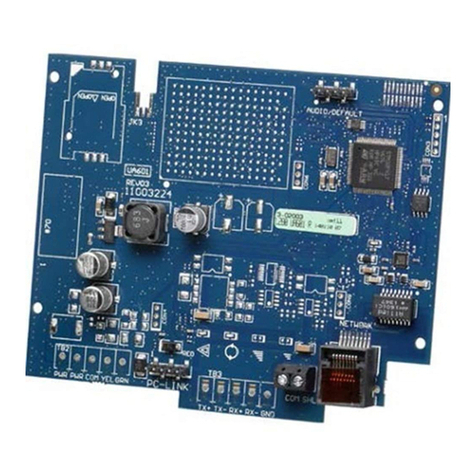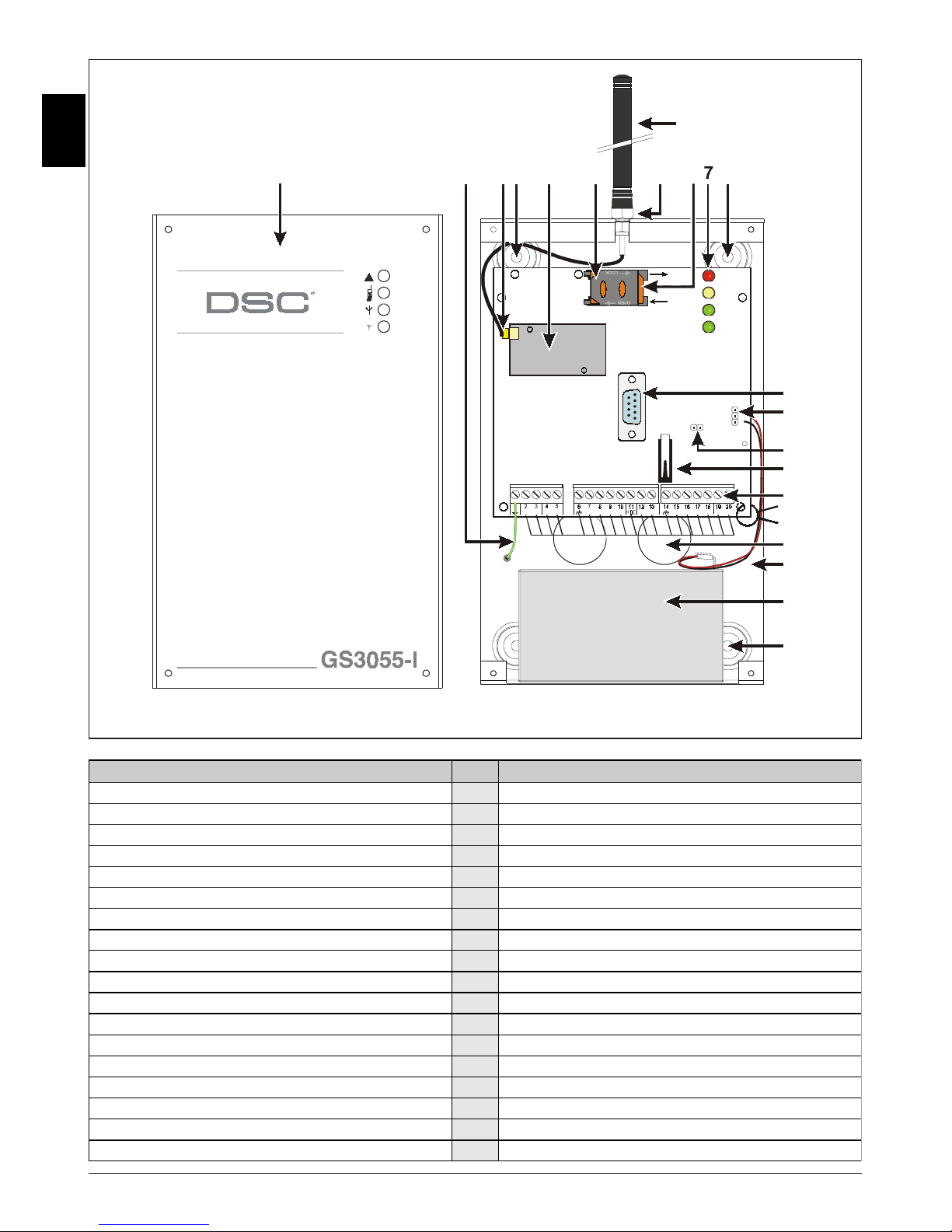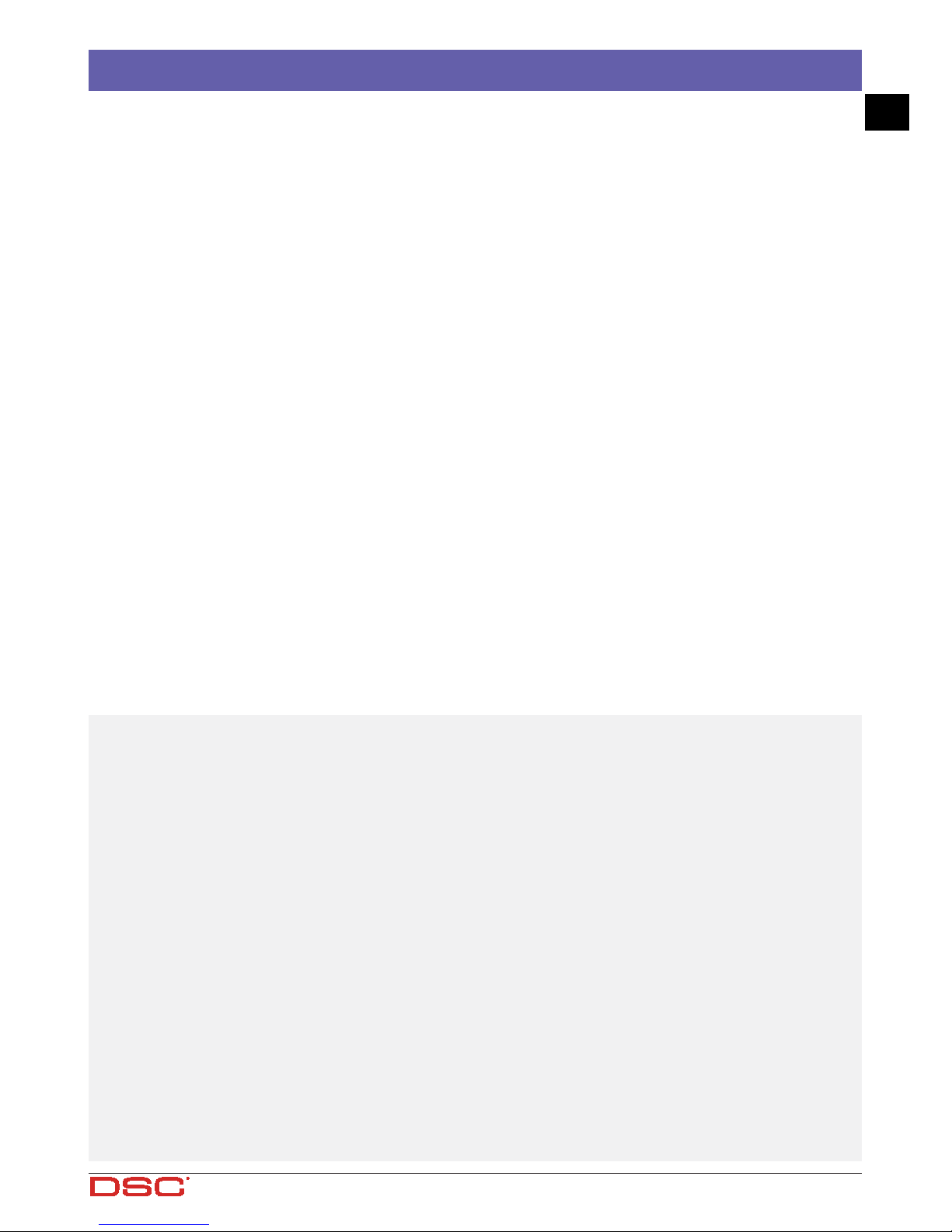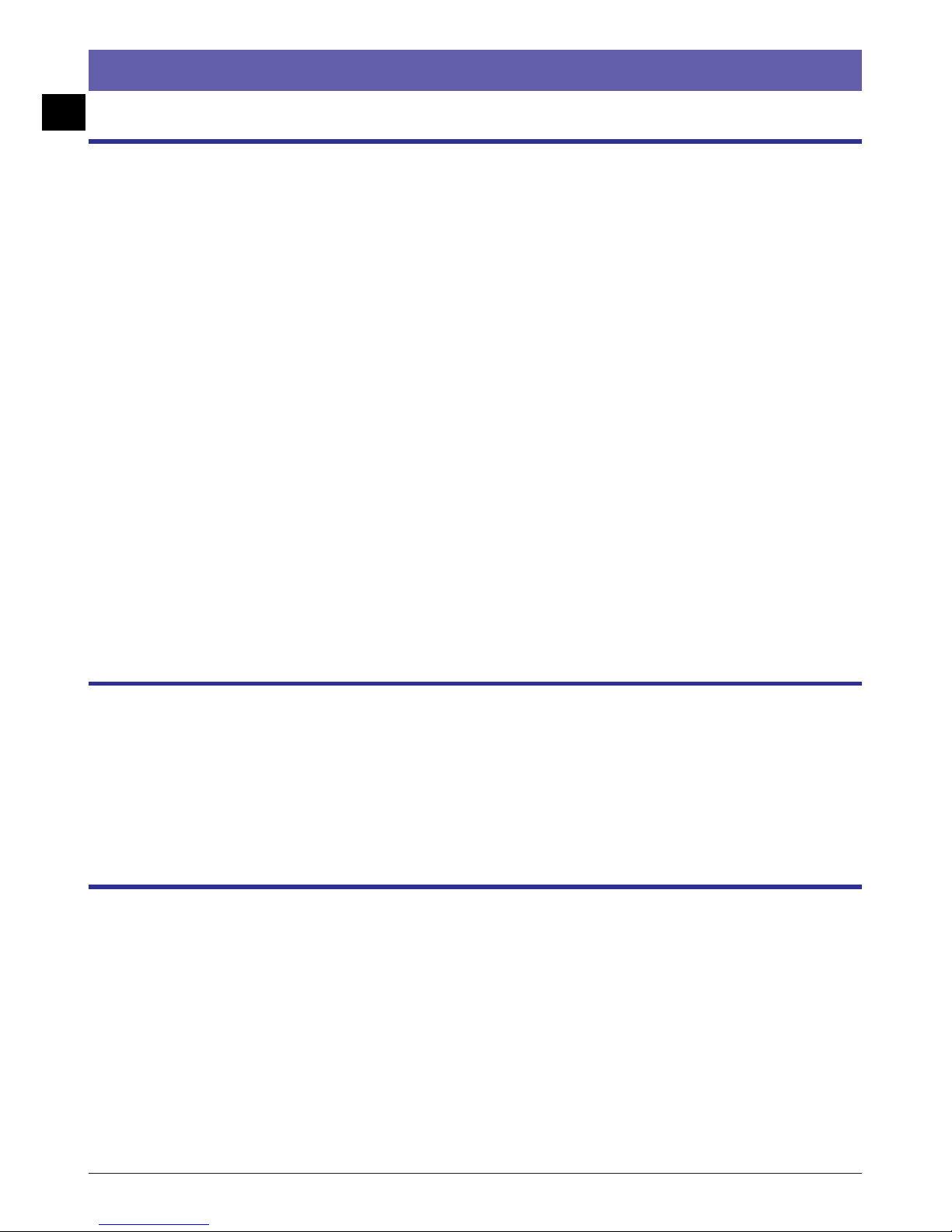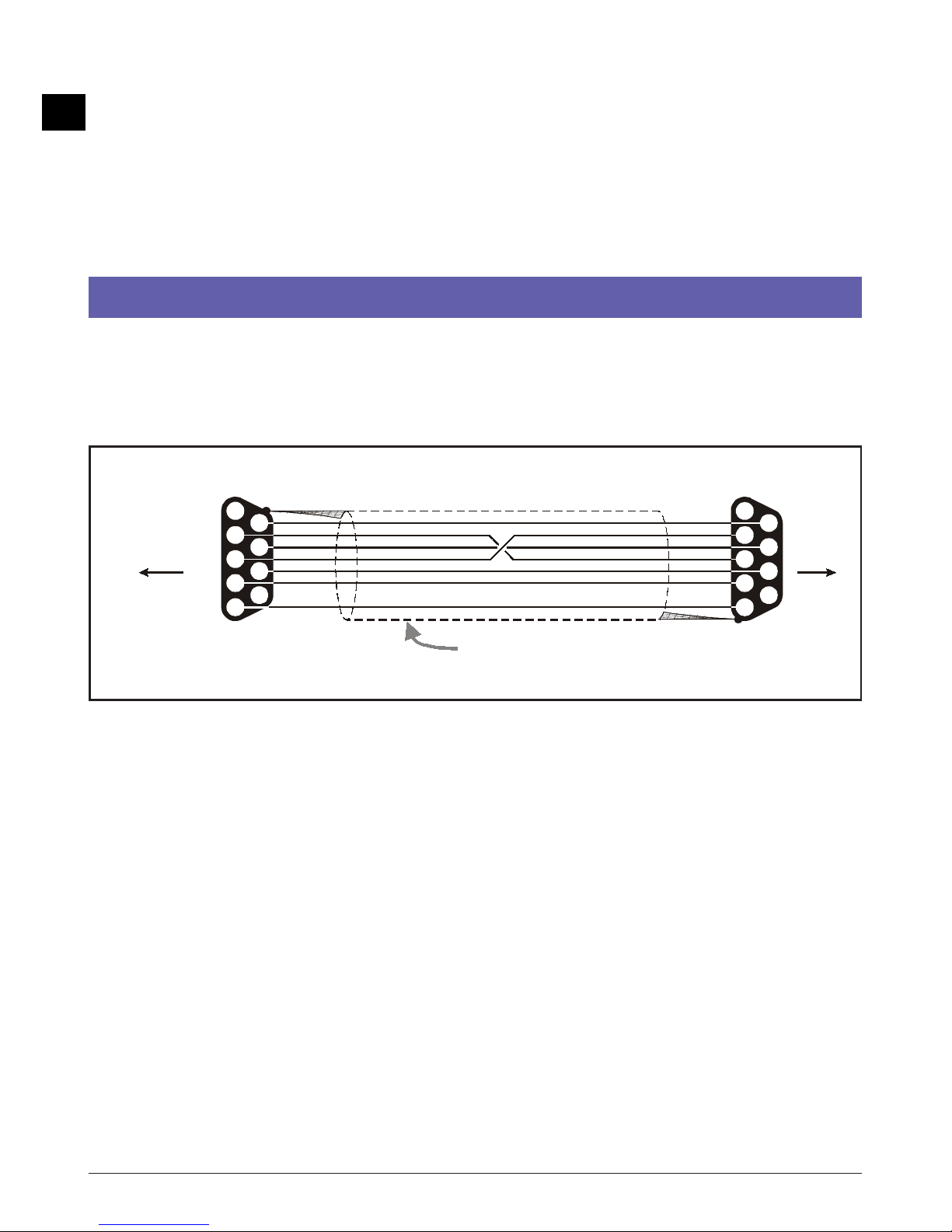3
G
TABLE OF CONTENTS ...................................................... 3
INTRODUCTION ................................................................ 4
FEATURES ........................................................................... 4
Technical Specifications .......................................................... 4
Description .............................................................................. 6
IDENTIFICATION OF PARTS ........................................... 6
INSTALLING THE DEVICE ............................................... 6
CONNECTING THE DEVICE ............................................. 7
STATUS LEDS ................................................................... 7
OPERATING PRINCIPLES ................................................ 8
Simulated Land Line ................................................................ 8
Sequence ..................................................................................... 8
SMS function .......................................................................... 8
ContactID Mode ..................................................................... 8
Function Priority ...................................................................... 9
Simulated Land Line Priority ........................................................ 9
SMS or Contact ID Priority ............................................................. 9
ContactID Event Priority ................................................................ 9
ACTIVATING THE OUTPUTS ............................................. 9
Activating/Deactivating Automatic Outputs .............................. 9
Activating/Deactivating Remote-control Outputs ...................... 9
Bistable Outputs (for appliance management) ........................... 9
Monostable Outputs (for appliance management) .................. 10
PROGRAMMING THE DEVICE ....................................... 10
Viewing the Device Settings ...................................................... 10
Downloading the Device Settings ............................................ 10
Preliminary operations .............................................................. 10
Telephone Page ..................................................................... 11
Telephone Numbers ................................................................... 11
Prefix ........................................................................................... 11
Digit to Remove ........................................................................... 11
SMS Dialer Page .................................................................. 11
Main window ............................................................................... 11
Priority ........................................................................................ 12
Pay-as-you-go Balance message ............................................ 12
Periodic message ...................................................................... 12
Outputs Page ........................................................................ 12
Output Settings .......................................................................... 12
Access Code .............................................................................. 12
Contact ID Page ................................................................... 13
Telephone numbers to call ....................................................... 13
Events description ..................................................................... 13
Contact ID default ...................................................................... 13
Send over GPRS ........................................................................ 13
Periodic Reports ........................................................................ 13
GPRS page .......................................................................... 14
Access Point Name (APN) .......................................................... 14
Receiver IP address and Port ................................................... 14
APNs User Name and Password .............................................. 14
Telephone numbers to decode ................................................ 14
DNIS ........................................................................................... 14
Account code ............................................................................. 14
Calls Page ........................................................................... 14
Load button ............................................................................... 14
Received Calls .......................................................................... 14
Missed Calls ............................................................................... 14
Dialled Calls .............................................................................. 14
Status Page .......................................................................... 15
Status section ............................................................................. 15
Inputs section ............................................................................. 15
Outputs section .......................................................................... 15
Events section ............................................................................ 15
Send next periodic message on .............................................. 15
Send next periodic report on ................................................... 15
Clear call queue ........................................................................ 15
INFORMATION FOR THE USER ..................................... 15
GSM Network Calls ............................................................ 15
Further Information ................................................................ 15
ATTENTION
In order to avoid the overload of the panel aux. power output
this Device is equipped with a limiter for the drawn supply current.
This current limiter fixes to 120 mA the maximum current drawn by the Device
and the current peaks will be supplied by the back-up battery.
Therefore, the connection of a charged battery to this Device is mandatory for its proper operation.
The current limiter can be bypassed by moving the jumper JP3 (part n. 8 of the Identification of the Parts)
downward (when jumper JP3 is found upward - factory setting - the current limiter is active),
in this way all the current requested from this Device (700 mA Max.) will be supplied by panel aux. power output,
therefore, it must be properly determined the max output power of panel.
The current limiter MUST BE BYPASSED if it is previewed that this Device
transmits for long periods of time on GSM/GPRS network.
Otherwise the battery back-up could be disharged excessively
and may not ensure the correct transmission of alarms.
If the limiter is bypassed and the panel is not able to supply the necessary current for the proper operation of this Device,
use a 13.8 V_, ±2%, 1 A, external power supply.
The BACK-UP BATTERY MUST ALWAYS BE CONNECTED TO the DEVICE,
in any case of the current limiter is ON or OFF.
TABLE OF CONTENTS