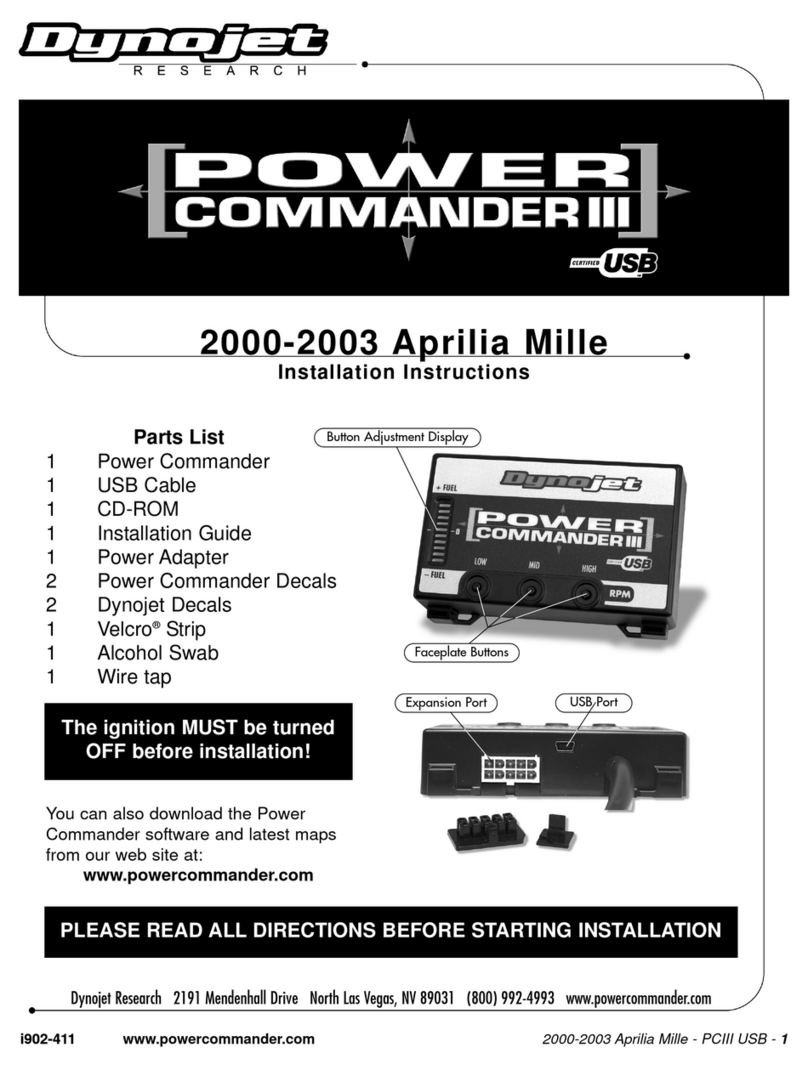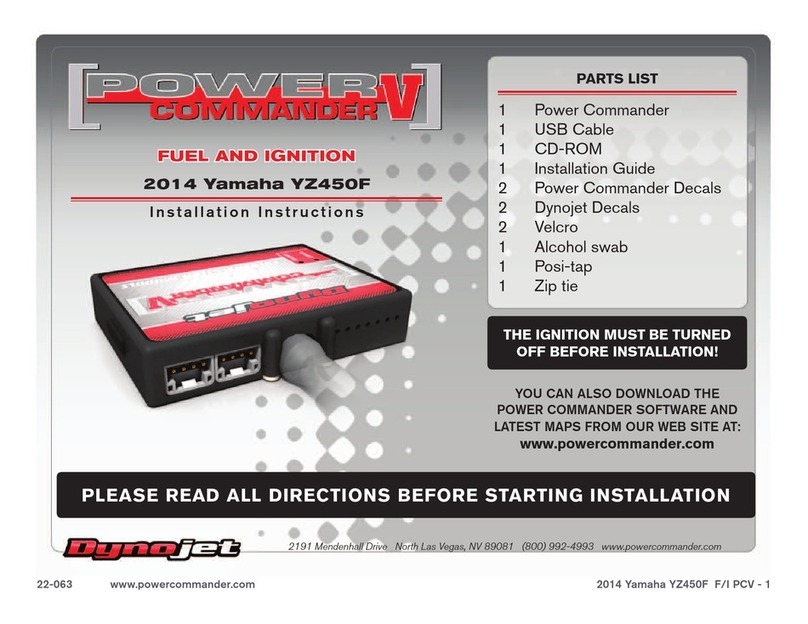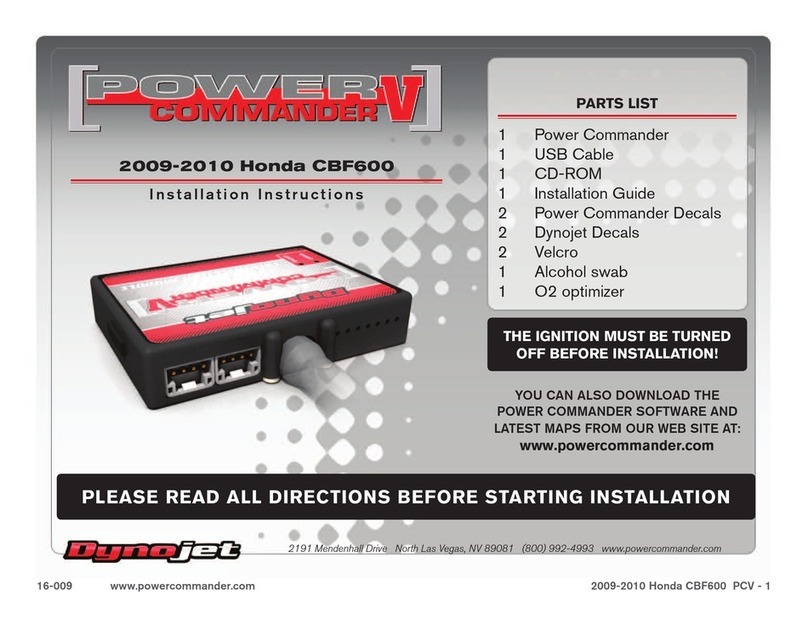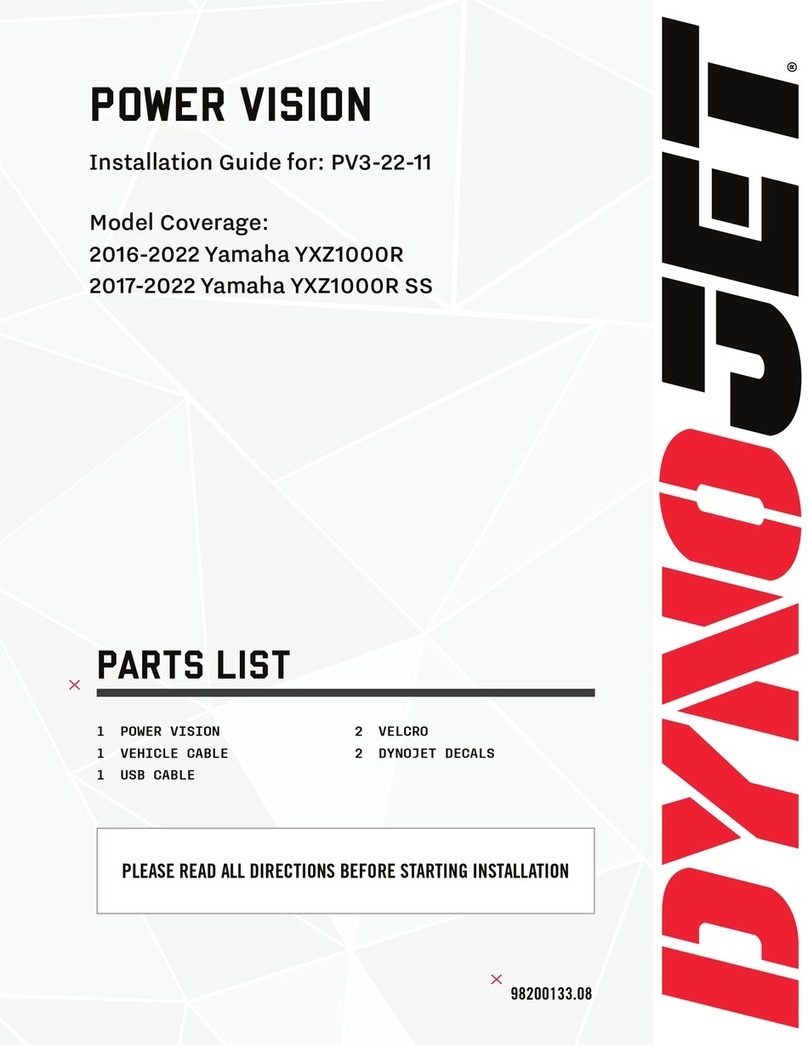4-126 www.dynojet.com Quickshifter Installation Guide - 4
Imagine the interrupt duration in RPM Band#1 feels too long and the bike appears to come off
power for too long as you quickshift, in this case we would decrease the interrupt duration from
the default 10 RED status LED flashes. Let’s go ahead and do that, reduce the interrupt dura-
tion down to 5 RED status LED flashes . See example 2.
To save the interrupt duration in RPM Band#1 and move onto the next section, Interrupt
duration RPM Band#2, hold the gear lever in the sensor trigger position, you’ll see the status
LED change to GREEN while holding in the sensor trigger position, it will then change to RED
after 3 seconds, release the gear lever at this point and then you’ll see the status LED flash
GREEN twice to indicate you are in `Interrupt duration RPM Band#2’. You’ll now see the status
LED flash 10 times to indicate the default interrupt duration. See Example 3.
Imagine the interrupt duration in RPM Band#2 feels too short and the bike appears to snap too
fast into the gear as you quickshift, in this case we would increase the interrupt duration from the
default 10 RED status LED flashes. Let’s go ahead and do that, increase the interrupt duration
up to 14 RED status LED flashes . See example 3.
To save the interrupt duration in RPM Band#2 and move onto the next section, Interrupt dura-
tion RPM Band#3, hold the gear lever in the sensor trigger position, you’ll see the status LED
change to GREEN while holding in the sensor trigger position, it will then change to RED after
3 seconds, release the gear lever at this point and then you’ll see the status LED flash GREEN
twice to indicate you are in `Interrupt duration RPM Band#3’. You’ll now see the status LED flash
10 times to indicate the default interrupt duration.
Let’s imagine you are happy with the interrupt durations in RPM Band#3 and the other remain-
ing RPM bands now you have had a chance to use the Intellishift quickshifter. So let’s now skip
each of the other RPM bands and exit Pro-Tuner-Mode. See example 4.
Move the gear lever to the trigger position 15 times,
you’ll see the status LED momentarily change to
GREEN when the sensor is in the trigger position,
then release the gear lever. Once you have moved
the gear lever to the trigger point 15 times you’ll now
be able to count 5 RED status LED flashes. By
doing this you’ll have reduced the interrupt duration
in RPM Band#1 by 10ms. (Remember, each RED
status LED flash is worth 2ms)
Move the gear lever to the trigger position 4 times,
you’ll see the status LED momentarily change to
GREEN when the sensor is in the trigger position,
then release the gear lever. Once you have moved
the gear lever to the trigger point 4 times you’ll now
be able to count 14 RED status LED flashes. By
doing this you’ll have increased the interrupt duration
in RPM Band#2 by 8ms. (Remember, each RED
status LED flash is worth 2ms)
I
REMEMBER!
If the interrupt duration feels too long in any of the RPM bands then you can try and shorten the
duration. Be aware that it might feel slightly longer but still have smooth gear shifts in the mid-
range area of the engine, this is the Intellishift smoothing out the quickshifts in this difficult RPM
range. If the interrupt duration feels too short and the engine snaps/tugs into the next gear then
you’ll need to lengthen the interrupt duration slightly.
NOTE: When you enter Pro-Tuner-Mode to make an adjustment you will need to go through
each of the stages and exit RPM Band #5 to save the settings and changes made.
Warranty
As with any technical equipment of this nature it is strongly recommended that the exposed
product items such as the Ignition Quickshifter and GP/LS sensors should be kept clean
and checked regularly. These units should be cleaned by removing excess dust with a cloth
or small nylon brush. Avoid using a jet wash within the vicinity of these units.
Products fitted to motocross, supermoto, kart, and off road buggy applications are
not covered by the warranty.
• This Dynojet product is covered by a 12 month warranty from the date of purchase
against any defects in materials or workmanship.
• If any defect should occur during the warranty period the product should be
returned to Dynojet Research, or alternatively to the place of purchase along with
proof of purchase. This warranty does not cover return shipping costs.
• Dynojet Research will examine the product and if it is found to be defective due
to faulty materials or bad workmanship will, without charge, repair or replace the
product at their discretion.
• If the product covered by this warranty is damaged due to accidents, misuse,
modification or unauthorized repair, shortening of cables, broken weatherproof
seals due to cable exit bending/pulling or incorrect electrical connections then this
warranty becomes void.
• This warranty is personal to the purchaser and is not transferable.
• Products returned to Dynojet Research should be packed carefully to avoid damage
in transit. Please include details of the fault together with your name, address and
contact telephone numbers.
Move and hold the gear lever in the sensor trigger
position, you’ll see the status LED change to GREEN
while holding in the sensor trigger position, it will then
change to RED after 3 seconds, release the gear
lever then immediatley repeat this action until you
have saved the settings in RPM Band#5 and then
you’ll notice the status LED will go out completely,
the Intellishift quickshifter is now ready for operation.