Dynojet Power Commander V Ex User manual
Other Dynojet Motorcycle Accessories manuals

Dynojet
Dynojet Power commander 3 User manual
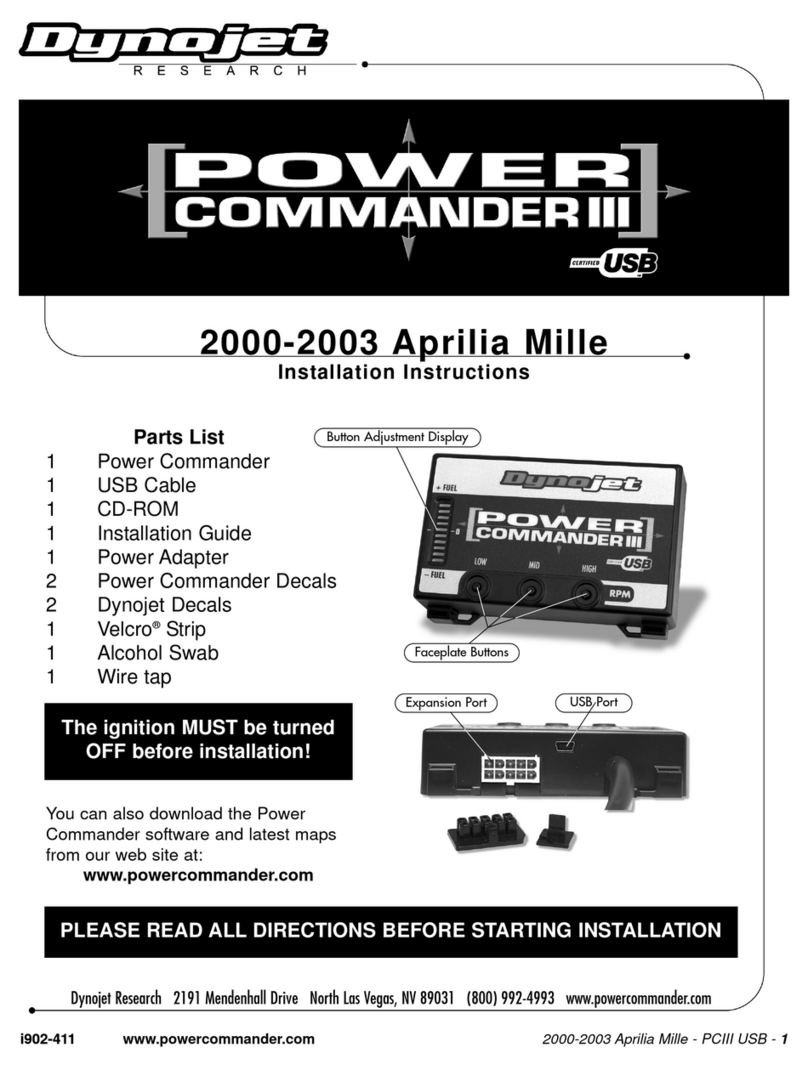
Dynojet
Dynojet Power Commander User manual

Dynojet
Dynojet Power commander V User manual

Dynojet
Dynojet Power Commander III USB Ignition Module User manual
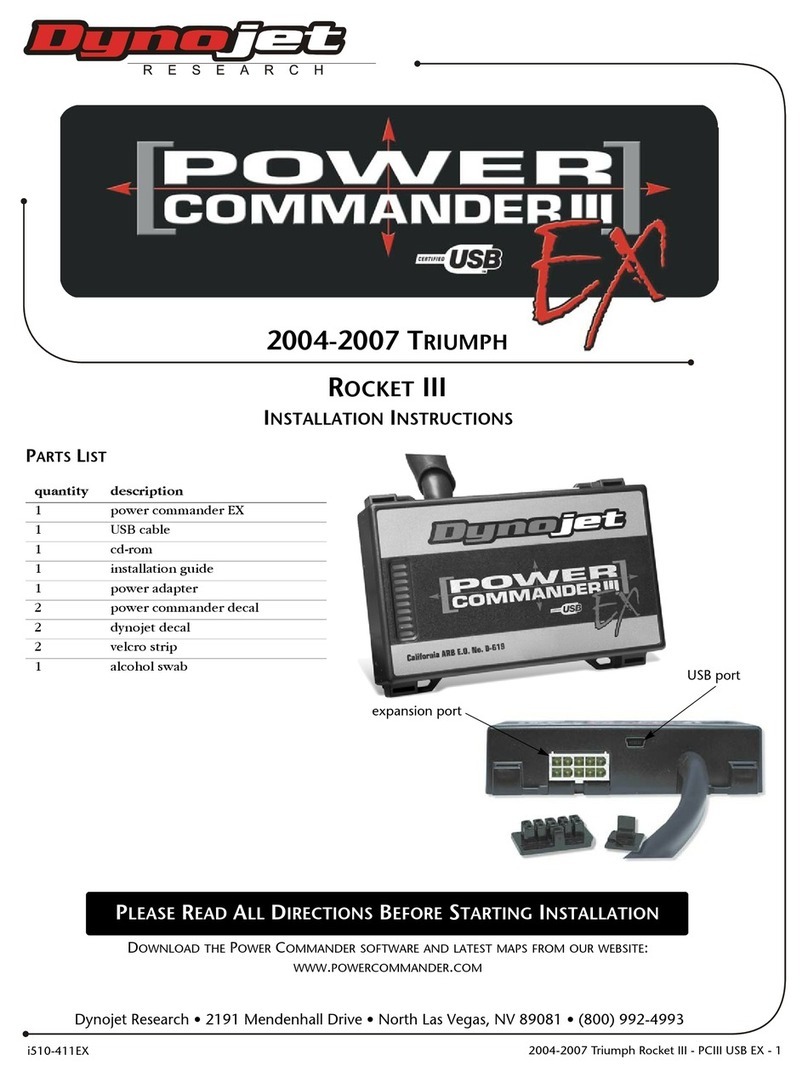
Dynojet
Dynojet Power Commander III User manual
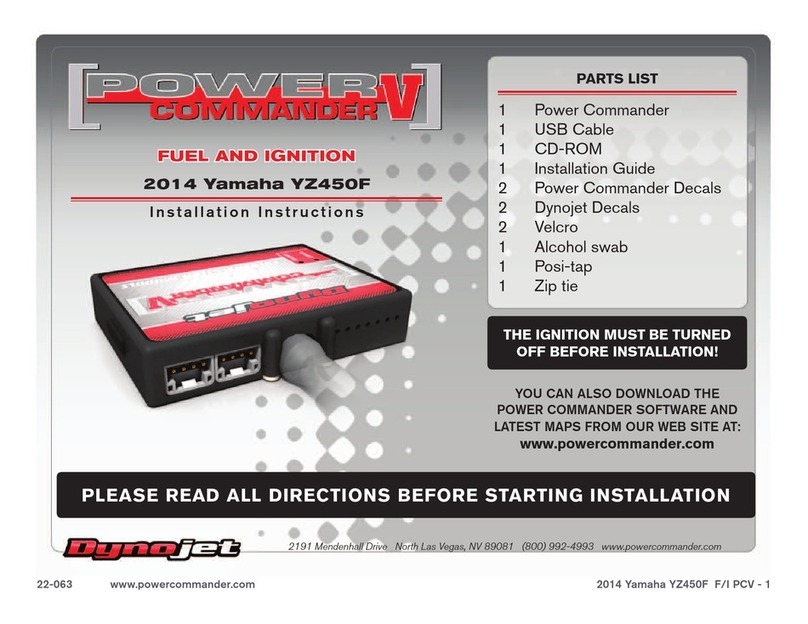
Dynojet
Dynojet Power commander V User manual

Dynojet
Dynojet Quickshifter User manual
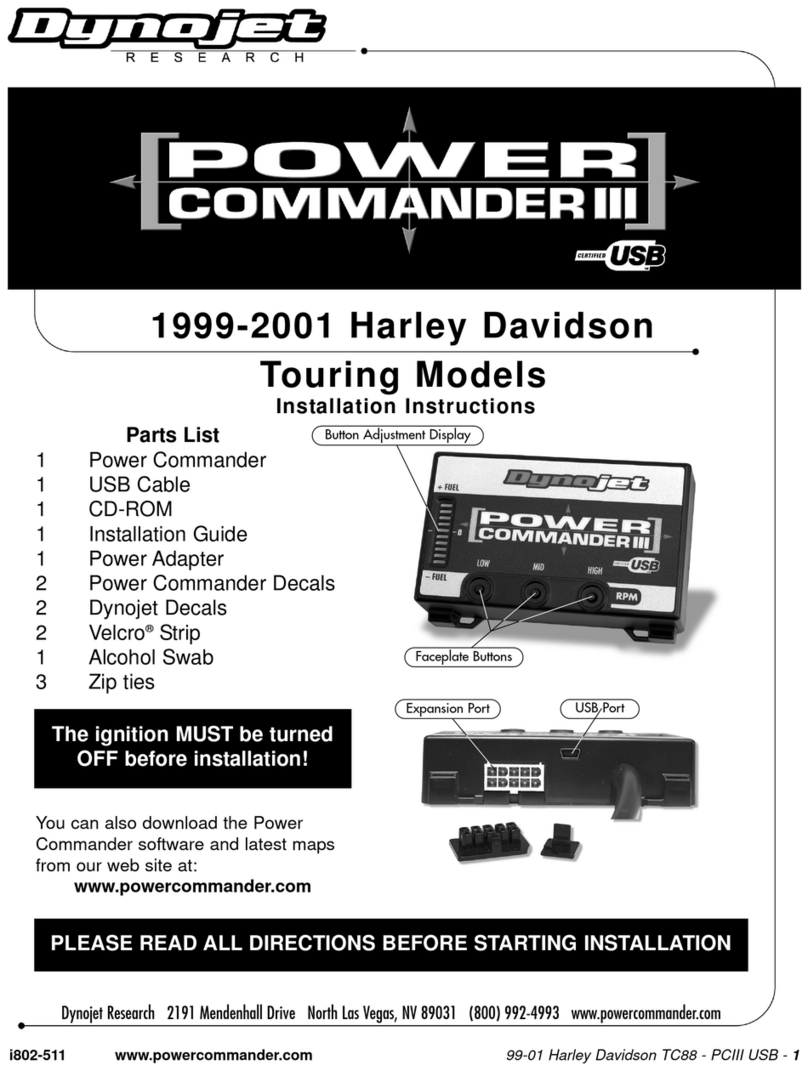
Dynojet
Dynojet POWER COMMANDER III User manual

Dynojet
Dynojet POWER COMMANDER FC User manual

Dynojet
Dynojet Power commander V User manual

Dynojet
Dynojet Power commander V User manual
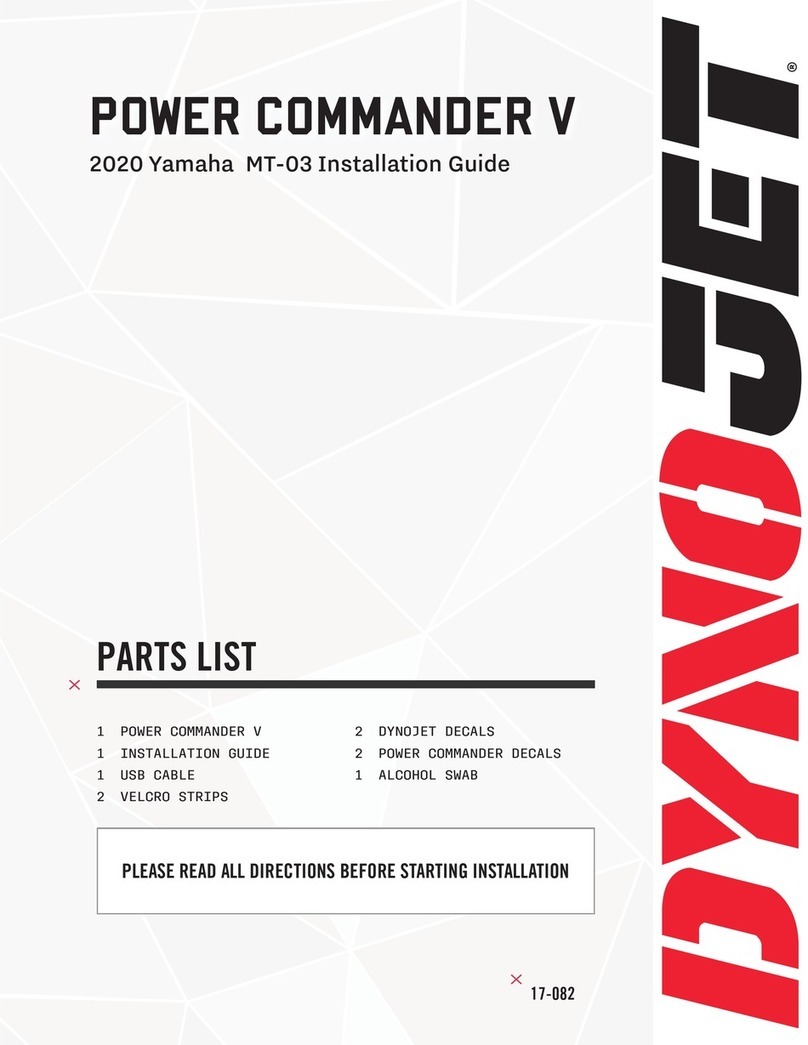
Dynojet
Dynojet Power commander V User manual

Dynojet
Dynojet Power commander V User manual

Dynojet
Dynojet Power Commander 3 User manual
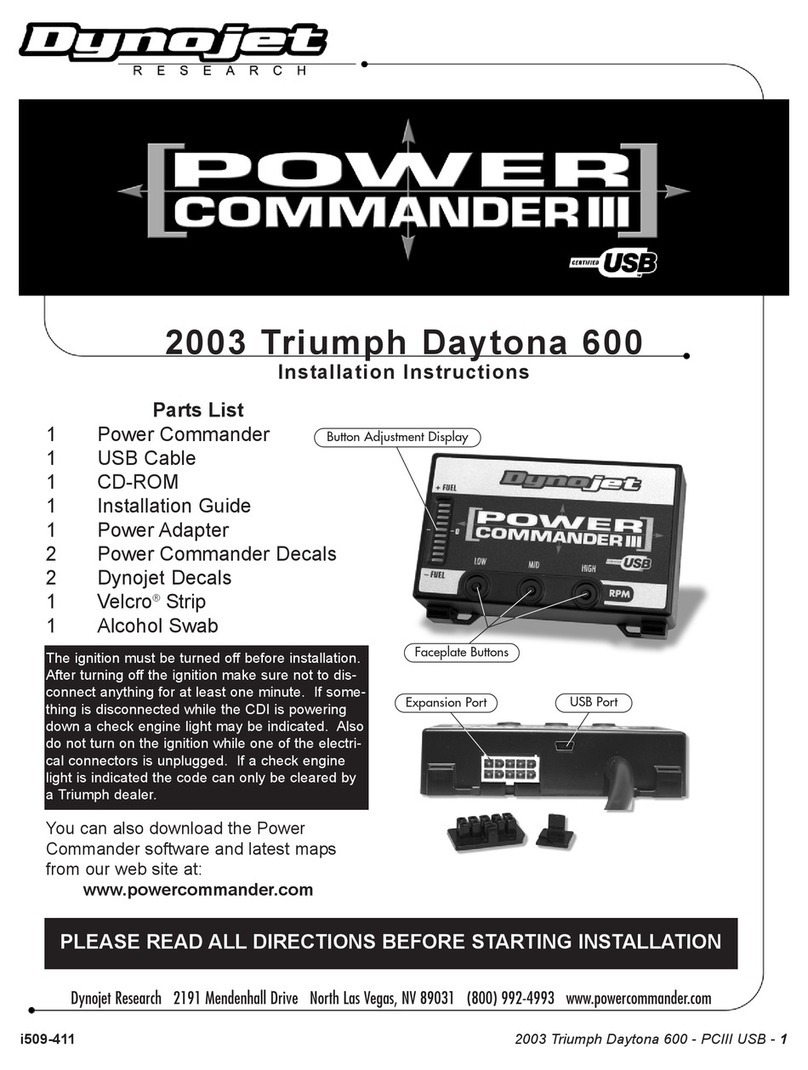
Dynojet
Dynojet POWER COMMANDER III User manual

Dynojet
Dynojet Power Commander 3 User manual

Dynojet
Dynojet Power commander GSXR750 User manual

Dynojet
Dynojet Power commander V User manual
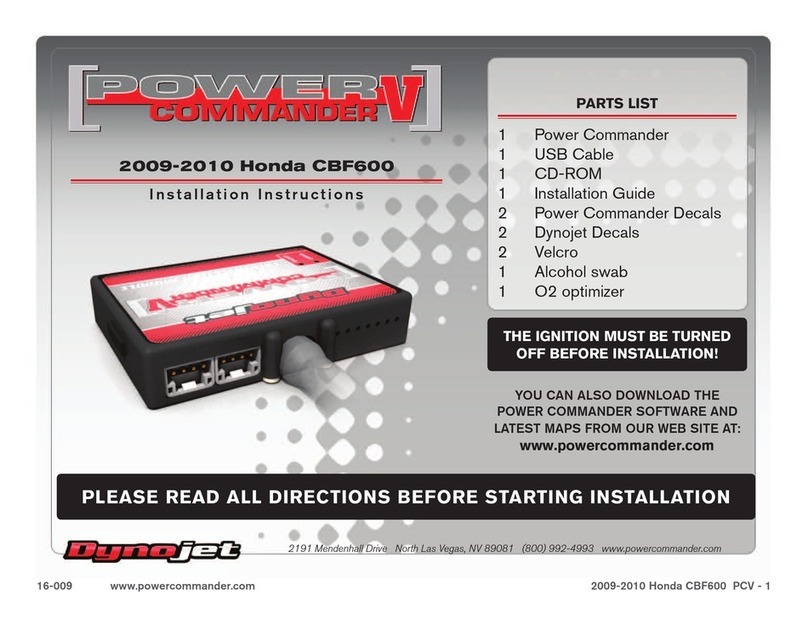
Dynojet
Dynojet Power commander V User manual

Dynojet
Dynojet Power commander V User manual

























