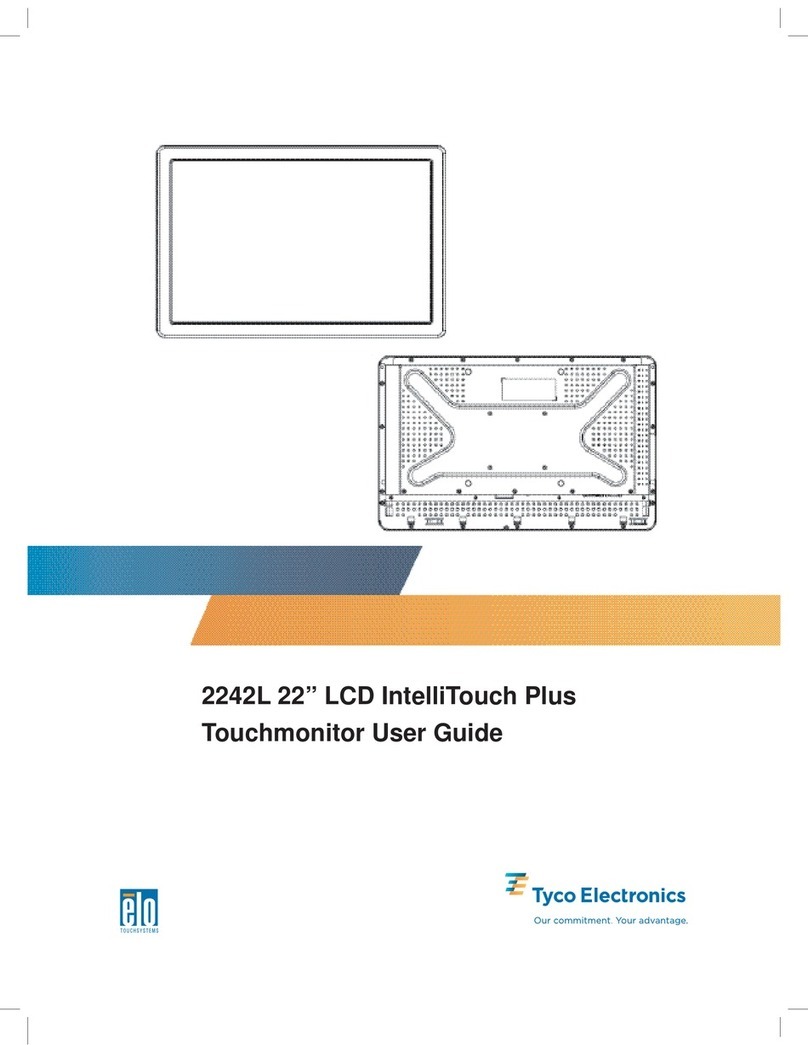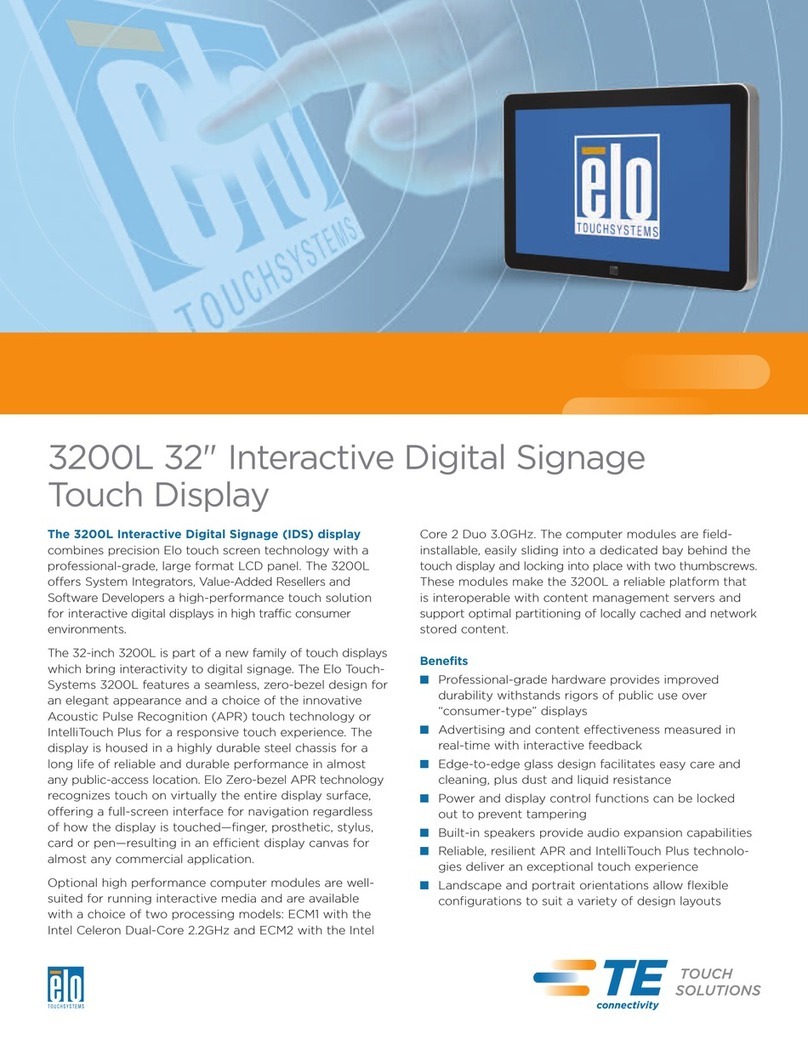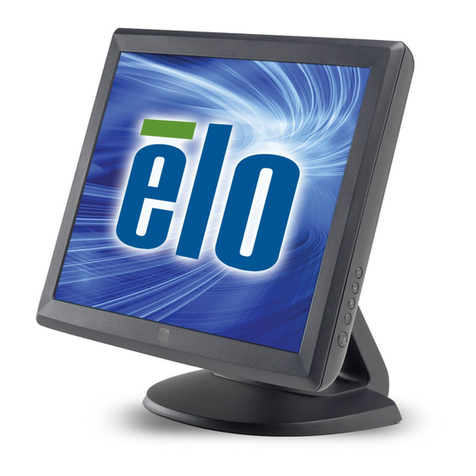Elo TouchSystems 15D1 User manual
Other Elo TouchSystems Touchscreen manuals

Elo TouchSystems
Elo TouchSystems E700813 User manual

Elo TouchSystems
Elo TouchSystems ETXX87C-4SWA-1 Series User manual
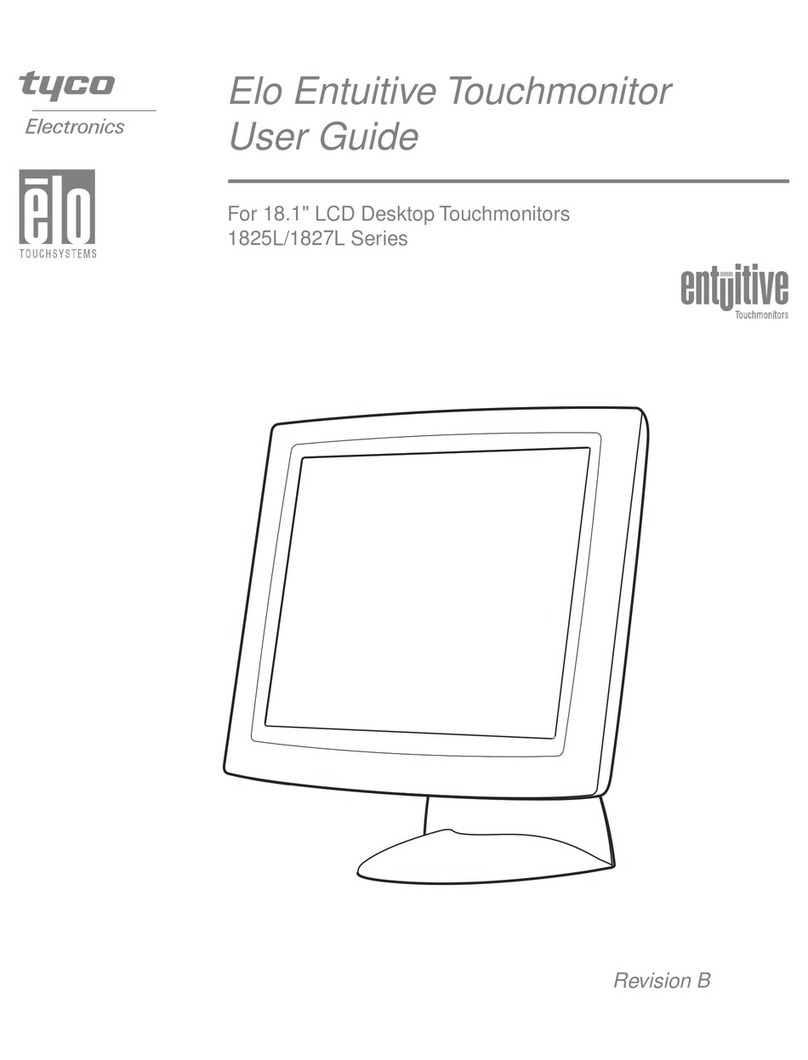
Elo TouchSystems
Elo TouchSystems Entuitive 1825L Series User manual

Elo TouchSystems
Elo TouchSystems WALLABY PRO User manual

Elo TouchSystems
Elo TouchSystems ESY15i1 User manual
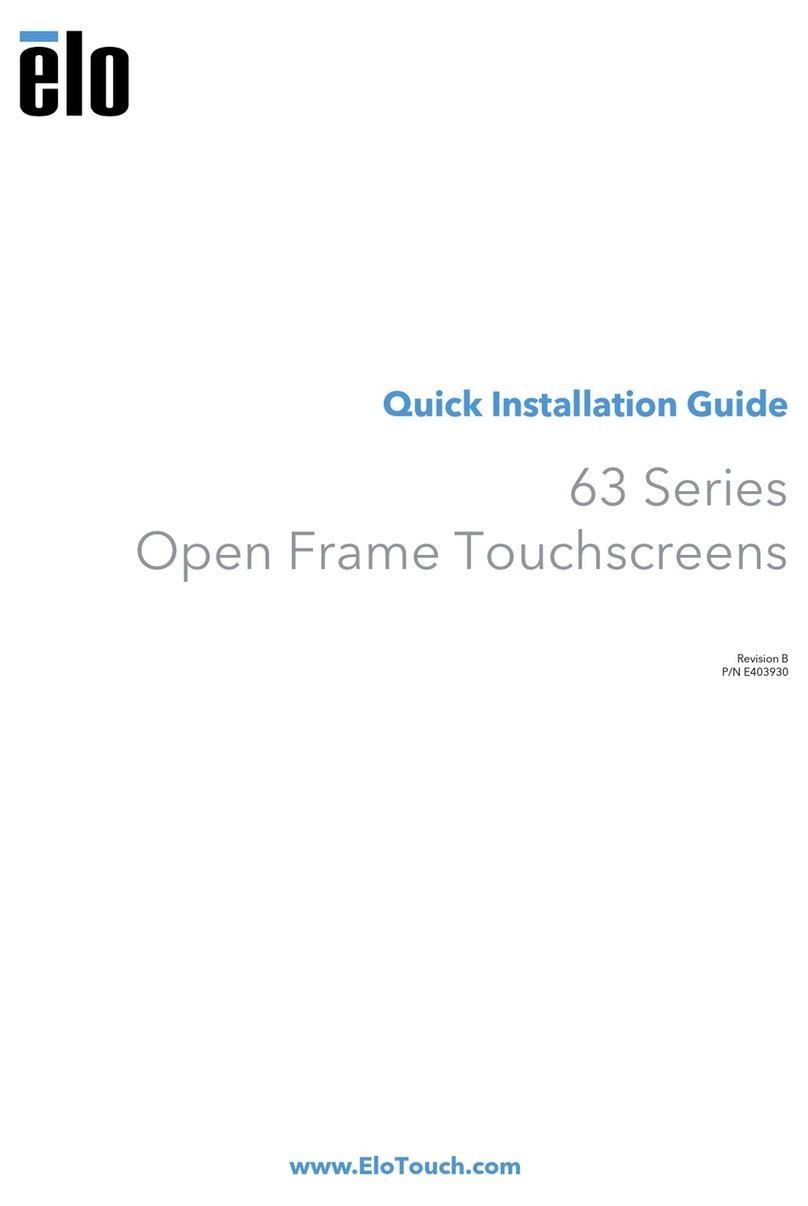
Elo TouchSystems
Elo TouchSystems 63 Series User manual

Elo TouchSystems
Elo TouchSystems ET3201L User manual

Elo TouchSystems
Elo TouchSystems 2200L User manual

Elo TouchSystems
Elo TouchSystems 2440L User manual

Elo TouchSystems
Elo TouchSystems 1537L User manual

Elo TouchSystems
Elo TouchSystems E744255 User manual

Elo TouchSystems
Elo TouchSystems 1515L User manual

Elo TouchSystems
Elo TouchSystems 1939L User manual

Elo TouchSystems
Elo TouchSystems 1000 Series User manual
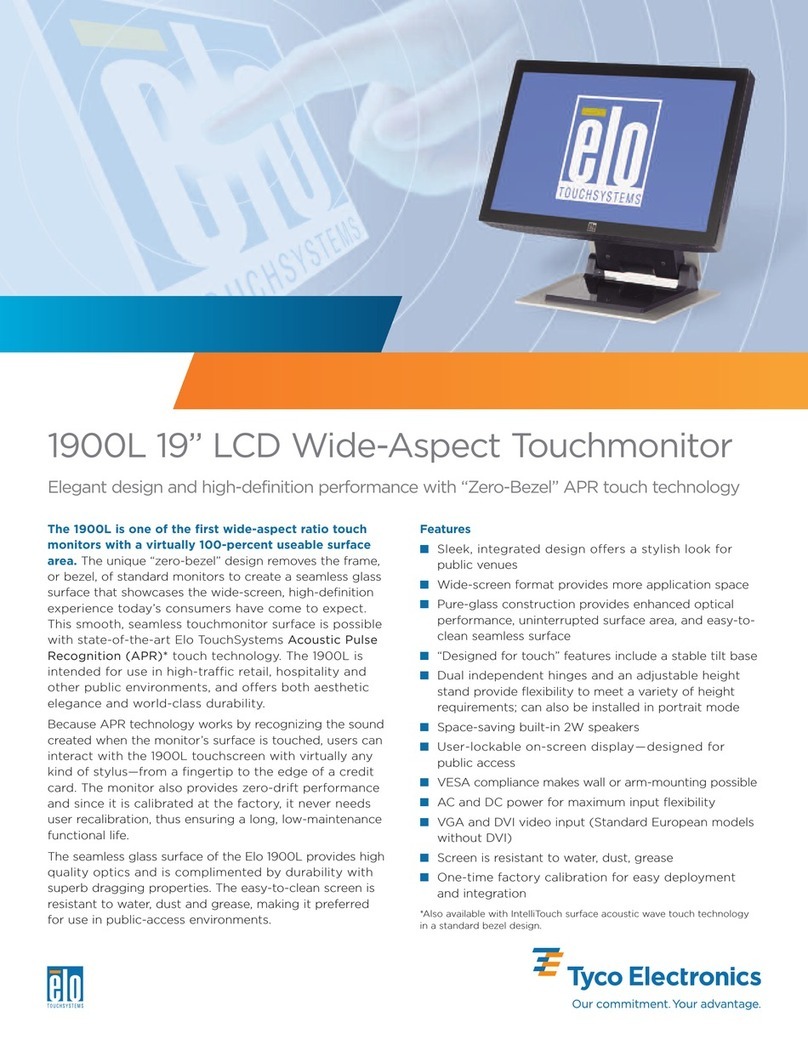
Elo TouchSystems
Elo TouchSystems 1900L User manual
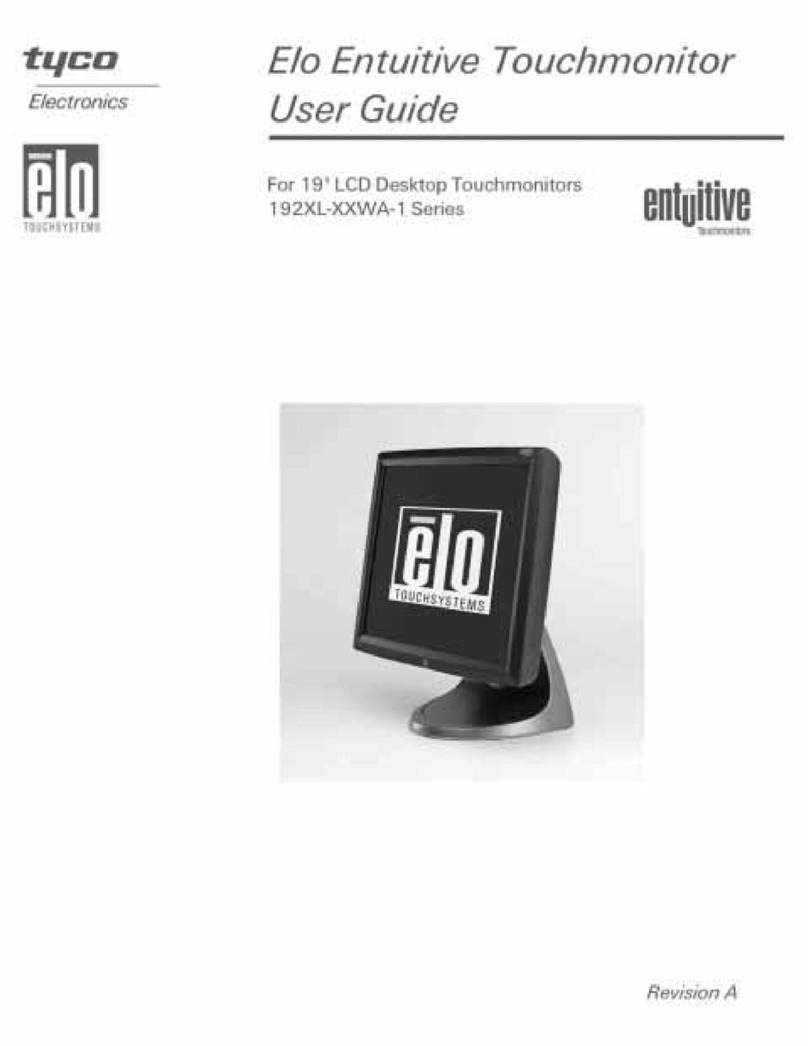
Elo TouchSystems
Elo TouchSystems Entuitive 1925L Series User manual
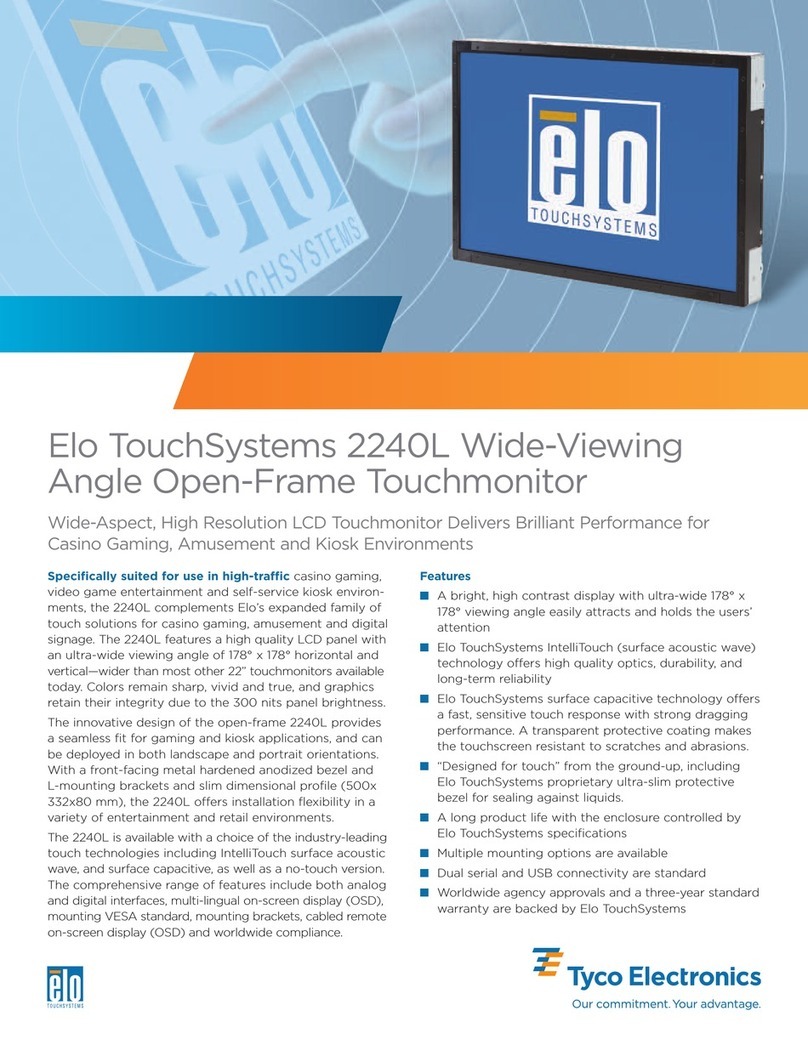
Elo TouchSystems
Elo TouchSystems 2240L User manual

Elo TouchSystems
Elo TouchSystems E893866 User manual
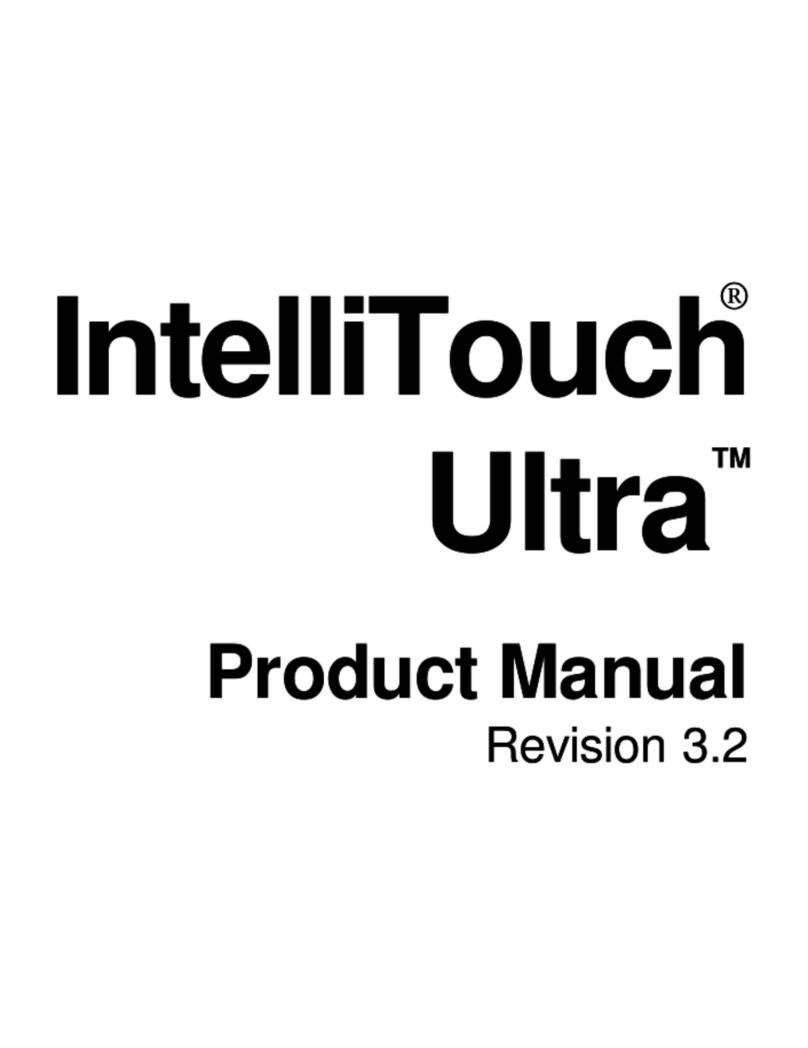
Elo TouchSystems
Elo TouchSystems IntelliTouch Ultra User manual

Elo TouchSystems
Elo TouchSystems ET3201L User manual
Popular Touchscreen manuals by other brands

Element
Element VK Series user manual

Johnson Controls
Johnson Controls Advanced Graphic Touchscreen Display Installation and operation manual

Wiggly-Amps
Wiggly-Amps Engage installation instructions

gefran
gefran G-Vision 67-070 Operating instructions manual

Sinocan
Sinocan T06-15 user manual

COMFILE
COMFILE CUTOUCH CT1820 user manual