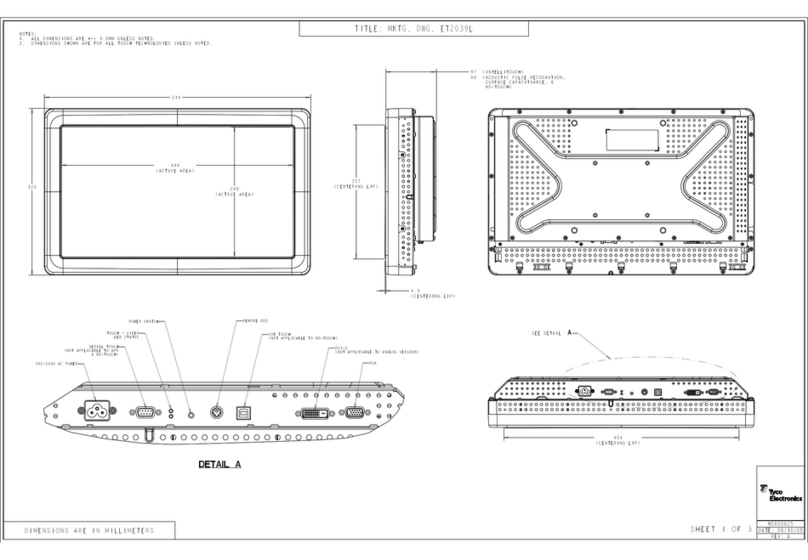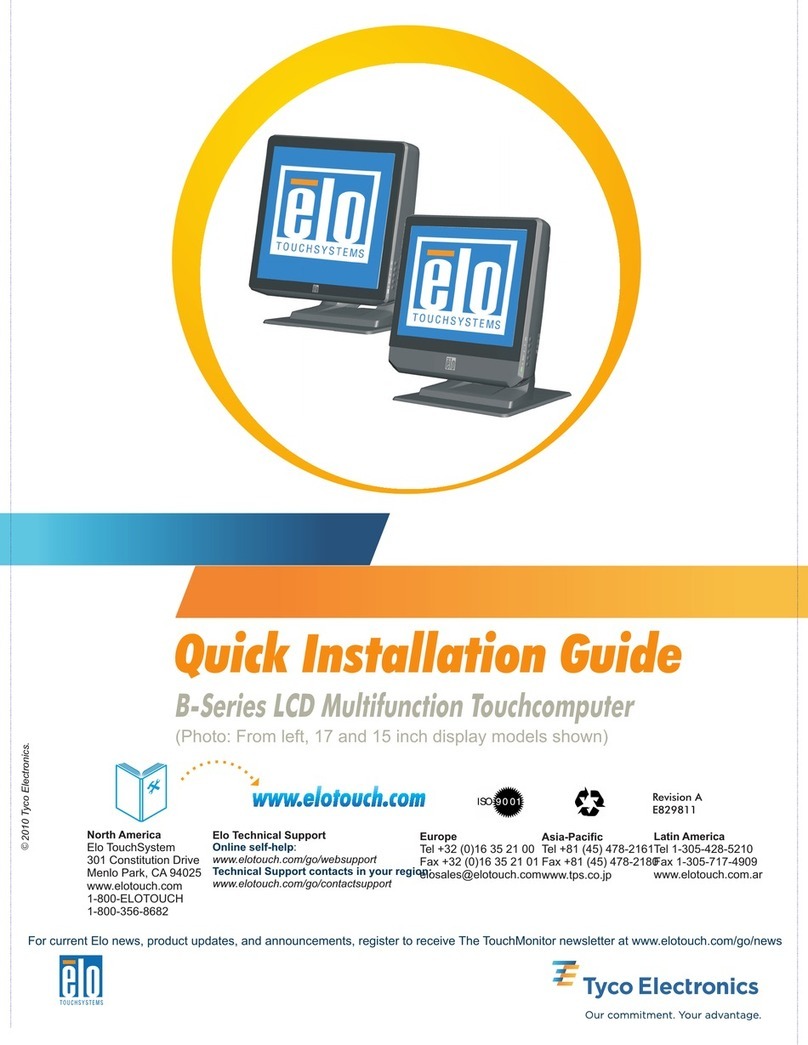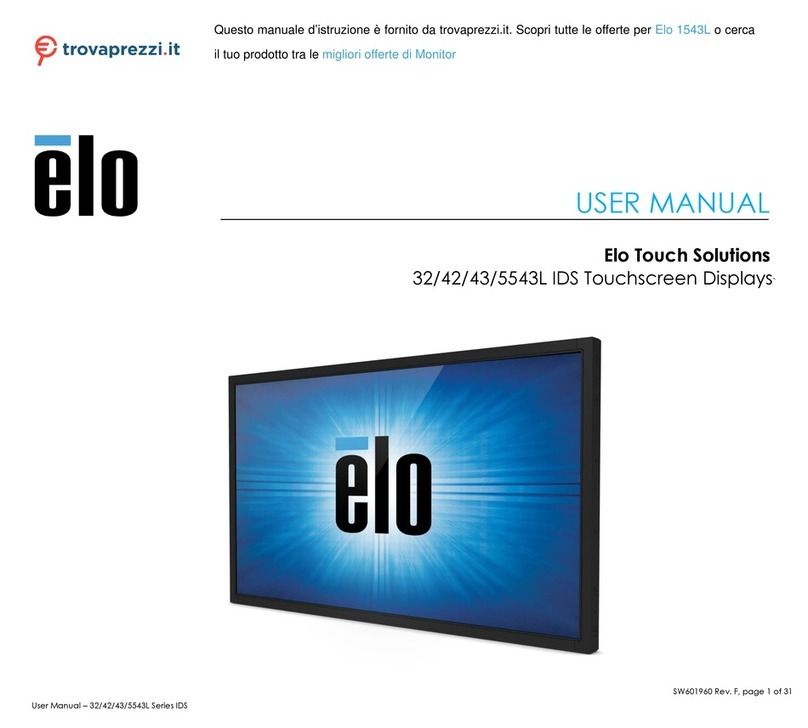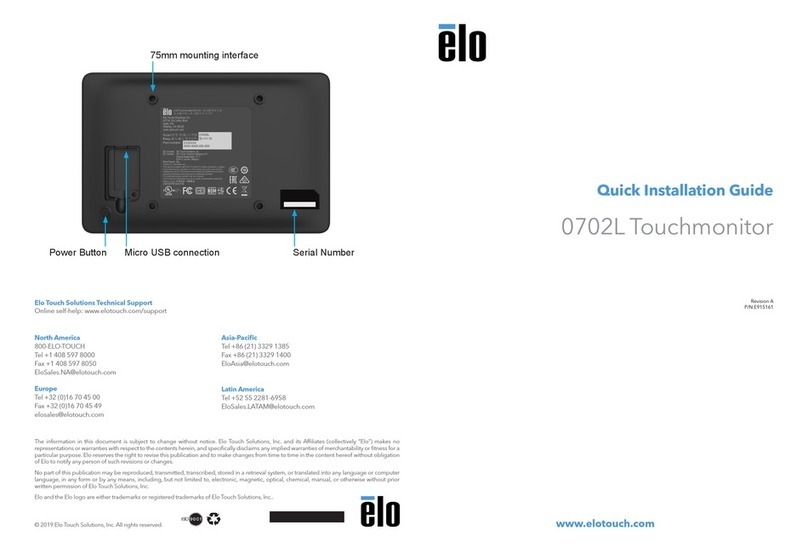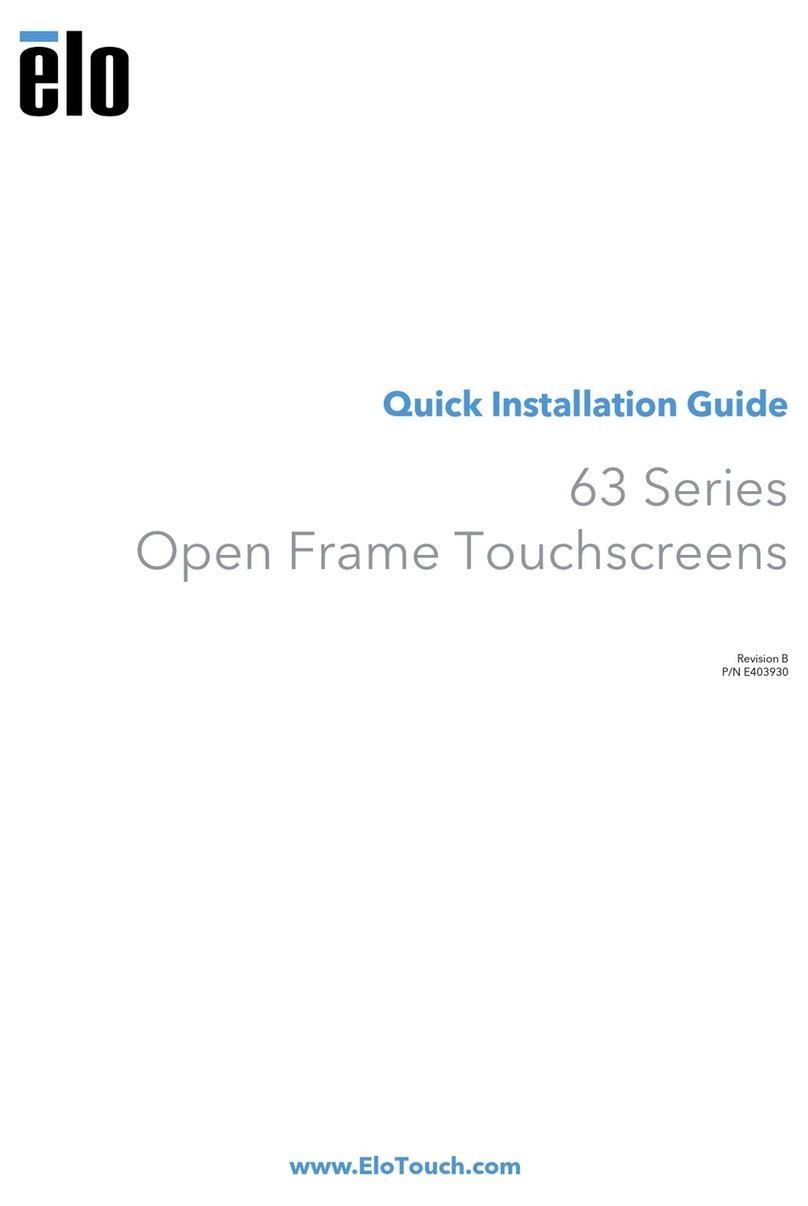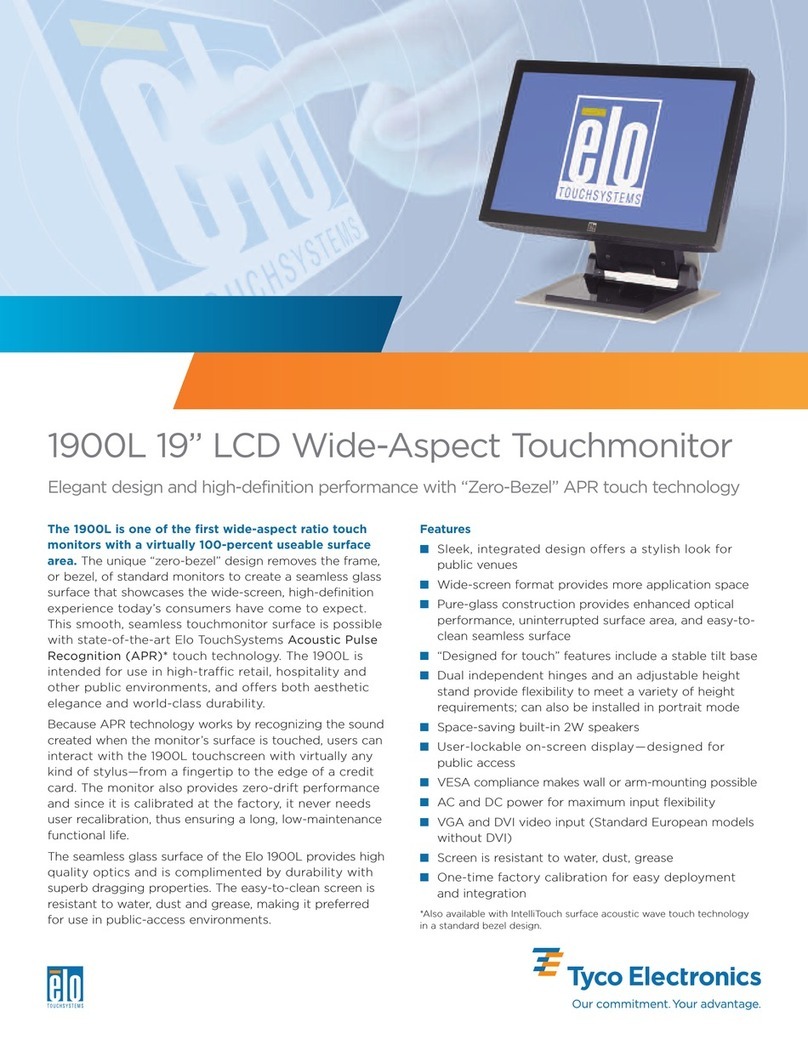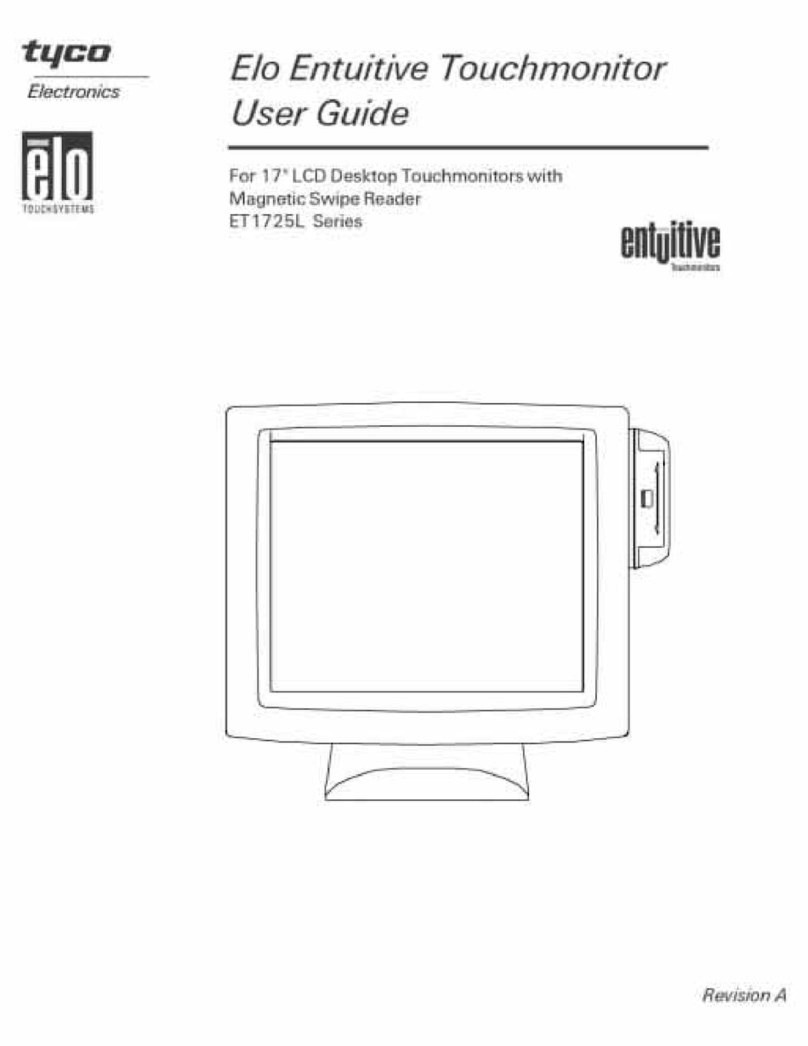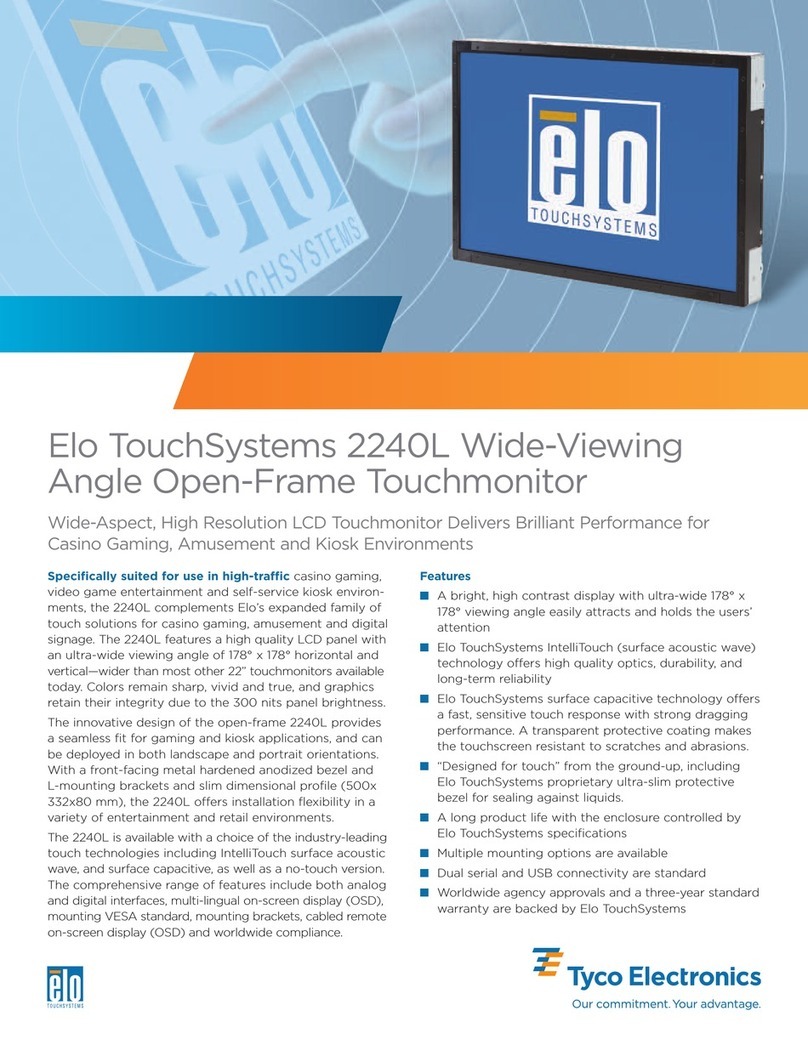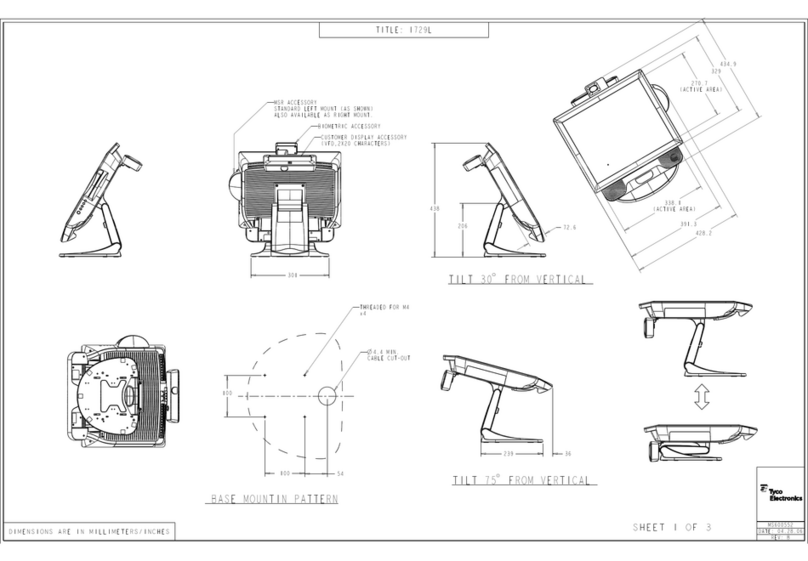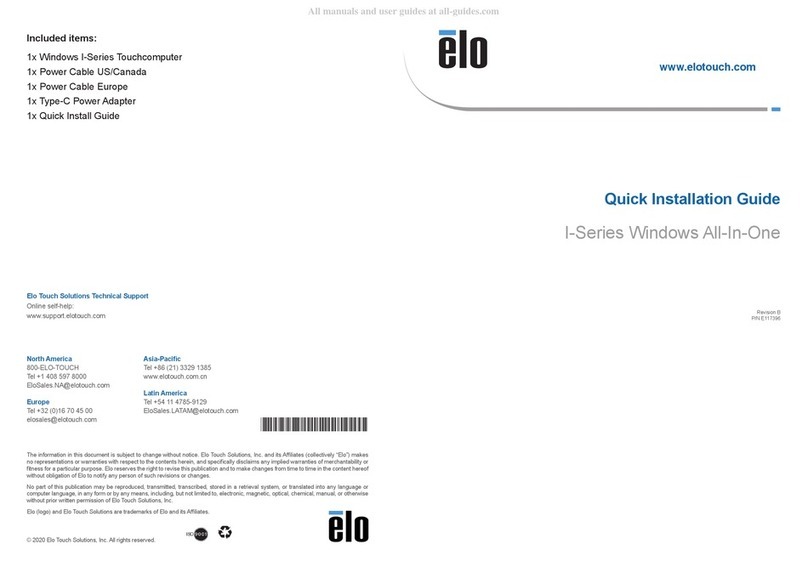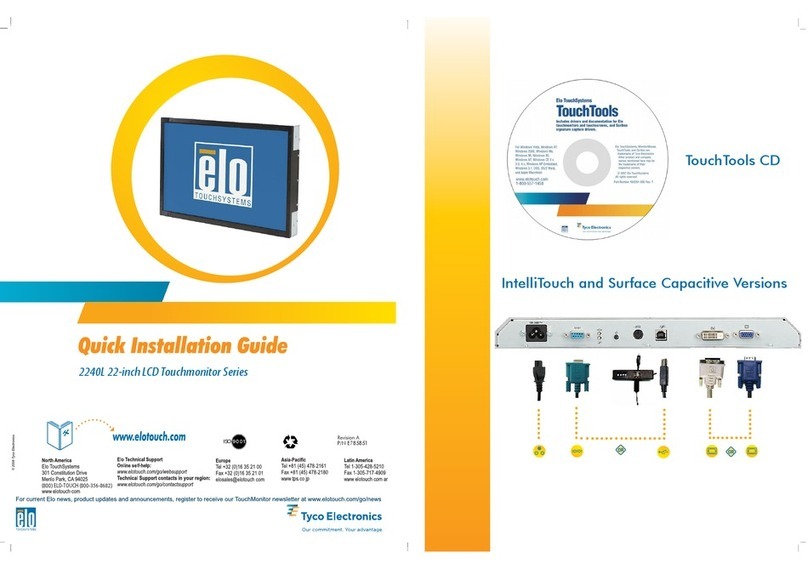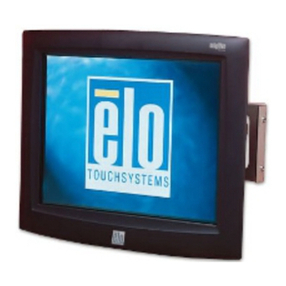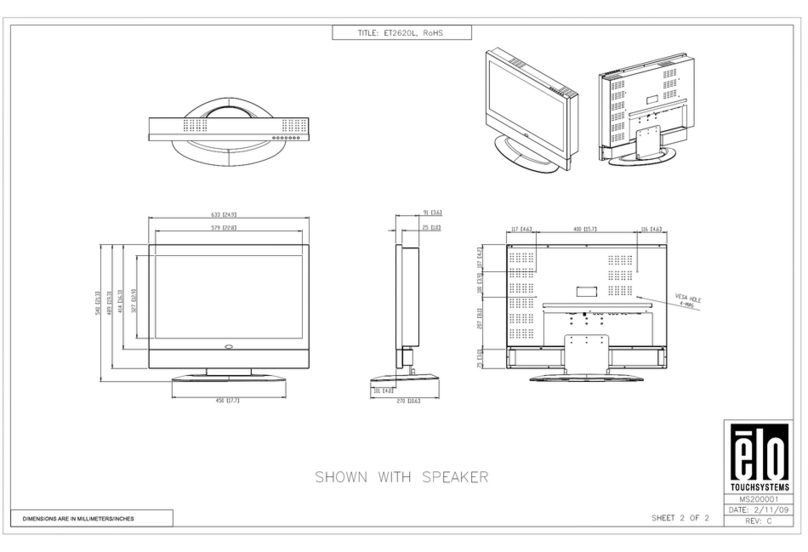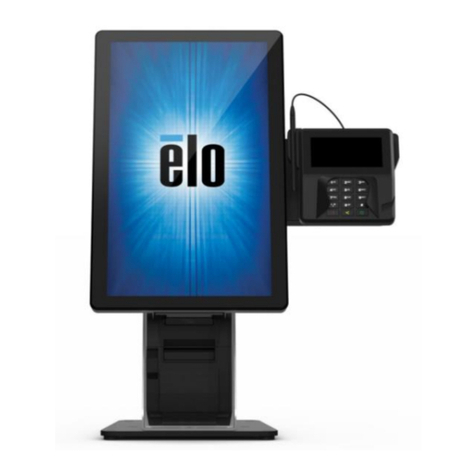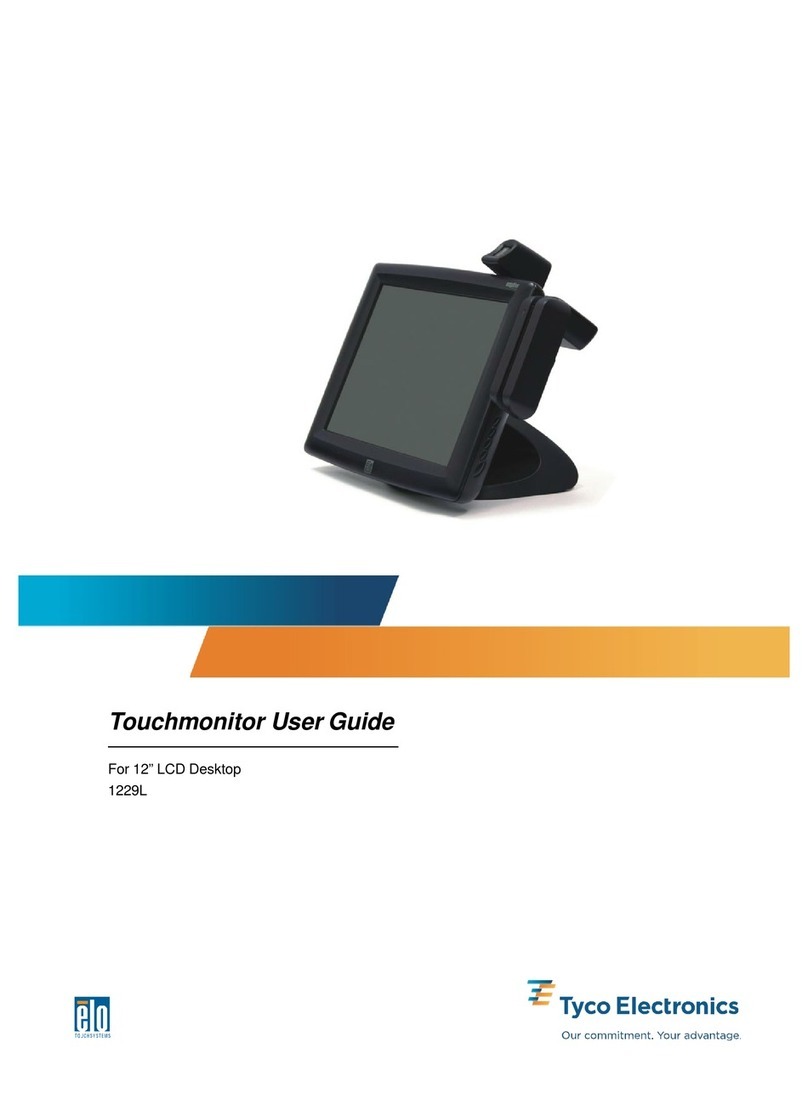1928L 19" LCD Medical Touchmonito Specifications
Model 1928L
Case/bezel color Dark gray/beige
Display Size: 19.0" diagonal; type: active matrix TFT LCD; aspect ratio: 5 x 4
Useful screen area Horizontal/vertical 14.82" (376.32 mm)/11.85" (301.06 mm)
Monitor dimensions Width: 16.9" (429 mm)
Height (including base): 15.21" (386 mm)
Depth (including base): 8.15" (207 mm)
Dimensional drawing number MS600480
Optimal (native) resolution 1280 x 1024 at 60, 70 or 75 Hz
Other supported resolutions 1280 x 960 at 60 Hz; 1280 x 1024 at 60 or 75 Hz; 1152 x 864 at 75 Hz; 1024 x 768 at 60,
65, 70 or 75 Hz; 832 x 624 at 75 Hz (Mac); 800 x 600 at 56, 60, 72 or 75 Hz; 720 x 400
at 70 Hz; 720 x 350 at 70 Hz; 640 x 480 at 60, 66, 72 or 75 Hz
Colors 16.7 million
Brightness (typical) LCD panel: 300 cd/m2
LCD panel with touchscreen: AccuTouch: 246 cd/m2; APR/IntelliTouch/non-touch 276 cd/m2
Response time (typical) 20 msec (typical)
Viewing angle (from center) Horizontal (left/right) 89°/89°
Vertical (up/down) 89°/89°
Contrast ratio 1300:1
Input video format Analog (no proprietary video card needed)
Input sync format Separate H & V sync, composite sync, sync-on-green
Input video signal connector DVI-D and Mini D-Sub 15-Pin V A type
Input frequency Horizontal/vertical 31.5–80 kHz/56.3–75 Hz
Power supply Type: DC input internal power supply; DC input (line) voltage: 12 V ± .60 V
Power dissipation 48 W (max.)
Temperature Operating/storage 0°C to 40°C/-20°C to 60°C
Humidity (noncondensing) Operating/storage 20% to 80%/10% to 90%
Weight (approx.) Actual/shipping 17.66 lbs (8 kg)/26.10 lbs (11.84 kg)
Warranty Touchmonitor: 3 years
Backlight lamp life: 40,000 hours at half brightness
MTBF: 50,000 hours demonstrated
Agency approvals North America/Worldwide: UL/cUL (UL 60601-1:2003), FCC, CE, VCCI, C-Tick (Class B),
IPX1, CB, Argentina S-mark, Demko, Medical Directive EN 60601-1-2:2001, CISPR
11:2003+A1:2004 Class B, IEC 60529:1989+A1:1999
Asia: UL, cUL, CB, MPR II, CE, FCC, VCCI, IC, C-Tick (Class B), Argentina S, BSMI, MIC,
CCC, China RoHS; meets IEC/EN 6100-4-3 Radiated Immunity 10V/m
On-screen display (OSD) Digital OSD
User’s controls OSD buttons: menu, up, down, select, power; OSD: contrast, brightness, H/V position,
R B (color temp), clock, phase, recall, volume, OSD exit, sharpness, OSD H/V position,
OSD time, auto adjust, input select, OSD language (English, French, erman, Italian,
Japanese, Chinese, Polish, and Spanish); OSD disable/enable: power, OSD menu
Mounting options Removable base; 100 mm VESA mount; threaded-through mounting holes, under base
Other features Security lock receptacle
Tyco Electro ics reserves the right to cha ge or update, without otice, a y i formatio co tai ed herei ; to cha ge,
without otice, the desig , co structio , materials, processi g or specificatio s of a y products; a d to disco ti ue or
limit productio or distributio of a y products.
AccuTouch, Acoustic Pulse Recog itio , Elo TouchSystems, I telliTouch, TE Logo, a d Tyco Electro ics are trademarks.
Copyright 2008 Tyco Electro ics Corporatio 9/18/08
Nor h America
Elo TouchSystems
301 Constitution Drive
Menlo Park, CA 94025-1110
800-ELO-TOUCH
Tel 1-650-361-4800
Fax 1-650-361-4722
eloinfo@elotouch.com
Europe
Tel +32 (0)16 35 21 00
Fax +32 (0)16 35 21 01
elosales@elotouch.com
Asia-Pacific
Tel +81 (45) 478-2161
Fax +81 (45) 478-2180
www.tps.co.jp
La in America
Tel 786-923-0251
Fax 305-931-0124
www.elotouch.com.ar
To find out more about Elo's extensive range of touch solutions, go to www.elotouch.com, or call the office nearest you.