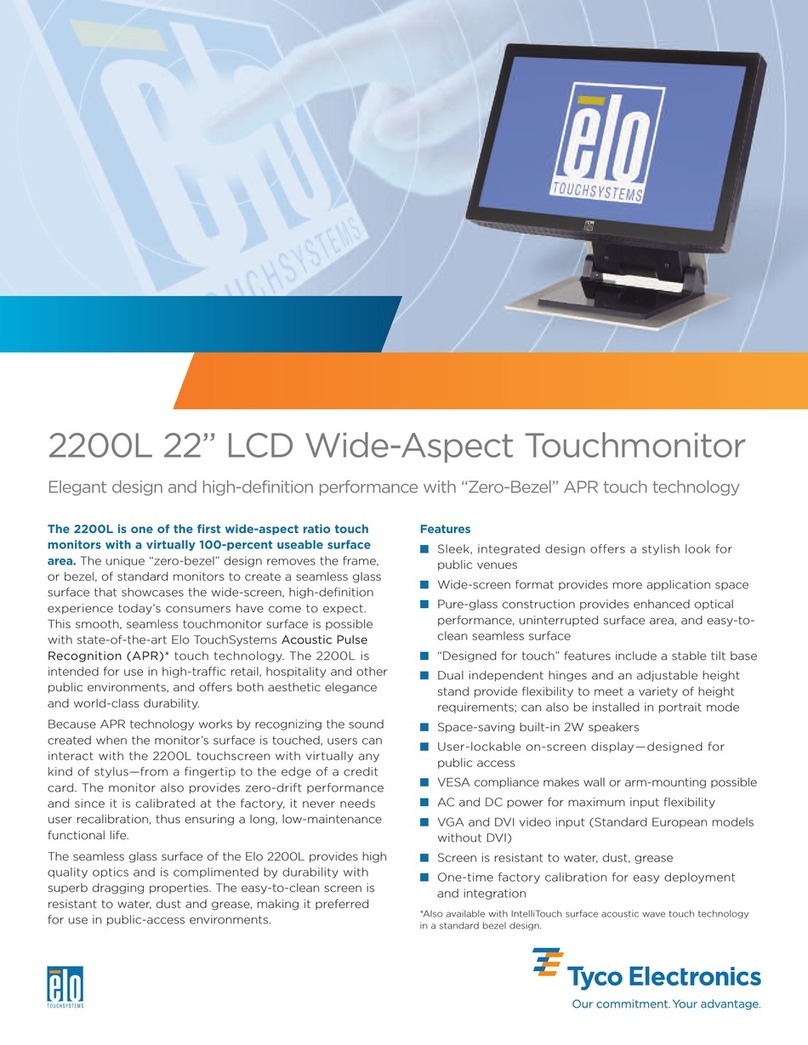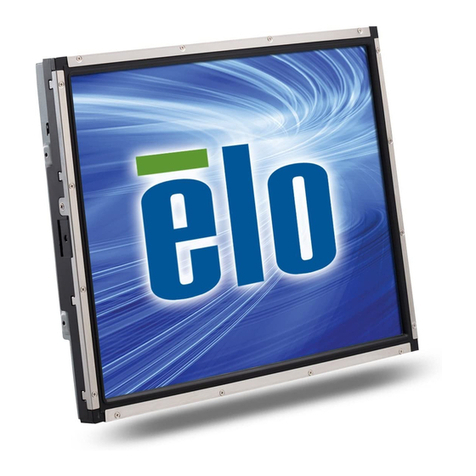Elo TouchSystems 2201 User manual
Other Elo TouchSystems Touchscreen manuals
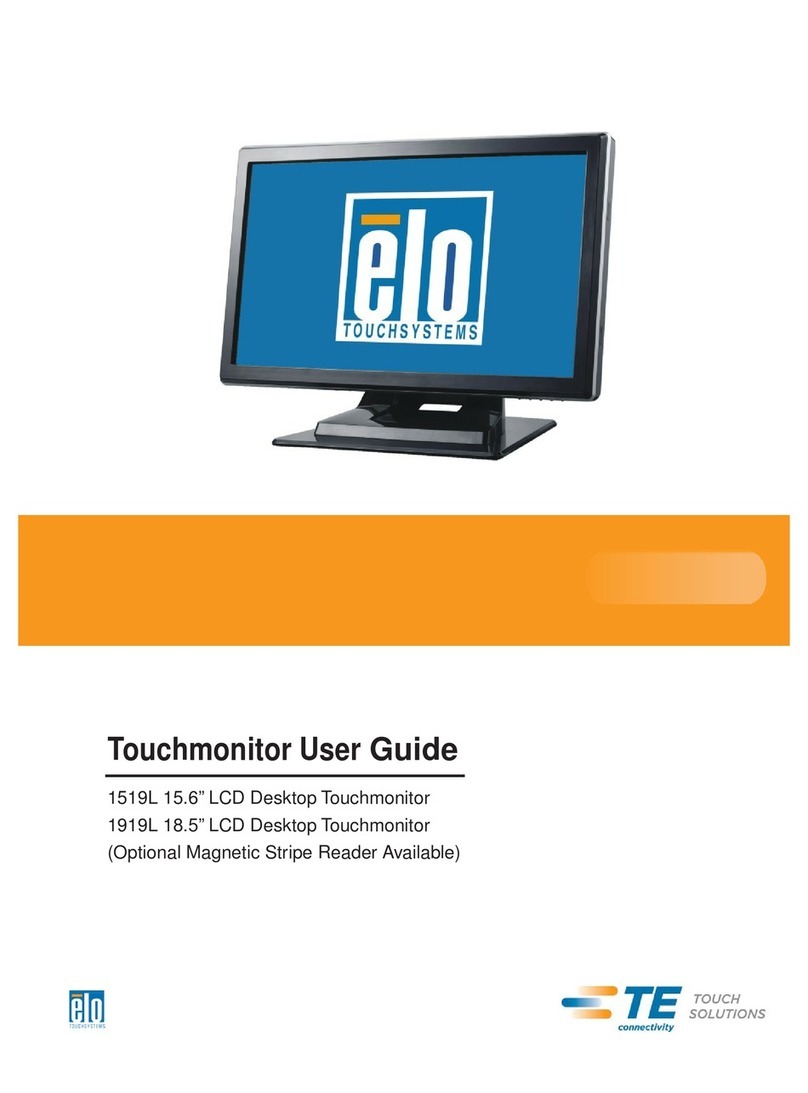
Elo TouchSystems
Elo TouchSystems 1919L User manual

Elo TouchSystems
Elo TouchSystems TouchSystems 0700L User manual
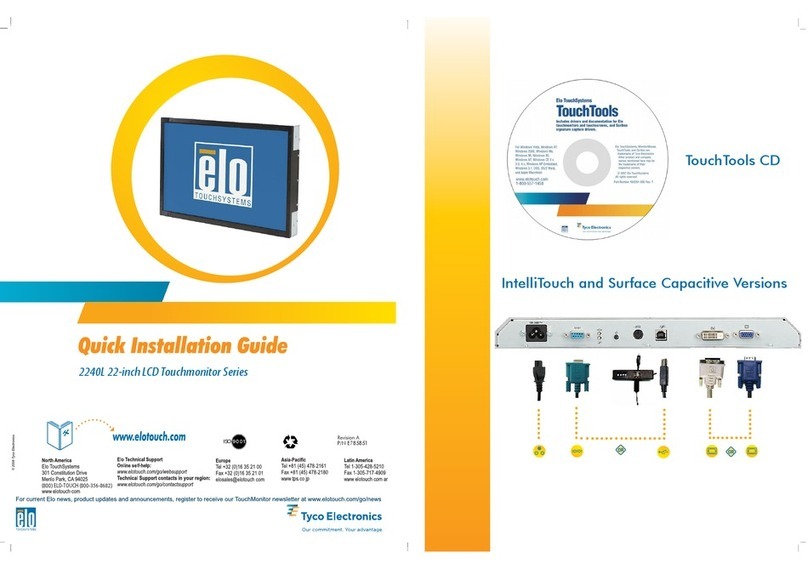
Elo TouchSystems
Elo TouchSystems 2240L User manual

Elo TouchSystems
Elo TouchSystems E744255 User manual

Elo TouchSystems
Elo TouchSystems 2799L User manual

Elo TouchSystems
Elo TouchSystems ESY15i1 User manual

Elo TouchSystems
Elo TouchSystems Entuitive 1746L Series User manual

Elo TouchSystems
Elo TouchSystems Entuitive 1947L Series User manual
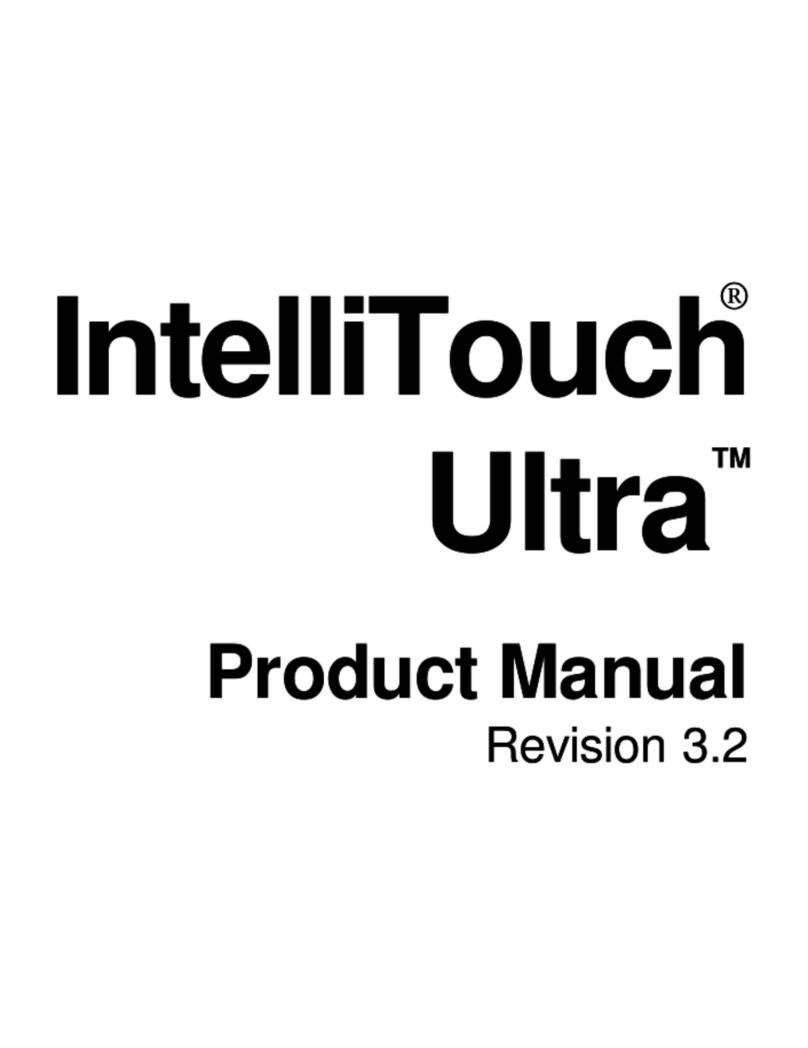
Elo TouchSystems
Elo TouchSystems IntelliTouch Ultra User manual
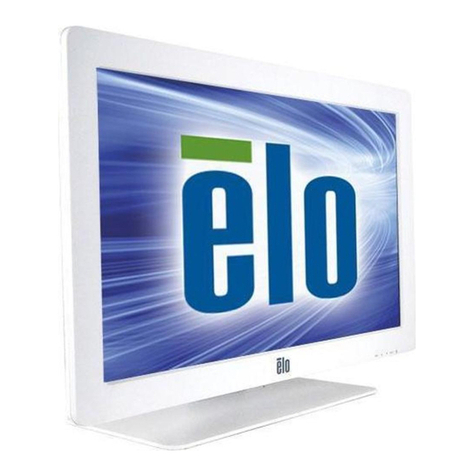
Elo TouchSystems
Elo TouchSystems 2401LM Touchmonitor User manual

Elo TouchSystems
Elo TouchSystems 1928L User manual

Elo TouchSystems
Elo TouchSystems 2243L User manual

Elo TouchSystems
Elo TouchSystems 1517L User manual
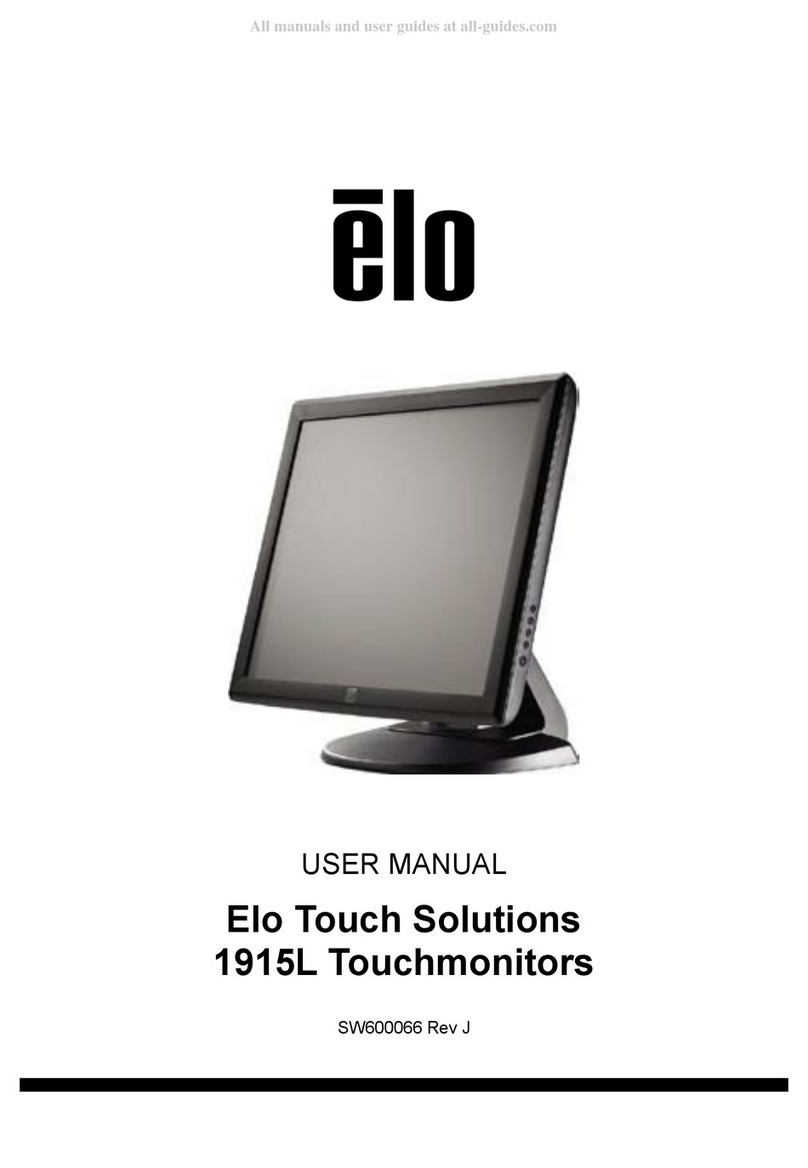
Elo TouchSystems
Elo TouchSystems ET1515L Series User manual

Elo TouchSystems
Elo TouchSystems 1515L User manual
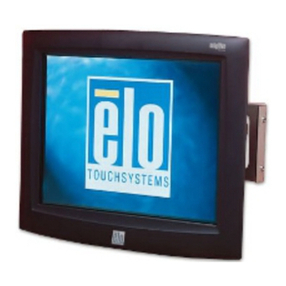
Elo TouchSystems
Elo TouchSystems LCD User manual
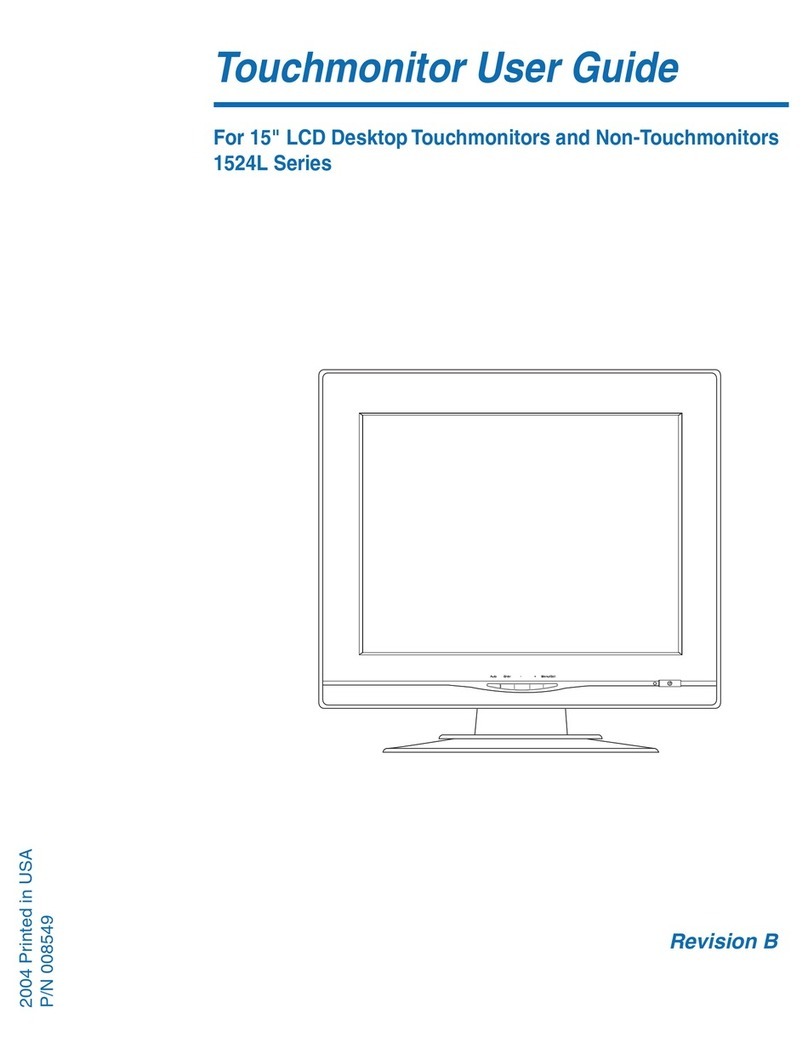
Elo TouchSystems
Elo TouchSystems 1524L User manual
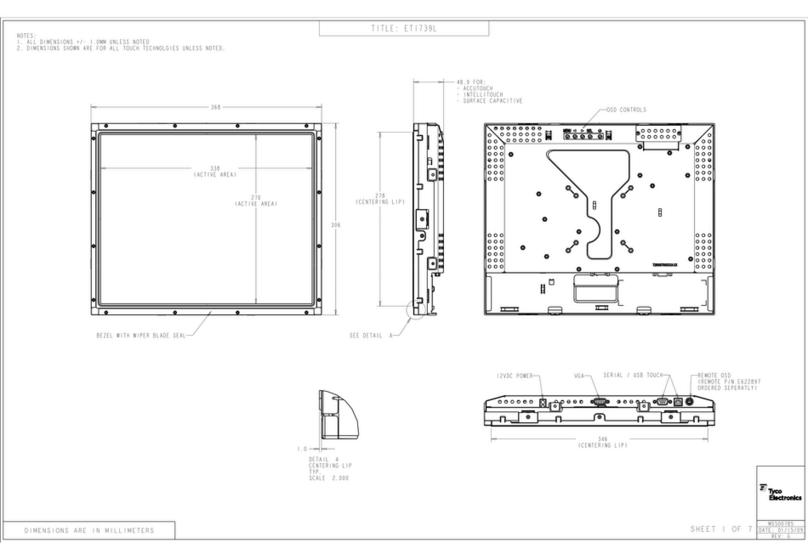
Elo TouchSystems
Elo TouchSystems 1739L Parts list manual
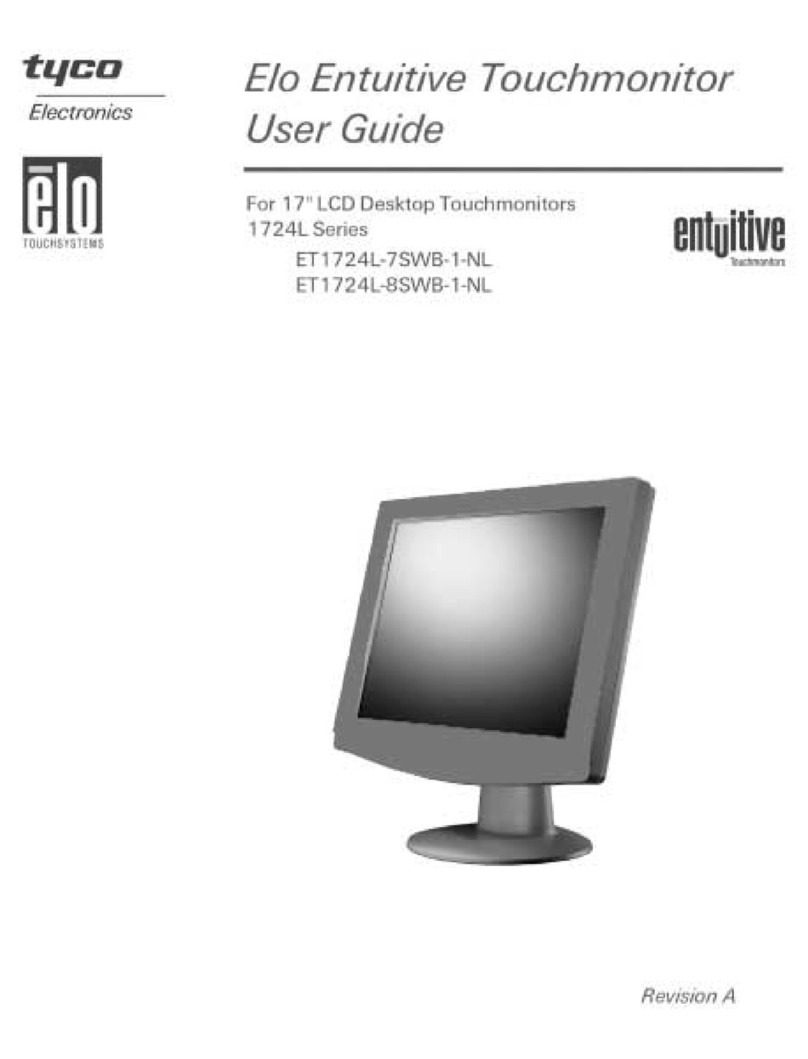
Elo TouchSystems
Elo TouchSystems ET1724L-7SWR-1-NL, ET1724L-8SW User manual

Elo TouchSystems
Elo TouchSystems 1928L Parts list manual
Popular Touchscreen manuals by other brands

Element
Element VK Series user manual

Johnson Controls
Johnson Controls Advanced Graphic Touchscreen Display Installation and operation manual

Wiggly-Amps
Wiggly-Amps Engage installation instructions

gefran
gefran G-Vision 67-070 Operating instructions manual

Sinocan
Sinocan T06-15 user manual

COMFILE
COMFILE CUTOUCH CT1820 user manual