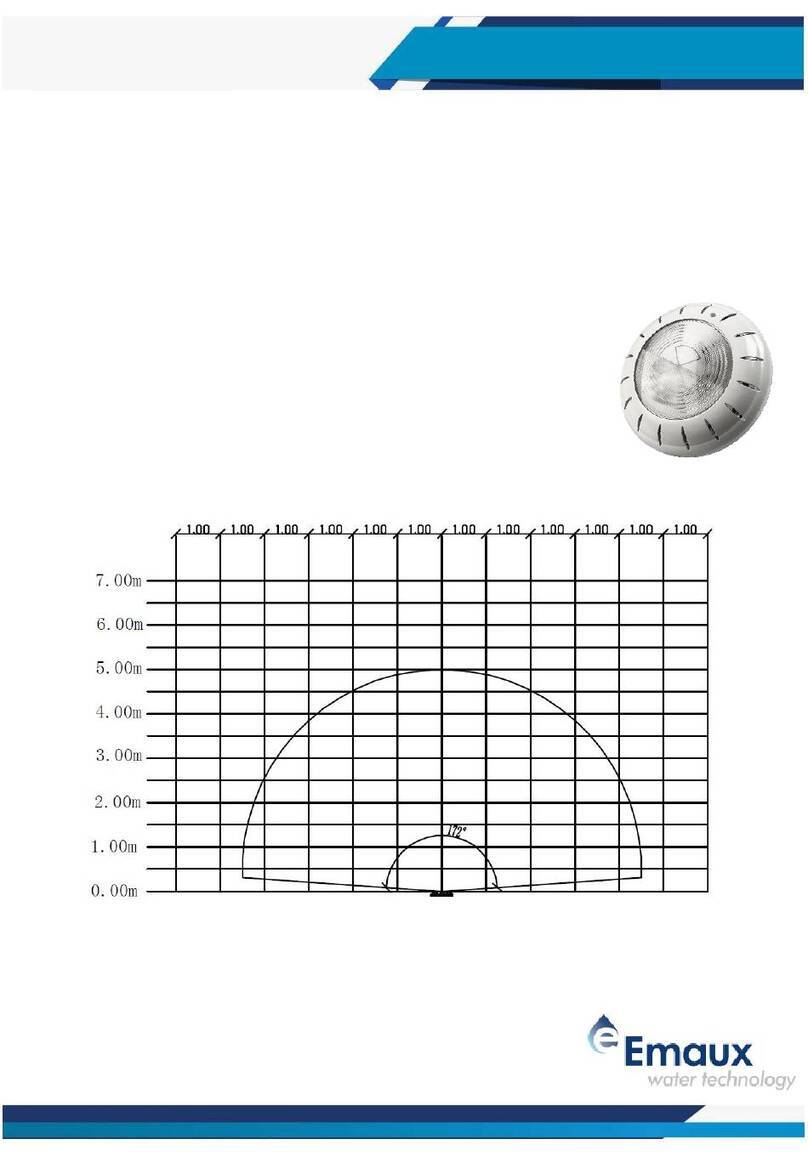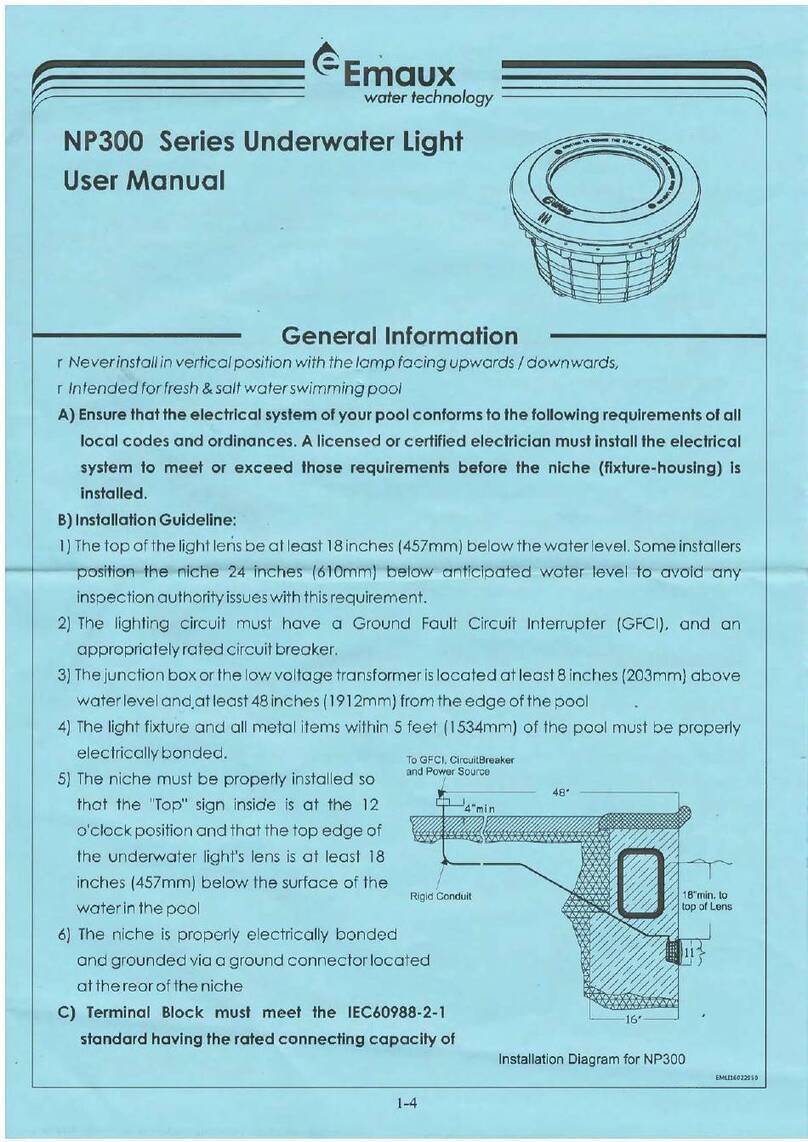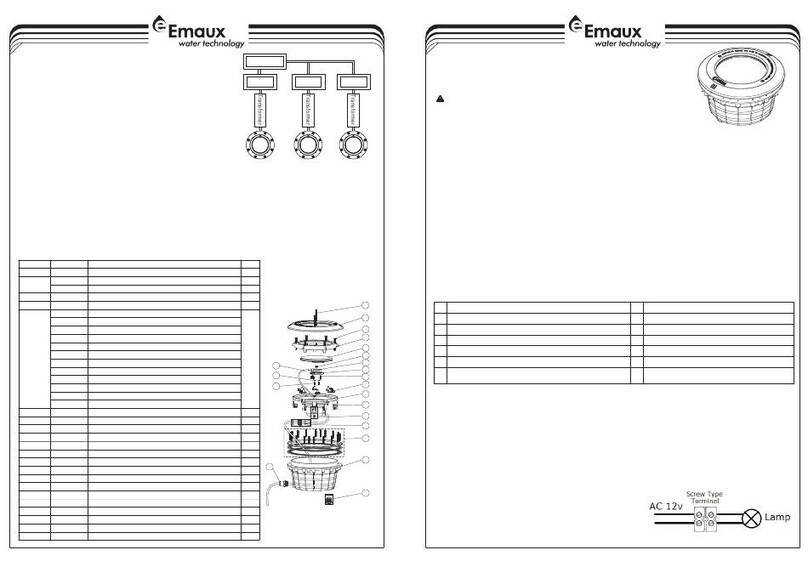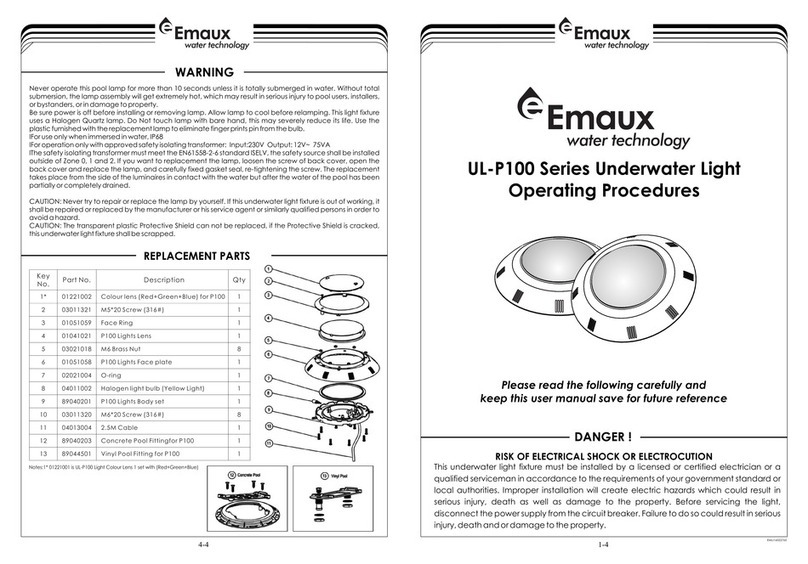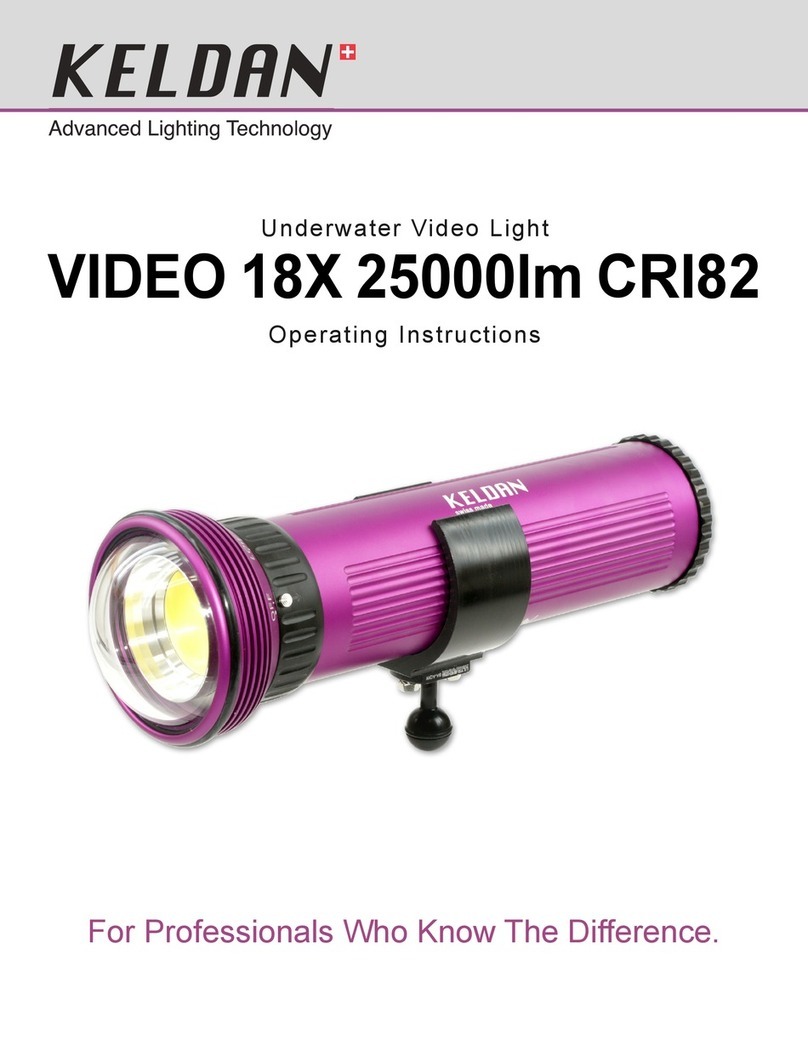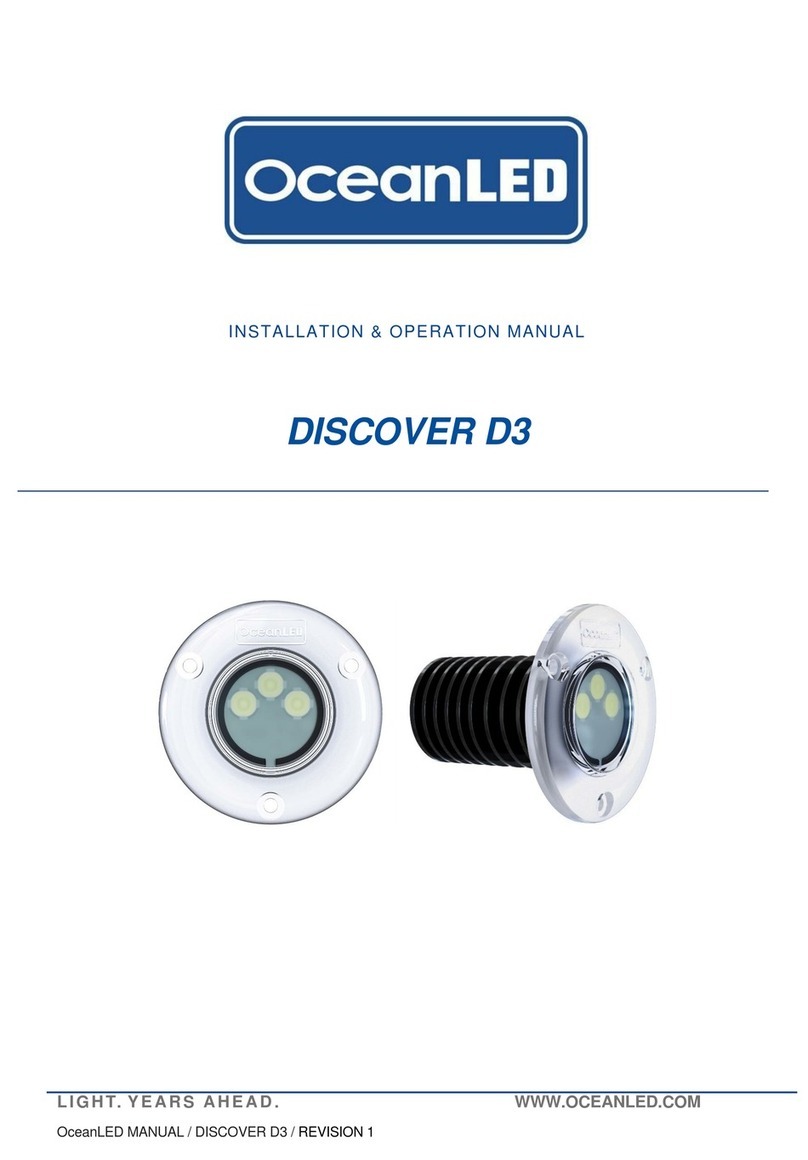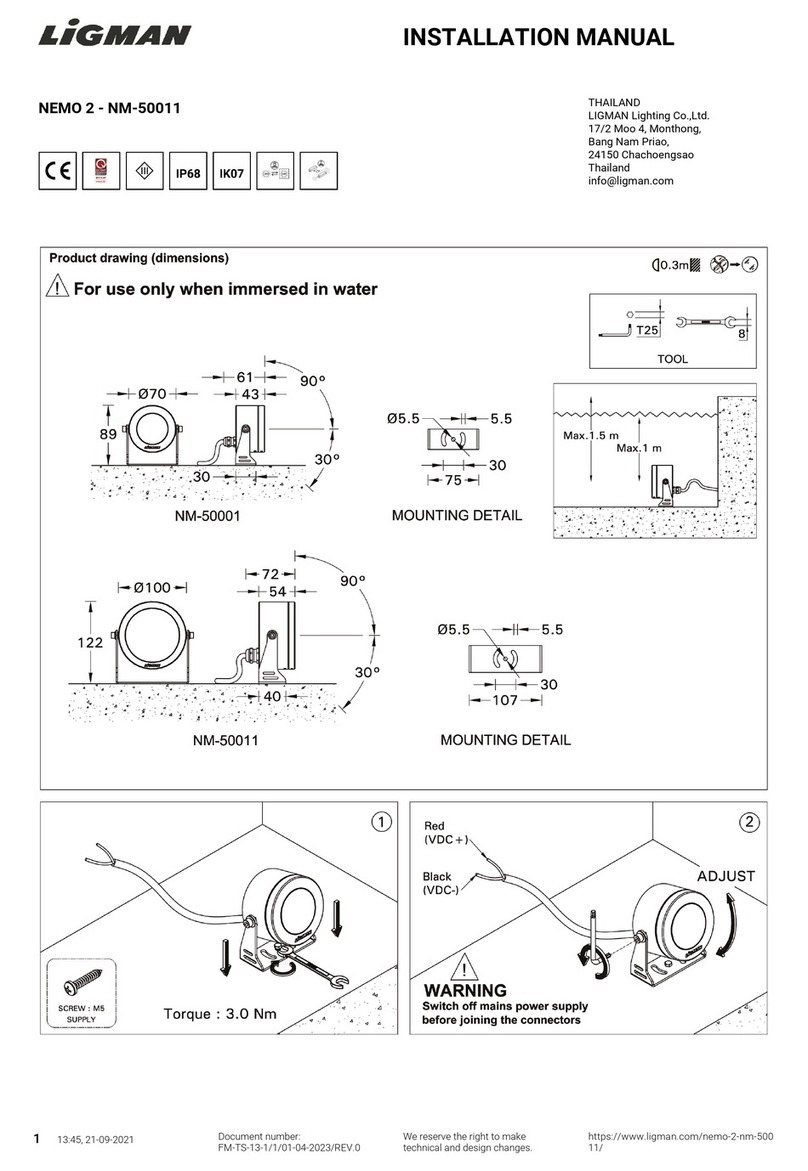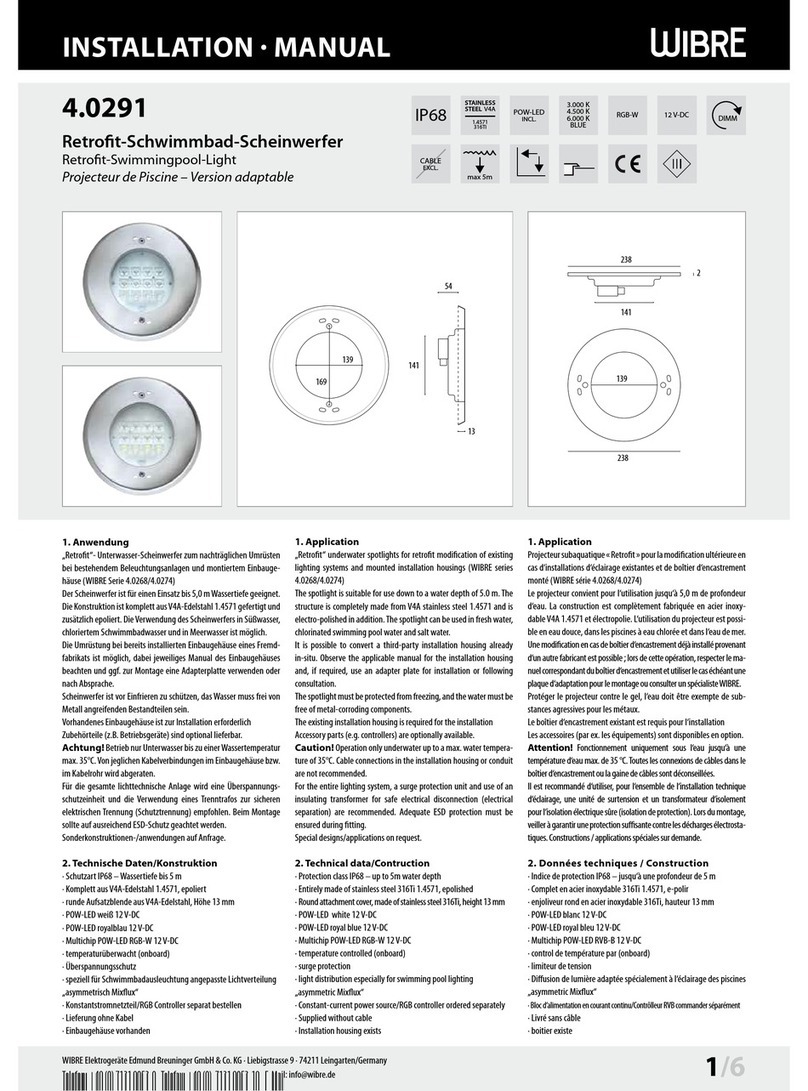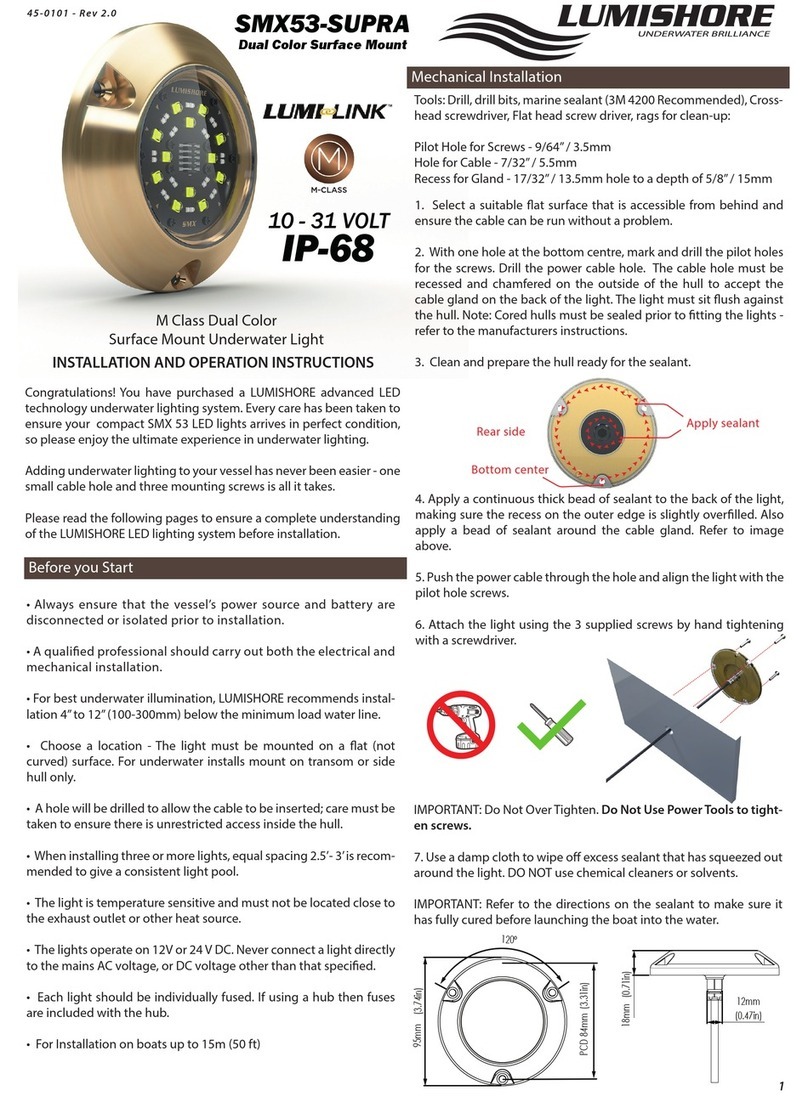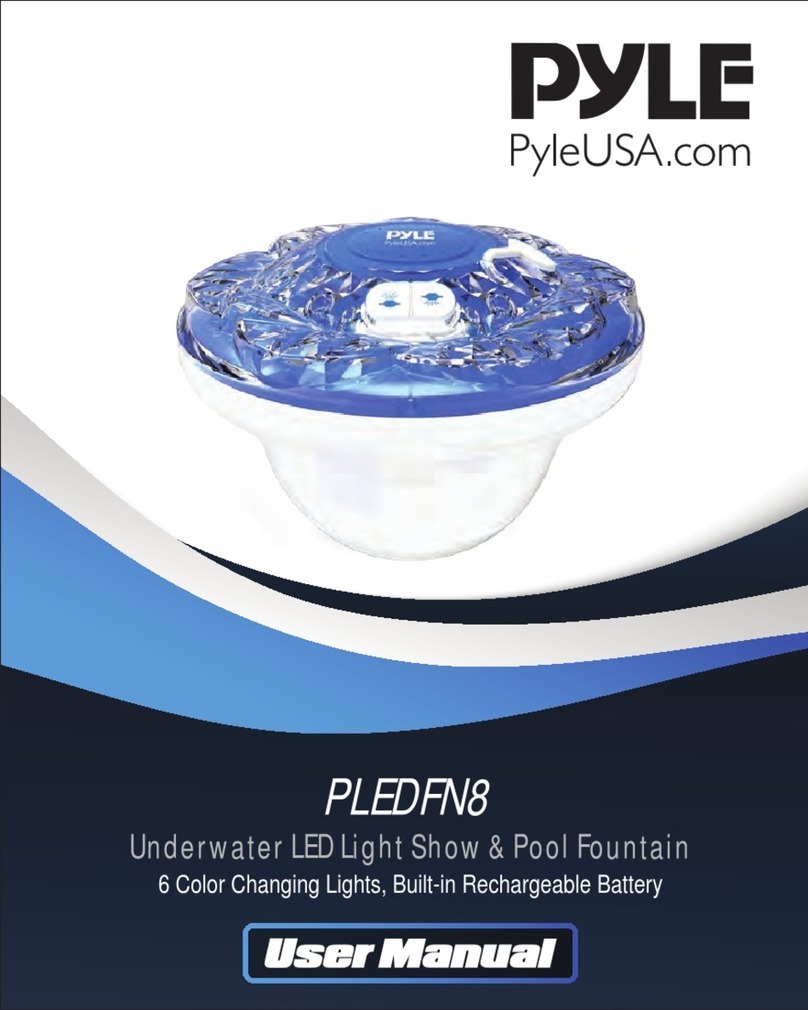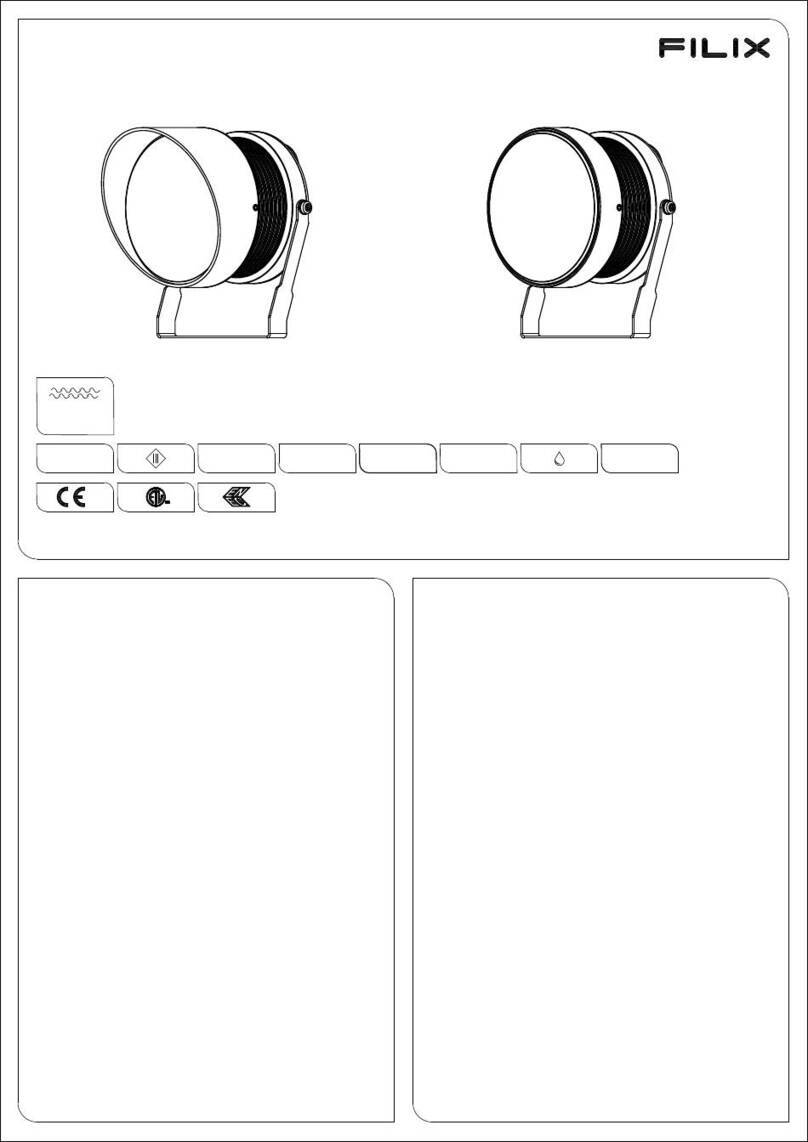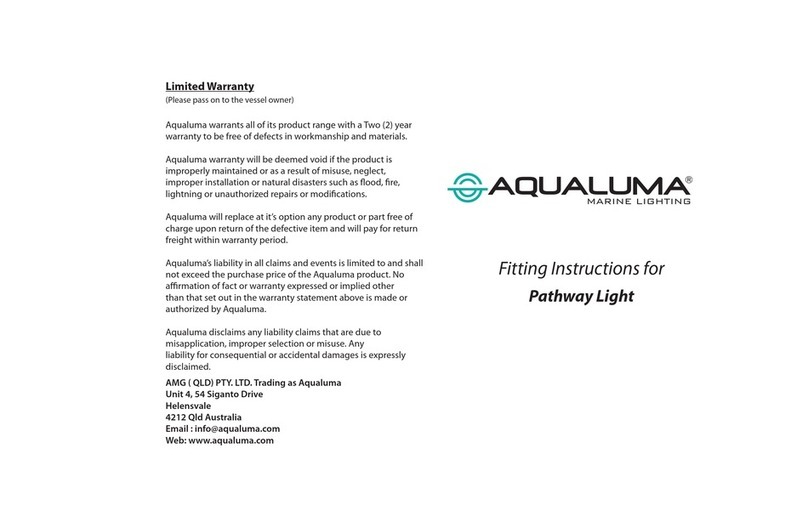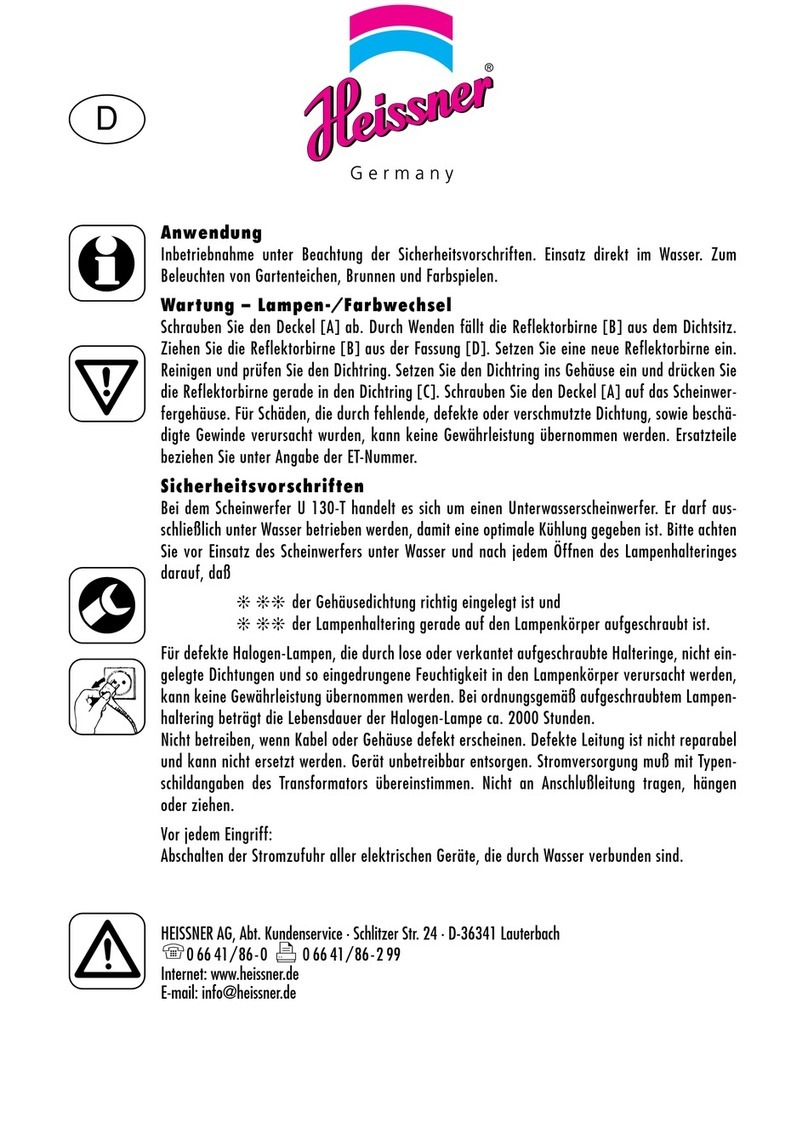C) Control
1) When the light is connected to the transformer directly, the on/off
switch controls the colour changes (Associating a light with a
transformer and an on/off switch is recommended; If you want all
the lights to change colour at the same time, install a master
switch, Figure 1).
2) If applicable, when the light is connected to the transformer and
the transformer to the optional control box, the control panel on
the control box and its remote control controls the colour changes
(See the Control Box Manual for details).
INSTALLATION NOTES
1 Each cable is 2.5m long. You should follow the procedures closely
when installing the light.
2) It is recommended to install a light every 20m , the approximate
exposure area of each unit.
3) The lights should be installed in the direction that they will not shine
directly into the house.
4) For training or competition pools, the lights must be installed on the
sides in order to prevent swimmers from seeing any glare.
5) Nothing should be placed on the poolside directly above the lights
for ease of future maintenance.
6) If the wires are connected inside the lights, you must seal the
connections with leak-proof tapes or products with the same
function.
7) The cables connecting the lights and the transformers must be at
2
least 6mm and the distance between them must not exceed 30m
(Figure 2); otherwise the lights will not function properly.
)
2
INSATALLATION OF THE UNDERWATER LIGHT
A) Preparing to Install
1 Before installation, a circuit system diagram
must be designed by a certified engineer.
2) The circuit system must comply with local
laws and regulations and must be carried
out by qualified electricians.
3) Make sure the voltage is 12V and the
terminal box is at least 120cm from the
poolside (Figure 3).
4) Upon installation, top of the light must be
at least 45cm from water surface (Figure 3).
)
B) Pool Installation
1) Embed the Wall Mount into the concrete wall, making sure that it is parallel to the side of the
pool(Figure 4).
2) Place the Mounting Plate on the concrete wall and tighten it with 4 screws. The conduit must
be next to the Mounting Plate (Figure 5).
3) Note that the light must only be installed on a flat or concave surface.
4) Wrap extra cables behind the light to make sure it could be taken to the pool surface for future
maintenance (Figure 6).
5) Hang the light onto the Mounting Plate and tighten the screws (Figure 7).
6) The wire connections inside the terminal box must be sealed by leak-proof tapes to prevent
water from leaking into the terminal box through the cables.
C)
1) Refer to section "Preparing to Install”.
2) Make 2 holes on the pool wall (Figure 8).
3) Place the o-rings between the Mounting Plate and the pool wall and tighten it with the Nut on
the other side of the pool wall (Figure 9).
4) Put the cable sequentially through the sealing Nut, the sealing O-ring and the cable hole on
the mounting plate; then tighten the Nut (Figure10).
5) Wrap extra cables behind the light to make sure it could be taken to the pool surface for
future maintenance. Then, hang the light onto the Mounting Plate and tighten the screws
(Figure 11).
Fiberglass Pools / Vinyl Pools Installation
4-3
4-2
Figure 1
ON/OFF Switch
Light
Transformer
Transformer
Master Switch
Transformer
ON/OFF Switch ON/OFF Switch
Light Light
Figure 2
=30m
Transformer
Light
FIGURE 4 FIGURE 5 FIGURE 6 FIGURE 7
Mounting
plate
O-ring Nut
FIGURE 8 FIGURE 9 FIGURE 10 FIGURE 11
2XØ24
120cm min.
Water level
Rigid
conduit
Junction
box
100cm max. from water
line to top of lens
6.6cm
29.6cm
Figure 3