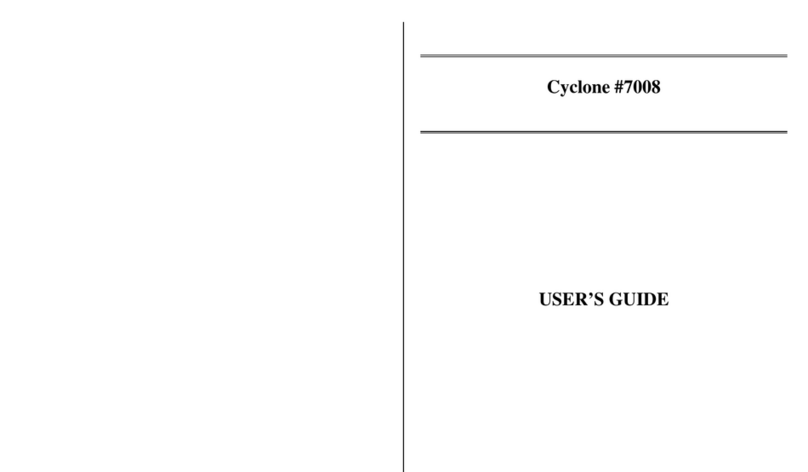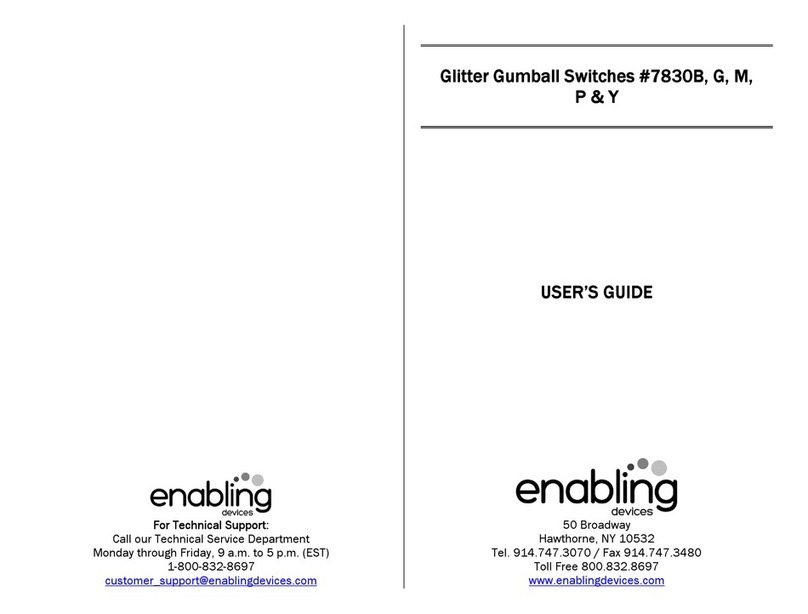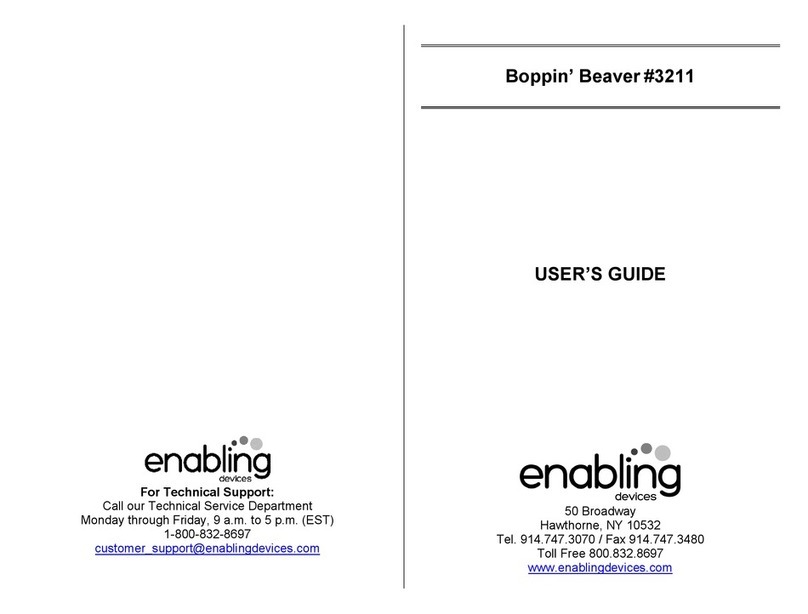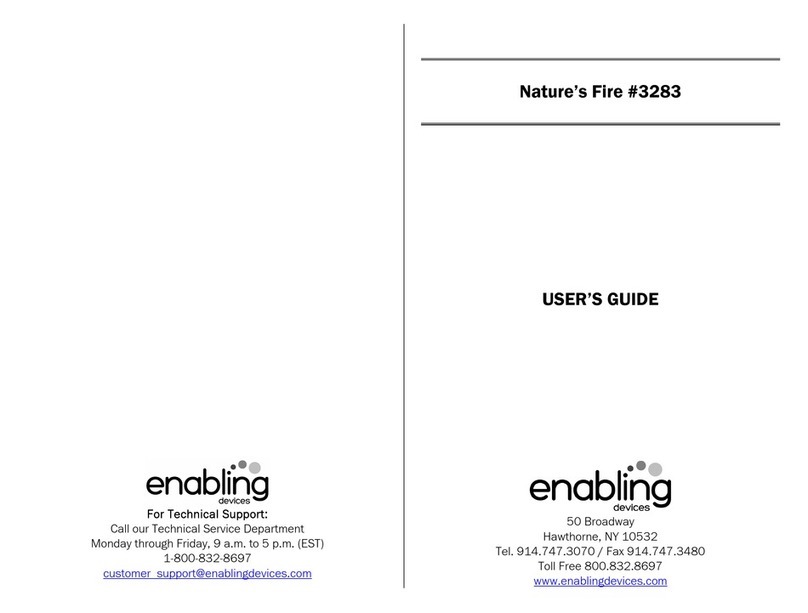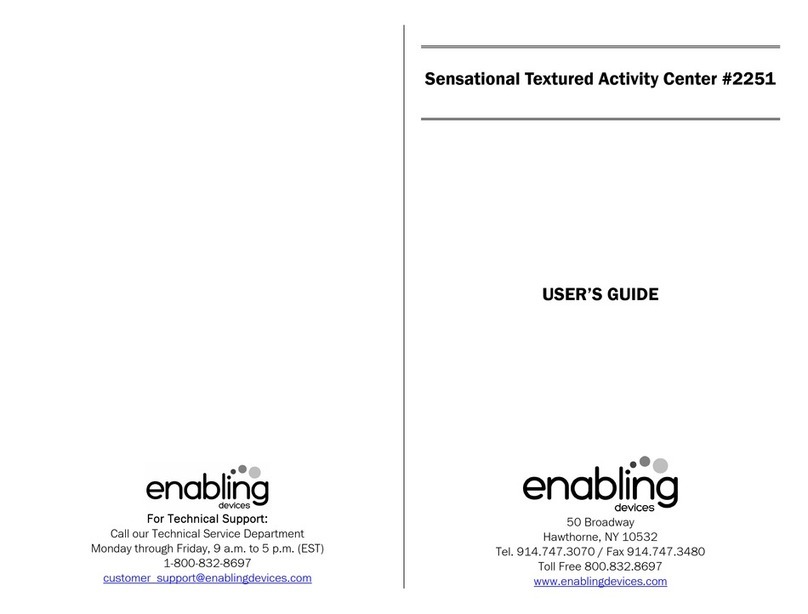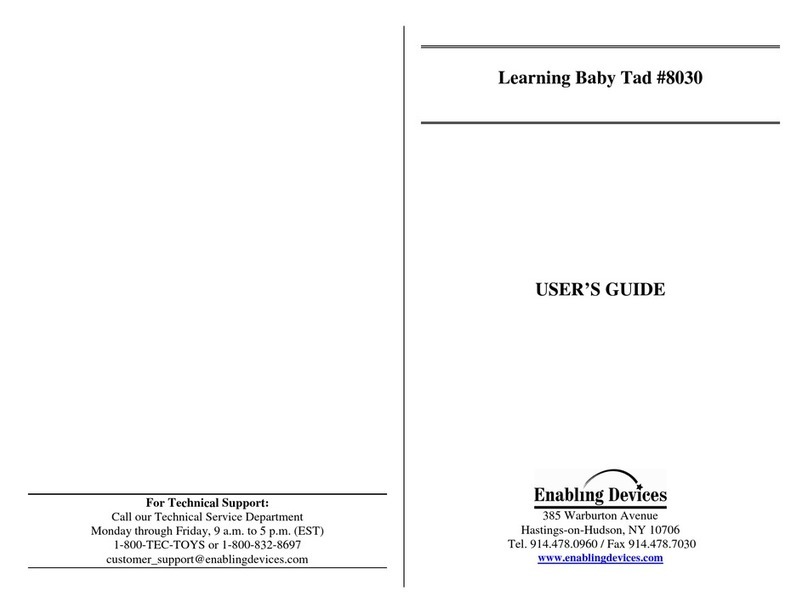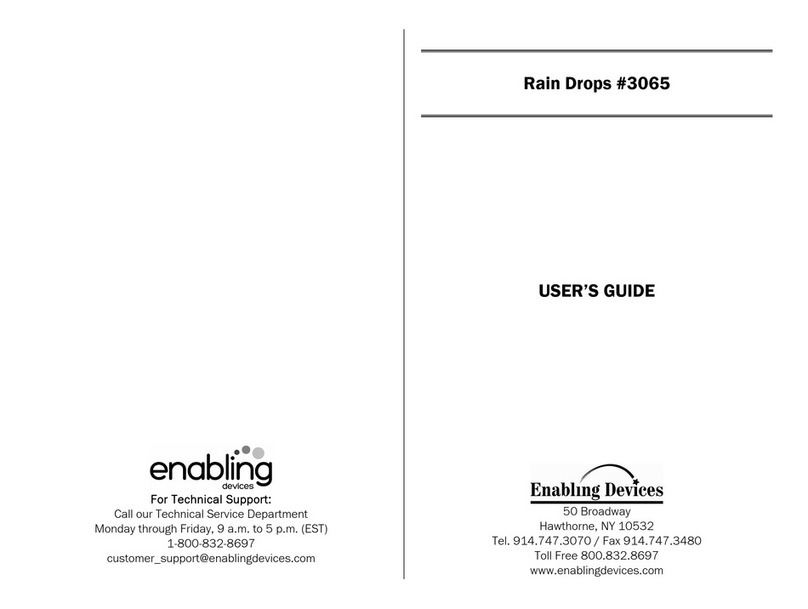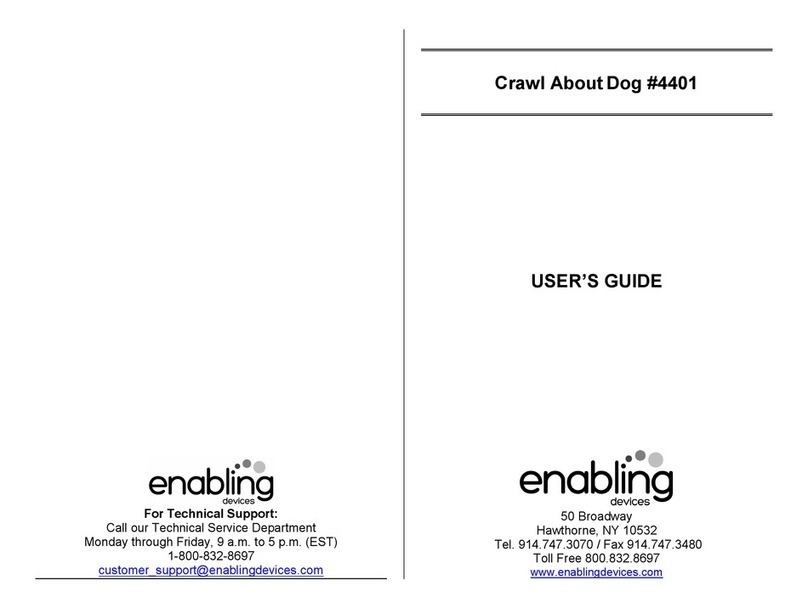Wobbling, bobbling fun!
Wobbling, bobbling fun!Wobbling, bobbling fun!
Wobbling, bobbling fun!
Activate your capability switches and get the puppy bowl wobbling and
the balls spinning. Each additional activation lets your child discover
colors, shapes and letters while cheerful music plays. We’ve added a
clear dome to keep the balls inside the bowl. Size: 9"L x 9"W x 6½"H.
Requires 3 AA Batteries. Weight: 1½ lbs.
Operation:
Operation:Operation:
Operation:
1. Spin & Giggle Puppy requires 3 AA Batteries to operate. Use
alkaline batteries only. Do not use heavy duty or rechargeable
batteries because they supply a lower voltage and the unit may
not perform as well. Never mix old and new batteries together or
different brands or types together.
2. To install the batteries turn the toy over and locate the screws on
the battery cover door. Using a Phillips head screwdriver open the
compartment and install 3 AA batteries paying close attention to
proper battery polarity. Replace the battery compartment cover
and secure with the screws.
3. Set the High/Low/Off volume switch to the desired level. Next
connect to any, one or two external capability switches (not
included via the cord jacks located on the base of Spin & Giggle
Puppy. Spin & Giggle Puppy is equipped with two 1/8" female
mono jacks for use with external capability switches that have a
1/8" mono plug. Make sure your connections are plugged in all the
way. There should be no gaps.
4. Activate your capability switches and get the puppy bowl wobbling
and the balls spinning. Each additional activation lets your child
discover colors, shapes and letters while cheerful music plays.
We’ve added a clear dome to keep the balls inside the bowl. Spin
& Giggle Puppy also works by pressing either the musical notes
button or the ABC button on the puppy’s feet.
Troubleshooting:
Troubleshooting:Troubleshooting:
Troubleshooting:
Problem:
Problem: Problem:
Problem: Spin & Giggle Puppy does not function correctly.
Action #1:
Action #1: Action #1:
Action #1: Replace the batteries paying close attention to proper
battery polarity.
Action #2:
Action #2:Action #2:
Action #2: Make sure that the connection between the external
capability switch or switches and the jacks are plugged in all the way.
There should be NO gaps.
Action #3:
Action #3: Action #3:
Action #3: Try your switch with another switch operated device in an
effort to rule out your switch as the source of the problem.
Care of Unit:
Care of Unit:Care of Unit:
Care of Unit:
If you will not be using Spin & Giggle Puppy for an extended amount of
time, we recommend removing the batteries.
Spin & Giggle Puppy can be wiped clean with any mild household
multi-purpose, non-abrasive cleaner and disinfectant. We recommend
Simple Green, which is a non toxic biodegradable all-purpose cleaner.
Do not use abrasive cleaners, as they will scratch the surface of
Do not use abrasive cleaners, as they will scratch the surface of Do not use abrasive cleaners, as they will scratch the surface of
Do not use abrasive cleaners, as they will scratch the surface of
the unit.
the unit.the unit.
the unit.
Do not submerge the unit, as it will damage the electrical
Do not submerge the unit, as it will damage the electrical Do not submerge the unit, as it will damage the electrical
Do not submerge the unit, as it will damage the electrical
components.
components.components.
components.
Rev
Rev Rev
Rev 6
66
6/2
/2/2
/2/
//
/1
11
17
77
7