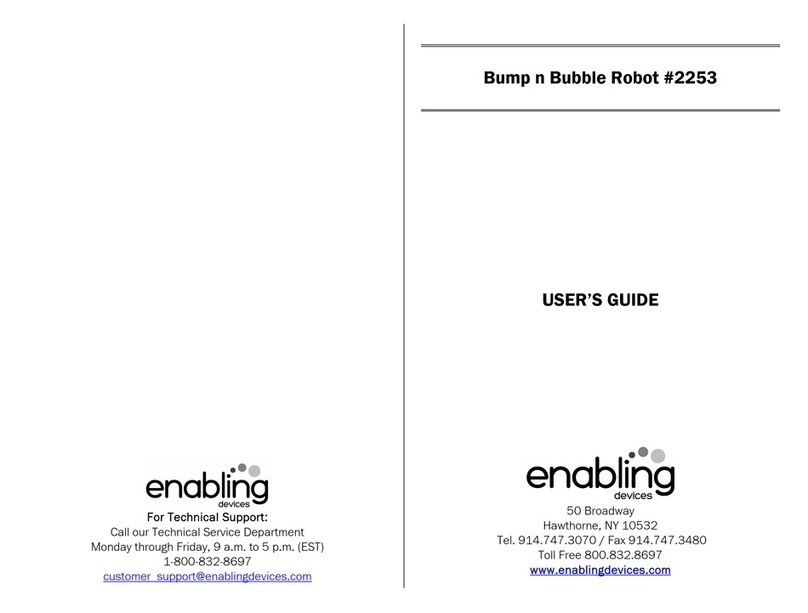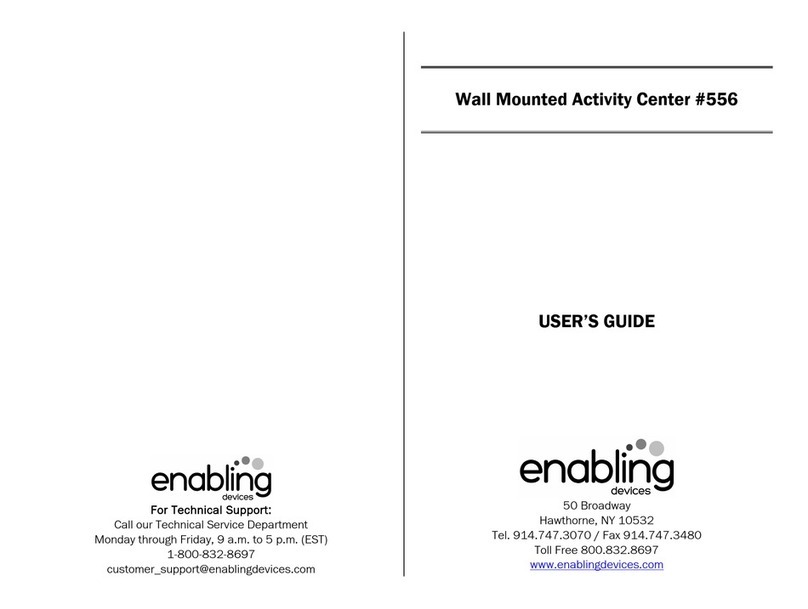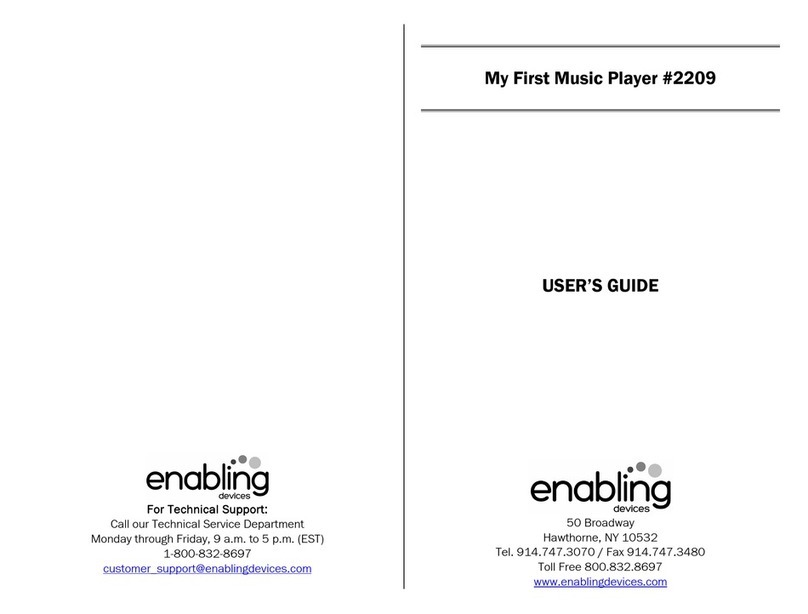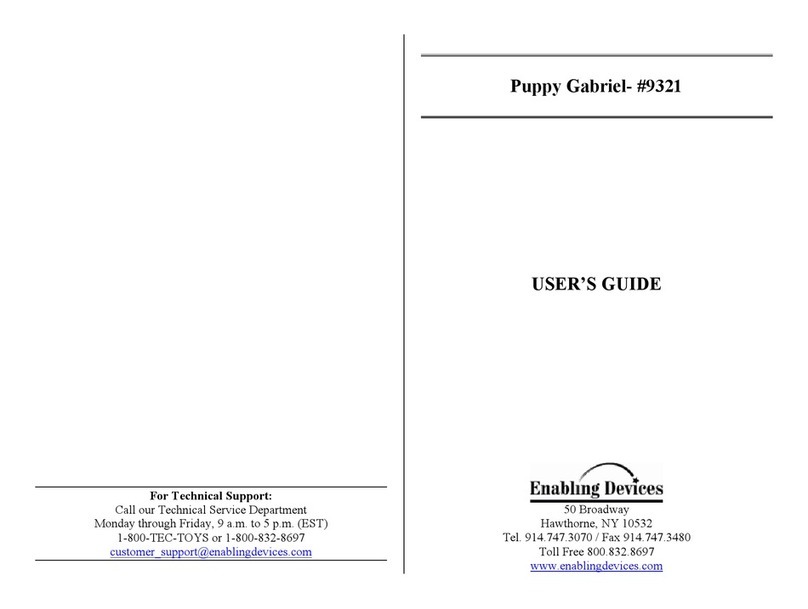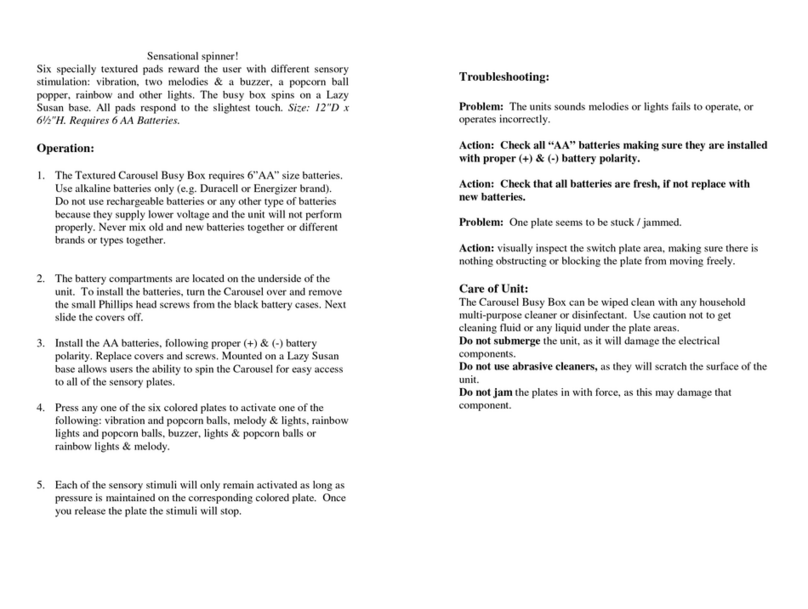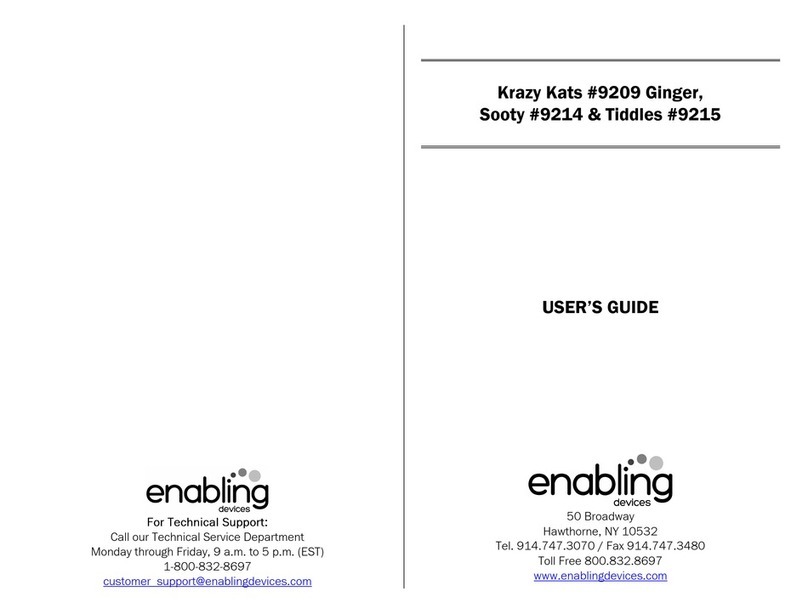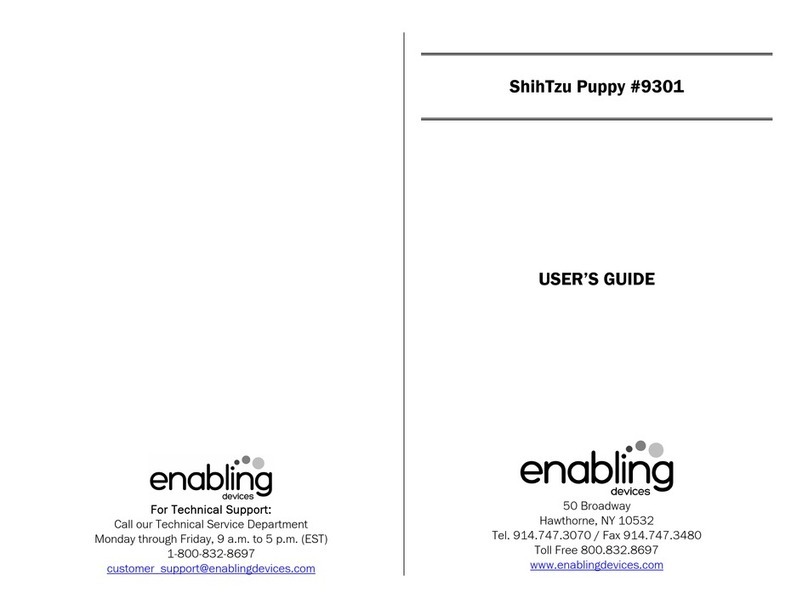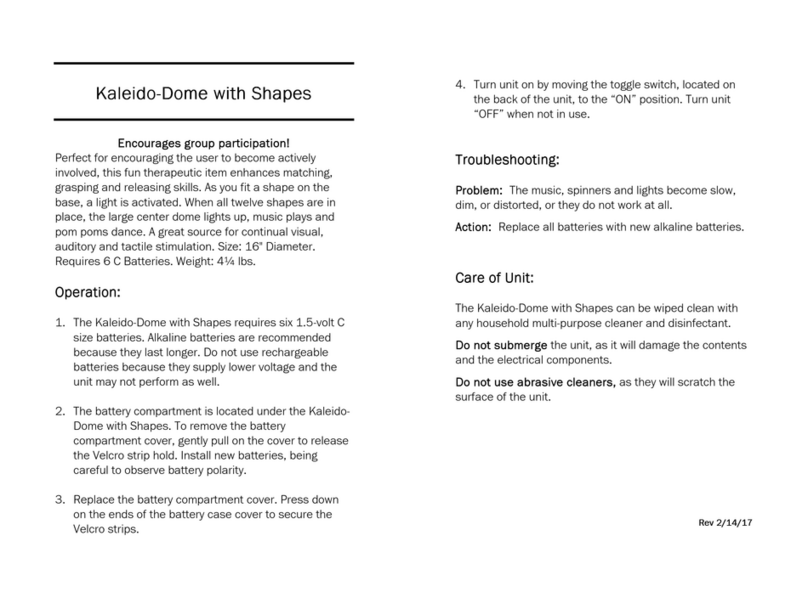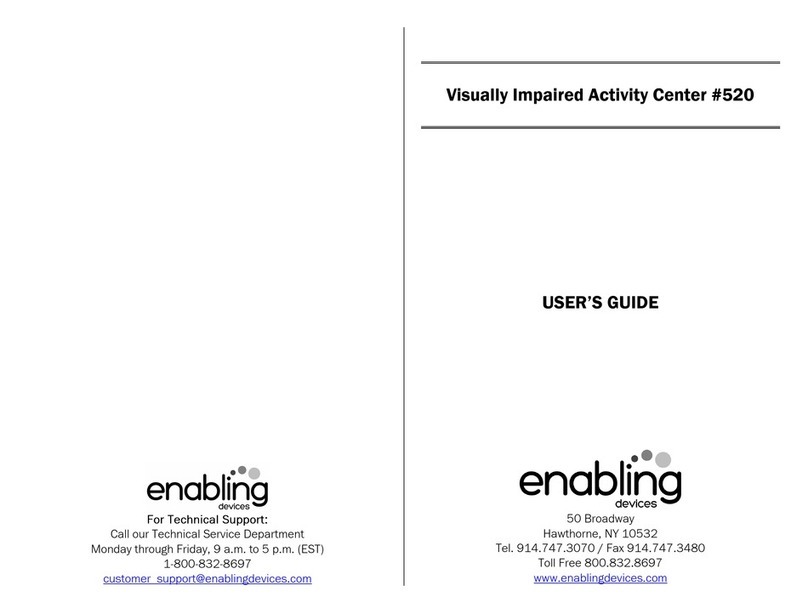Play a song!
Our new and unique precision-tuned bells are a wonderful introduction
to the world of music. With our six color-coded song cards, it’s easy to
play songs by pressing the matching color on the switch plates below
the bells. Song cards include familiar nursery rhymes including
Twinkle, Twinkle and Mary Had A Little Lamb. You can also play your
own tunes or seven additional pre-recorded songs including Old
MacDonald and Row Your Boat. Size: x"L x x"W x x"H. Requires 4 C
& 4 AA Batteries.
Operation:
1. Mini Carillon requires 4 AA & 4 C Batteries to operate. Turn the
unit over; you will see a black battery compartment. Carefully
remove the small screw from the battery compartment and slide the
battery compartment cover off. Observing polarity, install 4 AA
size batteries (Not included) into the holder. To install the C
batteries remove the screw from the white battery cover, then slide
the cover to on side and install batteries. Replace covers and screws.
Alkaline batteries must be used (e.g. Duracell or Energizer brand).
Do not use rechargeable batteries or any other type of batteries
because they supply lower voltage and the unit will not perform
properly. Never mix old and new batteries together or different brands or
types together.
2. Turn the unit ON by setting the ON/OFF switch to ON. Make sure the
Mini Carillon is set on a level surface, if not the bells will not be hit
properly by the internal strikers. This will affect the sound of the
bells.
3. The Mini Carillon comes with six 10" by 7" tune cards. London
Bridge, Oh! Susanna, Twinkle Twinkle Little Star, Jingle Bells,
Mary Had A Little Lamb and Old Folks at Home. It also has seven
pre-set songs within the unit. By pressing the #1 & 8 button at the
same time the Mini Carillon will play different songs for the user
independently. Pre-set songs are: Chop Sticks, Old MacDonald,
Mary Has A Little Lamb, Take Me Out To The Ballgame, Row Row
Your Boat, This Old Man and You’ re A Grand Old Flag.
4. Each song card has numbered and colored dots which correspond
with the colored music buttons on the Mini Carillon. Place one of
the cards into the card holder slot and play the song. You can also
make up your own colored music cards with other fun songs.
Troubleshooting:
Problem: Mini Carillon does not function correctly.
Action #1: Make sure you have the ON/OFF switches set properly.
Action #2: Make sure there is no dirt or obstructions between the switch
plates and the housing of the unit.
Action #3: Replace the batteries paying close attention to proper battery
polarity.
Action #4: Disconnect the power by removing one of the batteries for
20 seconds in order to reset the unit. Re-install the batteries. If the unit
does not work correctly, replace all the batteries paying careful attention
to proper polarity.
Care of Unit:
If you will not be using Mini Carillon for an extended amount of time,
we recommend removing the batteries.
The Mini Carillon can be wiped clean with any mild household multi-
purpose, non-abrasive cleaner and disinfectant. We recommend Simple
Green, which is a non toxic biodegradable all-purpose cleaner.
Do not use abrasive cleaners, as they will scratch the surface of the
unit.
Do not submerge the unit in water, as it will damage the electrical
components Musical Snail is surface washable only.