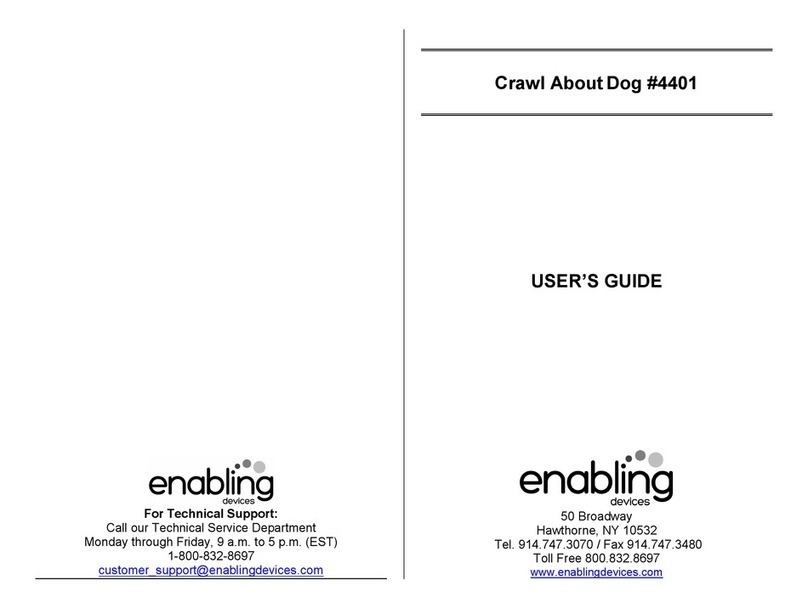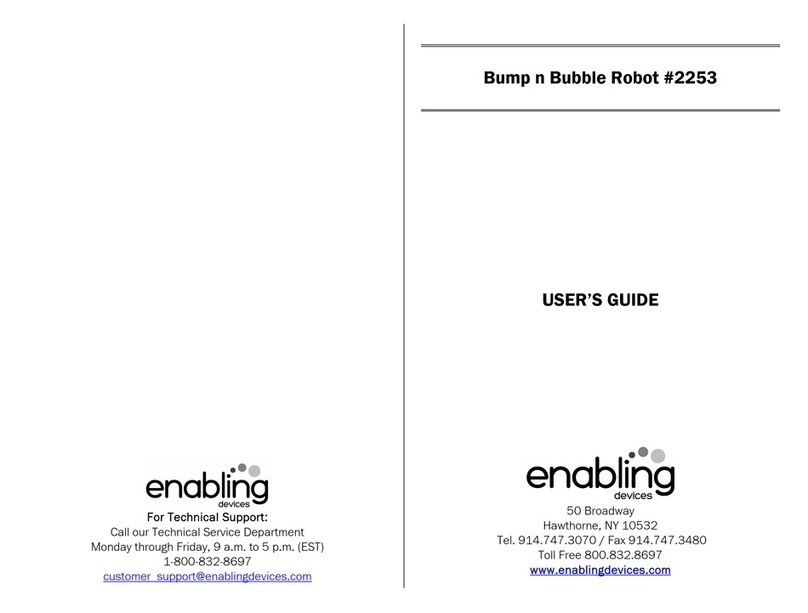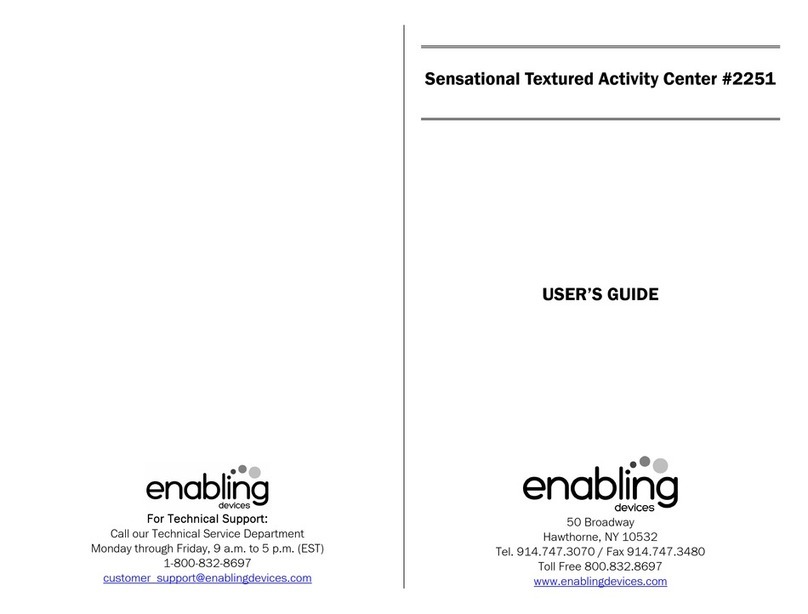Enabling Devices Butterfly 148 User manual
Other Enabling Devices Toy manuals

Enabling Devices
Enabling Devices 3951 User manual

Enabling Devices
Enabling Devices Cool Beats Penguin User manual
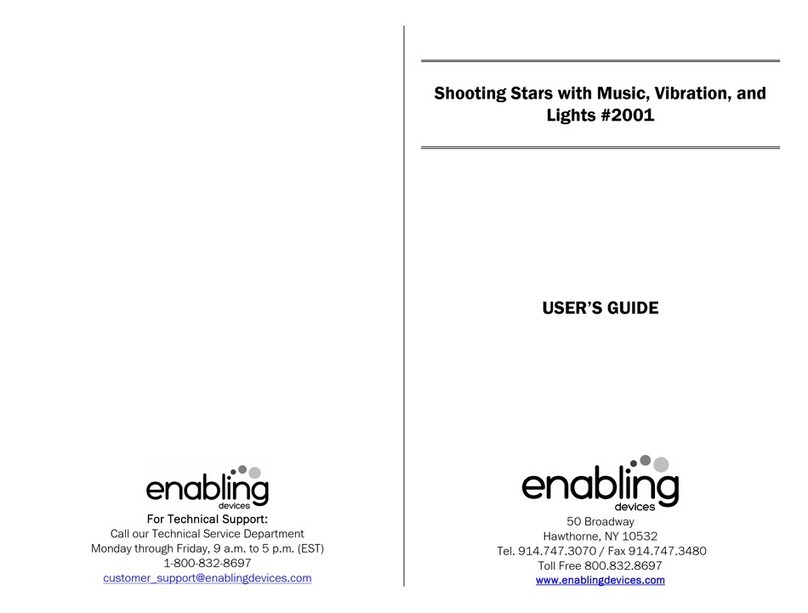
Enabling Devices
Enabling Devices 2001 User manual
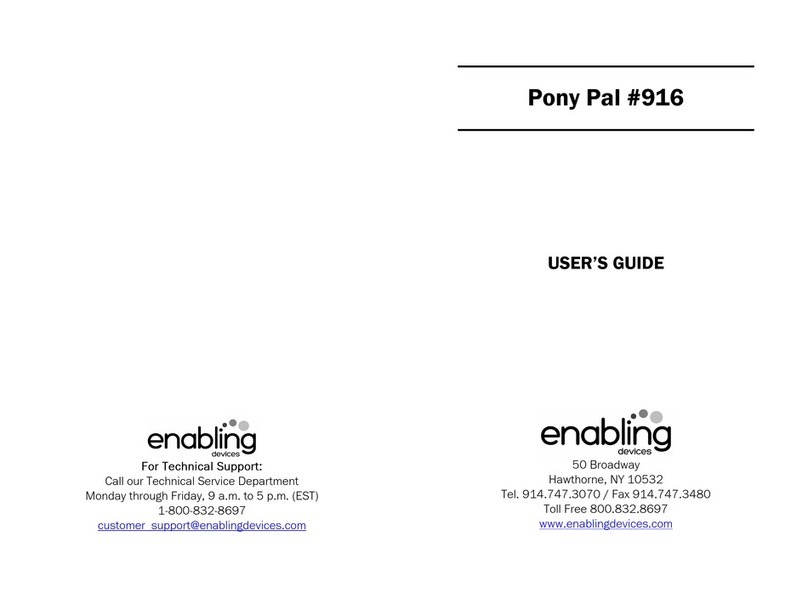
Enabling Devices
Enabling Devices Pony Pal 916 User manual
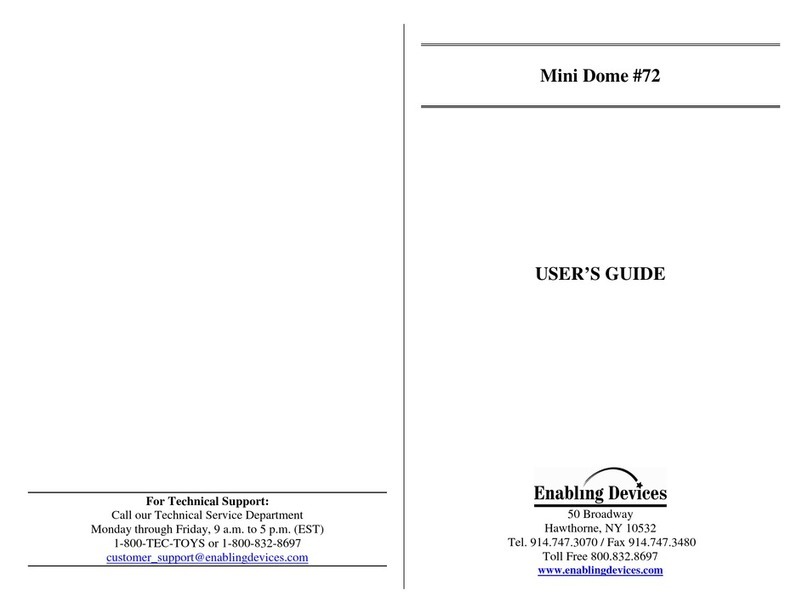
Enabling Devices
Enabling Devices Mini Dome 72 User manual

Enabling Devices
Enabling Devices Plasma Star with Mounting Arm User manual

Enabling Devices
Enabling Devices Textured Talkable II User manual

Enabling Devices
Enabling Devices Funtastic User manual
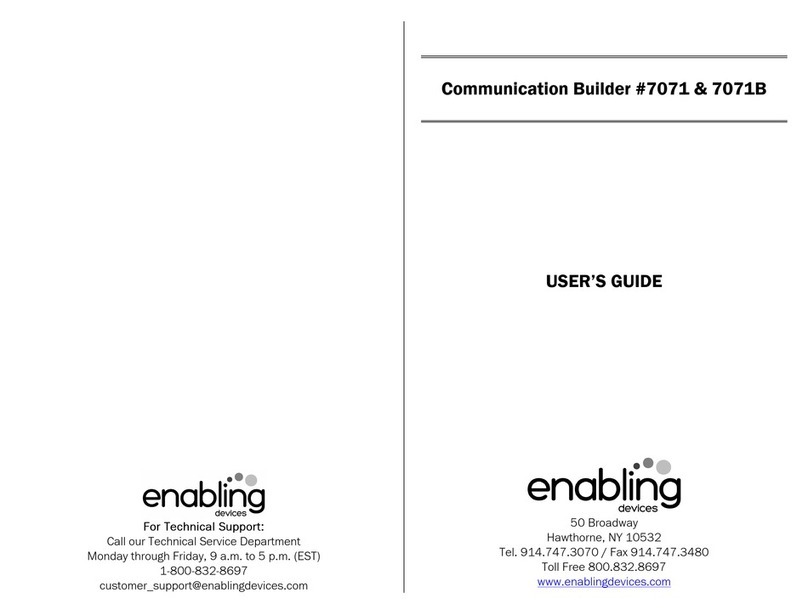
Enabling Devices
Enabling Devices 7071 User manual

Enabling Devices
Enabling Devices Mini Popper 751 User manual

Enabling Devices
Enabling Devices 9339 User manual
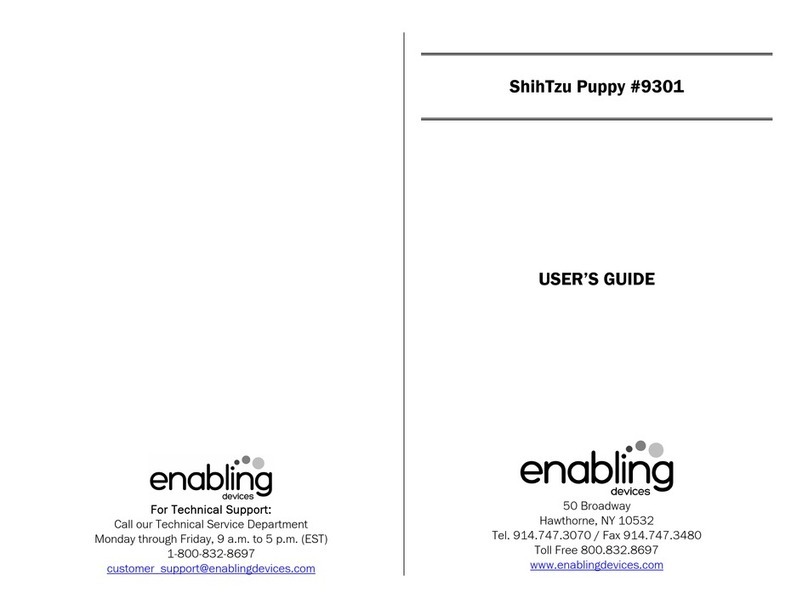
Enabling Devices
Enabling Devices ShihTzu Puppy User manual

Enabling Devices
Enabling Devices Whirly Wheel 3094 User manual

Enabling Devices
Enabling Devices Smooth Moves Sloth User manual

Enabling Devices
Enabling Devices Cheap Talk 8 Six Level User manual

Enabling Devices
Enabling Devices The Twinkler 76 User manual

Enabling Devices
Enabling Devices Spaghetti & Meatballs 4552 User manual

Enabling Devices
Enabling Devices 646 Mini User manual
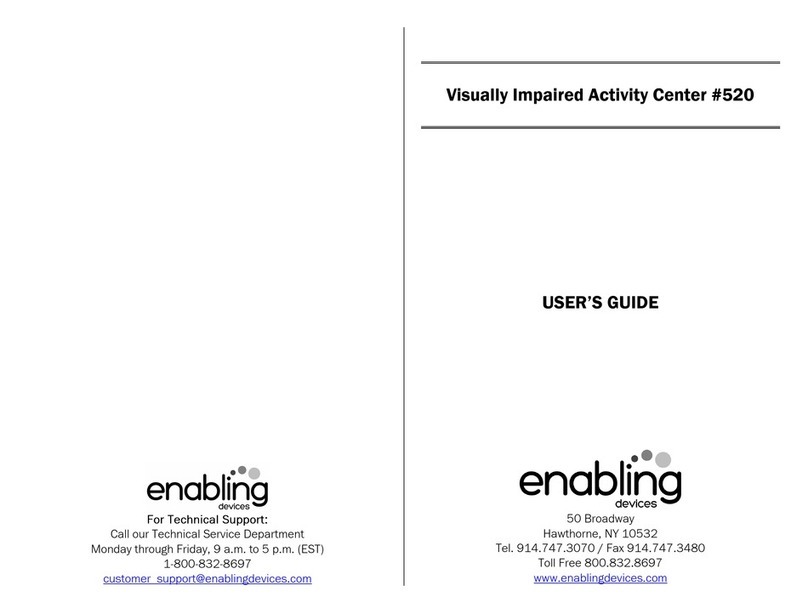
Enabling Devices
Enabling Devices Visually Impaired Activity Center User manual

Enabling Devices
Enabling Devices Lonestar the Longhorn User manual