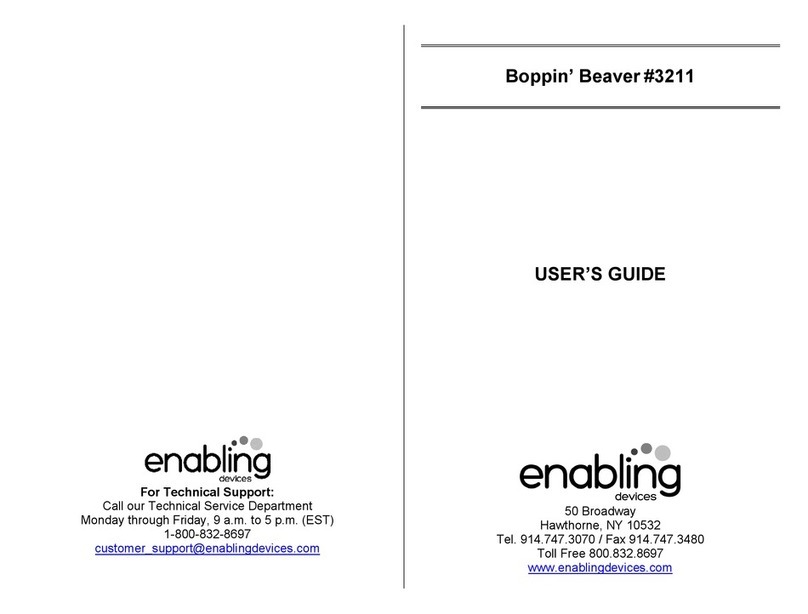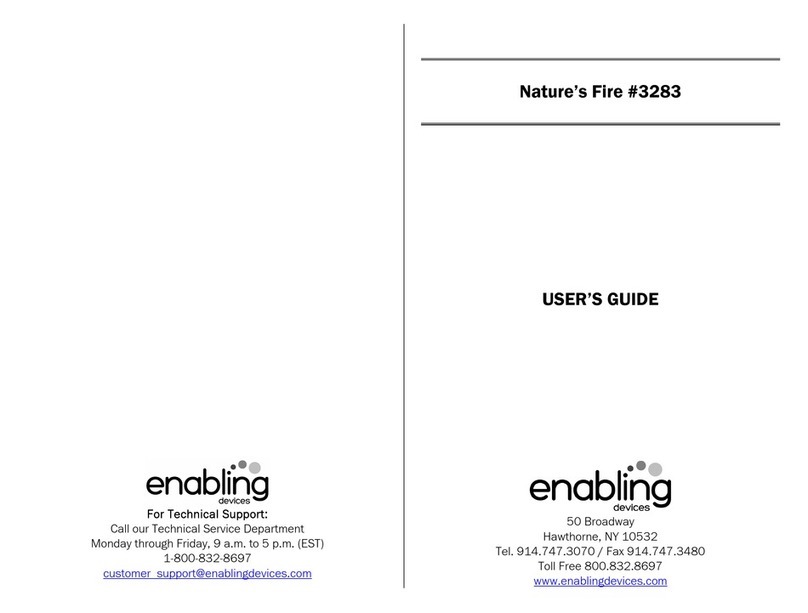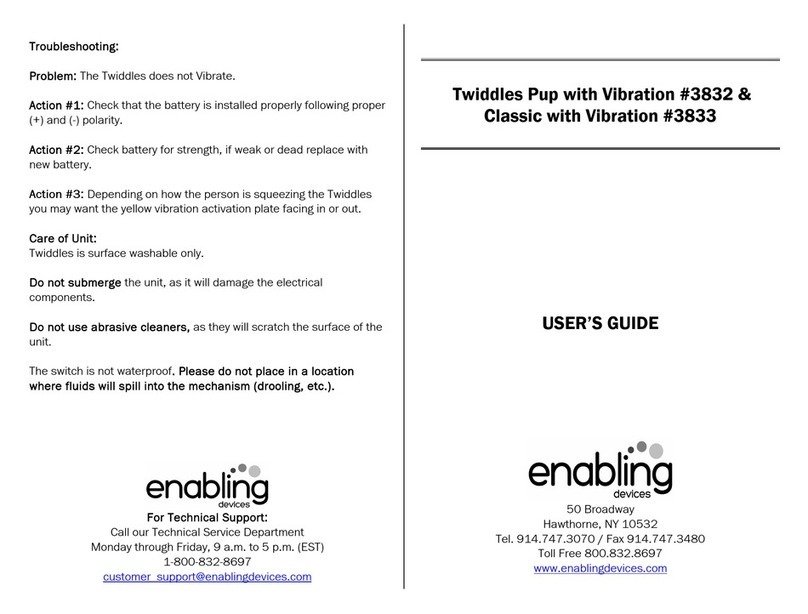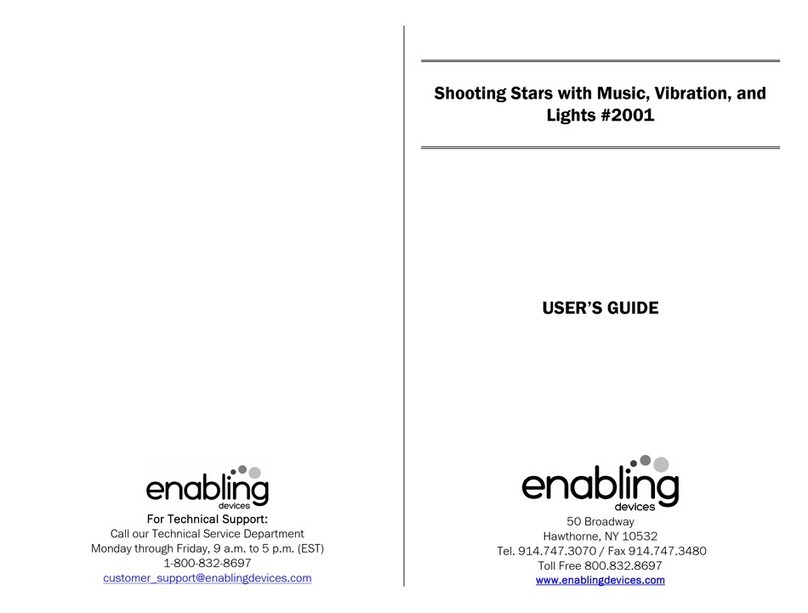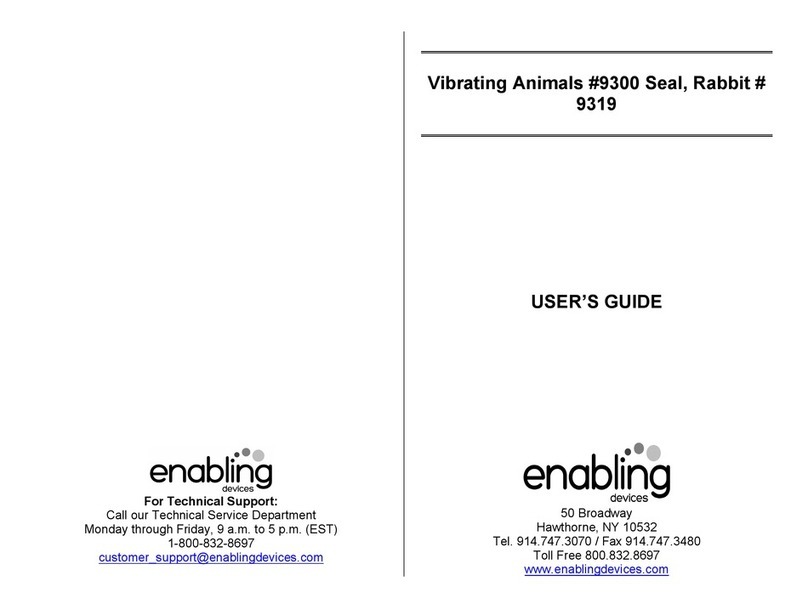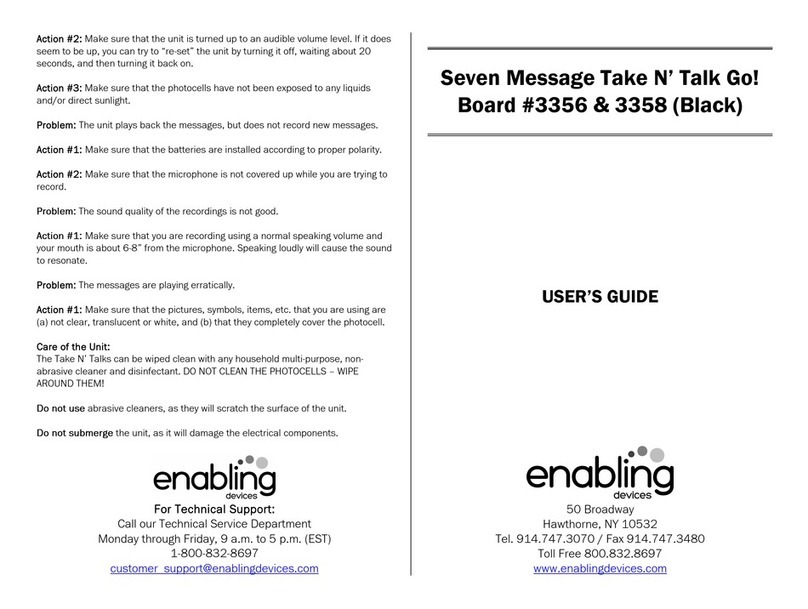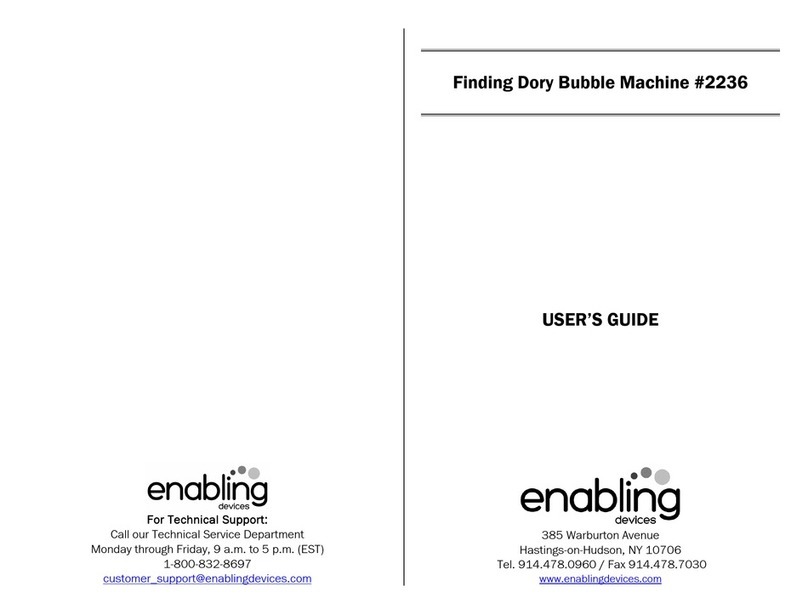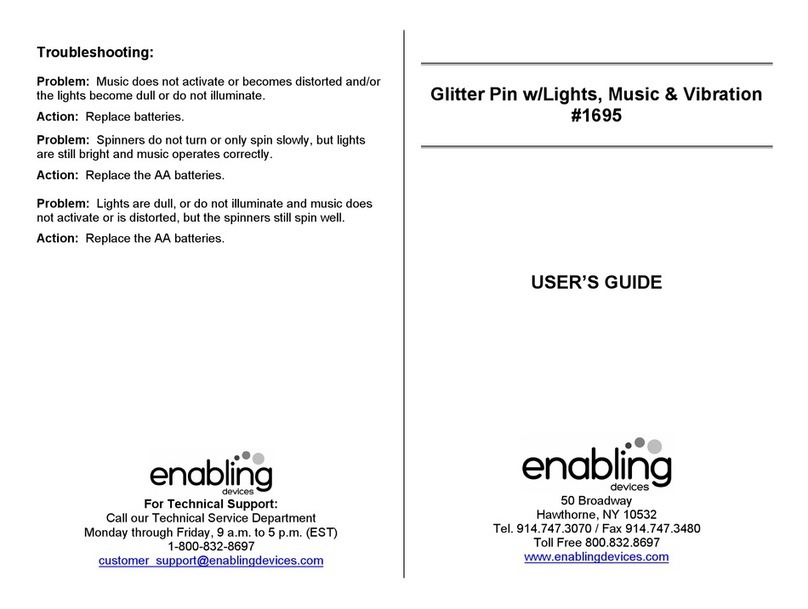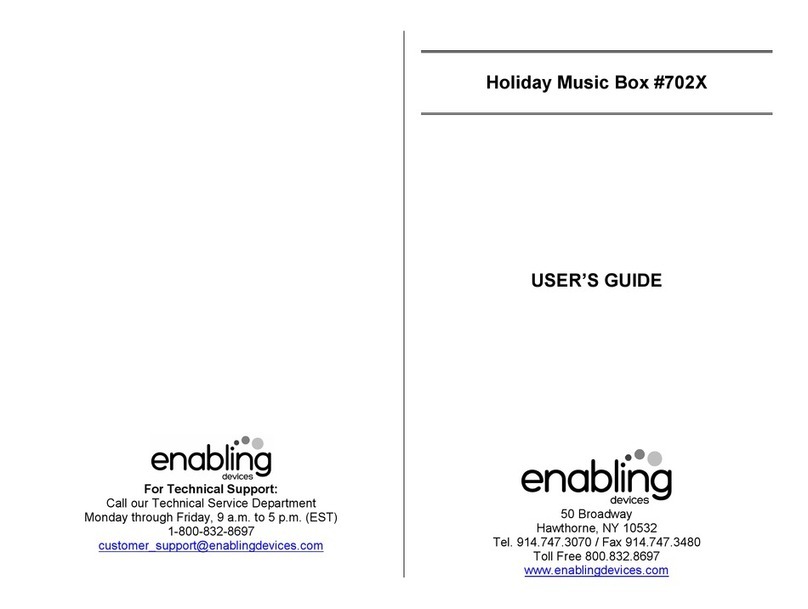Guaranteed to make you laugh!
Guaranteed to make you laugh!Guaranteed to make you laugh!
Guaranteed to make you laugh!
Press your capability switch and each of these Krazy Kats will bounce
up and down while making five funny sounds. Requires capability
switch, not included. Choose one or buy all three and save!
Size: 5½"L x 5"W x 6½"H. Requires 3 AAA Batteries. Weight: ½ lb.
Operation:
Operation:Operation:
Operation:
1. Krazy Kats requires 3 AAA batteries. Use alkaline batteries only
(e.g. Duracell or Energizer brand . Do not use rechargeable
batteries or any other type of batteries because they supply lower
voltage and the unit will not perform properly. Never mix old and
new batteries together or different brands or types together.
2. Turn Krazy Kats over and open up the Velcro enclosure, then using
a Phillips head screwdriver remove the screw and lift the battery
cover off. Observing proper (+ & (- battery polarity, install 3 AAA
size batteries into the holder. Replace the battery compartment
cover and screw.
3. Set the ON/OFF switch to the ON position. Please Note:
Please Note:Please Note:
Please Note: Krazy
Kats can work with or without the use of an external switch.
4. Connect Krazy Kats
to any external capability switch via the cord
input jack. Make sure all connections are pushed in all the way,
there should be no gaps. Press your capability switch and each of
these Krazy Kats will bounce up and down while making five funny
sounds.
5. Turn Off Krazy Kats when finished using to prevent false activation
and battery drain.
Please Note:
Please Note:Please Note:
Please Note: Due to switch adaption Krazy Kats motion activation will
not work. They can only be activated by an external switch, not
included.
Troubleshooting:
Troubleshooting:Troubleshooting:
Troubleshooting:
Problem:
Problem:Problem:
Problem: Krazy Kats does not work.
Action #1:
Action #1:Action #1:
Action #1: Rotate (spin the batteries within the battery compartment
to ensure a good connection. Check that all batteries are installed
properly.
Action #2
Action #2Action #2
Action #2:
::
: Check all batteries for freshness, if weak or dead replace
with new batteries. Use an alkaline battery (E.G. Duracell or Energizer
brand .
Action
ActionAction
Action
#
##
#3
33
3:
::
: Make sure that you have plugged your switch in all the
way. There should be no gaps.
Action
ActionAction
Action
#
##
#4
44
4:
::
: Try your external capability switches with another device to
rule out the switches as the source of the problem.
Care of the Unit:
Care of the Unit:Care of the Unit:
Care of the Unit:
If you will not be using Krazy Kats for an extended amount of time, we
recommend removing the batteries.
Do not submerge
Do not submergeDo not submerge
Do not submerge the unit in water, as it will damage the electrical
components. Krazy Kats are surface washable only.
Rev
Rev Rev
Rev 6
66
6/6
/6/6
/6/17
/17/17
/17