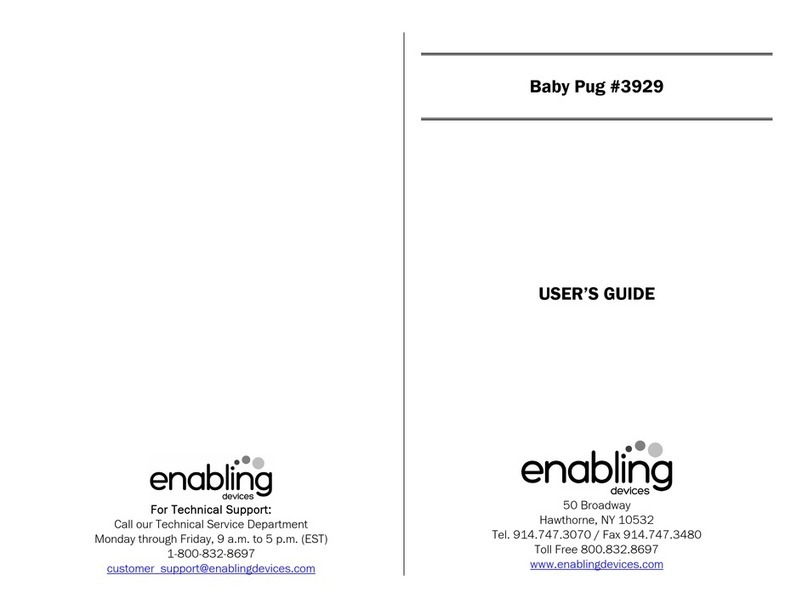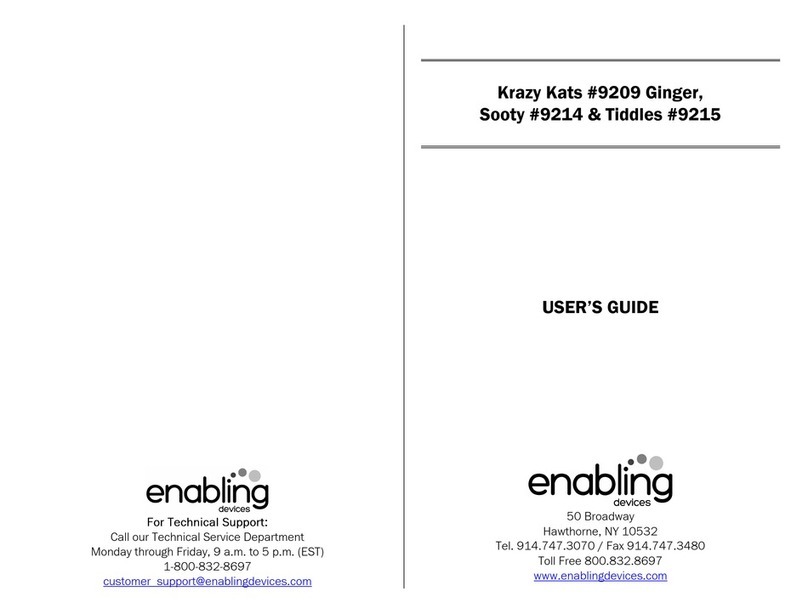Enabling Devices Pony Pal 916 User manual
Other Enabling Devices Toy manuals

Enabling Devices
Enabling Devices Piano Puppy User manual

Enabling Devices
Enabling Devices Desktop Busy Box 3009 User manual
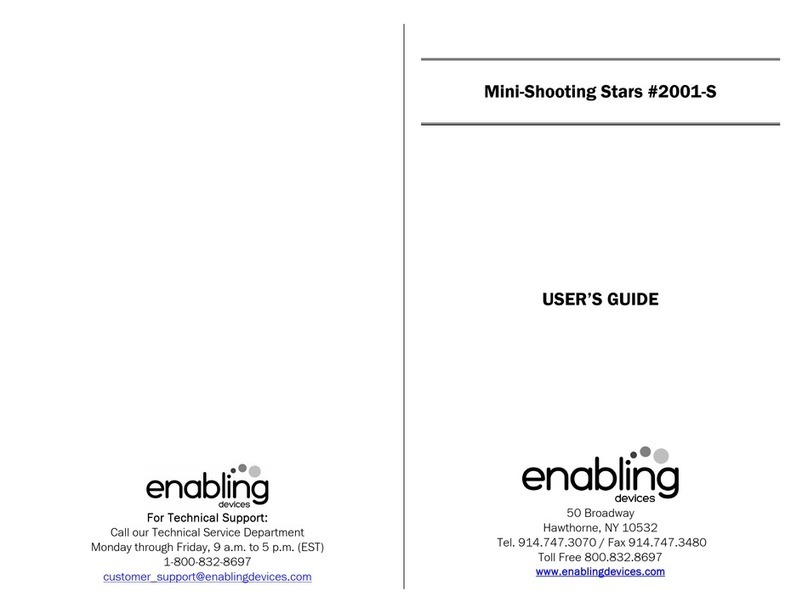
Enabling Devices
Enabling Devices Mini-Shooting Stars User manual

Enabling Devices
Enabling Devices 3092 User manual

Enabling Devices
Enabling Devices Textured Talkable II User manual

Enabling Devices
Enabling Devices Baby Retriever User manual

Enabling Devices
Enabling Devices Cool Beats Penguin User manual

Enabling Devices
Enabling Devices 8086 User manual

Enabling Devices
Enabling Devices Holly Jolly Express 9346 User manual
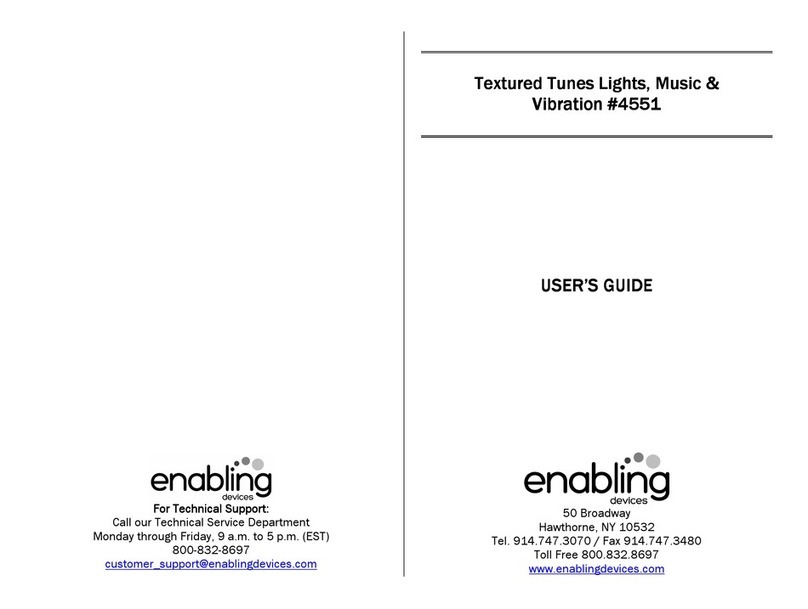
Enabling Devices
Enabling Devices 4551 User manual
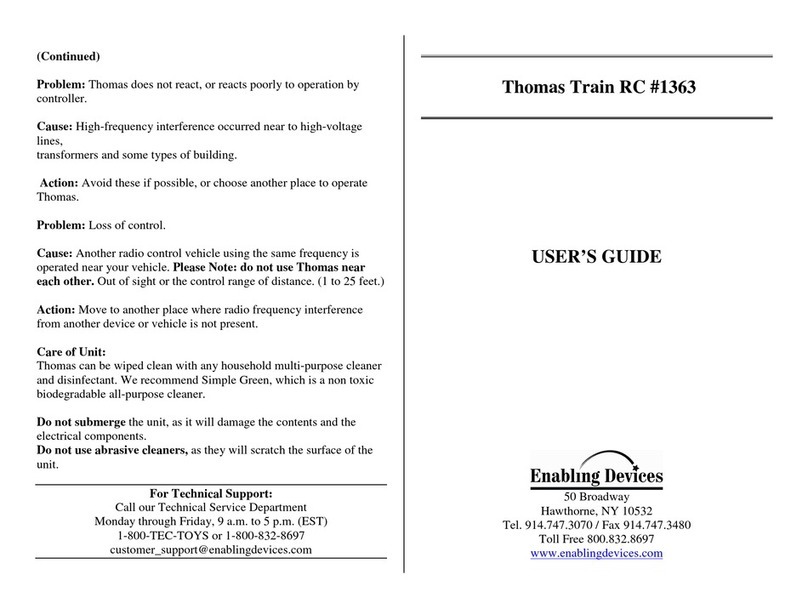
Enabling Devices
Enabling Devices 1363 User manual

Enabling Devices
Enabling Devices 9339 User manual

Enabling Devices
Enabling Devices Burnie the Dragon 8056 User manual
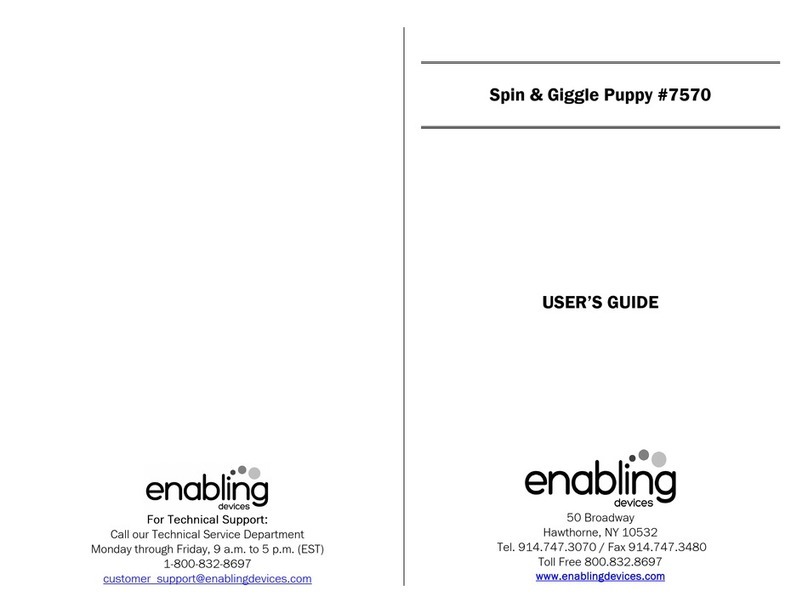
Enabling Devices
Enabling Devices 7570 User manual
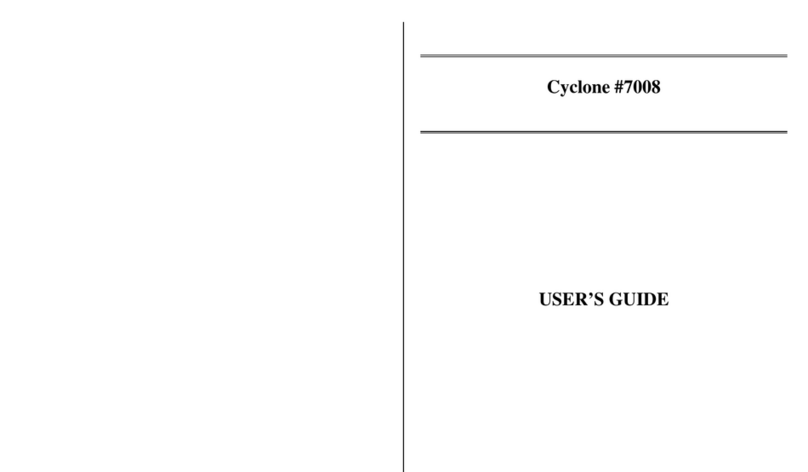
Enabling Devices
Enabling Devices Cyclone User manual
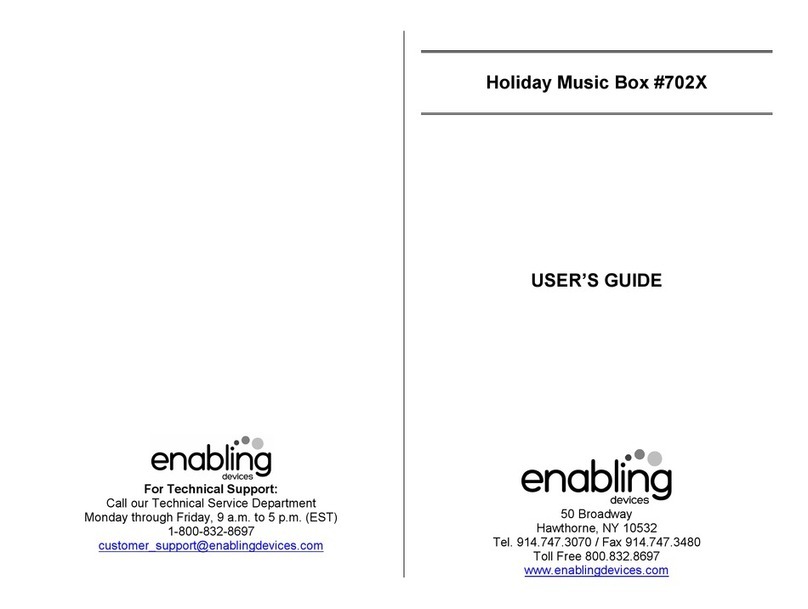
Enabling Devices
Enabling Devices Holiday Music Box User manual

Enabling Devices
Enabling Devices Wheelie User manual

Enabling Devices
Enabling Devices Busy Box Traffic Light 1810 User manual
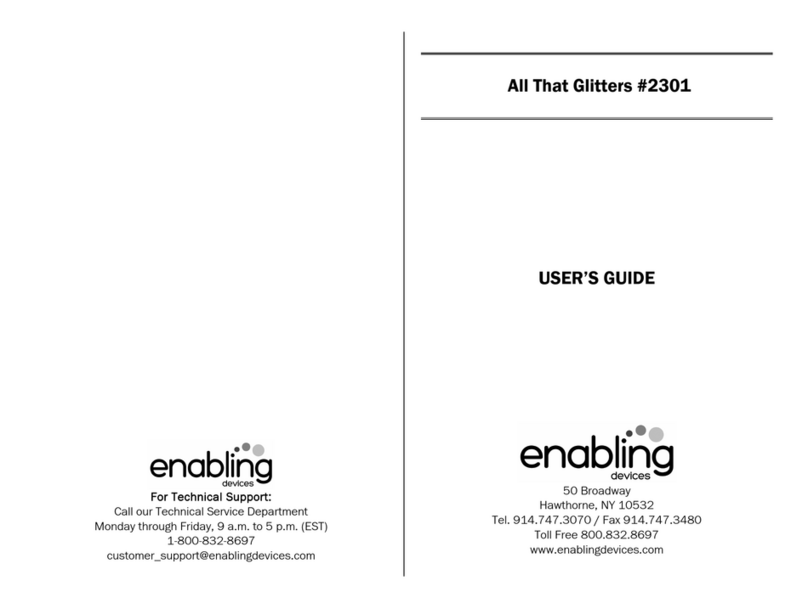
Enabling Devices
Enabling Devices All That Glitters 2301 User manual
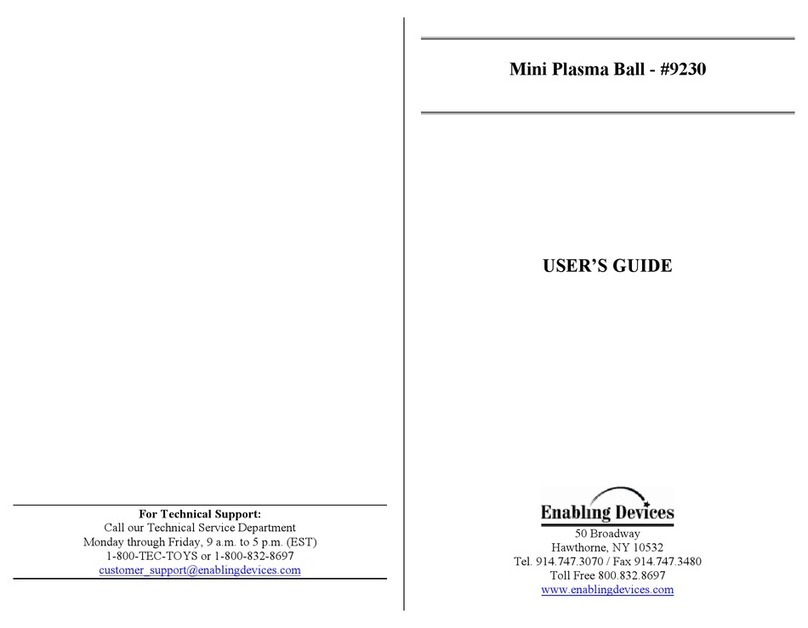
Enabling Devices
Enabling Devices 9230 User manual