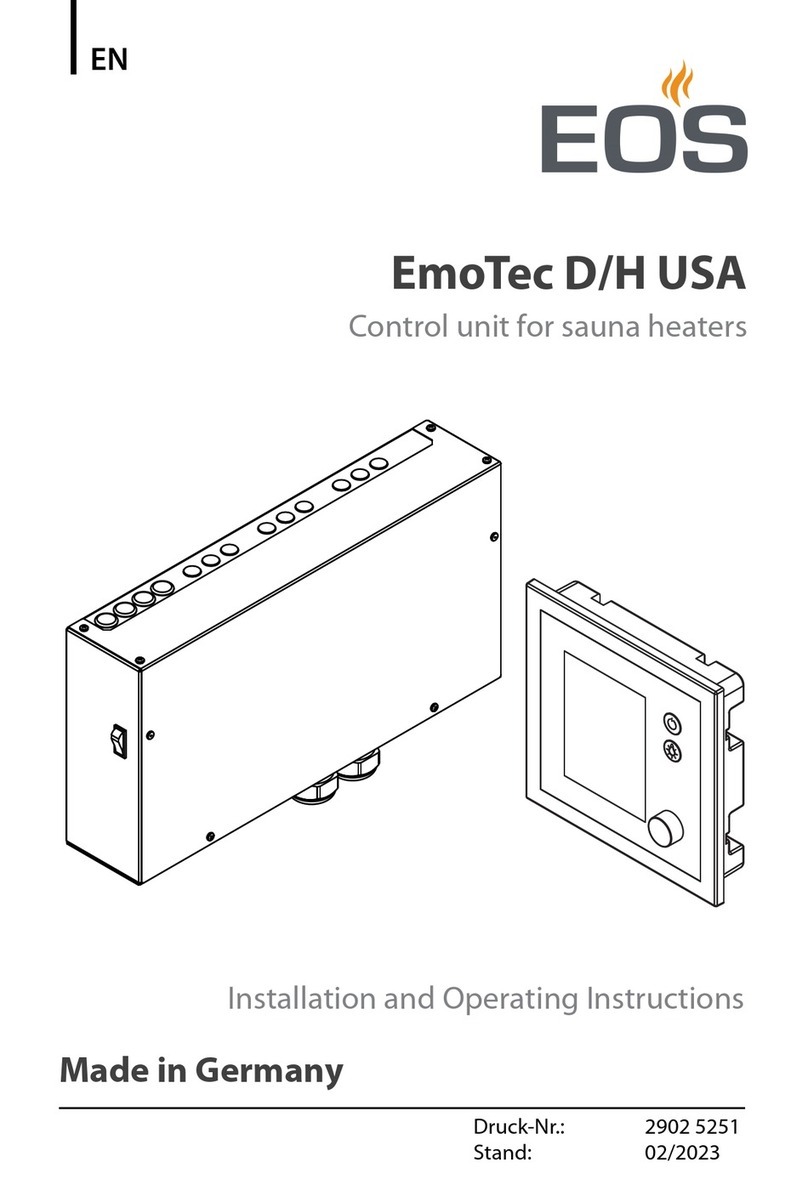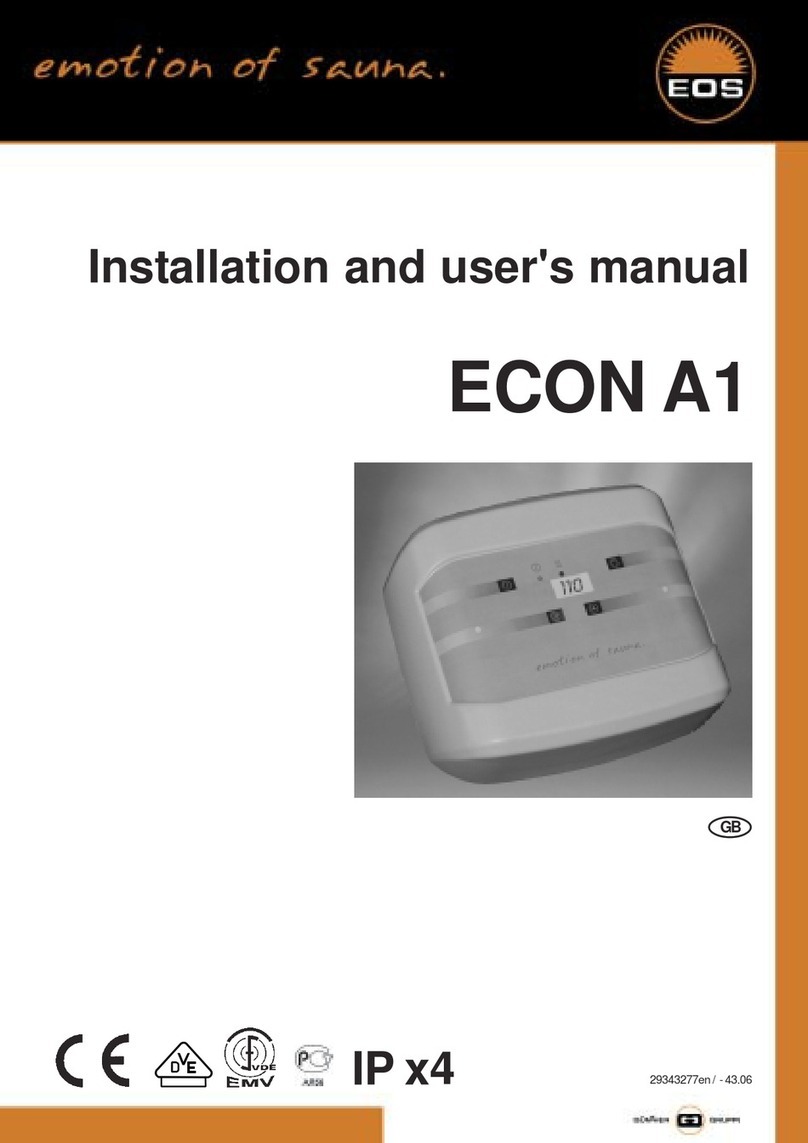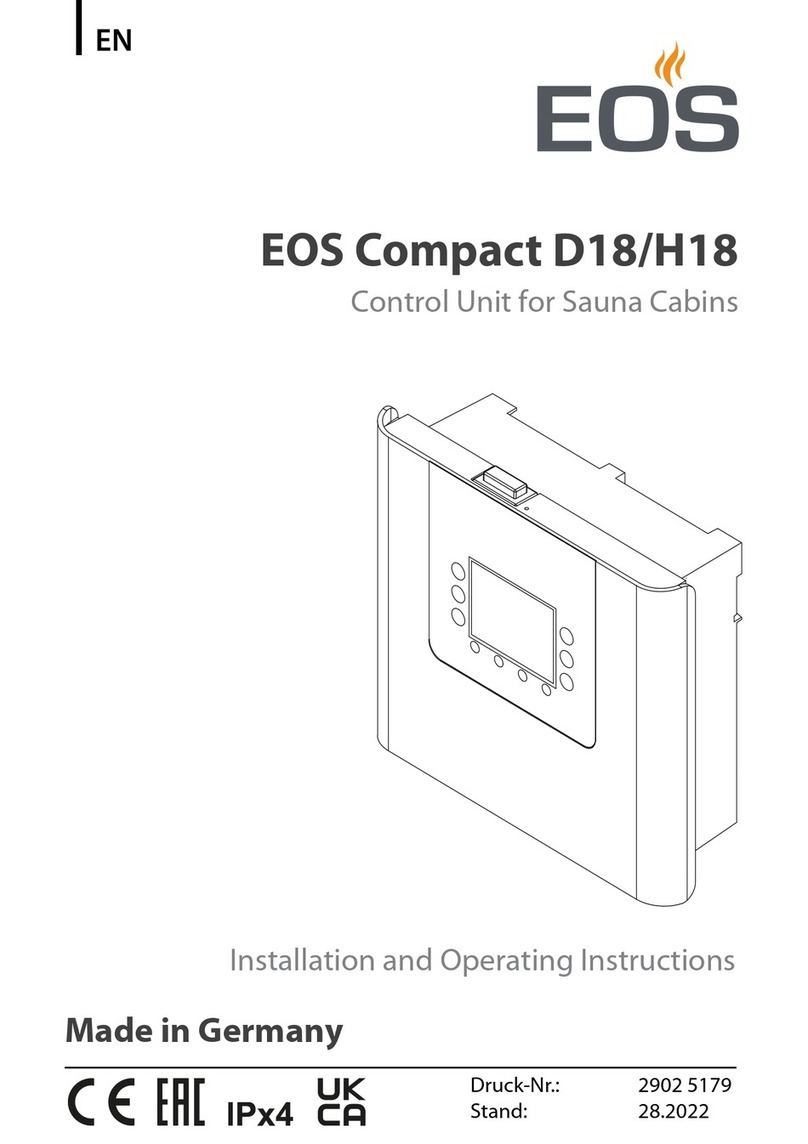7
GB
• This device can be used by children aged
8 upwards and by persons with physical,
sensory, or mental disabilities, or persons
who have inadequate experience and
knowledge if they are supervised or if they
have received adequate instruction in how
to use the device safely and understand
the associated risks. Children may not play
with this device. Children may not clean
or carry out any user maintenance if un-
supervised.
• Children should be supervised to ensure
that they do not play with the device.
• Caution: The unit may not be instal-
led in closed switch cabinets or behind
closed wooden panels!
• Only qualied electricians may install the
device.
• You must comply with the regulations of
your electrical supplier and applicable VDE
regulations (DIN VDE 0100).
• Caution, risk of fatal injuries: Ne-
ver carry out repairs or installation work
yourself. Only a qualied technician may
remove the housing cover.
• Please always observe the dimensions
stated in the assembly instructions when
installing the temperature sensor. The
temperature limit values can only be ob-
served if the assembly work is carried out
correctly, and there is a very low tempera-
ture uctuation in the steam cabin.
• The unit may only be used as intended as
a control unit for steam generators up to 9
kW. Control units where there is the opti-
on of increasing the switching capacity in
combination with a power switching unit
can be used up to 36 kW.
• The system must be completely discon-
nected from the mains supply before car-
rying out any installation work or repairs,
i.e. switch o fuses and master switch.
• Observe the safety and installation infor-
mation provided by the manufacturer of
the unit.
• Please also observe the information and
instructions provided by the cabin manuf-
acturer.
General Safety Regulations