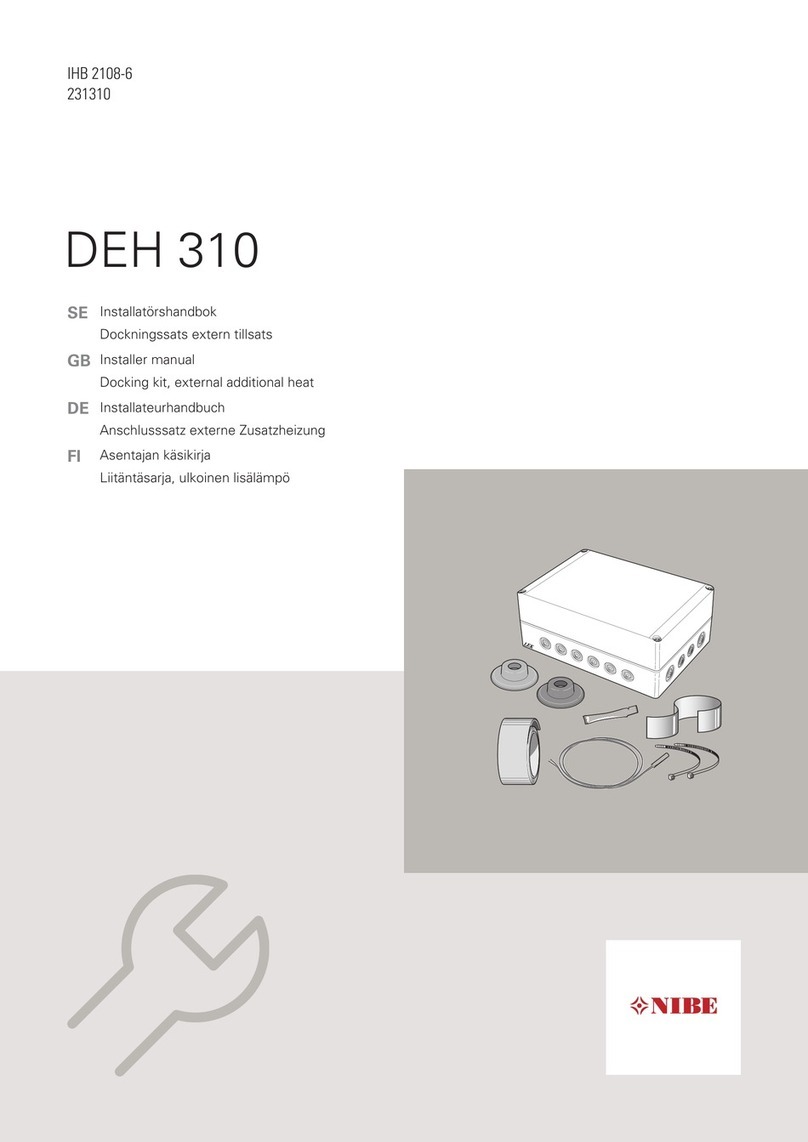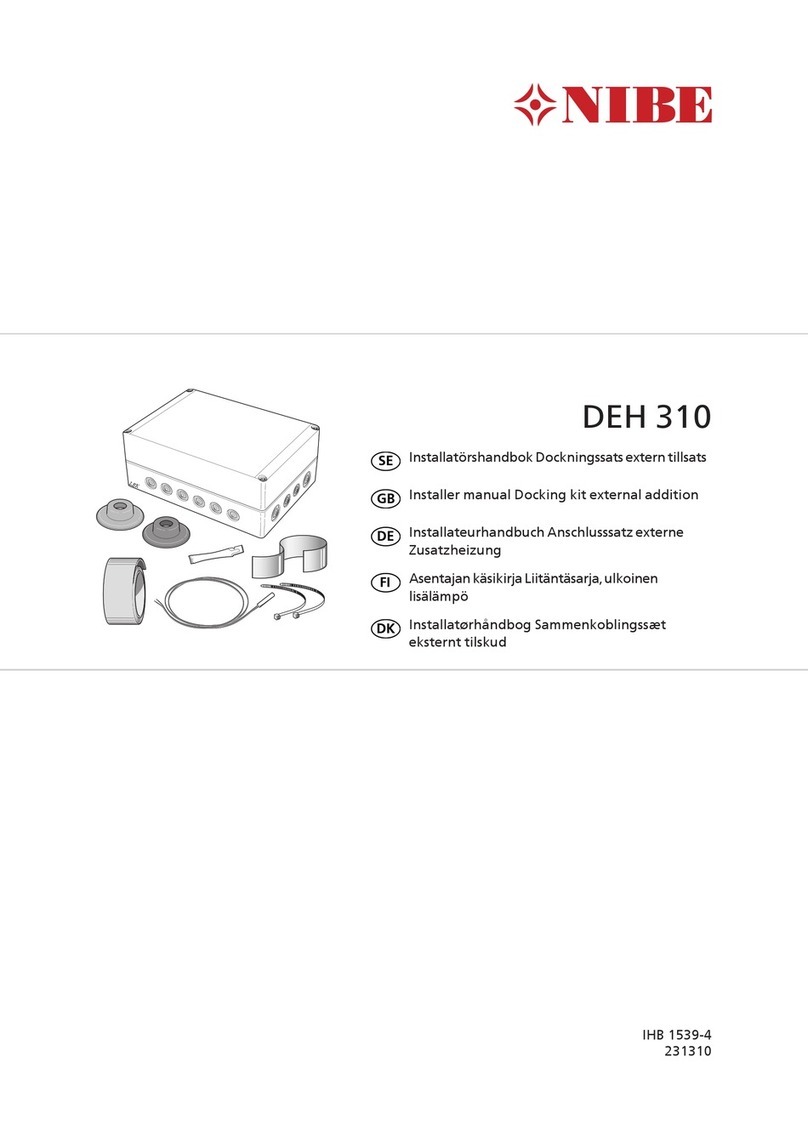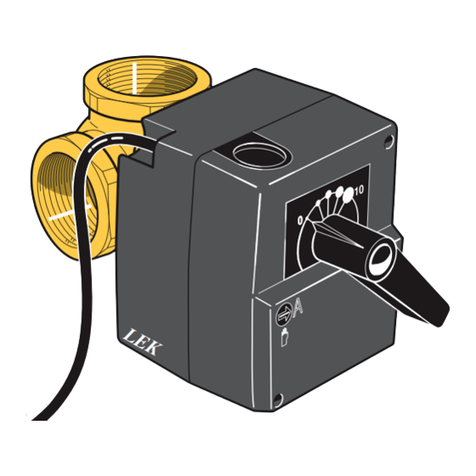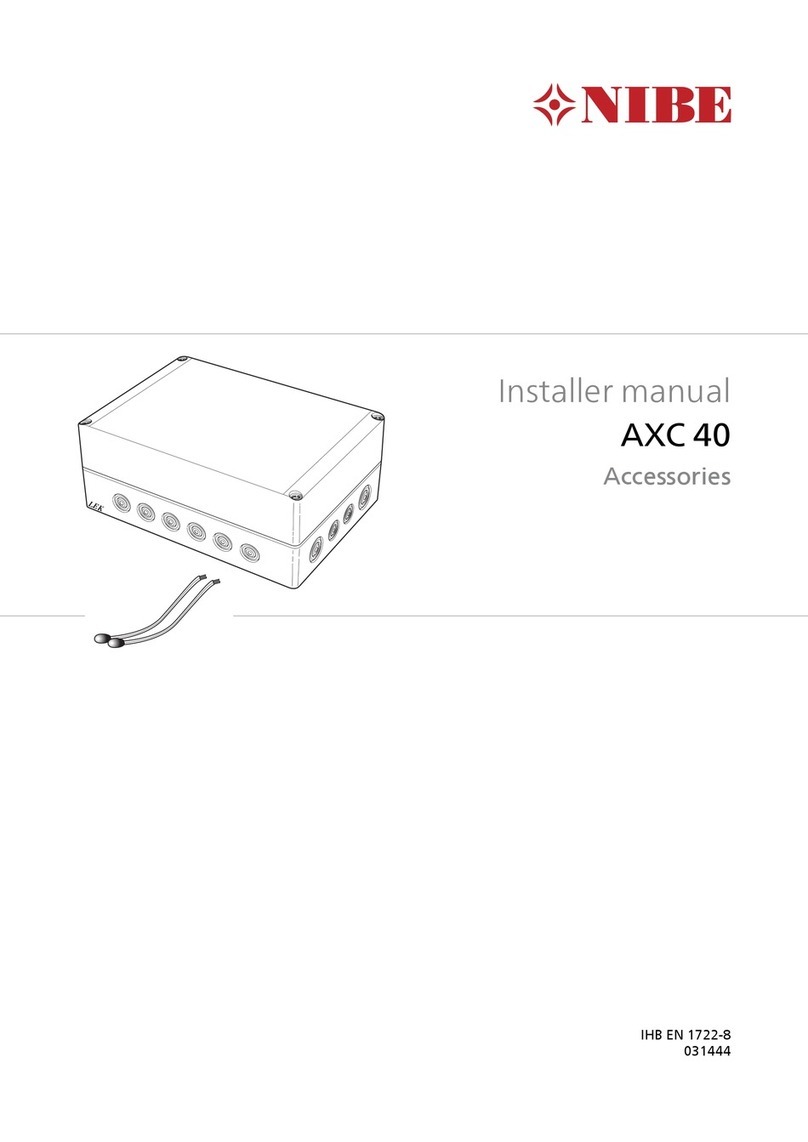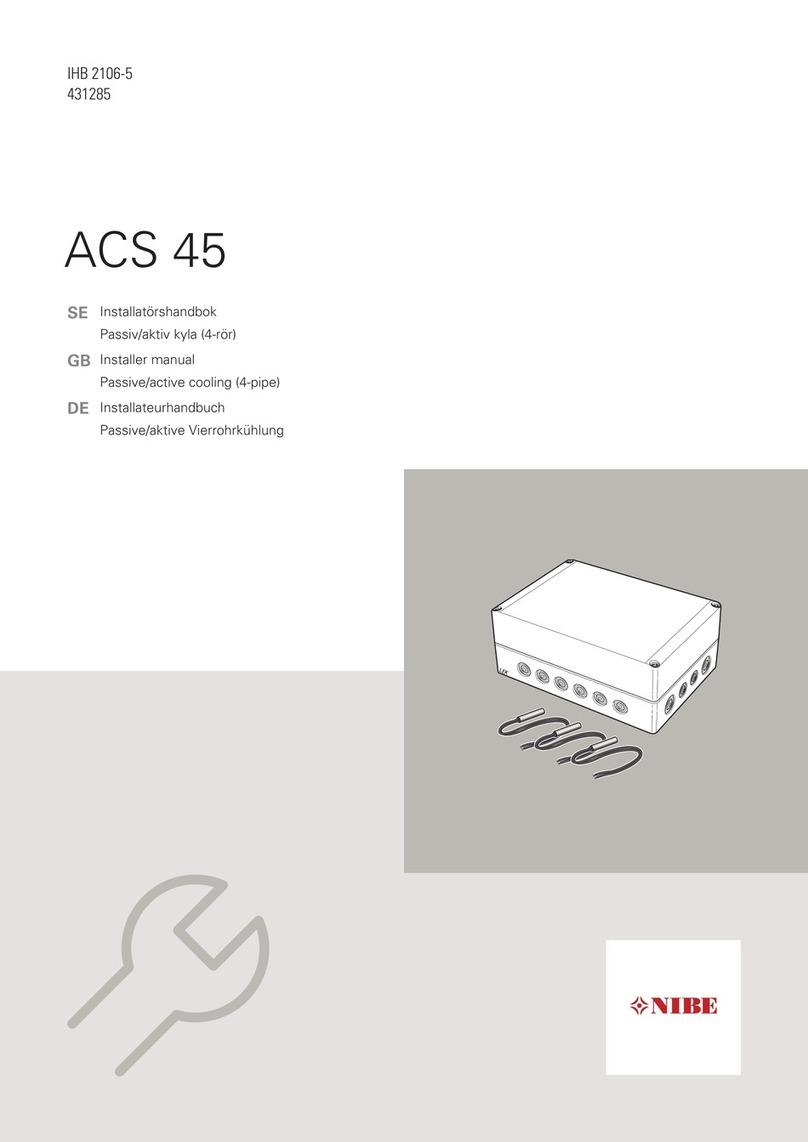Control
System
When you have selected the row "System" press to enter
the sub menu . There are ten different systems to choose
between.
System 1
Basic system with one tank, one pump, one solar panel and
two sensors. With this system you can choose to add extra
functions with one or two sensors (Thermostat, Cooling or
Diff. control function).
T1 _ _ _°C
T2 _ _ _°C
P1 _ _ _ %
6\VWHP
System 2
Basic system with two tanks, one pump, one reversing valve,
one solar panel and three sensors.
T1 _ _ _°C
T2 _ _ _°C
T4 _ _ _°C
P1 _ _ _ %
6\VWHP
6\VWHP
System 3
System with two tanks, two pumps, one solar panel and
three sensors.
T1 _ _ _°C
T2 _ _ _ °C
T4 _ _ _°C
P1 _ _ _ %
P2 _ _ _ %
6\VWHP
6\VWHP
System 4
System with one tank, one pump, one reversing valve, two
solar panels (east/west) and three sensors. With this system
you can use extra functions with one sensor (Thermostat or
Cooling function).
T1 _ _ _°C
T2 _ _ _°C
T4 _ _ _°C
P1 _ _ _ %
6\VWHP
6\VWHP
System 5
System with one tank, two pumps, two solar panels
(east/west) and three sensors. With this system you can use
extra functions with one sensor (Thermostat or Cooling
function).
T1 _ _ _°C
T2 _ _ _°C
T4 _ _ _°C
P1 _ _ _ %
P2 _ _ _ %
6\VWHP
6\VWHP
System 6
System with two tanks, two pumps, one solar panel and four
sensors. With this system you can use extra functions with
one sensor (Thermostat or Cooling function).
T1 _ _ _°C
T2 _ _ _°C
T3 _ _ _°C
T4 _ _ _°C
P1 _ _ _ %
P2 _ _ _ %
6\VWHP
6\VWHP
System 7
System with one tank, one pump, one solar panel and four
sensors. With this system you can use extra functions with
one sensor (Thermostat or Cooling function).
T1 _ _ _°C
T2 _ _ _°C
T3 _ _ _°C
T4 _ _ _°C
P1 _ _ _ %
6\VWHP
6\VWHP
System 8
System with one tank, one pump, one solar panel, one heat
exchanger, one valve and five sensors. When the max tank
temperature is reached, the valve shifts to the external circuit.
T1 _ _ _°C
T2 _ _ _°C
T3 _ _ _°C
T4
T5
_ _ _°C
_ _ _°C
P1 _ _ _ %
6\VWHP
6\VWHP
System 9
System with one water jacketed woodburning stove, one
tank, one pump, one solar panel and two sensors. With this
system you can choose to add extra functions with one or
two sensors (Thermostat, Cooling or Diff. control function).
System
5
T2
T1 _ _ _°C
T2 _ _ _°C
P1 _ _ _ %
T1
6\VWHP
6\VWHP
SCU 106
For Home Owners
Control